Download 17 kinds of thick coating Q cartoon portrait hair brushes Procreate brushes
$2.00
✅ New brushes are shared constantly.
📥 Download never expires.
📧 [email protected]
🚀Contact us if you have any problems
Unleash your artistic side with our free download collection of 17 Kinds of Thick Coating Q Cartoon Portrait Hair Procreate Brushes. Our brushes are designed to allow you create magnificent and unique cartoon portrait hair in Procreate.
Why You Should Choose These Procreate Brushes
Let’s go over some factors that make these brushes a must-have for digital artists:
1. Seventeen Unique Brush Types
You have infinite possibilities for creating cartoon portrait hair, as there are seventeen different brush types at your disposal. With sleek and stylish options on one hand, and quirky and fun ones on the other, they offer tremendous versatility.
2. Realistic Thick Coating Effects
They have been designed to look like thick coatings of rich hair. Add life-like qualities to your cartoons depicting people so that they stand out from all others.
What Can You Create with These Procreate Brushes?
These are ideal for this particular purpose:
1. Expressive Cartoon Characters
Design expressive and attention-grabbing cartoon figures having genuine hairstyles. Whether you are working on comics, illustration or character design, these brushes make it pop up.
2. Fun and Playful Scenes
This is exactly what any artist would want when looking for an entertaining touch in his or her artwork of this nature; hence those who draw cartoons by way of example will find these brushes most helpful because such artists can experiment with various hairdos which will enhance their work.
3. Unique Cartoon Portraits
Create exclusive cartoon portraits that do not resemble others at all. Make unforgettable characters with distinct hairstyles using every brush in this set.
Now you can experience the world of cartooning as never before thanks to 17 Kinds of Thick Coating Q Cartoon Portrait Hair Procreate Brushes! Download them now and let your creative juices flow!
How to install procreate brush files:
Steps:
- Download the brush from procreatebrush.net (the product is in zip format)
- Install the unzip program from the App Store (recommended: iZipp)
- Unzip the product file
- Click on the brush/canvas set file and open it in Procreate
- Use them to create beautiful artwork
See our detailed tutorial on how to download and install brushes in Procreate
How to download procreate brush files after paying:
Go to “My Account” → “Downloads”


Unlock this and thousands of other beautiful Procreate brushes and palettes. Rest assured that you will always receive quality Procreate assets crafted by professionals in many categories. Sign up once and get access to top-notch Procreate assets. Cancel at any time.
Related procreate brushes:
 Free download 17 kinds of thick coating Q cartoon portrait hair brushes Procreate brushes
Free download 17 kinds of thick coating Q cartoon portrait hair brushes Procreate brushes
 Hair brushes procreate character thick paint portrait hair photoshop brushes hair curly hair ipad hand drawn
Hair brushes procreate character thick paint portrait hair photoshop brushes hair curly hair ipad hand drawn
 Hair brushes procreate character headshot photoshop brushes portrait thick paint animal fluffy brushes hair hairy furry
Hair brushes procreate character headshot photoshop brushes portrait thick paint animal fluffy brushes hair hairy furry
 Super good super full procreate hair brushes thick paint hair hair braids character hair ipad outline
Super good super full procreate hair brushes thick paint hair hair braids character hair ipad outline
 Free download 12 sets of advanced thick coating CG painting Procreate brushes
Free download 12 sets of advanced thick coating CG painting Procreate brushes
 Photoshop brushes procreate character character thick paint portrait hair outlining coloring celulite brushes
Photoshop brushes procreate character character thick paint portrait hair outlining coloring celulite brushes
 procreate hair brushes portrait braid character hair brushes stroke ipad hand drawing painting ps brushes
procreate hair brushes portrait braid character hair brushes stroke ipad hand drawing painting ps brushes
 Download Portrait hair and hair graffiti hand painting kit Procreate brushes
Download Portrait hair and hair graffiti hand painting kit Procreate brushes
 procreate brushes Photoshop brushes secondary cartoon anime characters painting thick paint outlining Japanese manga lolita
procreate brushes Photoshop brushes secondary cartoon anime characters painting thick paint outlining Japanese manga lolita
 procreate brushes photoshop brushes soft edges blending transitions color mixing painting portrait thick paint skin blending
procreate brushes photoshop brushes soft edges blending transitions color mixing painting portrait thick paint skin blending
 procreate brushes portrait face multi expression auxiliary line iPad painting thick paint zero basic practice outlining
procreate brushes portrait face multi expression auxiliary line iPad painting thick paint zero basic practice outlining
 Free download Portrait hair and hair graffiti hand painting kit Procreate brushes
Free download Portrait hair and hair graffiti hand painting kit Procreate brushes
 procreate brushes Photoshop brushes Q version of the cute characters human body painting auxiliary line cartoon children’s hairstyle hair
procreate brushes Photoshop brushes Q version of the cute characters human body painting auxiliary line cartoon children’s hairstyle hair
 Gouache Texture Procreate Brushes Photoshop Brushes Thick Paint Oil Painting Acrylic Hand Painting Quick Paint Paint Thick Paint Art
Gouache Texture Procreate Brushes Photoshop Brushes Thick Paint Oil Painting Acrylic Hand Painting Quick Paint Paint Thick Paint Art
 download 12 portrait eyebrow brushes hair brushes procreate brushes
download 12 portrait eyebrow brushes hair brushes procreate brushes
 Download 13 Portrait Hair and Eyelash Painting Procreate Brushes
Download 13 Portrait Hair and Eyelash Painting Procreate Brushes
 procreate brushes Photoshop brushes iris portrait pupil eye highlights eyeballs portrait eyeballs Beauty
procreate brushes Photoshop brushes iris portrait pupil eye highlights eyeballs portrait eyeballs Beauty
 Animal Fluff Brushes procreate Brushes Photoshop Brushes Hair Fur Hair Hair Silk Cat Dog Fur Texture
Animal Fluff Brushes procreate Brushes Photoshop Brushes Hair Fur Hair Hair Silk Cat Dog Fur Texture
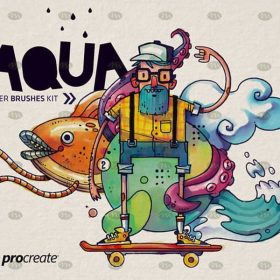 Download Cartoonist Watercolor Thick Procreate Brushes
Download Cartoonist Watercolor Thick Procreate Brushes
 Free download 12 portrait eyebrow brushes hair brushes procreate brushes
Free download 12 portrait eyebrow brushes hair brushes procreate brushes
 Free download 13 Portrait Hair and Eyelash Painting Procreate Brushes
Free download 13 Portrait Hair and Eyelash Painting Procreate Brushes
 Procreate Universal Portrait Hair Brush Free download
Procreate Universal Portrait Hair Brush Free download
 Download 100 kinds of flowers and plants environmental pen Procreate brushes
Download 100 kinds of flowers and plants environmental pen Procreate brushes
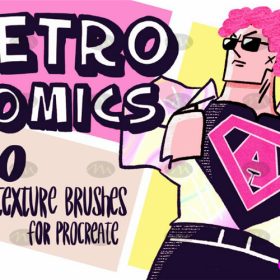 Free download 30 retro nostalgic cartoon cartoon procreate illustration brushes
Free download 30 retro nostalgic cartoon cartoon procreate illustration brushes
 Free download Cartoon cartoon hand-drawn procreate brushes
Free download Cartoon cartoon hand-drawn procreate brushes
 Free download Cartoon children’s drawings cartoon hand-drawn style Procreate brushes
Free download Cartoon children’s drawings cartoon hand-drawn style Procreate brushes
 procreate brushes Photoshop brushes children’s illustration classic complete set of oil painting texture texture charcoal crayon thick paint
procreate brushes Photoshop brushes children’s illustration classic complete set of oil painting texture texture charcoal crayon thick paint
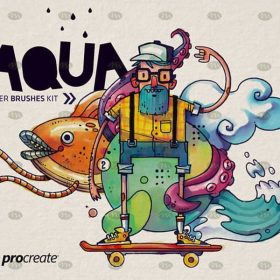 Free download Cartoonist Watercolor Thick Procreate Brushes
Free download Cartoonist Watercolor Thick Procreate Brushes
 procreate brushes Photoshop brushes animal hair plush fluffy fur ball curly hair cat dog fur
procreate brushes Photoshop brushes animal hair plush fluffy fur ball curly hair cat dog fur
 procreate brushes Photoshop hair brushes hair hand-painted original painting illustration graphic studio post-design
procreate brushes Photoshop hair brushes hair hand-painted original painting illustration graphic studio post-design
 Download Cartoon children’s illustration painting texture brushes procreate brushes
Download Cartoon children’s illustration painting texture brushes procreate brushes
 Download 51 cartoon retro texture dot comic procreate brushes download
Download 51 cartoon retro texture dot comic procreate brushes download
 procreate brushes Photoshop brushes Japanese black and white hand-drawn cartoon anime outline sketch mesh texture lines
procreate brushes Photoshop brushes Japanese black and white hand-drawn cartoon anime outline sketch mesh texture lines
 Procreate Brushes Photoshop Brushes Cartoon Anime Character Eyes Double Eyes Painting Auxiliary Lines Secondary Meta Linework
Procreate Brushes Photoshop Brushes Cartoon Anime Character Eyes Double Eyes Painting Auxiliary Lines Secondary Meta Linework
 procreate brushes Photoshop brushes cartoon blood blood droplets spatter bloodstain splatter anime painting bleeding
procreate brushes Photoshop brushes cartoon blood blood droplets spatter bloodstain splatter anime painting bleeding
 sketching lining procreate brushes photoshop brushes sketching cartoon pencil starting sketch drawing charcoal graphite
sketching lining procreate brushes photoshop brushes sketching cartoon pencil starting sketch drawing charcoal graphite
 Download q version of the cartoon procreate brushes
Download q version of the cartoon procreate brushes
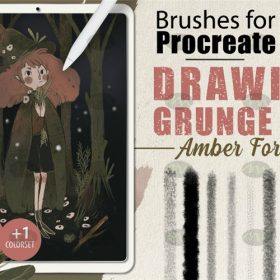 Download 38 hand-drawn cartoon illustration procreate brushes
Download 38 hand-drawn cartoon illustration procreate brushes
 Vintage pop style dot procreate brushes classic gradient color halftone polka dots messy lines cartoon photoshop painting
Vintage pop style dot procreate brushes classic gradient color halftone polka dots messy lines cartoon photoshop painting
 procreate brushes Japanese anime girl cartoon limbs human body line drawing action gesture Photoshop
procreate brushes Japanese anime girl cartoon limbs human body line drawing action gesture Photoshop
 procreate brushes Photoshop cute cartoon handbook diary face emoticon photo decoration illustration
procreate brushes Photoshop cute cartoon handbook diary face emoticon photo decoration illustration
 Procreate Brushes Vintage Anime Cartoon Japanese Manga Hand-drawn iPad Painting Swatch Brush Material
Procreate Brushes Vintage Anime Cartoon Japanese Manga Hand-drawn iPad Painting Swatch Brush Material
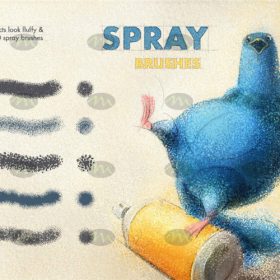 Free download 60 kinds of color pencil sketch sketch airbrush acrylic procreate brushes
Free download 60 kinds of color pencil sketch sketch airbrush acrylic procreate brushes
 Free download 100 kinds of flowers and plants environmental pen Procreate brushes
Free download 100 kinds of flowers and plants environmental pen Procreate brushes
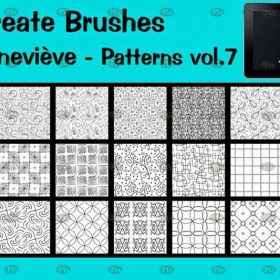 Free download 21 kinds of decorative patterns Procreate brushes
Free download 21 kinds of decorative patterns Procreate brushes
 procreate brushes female hairstyle avatar secondary anime hair line art Photoshop brushes
procreate brushes female hairstyle avatar secondary anime hair line art Photoshop brushes
 Download CG original drawing anime character hair Procreate brushes
Download CG original drawing anime character hair Procreate brushes
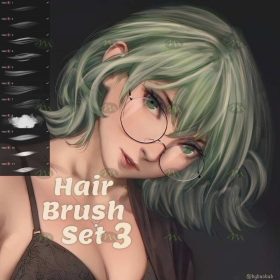 Download CG character hair Procreate brushes
Download CG character hair Procreate brushes
 Download Comic Hair Highlight Procreate Brush
Download Comic Hair Highlight Procreate Brush
 Charcoal procreate brushes Photoshop brushes dry oil dry brushes pencils brushes writing handwriting hand drawing portrait
Charcoal procreate brushes Photoshop brushes dry oil dry brushes pencils brushes writing handwriting hand drawing portrait
 procreate brushes portrait features sketching linework practice lips eyes nose ipad Photoshop brushes
procreate brushes portrait features sketching linework practice lips eyes nose ipad Photoshop brushes
 procreate brushes portrait skin texture freckles cracked character skin cracks texture spots photoshop brushes
procreate brushes portrait skin texture freckles cracked character skin cracks texture spots photoshop brushes
 Procreate Brushes Skin Texture Folds Lips Freckles Dots Photoshop Brushes ipad Portrait Painting
Procreate Brushes Skin Texture Folds Lips Freckles Dots Photoshop Brushes ipad Portrait Painting
 procreate brushes Photoshop brushes girls portrait eyelashes realistic false eyelashes ipad tablet brush
procreate brushes Photoshop brushes girls portrait eyelashes realistic false eyelashes ipad tablet brush



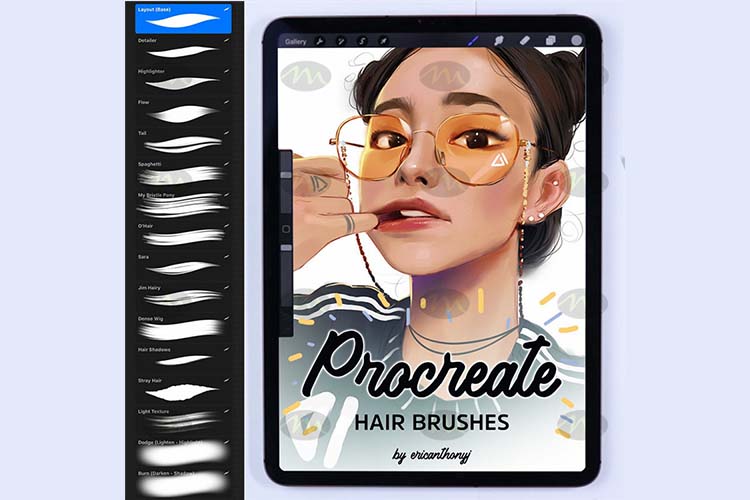
Reviews
There are no reviews yet.