Download 51 cartoon retro texture dot comic procreate brushes download
$2.00
✅ New brushes are shared constantly.
📥 Download never expires.
📧 [email protected]
🚀Contact us if you have any problems
Unleash Your Creativity: Download 51 Cartoon Retro Texture Dot Comic Procreate Brushes
Hello, fellow artists! Are you ready to add some retro touch to your digital arts? Look no further than our latest offer – 51 Cartoon Retro Texture Dot Comic Procreate Brushes! Let us plunge into the world of comics with its colors and options that these brushes present.
Step Back in Time:
Get lost in time with our Cartoon Retro Texture Dot Comic Procreate Brushes! These brushes are designed to give a vintage comic book look that will help you recreate classic comic styles as well as adding a touch of retro in your artwork.
Versatile Comic Effects:
Our brushes have various comic based effects ranging from bold halftone dots to dynamic texture overlays that enhance your illustrations. No matter if you are creating action filled superhero scenes, or funny characters or even cute speech bubbles, these brushes will suffice as they have versatility and authenticity.
Create Vibrant Characters:
Bring your characters alive with vibrant colors and eye-popping textures which are reminiscent of classical comic art. Our brushes can be used to bring life, depth and individuality onto the paper giving them that uncanny energy making them stand out on paper.
Dynamic Backgrounds and Settings:
Get immersed into your comic adventures by using our Procreate brushes to create engaging backgrounds and detailed settings. With these masks you can easily make dynamic backdrops for any kind of artwork such as for example crowded cityscapes, peaceful rural landscapes, interstellar sceneries etc., which contribute to the story line.
Conclusion:
Take your digital drawings to another level with the 51 Cartoon Retro Texture Dot Comic Procreate Brushes. This is an opportunity for vintage inspiration, bright colors and endless storytelling!
How to install procreate brush files:
Steps:
- Download the brush from procreatebrush.net (the product is in zip format)
- Install the unzip program from the App Store (recommended: iZipp)
- Unzip the product file
- Click on the brush/canvas set file and open it in Procreate
- Use them to create beautiful artwork
See our detailed tutorial on how to download and install brushes in Procreate
How to download procreate brush files after paying:
Go to “My Account” → “Downloads”


Unlock this and thousands of other beautiful Procreate brushes and palettes. Rest assured that you will always receive quality Procreate assets crafted by professionals in many categories. Sign up once and get access to top-notch Procreate assets. Cancel at any time.
Related procreate brushes:
 Free download 51 cartoon retro texture dot comic procreate brushes download
Free download 51 cartoon retro texture dot comic procreate brushes download
 procreate dot brushes halftone style particles photoshop painting black and white anime lines American retro pop
procreate dot brushes halftone style particles photoshop painting black and white anime lines American retro pop
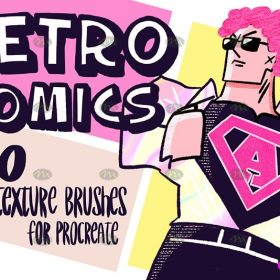 Download 30 Comic Retro Texture Procreate Brushes
Download 30 Comic Retro Texture Procreate Brushes
 Vintage pop style dot procreate brushes classic gradient color halftone polka dots messy lines cartoon photoshop painting
Vintage pop style dot procreate brushes classic gradient color halftone polka dots messy lines cartoon photoshop painting
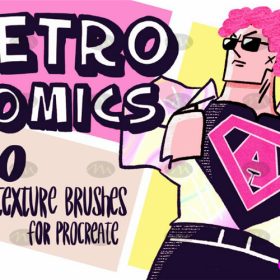 Free download 30 retro nostalgic cartoon cartoon procreate illustration brushes
Free download 30 retro nostalgic cartoon cartoon procreate illustration brushes
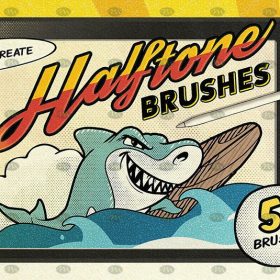 Free download Retro Comic Halftone Texture Procreate Brushes
Free download Retro Comic Halftone Texture Procreate Brushes
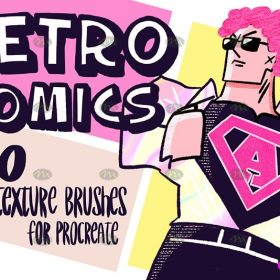 Free download 30 Comic Retro Texture Procreate Brushes
Free download 30 Comic Retro Texture Procreate Brushes
 procreate brushes dot noise wave texture mesh texture illustration drawing lines Photoshop brushes
procreate brushes dot noise wave texture mesh texture illustration drawing lines Photoshop brushes
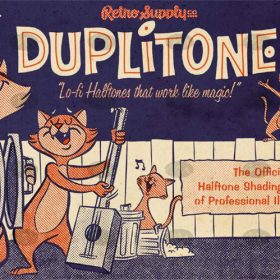 Download Retro comic color half tone procreate brushes
Download Retro comic color half tone procreate brushes
 Download 50 color halftone lattice dot texture procreate brushes
Download 50 color halftone lattice dot texture procreate brushes
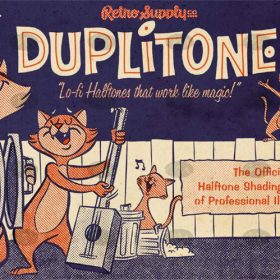 Free download Retro comic color half tone procreate brushes
Free download Retro comic color half tone procreate brushes
 Free download 50 color halftone lattice dot texture procreate brushes
Free download 50 color halftone lattice dot texture procreate brushes
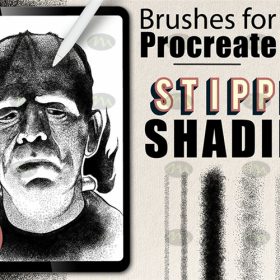 Free download Sketch Particle Dot Texture Procreate Brush
Free download Sketch Particle Dot Texture Procreate Brush
 Download Cartoon children’s illustration painting texture brushes procreate brushes
Download Cartoon children’s illustration painting texture brushes procreate brushes
 procreate brushes Photoshop brushes Japanese black and white hand-drawn cartoon anime outline sketch mesh texture lines
procreate brushes Photoshop brushes Japanese black and white hand-drawn cartoon anime outline sketch mesh texture lines
 Download Vintage Halftone Polka Dot Procreate Brush
Download Vintage Halftone Polka Dot Procreate Brush
 Free download 34 retro texture effect Procreate brushes
Free download 34 retro texture effect Procreate brushes
 Free download Cartoon children’s illustration painting texture brushes procreate brushes
Free download Cartoon children’s illustration painting texture brushes procreate brushes
 Free download Cartoon cartoon hand-drawn procreate brushes
Free download Cartoon cartoon hand-drawn procreate brushes
 Free download Cartoon children’s drawings cartoon hand-drawn style Procreate brushes
Free download Cartoon children’s drawings cartoon hand-drawn style Procreate brushes
 mosaic brushes procreate pixel style photoshop brushes retro game particles ipad hand drawn halftone illustration
mosaic brushes procreate pixel style photoshop brushes retro game particles ipad hand drawn halftone illustration
 Download Retro Japanese illustration Procreate brushes
Download Retro Japanese illustration Procreate brushes
 procreate brushes mosaic retro pixel style ipad painting game style particles ipad hand drawn illustration
procreate brushes mosaic retro pixel style ipad painting game style particles ipad hand drawn illustration
 Pixel Art Brushes for Procreate – Retro Style Design
Pixel Art Brushes for Procreate – Retro Style Design
 Procreate Brushes Kiddie Retro Pencil Crayon Set
Procreate Brushes Kiddie Retro Pencil Crayon Set
 80’s Retro Gaming Font Design Procreate Brush Set download
80’s Retro Gaming Font Design Procreate Brush Set download
 Free download Vintage Halftone Polka Dot Procreate Brushes
Free download Vintage Halftone Polka Dot Procreate Brushes
 Download 17 kinds of thick coating Q cartoon portrait hair brushes Procreate brushes
Download 17 kinds of thick coating Q cartoon portrait hair brushes Procreate brushes
 procreate brushes Photoshop brushes secondary cartoon anime characters painting thick paint outlining Japanese manga lolita
procreate brushes Photoshop brushes secondary cartoon anime characters painting thick paint outlining Japanese manga lolita
 procreate brushes Photoshop brushes Q version of the cute characters human body painting auxiliary line cartoon children’s hairstyle hair
procreate brushes Photoshop brushes Q version of the cute characters human body painting auxiliary line cartoon children’s hairstyle hair
 Procreate Brushes Photoshop Brushes Cartoon Anime Character Eyes Double Eyes Painting Auxiliary Lines Secondary Meta Linework
Procreate Brushes Photoshop Brushes Cartoon Anime Character Eyes Double Eyes Painting Auxiliary Lines Secondary Meta Linework
 procreate brushes Photoshop brushes cartoon blood blood droplets spatter bloodstain splatter anime painting bleeding
procreate brushes Photoshop brushes cartoon blood blood droplets spatter bloodstain splatter anime painting bleeding
 sketching lining procreate brushes photoshop brushes sketching cartoon pencil starting sketch drawing charcoal graphite
sketching lining procreate brushes photoshop brushes sketching cartoon pencil starting sketch drawing charcoal graphite
 Download q version of the cartoon procreate brushes
Download q version of the cartoon procreate brushes
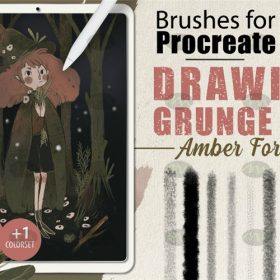 Download 38 hand-drawn cartoon illustration procreate brushes
Download 38 hand-drawn cartoon illustration procreate brushes
 procreate brushes Japanese anime girl cartoon limbs human body line drawing action gesture Photoshop
procreate brushes Japanese anime girl cartoon limbs human body line drawing action gesture Photoshop
 procreate brushes Photoshop cute cartoon handbook diary face emoticon photo decoration illustration
procreate brushes Photoshop cute cartoon handbook diary face emoticon photo decoration illustration
 Procreate Brushes Vintage Anime Cartoon Japanese Manga Hand-drawn iPad Painting Swatch Brush Material
Procreate Brushes Vintage Anime Cartoon Japanese Manga Hand-drawn iPad Painting Swatch Brush Material
 procreate brushes Photoshop brushes children’s illustration classic complete set of oil painting texture texture charcoal crayon thick paint
procreate brushes Photoshop brushes children’s illustration classic complete set of oil painting texture texture charcoal crayon thick paint
 stone starting shapes procreate brushes photoshop brushes rock texture texture texture hand drawn illustration
stone starting shapes procreate brushes photoshop brushes rock texture texture texture hand drawn illustration
 procreate brushes sweater texture brushes wool knit illustration clothing fabric texture texture material
procreate brushes sweater texture brushes wool knit illustration clothing fabric texture texture material
 Free download Retro word mark design Procreate brushes
Free download Retro word mark design Procreate brushes
 Free download Retro Magic Elements Procreate Brushes
Free download Retro Magic Elements Procreate Brushes
 Free download Retro Japanese illustration Procreate brushes
Free download Retro Japanese illustration Procreate brushes
 80’s Retro Gaming Font Design Procreate Brush Set Free download
80’s Retro Gaming Font Design Procreate Brush Set Free download
 download Comic halftone effect Procreate brushes
download Comic halftone effect Procreate brushes
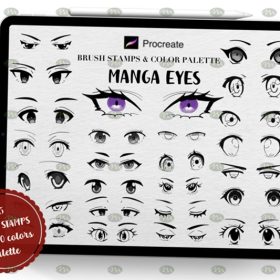 Download Procreate Comic Eye Stamp Brushes
Download Procreate Comic Eye Stamp Brushes
 Download Procreate Game Comic Character Sketch Brushes Set
Download Procreate Game Comic Character Sketch Brushes Set
 Download Comic Hair Highlight Procreate Brush
Download Comic Hair Highlight Procreate Brush
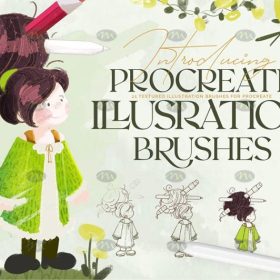 Download 21 Texture Procreate brushes for children’s illustrations
Download 21 Texture Procreate brushes for children’s illustrations
 Free download q version of the illustration cartoon brushes procreate brushes
Free download q version of the illustration cartoon brushes procreate brushes
 Free download Billy Batterson Captain Fantastic cartoon brushes procreate brushes
Free download Billy Batterson Captain Fantastic cartoon brushes procreate brushes
 Free download 17 kinds of thick coating Q cartoon portrait hair brushes Procreate brushes
Free download 17 kinds of thick coating Q cartoon portrait hair brushes Procreate brushes
 Free download Marine animal cartoon line drawing Procreate and PS brushes
Free download Marine animal cartoon line drawing Procreate and PS brushes




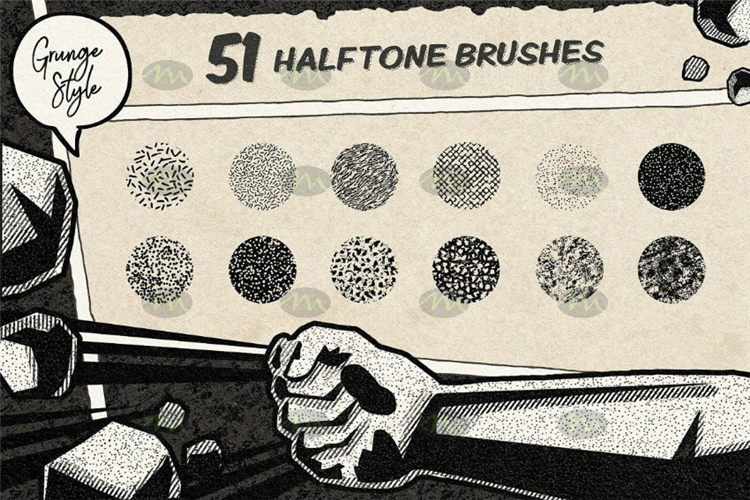
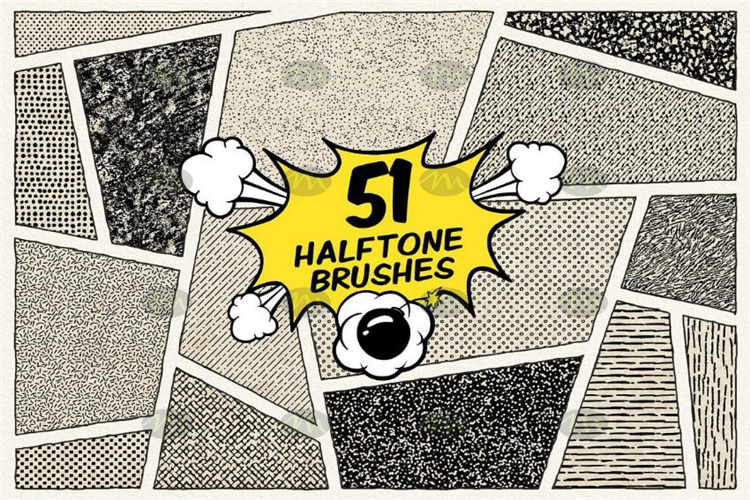
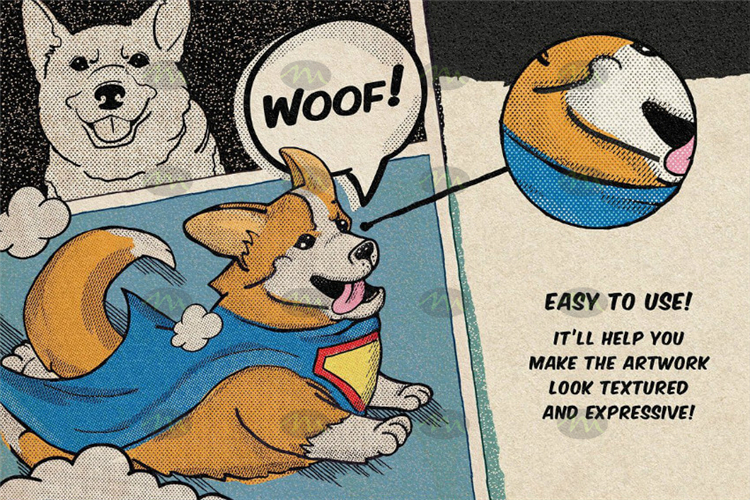
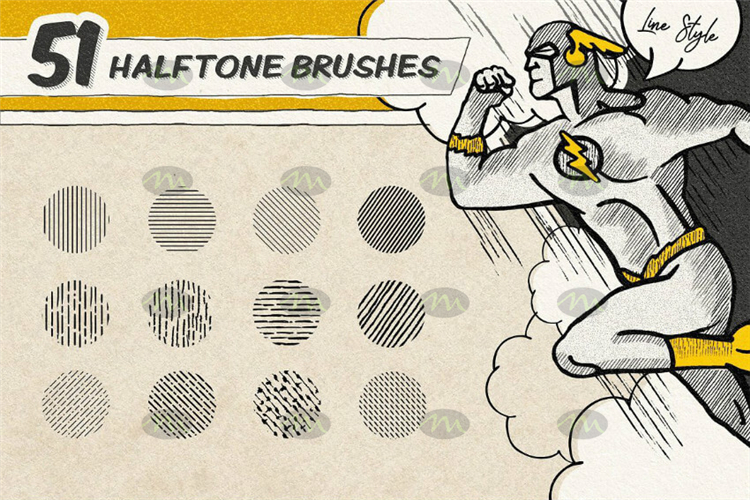
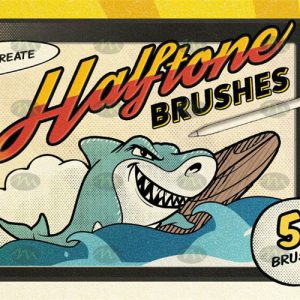

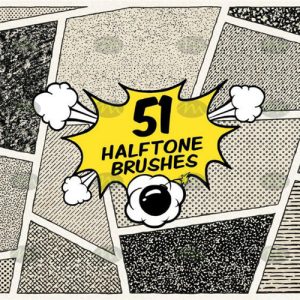
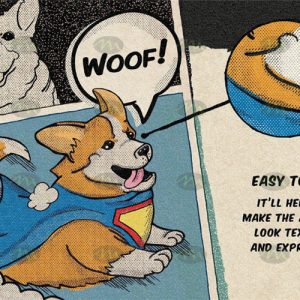
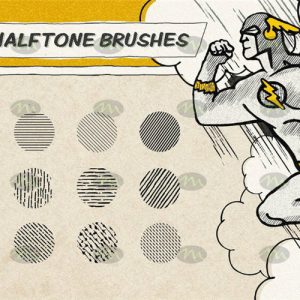
Reviews
There are no reviews yet.