Download 14 colored pencil sketching Procreate brushes
$2.00
✅ New brushes are shared constantly.
📥 Download never expires.
📧 [email protected]
🚀Contact us if you have any problems
Hey! Searching artistry in your digital creations? Fortunately, today I am going to introduce you to the amazing world of Procreate brushes. In particular, we are jumping into colored pencil sketching with our 14 awesome Procreate brushes.
Unlock Your Creative Potential:
Our multipurpose set of Procreate brushes will help you make your artistic dreams come true, through detailing. Whether you are a pro or just starting with your creative journey, these brushes are meant to free your mind and raise your digital artwork.
Perfect for Various Styles:
In a jiffy, these colored pencil sketching brushes can be used in versatile ways hence applicable to a wide range of artistic styles as well as projects. For instance, if one wants a realistic portrait, whimsical illustration or a detailed landscape; such cases make these brushes ideal.
Ideal for Sketching and Shading:
An added advantage of using this brush is that they give the feeling like when drawing using real coloured pencils. This means that it’s suitable for drawing rough ideas on paper and adding some depth and dimension through shading and blending techniques.
Bring Your Characters to Life:
Character design is made easy by these brushes since they help you inject personality as well as expression into your work. These brushes provide an opportunity of bringing intricate facial details and dynamic clothing textures thus making characters more lively than ever before.
Enhance Your Backgrounds:
Even though characters benefit heavily from this brush set,, they are perfect for improving backgrounds too. No matter if it is lush forest scene or gritty urban landscape — these brushes can help achieve all looks & feel imaginable
Conclusion:
Finally, if you want to improve the quality of your digital art piece then I would advise you to buy our 14 colored pencil sketching Procreate brushes which will definitely take your creativity skills at another level accordingly. So what are you waiting for? Start imagining things today!
How to install procreate brush files:
Steps:
- Download the brush from procreatebrush.net (the product is in zip format)
- Install the unzip program from the App Store (recommended: iZipp)
- Unzip the product file
- Click on the brush/canvas set file and open it in Procreate
- Use them to create beautiful artwork
See our detailed tutorial on how to download and install brushes in Procreate
How to download procreate brush files after paying:
Go to “My Account” → “Downloads”


Unlock this and thousands of other beautiful Procreate brushes and palettes. Rest assured that you will always receive quality Procreate assets crafted by professionals in many categories. Sign up once and get access to top-notch Procreate assets. Cancel at any time.
Related procreate brushes:
 Pencils procreate brushes Photoshop brushes sketches sketching sketching charcoal drawing sketching hand-drawn outlining
Pencils procreate brushes Photoshop brushes sketches sketching sketching charcoal drawing sketching hand-drawn outlining
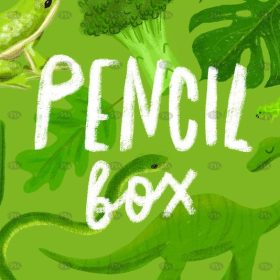 Free download 14 colored pencil sketching Procreate brushes
Free download 14 colored pencil sketching Procreate brushes
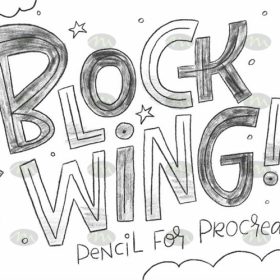 Free download Pencil Children Sketching Sketching Hand Drawing Color Pencil Procreate Brushes
Free download Pencil Children Sketching Sketching Hand Drawing Color Pencil Procreate Brushes
 sketching lining procreate brushes photoshop brushes sketching cartoon pencil starting sketch drawing charcoal graphite
sketching lining procreate brushes photoshop brushes sketching cartoon pencil starting sketch drawing charcoal graphite
 Download 20 chalk sketch colored pencil crayon pencil brushes procreate brushes
Download 20 chalk sketch colored pencil crayon pencil brushes procreate brushes
 Free download 20 chalk sketch colored pencil crayon pencil brushes procreate brushes
Free download 20 chalk sketch colored pencil crayon pencil brushes procreate brushes
 Free download 21 Sketching Pencil Procreate Brushes
Free download 21 Sketching Pencil Procreate Brushes
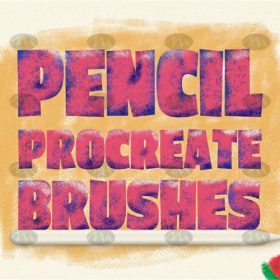 Download 24 colored pencil procreate brushes
Download 24 colored pencil procreate brushes
 procreate brushes Photoshop brushes pencils pencils charcoal particles texture outlining black and white sketching hand-drawn illustration
procreate brushes Photoshop brushes pencils pencils charcoal particles texture outlining black and white sketching hand-drawn illustration
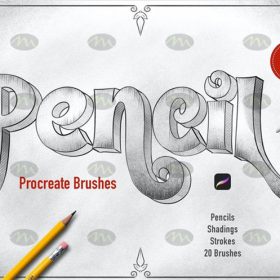 Free download 20 pencil sketching procreate brush resources download
Free download 20 pencil sketching procreate brush resources download
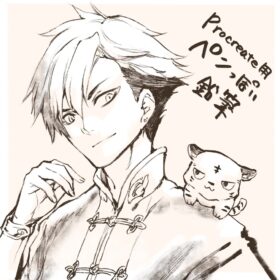 Procreate Brushes for Inking and Sketching Create Pen-Like Lines with Customizable Pencil Brushes
Procreate Brushes for Inking and Sketching Create Pen-Like Lines with Customizable Pencil Brushes
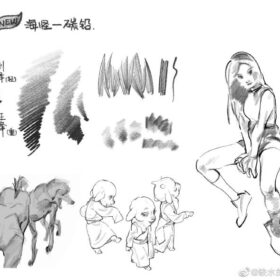 Procreate Brushes for Smooth Pencil Sketching with Flexible Shading
Procreate Brushes for Smooth Pencil Sketching with Flexible Shading
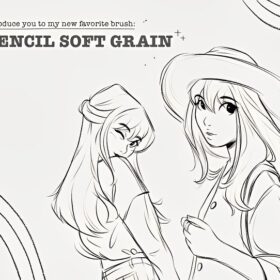 Procreate Brushes Introducing the New 2B Pencil Soft Grain Brush for Sketching
Procreate Brushes Introducing the New 2B Pencil Soft Grain Brush for Sketching
 Natural Procreate Pencil Brushes + Rough Sketching Tool
Natural Procreate Pencil Brushes + Rough Sketching Tool
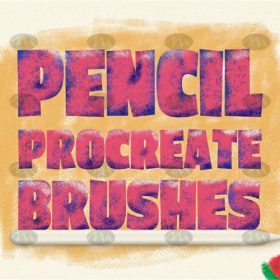 Free download 24 colored pencil procreate brushes
Free download 24 colored pencil procreate brushes
 Free download Procreate colored pencil brushes
Free download Procreate colored pencil brushes
 procreate brushes portrait features sketching linework practice lips eyes nose ipad Photoshop brushes
procreate brushes portrait features sketching linework practice lips eyes nose ipad Photoshop brushes
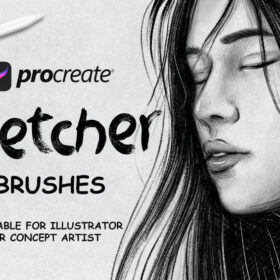 Procreate Sketching Brushes – 20 Charcoal & Graphite Pencils + 10 Block Brushes
Procreate Sketching Brushes – 20 Charcoal & Graphite Pencils + 10 Block Brushes
 Download 12 illustration children’s drawing marker pencil pencil procreate brushes
Download 12 illustration children’s drawing marker pencil pencil procreate brushes
 Procreate Brushes 23 Sketch Colour Pencil Painting Grain Texture Pencil Rough Sketch Hand Drawing
Procreate Brushes 23 Sketch Colour Pencil Painting Grain Texture Pencil Rough Sketch Hand Drawing
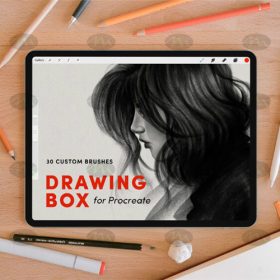 Free download 30 sketching watercolor crayon brushes procreate brushes
Free download 30 sketching watercolor crayon brushes procreate brushes
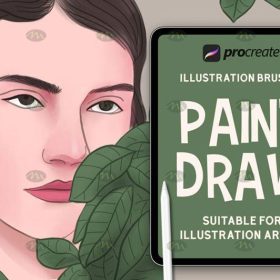 Free download 20 sketching hand-drawn Procreate brushes
Free download 20 sketching hand-drawn Procreate brushes
 Free download Procreate sketching brushes
Free download Procreate sketching brushes
 Free download Procreate sketching basic brushes
Free download Procreate sketching basic brushes
 Free download 5 charcoal sketching Procreate brushes
Free download 5 charcoal sketching Procreate brushes
 Free download Architectural sketching Procreate brushes
Free download Architectural sketching Procreate brushes
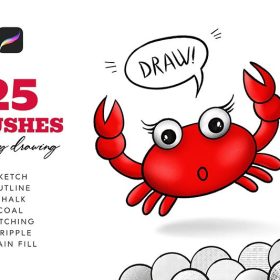 25 Sketching Procreate Brushes Free download
25 Sketching Procreate Brushes Free download
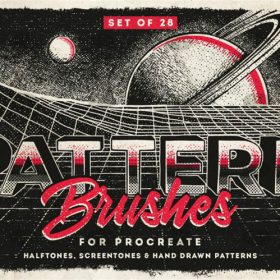 Download 28 halftone checkerboard texture sketching procreate brushes
Download 28 halftone checkerboard texture sketching procreate brushes
 Procreate Line Art and Coloring Brushes Set: Custom Brushes for Sketching and Painting
Procreate Line Art and Coloring Brushes Set: Custom Brushes for Sketching and Painting
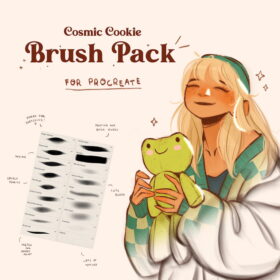 Procreate Brushes Cosmic Cookie Set for Sketching and Detailing
Procreate Brushes Cosmic Cookie Set for Sketching and Detailing
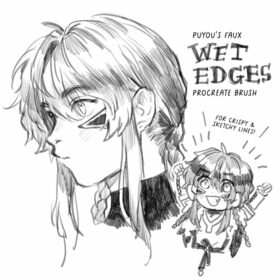 Puyou’s Faux Wet Edges Procreate Brushes – Sketching with a Wet Look
Puyou’s Faux Wet Edges Procreate Brushes – Sketching with a Wet Look
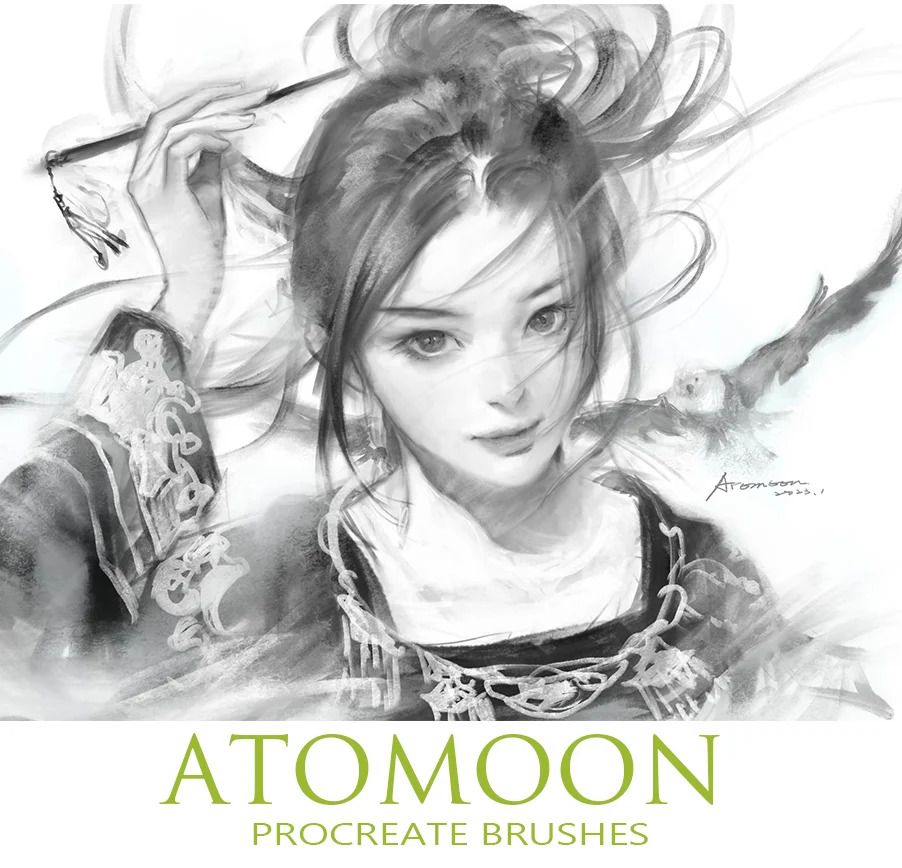 ATOMOON Procreate Brushes – Versatile Set for Sketching, Lining, and Watercolor
ATOMOON Procreate Brushes – Versatile Set for Sketching, Lining, and Watercolor
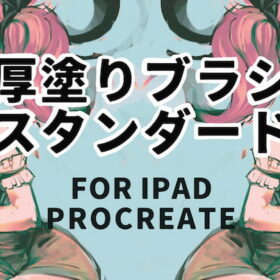 Procreate Brushes for Thick Painting and Sketching – Standard Set
Procreate Brushes for Thick Painting and Sketching – Standard Set
 Procreate Brushes for J.Something Style Sketching
Procreate Brushes for J.Something Style Sketching
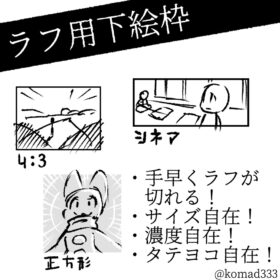 Procreate Brushes Full Set for Border Sketching
Procreate Brushes Full Set for Border Sketching
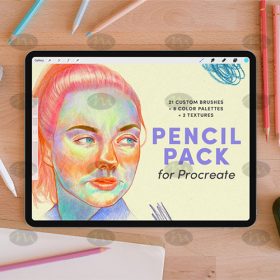 Free download procreate colored pencils crayons crayons doodling brushes color ring packaged resources
Free download procreate colored pencils crayons crayons doodling brushes color ring packaged resources
 Download 18 sketch pencil brushes Procreate brushes
Download 18 sketch pencil brushes Procreate brushes
 10 Sketch Pencil Texture Procreate Brushes download
10 Sketch Pencil Texture Procreate Brushes download
 14 Color Pencil Sketch Procreate Brushes download
14 Color Pencil Sketch Procreate Brushes download
 21 Sketch Pencil Procreate Brushes download
21 Sketch Pencil Procreate Brushes download
 Free download 12 illustration children’s drawing marker pencil pencil procreate brushes
Free download 12 illustration children’s drawing marker pencil pencil procreate brushes
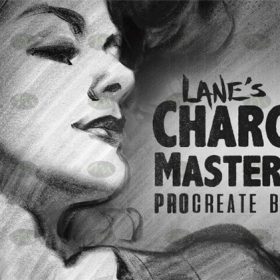 Free download 38 charcoal sketching god brushes procreate brushes
Free download 38 charcoal sketching god brushes procreate brushes
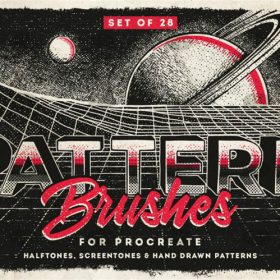 Free download 28 halftone checkerboard texture sketching procreate brushes
Free download 28 halftone checkerboard texture sketching procreate brushes
 Sketch Pencils Procreate Brushes Hand Drawn Silky Stroke Sketch Ink Texture Sketch Photoshop Brushes
Sketch Pencils Procreate Brushes Hand Drawn Silky Stroke Sketch Ink Texture Sketch Photoshop Brushes
 Free download 50 da Vinci master sketch pencil brushes procreate brushes
Free download 50 da Vinci master sketch pencil brushes procreate brushes
 Free download 18 sketch pencil brushes Procreate brushes
Free download 18 sketch pencil brushes Procreate brushes
 Download Master pencil charcoal brushes Procreate brushes
Download Master pencil charcoal brushes Procreate brushes
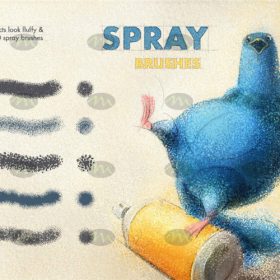 Free download 60 kinds of color pencil sketch sketch airbrush acrylic procreate brushes
Free download 60 kinds of color pencil sketch sketch airbrush acrylic procreate brushes
 7 Realistic Pencil Effect Procreate Brushes Free download
7 Realistic Pencil Effect Procreate Brushes Free download
 10 Sketch Pencil Texture Procreate Brushes Free download
10 Sketch Pencil Texture Procreate Brushes Free download
 14 Color Pencil Sketch Procreate Brushes Free download
14 Color Pencil Sketch Procreate Brushes Free download
 21 Sketch Pencil Procreate Brushes Free download
21 Sketch Pencil Procreate Brushes Free download
 Procreate Pencil Sketch Painting Brushes Free download
Procreate Pencil Sketch Painting Brushes Free download
 Download 30 children’s illustration illustration crayon color pencil procreate brushes
Download 30 children’s illustration illustration crayon color pencil procreate brushes



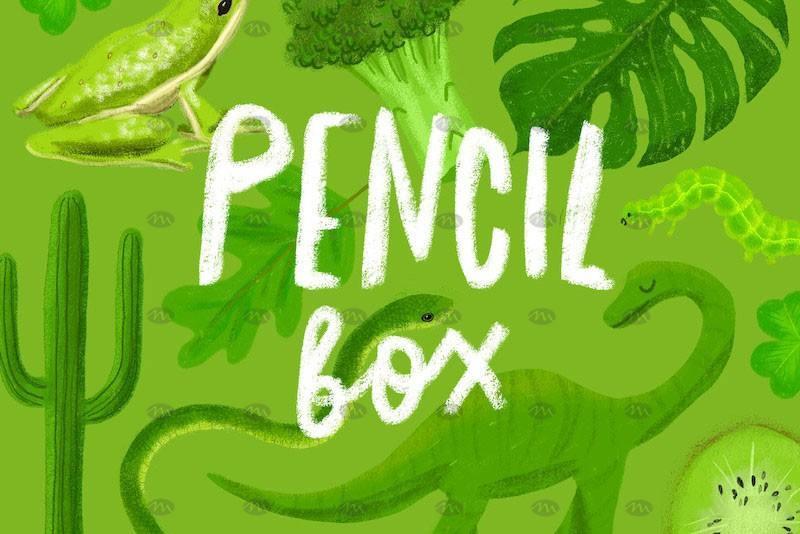
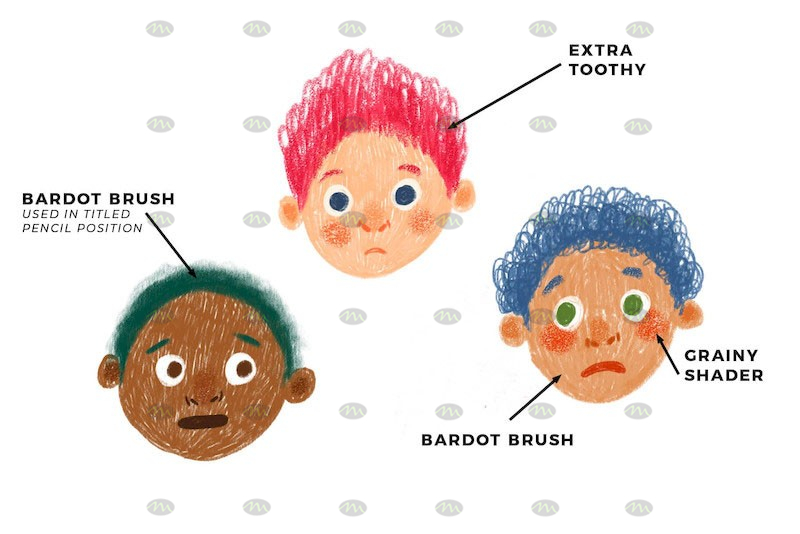
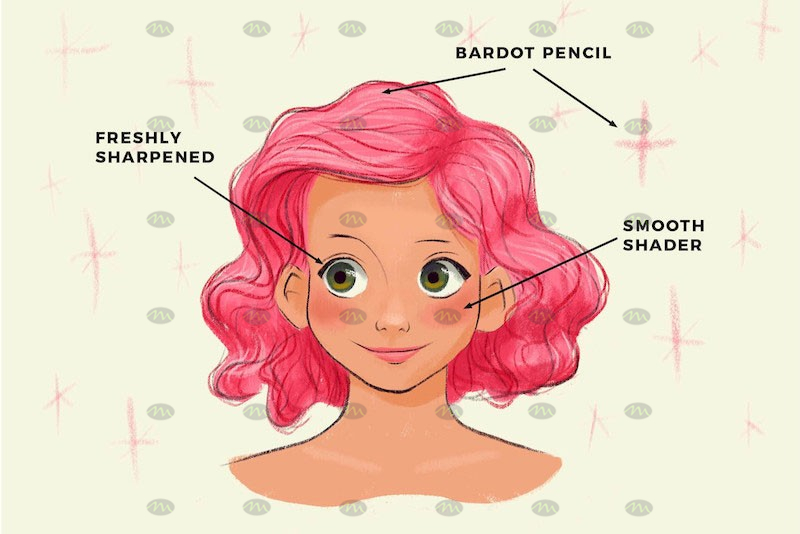
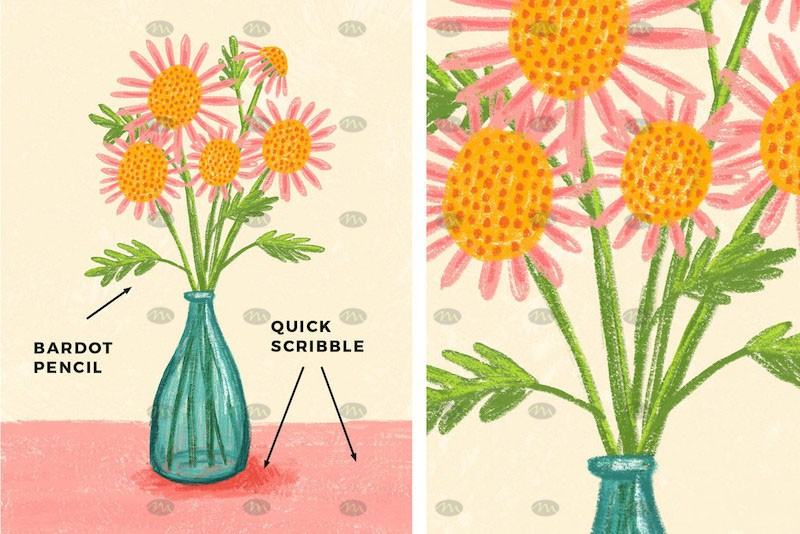
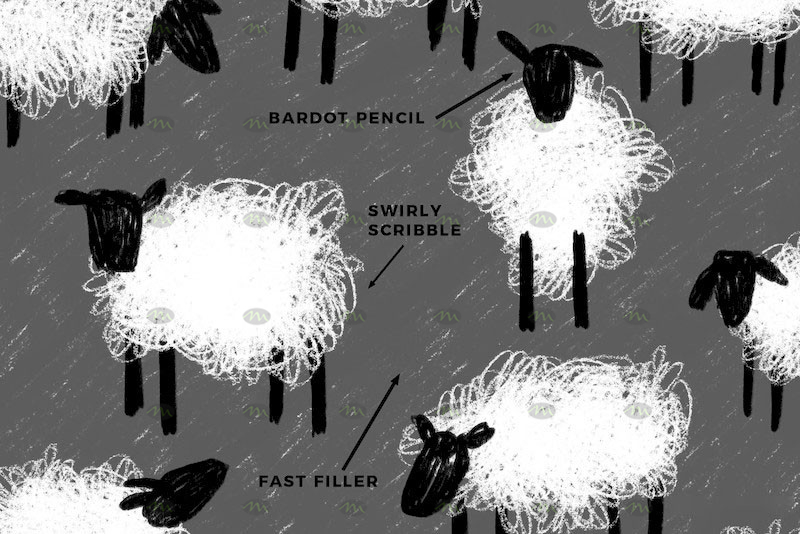
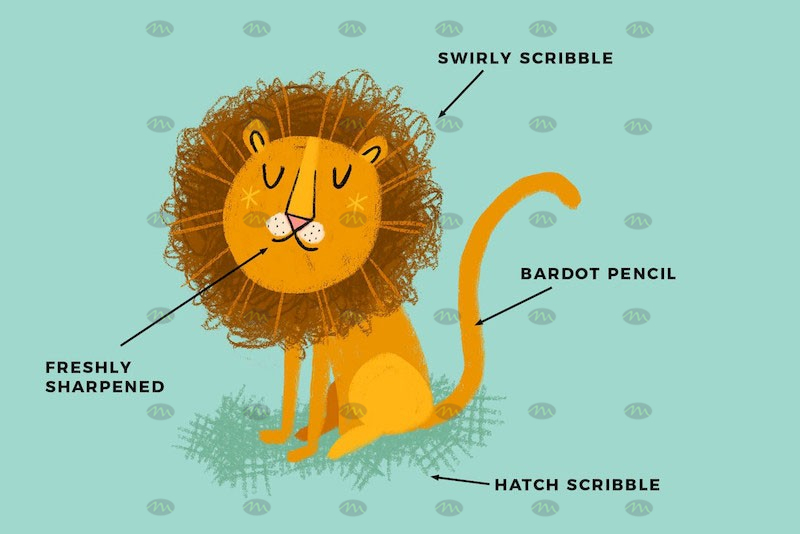
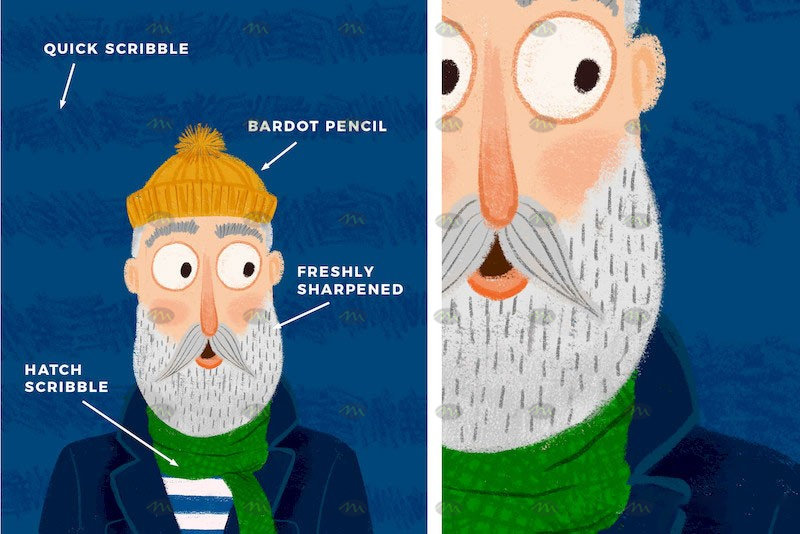
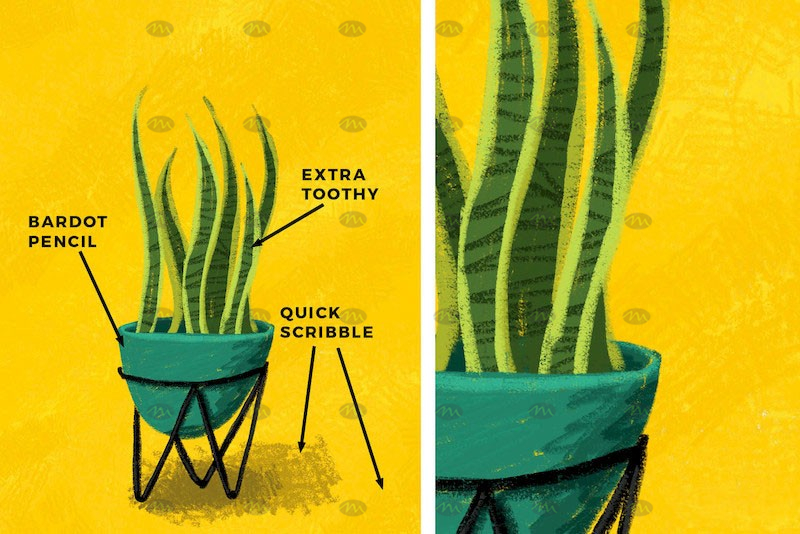
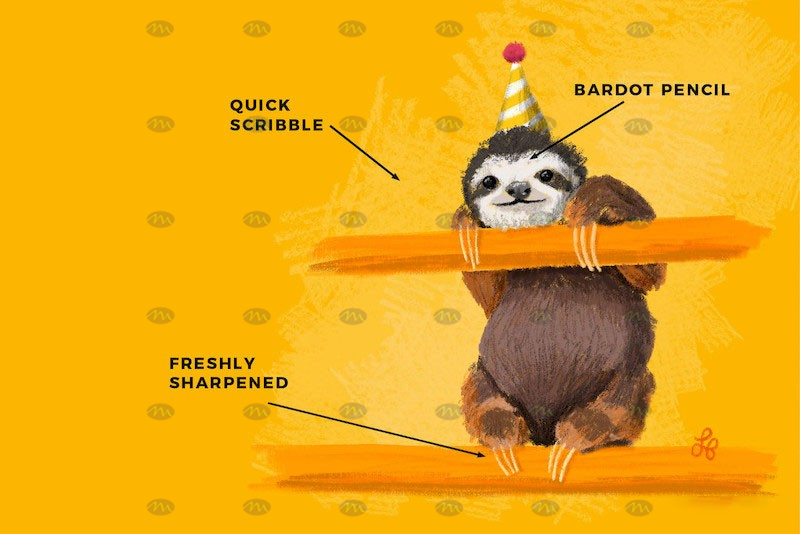


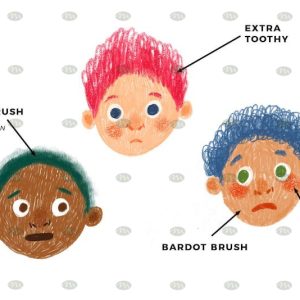
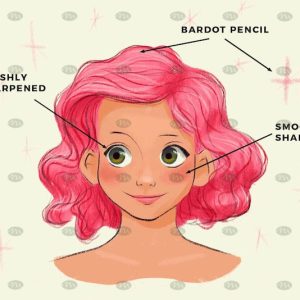
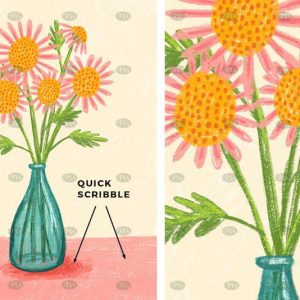
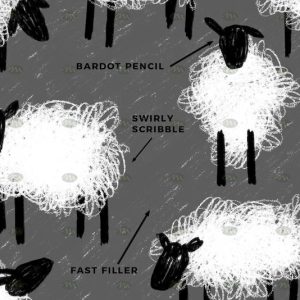
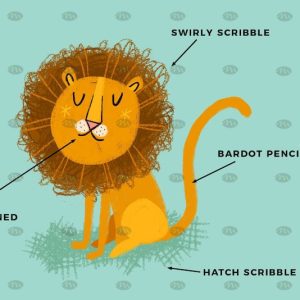
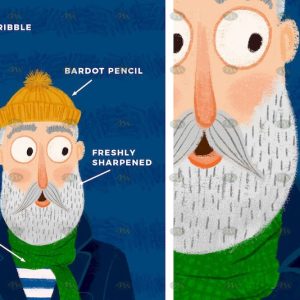
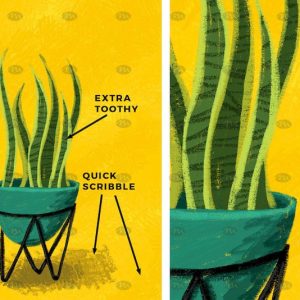
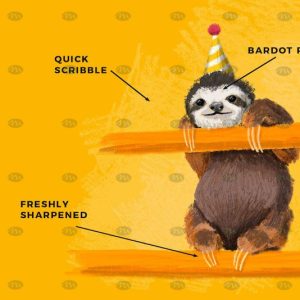

Reviews
There are no reviews yet.