procreate brushes sweater texture brushes wool knit illustration clothing fabric texture texture material
$2.00
✅ New brushes are shared constantly.
📥 Download never expires.
📧 [email protected]
🚀Contact us if you have any problems
Unlock Your Artistic Potential Using Procreate Sweater Texture Brushes: Enhance Your Drawings with Real Life Textile Textures.
Are you ready to bring your digital artwork into another level? Look no further than the Procreate Sweater Texture Brushes! Let us delve into a world of digital artistry to see how these brushes can transform one’s drawings into explicit masterpieces.
Making Realistic Fabric Textures
With the help of Procreate Sweater Texture Brushes, you will be able to easily create realistic fabric textures which resemble comfortable sweaters and knitting. These brushes provide depth and dimension such that whether you are drawing clothes, character portraits or warm winter scenes.
Ideal for Clothing Illustrations
Forget about producing flat and dull clothing illustrations! For instance, with these brushes, it is possible to include intricate details and textures in your designs. From wooly jumpers to knit scarfs, you can make your clothing designs more real using these brushes.
Versatile Use in Different Projects
Apart from being used in clothes drawings alone, Procreate Sweater Texture Brushes are ideal for adding texture and depth to many other projects. Digital paintings, character design and textile patterns all offer infinite possibilities of creative expression through use of these brushes.
Specific Characteristics Associated with Procreate Sweater Texture Brushes:
Realistic Texture Rendering: Replicate realistic clothing materials with ease.
Seamless Blending: Smoothly combine color tinges as well as fabrics onto each other.
Customizable Settings: Adjust brush settings depending on what suits your needs or interests best.
High-Quality Results: Create an amazing piece of work that has been done professionally complete with fine detail as well as depth..
Raise the Bar on Your Illustrations Using Procreate Sweater Texture Brushes. Today unlock the potential for real-life textile textures in your work!
How to download procreate brush files after paying:
Go to “My Account” → “Downloads”


How to install procreate brush files:
Steps:
- Download the brush from procreatebrush.net (the product is in zip format)
- Install the unzip program from the App Store (recommended: iZipp)
- Unzip the product file
- Click on the brush/canvas set file and open it in Procreate
- Use them to create beautiful artwork
See our detailed tutorial on how to download and install brushes in Procreate
Related procreate brushes:
 procreate brushes Photoshop brushes checkerboard grid lattice texture plaid clothing background fabric pattern
procreate brushes Photoshop brushes checkerboard grid lattice texture plaid clothing background fabric pattern
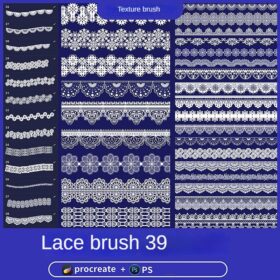 procreate brushes lace openwork lace clothing floral fabric photoshop design ai vector hand drawn
procreate brushes lace openwork lace clothing floral fabric photoshop design ai vector hand drawn
 procreate brushes wabi-sabi clothing patterns old-fashioned clothes texture photoshop brushes
procreate brushes wabi-sabi clothing patterns old-fashioned clothes texture photoshop brushes
 procreate brushes african tribal minority pattern texture background photoshop brushes ipad painting clothing
procreate brushes african tribal minority pattern texture background photoshop brushes ipad painting clothing
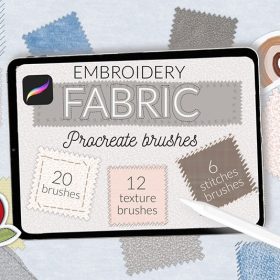 20+ Procreate Fabric Embroidery Brushes Free download
20+ Procreate Fabric Embroidery Brushes Free download
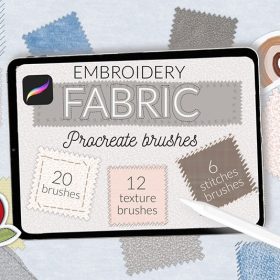 20+ Procreate Fabric Embroidery Brushes download
20+ Procreate Fabric Embroidery Brushes download
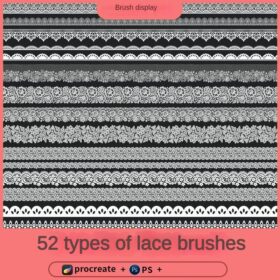 Lace procreate brushes Photoshop openwork lace floral fabric wedding dress hem decoration
Lace procreate brushes Photoshop openwork lace floral fabric wedding dress hem decoration
 Free download 42 color halftone lattice dotted material texture procreate brushes
Free download 42 color halftone lattice dotted material texture procreate brushes
 Download 42 color halftone lattice dotted material texture procreate brushes
Download 42 color halftone lattice dotted material texture procreate brushes
 stone starting shapes procreate brushes photoshop brushes rock texture texture texture hand drawn illustration
stone starting shapes procreate brushes photoshop brushes rock texture texture texture hand drawn illustration
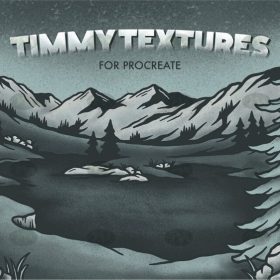 Free download Printmaking illustration material procreate brushes
Free download Printmaking illustration material procreate brushes
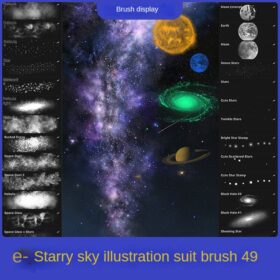 nebula illustration set procreate brushes galaxy space planet moon sun stars tech material
nebula illustration set procreate brushes galaxy space planet moon sun stars tech material
 Simulation marker Photoshop brushes procreate brushes hand drawing sketches industrial clothing interior design painting brushes
Simulation marker Photoshop brushes procreate brushes hand drawing sketches industrial clothing interior design painting brushes
 procreate brushes trendy underwear clothing design pants apparel line art photoshop brushes painting
procreate brushes trendy underwear clothing design pants apparel line art photoshop brushes painting
 procreate brushes Photoshop brushes skirt clothing design line art pleated skirt wrap flat painting
procreate brushes Photoshop brushes skirt clothing design line art pleated skirt wrap flat painting
 download Procreate clothing design line brushes
download Procreate clothing design line brushes
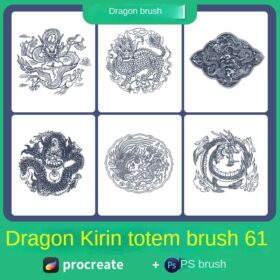 procreate brushes dragon kirin ancient style clothing architecture totem chinese style traditional pattern
procreate brushes dragon kirin ancient style clothing architecture totem chinese style traditional pattern
 Impressionist oil painting brushes procreate realistic print simulation oil blend gradient Photoshop brushes painting material
Impressionist oil painting brushes procreate realistic print simulation oil blend gradient Photoshop brushes painting material
 Procreate Brushes Vintage Anime Cartoon Japanese Manga Hand-drawn iPad Painting Swatch Brush Material
Procreate Brushes Vintage Anime Cartoon Japanese Manga Hand-drawn iPad Painting Swatch Brush Material
 Chinese classical floral pattern procreate brushes Photoshop background and windy underline ipad material
Chinese classical floral pattern procreate brushes Photoshop background and windy underline ipad material
 procreate brushes dot noise wave texture mesh texture illustration drawing lines Photoshop brushes
procreate brushes dot noise wave texture mesh texture illustration drawing lines Photoshop brushes
 procreate brushes Photoshop brushes children’s illustration classic complete set of oil painting texture texture charcoal crayon thick paint
procreate brushes Photoshop brushes children’s illustration classic complete set of oil painting texture texture charcoal crayon thick paint
 procreate brushes texture brushes illustration texture
procreate brushes texture brushes illustration texture
 procreate brushes noise particles texture texture mottled rough frosted illustration dust Photoshop hand-painted
procreate brushes noise particles texture texture mottled rough frosted illustration dust Photoshop hand-painted
 procreate brushes collar line drawing clothing design clothes collar ipad hand drawing photoshop brushes
procreate brushes collar line drawing clothing design clothes collar ipad hand drawing photoshop brushes
 Free download Procreate fashion clothing brushes
Free download Procreate fashion clothing brushes
 Free download Procreate clothing design line brushes
Free download Procreate clothing design line brushes
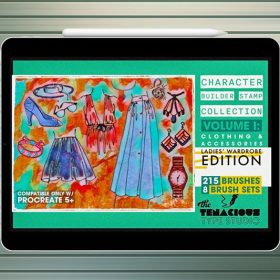 200+ Women’s Clothing Linework Procreate Brushes Free download
200+ Women’s Clothing Linework Procreate Brushes Free download
 Download Procreate fashion clothing brushes
Download Procreate fashion clothing brushes
 Clothing textile pattern Procreate brush Free download
Clothing textile pattern Procreate brush Free download
 Clothing textile pattern Procreate brush download
Clothing textile pattern Procreate brush download
 Spaceship astronaut spaceman material procreate brushes Photoshop brushes class uniform flying saucer prints
Spaceship astronaut spaceman material procreate brushes Photoshop brushes class uniform flying saucer prints
 Free download 54 ice cream fruit pattern material procreate brushes
Free download 54 ice cream fruit pattern material procreate brushes
 Free download 12 high quality material pattern brushes procreate download
Free download 12 high quality material pattern brushes procreate download
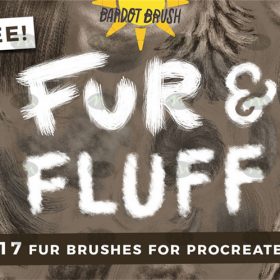 Free download 17 animal hair and fur material procreate brushes
Free download 17 animal hair and fur material procreate brushes
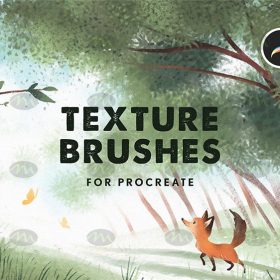 Free download procreate cartoon green plant material brushes
Free download procreate cartoon green plant material brushes
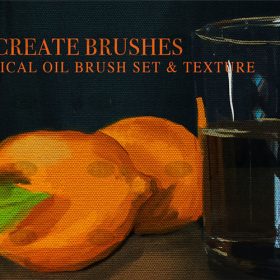 Free download Classic oil painting bruhet contains canvas material Procreate brushes
Free download Classic oil painting bruhet contains canvas material Procreate brushes
 Download 12 high quality material pattern brushes procreate download
Download 12 high quality material pattern brushes procreate download
 procreate watercolor brushes realistic water marks texture photoshop brushes ipad hand drawn illustration watercolor brush strokes stamps
procreate watercolor brushes realistic water marks texture photoshop brushes ipad hand drawn illustration watercolor brush strokes stamps
 procreate imitation rock color brushes dunhuang painting background Photoshop brushes gold leaf texture ancient style national tide illustration
procreate imitation rock color brushes dunhuang painting background Photoshop brushes gold leaf texture ancient style national tide illustration
 procreate brushes paint oil painting drawing texture hand drawn thick paint airbrush splatter graffiti illustration photoshop brushes
procreate brushes paint oil painting drawing texture hand drawn thick paint airbrush splatter graffiti illustration photoshop brushes
 Procreate Brushes Leaf Texture Landscape Woods Garden Green Leaves IPAD Hand Drawn Illustration Brushes
Procreate Brushes Leaf Texture Landscape Woods Garden Green Leaves IPAD Hand Drawn Illustration Brushes
 procreate brushes Photoshop brushes pencils pencils charcoal particles texture outlining black and white sketching hand-drawn illustration
procreate brushes Photoshop brushes pencils pencils charcoal particles texture outlining black and white sketching hand-drawn illustration
 Crayon procreate brushes Photoshop brushes oil paint stick graffiti texture CG thick paint children illustration hand drawing pencil
Crayon procreate brushes Photoshop brushes oil paint stick graffiti texture CG thick paint children illustration hand drawing pencil
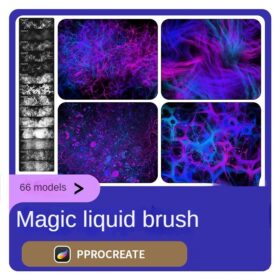 procreate brushes liquid water surface ripples acidic texture ipad hand-painted illustration dreamy backgrounds
procreate brushes liquid water surface ripples acidic texture ipad hand-painted illustration dreamy backgrounds
 Chinese wave wave pattern procreate brush Photoshop Chinese texture water wave wave wave scale pattern illustration
Chinese wave wave pattern procreate brush Photoshop Chinese texture water wave wave wave scale pattern illustration
 procreate brushes Photoshop brushes simulation oil crayon charcoal brushes acrylic texture pastel brushes texture oil paint brushes
procreate brushes Photoshop brushes simulation oil crayon charcoal brushes acrylic texture pastel brushes texture oil paint brushes
 procreate brushes portrait skin texture freckles cracked character skin cracks texture spots photoshop brushes
procreate brushes portrait skin texture freckles cracked character skin cracks texture spots photoshop brushes
 Procreate Brushes Street Spray Paint Graffiti Texture Thick Paint Noise Grain Texture Photoshop Brushes Hand Painted Inkjet
Procreate Brushes Street Spray Paint Graffiti Texture Thick Paint Noise Grain Texture Photoshop Brushes Hand Painted Inkjet
 procreate brushes Photoshop watercolor brushes pigment texture oil painting thick paint clear powder grain texture ipad hand drawing
procreate brushes Photoshop watercolor brushes pigment texture oil painting thick paint clear powder grain texture ipad hand drawing
 Grain watercolor Photoshop brushes ink texture realistic texture water marks pressure rendering halo light ink procreate
Grain watercolor Photoshop brushes ink texture realistic texture water marks pressure rendering halo light ink procreate
 procreate noise brushes vintage print texture old grain texture ipad version brush
procreate noise brushes vintage print texture old grain texture ipad version brush
 procreate watercolor brushes realistic watery texture splash ancient style ink halo texture ipad painting
procreate watercolor brushes realistic watery texture splash ancient style ink halo texture ipad painting
 Procreate Noise Brush Photoshop Texture Brush Texture Mesh Vintage Aged Worn Dots
Procreate Noise Brush Photoshop Texture Brush Texture Mesh Vintage Aged Worn Dots



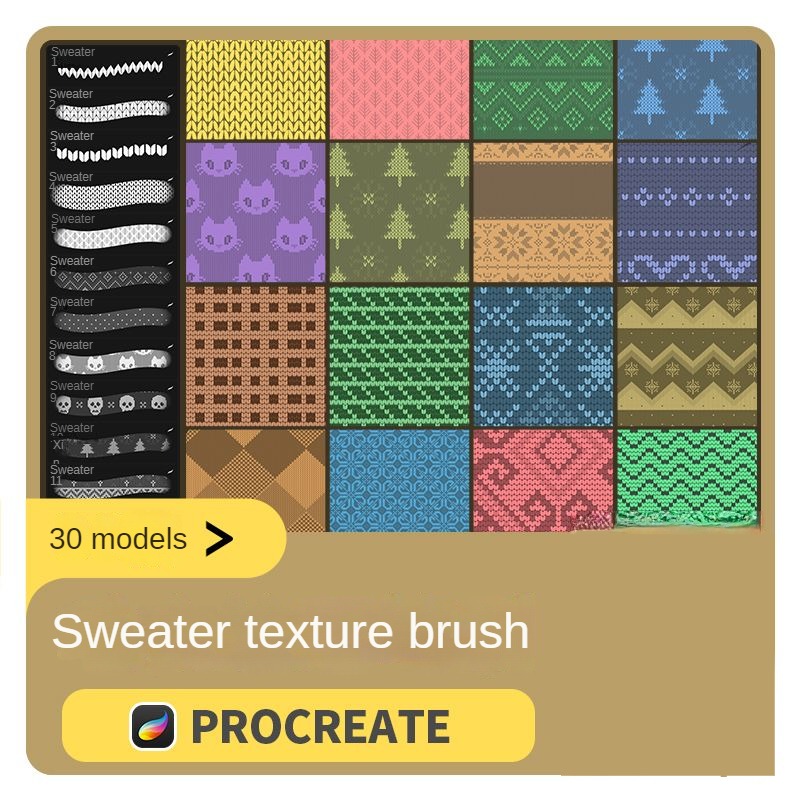

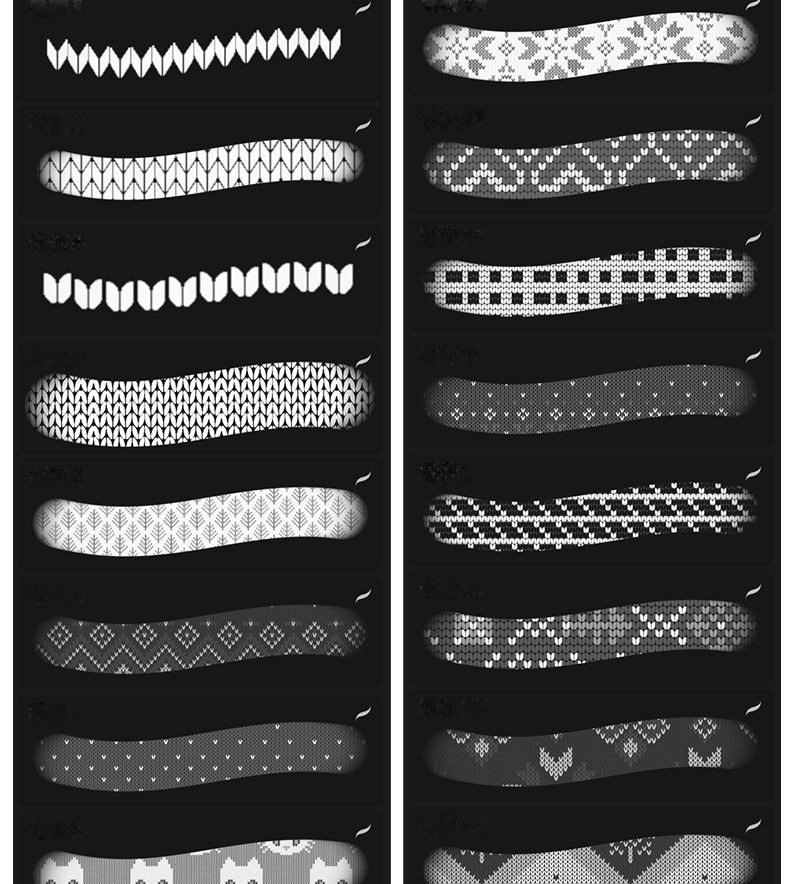
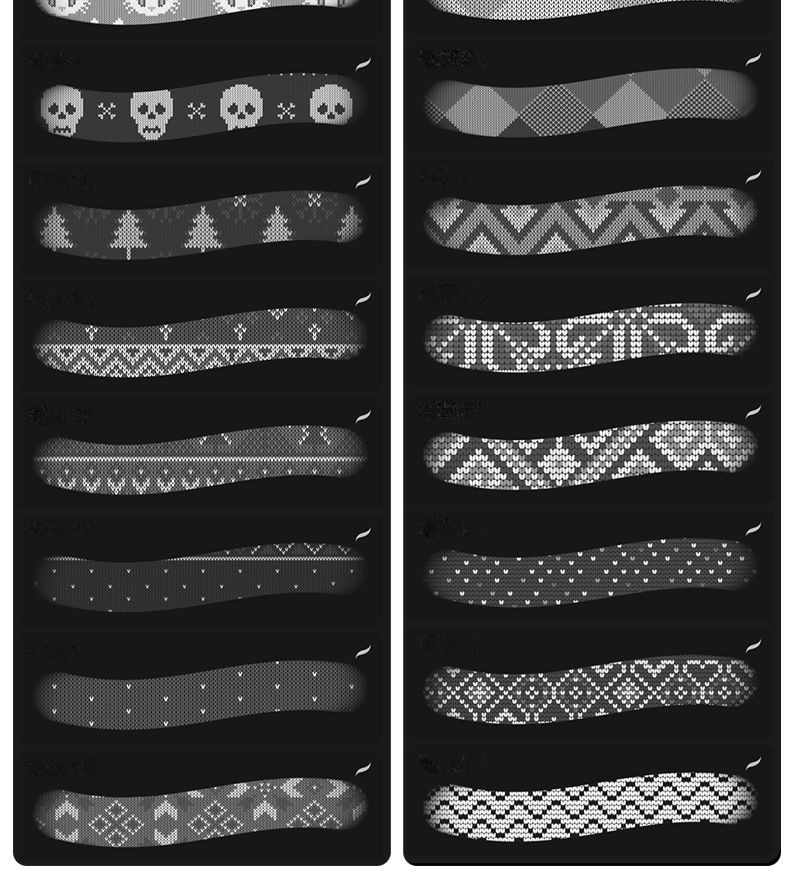

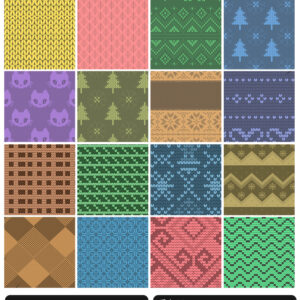
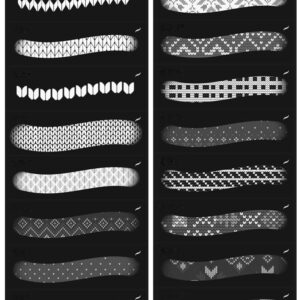
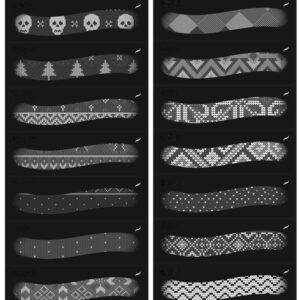
Reviews
There are no reviews yet.