procreate brushes texture brushes illustration texture
$2.00
✅ New brushes are shared constantly.
📥 Download never expires.
📧 [email protected]
🚀Contact us if you have any problems
Categories: Free Brushes, Paid brushes, Texture
Do you want to provide a digital illustration with some feeling? You can try the Procreate Brushes Texture Brushes for Illustration Texture. These fabulous brushes are ideal for enriching your artwork and making it visually pop.
They can be employed to create diverse textures ranging from rough to soft. In particular, they are good for producing hand-drawn pictures.
One of the best advantages is that these brushes can be used in different types of design like graphic and illustrative arts among others. Furthermore, they are compatible with both Photoshop and Procreate allowing you to use them on any other design software.
Below are some guidelines on how you can make astonishing textured illustrations using these brushes:
Varying brush sizes as well as opacities bring depth into designs.
For a gritty texture, employ coarser brushes or smoother ones for more delicate outcomes.
Blend various textures together to achieve intricate designs that look complex.
Use different blending modes to create interesting effects and textures
Since their usage is not limited, and anyone can easily master them, these brushes have remained cheap over time. For only one affordable price, you will get access to the complete set which constitutes excellent value for money especially if you happen to be on a tight budget as a designer.
How to download procreate brush files after paying:
Go to “My Account” → “Downloads”


How to install procreate brush files:
Steps:
- Download the brush from procreatebrush.net (the product is in zip format)
- Install the unzip program from the App Store (recommended: iZipp)
- Unzip the product file
- Click on the brush/canvas set file and open it in Procreate
- Use them to create beautiful artwork
See our detailed tutorial on how to download and install brushes in Procreate
Related procreate brushes:
 stone starting shapes procreate brushes photoshop brushes rock texture texture texture hand drawn illustration
stone starting shapes procreate brushes photoshop brushes rock texture texture texture hand drawn illustration
 procreate brushes sweater texture brushes wool knit illustration clothing fabric texture texture material
procreate brushes sweater texture brushes wool knit illustration clothing fabric texture texture material
 procreate brushes dot noise wave texture mesh texture illustration drawing lines Photoshop brushes
procreate brushes dot noise wave texture mesh texture illustration drawing lines Photoshop brushes
 procreate brushes Photoshop brushes children’s illustration classic complete set of oil painting texture texture charcoal crayon thick paint
procreate brushes Photoshop brushes children’s illustration classic complete set of oil painting texture texture charcoal crayon thick paint
 procreate brushes noise particles texture texture mottled rough frosted illustration dust Photoshop hand-painted
procreate brushes noise particles texture texture mottled rough frosted illustration dust Photoshop hand-painted
 procreate watercolor brushes realistic water marks texture photoshop brushes ipad hand drawn illustration watercolor brush strokes stamps
procreate watercolor brushes realistic water marks texture photoshop brushes ipad hand drawn illustration watercolor brush strokes stamps
 procreate imitation rock color brushes dunhuang painting background Photoshop brushes gold leaf texture ancient style national tide illustration
procreate imitation rock color brushes dunhuang painting background Photoshop brushes gold leaf texture ancient style national tide illustration
 procreate brushes paint oil painting drawing texture hand drawn thick paint airbrush splatter graffiti illustration photoshop brushes
procreate brushes paint oil painting drawing texture hand drawn thick paint airbrush splatter graffiti illustration photoshop brushes
 Procreate Brushes Leaf Texture Landscape Woods Garden Green Leaves IPAD Hand Drawn Illustration Brushes
Procreate Brushes Leaf Texture Landscape Woods Garden Green Leaves IPAD Hand Drawn Illustration Brushes
 procreate brushes Photoshop brushes pencils pencils charcoal particles texture outlining black and white sketching hand-drawn illustration
procreate brushes Photoshop brushes pencils pencils charcoal particles texture outlining black and white sketching hand-drawn illustration
 Crayon procreate brushes Photoshop brushes oil paint stick graffiti texture CG thick paint children illustration hand drawing pencil
Crayon procreate brushes Photoshop brushes oil paint stick graffiti texture CG thick paint children illustration hand drawing pencil
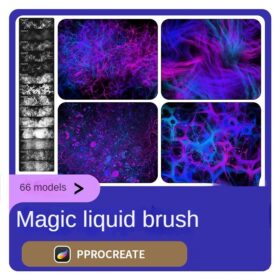 procreate brushes liquid water surface ripples acidic texture ipad hand-painted illustration dreamy backgrounds
procreate brushes liquid water surface ripples acidic texture ipad hand-painted illustration dreamy backgrounds
 Chinese wave wave pattern procreate brush Photoshop Chinese texture water wave wave wave scale pattern illustration
Chinese wave wave pattern procreate brush Photoshop Chinese texture water wave wave wave scale pattern illustration
 procreate brushes Photoshop brushes simulation oil crayon charcoal brushes acrylic texture pastel brushes texture oil paint brushes
procreate brushes Photoshop brushes simulation oil crayon charcoal brushes acrylic texture pastel brushes texture oil paint brushes
 procreate brushes portrait skin texture freckles cracked character skin cracks texture spots photoshop brushes
procreate brushes portrait skin texture freckles cracked character skin cracks texture spots photoshop brushes
 Procreate Brushes Street Spray Paint Graffiti Texture Thick Paint Noise Grain Texture Photoshop Brushes Hand Painted Inkjet
Procreate Brushes Street Spray Paint Graffiti Texture Thick Paint Noise Grain Texture Photoshop Brushes Hand Painted Inkjet
 procreate brushes Photoshop watercolor brushes pigment texture oil painting thick paint clear powder grain texture ipad hand drawing
procreate brushes Photoshop watercolor brushes pigment texture oil painting thick paint clear powder grain texture ipad hand drawing
 Grain watercolor Photoshop brushes ink texture realistic texture water marks pressure rendering halo light ink procreate
Grain watercolor Photoshop brushes ink texture realistic texture water marks pressure rendering halo light ink procreate
 procreate noise brushes vintage print texture old grain texture ipad version brush
procreate noise brushes vintage print texture old grain texture ipad version brush
 procreate watercolor brushes realistic watery texture splash ancient style ink halo texture ipad painting
procreate watercolor brushes realistic watery texture splash ancient style ink halo texture ipad painting
 Procreate Noise Brush Photoshop Texture Brush Texture Mesh Vintage Aged Worn Dots
Procreate Noise Brush Photoshop Texture Brush Texture Mesh Vintage Aged Worn Dots
 Procreate Brushes Animal Hair Silk Velvet Fur Textured Leather Illustration ipad Hand Drawing Board Strokes
Procreate Brushes Animal Hair Silk Velvet Fur Textured Leather Illustration ipad Hand Drawing Board Strokes
 Free download Cartoon children’s illustration painting texture brushes procreate brushes
Free download Cartoon children’s illustration painting texture brushes procreate brushes
 Download Cartoon children’s illustration painting texture brushes procreate brushes
Download Cartoon children’s illustration painting texture brushes procreate brushes
 Free download 18 thick painting illustration texture procreate brushes
Free download 18 thick painting illustration texture procreate brushes
 Free download Procreate children’s picture book illustration texture brushes
Free download Procreate children’s picture book illustration texture brushes
 Free download Procreate Illustration Background Texture Brushes
Free download Procreate Illustration Background Texture Brushes
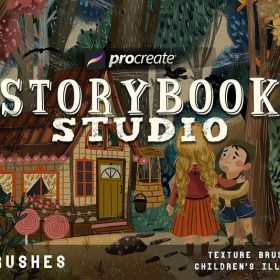 Free download Children’s Illustration Texture Procreate Brushes
Free download Children’s Illustration Texture Procreate Brushes
 21 Children’s Illustration Texture Procreate Brushes Free download
21 Children’s Illustration Texture Procreate Brushes Free download
 47 Noise Illustration Texture Procreate Brushes Free download
47 Noise Illustration Texture Procreate Brushes Free download
 Procreate Illustration Noise Texture Brush Collection Free download
Procreate Illustration Noise Texture Brush Collection Free download
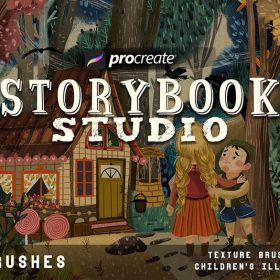 Procreate Children’s Illustration Texture Brush Free download
Procreate Children’s Illustration Texture Brush Free download
 Animal Fluff Brushes procreate Brushes Photoshop Brushes Hair Fur Hair Hair Silk Cat Dog Fur Texture
Animal Fluff Brushes procreate Brushes Photoshop Brushes Hair Fur Hair Hair Silk Cat Dog Fur Texture
 Realistic Watercolor Procreate Brushes Thick Paint Simulation Swoosh Water Stain Texture Painting ipad hand painting brushes
Realistic Watercolor Procreate Brushes Thick Paint Simulation Swoosh Water Stain Texture Painting ipad hand painting brushes
 procreate brushes Photoshop brushes ancient style texture background auspicious patterns ipad painting
procreate brushes Photoshop brushes ancient style texture background auspicious patterns ipad painting
 Procreate Brushes Skin Texture Folds Lips Freckles Dots Photoshop Brushes ipad Portrait Painting
Procreate Brushes Skin Texture Folds Lips Freckles Dots Photoshop Brushes ipad Portrait Painting
 procreate brushes chalkboard chalk Photoshop brushes creative realistic hand-painted shading effect texture abrasive powder
procreate brushes chalkboard chalk Photoshop brushes creative realistic hand-painted shading effect texture abrasive powder
 procreate brushes wabi-sabi clothing patterns old-fashioned clothes texture photoshop brushes
procreate brushes wabi-sabi clothing patterns old-fashioned clothes texture photoshop brushes
 procreate brushes Ancient style wave pattern Chinese wave line texture Photoshop brushes
procreate brushes Ancient style wave pattern Chinese wave line texture Photoshop brushes
 procreate brushes african tribal minority pattern texture background photoshop brushes ipad painting clothing
procreate brushes african tribal minority pattern texture background photoshop brushes ipad painting clothing
 procreate brushes Photoshop brushes vintage ink particles texture noise glitter gold dust particles hand-painted
procreate brushes Photoshop brushes vintage ink particles texture noise glitter gold dust particles hand-painted
 procreate brushes Photoshop brushes Japanese black and white hand-drawn cartoon anime outline sketch mesh texture lines
procreate brushes Photoshop brushes Japanese black and white hand-drawn cartoon anime outline sketch mesh texture lines
 procreate brushes Photoshop brushes checkerboard grid lattice texture plaid clothing background fabric pattern
procreate brushes Photoshop brushes checkerboard grid lattice texture plaid clothing background fabric pattern
 Impressionist oil brushes procreate flat thick acrylic paint texture stacked feeling gouache Photoshop brushes
Impressionist oil brushes procreate flat thick acrylic paint texture stacked feeling gouache Photoshop brushes
 Sketch Pencils Procreate Brushes Hand Drawn Silky Stroke Sketch Ink Texture Sketch Photoshop Brushes
Sketch Pencils Procreate Brushes Hand Drawn Silky Stroke Sketch Ink Texture Sketch Photoshop Brushes
 Gouache Texture Procreate Brushes Photoshop Brushes Thick Paint Oil Painting Acrylic Hand Painting Quick Paint Paint Thick Paint Art
Gouache Texture Procreate Brushes Photoshop Brushes Thick Paint Oil Painting Acrylic Hand Painting Quick Paint Paint Thick Paint Art
 Woodcut printmaking procreate brushes Photoshop art vintage engraved marks texture hand-drawn lines liner brush
Woodcut printmaking procreate brushes Photoshop art vintage engraved marks texture hand-drawn lines liner brush
 Procreate Brushes Nature Plants Leaves Grass Grass Landscape Foliage Garden Design Tree Texture
Procreate Brushes Nature Plants Leaves Grass Grass Landscape Foliage Garden Design Tree Texture
 procreate brushes chinese style underline pattern pattern japanese chinese vector i background photoshop texture
procreate brushes chinese style underline pattern pattern japanese chinese vector i background photoshop texture
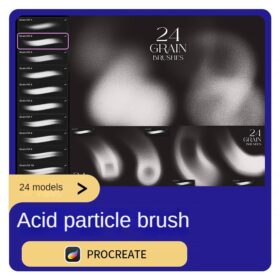 procreate brushes tech trend acidic particles flying particles gradient noise blur texture
procreate brushes tech trend acidic particles flying particles gradient noise blur texture
 Procreate brushes ancient style ink brush outline rice paper texture ipad hand-drawn Chinese style brush
Procreate brushes ancient style ink brush outline rice paper texture ipad hand-drawn Chinese style brush
 Procreate brushes rainbow wave lines row lines handwriting cute hand drawing noise texture ipad painting pen
Procreate brushes rainbow wave lines row lines handwriting cute hand drawing noise texture ipad painting pen
 Procreate Brushes for Painting Hydrangea Gardens with Paper Texture Effects
Procreate Brushes for Painting Hydrangea Gardens with Paper Texture Effects
 Procreate Brushes Canvas Texture Thick Paint Set for Rich Illustrations
Procreate Brushes Canvas Texture Thick Paint Set for Rich Illustrations



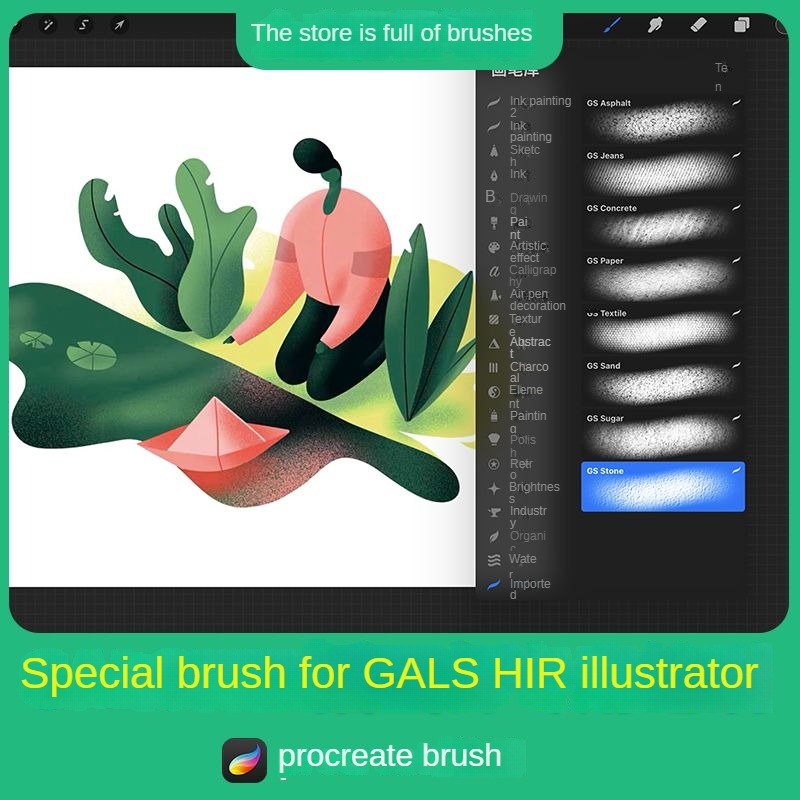
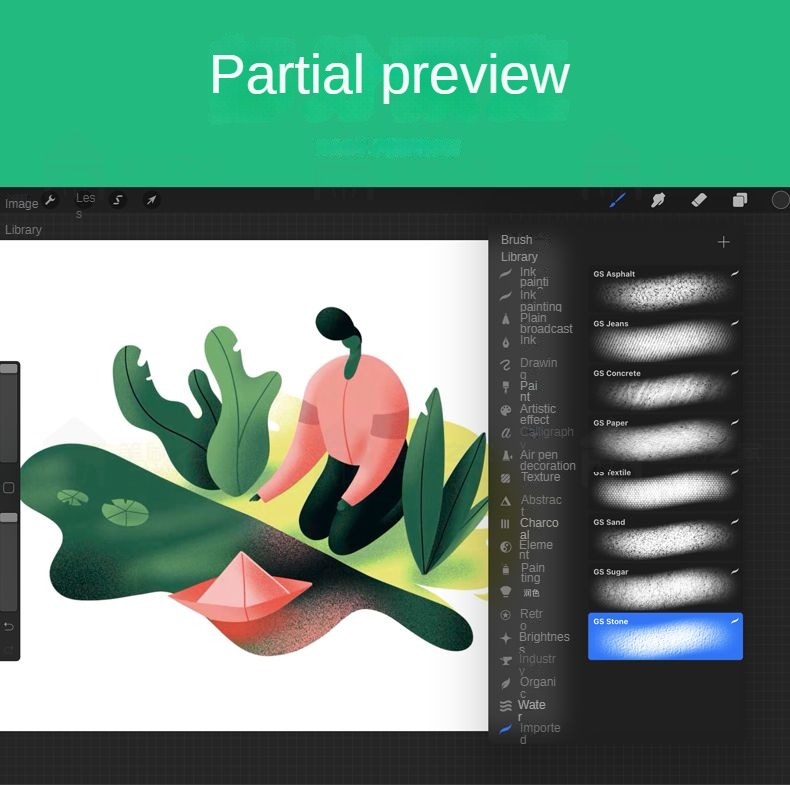


Reviews
There are no reviews yet.