procreate brushes dragon kirin ancient style clothing architecture totem chinese style traditional pattern
$2.00
✅ New brushes are shared constantly.
📥 Download never expires.
📧 [email protected]
🚀Contact us if you have any problems
Procreate Brushes for Dragon Kirin and Ancient Chinese Style: Unleash Your Creativity
Hello there creative person! Are you prepared to take a trip into ancient Chinese aesthetics? Look no further than Procreate Brushes for Dragon Kirin, Ancient Style Clothing, Architecture, Totem, and Traditional Pattern. Let’s dive into the wonders these brushes can bring to your digital canvas!
Procreate Brushes: Embrace Ancient Chinese Culture with them
Explore the splendid tapestry of ancient Chinese culture and animate it using Procreate Brushes tailored for dragon kirin, traditional clothing, architecture, totems and patterns. Here’s why these brushes are a must-have.
Dragon Kirin Brush: Copy the fascinating charm of dragons and kirins which are mythological creatures that have scales designed in intricate manner with fierce looking expressions as well as dynamic poses through their brushes. Whether you’re illustrating epic battle scenes or serene landscapes, these brushes will bring an unmistakable sense of power and mystery to your work.
Ancient Style Clothing: Take your characters back in time with brushes that reproduce the textures and designs of old-fashioned Chinese dresses. These brushes enable you to dress your characters in authentic clothing that reflects the gracefulness of ancient Chinese fashion starting from flowing robes to intricate headpieces.
Architecture and Totems: Construct immersive environments inspired by ancient Chinese architectural landmarks as well as emblematic motifs. In creating stunning backdrops that evoke the grandeur and spirituality of ancient China use brushes that imitate detailed pagodas, temples and ceremonial totem poles.
Traditional Patterns: Use traditional patterns that decorate fabrics such as clothes, hangings or other things decorations which add depth plus visual interest on your artwork. For embellishing clothing pieces or backgrounds or even decorative pieces; they provide a wide range of versatile patterns that appreciate the beauty together with symbolism of Chinese tradition.
How to download procreate brush files after paying:
Go to “My Account” → “Downloads”


How to install procreate brush files:
Steps:
- Download the brush from procreatebrush.net (the product is in zip format)
- Install the unzip program from the App Store (recommended: iZipp)
- Unzip the product file
- Click on the brush/canvas set file and open it in Procreate
- Use them to create beautiful artwork
See our detailed tutorial on how to download and install brushes in Procreate
Related procreate brushes:
 procreate brushes chinese style traditional ancient style auspicious totem pattern window ai vector pattern photoshop brushes
procreate brushes chinese style traditional ancient style auspicious totem pattern window ai vector pattern photoshop brushes
 Classical round pattern dragon and phoenix totem elements procreate brush photoshop chinese ancient style round line drawing ai vector image
Classical round pattern dragon and phoenix totem elements procreate brush photoshop chinese ancient style round line drawing ai vector image
 procreate chinese painting brushes ancient style ink brushes ancient style outlining painting Chinese style Photoshop brushes
procreate chinese painting brushes ancient style ink brushes ancient style outlining painting Chinese style Photoshop brushes
 procreate Brushes chinese classical dragon phoenix ancient style pattern phoenix png pattern photoshop
procreate Brushes chinese classical dragon phoenix ancient style pattern phoenix png pattern photoshop
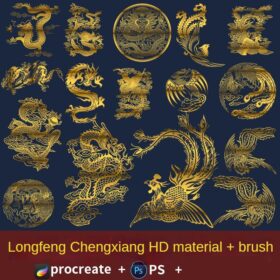 procreate brushes Chinese auspicious and festive holiday graphics ancient style elements paper cutting Chinese style patterns
procreate brushes Chinese auspicious and festive holiday graphics ancient style elements paper cutting Chinese style patterns
 Procreate brushes ancient style ink Chinese style ipad hand-painted Chinese painting ink splash fountain pen wash brush
Procreate brushes ancient style ink Chinese style ipad hand-painted Chinese painting ink splash fountain pen wash brush
 Ink bamboo procreate brush Photoshop brushes Chinese style ink bamboo Chinese painting ancient style plants landscape painting
Ink bamboo procreate brush Photoshop brushes Chinese style ink bamboo Chinese painting ancient style plants landscape painting
 procreate brushes interior design space furniture living room furnishings architecture line drawing painting photoshop brushes
procreate brushes interior design space furniture living room furnishings architecture line drawing painting photoshop brushes
 Procreate brushes dragon line drawing ipad painting tattoo tattoo auger dragon auspicious Chinese traditional pattern
Procreate brushes dragon line drawing ipad painting tattoo tattoo auger dragon auspicious Chinese traditional pattern
 procreate brushes Photoshop brushes ancient style ink watercolor watercolor rendering light ink Chinese painting Chinese calligraphy thick ink brushes
procreate brushes Photoshop brushes ancient style ink watercolor watercolor rendering light ink Chinese painting Chinese calligraphy thick ink brushes
 procreate Chinese painting brushes ancient style ink brush calligraphy writing Photoshop brushes brush brushwork Chinese outlining staining
procreate Chinese painting brushes ancient style ink brush calligraphy writing Photoshop brushes brush brushwork Chinese outlining staining
 Procreate Brushes Photoshop Brushes Ink Landscape Painting Chinese Style Decoration Ancient Rhythm Chinese Painting Faraway Mountain Background
Procreate Brushes Photoshop Brushes Ink Landscape Painting Chinese Style Decoration Ancient Rhythm Chinese Painting Faraway Mountain Background
 procreate brushes Chinese line drawing ancient style dragon phoenix tattoo tattoo underline design Photoshop
procreate brushes Chinese line drawing ancient style dragon phoenix tattoo tattoo underline design Photoshop
 Procreate brushes ancient style ink brush outline rice paper texture ipad hand-drawn Chinese style brush
Procreate brushes ancient style ink brush outline rice paper texture ipad hand-drawn Chinese style brush
 procreate brushes Ancient style wave pattern Chinese wave line texture Photoshop brushes
procreate brushes Ancient style wave pattern Chinese wave line texture Photoshop brushes
 procreate brushes Photoshop brushes ink plum blossom Chinese style hand-painted ancient wind watercolor cherry blossom waxberry
procreate brushes Photoshop brushes ink plum blossom Chinese style hand-painted ancient wind watercolor cherry blossom waxberry
 Hollow calligraphy brush procreate ink brush stroke handwriting brush ipad Chinese ancient style writing
Hollow calligraphy brush procreate ink brush stroke handwriting brush ipad Chinese ancient style writing
 procreate brushes chinese style underline pattern pattern japanese chinese vector i background photoshop texture
procreate brushes chinese style underline pattern pattern japanese chinese vector i background photoshop texture
 Ink traditional Chinese style lotus plant line drawing lotus flowers Chinese painting classical procreate brush Photoshop brushes
Ink traditional Chinese style lotus plant line drawing lotus flowers Chinese painting classical procreate brush Photoshop brushes
 procreate brushes Photoshop brushes ocean waves auspicious cloud pattern line drawing Chinese style Chinese ai vector figure Guochao
procreate brushes Photoshop brushes ocean waves auspicious cloud pattern line drawing Chinese style Chinese ai vector figure Guochao
 procreate brushes decorative poster ancient style cranes fan auspicious clouds smoke pattern Photoshop brushes
procreate brushes decorative poster ancient style cranes fan auspicious clouds smoke pattern Photoshop brushes
 Chinese wave wave pattern procreate brush Photoshop Chinese texture water wave wave wave scale pattern illustration
Chinese wave wave pattern procreate brush Photoshop Chinese texture water wave wave wave scale pattern illustration
 Procreate Brushes Photoshop Brushes Traditional Classical Pine Ink Painting Cloud Pine Chinese Painting Chinese Pine Decoration Tree
Procreate Brushes Photoshop Brushes Traditional Classical Pine Ink Painting Cloud Pine Chinese Painting Chinese Pine Decoration Tree
 procreate brushes Photoshop brushes ancient style texture background auspicious patterns ipad painting
procreate brushes Photoshop brushes ancient style texture background auspicious patterns ipad painting
 procreate calligraphy brushes iPad writing ancient style brushes handwriting ink brush writing ink stamps
procreate calligraphy brushes iPad writing ancient style brushes handwriting ink brush writing ink stamps
 Ink brushes procreate Chinese landscape painting Chinese style ipad brush outline Photoshop brushes ink blotting
Ink brushes procreate Chinese landscape painting Chinese style ipad brush outline Photoshop brushes ink blotting
 procreate imitation rock color brushes dunhuang painting background Photoshop brushes gold leaf texture ancient style national tide illustration
procreate imitation rock color brushes dunhuang painting background Photoshop brushes gold leaf texture ancient style national tide illustration
 procreate watercolor brushes outline ancient style realistic texture ink ipad tablet painting
procreate watercolor brushes outline ancient style realistic texture ink ipad tablet painting
 procreate watercolor brushes realistic watery texture splash ancient style ink halo texture ipad painting
procreate watercolor brushes realistic watery texture splash ancient style ink halo texture ipad painting
 Procreate brushes Photoshop hand-painted aesthetic ancient style ink pear pear tree branches petals flowers line drawing plants
Procreate brushes Photoshop hand-painted aesthetic ancient style ink pear pear tree branches petals flowers line drawing plants
 procreate brushes Photoshop brushes ink characters silhouette jianghu chivalry ancient style jianghu ink splash country tide
procreate brushes Photoshop brushes ink characters silhouette jianghu chivalry ancient style jianghu ink splash country tide
 Peony line drawing procreate brushes Photoshop brushes flowers flowers plants Chinese ink Chinese painting
Peony line drawing procreate brushes Photoshop brushes flowers flowers plants Chinese ink Chinese painting
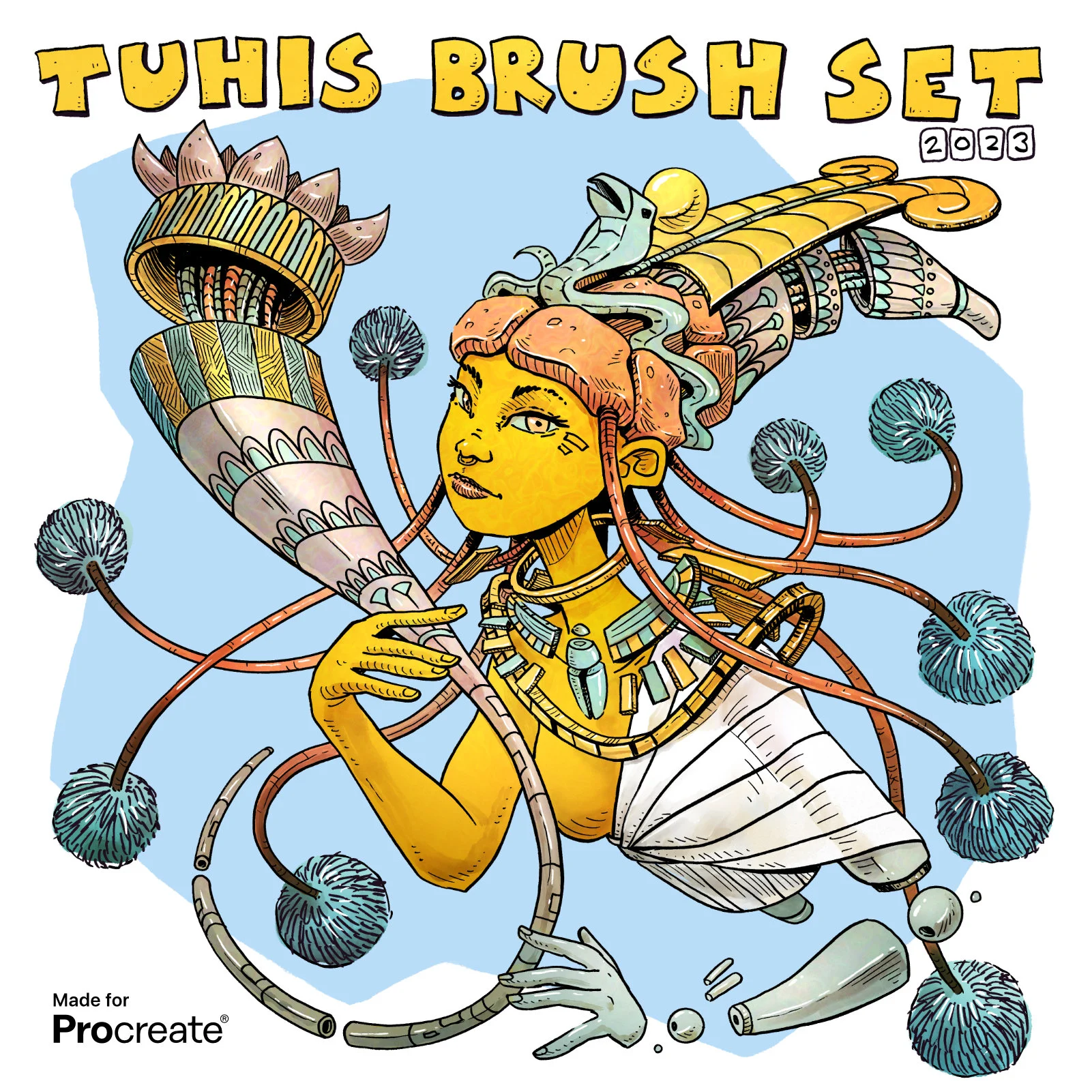 Procreate Ink Brushes for Traditional Chinese Painting and Modern Illustration
Procreate Ink Brushes for Traditional Chinese Painting and Modern Illustration
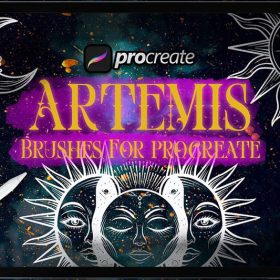 Ancient Greek Sun God Symbol Procreate Brushes download
Ancient Greek Sun God Symbol Procreate Brushes download
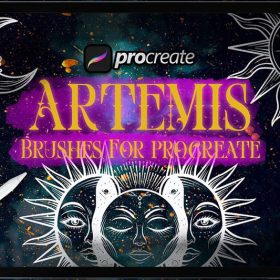 Ancient Greek Sun God Symbol Procreate Brush Free download
Ancient Greek Sun God Symbol Procreate Brush Free download
 procreate brushes tattoo tattoo Japanese sword sword skull dragon ninja pattern photoshop brushes
procreate brushes tattoo tattoo Japanese sword sword skull dragon ninja pattern photoshop brushes
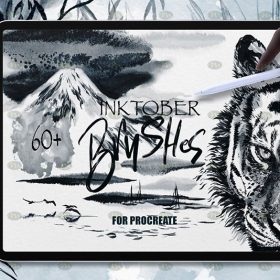 download 60+ Chinese-style Ink Painting Procreate Brushes
download 60+ Chinese-style Ink Painting Procreate Brushes
 Procreate Brushes for Chinese Ink and Watercolor Style Line Art
Procreate Brushes for Chinese Ink and Watercolor Style Line Art
 procreate brushes Photoshop antique Chinese vintage palace eave lace carving floral pattern ai vector
procreate brushes Photoshop antique Chinese vintage palace eave lace carving floral pattern ai vector
 Chinese classical floral pattern procreate brushes Photoshop background and windy underline ipad material
Chinese classical floral pattern procreate brushes Photoshop background and windy underline ipad material
 procreate brushes african tribal minority pattern texture background photoshop brushes ipad painting clothing
procreate brushes african tribal minority pattern texture background photoshop brushes ipad painting clothing
 procreate brushes Photoshop brushes checkerboard grid lattice texture plaid clothing background fabric pattern
procreate brushes Photoshop brushes checkerboard grid lattice texture plaid clothing background fabric pattern
 Free download 17 ink and water Chinese style procreate brushes
Free download 17 ink and water Chinese style procreate brushes
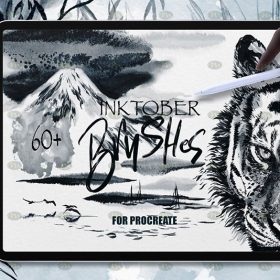 Free download 60+ Chinese-style Ink Painting Procreate Brushes
Free download 60+ Chinese-style Ink Painting Procreate Brushes
 Download 17 ink and water Chinese style procreate brushes
Download 17 ink and water Chinese style procreate brushes
 download Traditional Japanese tattoo pattern Procreate brushes
download Traditional Japanese tattoo pattern Procreate brushes
 European classical floral procreate brush Photoshop brushes traditional Dunhuang pattern background decoration border halo
European classical floral procreate brush Photoshop brushes traditional Dunhuang pattern background decoration border halo
 Clothing textile pattern Procreate brush Free download
Clothing textile pattern Procreate brush Free download
 Clothing textile pattern Procreate brush download
Clothing textile pattern Procreate brush download
 procreate brushes wabi-sabi clothing patterns old-fashioned clothes texture photoshop brushes
procreate brushes wabi-sabi clothing patterns old-fashioned clothes texture photoshop brushes
 procreate brushes mosaic retro pixel style ipad painting game style particles ipad hand drawn illustration
procreate brushes mosaic retro pixel style ipad painting game style particles ipad hand drawn illustration
 procreate brushes Photoshop brushes abstract ink smoke animals dragon horse eagle tiger deer lion ox sheep phoenix
procreate brushes Photoshop brushes abstract ink smoke animals dragon horse eagle tiger deer lion ox sheep phoenix
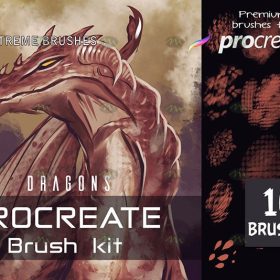 download Procreate Dragon Skin and Scale Brushes
download Procreate Dragon Skin and Scale Brushes
 procreate brushes dragon scales scales armor photoshop fur snakeskin scales animal skin armor texture ipad
procreate brushes dragon scales scales armor photoshop fur snakeskin scales animal skin armor texture ipad



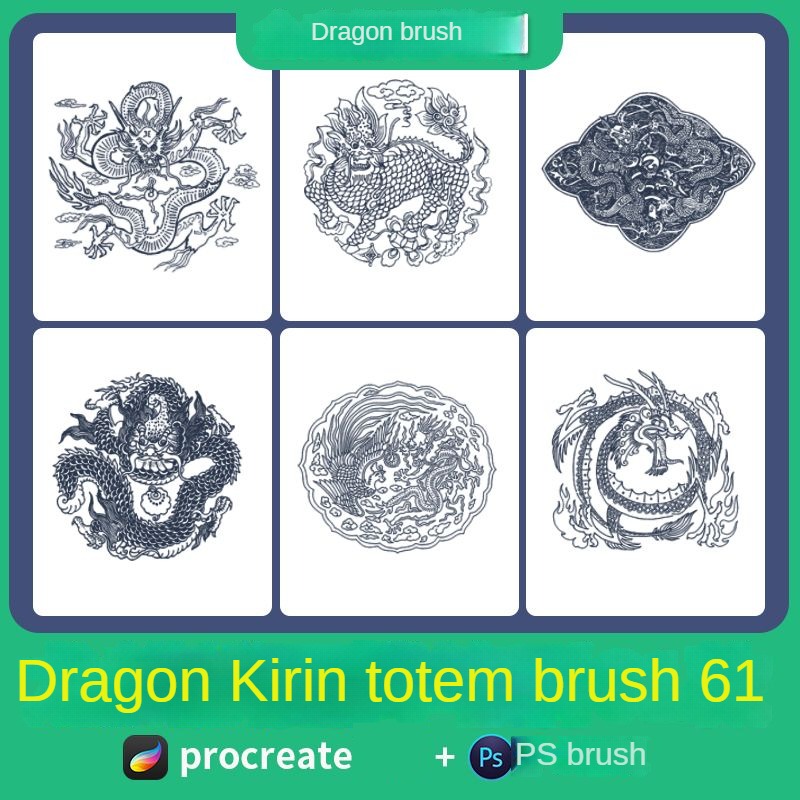
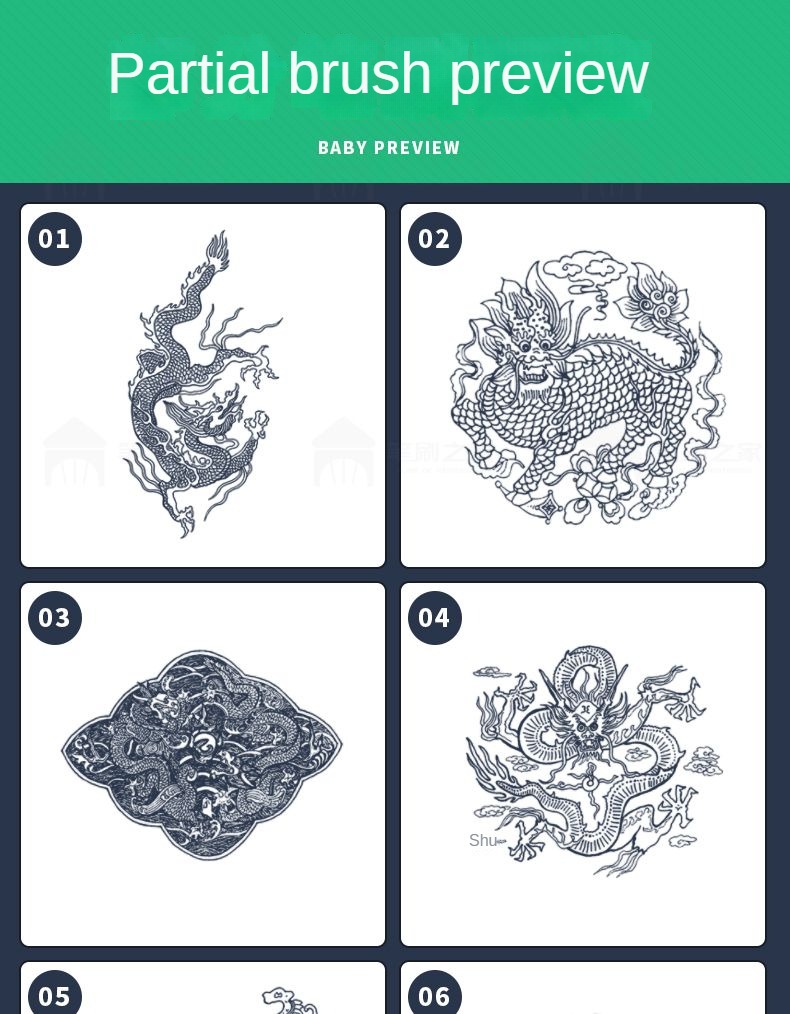



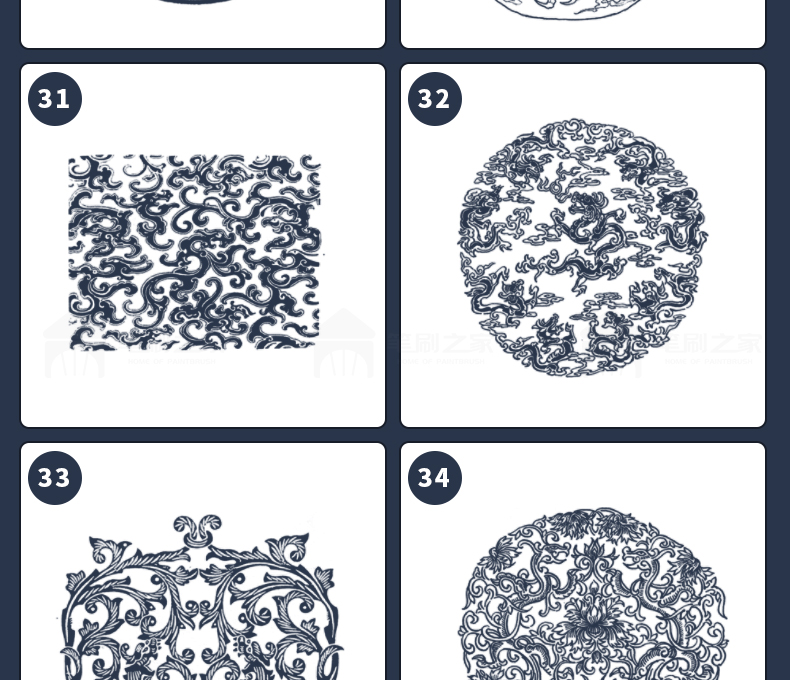






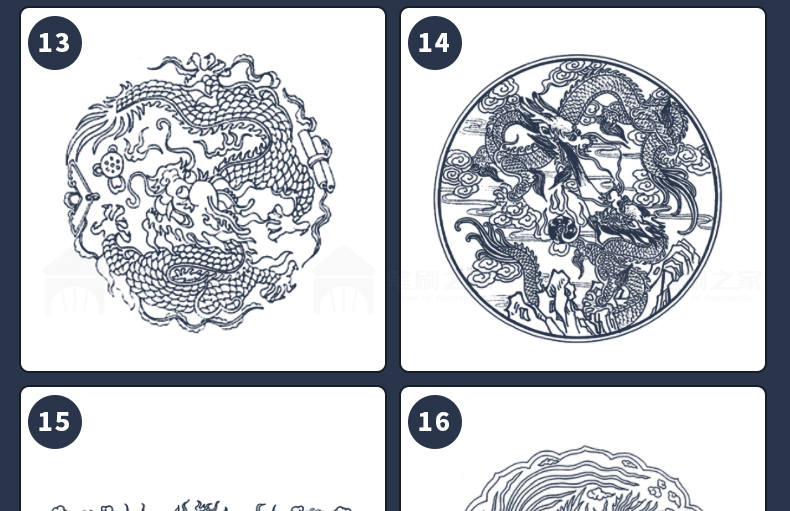
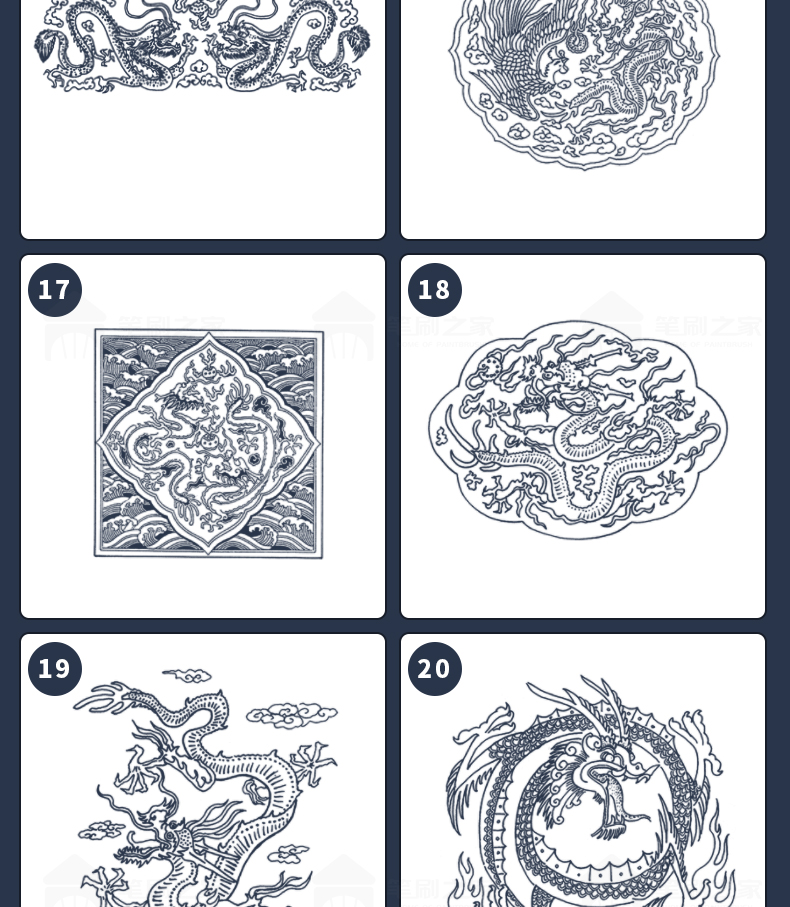

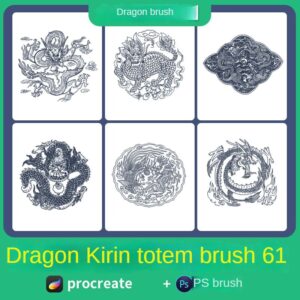

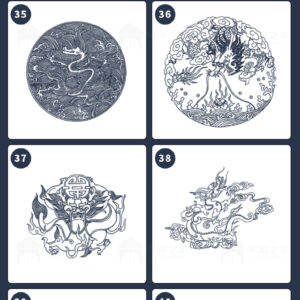
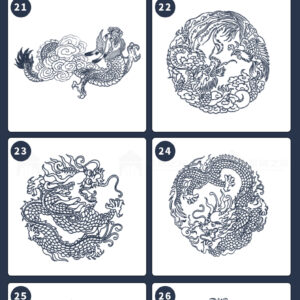

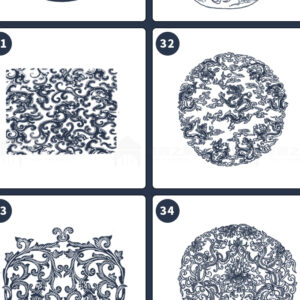

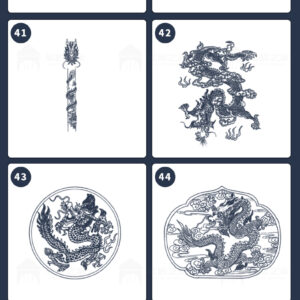
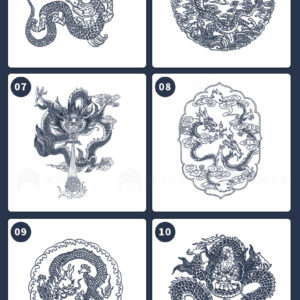
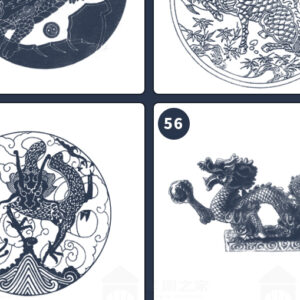
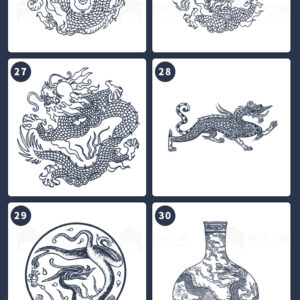
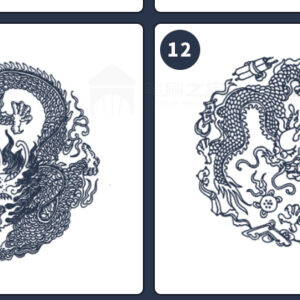
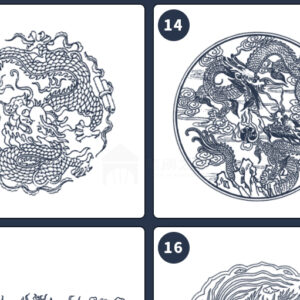
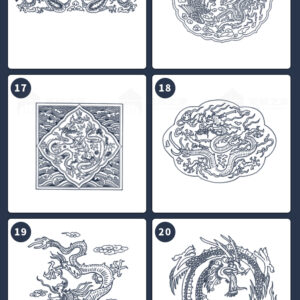

Reviews
There are no reviews yet.