Classical round pattern dragon and phoenix totem elements procreate brush photoshop chinese ancient style round line drawing ai vector image
$2.00
✅ New brushes are shared constantly.
📥 Download never expires.
📧 [email protected]
🚀Contact us if you have any problems
Get Your Groove On with Classical Round Pattern Dragon and Phoenix Totem Elements Procreate Brushes
Are you in need of a special set of brushes for some cultural touch to your digital artwork? The best pick is the Classical Round Pattern Dragon and Phoenix Totem Elements Procreate Brushes. These brushes are great for making intricate designs that are inspired by ancient Chinese arts.
The following are some examples of images you can create using such brushes:
Traditional Chinese paintings: With these brushes, be ready to paint fantastic looking Chinese art with a modern twist.
Mythical creature illustrations: Use this brush kit to make stunning pictures of mythical creatures like dragons or phoenixes.
Decorative patterns: Fancy decorative patterns can also be designed using these brushes with a cultural touch in it.
Logo designs: You can build catchy logos with traditional Chinese style using these brushes as well.
So what separates the Classical Round Pattern Dragon and Phoenix Totem Elements Brushes from other procreate and Photoshop brush sets? Here are some reasons why they stand out:
Chinese ancient style: The aim of these brushes is to reproduce and simulate the appearance of traditional Chinese ink and brush techniques.
Round line drawing: This technique gives your designs a smooth, flowing look when you use it in them,
Totem elements: Another aspect found in these tools that makes them original is the presence of totem symbols like dragons or phoenixes which provide a sense of culture and myth respectively into your work.
Vector images: These brushes are compatibly used together with vector image software implying that they are ideal for producing scalable high quality designs.
This is why one should not just use any other ordinary brush on their digital artworks; hence choose only the best ones. Get your groove back on; try out the Classical Round Pattern Dragon and Phoenix Totem Elements Procreate Brushes!
How to download procreate brush files after paying:
Go to “My Account” → “Downloads”


How to install procreate brush files:
Steps:
- Download the brush from procreatebrush.net (the product is in zip format)
- Install the unzip program from the App Store (recommended: iZipp)
- Unzip the product file
- Click on the brush/canvas set file and open it in Procreate
- Use them to create beautiful artwork
See our detailed tutorial on how to download and install brushes in Procreate
Related procreate brushes:
 procreate Brushes chinese classical dragon phoenix ancient style pattern phoenix png pattern photoshop
procreate Brushes chinese classical dragon phoenix ancient style pattern phoenix png pattern photoshop
 procreate brushes chinese style traditional ancient style auspicious totem pattern window ai vector pattern photoshop brushes
procreate brushes chinese style traditional ancient style auspicious totem pattern window ai vector pattern photoshop brushes
 procreate brushes Chinese line drawing ancient style dragon phoenix tattoo tattoo underline design Photoshop
procreate brushes Chinese line drawing ancient style dragon phoenix tattoo tattoo underline design Photoshop
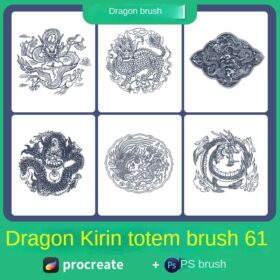 procreate brushes dragon kirin ancient style clothing architecture totem chinese style traditional pattern
procreate brushes dragon kirin ancient style clothing architecture totem chinese style traditional pattern
 procreate chinese painting brushes ancient style ink brushes ancient style outlining painting Chinese style Photoshop brushes
procreate chinese painting brushes ancient style ink brushes ancient style outlining painting Chinese style Photoshop brushes
 procreate brushes Photoshop brushes ocean waves auspicious cloud pattern line drawing Chinese style Chinese ai vector figure Guochao
procreate brushes Photoshop brushes ocean waves auspicious cloud pattern line drawing Chinese style Chinese ai vector figure Guochao
 procreate brushes chinese style underline pattern pattern japanese chinese vector i background photoshop texture
procreate brushes chinese style underline pattern pattern japanese chinese vector i background photoshop texture
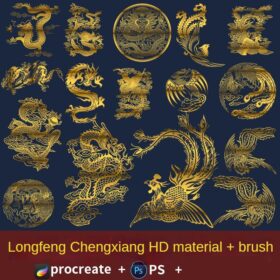 procreate brushes Chinese auspicious and festive holiday graphics ancient style elements paper cutting Chinese style patterns
procreate brushes Chinese auspicious and festive holiday graphics ancient style elements paper cutting Chinese style patterns
 procreate brushes Photoshop brushes abstract ink smoke animals dragon horse eagle tiger deer lion ox sheep phoenix
procreate brushes Photoshop brushes abstract ink smoke animals dragon horse eagle tiger deer lion ox sheep phoenix
 Ink bamboo procreate brush Photoshop brushes Chinese style ink bamboo Chinese painting ancient style plants landscape painting
Ink bamboo procreate brush Photoshop brushes Chinese style ink bamboo Chinese painting ancient style plants landscape painting
 procreate brushes Photoshop antique Chinese vintage palace eave lace carving floral pattern ai vector
procreate brushes Photoshop antique Chinese vintage palace eave lace carving floral pattern ai vector
 Ink traditional Chinese style lotus plant line drawing lotus flowers Chinese painting classical procreate brush Photoshop brushes
Ink traditional Chinese style lotus plant line drawing lotus flowers Chinese painting classical procreate brush Photoshop brushes
 procreate Chinese painting brushes ancient style ink brush calligraphy writing Photoshop brushes brush brushwork Chinese outlining staining
procreate Chinese painting brushes ancient style ink brush calligraphy writing Photoshop brushes brush brushwork Chinese outlining staining
 Procreate Brushes Photoshop Brushes Ink Landscape Painting Chinese Style Decoration Ancient Rhythm Chinese Painting Faraway Mountain Background
Procreate Brushes Photoshop Brushes Ink Landscape Painting Chinese Style Decoration Ancient Rhythm Chinese Painting Faraway Mountain Background
 procreate brushes Photoshop brushes ancient style ink watercolor watercolor rendering light ink Chinese painting Chinese calligraphy thick ink brushes
procreate brushes Photoshop brushes ancient style ink watercolor watercolor rendering light ink Chinese painting Chinese calligraphy thick ink brushes
 procreate brushes Ancient style wave pattern Chinese wave line texture Photoshop brushes
procreate brushes Ancient style wave pattern Chinese wave line texture Photoshop brushes
 procreate brushes Photoshop hand-drawn marine animals fish shrimp octopus turtle pattern vector illustration PNG
procreate brushes Photoshop hand-drawn marine animals fish shrimp octopus turtle pattern vector illustration PNG
 Flower blossom plant tattoo tattoo line art procreate brushes and photoshop brushes rose line art ai vector
Flower blossom plant tattoo tattoo line art procreate brushes and photoshop brushes rose line art ai vector
 Procreate brushes ancient style ink Chinese style ipad hand-painted Chinese painting ink splash fountain pen wash brush
Procreate brushes ancient style ink Chinese style ipad hand-painted Chinese painting ink splash fountain pen wash brush
 procreate brushes Photoshop brushes ink plum blossom Chinese style hand-painted ancient wind watercolor cherry blossom waxberry
procreate brushes Photoshop brushes ink plum blossom Chinese style hand-painted ancient wind watercolor cherry blossom waxberry
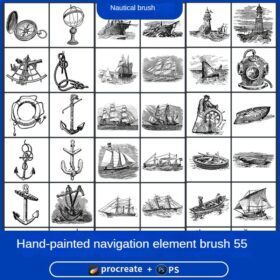 procreate brushes nautical sailboat anchor vintage hand-drawn lighthouse marine animal carving vector Photoshop
procreate brushes nautical sailboat anchor vintage hand-drawn lighthouse marine animal carving vector Photoshop
 Procreate Brushes Photoshop Brushes Traditional Classical Pine Ink Painting Cloud Pine Chinese Painting Chinese Pine Decoration Tree
Procreate Brushes Photoshop Brushes Traditional Classical Pine Ink Painting Cloud Pine Chinese Painting Chinese Pine Decoration Tree
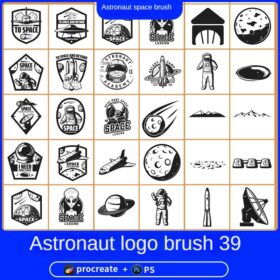 procreate brushes Photoshop brush astronaut spaceman logo logo ai vector spaceship planet
procreate brushes Photoshop brush astronaut spaceman logo logo ai vector spaceship planet
 Procreate brushes Photoshop hand-painted aesthetic ancient style ink pear pear tree branches petals flowers line drawing plants
Procreate brushes Photoshop hand-painted aesthetic ancient style ink pear pear tree branches petals flowers line drawing plants
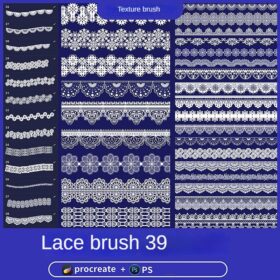 procreate brushes lace openwork lace clothing floral fabric photoshop design ai vector hand drawn
procreate brushes lace openwork lace clothing floral fabric photoshop design ai vector hand drawn
 Procreate brushes dragon line drawing ipad painting tattoo tattoo auger dragon auspicious Chinese traditional pattern
Procreate brushes dragon line drawing ipad painting tattoo tattoo auger dragon auspicious Chinese traditional pattern
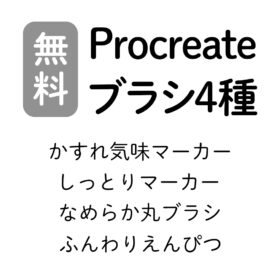 Procreate Brushes: Blurred Marker, Wet Marker, Smooth Round Brush, and Soft Pencil
Procreate Brushes: Blurred Marker, Wet Marker, Smooth Round Brush, and Soft Pencil
 procreate brushes decorative poster ancient style cranes fan auspicious clouds smoke pattern Photoshop brushes
procreate brushes decorative poster ancient style cranes fan auspicious clouds smoke pattern Photoshop brushes
 Chinese wave wave pattern procreate brush Photoshop Chinese texture water wave wave wave scale pattern illustration
Chinese wave wave pattern procreate brush Photoshop Chinese texture water wave wave wave scale pattern illustration
 Peony line drawing procreate brushes Photoshop brushes flowers flowers plants Chinese ink Chinese painting
Peony line drawing procreate brushes Photoshop brushes flowers flowers plants Chinese ink Chinese painting
 Chinese classical floral pattern procreate brushes Photoshop background and windy underline ipad material
Chinese classical floral pattern procreate brushes Photoshop background and windy underline ipad material
 Ink brushes procreate Chinese landscape painting Chinese style ipad brush outline Photoshop brushes ink blotting
Ink brushes procreate Chinese landscape painting Chinese style ipad brush outline Photoshop brushes ink blotting
 procreate brushes Photoshop brushes ancient style texture background auspicious patterns ipad painting
procreate brushes Photoshop brushes ancient style texture background auspicious patterns ipad painting
 Procreate brushes ancient style ink brush outline rice paper texture ipad hand-drawn Chinese style brush
Procreate brushes ancient style ink brush outline rice paper texture ipad hand-drawn Chinese style brush
 procreate imitation rock color brushes dunhuang painting background Photoshop brushes gold leaf texture ancient style national tide illustration
procreate imitation rock color brushes dunhuang painting background Photoshop brushes gold leaf texture ancient style national tide illustration
 procreate brushes ink landscape painting mountain peaks mountains ranges rivers Chinese classical mood zen Photoshop
procreate brushes ink landscape painting mountain peaks mountains ranges rivers Chinese classical mood zen Photoshop
 procreate brushes Photoshop brushes ink characters silhouette jianghu chivalry ancient style jianghu ink splash country tide
procreate brushes Photoshop brushes ink characters silhouette jianghu chivalry ancient style jianghu ink splash country tide
 Hollow calligraphy brush procreate ink brush stroke handwriting brush ipad Chinese ancient style writing
Hollow calligraphy brush procreate ink brush stroke handwriting brush ipad Chinese ancient style writing
 European classical floral procreate brush Photoshop brushes traditional Dunhuang pattern background decoration border halo
European classical floral procreate brush Photoshop brushes traditional Dunhuang pattern background decoration border halo
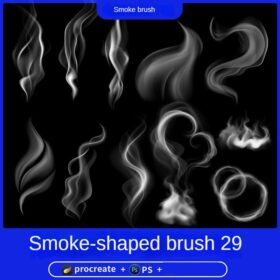 procreate brushes smoky photoshop smoking cooking smoke vapor clouds heart elements flat painting
procreate brushes smoky photoshop smoking cooking smoke vapor clouds heart elements flat painting
 procreate brushes tattoo tattoo Japanese sword sword skull dragon ninja pattern photoshop brushes
procreate brushes tattoo tattoo Japanese sword sword skull dragon ninja pattern photoshop brushes
 Free download Children’s illustration character image auxiliary line Procreate+photoshop brush set
Free download Children’s illustration character image auxiliary line Procreate+photoshop brush set
 Procreate brushes ethnic style animal line art t-shirt clothes pattern elephant whale Photoshop brushes
Procreate brushes ethnic style animal line art t-shirt clothes pattern elephant whale Photoshop brushes
 procreate brushes interior design scene ring furniture furnishings line drawing space pattern Photoshop brushes
procreate brushes interior design scene ring furniture furnishings line drawing space pattern Photoshop brushes
 procreate calligraphy brushes iPad writing ancient style brushes handwriting ink brush writing ink stamps
procreate calligraphy brushes iPad writing ancient style brushes handwriting ink brush writing ink stamps
 procreate brushes dragon scales scales armor photoshop fur snakeskin scales animal skin armor texture ipad
procreate brushes dragon scales scales armor photoshop fur snakeskin scales animal skin armor texture ipad
 procreate brushes collar line drawing clothing design clothes collar ipad hand drawing photoshop brushes
procreate brushes collar line drawing clothing design clothes collar ipad hand drawing photoshop brushes
 procreate watercolor brushes outline ancient style realistic texture ink ipad tablet painting
procreate watercolor brushes outline ancient style realistic texture ink ipad tablet painting
 procreate watercolor brushes realistic watery texture splash ancient style ink halo texture ipad painting
procreate watercolor brushes realistic watery texture splash ancient style ink halo texture ipad painting
 Female human structure procreate brush Photoshop brushes head body torso action anime auxiliary line drawing
Female human structure procreate brush Photoshop brushes head body torso action anime auxiliary line drawing
 procreate mountain peaks hand drawn mountains snowy mountains silhouette landscape line drawing photoshop brush painting
procreate mountain peaks hand drawn mountains snowy mountains silhouette landscape line drawing photoshop brush painting
 procreate brushes vegetable watercolor line drawing tomato procreate fruit hand-painted Photoshop brushes
procreate brushes vegetable watercolor line drawing tomato procreate fruit hand-painted Photoshop brushes
 procreate brushes fruit line drawing watercolor Photoshop brushes apple hand-painted fruit pineapple watermelon
procreate brushes fruit line drawing watercolor Photoshop brushes apple hand-painted fruit pineapple watermelon
 procreate brushes interior design furniture sofa cabinet chair ornament set line drawing Photoshop brushes
procreate brushes interior design furniture sofa cabinet chair ornament set line drawing Photoshop brushes



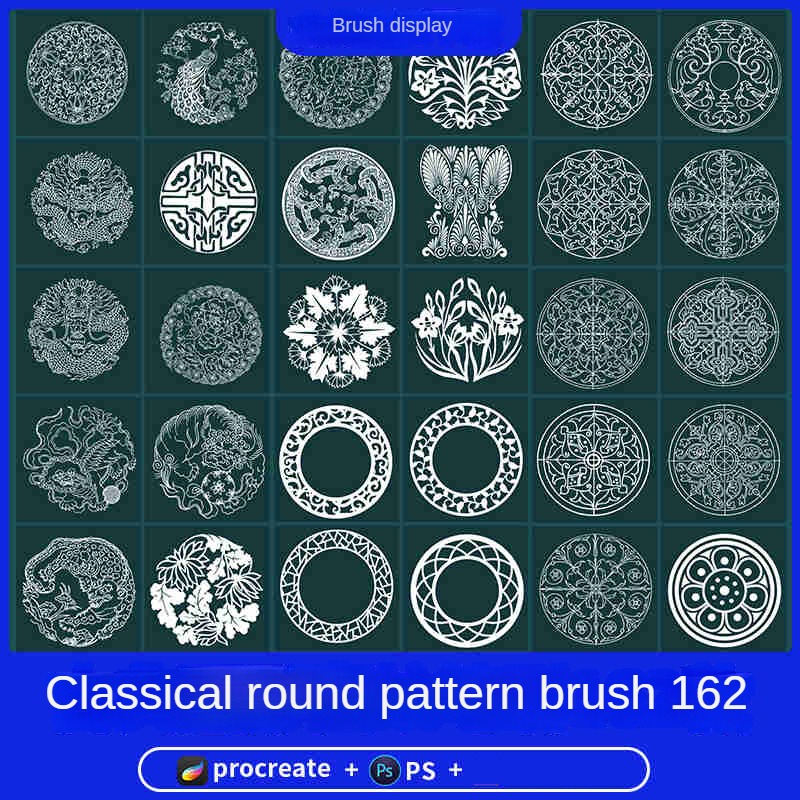

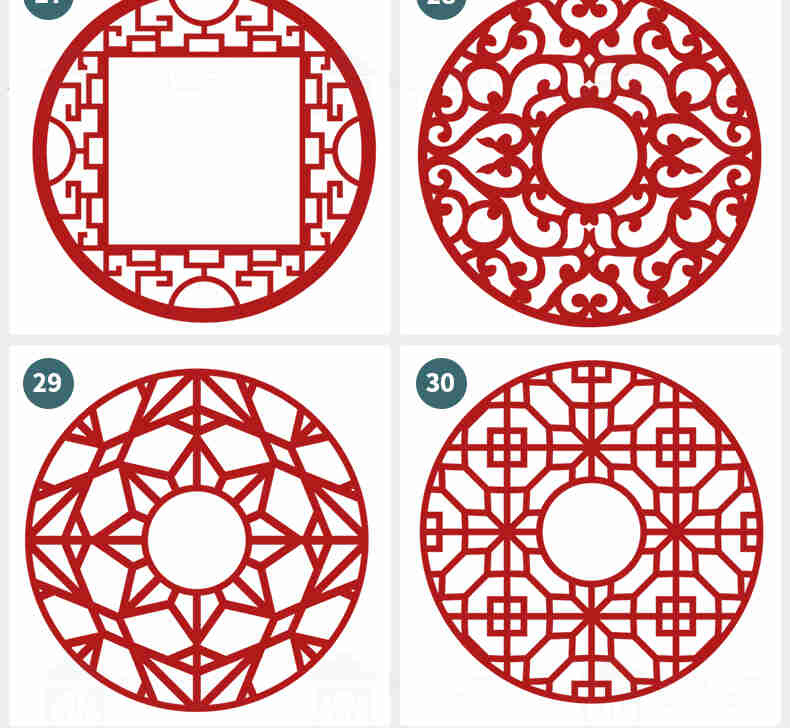
























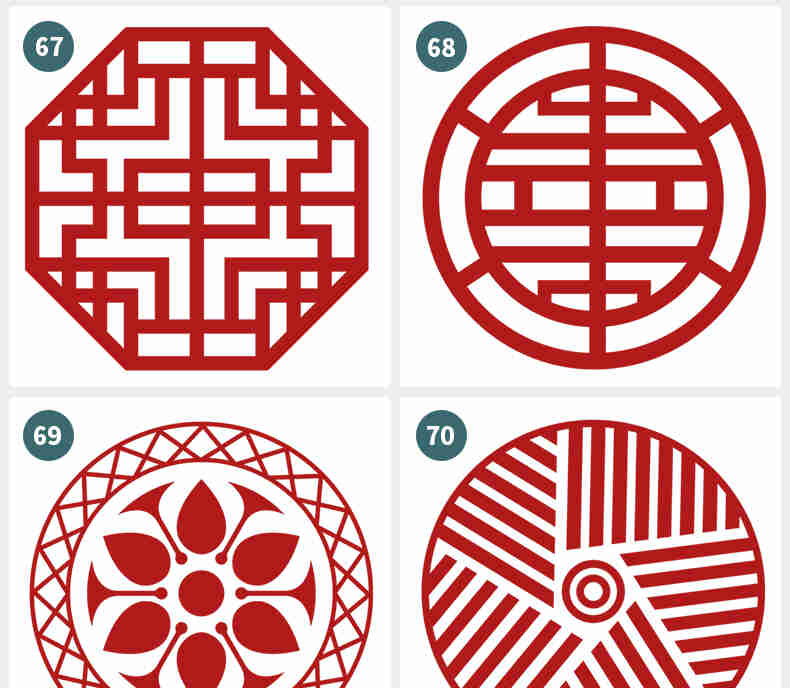

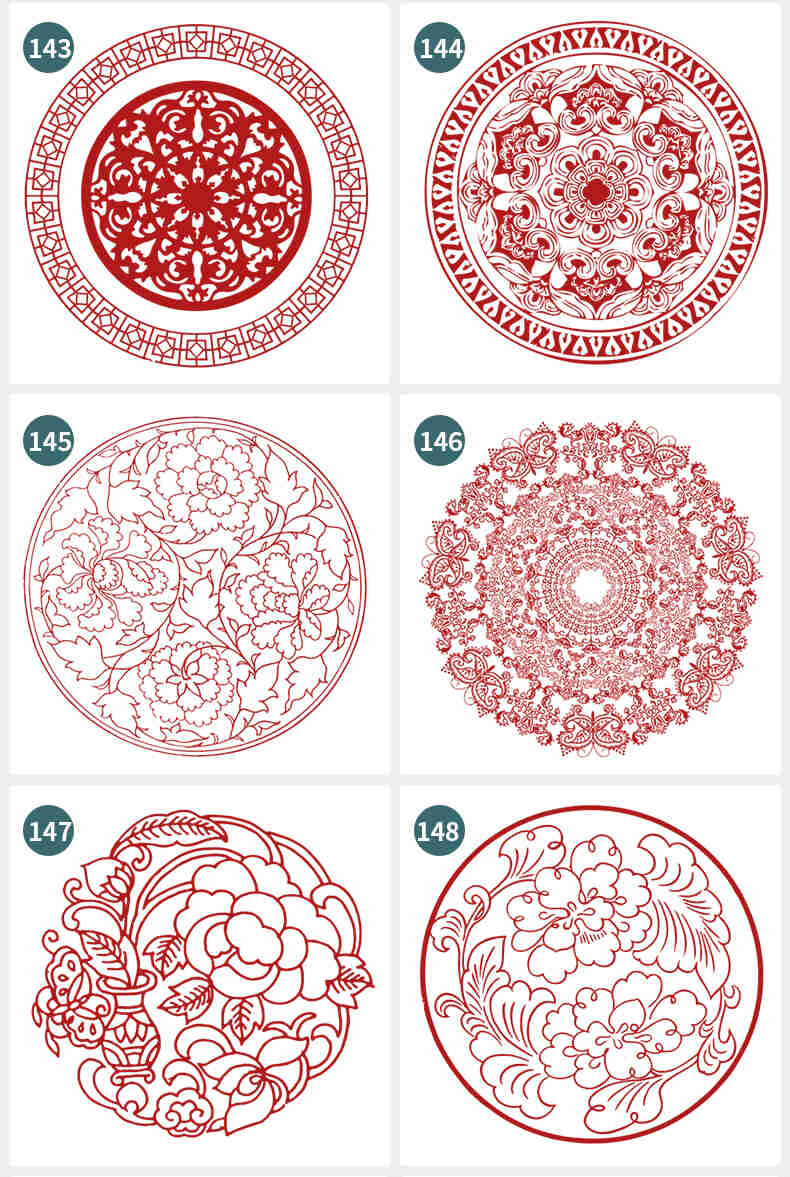






















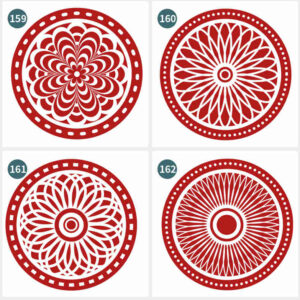



















Reviews
There are no reviews yet.