Download 8 sketch dry brush crayon chalk texture procreate brushes
$2.00
✅ New brushes are shared constantly.
📥 Download never expires.
📧 [email protected]
🚀Contact us if you have any problems
Oh great, another art junkie! So you think you are ready to take your digital masterpiece to the next level? Look no further. Here Comes Our Fantastic Collection—8 Sketch Dry Brush Crayon Chalk Texture Procreate Brushes. Let us see why these brushes will be a game changer in your artistic journey.
Give Your Art Work More Texture and Depth
Unlike before our multipurpose brushes let you add depth, texture and interest on your digital works so that they look as if they were done by hand. For seasoned artist or beginners, these brushes have been designed to encourage your creativity.
Suitable for Different Art Styles
They can be used in many different art styles and techniques. Why are they perfect for what you’ve got goin’ on next?
1. Sketch-like Surface Texture
Employ this texture in artwork for an illustrative feel that is organic and genuine.
2. Use of Dry Brushing Techniques
It offers realistic dry brush effects such as one would get using traditional painting techniques thus giving uniqueness and expressiveness to your work.
3. Feels Like Crayon and Chalk
For whimsical illustrations or doodles with a nostalgic feel use a digital representation of crayons and chalks.
4. Multipurpose Uses
Whether sketching, painting or giving the final touches to your artwork, our brushes offer versatility because they are easy to incorporate or integrate into it.
Unleash That Creative Potential Locked With You
The possibilities are endless with 8 Sketch Dry Brush Crayon Chalk Texture Procreate Brushes by us since they can be suitable for various forms of visual expression from lettering to mixed media pieces such as those created with ink pens. Our brushes make it possible for you to create letterings, illustrations or even mixed media arts thereby enhancing them as well as inspiring new ideas within yourself.
So why wait? Download our brushes today and let the journey towards self-expression through creativity begin. Be free with your art and see where it takes you!
How to download procreate brush files after paying:
Go to “My Account” → “Downloads”


How to install procreate brush files:
Steps:
- Download the brush from procreatebrush.net (the product is in zip format)
- Install the unzip program from the App Store (recommended: iZipp)
- Unzip the product file
- Click on the brush/canvas set file and open it in Procreate
- Use them to create beautiful artwork
See our detailed tutorial on how to download and install brushes in Procreate
Unlock this and thousands of other beautiful Procreate brushes and palettes. Rest assured that you will always receive quality Procreate assets crafted by professionals in many categories. Sign up once and get access to top-notch Procreate assets. Cancel at any time.
Related procreate brushes:
 Free download 8 sketch dry brush crayon chalk texture procreate brushes
Free download 8 sketch dry brush crayon chalk texture procreate brushes
 Download 20 chalk sketch colored pencil crayon pencil brushes procreate brushes
Download 20 chalk sketch colored pencil crayon pencil brushes procreate brushes
 Free download 20 chalk sketch colored pencil crayon pencil brushes procreate brushes
Free download 20 chalk sketch colored pencil crayon pencil brushes procreate brushes
 Sketch Pencils Procreate Brushes Hand Drawn Silky Stroke Sketch Ink Texture Sketch Photoshop Brushes
Sketch Pencils Procreate Brushes Hand Drawn Silky Stroke Sketch Ink Texture Sketch Photoshop Brushes
 Free download Dry brush crayon illustration children’s painting procreate brushes download
Free download Dry brush crayon illustration children’s painting procreate brushes download
 Charcoal procreate brushes Photoshop brushes dry oil dry brushes pencils brushes writing handwriting hand drawing portrait
Charcoal procreate brushes Photoshop brushes dry oil dry brushes pencils brushes writing handwriting hand drawing portrait
 Download 81 crayon drawing texture Procreate brushes
Download 81 crayon drawing texture Procreate brushes
 procreate brushes Photoshop brushes simulation oil crayon charcoal brushes acrylic texture pastel brushes texture oil paint brushes
procreate brushes Photoshop brushes simulation oil crayon charcoal brushes acrylic texture pastel brushes texture oil paint brushes
 procreate brushes chalkboard chalk Photoshop brushes creative realistic hand-painted shading effect texture abrasive powder
procreate brushes chalkboard chalk Photoshop brushes creative realistic hand-painted shading effect texture abrasive powder
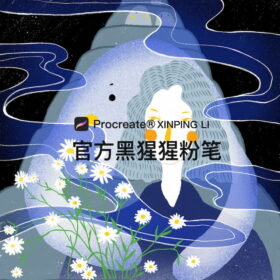 Procreate Black Gorilla Chalk Brushes – Perfect for Skin Texture and Shading
Procreate Black Gorilla Chalk Brushes – Perfect for Skin Texture and Shading
 procreate brushes Photoshop brushes children’s illustration classic complete set of oil painting texture texture charcoal crayon thick paint
procreate brushes Photoshop brushes children’s illustration classic complete set of oil painting texture texture charcoal crayon thick paint
 Procreate Brushes 23 Sketch Colour Pencil Painting Grain Texture Pencil Rough Sketch Hand Drawing
Procreate Brushes 23 Sketch Colour Pencil Painting Grain Texture Pencil Rough Sketch Hand Drawing
 Crayon procreate brushes Photoshop brushes oil paint stick graffiti texture CG thick paint children illustration hand drawing pencil
Crayon procreate brushes Photoshop brushes oil paint stick graffiti texture CG thick paint children illustration hand drawing pencil
 Free download 81 crayon drawing texture Procreate brushes
Free download 81 crayon drawing texture Procreate brushes
 Faux Pencil Texture Effect Sketch Studio Brush Procreate Brushes
Faux Pencil Texture Effect Sketch Studio Brush Procreate Brushes
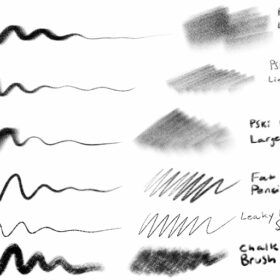 Procreate Pencil and Chalk Brush Set
Procreate Pencil and Chalk Brush Set
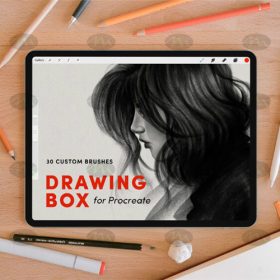 Free download 30 sketching watercolor crayon brushes procreate brushes
Free download 30 sketching watercolor crayon brushes procreate brushes
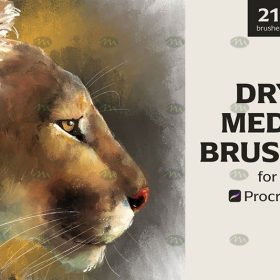 Free download 21 dry media texture Procreate brushes
Free download 21 dry media texture Procreate brushes
 Download 16 natural crayon effect Procreate brushes
Download 16 natural crayon effect Procreate brushes
 Download 30 children’s illustration illustration crayon color pencil procreate brushes
Download 30 children’s illustration illustration crayon color pencil procreate brushes
 Download Procreate Crayon Oil Stick Brushes
Download Procreate Crayon Oil Stick Brushes
 procreate brushes Photoshop brushes Japanese black and white hand-drawn cartoon anime outline sketch mesh texture lines
procreate brushes Photoshop brushes Japanese black and white hand-drawn cartoon anime outline sketch mesh texture lines
 10 Sketch Pencil Texture Procreate Brushes download
10 Sketch Pencil Texture Procreate Brushes download
 Download 5 sketch carbon signature sketch procreate brushes
Download 5 sketch carbon signature sketch procreate brushes
 Free download Dry brush noise procreate brushes
Free download Dry brush noise procreate brushes
 Download 20 dry brushes children’s illustration brushes procreate brushes
Download 20 dry brushes children’s illustration brushes procreate brushes
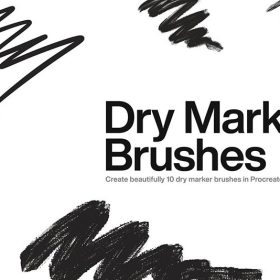 10 Dry Marker Procreate Brushes download
10 Dry Marker Procreate Brushes download
 Download Procreate Dry Ink Brushes
Download Procreate Dry Ink Brushes
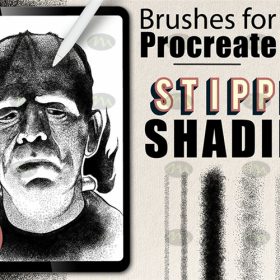 Free download Sketch Particle Dot Texture Procreate Brush
Free download Sketch Particle Dot Texture Procreate Brush
 Procreate Brushes for Dry Ink Effect
Procreate Brushes for Dry Ink Effect
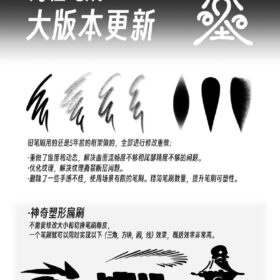 Procreate Brushes Ultimate Soft Hair, Fineliner, Dry Flat, and Blending Flat Set
Procreate Brushes Ultimate Soft Hair, Fineliner, Dry Flat, and Blending Flat Set
 14 Color Pencil Sketch Procreate Brushes download
14 Color Pencil Sketch Procreate Brushes download
 stone starting shapes procreate brushes photoshop brushes rock texture texture texture hand drawn illustration
stone starting shapes procreate brushes photoshop brushes rock texture texture texture hand drawn illustration
 procreate brushes sweater texture brushes wool knit illustration clothing fabric texture texture material
procreate brushes sweater texture brushes wool knit illustration clothing fabric texture texture material
 Procreate Chalkboard Chalk Lettering Brush Free download
Procreate Chalkboard Chalk Lettering Brush Free download
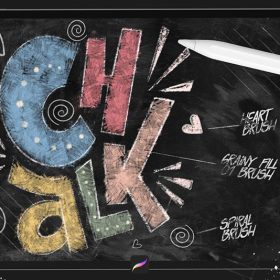 Realistic Chalk Effect Procreate Brush Free download
Realistic Chalk Effect Procreate Brush Free download
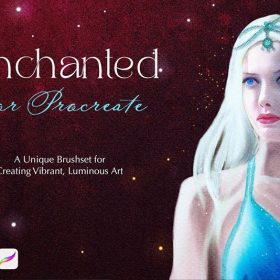 Chalk Art Painting Procreate Brush Free download
Chalk Art Painting Procreate Brush Free download
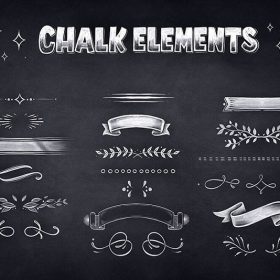 Chalkboard Chalk Art Procreate Brush Free download
Chalkboard Chalk Art Procreate Brush Free download
 Free download 30 children’s illustration illustration crayon color pencil procreate brushes
Free download 30 children’s illustration illustration crayon color pencil procreate brushes
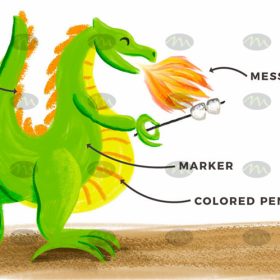 Free download 6 cartoon drawing children’s crayon procreate brushes
Free download 6 cartoon drawing children’s crayon procreate brushes
 Free download 16 natural crayon effect Procreate brushes
Free download 16 natural crayon effect Procreate brushes
 Free download Procreate Crayon Oil Stick Brushes
Free download Procreate Crayon Oil Stick Brushes
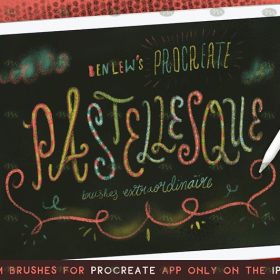 Free download Procreate Crayon Paint brushes
Free download Procreate Crayon Paint brushes
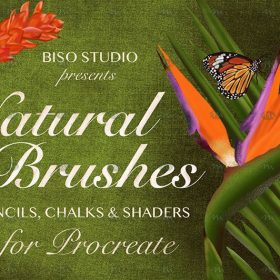 Free download Procreate flat crayon style illustration brushes
Free download Procreate flat crayon style illustration brushes
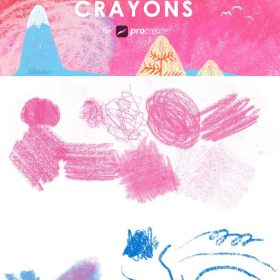 16 Natural Crayon Effect Procreate Brushes download
16 Natural Crayon Effect Procreate Brushes download
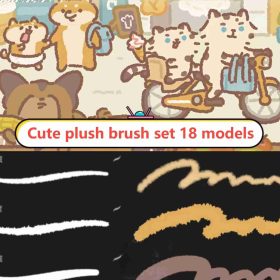 Cute Plush Procreate Brushes Fluffy Cream Grain Crayon Cartoon Heads
Cute Plush Procreate Brushes Fluffy Cream Grain Crayon Cartoon Heads
 Procreate Brushes Kiddie Retro Pencil Crayon Set
Procreate Brushes Kiddie Retro Pencil Crayon Set
 Free download Sketch line mottled texture procreate brushes
Free download Sketch line mottled texture procreate brushes
 Free download 14 Sketch Shadow Texture Procreate Brushes
Free download 14 Sketch Shadow Texture Procreate Brushes
 Free download Procreate child insert texture sketch brushes
Free download Procreate child insert texture sketch brushes
 10 Sketch Pencil Texture Procreate Brushes Free download
10 Sketch Pencil Texture Procreate Brushes Free download
 Free download Urban sketch sketch style Procreate brush presets
Free download Urban sketch sketch style Procreate brush presets
 Procreate Professional Hand-Painted Chalk Paint Brushes Free download
Procreate Professional Hand-Painted Chalk Paint Brushes Free download
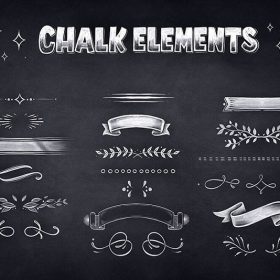 Chalkboard Chalk Art Procreate Brushes download
Chalkboard Chalk Art Procreate Brushes download

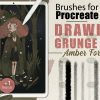

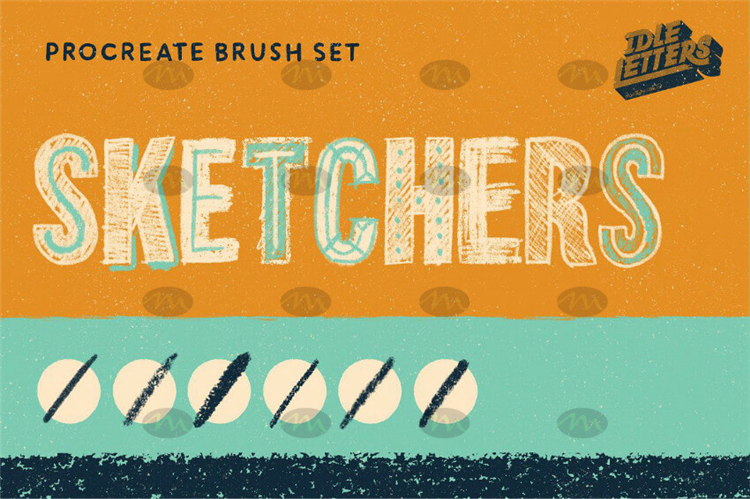
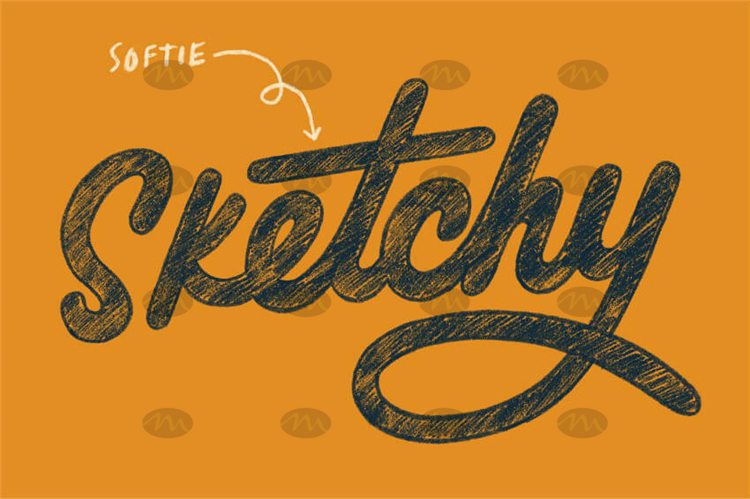
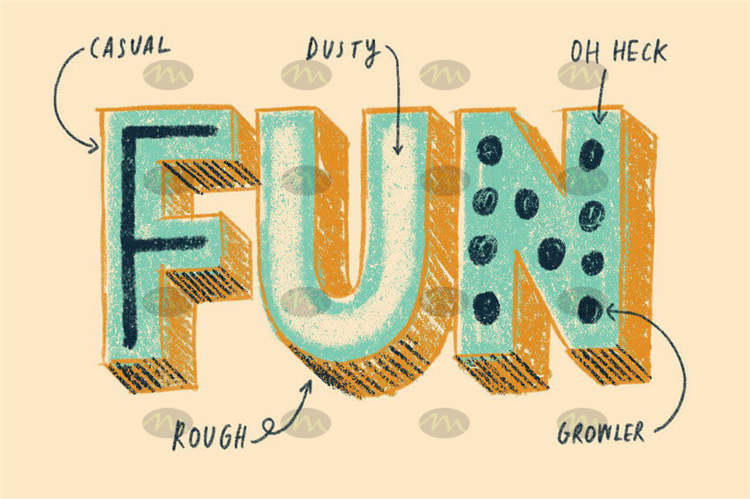
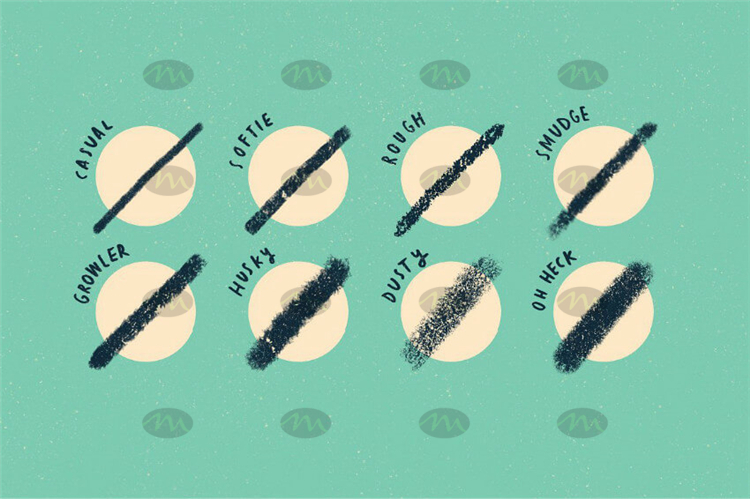
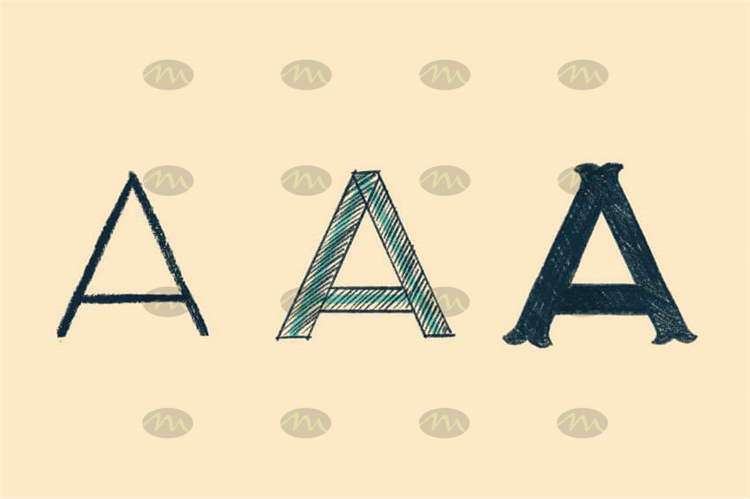



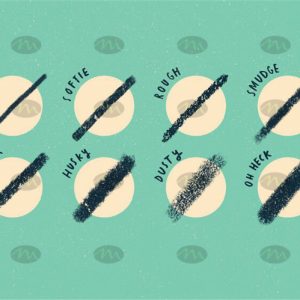
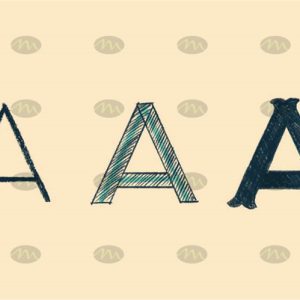
Reviews
There are no reviews yet.