10 Dry Marker Procreate Brushes download
$2.00
✅ New brushes are shared constantly.
📥 Download never expires.
📧 [email protected]
🚀Contact us if you have any problems
Hello there, my fellow artists! Are you looking for a way to add some visual appeal to your digital work? Well, look no further than the “10 Dry Marker Procreate Brushes download” collection! Let us now delve into how these brushes can bring your artwork to life.
Get Creative with Dry Marker Procreate Brushes
Are you ready to inject the raw power and texture of dry marker strokes into your digital artwork? The “10 Dry Marker Procreate Brushes download” collection is here to help you do that easily! Let’s see why these brushes are essential for any digital toolbox:
Expressive Brush Strokes-Flat, lifeless digital artwork is a thing of the past. Instead, with this set of brushes you can develop thick and assertive strokes that replicate the grains and depths of genuine dry markers. With their ability to cater for whatever purpose; be it sketching, outlining or even adding fine details, they therefore provide versatility as well as accuracy.
Versatile Brush Styles-In this case, whether thin lines or wide strokes; this product has a brush ideal for every artistic need. By varying brush sizes and also textures you can achieve desired looks in things like illustrations, letterings,and graphic designs.
Types of Artwork You Can Create:
Sketches and Doodles – Take up the organic feel conveyed by dry marker brushes as though one was sketching traditionally.
Illustrations – Introduce dynamic marker strokes resembling traditional media into your digital illustrations.
Hand-Lettering – Use dry marker brushes bold textured lines when designing eye-popping hand-lettered layouts.
Graphic Design – Refine your digital graphics, posters or flyers using dry marker stroke’s gritty urban appearance that will make them stand out from others.
Comic Art – Employ expressive lines and textures provided by dry markerbrushes so as to give comic panels an unfinished rough edge.
Mixed Media Art – This involves utilizing other forms of mixed media along withdry markers in order to produce art which is deep and has a lot of texture in it.
Textured Backgrounds – The dry marker brushes enable one to give texture to the background of digital paintings and illustrations, which enhances visual interest and adds depth to thecomposition.
Download the “10 Dry Marker Procreate Brushes” collection today and unlock your creativity in ways you never imagined!
A set of 10 Dry Marker Procreate brushes designed for digital artists and illustrators, they help you easily create realistic and natural dry marker effects.
How to download procreate brush files after paying:
Go to “My Account” → “Downloads”


How to install procreate brush files:
Steps:
- Download the brush from procreatebrush.net (the product is in zip format)
- Install the unzip program from the App Store (recommended: iZipp)
- Unzip the product file
- Click on the brush/canvas set file and open it in Procreate
- Use them to create beautiful artwork
See our detailed tutorial on how to download and install brushes in Procreate
Related procreate brushes:
 Charcoal procreate brushes Photoshop brushes dry oil dry brushes pencils brushes writing handwriting hand drawing portrait
Charcoal procreate brushes Photoshop brushes dry oil dry brushes pencils brushes writing handwriting hand drawing portrait
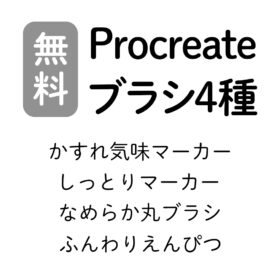 Procreate Brushes: Blurred Marker, Wet Marker, Smooth Round Brush, and Soft Pencil
Procreate Brushes: Blurred Marker, Wet Marker, Smooth Round Brush, and Soft Pencil
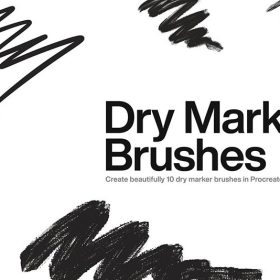 10 Dry Marker Procreate Brushes Free download
10 Dry Marker Procreate Brushes Free download
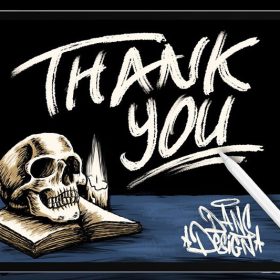 14 Procreate Dry Marker Brushes Free download
14 Procreate Dry Marker Brushes Free download
 Free download 6 marker pen marker scribble pop brushes procreate
Free download 6 marker pen marker scribble pop brushes procreate
 Free download Marker Marker Procreate Brushes
Free download Marker Marker Procreate Brushes
 Simulation marker Photoshop brushes procreate brushes hand drawing sketches industrial clothing interior design painting brushes
Simulation marker Photoshop brushes procreate brushes hand drawing sketches industrial clothing interior design painting brushes
 Marker Procreate Brushes download
Marker Procreate Brushes download
 download Ink, water brush marker Procreate brushes set
download Ink, water brush marker Procreate brushes set
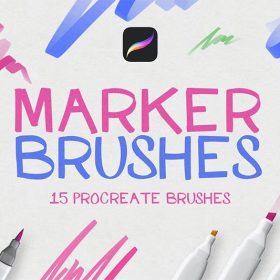 15 Marker Effect Procreate Board Writing Brushes download
15 Marker Effect Procreate Board Writing Brushes download
 Download 12 illustration children’s drawing marker pencil pencil procreate brushes
Download 12 illustration children’s drawing marker pencil pencil procreate brushes
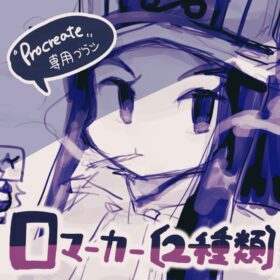 rocreate Brushes 2 Pack 0 Number Marker Pens
rocreate Brushes 2 Pack 0 Number Marker Pens
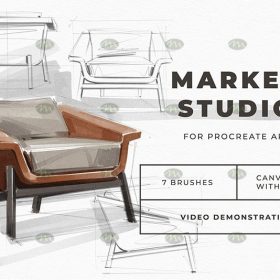 Download Procreate Marker Set
Download Procreate Marker Set
 Download 20 dry brushes children’s illustration brushes procreate brushes
Download 20 dry brushes children’s illustration brushes procreate brushes
 Download Procreate Dry Ink Brushes
Download Procreate Dry Ink Brushes
 Download 8 sketch dry brush crayon chalk texture procreate brushes
Download 8 sketch dry brush crayon chalk texture procreate brushes
 Procreate Brushes for Dry Ink Effect
Procreate Brushes for Dry Ink Effect
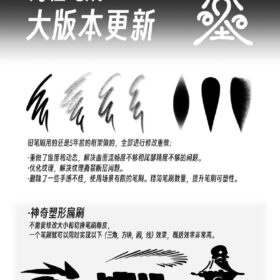 Procreate Brushes Ultimate Soft Hair, Fineliner, Dry Flat, and Blending Flat Set
Procreate Brushes Ultimate Soft Hair, Fineliner, Dry Flat, and Blending Flat Set
 Free download 12 procreate marker brushes to download
Free download 12 procreate marker brushes to download
 Free download 12 illustration children’s drawing marker pencil pencil procreate brushes
Free download 12 illustration children’s drawing marker pencil pencil procreate brushes
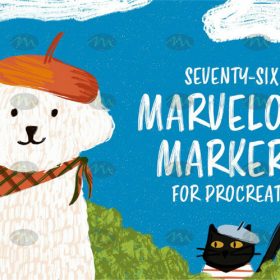 Free download 76 Fairy Marker Procreate Brushes
Free download 76 Fairy Marker Procreate Brushes
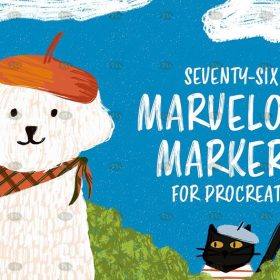 Free download Marker Line Texture Procreate Brushes
Free download Marker Line Texture Procreate Brushes
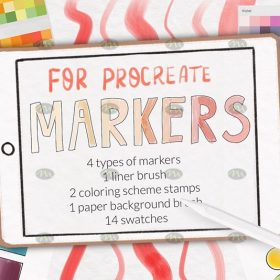 Free download Procreate Coloring Book Marker Brushes
Free download Procreate Coloring Book Marker Brushes
 Free download Realistic handwriting marker effect Procreate brushes
Free download Realistic handwriting marker effect Procreate brushes
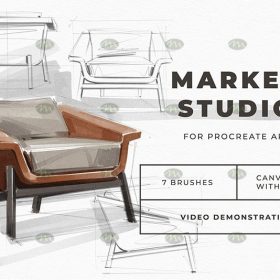 Free download Procreate Brushes Marker Set
Free download Procreate Brushes Marker Set
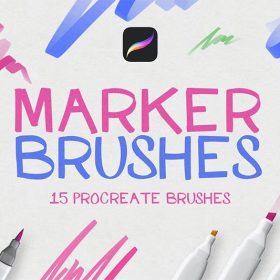 15 Marker Effect Procreate Board Writing Brushes Free download
15 Marker Effect Procreate Board Writing Brushes Free download
 Free download Ink, water brush marker Procreate brush set
Free download Ink, water brush marker Procreate brush set
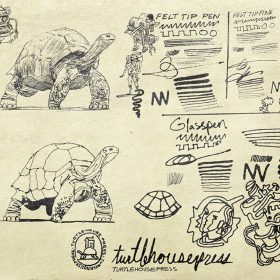 Procreate Marker Doodle Brush Set Free download
Procreate Marker Doodle Brush Set Free download
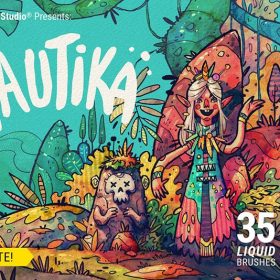 Procreate Ink, Water and Marker Brush Set Free download
Procreate Ink, Water and Marker Brush Set Free download
 Marker Procreate Brush Free download
Marker Procreate Brush Free download
 Free download 20 dry brushes children’s illustration brushes procreate brushes
Free download 20 dry brushes children’s illustration brushes procreate brushes
 Dry Ink Procreate Brushes Photoshop Brushes Rusty Antique Ink Vintage Old American Illustration Ink
Dry Ink Procreate Brushes Photoshop Brushes Rusty Antique Ink Vintage Old American Illustration Ink
 Free download Dry brush crayon illustration children’s painting procreate brushes download
Free download Dry brush crayon illustration children’s painting procreate brushes download
 Free download Dry brush noise procreate brushes
Free download Dry brush noise procreate brushes
 Free download 8 sketch dry brush crayon chalk texture procreate brushes
Free download 8 sketch dry brush crayon chalk texture procreate brushes
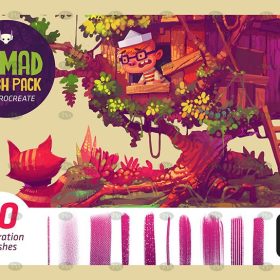 Free download Natural dry oil paint Procreate brushes
Free download Natural dry oil paint Procreate brushes
 Free download Natural Dry Media Procreate Brushes
Free download Natural Dry Media Procreate Brushes
 Free download Procreate Dry Ink Brushes
Free download Procreate Dry Ink Brushes
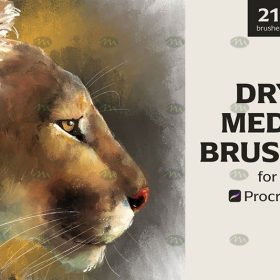 Free download 21 dry media texture Procreate brushes
Free download 21 dry media texture Procreate brushes
 54 Procreate Dry Media Brushes Free download
54 Procreate Dry Media Brushes Free download
 Procreate Brushes Photoshop Brush Outlining Pencil Smooth Black and White Anime Illustration Line Drawing Dry Ink Charcoal Stroke
Procreate Brushes Photoshop Brush Outlining Pencil Smooth Black and White Anime Illustration Line Drawing Dry Ink Charcoal Stroke
 procreate brushes Photoshop brushes markers graffiti hand-drawn art realistic trendy painting writing markers
procreate brushes Photoshop brushes markers graffiti hand-drawn art realistic trendy painting writing markers
 procreate brushes Photoshop brushes simulation oil crayon charcoal brushes acrylic texture pastel brushes texture oil paint brushes
procreate brushes Photoshop brushes simulation oil crayon charcoal brushes acrylic texture pastel brushes texture oil paint brushes
 download 12 portrait eyebrow brushes hair brushes procreate brushes
download 12 portrait eyebrow brushes hair brushes procreate brushes
 brushes brush strokes procreate brushes Photoshop brushes ink strokes stamps ink splatters calligraphy ink dots splatters
brushes brush strokes procreate brushes Photoshop brushes ink strokes stamps ink splatters calligraphy ink dots splatters
 brushes brush strokes traces procreate brushes photoshop brushes calligraphy ink strokes ink strokes embellishments writing ink splash
brushes brush strokes traces procreate brushes photoshop brushes calligraphy ink strokes ink strokes embellishments writing ink splash
 Animal Fluff Brushes procreate Brushes Photoshop Brushes Hair Fur Hair Hair Silk Cat Dog Fur Texture
Animal Fluff Brushes procreate Brushes Photoshop Brushes Hair Fur Hair Hair Silk Cat Dog Fur Texture
 procreate hair brushes portrait braid character hair brushes stroke ipad hand drawing painting ps brushes
procreate hair brushes portrait braid character hair brushes stroke ipad hand drawing painting ps brushes
 procreate chinese painting brushes ancient style ink brushes ancient style outlining painting Chinese style Photoshop brushes
procreate chinese painting brushes ancient style ink brushes ancient style outlining painting Chinese style Photoshop brushes
 procreate brushes Photoshop clouds brushes clouds brushes white clouds miyazaki landscape illustration realistic clouds smoke
procreate brushes Photoshop clouds brushes clouds brushes white clouds miyazaki landscape illustration realistic clouds smoke
 procreate brushes Photoshop brushes human body brushes watercolor line drawing auxiliary character action form ipad anime
procreate brushes Photoshop brushes human body brushes watercolor line drawing auxiliary character action form ipad anime
 procreate brushes Photoshop brushes ancient style ink watercolor watercolor rendering light ink Chinese painting Chinese calligraphy thick ink brushes
procreate brushes Photoshop brushes ancient style ink watercolor watercolor rendering light ink Chinese painting Chinese calligraphy thick ink brushes
 Hair brushes procreate character headshot photoshop brushes portrait thick paint animal fluffy brushes hair hairy furry
Hair brushes procreate character headshot photoshop brushes portrait thick paint animal fluffy brushes hair hairy furry
 procreate brushes vegetable watercolor line drawing tomato procreate fruit hand-painted Photoshop brushes
procreate brushes vegetable watercolor line drawing tomato procreate fruit hand-painted Photoshop brushes

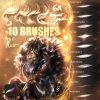

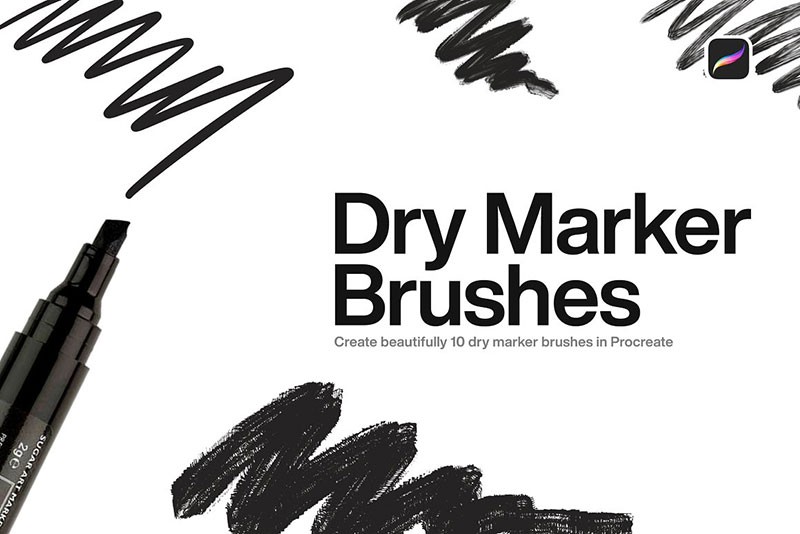
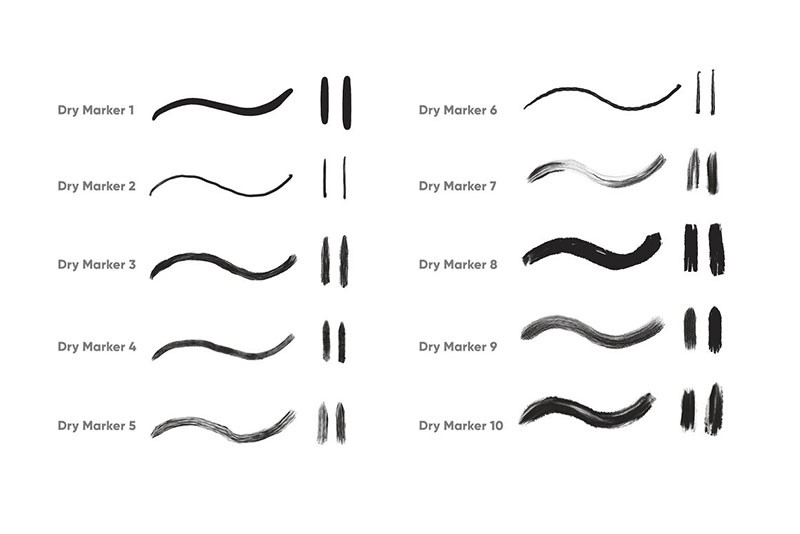
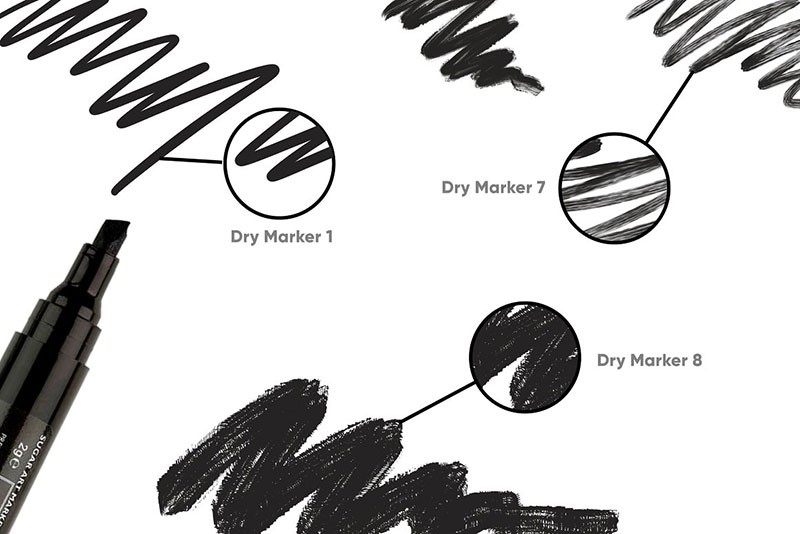
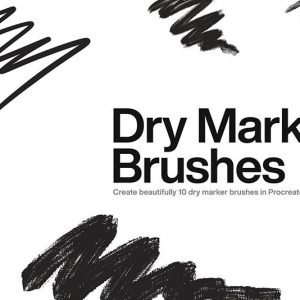
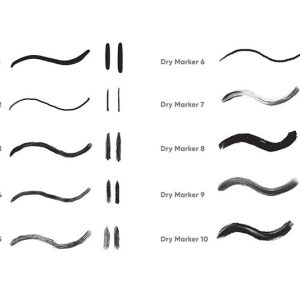
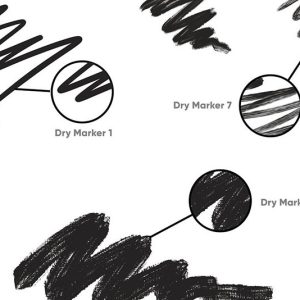
Reviews
There are no reviews yet.