10 Natural Hair Procreate Brushes download
$2.00
✅ New brushes are shared constantly.
📥 Download never expires.
📧 [email protected]
🚀Contact us if you have any problems
Hi there digital artists! Do you want to enhance your Procreate illustrations? Then, look no more than the “10 Natural Hair Procreate Brushes download” collection. Here is how these brushes can help you make beautiful artwork easily.
Unlock the Power of Natural Hair Procreate Brushes
Do you want to add a touch of realism to your digital portraits? Well, that’s where the “10 Natural Hair Procreate Brushes download” collection comes in handy! Let us have an insight into the features and benefits of these brushes:
Imitate Real Hair Texture: Forget about stiff and lifeless hair in your digital images. These brushes are carefully designed to imitate real hair texture as well as movement which allows one to create realistic human-like portraits with ease.
Versatile Brush Styles: Whether it is flowing locks, wispy strands or complex braids you are painting, this collection has got every possible hairstyle covered. Play around with different brush sizes as well as textures in order to achieve the desired effect for all of your character designs.
Types of Artwork You Can Create:
Portrait Illustrations: To make a portrait look more realistic and expressive through capturing unique hair texture and movements.
Character Design: Make characters look alive by adding natural looking hairs that bring depth and personality into your art pieces.
Fashion Illustrations: Use flowing hair for drawing awesome fashion illustrations which seem vibrant and full of movement.
Storytelling Art: Utilize hair textures to improve story telling aspect in your work that conveys emotions and narratives via subtle details.
Fantasy Art: With such brushes as those suitable for ethereal elven hair or fierce warrior braids, you will be able to introduce fairytale elements into your digital fantasy pieces.
Wildlife Illustrations: Try experimenting various animal fur textures when creating real-life like wildlife drawings representing diverse species found throughout the world.
Concept Art: Using natural hair brushes, conceive characters/images in digital concept art projects while trying different hair styles and looks.
You can download the “10 Natural Hair Procreate Brushes” collection now, and make a step toward bettering your digital art!
How to download procreate brush files after paying:
Go to “My Account” → “Downloads”


How to install procreate brush files:
Steps:
- Download the brush from procreatebrush.net (the product is in zip format)
- Install the unzip program from the App Store (recommended: iZipp)
- Unzip the product file
- Click on the brush/canvas set file and open it in Procreate
- Use them to create beautiful artwork
See our detailed tutorial on how to download and install brushes in Procreate
Related procreate brushes:
 Hair brushes procreate character thick paint portrait hair photoshop brushes hair curly hair ipad hand drawn
Hair brushes procreate character thick paint portrait hair photoshop brushes hair curly hair ipad hand drawn
 Super good super full procreate hair brushes thick paint hair hair braids character hair ipad outline
Super good super full procreate hair brushes thick paint hair hair braids character hair ipad outline
 Animal Fluff Brushes procreate Brushes Photoshop Brushes Hair Fur Hair Hair Silk Cat Dog Fur Texture
Animal Fluff Brushes procreate Brushes Photoshop Brushes Hair Fur Hair Hair Silk Cat Dog Fur Texture
 10 Natural Hair Procreate Brushes Free download
10 Natural Hair Procreate Brushes Free download
 procreate hair brushes portrait braid character hair brushes stroke ipad hand drawing painting ps brushes
procreate hair brushes portrait braid character hair brushes stroke ipad hand drawing painting ps brushes
 Hair brushes procreate character headshot photoshop brushes portrait thick paint animal fluffy brushes hair hairy furry
Hair brushes procreate character headshot photoshop brushes portrait thick paint animal fluffy brushes hair hairy furry
 procreate brushes Photoshop brushes animal hair plush fluffy fur ball curly hair cat dog fur
procreate brushes Photoshop brushes animal hair plush fluffy fur ball curly hair cat dog fur
 procreate brushes Photoshop hair brushes hair hand-painted original painting illustration graphic studio post-design
procreate brushes Photoshop hair brushes hair hand-painted original painting illustration graphic studio post-design
 Download Portrait hair and hair graffiti hand painting kit Procreate brushes
Download Portrait hair and hair graffiti hand painting kit Procreate brushes
 Free download Portrait hair and hair graffiti hand painting kit Procreate brushes
Free download Portrait hair and hair graffiti hand painting kit Procreate brushes
 Download 20 natural watercolor illustration Procreate brushes
Download 20 natural watercolor illustration Procreate brushes
 Download 16 natural crayon effect Procreate brushes
Download 16 natural crayon effect Procreate brushes
 Download Natural plant flame procreate brushes
Download Natural plant flame procreate brushes
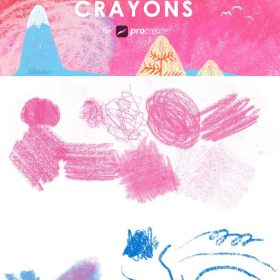 16 Natural Crayon Effect Procreate Brushes download
16 Natural Crayon Effect Procreate Brushes download
 Download Natural Ink Sketch Procreate Brushes
Download Natural Ink Sketch Procreate Brushes
 Download 52 Natural Gouache Procreate Brushes
Download 52 Natural Gouache Procreate Brushes
 40+ Natural Watercolor Illustration Procreate Brushes download
40+ Natural Watercolor Illustration Procreate Brushes download
 Procreate Brushes Stone and Gravel Collection for Natural Landscapes
Procreate Brushes Stone and Gravel Collection for Natural Landscapes
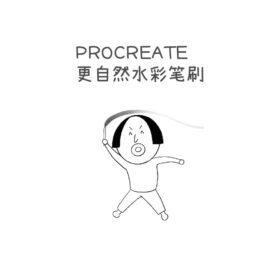 Natural Watercolor Brushes for Procreate – Improved Transparency, Texture & Pressure Sensitivity
Natural Watercolor Brushes for Procreate – Improved Transparency, Texture & Pressure Sensitivity
 Natural Procreate Pencil Brushes + Rough Sketching Tool
Natural Procreate Pencil Brushes + Rough Sketching Tool
 Download Procreate Natural Leaf and Grass Pattern Brush Set
Download Procreate Natural Leaf and Grass Pattern Brush Set
 download 12 portrait eyebrow brushes hair brushes procreate brushes
download 12 portrait eyebrow brushes hair brushes procreate brushes
 Download 17 kinds of thick coating Q cartoon portrait hair brushes Procreate brushes
Download 17 kinds of thick coating Q cartoon portrait hair brushes Procreate brushes
 Download 47 animal hair brushes procreate brushes
Download 47 animal hair brushes procreate brushes
 Photoshop brushes procreate character character thick paint portrait hair outlining coloring celulite brushes
Photoshop brushes procreate character character thick paint portrait hair outlining coloring celulite brushes
 procreate brushes female hairstyle avatar secondary anime hair line art Photoshop brushes
procreate brushes female hairstyle avatar secondary anime hair line art Photoshop brushes
 procreate brushes Photoshop brushes Q version of the cute characters human body painting auxiliary line cartoon children’s hairstyle hair
procreate brushes Photoshop brushes Q version of the cute characters human body painting auxiliary line cartoon children’s hairstyle hair
 download 10 Procreate hair brushes
download 10 Procreate hair brushes
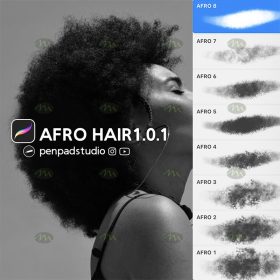 download Procreate hand-painted curly hair brushes
download Procreate hand-painted curly hair brushes
 Download 10 hair procreate brushes
Download 10 hair procreate brushes
 Download Anime Hair Highlight Procreate Brushes
Download Anime Hair Highlight Procreate Brushes
 Download CG original drawing anime character hair Procreate brushes
Download CG original drawing anime character hair Procreate brushes
 Download 20 cyberpunk illustration style hair procreate brushes
Download 20 cyberpunk illustration style hair procreate brushes
 Download 11 animal fluffy soft hair procreate brushes
Download 11 animal fluffy soft hair procreate brushes
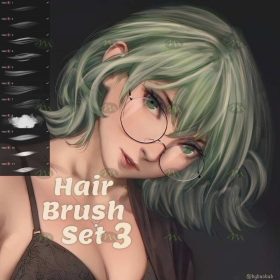 Download CG character hair Procreate brushes
Download CG character hair Procreate brushes
 Download 5 brushes for Hair Procreate
Download 5 brushes for Hair Procreate
 Download 13 Portrait Hair and Eyelash Painting Procreate Brushes
Download 13 Portrait Hair and Eyelash Painting Procreate Brushes
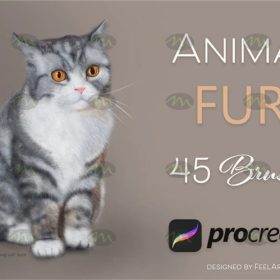 Download 45 animal hair procreate brushes
Download 45 animal hair procreate brushes
 Download 18 Hairstyle Hair Procreate Brushes
Download 18 Hairstyle Hair Procreate Brushes
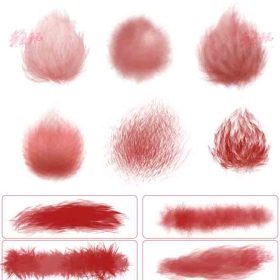 plush animal hair hairball mane texture texture procreate brushes
plush animal hair hairball mane texture texture procreate brushes
 procreate fluffy brushes photoshop fluffy animal fur hand-painted cat dog hair curls
procreate fluffy brushes photoshop fluffy animal fur hand-painted cat dog hair curls
 Procreate Brushes Animal Hair Silk Velvet Fur Textured Leather Illustration ipad Hand Drawing Board Strokes
Procreate Brushes Animal Hair Silk Velvet Fur Textured Leather Illustration ipad Hand Drawing Board Strokes
 Procreate brushes hand-painted animal plush hair ipad tablet hand-painted brush stroke brush illustration
Procreate brushes hand-painted animal plush hair ipad tablet hand-painted brush stroke brush illustration
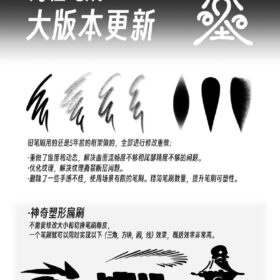 Procreate Brushes Ultimate Soft Hair, Fineliner, Dry Flat, and Blending Flat Set
Procreate Brushes Ultimate Soft Hair, Fineliner, Dry Flat, and Blending Flat Set
 Download Comic Hair Highlight Procreate Brush
Download Comic Hair Highlight Procreate Brush
 Free download 16 natural crayon effect Procreate brushes
Free download 16 natural crayon effect Procreate brushes
 Free download Natural Bird Feather Procreate Brushes
Free download Natural Bird Feather Procreate Brushes
 Free download 29 natural texture procreate brushes
Free download 29 natural texture procreate brushes
 Free download 52 Natural Gouache Procreate Brushes
Free download 52 Natural Gouache Procreate Brushes
 Free download Procreate Natural Leaf and Grass Pattern Brushes Set
Free download Procreate Natural Leaf and Grass Pattern Brushes Set
 Free download Natural Dry Media Procreate Brushes
Free download Natural Dry Media Procreate Brushes
 Free download Natural Plant Procreate Brushes
Free download Natural Plant Procreate Brushes
 29 natural texture procreate brushes Free download
29 natural texture procreate brushes Free download
 Natural hand-painted effect Procreate brushes free download
Natural hand-painted effect Procreate brushes free download


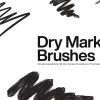

Reviews
There are no reviews yet.