Download 5 brushes for Hair Procreate
$2.00
✅ New brushes are shared constantly.
📥 Download never expires.
📧 [email protected]
🚀Contact us if you have any problems
Are you ready to take your digital art to the next level? Well, then our collection of 5 Brushes for Hair Procreate is all you need! Let us see how these brushes can change your hair illustrations and even bring them into life.
1. Get Realistic Textures:
Lifelike textures that give depth and dimension to your artwork are possible with our hair brushes. These brushes resemble real hair in its natural flow and movement from smooth silk to tousled mane making it possible for you to create stunning lifelike character designs and portraits.
2. Boosting Portraits:
Boost Your Portrait Drawings by Utilizing Hairspecifically designed brushes for rendering hair strands. These brushes help add the details required for intricate hairstyles or gust disturbed tress thus making a piece of drawing looks original authentic.Details that make a portrait stand out.
3. Characters come alive
Create dynamic characters by using our hair brush strokes on their heads, which give them personality and style. From sleek styles like simple updoes and buns to wild locks, these tools provide an opportunity to experiment with different appearances while keeping it distinct.A character who has been created this way will always be unique and unforgettable.
4. Enchantment of Fantasy Worlds:
To illustrate magic touch in one’s drawings, use such types of brushes in painting which make them look like fairy tales or enchantments made by wizards upon the canvas or paper itself. Whether an image is about an elven maid or a mermaid princess or even a savage warrior, these brushes permit creating the most unnatural ones in imagination’s eyes.
5. Customize Your Brushes:
Size, opacity, pressure sensitivity – everything about our Procreate Hair Brushes are fully adjustable as per your preferences.Consider what kind of paintbrush you habitually hold between those hands: some people may prefer thick bold strokes while other ones want there only delicate lines.Having downloaded this application go ahead and create magnificent hairs!
Get our 5 Brushes for Hair Procreate and learn how to make fascinating hair illustrations!
How to download procreate brush files after paying:
Go to “My Account” → “Downloads”


How to install procreate brush files:
Steps:
- Download the brush from procreatebrush.net (the product is in zip format)
- Install the unzip program from the App Store (recommended: iZipp)
- Unzip the product file
- Click on the brush/canvas set file and open it in Procreate
- Use them to create beautiful artwork
See our detailed tutorial on how to download and install brushes in Procreate
Unlock this and thousands of other beautiful Procreate brushes and palettes. Rest assured that you will always receive quality Procreate assets crafted by professionals in many categories. Sign up once and get access to top-notch Procreate assets. Cancel at any time.
Related procreate brushes:
 Hair brushes procreate character thick paint portrait hair photoshop brushes hair curly hair ipad hand drawn
Hair brushes procreate character thick paint portrait hair photoshop brushes hair curly hair ipad hand drawn
 Super good super full procreate hair brushes thick paint hair hair braids character hair ipad outline
Super good super full procreate hair brushes thick paint hair hair braids character hair ipad outline
 Animal Fluff Brushes procreate Brushes Photoshop Brushes Hair Fur Hair Hair Silk Cat Dog Fur Texture
Animal Fluff Brushes procreate Brushes Photoshop Brushes Hair Fur Hair Hair Silk Cat Dog Fur Texture
 procreate hair brushes portrait braid character hair brushes stroke ipad hand drawing painting ps brushes
procreate hair brushes portrait braid character hair brushes stroke ipad hand drawing painting ps brushes
 Hair brushes procreate character headshot photoshop brushes portrait thick paint animal fluffy brushes hair hairy furry
Hair brushes procreate character headshot photoshop brushes portrait thick paint animal fluffy brushes hair hairy furry
 procreate brushes Photoshop brushes animal hair plush fluffy fur ball curly hair cat dog fur
procreate brushes Photoshop brushes animal hair plush fluffy fur ball curly hair cat dog fur
 procreate brushes Photoshop hair brushes hair hand-painted original painting illustration graphic studio post-design
procreate brushes Photoshop hair brushes hair hand-painted original painting illustration graphic studio post-design
 Download Portrait hair and hair graffiti hand painting kit Procreate brushes
Download Portrait hair and hair graffiti hand painting kit Procreate brushes
 Free download Portrait hair and hair graffiti hand painting kit Procreate brushes
Free download Portrait hair and hair graffiti hand painting kit Procreate brushes
 download 12 portrait eyebrow brushes hair brushes procreate brushes
download 12 portrait eyebrow brushes hair brushes procreate brushes
 Download 17 kinds of thick coating Q cartoon portrait hair brushes Procreate brushes
Download 17 kinds of thick coating Q cartoon portrait hair brushes Procreate brushes
 Download 47 animal hair brushes procreate brushes
Download 47 animal hair brushes procreate brushes
 Photoshop brushes procreate character character thick paint portrait hair outlining coloring celulite brushes
Photoshop brushes procreate character character thick paint portrait hair outlining coloring celulite brushes
 procreate brushes female hairstyle avatar secondary anime hair line art Photoshop brushes
procreate brushes female hairstyle avatar secondary anime hair line art Photoshop brushes
 procreate brushes Photoshop brushes Q version of the cute characters human body painting auxiliary line cartoon children’s hairstyle hair
procreate brushes Photoshop brushes Q version of the cute characters human body painting auxiliary line cartoon children’s hairstyle hair
 download 10 Procreate hair brushes
download 10 Procreate hair brushes
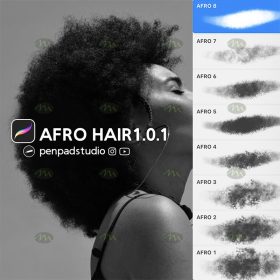 download Procreate hand-painted curly hair brushes
download Procreate hand-painted curly hair brushes
 Download 10 hair procreate brushes
Download 10 hair procreate brushes
 Download Anime Hair Highlight Procreate Brushes
Download Anime Hair Highlight Procreate Brushes
 10 Natural Hair Procreate Brushes download
10 Natural Hair Procreate Brushes download
 Download CG original drawing anime character hair Procreate brushes
Download CG original drawing anime character hair Procreate brushes
 Download 20 cyberpunk illustration style hair procreate brushes
Download 20 cyberpunk illustration style hair procreate brushes
 Download 11 animal fluffy soft hair procreate brushes
Download 11 animal fluffy soft hair procreate brushes
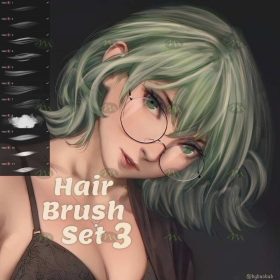 Download CG character hair Procreate brushes
Download CG character hair Procreate brushes
 Download 13 Portrait Hair and Eyelash Painting Procreate Brushes
Download 13 Portrait Hair and Eyelash Painting Procreate Brushes
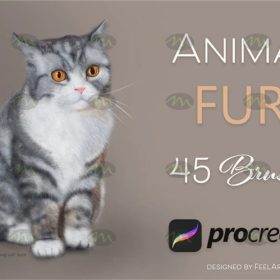 Download 45 animal hair procreate brushes
Download 45 animal hair procreate brushes
 Download 18 Hairstyle Hair Procreate Brushes
Download 18 Hairstyle Hair Procreate Brushes
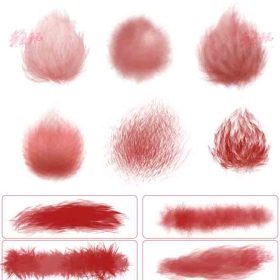 plush animal hair hairball mane texture texture procreate brushes
plush animal hair hairball mane texture texture procreate brushes
 procreate fluffy brushes photoshop fluffy animal fur hand-painted cat dog hair curls
procreate fluffy brushes photoshop fluffy animal fur hand-painted cat dog hair curls
 Procreate Brushes Animal Hair Silk Velvet Fur Textured Leather Illustration ipad Hand Drawing Board Strokes
Procreate Brushes Animal Hair Silk Velvet Fur Textured Leather Illustration ipad Hand Drawing Board Strokes
 Procreate brushes hand-painted animal plush hair ipad tablet hand-painted brush stroke brush illustration
Procreate brushes hand-painted animal plush hair ipad tablet hand-painted brush stroke brush illustration
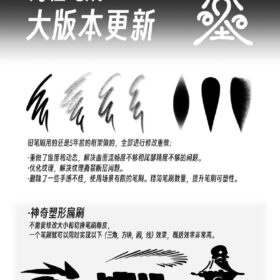 Procreate Brushes Ultimate Soft Hair, Fineliner, Dry Flat, and Blending Flat Set
Procreate Brushes Ultimate Soft Hair, Fineliner, Dry Flat, and Blending Flat Set
 Download Comic Hair Highlight Procreate Brush
Download Comic Hair Highlight Procreate Brush
 Free download 12 portrait eyebrow brushes hair brushes procreate brushes
Free download 12 portrait eyebrow brushes hair brushes procreate brushes
 Free download 47 animal hair brushes procreate brushes
Free download 47 animal hair brushes procreate brushes
 Free download 17 kinds of thick coating Q cartoon portrait hair brushes Procreate brushes
Free download 17 kinds of thick coating Q cartoon portrait hair brushes Procreate brushes
 Free download 10 hair procreate brushes
Free download 10 hair procreate brushes
 Free download 20 cyberpunk illustration style hair procreate brushes
Free download 20 cyberpunk illustration style hair procreate brushes
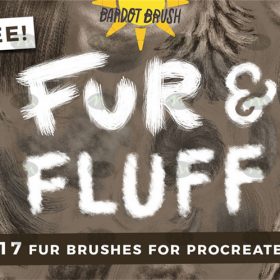 Free download 17 animal hair and fur material procreate brushes
Free download 17 animal hair and fur material procreate brushes
 Free download 11 animal fluffy soft hair procreate brushes
Free download 11 animal fluffy soft hair procreate brushes
 Free download 20 hair procreate brushes presets
Free download 20 hair procreate brushes presets
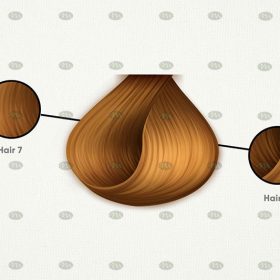 Free download Procreate character hair brushes
Free download Procreate character hair brushes
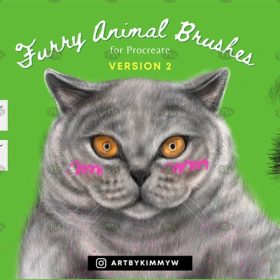 Free download Procreate Fluffy Cat Hair Brushes
Free download Procreate Fluffy Cat Hair Brushes
 Free download 13 Portrait Hair and Eyelash Painting Procreate Brushes
Free download 13 Portrait Hair and Eyelash Painting Procreate Brushes
 Free download 5 free brushes for Hair Procreate
Free download 5 free brushes for Hair Procreate
 Free download Anime Hair Highlight Procreate Brushes
Free download Anime Hair Highlight Procreate Brushes
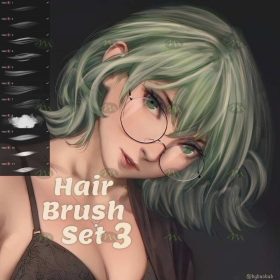 Free download CG character hair Procreate brushes
Free download CG character hair Procreate brushes
 Free download 10 Procreate hair brushes
Free download 10 Procreate hair brushes
 Free download 18 Hairstyle Hair Procreate Brushes
Free download 18 Hairstyle Hair Procreate Brushes
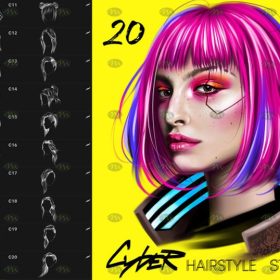 Free download 20 cyberpunk hair Procreate brushes
Free download 20 cyberpunk hair Procreate brushes
 Free download CG original drawing anime character hair Procreate brushes
Free download CG original drawing anime character hair Procreate brushes
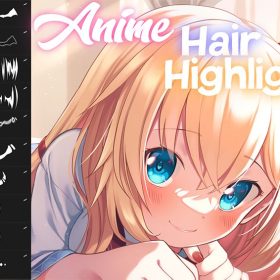 10 Anime Hair Highlights Procreate Brushes Free download
10 Anime Hair Highlights Procreate Brushes Free download
 10 Natural Hair Procreate Brushes Free download
10 Natural Hair Procreate Brushes Free download
 10 Procreate Hair Brushes Free download
10 Procreate Hair Brushes Free download




Reviews
There are no reviews yet.