Charcoal procreate brushes Photoshop brushes dry oil dry brushes pencils brushes writing handwriting hand drawing portrait
$2.00
✅ New brushes are shared constantly.
📥 Download never expires.
📧 [email protected]
🚀Contact us if you have any problems
Categories: Free Brushes, Paid brushes, Pencils, portrait
Tags: Hand Drawing, Portrait
Introduction
What’s the deal with charcoal brushes? Well, they’re versatile. And every tool in digital art is an absolute must for these designers. So read on about the different features and capabilities that come with these brushes to get your creativity wheels turning.
Creating Realistic Effects
You’ll be amazed at how this brush imitates traditional charcoal texture and appearance. It’s perfect for those who want to sketch up lifelike drawings in their own style.
Perfect for Portraits
Nose, ears, eyes – it’s all about capturing the details. These brushes are extra useful when you need to draw facial features and want to add a bit of expression or detail.
Emulating Handwriting
It’s not the same as putting pencil on paper… But close enough! Add some organic feel of handwriting by adding a little of this brush texture into your artwork.
Useful Everywhere
These brushes will work great no matter what kind of artist you are. The are flexible, easy to use and make sure everything you create looks good.
Textured Backgrounds
Sometimes you need to add some depth or extra appeal into your image. Use dry oil or dry brush backgrounds while keeping it simple and clean elsewhere.
Enhancing Pencil Sketches
Refine your pencil sketches by blending traditional techniques with these digital ones. You’ll have something incredibly unique once you’re done!
Precision Writing & Detailing
Some things just need precise lines or very small annotations. Use these brushes when writing or detailing artwork that needs specific strokes.
Create Digital Portfolios
Putting together a portfolio has always been a task on its own… But doing it digitally makes life so much easier once finished! These brushes will make sure yours stands out from all the others out there.
Unique Features
Feel like using a real pen but without wasting so much ink? With this feature, all virtual strokes made look authentic giving off a 3D effect even though it isn’t.
Customizable Settings
We all have a way we like things done. Adjust the settings to fit your style because nobody knows it better than you.
Only for iPad
Sorry Android users… but these brushes were only made for iPads. On the bright side, if you do have one, they’ll work perfectly!
Layering Capabilities
Having complex and dynamic compositions is never easy with any application. But Procreate offers layering so even beginners can create anything they please.
How to download procreate brush files after paying:
Go to “My Account” → “Downloads”


How to install procreate brush files:
Steps:
- Download the brush from procreatebrush.net (the product is in zip format)
- Install the unzip program from the App Store (recommended: iZipp)
- Unzip the product file
- Click on the brush/canvas set file and open it in Procreate
- Use them to create beautiful artwork
See our detailed tutorial on how to download and install brushes in Procreate
Related procreate brushes:
 procreate brushes Photoshop brushes pencils pencils charcoal particles texture outlining black and white sketching hand-drawn illustration
procreate brushes Photoshop brushes pencils pencils charcoal particles texture outlining black and white sketching hand-drawn illustration
 Pencils procreate brushes Photoshop brushes sketches sketching sketching charcoal drawing sketching hand-drawn outlining
Pencils procreate brushes Photoshop brushes sketches sketching sketching charcoal drawing sketching hand-drawn outlining
 Sketch Pencils Procreate Brushes Hand Drawn Silky Stroke Sketch Ink Texture Sketch Photoshop Brushes
Sketch Pencils Procreate Brushes Hand Drawn Silky Stroke Sketch Ink Texture Sketch Photoshop Brushes
 Procreate writing brushes board drawing handwriting brush calligraphy mark pen outlining zero wah Photoshop brushes
Procreate writing brushes board drawing handwriting brush calligraphy mark pen outlining zero wah Photoshop brushes
 Procreate Brushes Photoshop Brush Outlining Pencil Smooth Black and White Anime Illustration Line Drawing Dry Ink Charcoal Stroke
Procreate Brushes Photoshop Brush Outlining Pencil Smooth Black and White Anime Illustration Line Drawing Dry Ink Charcoal Stroke
 procreate brushes Photoshop brushes simulation oil crayon charcoal brushes acrylic texture pastel brushes texture oil paint brushes
procreate brushes Photoshop brushes simulation oil crayon charcoal brushes acrylic texture pastel brushes texture oil paint brushes
 procreate brushes Photoshop brushes markers graffiti hand-drawn art realistic trendy painting writing markers
procreate brushes Photoshop brushes markers graffiti hand-drawn art realistic trendy painting writing markers
 sketching lining procreate brushes photoshop brushes sketching cartoon pencil starting sketch drawing charcoal graphite
sketching lining procreate brushes photoshop brushes sketching cartoon pencil starting sketch drawing charcoal graphite
 procreate brushes Photoshop brushes children’s illustration classic complete set of oil painting texture texture charcoal crayon thick paint
procreate brushes Photoshop brushes children’s illustration classic complete set of oil painting texture texture charcoal crayon thick paint
 procreate brushes paint oil painting drawing texture hand drawn thick paint airbrush splatter graffiti illustration photoshop brushes
procreate brushes paint oil painting drawing texture hand drawn thick paint airbrush splatter graffiti illustration photoshop brushes
 procreate brushes Photoshop watercolor brushes pigment texture oil painting thick paint clear powder grain texture ipad hand drawing
procreate brushes Photoshop watercolor brushes pigment texture oil painting thick paint clear powder grain texture ipad hand drawing
 Crayon procreate brushes Photoshop brushes oil paint stick graffiti texture CG thick paint children illustration hand drawing pencil
Crayon procreate brushes Photoshop brushes oil paint stick graffiti texture CG thick paint children illustration hand drawing pencil
 procreate brushes collar line drawing clothing design clothes collar ipad hand drawing photoshop brushes
procreate brushes collar line drawing clothing design clothes collar ipad hand drawing photoshop brushes
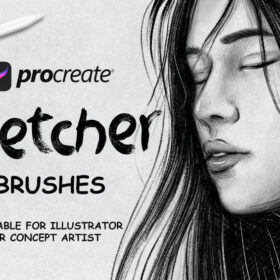 Procreate Sketching Brushes – 20 Charcoal & Graphite Pencils + 10 Block Brushes
Procreate Sketching Brushes – 20 Charcoal & Graphite Pencils + 10 Block Brushes
 procreate calligraphy brushes iPad writing ancient style brushes handwriting ink brush writing ink stamps
procreate calligraphy brushes iPad writing ancient style brushes handwriting ink brush writing ink stamps
 procreate brushes handwriting signature brush writing straight personalized calligraphy cute English font handbook board writing
procreate brushes handwriting signature brush writing straight personalized calligraphy cute English font handbook board writing
 Hair brushes procreate character thick paint portrait hair photoshop brushes hair curly hair ipad hand drawn
Hair brushes procreate character thick paint portrait hair photoshop brushes hair curly hair ipad hand drawn
 procreate brushes Photoshop brushes iris portrait pupil eye highlights eyeballs portrait eyeballs Beauty
procreate brushes Photoshop brushes iris portrait pupil eye highlights eyeballs portrait eyeballs Beauty
 brushes brush strokes traces procreate brushes photoshop brushes calligraphy ink strokes ink strokes embellishments writing ink splash
brushes brush strokes traces procreate brushes photoshop brushes calligraphy ink strokes ink strokes embellishments writing ink splash
 procreate Chinese painting brushes ancient style ink brush calligraphy writing Photoshop brushes brush brushwork Chinese outlining staining
procreate Chinese painting brushes ancient style ink brush calligraphy writing Photoshop brushes brush brushwork Chinese outlining staining
 Simulation marker Photoshop brushes procreate brushes hand drawing sketches industrial clothing interior design painting brushes
Simulation marker Photoshop brushes procreate brushes hand drawing sketches industrial clothing interior design painting brushes
 procreate brushes vegetable watercolor line drawing tomato procreate fruit hand-painted Photoshop brushes
procreate brushes vegetable watercolor line drawing tomato procreate fruit hand-painted Photoshop brushes
 Hand-drawn anime characters eyes procreate brushes Photoshop brushes painting aids line drawing polygonal illustration practice
Hand-drawn anime characters eyes procreate brushes Photoshop brushes painting aids line drawing polygonal illustration practice
 procreate brushes fruit line drawing watercolor Photoshop brushes apple hand-painted fruit pineapple watermelon
procreate brushes fruit line drawing watercolor Photoshop brushes apple hand-painted fruit pineapple watermelon
 procreate brushes fruit watercolor line drawing copy coloring photoshop brushes ipad hand painting
procreate brushes fruit watercolor line drawing copy coloring photoshop brushes ipad hand painting
 sunflower line drawing procreate brushes Photoshop brushes hand-painted plants flowers flowers sunflower painting
sunflower line drawing procreate brushes Photoshop brushes hand-painted plants flowers flowers sunflower painting
 Procreate brushes Photoshop hand-painted aesthetic ancient style ink pear pear tree branches petals flowers line drawing plants
Procreate brushes Photoshop hand-painted aesthetic ancient style ink pear pear tree branches petals flowers line drawing plants
 procreate mountain peaks hand drawn mountains snowy mountains silhouette landscape line drawing photoshop brush painting
procreate mountain peaks hand drawn mountains snowy mountains silhouette landscape line drawing photoshop brush painting
 Gouache Texture Procreate Brushes Photoshop Brushes Thick Paint Oil Painting Acrylic Hand Painting Quick Paint Paint Thick Paint Art
Gouache Texture Procreate Brushes Photoshop Brushes Thick Paint Oil Painting Acrylic Hand Painting Quick Paint Paint Thick Paint Art
 Impressionist oil painting brushes procreate realistic print simulation oil blend gradient Photoshop brushes painting material
Impressionist oil painting brushes procreate realistic print simulation oil blend gradient Photoshop brushes painting material
 Hair brushes procreate character headshot photoshop brushes portrait thick paint animal fluffy brushes hair hairy furry
Hair brushes procreate character headshot photoshop brushes portrait thick paint animal fluffy brushes hair hairy furry
 procreate brushes Photoshop brushes ocean waves auspicious cloud pattern line drawing Chinese style Chinese ai vector figure Guochao
procreate brushes Photoshop brushes ocean waves auspicious cloud pattern line drawing Chinese style Chinese ai vector figure Guochao
 Photoshop brushes procreate character character thick paint portrait hair outlining coloring celulite brushes
Photoshop brushes procreate character character thick paint portrait hair outlining coloring celulite brushes
 procreate brushes photoshop brushes soft edges blending transitions color mixing painting portrait thick paint skin blending
procreate brushes photoshop brushes soft edges blending transitions color mixing painting portrait thick paint skin blending
 procreate brushes portrait features sketching linework practice lips eyes nose ipad Photoshop brushes
procreate brushes portrait features sketching linework practice lips eyes nose ipad Photoshop brushes
 procreate brushes portrait skin texture freckles cracked character skin cracks texture spots photoshop brushes
procreate brushes portrait skin texture freckles cracked character skin cracks texture spots photoshop brushes
 Procreate Brushes Skin Texture Folds Lips Freckles Dots Photoshop Brushes ipad Portrait Painting
Procreate Brushes Skin Texture Folds Lips Freckles Dots Photoshop Brushes ipad Portrait Painting
 procreate brushes Photoshop brushes girls portrait eyelashes realistic false eyelashes ipad tablet brush
procreate brushes Photoshop brushes girls portrait eyelashes realistic false eyelashes ipad tablet brush
 Female human structure procreate brush Photoshop brushes head body torso action anime auxiliary line drawing
Female human structure procreate brush Photoshop brushes head body torso action anime auxiliary line drawing
 procreate brushes shine sequin wafer gold powder portrait beauty eye shadow eye makeup gold foil decoration Photoshop
procreate brushes shine sequin wafer gold powder portrait beauty eye shadow eye makeup gold foil decoration Photoshop
 procreate brushes vintage art gothic fonts hand drawn graffiti writing ipad handwriting english classical
procreate brushes vintage art gothic fonts hand drawn graffiti writing ipad handwriting english classical
 Procreate Stereo Brushes 3D Handwriting Drawing Graffiti Liquid Hollow Outline Stroke Cream Book ipad Writing
Procreate Stereo Brushes 3D Handwriting Drawing Graffiti Liquid Hollow Outline Stroke Cream Book ipad Writing
 Dry Ink Procreate Brushes Photoshop Brushes Rusty Antique Ink Vintage Old American Illustration Ink
Dry Ink Procreate Brushes Photoshop Brushes Rusty Antique Ink Vintage Old American Illustration Ink
 stone starting shapes procreate brushes photoshop brushes rock texture texture texture hand drawn illustration
stone starting shapes procreate brushes photoshop brushes rock texture texture texture hand drawn illustration
 mosaic brushes procreate pixel style photoshop brushes retro game particles ipad hand drawn halftone illustration
mosaic brushes procreate pixel style photoshop brushes retro game particles ipad hand drawn halftone illustration
 procreate watercolor brushes realistic water marks texture photoshop brushes ipad hand drawn illustration watercolor brush strokes stamps
procreate watercolor brushes realistic water marks texture photoshop brushes ipad hand drawn illustration watercolor brush strokes stamps
 Procreate brushes clouds hand-painted white clouds realistic clouds photoshop brushes clouds ipad painting strokes
Procreate brushes clouds hand-painted white clouds realistic clouds photoshop brushes clouds ipad painting strokes
 Procreate Brushes Street Spray Paint Graffiti Texture Thick Paint Noise Grain Texture Photoshop Brushes Hand Painted Inkjet
Procreate Brushes Street Spray Paint Graffiti Texture Thick Paint Noise Grain Texture Photoshop Brushes Hand Painted Inkjet
 procreate brushes chalkboard chalk Photoshop brushes creative realistic hand-painted shading effect texture abrasive powder
procreate brushes chalkboard chalk Photoshop brushes creative realistic hand-painted shading effect texture abrasive powder
 procreate brushes Photoshop brushes astronauts spacemen cosmic technology patterns hand drawn
procreate brushes Photoshop brushes astronauts spacemen cosmic technology patterns hand drawn
 procreate brushes Photoshop brushes ink plum blossom Chinese style hand-painted ancient wind watercolor cherry blossom waxberry
procreate brushes Photoshop brushes ink plum blossom Chinese style hand-painted ancient wind watercolor cherry blossom waxberry
 procreate brushes Photoshop brushes vintage ink particles texture noise glitter gold dust particles hand-painted
procreate brushes Photoshop brushes vintage ink particles texture noise glitter gold dust particles hand-painted
 procreate brushes Photoshop brushes Japanese black and white hand-drawn cartoon anime outline sketch mesh texture lines
procreate brushes Photoshop brushes Japanese black and white hand-drawn cartoon anime outline sketch mesh texture lines
 procreate brushes Photoshop hair brushes hair hand-painted original painting illustration graphic studio post-design
procreate brushes Photoshop hair brushes hair hand-painted original painting illustration graphic studio post-design



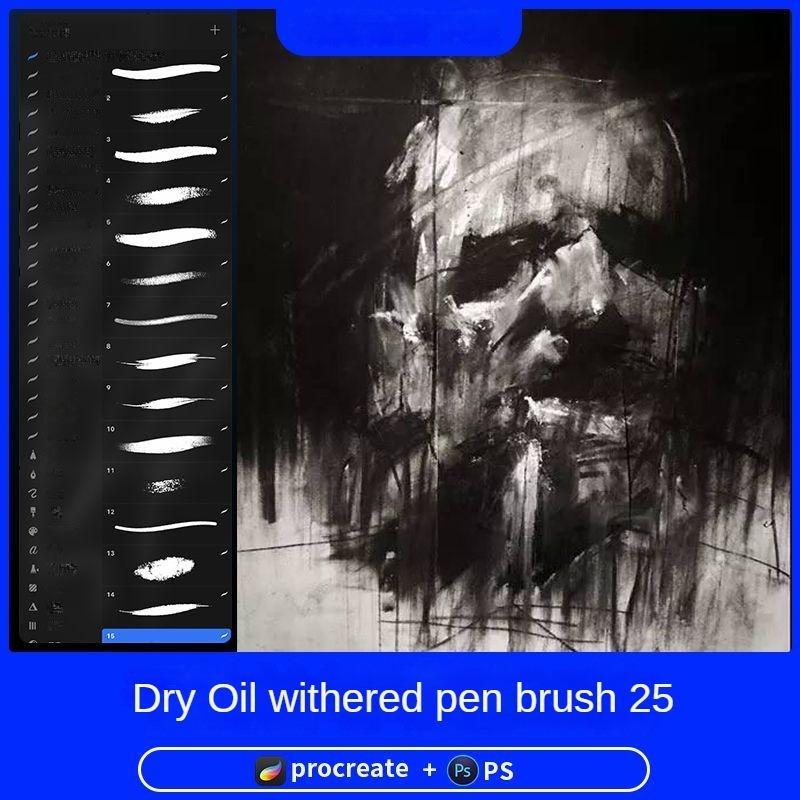
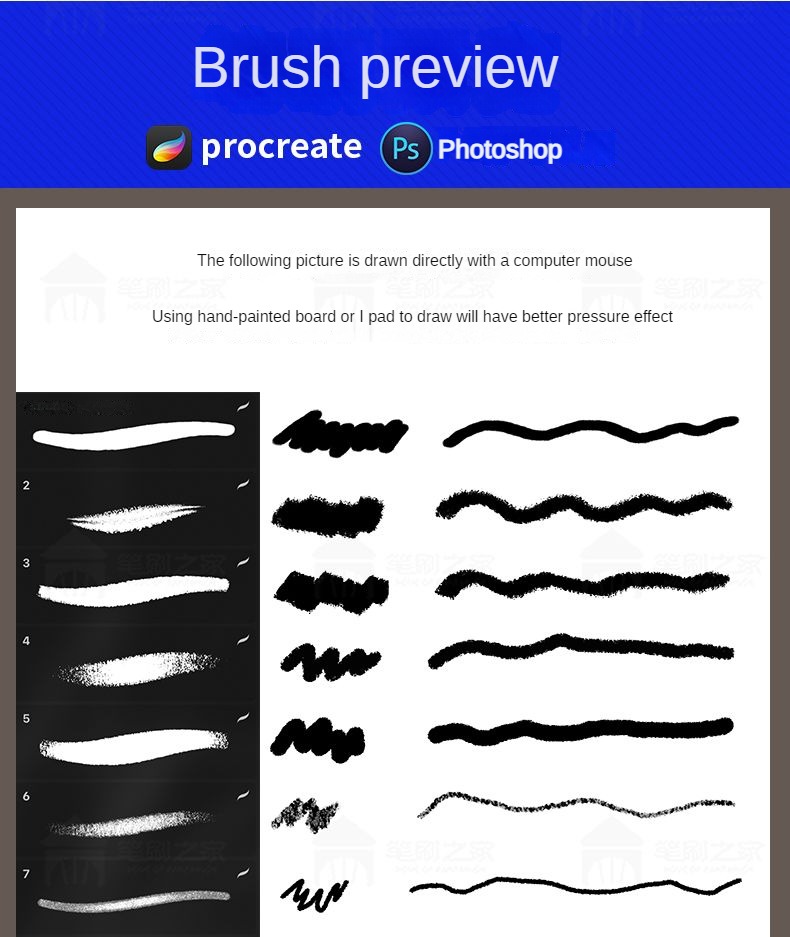
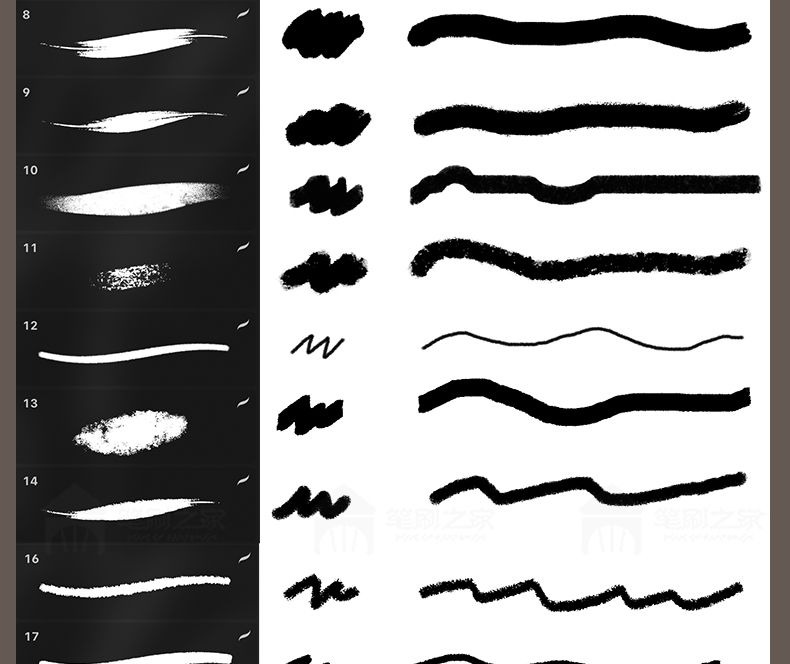
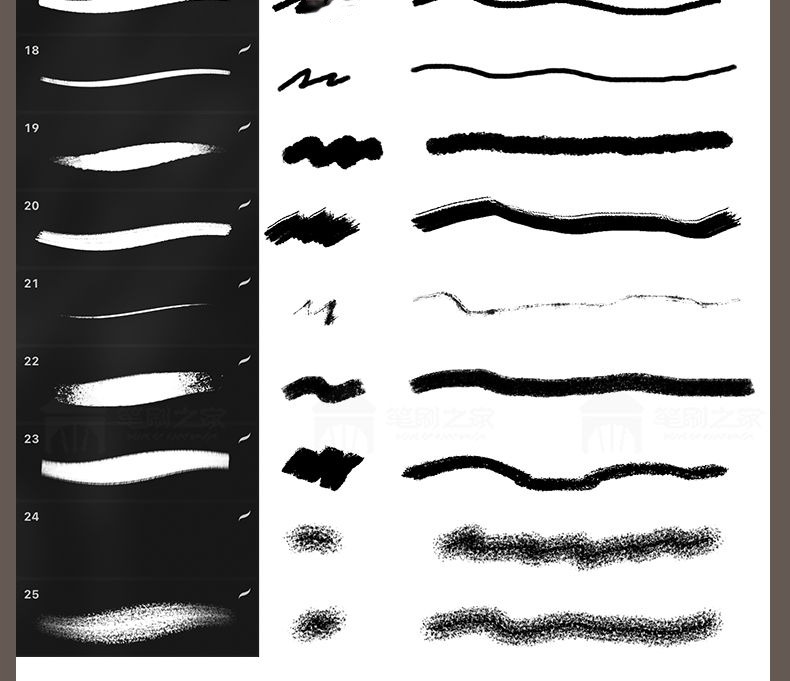


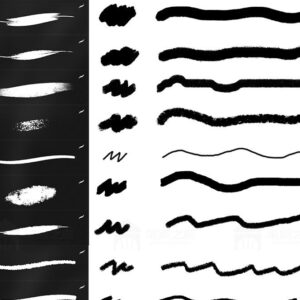
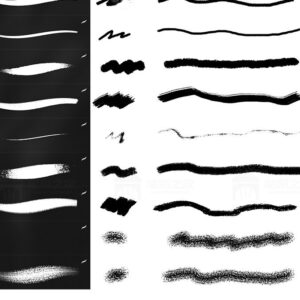
Reviews
There are no reviews yet.