Smoke shapes procreate brushes Photoshop brushes smoke fog mist vapor special effects cooking smoke haze thick smoke
$2.00
✅ New brushes are shared constantly.
📥 Download never expires.
📧 [email protected]
🚀Contact us if you have any problems
Category: Free Brushes
Do you want to put some smoking effects to your digital art? The Smoke Shapes Procreate Brushes are what you need! They provide all the brushes needed for various smoke, fog, mist or vapor effects and also special effects such as cooking smoke or heavy haze.
The Smoke Shapes Procreate Brushes is a perfect tool for both professional artists and hobbyists who would like to add realistic smoke effects into their designs. From subtle fogs to thick smokes clouds, there are numerous shapes and textures available.
Here’s how you can create stunning smoke effects using the Smoke Shapes Procreate Brushes:
Begin from basic shape: A basic shape which represents the direction and overall shape of your smoke effect is created at first with one of the Smoke Shapes Brushes
Add texture: Use other brushes for adding more depth and complexity to your smoke. Different brushes will give different results like thin tendrils or dense columns of rising smokes.
Make it foggy: With use of fog-mist brushes, you can get a misty background in your design. Mystery or 3-D impression are some of things that these brushes help in achieving.
Give last touches: For final details and improvements on general look of your design, special effect brushes should be used. These include cooking smoke brush, thick haze brush among others.
Smoke Shapes Procreate Brushes are meant for professional painters as well as amateurs that work with iPad including all digital drawing tablets. Regardless if whether one wants to make a smoky landscape, dramatic portrait or apply special effects on his/her artwork this pack eases his/her work hence providing amazing results.
Additionally, we have an assortment of brushes that can be used in creating distinctive and captivating designs apart from just selling the Smoke Shapes Procreate Brush. Take a look at our Special Effects Brushes that offer even more options; moreover try our Fog-Mist Brushes on any project needing an atmospheric touch.
How to download procreate brush files after paying:
Go to “My Account” → “Downloads”


How to install procreate brush files:
Steps:
- Download the brush from procreatebrush.net (the product is in zip format)
- Install the unzip program from the App Store (recommended: iZipp)
- Unzip the product file
- Click on the brush/canvas set file and open it in Procreate
- Use them to create beautiful artwork
See our detailed tutorial on how to download and install brushes in Procreate
Related procreate brushes:
 procreate smoke brushes thick fog smoky vapor white smoke fog clouds haze heat flame
procreate smoke brushes thick fog smoky vapor white smoke fog clouds haze heat flame
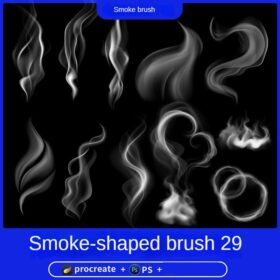 procreate brushes smoky photoshop smoking cooking smoke vapor clouds heart elements flat painting
procreate brushes smoky photoshop smoking cooking smoke vapor clouds heart elements flat painting
 Procreate brushes Photoshop brushes realistic glass water mist water droplets rain effect water droplets studio post raindrops
Procreate brushes Photoshop brushes realistic glass water mist water droplets rain effect water droplets studio post raindrops
 stone starting shapes procreate brushes photoshop brushes rock texture texture texture hand drawn illustration
stone starting shapes procreate brushes photoshop brushes rock texture texture texture hand drawn illustration
 Momo Paintbox Procreate Brushes – Art Kit Essentials in Peachy Shapes
Momo Paintbox Procreate Brushes – Art Kit Essentials in Peachy Shapes
 Haze Long Procreate Watercolor Brush Pack – Advanced Edition
Haze Long Procreate Watercolor Brush Pack – Advanced Edition
 procreate brushes Photoshop brushes flame effects burning sparks explosion sparks smoke smoke atmosphere
procreate brushes Photoshop brushes flame effects burning sparks explosion sparks smoke smoke atmosphere
 Aged effects procreate brushes Photoshop brushes dust powder particles vintage rust flying dust rust effects
Aged effects procreate brushes Photoshop brushes dust powder particles vintage rust flying dust rust effects
 Free download 15 Smoke Effects photoshop and Procreate Brushes Sets
Free download 15 Smoke Effects photoshop and Procreate Brushes Sets
 Gouache Texture Procreate Brushes Photoshop Brushes Thick Paint Oil Painting Acrylic Hand Painting Quick Paint Paint Thick Paint Art
Gouache Texture Procreate Brushes Photoshop Brushes Thick Paint Oil Painting Acrylic Hand Painting Quick Paint Paint Thick Paint Art
 procreate brushes Photoshop brushes paper holes paper tear tearing paper burlap shredding effects tear marks rolled paper backgrounds
procreate brushes Photoshop brushes paper holes paper tear tearing paper burlap shredding effects tear marks rolled paper backgrounds
 Procreate Brushes Photoshop Animal Feather Patterns Line Art Aesthetics Floating Down ipad White Late Effects
Procreate Brushes Photoshop Animal Feather Patterns Line Art Aesthetics Floating Down ipad White Late Effects
 Procreate Brushes Photoshop Animal White Feathers Falling Fairy Beauty Fantasy Late Effects iPad Painting
Procreate Brushes Photoshop Animal White Feathers Falling Fairy Beauty Fantasy Late Effects iPad Painting
 procreate brushes outlining coloring lack of water brushes thick paint photoshop airbrush serur brushes
procreate brushes outlining coloring lack of water brushes thick paint photoshop airbrush serur brushes
 procreate brushes Photoshop brushes ancient style ink watercolor watercolor rendering light ink Chinese painting Chinese calligraphy thick ink brushes
procreate brushes Photoshop brushes ancient style ink watercolor watercolor rendering light ink Chinese painting Chinese calligraphy thick ink brushes
 Hair brushes procreate character headshot photoshop brushes portrait thick paint animal fluffy brushes hair hairy furry
Hair brushes procreate character headshot photoshop brushes portrait thick paint animal fluffy brushes hair hairy furry
 Photoshop brushes procreate character character thick paint portrait hair outlining coloring celulite brushes
Photoshop brushes procreate character character thick paint portrait hair outlining coloring celulite brushes
 procreate brushes paint scene character thick paint grass leaves plants anime landscape Photoshop brushes
procreate brushes paint scene character thick paint grass leaves plants anime landscape Photoshop brushes
 procreate brushes photoshop brushes soft edges blending transitions color mixing painting portrait thick paint skin blending
procreate brushes photoshop brushes soft edges blending transitions color mixing painting portrait thick paint skin blending
 procreate brushes paint oil painting drawing texture hand drawn thick paint airbrush splatter graffiti illustration photoshop brushes
procreate brushes paint oil painting drawing texture hand drawn thick paint airbrush splatter graffiti illustration photoshop brushes
 Procreate Brushes Street Spray Paint Graffiti Texture Thick Paint Noise Grain Texture Photoshop Brushes Hand Painted Inkjet
Procreate Brushes Street Spray Paint Graffiti Texture Thick Paint Noise Grain Texture Photoshop Brushes Hand Painted Inkjet
 procreate brushes Photoshop brushes secondary cartoon anime characters painting thick paint outlining Japanese manga lolita
procreate brushes Photoshop brushes secondary cartoon anime characters painting thick paint outlining Japanese manga lolita
 procreate brushes Photoshop brushes children’s illustration classic complete set of oil painting texture texture charcoal crayon thick paint
procreate brushes Photoshop brushes children’s illustration classic complete set of oil painting texture texture charcoal crayon thick paint
 procreate brushes Photoshop watercolor brushes pigment texture oil painting thick paint clear powder grain texture ipad hand drawing
procreate brushes Photoshop watercolor brushes pigment texture oil painting thick paint clear powder grain texture ipad hand drawing
 Crayon procreate brushes Photoshop brushes oil paint stick graffiti texture CG thick paint children illustration hand drawing pencil
Crayon procreate brushes Photoshop brushes oil paint stick graffiti texture CG thick paint children illustration hand drawing pencil
 English thick oil painting procreate brushes photoshop brushes romantic garden nature flowers forest ipad painting
English thick oil painting procreate brushes photoshop brushes romantic garden nature flowers forest ipad painting
 Impressionist oil brushes procreate flat thick acrylic paint texture stacked feeling gouache Photoshop brushes
Impressionist oil brushes procreate flat thick acrylic paint texture stacked feeling gouache Photoshop brushes
 Hair brushes procreate character thick paint portrait hair photoshop brushes hair curly hair ipad hand drawn
Hair brushes procreate character thick paint portrait hair photoshop brushes hair curly hair ipad hand drawn
 Ghost knife Photoshop brushes procreate ghost ape god CG game scene painting character character thick painting coloring presets
Ghost knife Photoshop brushes procreate ghost ape god CG game scene painting character character thick painting coloring presets
 procreate brushes Photoshop clouds brushes clouds brushes white clouds miyazaki landscape illustration realistic clouds smoke
procreate brushes Photoshop clouds brushes clouds brushes white clouds miyazaki landscape illustration realistic clouds smoke
 procreate brushes Photoshop brushes abstract ink smoke animals dragon horse eagle tiger deer lion ox sheep phoenix
procreate brushes Photoshop brushes abstract ink smoke animals dragon horse eagle tiger deer lion ox sheep phoenix
 procreate brushes decorative poster ancient style cranes fan auspicious clouds smoke pattern Photoshop brushes
procreate brushes decorative poster ancient style cranes fan auspicious clouds smoke pattern Photoshop brushes
 procreate brushes Photoshop brushes simulation oil crayon charcoal brushes acrylic texture pastel brushes texture oil paint brushes
procreate brushes Photoshop brushes simulation oil crayon charcoal brushes acrylic texture pastel brushes texture oil paint brushes
 Charcoal procreate brushes Photoshop brushes dry oil dry brushes pencils brushes writing handwriting hand drawing portrait
Charcoal procreate brushes Photoshop brushes dry oil dry brushes pencils brushes writing handwriting hand drawing portrait
 brushes brush strokes procreate brushes Photoshop brushes ink strokes stamps ink splatters calligraphy ink dots splatters
brushes brush strokes procreate brushes Photoshop brushes ink strokes stamps ink splatters calligraphy ink dots splatters
 brushes brush strokes traces procreate brushes photoshop brushes calligraphy ink strokes ink strokes embellishments writing ink splash
brushes brush strokes traces procreate brushes photoshop brushes calligraphy ink strokes ink strokes embellishments writing ink splash
 Simulation marker Photoshop brushes procreate brushes hand drawing sketches industrial clothing interior design painting brushes
Simulation marker Photoshop brushes procreate brushes hand drawing sketches industrial clothing interior design painting brushes
 Animal Fluff Brushes procreate Brushes Photoshop Brushes Hair Fur Hair Hair Silk Cat Dog Fur Texture
Animal Fluff Brushes procreate Brushes Photoshop Brushes Hair Fur Hair Hair Silk Cat Dog Fur Texture
 procreate chinese painting brushes ancient style ink brushes ancient style outlining painting Chinese style Photoshop brushes
procreate chinese painting brushes ancient style ink brushes ancient style outlining painting Chinese style Photoshop brushes
 procreate brushes Photoshop brushes human body brushes watercolor line drawing auxiliary character action form ipad anime
procreate brushes Photoshop brushes human body brushes watercolor line drawing auxiliary character action form ipad anime
 procreate brushes vegetable watercolor line drawing tomato procreate fruit hand-painted Photoshop brushes
procreate brushes vegetable watercolor line drawing tomato procreate fruit hand-painted Photoshop brushes
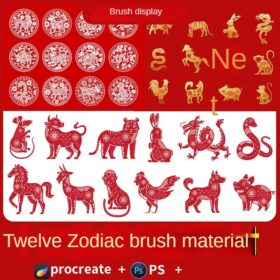 Zodiac paper cutouts procreate brushes Photoshop brushes png buttonless window animals
Zodiac paper cutouts procreate brushes Photoshop brushes png buttonless window animals
 Peony line drawing procreate brushes Photoshop brushes flowers flowers plants Chinese ink Chinese painting
Peony line drawing procreate brushes Photoshop brushes flowers flowers plants Chinese ink Chinese painting
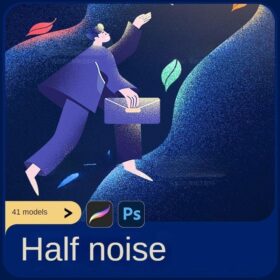 Vintage Storybook Procreate Brushes Halftone Grain Scratches Photoshop Brushes
Vintage Storybook Procreate Brushes Halftone Grain Scratches Photoshop Brushes
 procreate brushes Photoshop brushes ancient style texture background auspicious patterns ipad painting
procreate brushes Photoshop brushes ancient style texture background auspicious patterns ipad painting
 procreate imitation rock color brushes dunhuang painting background Photoshop brushes gold leaf texture ancient style national tide illustration
procreate imitation rock color brushes dunhuang painting background Photoshop brushes gold leaf texture ancient style national tide illustration
 procreate brushes chinese style traditional ancient style auspicious totem pattern window ai vector pattern photoshop brushes
procreate brushes chinese style traditional ancient style auspicious totem pattern window ai vector pattern photoshop brushes
 procreate brushes tattoo tattoo Japanese sword sword skull dragon ninja pattern photoshop brushes
procreate brushes tattoo tattoo Japanese sword sword skull dragon ninja pattern photoshop brushes
 procreate brushes portrait skin texture freckles cracked character skin cracks texture spots photoshop brushes
procreate brushes portrait skin texture freckles cracked character skin cracks texture spots photoshop brushes
 procreate brushes butterfly hd patterns flying insects snap free ipad painting tattoo photoshop brushes
procreate brushes butterfly hd patterns flying insects snap free ipad painting tattoo photoshop brushes
 procreate brushes Ancient style wave pattern Chinese wave line texture Photoshop brushes
procreate brushes Ancient style wave pattern Chinese wave line texture Photoshop brushes
 procreate brushes Photoshop brushes ink plum blossom Chinese style hand-painted ancient wind watercolor cherry blossom waxberry
procreate brushes Photoshop brushes ink plum blossom Chinese style hand-painted ancient wind watercolor cherry blossom waxberry
 procreate brushes Photoshop brushes Japanese black and white hand-drawn cartoon anime outline sketch mesh texture lines
procreate brushes Photoshop brushes Japanese black and white hand-drawn cartoon anime outline sketch mesh texture lines
 procreate brushes Photoshop brushes markers graffiti hand-drawn art realistic trendy painting writing markers
procreate brushes Photoshop brushes markers graffiti hand-drawn art realistic trendy painting writing markers



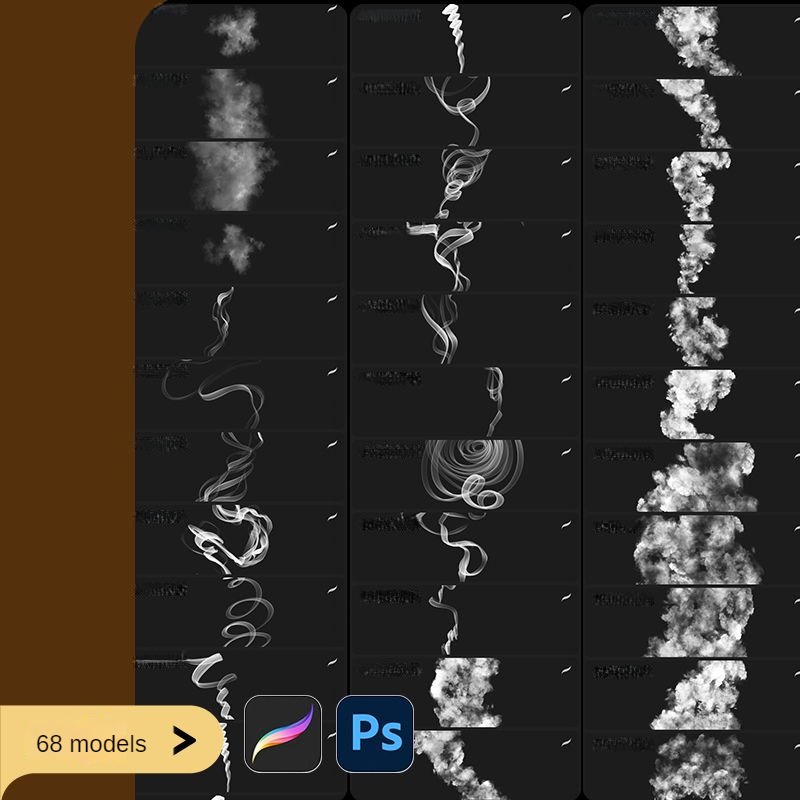
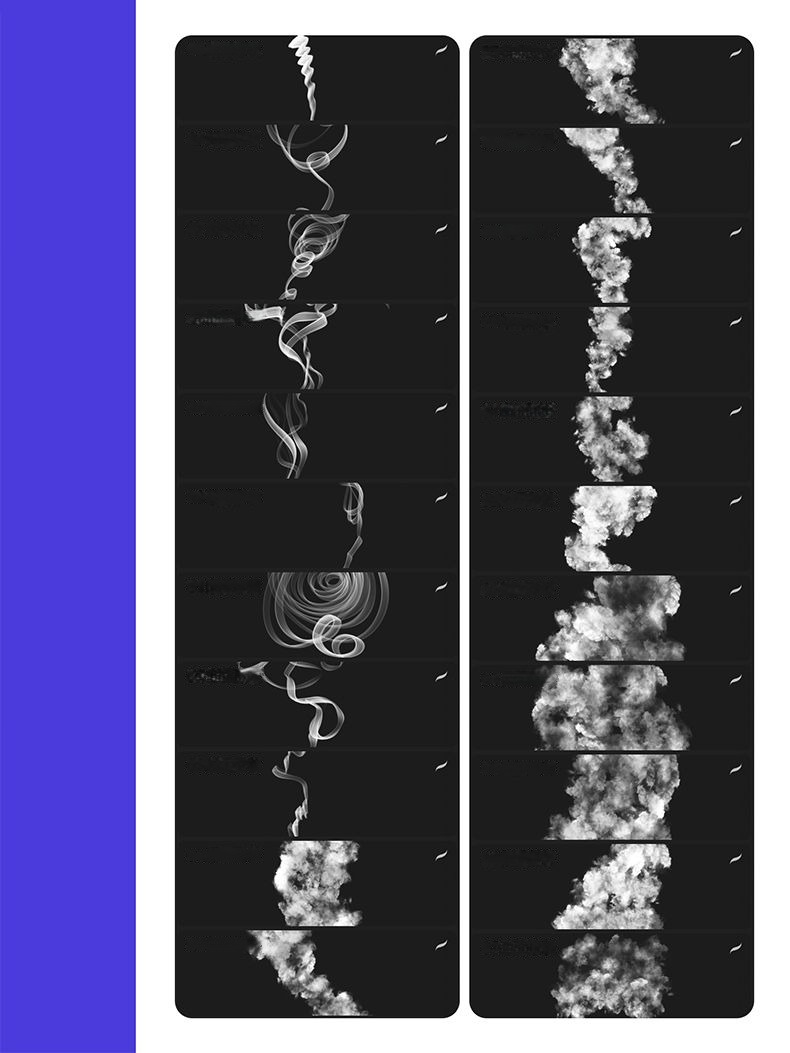
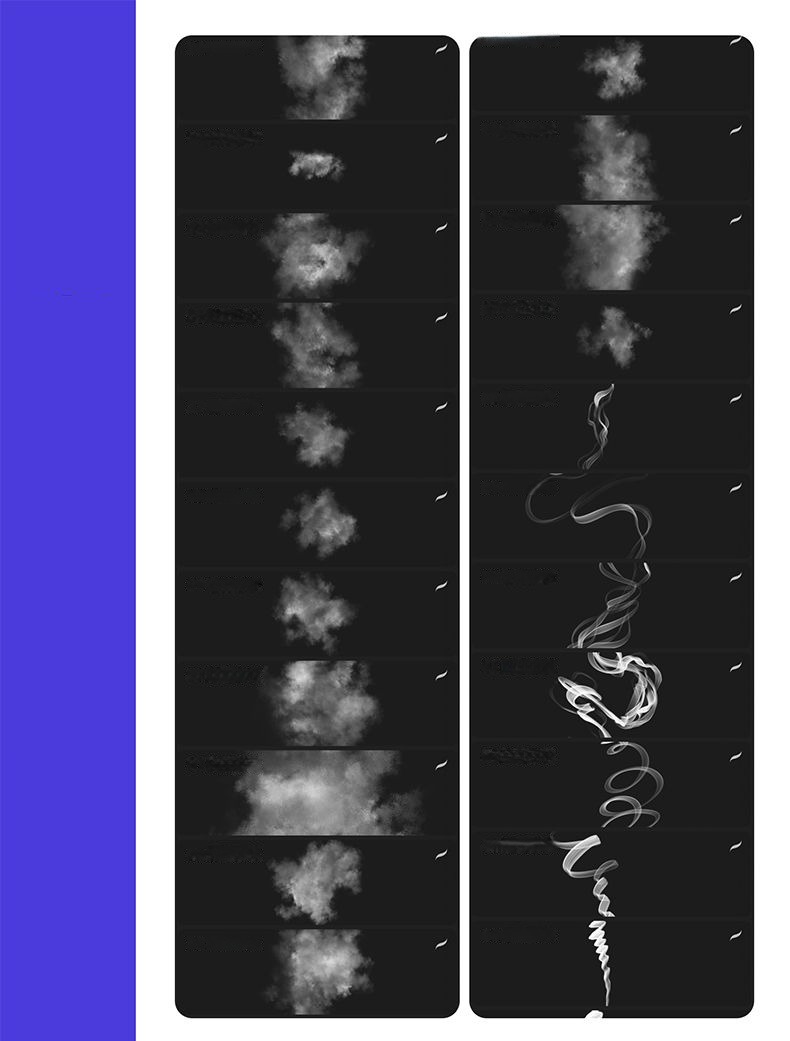
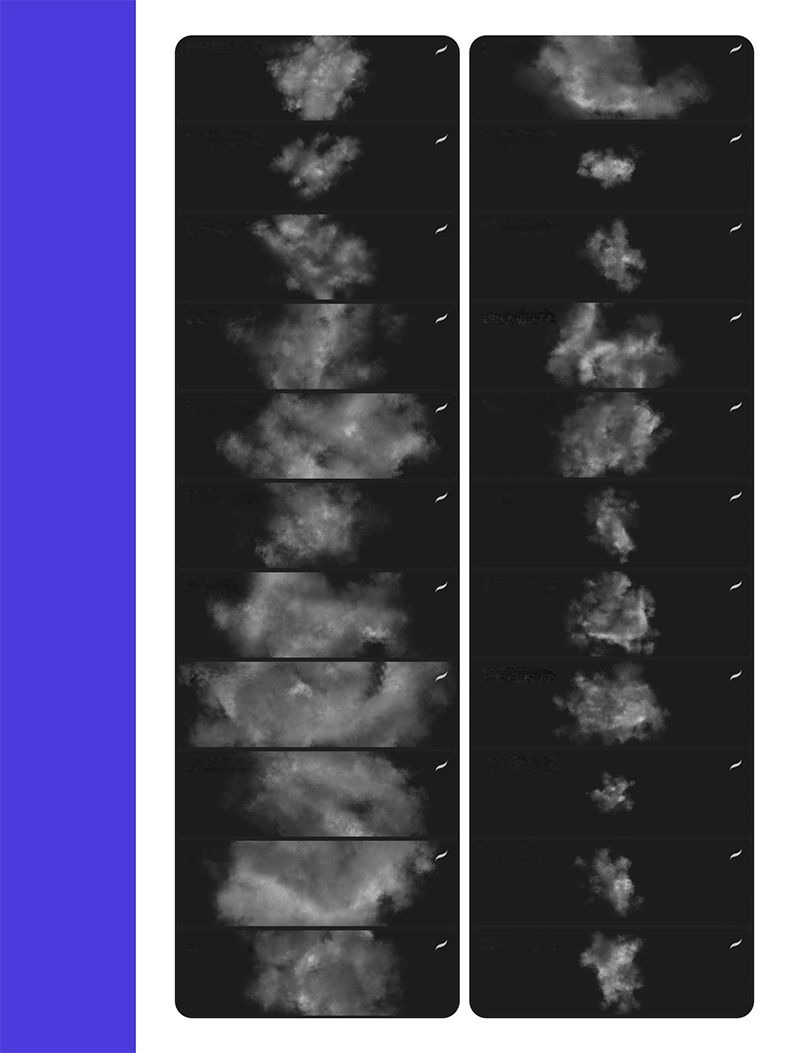
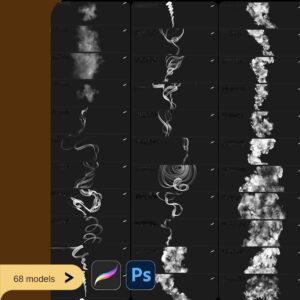

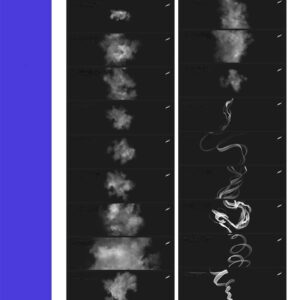
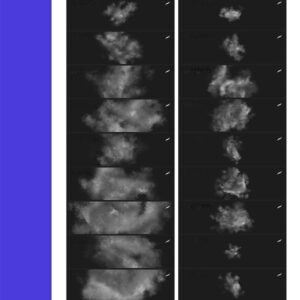
Reviews
There are no reviews yet.