Procreate Brushes Photoshop Brushes Christmas Cedar Realistic Pine Pine Needles Winter Woods Plants Forest Decoration
$2.00
✅ New brushes are shared constantly.
📥 Download never expires.
📧 [email protected]
🚀Contact us if you have any problems
Categories: Free Brushes, Paid brushes, Plants
Tag: Plants
Looking for a way to make your digital designs more festive? Then, look no further than the Procreate Brushes Photoshop Brushes Christmas Cedar, Realistic Pine, Pine Needles, Winter Woods, Plants, and Forest Decoration. These brushes are simply amazing as they help you create stunning designs that are almost real as they depict the spirit of the holiday season.
With these brushes you can easily create realistic cedar and pine textures with individual needles and subtle shading. The brushes are great for creating winter woods and forest scenes as well as festive decorations and designs.
One of the best things about these brushes is their versatility. They can be used in different design projects including graphic design and illustration. Also, they work well with both Procreate and Photoshop hence; you can use them on your favorite design platform.
The following are tips on how to use these brushes to create festive designs:
Begin with a rough outline of your design and then use cedar or pine brush to add texture and detail.
Try out various brush sizes together with opacity levels in order to get depth plus dimension
When all is said done, use winter woods or forest brushes to make a festive scene or backdrop.
Ornaments plus lights can also be included by using the decoration brushes.
These brushes also happen to be very affordable besides their ease of use. For just a reasonable fee one may download its complete set thereby making them an excellent option for designers operating on a tight budget.
So why not start celebrating now? Go Festive With Procreate Brushes Photoshop Brushes For Christmas Cedar (Pine), Realistic Pine (Juniperus), Pine Needles (Leaves), Winter Woods (Forests & Trees), Plants & Forest Decoration
How to download procreate brush files after paying:
Go to “My Account” → “Downloads”


How to install procreate brush files:
Steps:
- Download the brush from procreatebrush.net (the product is in zip format)
- Install the unzip program from the App Store (recommended: iZipp)
- Unzip the product file
- Click on the brush/canvas set file and open it in Procreate
- Use them to create beautiful artwork
See our detailed tutorial on how to download and install brushes in Procreate
Related procreate brushes:
 procreate brushes mountain forest forest alpine woods landscape plants mountains trees pine fir trees silhouette
procreate brushes mountain forest forest alpine woods landscape plants mountains trees pine fir trees silhouette
 Procreate Brushes Photoshop Brushes Traditional Classical Pine Ink Painting Cloud Pine Chinese Painting Chinese Pine Decoration Tree
Procreate Brushes Photoshop Brushes Traditional Classical Pine Ink Painting Cloud Pine Chinese Painting Chinese Pine Decoration Tree
 Pine tree silhouette procreate brush Photoshop arbor tree woods forest landscape plant illustration arbor jungle
Pine tree silhouette procreate brush Photoshop arbor tree woods forest landscape plant illustration arbor jungle
 leaves falling procreate brushes photoshop brushes plants maple leaves flowers leaves forest trees illustration falling leaves
leaves falling procreate brushes photoshop brushes plants maple leaves flowers leaves forest trees illustration falling leaves
 English thick oil painting procreate brushes photoshop brushes romantic garden nature flowers forest ipad painting
English thick oil painting procreate brushes photoshop brushes romantic garden nature flowers forest ipad painting
 procreate brushes Landscape illustration grass ferns nature plants Photoshop brushes flowers and plants
procreate brushes Landscape illustration grass ferns nature plants Photoshop brushes flowers and plants
 Tree leaves procreate brush Flower grass leaves floating down vine Miyazaki bush forest hand-painted illustration greenery Photoshop
Tree leaves procreate brush Flower grass leaves floating down vine Miyazaki bush forest hand-painted illustration greenery Photoshop
 Procreate Brushes Photoshop Brushes Ink Landscape Painting Chinese Style Decoration Ancient Rhythm Chinese Painting Faraway Mountain Background
Procreate Brushes Photoshop Brushes Ink Landscape Painting Chinese Style Decoration Ancient Rhythm Chinese Painting Faraway Mountain Background
 Procreate Brushes Photoshop Brushes Fantasy Aura Background Decoration Border Character Painting Magic Array Aperture
Procreate Brushes Photoshop Brushes Fantasy Aura Background Decoration Border Character Painting Magic Array Aperture
 European classical floral procreate brush Photoshop brushes traditional Dunhuang pattern background decoration border halo
European classical floral procreate brush Photoshop brushes traditional Dunhuang pattern background decoration border halo
 procreate brushes shine sequin wafer gold powder portrait beauty eye shadow eye makeup gold foil decoration Photoshop
procreate brushes shine sequin wafer gold powder portrait beauty eye shadow eye makeup gold foil decoration Photoshop
 procreate brushes Photoshop cute cartoon handbook diary face emoticon photo decoration illustration
procreate brushes Photoshop cute cartoon handbook diary face emoticon photo decoration illustration
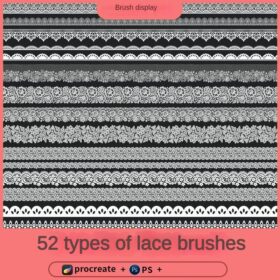 Lace procreate brushes Photoshop openwork lace floral fabric wedding dress hem decoration
Lace procreate brushes Photoshop openwork lace floral fabric wedding dress hem decoration
 wings procreate brushes photoshop angel demon fantasy elf fairy line art decoration
wings procreate brushes photoshop angel demon fantasy elf fairy line art decoration
 procreate brushes Photoshop Rococo Border Vintage European Gothic Baroque Flower Border Decoration
procreate brushes Photoshop Rococo Border Vintage European Gothic Baroque Flower Border Decoration
 Peony line drawing procreate brushes Photoshop brushes flowers flowers plants Chinese ink Chinese painting
Peony line drawing procreate brushes Photoshop brushes flowers flowers plants Chinese ink Chinese painting
 procreate brushes paint scene character thick paint grass leaves plants anime landscape Photoshop brushes
procreate brushes paint scene character thick paint grass leaves plants anime landscape Photoshop brushes
 sunflower line drawing procreate brushes Photoshop brushes hand-painted plants flowers flowers sunflower painting
sunflower line drawing procreate brushes Photoshop brushes hand-painted plants flowers flowers sunflower painting
 landscape greenery procreate brushes garden plants design photoshop flowers trees bird’s eye view plan top view
landscape greenery procreate brushes garden plants design photoshop flowers trees bird’s eye view plan top view
 Procreate brushes Photoshop hand-painted aesthetic ancient style ink pear pear tree branches petals flowers line drawing plants
Procreate brushes Photoshop hand-painted aesthetic ancient style ink pear pear tree branches petals flowers line drawing plants
 procreate brushes Photoshop hand-painted iPad Hayao Miyazaki Japanese anime landscape plants flowers trees jungle trees
procreate brushes Photoshop hand-painted iPad Hayao Miyazaki Japanese anime landscape plants flowers trees jungle trees
 procreate brushes Photoshop Japanese grass and leaves hand-painted Miyazaki illustration foliage plants wind landscape jungle
procreate brushes Photoshop Japanese grass and leaves hand-painted Miyazaki illustration foliage plants wind landscape jungle
 Ink bamboo procreate brush Photoshop brushes Chinese style ink bamboo Chinese painting ancient style plants landscape painting
Ink bamboo procreate brush Photoshop brushes Chinese style ink bamboo Chinese painting ancient style plants landscape painting
 Procreate Brushes 36 Versatile Forest and Tree Stamps
Procreate Brushes 36 Versatile Forest and Tree Stamps
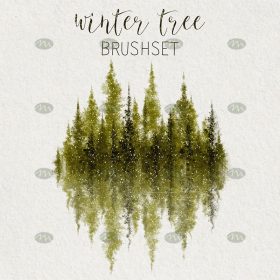 Free download Christmas tree, pine tree Procreate brushes
Free download Christmas tree, pine tree Procreate brushes
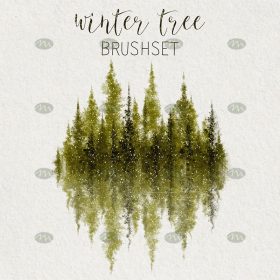 Download Christmas tree, pine tree Procreate brushes
Download Christmas tree, pine tree Procreate brushes
 Free download Plants and potted plants cartoon line drawing Procreate brushes
Free download Plants and potted plants cartoon line drawing Procreate brushes
 procreate brushes Photoshop clouds brushes clouds brushes white clouds miyazaki landscape illustration realistic clouds smoke
procreate brushes Photoshop clouds brushes clouds brushes white clouds miyazaki landscape illustration realistic clouds smoke
 procreate watercolor brushes realistic water marks texture photoshop brushes ipad hand drawn illustration watercolor brush strokes stamps
procreate watercolor brushes realistic water marks texture photoshop brushes ipad hand drawn illustration watercolor brush strokes stamps
 Procreate brushes clouds hand-painted white clouds realistic clouds photoshop brushes clouds ipad painting strokes
Procreate brushes clouds hand-painted white clouds realistic clouds photoshop brushes clouds ipad painting strokes
 procreate brushes chalkboard chalk Photoshop brushes creative realistic hand-painted shading effect texture abrasive powder
procreate brushes chalkboard chalk Photoshop brushes creative realistic hand-painted shading effect texture abrasive powder
 procreate brushes Photoshop brushes girls portrait eyelashes realistic false eyelashes ipad tablet brush
procreate brushes Photoshop brushes girls portrait eyelashes realistic false eyelashes ipad tablet brush
 Procreate Brushes Photoshop Brushes Realistic Light Shadows Light Spots Light Leakage Light Sunlight Scattered Light Shadows Shadows
Procreate Brushes Photoshop Brushes Realistic Light Shadows Light Spots Light Leakage Light Sunlight Scattered Light Shadows Shadows
 procreate brushes Photoshop brushes markers graffiti hand-drawn art realistic trendy painting writing markers
procreate brushes Photoshop brushes markers graffiti hand-drawn art realistic trendy painting writing markers
 Impressionist oil painting brushes procreate realistic print simulation oil blend gradient Photoshop brushes painting material
Impressionist oil painting brushes procreate realistic print simulation oil blend gradient Photoshop brushes painting material
 Grain watercolor Photoshop brushes ink texture realistic texture water marks pressure rendering halo light ink procreate
Grain watercolor Photoshop brushes ink texture realistic texture water marks pressure rendering halo light ink procreate
 blue sky white clouds procreate brush photoshop clouds realistic clouds illustration clouds landscape
blue sky white clouds procreate brush photoshop clouds realistic clouds illustration clouds landscape
 Free download 43 Valentine’s Day Decoration Stamp Procreate Brushes
Free download 43 Valentine’s Day Decoration Stamp Procreate Brushes
 Procreate Swirl Line Decoration Brush Free download
Procreate Swirl Line Decoration Brush Free download
 Procreate brushes Photoshop brushes realistic glass water mist water droplets rain effect water droplets studio post raindrops
Procreate brushes Photoshop brushes realistic glass water mist water droplets rain effect water droplets studio post raindrops
 Procreate Brushes Leaf Texture Landscape Woods Garden Green Leaves IPAD Hand Drawn Illustration Brushes
Procreate Brushes Leaf Texture Landscape Woods Garden Green Leaves IPAD Hand Drawn Illustration Brushes
 Procreate brushes trees hills gardens woods mountains brushstrokes ipad painting brushes hand drawn
Procreate brushes trees hills gardens woods mountains brushstrokes ipad painting brushes hand drawn
 Free download Procreate Woods Jungle Silhouette Stamp Brushes
Free download Procreate Woods Jungle Silhouette Stamp Brushes
 procreate brushes Photoshop brushes simulation oil crayon charcoal brushes acrylic texture pastel brushes texture oil paint brushes
procreate brushes Photoshop brushes simulation oil crayon charcoal brushes acrylic texture pastel brushes texture oil paint brushes
 Charcoal procreate brushes Photoshop brushes dry oil dry brushes pencils brushes writing handwriting hand drawing portrait
Charcoal procreate brushes Photoshop brushes dry oil dry brushes pencils brushes writing handwriting hand drawing portrait
 brushes brush strokes procreate brushes Photoshop brushes ink strokes stamps ink splatters calligraphy ink dots splatters
brushes brush strokes procreate brushes Photoshop brushes ink strokes stamps ink splatters calligraphy ink dots splatters
 brushes brush strokes traces procreate brushes photoshop brushes calligraphy ink strokes ink strokes embellishments writing ink splash
brushes brush strokes traces procreate brushes photoshop brushes calligraphy ink strokes ink strokes embellishments writing ink splash
 Simulation marker Photoshop brushes procreate brushes hand drawing sketches industrial clothing interior design painting brushes
Simulation marker Photoshop brushes procreate brushes hand drawing sketches industrial clothing interior design painting brushes
 Animal Fluff Brushes procreate Brushes Photoshop Brushes Hair Fur Hair Hair Silk Cat Dog Fur Texture
Animal Fluff Brushes procreate Brushes Photoshop Brushes Hair Fur Hair Hair Silk Cat Dog Fur Texture
 procreate chinese painting brushes ancient style ink brushes ancient style outlining painting Chinese style Photoshop brushes
procreate chinese painting brushes ancient style ink brushes ancient style outlining painting Chinese style Photoshop brushes
 procreate brushes Photoshop brushes human body brushes watercolor line drawing auxiliary character action form ipad anime
procreate brushes Photoshop brushes human body brushes watercolor line drawing auxiliary character action form ipad anime
 procreate brushes Photoshop brushes ancient style ink watercolor watercolor rendering light ink Chinese painting Chinese calligraphy thick ink brushes
procreate brushes Photoshop brushes ancient style ink watercolor watercolor rendering light ink Chinese painting Chinese calligraphy thick ink brushes
 Hair brushes procreate character headshot photoshop brushes portrait thick paint animal fluffy brushes hair hairy furry
Hair brushes procreate character headshot photoshop brushes portrait thick paint animal fluffy brushes hair hairy furry
 procreate brushes vegetable watercolor line drawing tomato procreate fruit hand-painted Photoshop brushes
procreate brushes vegetable watercolor line drawing tomato procreate fruit hand-painted Photoshop brushes




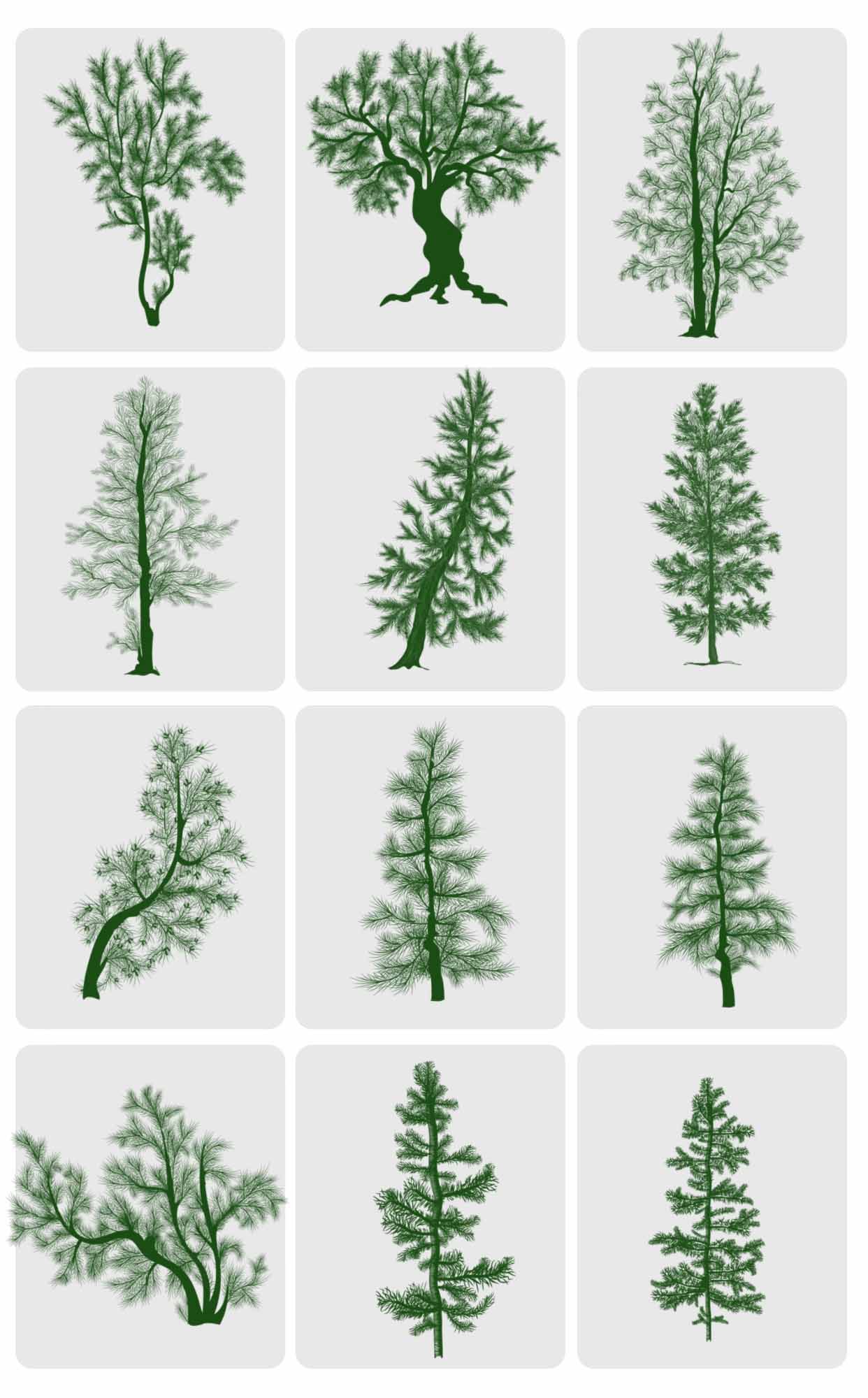

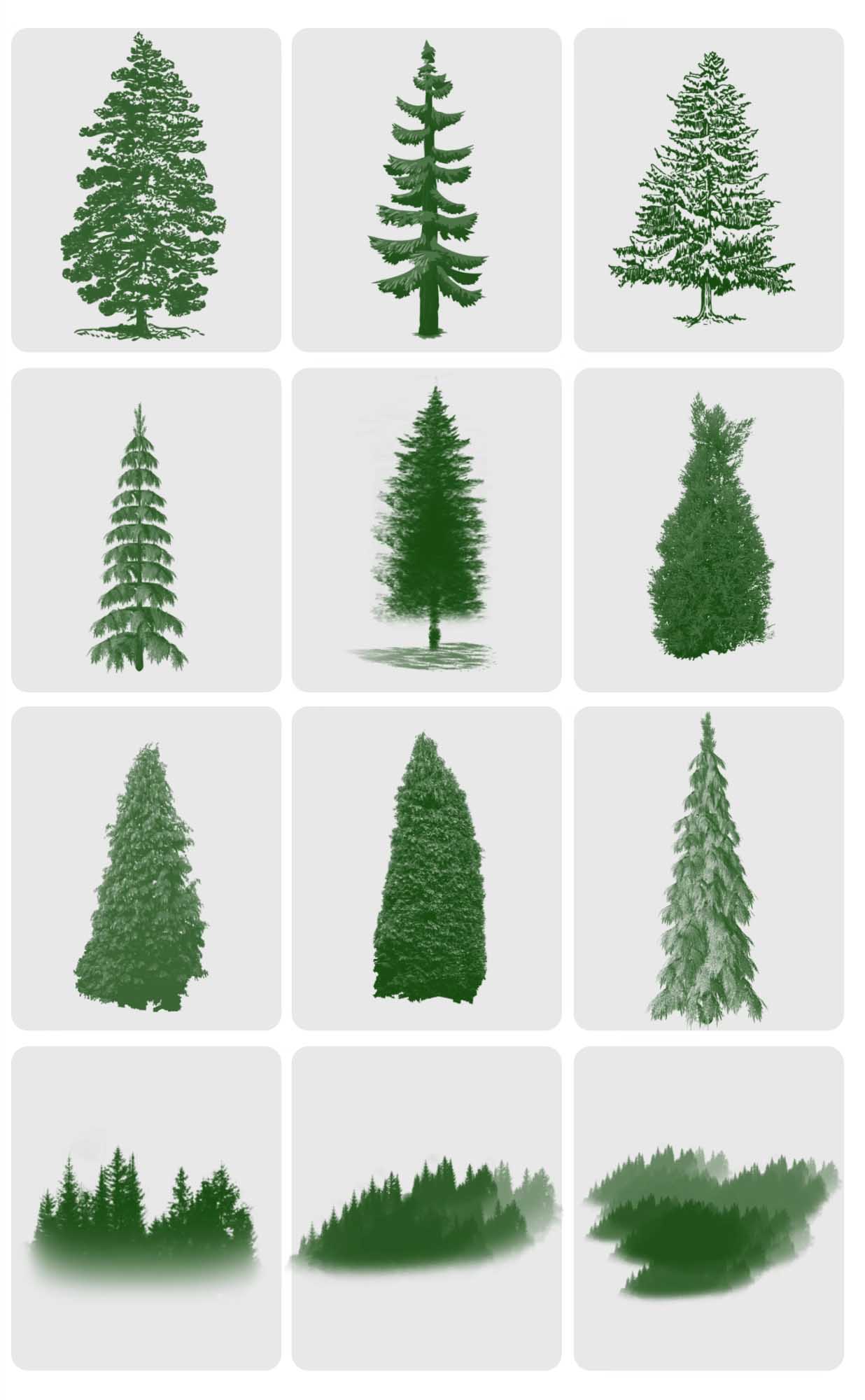

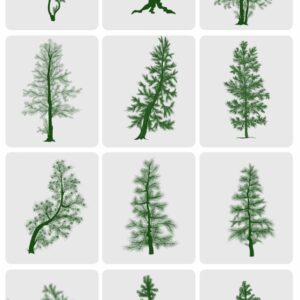
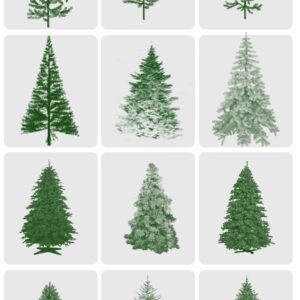

Reviews
There are no reviews yet.