Pine tree silhouette procreate brush Photoshop arbor tree woods forest landscape plant illustration arbor jungle
$2.00
✅ New brushes are shared constantly.
📥 Download never expires.
📧 [email protected]
🚀Contact us if you have any problems
Categories: Free Brushes, Landscape, Paid brushes
There is no doubt that pine trees have always been popular in landscape illustrations and paintings. Pine trees evoke a sense of peace, calmness and make the best additions to any forest, woods or jungle themed artwork. Looking for fantastic pine tree silhouettes in your digital art? Well, look no further than our Pine Tree Silhouette Procreate Brushes and Photoshop Arbor Tree Brushes!
Our brushes were designed to help you create realistic pine tree silhouettes quickly and easily. You can add depth and dimension to your landscape illustrations and paintings with only a few clicks. Either you are creating forest, woods or jungle scene; these brushes can be the right tool for you.
Consider the following tips while using these tools.
Start by drawing a shape: For instance, begin by creating a basic shape for your pine tree silhouette. This will act as the basis of the image.
Choose the brush size carefully: Choose the appropriate brush depending on how detailed you want to get. Our Pine Tree Silhouette Procreate Brushes come in various sizes and styles thus providing you with an opportunity to select one which suits your needs.
Continue constructing the silhouette: Begin with wider strokes making sure that details are added along with texture on to your pine tree outline thereby creating an impression of thickness.
Be experimental with colors: Although at times they appear black or dark green; it’s important not being limited by experimenting various colors which would yield desired results.
Ensure all final touches have been put into place: With this said, consider utilizing our Photoshop Arbor Tree brushes that will incorporate additional trees as well as plants to your landscape hence giving it more realist genre.
Artists of all levels will find our Pine Tree Silhouette Procreate Brushes and Photoshop Arbor Tree Brushes useful. In case you are a beginner or professional artist, using them won’t be difficult because they are very versatile painting tools. They enable users create variety of nature inspired works such as forests scenes, jungle landscapes, woodlands among others.
In our brushes you will also find other examples of many other types of trees and plants from nature. Here are some of the examples:
Oak trees: For instance, we have the Photoshop Arbor Tree Brushes which can be used to create very beautiful and realistic oak trees that would add grandeur to your landscape illustrations.
Ferns: These include Pine Tree Silhouette Procreate Brushes that can also help you in creating mild and complex ferns making the entire art look more fun.
Flowers: The usage of brushes designed for this purpose may result in colorful flowers that could appear on your landscape paintings.
To sum it up, if you want to express natural beauty through digital art; then you need Pine Tree Silhouette Procreate Brushes and Photoshop Arbor Tree Brushes. These brushes feature a natural look and feel, different styles as well as easy-to-use features. They are meant to become one of the most important parts of any digi-artists toolkit, because they are stylish yet maintain their authentic look without too much effort. Why not start now? Begin creating stunning nature-inspired artwork right away!
How to download procreate brush files after paying:
Go to “My Account” → “Downloads”


How to install procreate brush files:
Steps:
- Download the brush from procreatebrush.net (the product is in zip format)
- Install the unzip program from the App Store (recommended: iZipp)
- Unzip the product file
- Click on the brush/canvas set file and open it in Procreate
- Use them to create beautiful artwork
See our detailed tutorial on how to download and install brushes in Procreate
Related procreate brushes:
 procreate brushes mountain forest forest alpine woods landscape plants mountains trees pine fir trees silhouette
procreate brushes mountain forest forest alpine woods landscape plants mountains trees pine fir trees silhouette
 Procreate Brushes Photoshop Brushes Christmas Cedar Realistic Pine Pine Needles Winter Woods Plants Forest Decoration
Procreate Brushes Photoshop Brushes Christmas Cedar Realistic Pine Pine Needles Winter Woods Plants Forest Decoration
 Procreate Brushes Photoshop Brushes Traditional Classical Pine Ink Painting Cloud Pine Chinese Painting Chinese Pine Decoration Tree
Procreate Brushes Photoshop Brushes Traditional Classical Pine Ink Painting Cloud Pine Chinese Painting Chinese Pine Decoration Tree
 Tree leaves procreate brush Flower grass leaves floating down vine Miyazaki bush forest hand-painted illustration greenery Photoshop
Tree leaves procreate brush Flower grass leaves floating down vine Miyazaki bush forest hand-painted illustration greenery Photoshop
 procreate brushes Photoshop Japanese grass and leaves hand-painted Miyazaki illustration foliage plants wind landscape jungle
procreate brushes Photoshop Japanese grass and leaves hand-painted Miyazaki illustration foliage plants wind landscape jungle
 leaves falling procreate brushes photoshop brushes plants maple leaves flowers leaves forest trees illustration falling leaves
leaves falling procreate brushes photoshop brushes plants maple leaves flowers leaves forest trees illustration falling leaves
 procreate brushes Photoshop hand-painted iPad Hayao Miyazaki Japanese anime landscape plants flowers trees jungle trees
procreate brushes Photoshop hand-painted iPad Hayao Miyazaki Japanese anime landscape plants flowers trees jungle trees
 English thick oil painting procreate brushes photoshop brushes romantic garden nature flowers forest ipad painting
English thick oil painting procreate brushes photoshop brushes romantic garden nature flowers forest ipad painting
 Free download Procreate Woods Jungle Silhouette Stamp Brushes
Free download Procreate Woods Jungle Silhouette Stamp Brushes
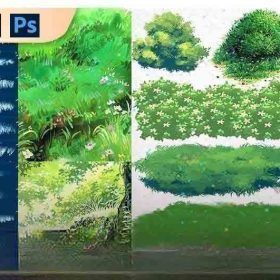 procreate brushes and photoshop brushes flora jungle moss tree leaves wildflower meadow Japanese watercolour hand painting
procreate brushes and photoshop brushes flora jungle moss tree leaves wildflower meadow Japanese watercolour hand painting
 procreate mountain peaks hand drawn mountains snowy mountains silhouette landscape line drawing photoshop brush painting
procreate mountain peaks hand drawn mountains snowy mountains silhouette landscape line drawing photoshop brush painting
 Procreate Brushes 36 Versatile Forest and Tree Stamps
Procreate Brushes 36 Versatile Forest and Tree Stamps
 Procreate Brushes Leaf Texture Landscape Woods Garden Green Leaves IPAD Hand Drawn Illustration Brushes
Procreate Brushes Leaf Texture Landscape Woods Garden Green Leaves IPAD Hand Drawn Illustration Brushes
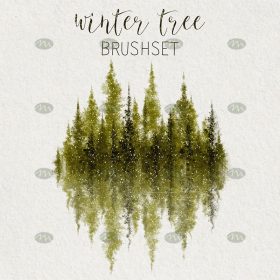 Free download Christmas tree, pine tree Procreate brushes
Free download Christmas tree, pine tree Procreate brushes
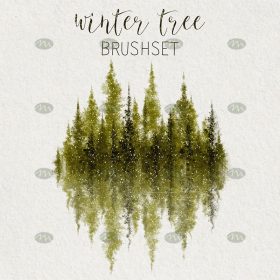 Download Christmas tree, pine tree Procreate brushes
Download Christmas tree, pine tree Procreate brushes
 blue sky white clouds procreate brush photoshop clouds realistic clouds illustration clouds landscape
blue sky white clouds procreate brush photoshop clouds realistic clouds illustration clouds landscape
 procreate brushes Photoshop brushes rice ears wheat ears emblem wheat field wheat paddy illustration plant silhouette grass
procreate brushes Photoshop brushes rice ears wheat ears emblem wheat field wheat paddy illustration plant silhouette grass
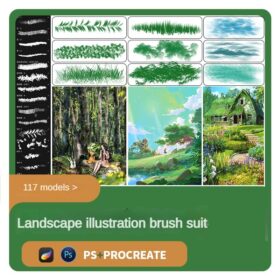 Illustration Landscape Brushes Set procreate Leaves Grass Rivers Liquid Splash Mountains Japanese Photoshop
Illustration Landscape Brushes Set procreate Leaves Grass Rivers Liquid Splash Mountains Japanese Photoshop
 procreate brushes Landscape illustration grass ferns nature plants Photoshop brushes flowers and plants
procreate brushes Landscape illustration grass ferns nature plants Photoshop brushes flowers and plants
 procreate brushes Photoshop clouds brushes clouds brushes white clouds miyazaki landscape illustration realistic clouds smoke
procreate brushes Photoshop clouds brushes clouds brushes white clouds miyazaki landscape illustration realistic clouds smoke
 Ink bamboo procreate brush Photoshop brushes Chinese style ink bamboo Chinese painting ancient style plants landscape painting
Ink bamboo procreate brush Photoshop brushes Chinese style ink bamboo Chinese painting ancient style plants landscape painting
 Ink brushes procreate Chinese landscape painting Chinese style ipad brush outline Photoshop brushes ink blotting
Ink brushes procreate Chinese landscape painting Chinese style ipad brush outline Photoshop brushes ink blotting
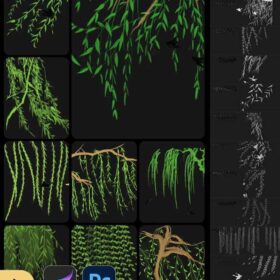 procreate brushes Photoshop brushes spring willow branches fine willow leaves plant foliage willow tree branches ink and freshness
procreate brushes Photoshop brushes spring willow branches fine willow leaves plant foliage willow tree branches ink and freshness
 landscape greenery procreate brushes garden plants design photoshop flowers trees bird’s eye view plan top view
landscape greenery procreate brushes garden plants design photoshop flowers trees bird’s eye view plan top view
 procreate brushes paint scene character thick paint grass leaves plants anime landscape Photoshop brushes
procreate brushes paint scene character thick paint grass leaves plants anime landscape Photoshop brushes
 procreate brushes ink landscape painting mountain peaks mountains ranges rivers Chinese classical mood zen Photoshop
procreate brushes ink landscape painting mountain peaks mountains ranges rivers Chinese classical mood zen Photoshop
 procreate brushes alpine mountains watercolor line drawing photoshop brushes copy fill color landscape
procreate brushes alpine mountains watercolor line drawing photoshop brushes copy fill color landscape
 Procreate Brushes Photoshop Brushes Ink Landscape Painting Chinese Style Decoration Ancient Rhythm Chinese Painting Faraway Mountain Background
Procreate Brushes Photoshop Brushes Ink Landscape Painting Chinese Style Decoration Ancient Rhythm Chinese Painting Faraway Mountain Background
 Procreate brushes Photoshop hand-painted aesthetic ancient style ink pear pear tree branches petals flowers line drawing plants
Procreate brushes Photoshop hand-painted aesthetic ancient style ink pear pear tree branches petals flowers line drawing plants
 procreate brushes Photoshop brushes ink characters silhouette jianghu chivalry ancient style jianghu ink splash country tide
procreate brushes Photoshop brushes ink characters silhouette jianghu chivalry ancient style jianghu ink splash country tide
 Free download 20 jungle illustration plant brushes download procreate brushes
Free download 20 jungle illustration plant brushes download procreate brushes
 Ink traditional Chinese style lotus plant line drawing lotus flowers Chinese painting classical procreate brush Photoshop brushes
Ink traditional Chinese style lotus plant line drawing lotus flowers Chinese painting classical procreate brush Photoshop brushes
 Procreate Brushes Nature Plants Leaves Grass Grass Landscape Foliage Garden Design Tree Texture
Procreate Brushes Nature Plants Leaves Grass Grass Landscape Foliage Garden Design Tree Texture
 Free download 100+ Nature Landscape Silhouette Pattern Procreate Brushes
Free download 100+ Nature Landscape Silhouette Pattern Procreate Brushes
 100+ Nature Landscape Silhouette Pattern Procreate Brushes Free download
100+ Nature Landscape Silhouette Pattern Procreate Brushes Free download
 100+ Nature Landscape Silhouette Pattern Procreate Brushes download
100+ Nature Landscape Silhouette Pattern Procreate Brushes download
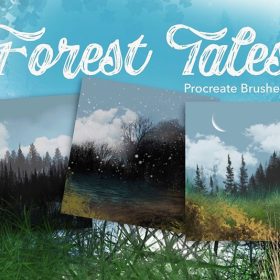 Landscape Plant Illustration Procreate Brush Free download
Landscape Plant Illustration Procreate Brush Free download
 Flower blossom plant tattoo tattoo line art procreate brushes and photoshop brushes rose line art ai vector
Flower blossom plant tattoo tattoo line art procreate brushes and photoshop brushes rose line art ai vector
 Chinese wave wave pattern procreate brush Photoshop Chinese texture water wave wave wave scale pattern illustration
Chinese wave wave pattern procreate brush Photoshop Chinese texture water wave wave wave scale pattern illustration
 procreate watercolor brushes realistic water marks texture photoshop brushes ipad hand drawn illustration watercolor brush strokes stamps
procreate watercolor brushes realistic water marks texture photoshop brushes ipad hand drawn illustration watercolor brush strokes stamps
 Procreate brushes trees hills gardens woods mountains brushstrokes ipad painting brushes hand drawn
Procreate brushes trees hills gardens woods mountains brushstrokes ipad painting brushes hand drawn
 Hand-drawn anime characters eyes procreate brushes Photoshop brushes painting aids line drawing polygonal illustration practice
Hand-drawn anime characters eyes procreate brushes Photoshop brushes painting aids line drawing polygonal illustration practice
 stone starting shapes procreate brushes photoshop brushes rock texture texture texture hand drawn illustration
stone starting shapes procreate brushes photoshop brushes rock texture texture texture hand drawn illustration
 mosaic brushes procreate pixel style photoshop brushes retro game particles ipad hand drawn halftone illustration
mosaic brushes procreate pixel style photoshop brushes retro game particles ipad hand drawn halftone illustration
 procreate imitation rock color brushes dunhuang painting background Photoshop brushes gold leaf texture ancient style national tide illustration
procreate imitation rock color brushes dunhuang painting background Photoshop brushes gold leaf texture ancient style national tide illustration
 procreate brushes noise particles texture texture mottled rough frosted illustration dust Photoshop hand-painted
procreate brushes noise particles texture texture mottled rough frosted illustration dust Photoshop hand-painted
 procreate brushes paint oil painting drawing texture hand drawn thick paint airbrush splatter graffiti illustration photoshop brushes
procreate brushes paint oil painting drawing texture hand drawn thick paint airbrush splatter graffiti illustration photoshop brushes
 procreate brushes dot noise wave texture mesh texture illustration drawing lines Photoshop brushes
procreate brushes dot noise wave texture mesh texture illustration drawing lines Photoshop brushes
 procreate brushes hand-painted clouds white clouds lines Japanese anime illustration Hayao Miyazaki sky Photoshop
procreate brushes hand-painted clouds white clouds lines Japanese anime illustration Hayao Miyazaki sky Photoshop
 procreate brushes Photoshop hand-drawn marine animals fish shrimp octopus turtle pattern vector illustration PNG
procreate brushes Photoshop hand-drawn marine animals fish shrimp octopus turtle pattern vector illustration PNG
 procreate brushes Photoshop cute cartoon handbook diary face emoticon photo decoration illustration
procreate brushes Photoshop cute cartoon handbook diary face emoticon photo decoration illustration
 procreate brushes Photoshop brushes pencils pencils charcoal particles texture outlining black and white sketching hand-drawn illustration
procreate brushes Photoshop brushes pencils pencils charcoal particles texture outlining black and white sketching hand-drawn illustration
 procreate brushes Photoshop brushes children’s illustration classic complete set of oil painting texture texture charcoal crayon thick paint
procreate brushes Photoshop brushes children’s illustration classic complete set of oil painting texture texture charcoal crayon thick paint
 Crayon procreate brushes Photoshop brushes oil paint stick graffiti texture CG thick paint children illustration hand drawing pencil
Crayon procreate brushes Photoshop brushes oil paint stick graffiti texture CG thick paint children illustration hand drawing pencil




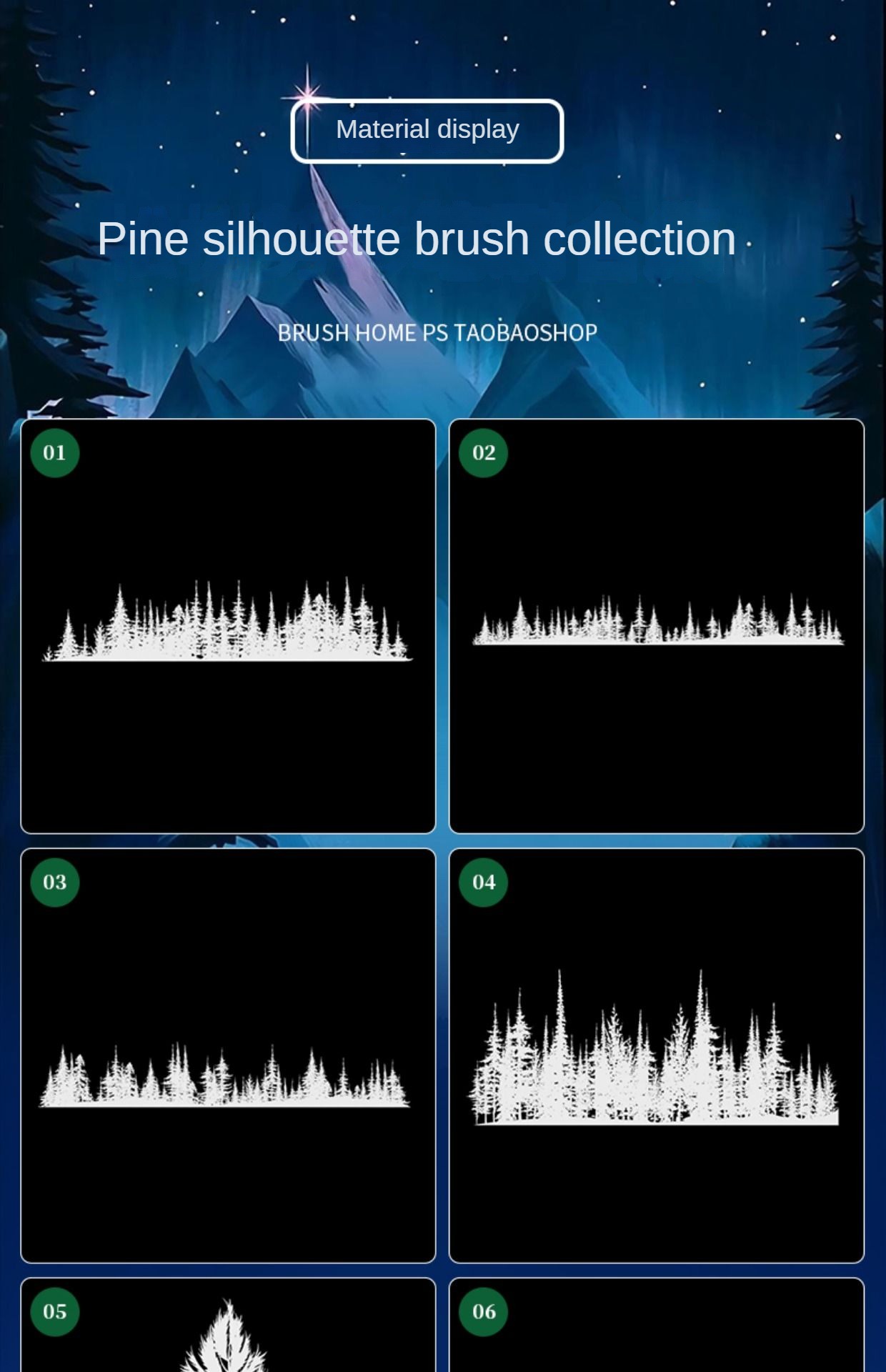

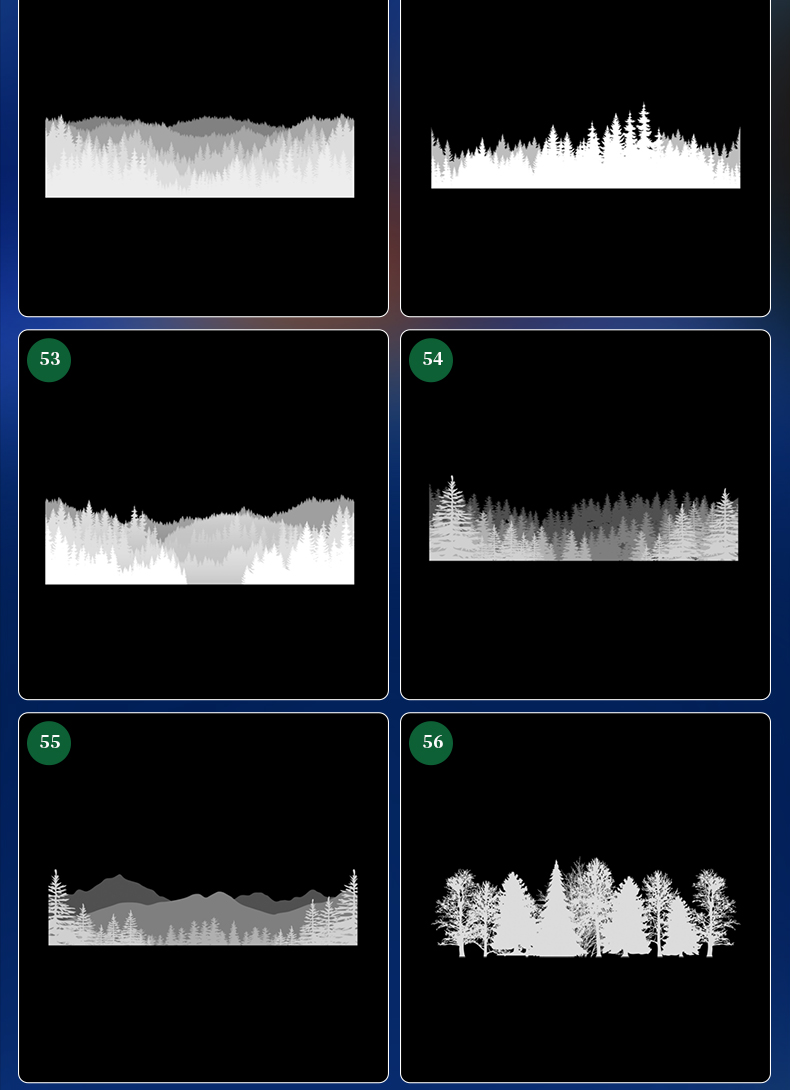
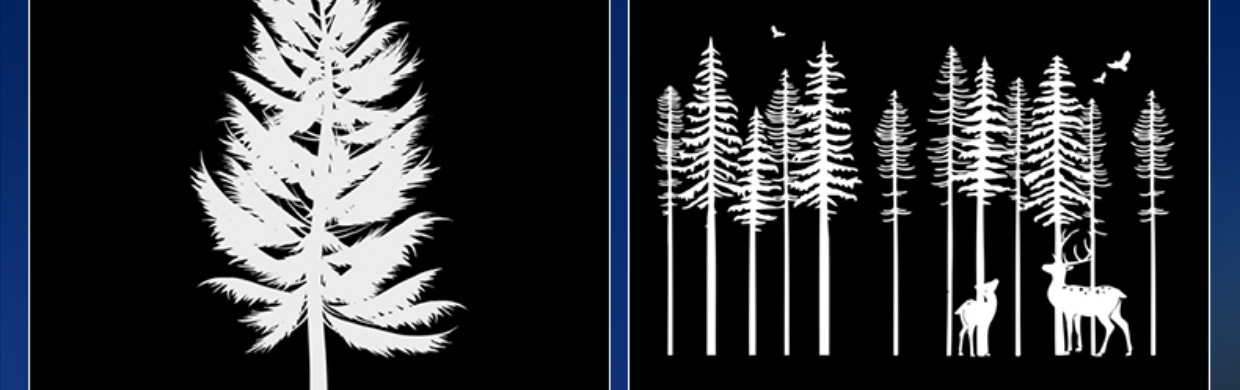

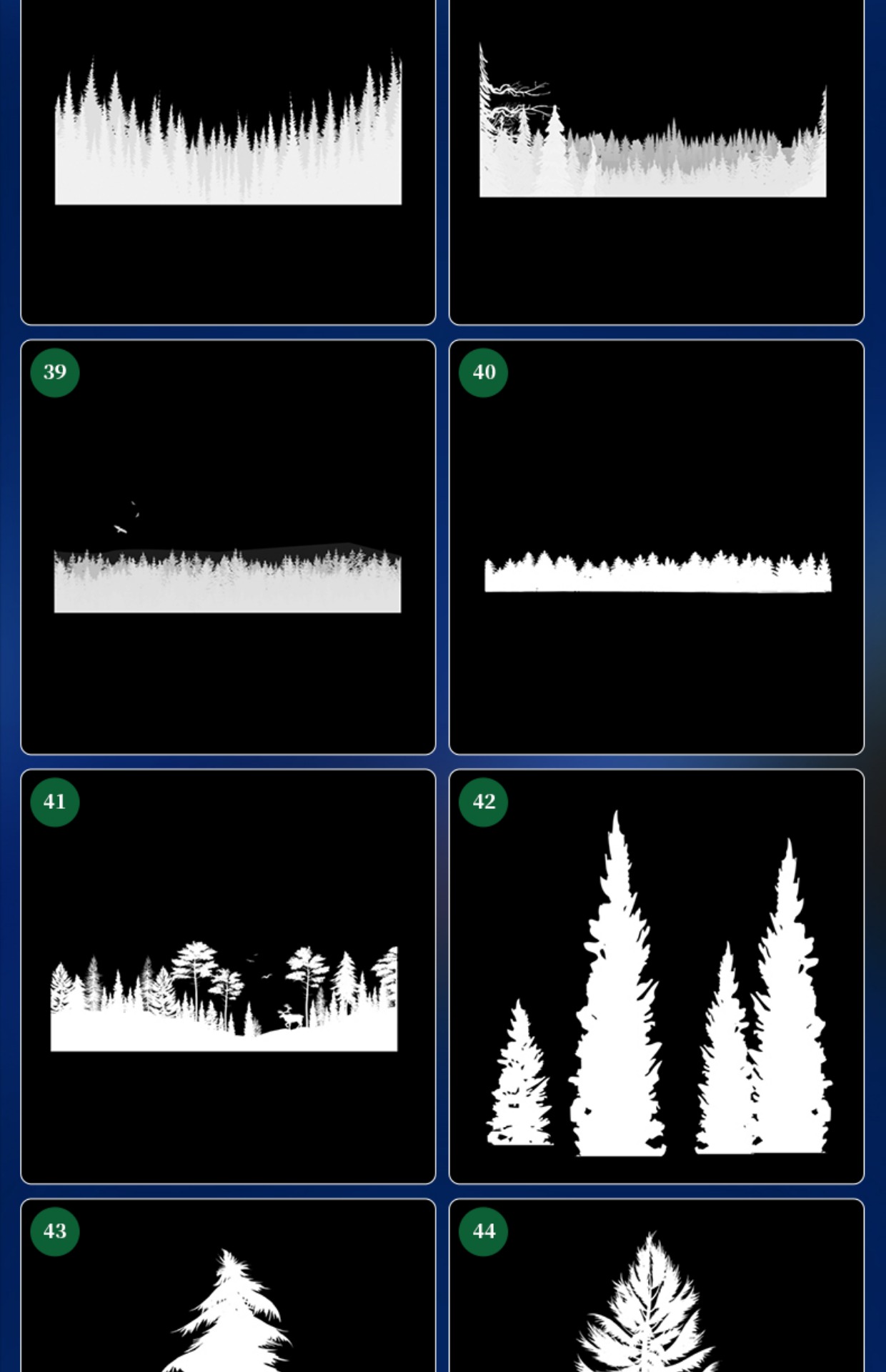
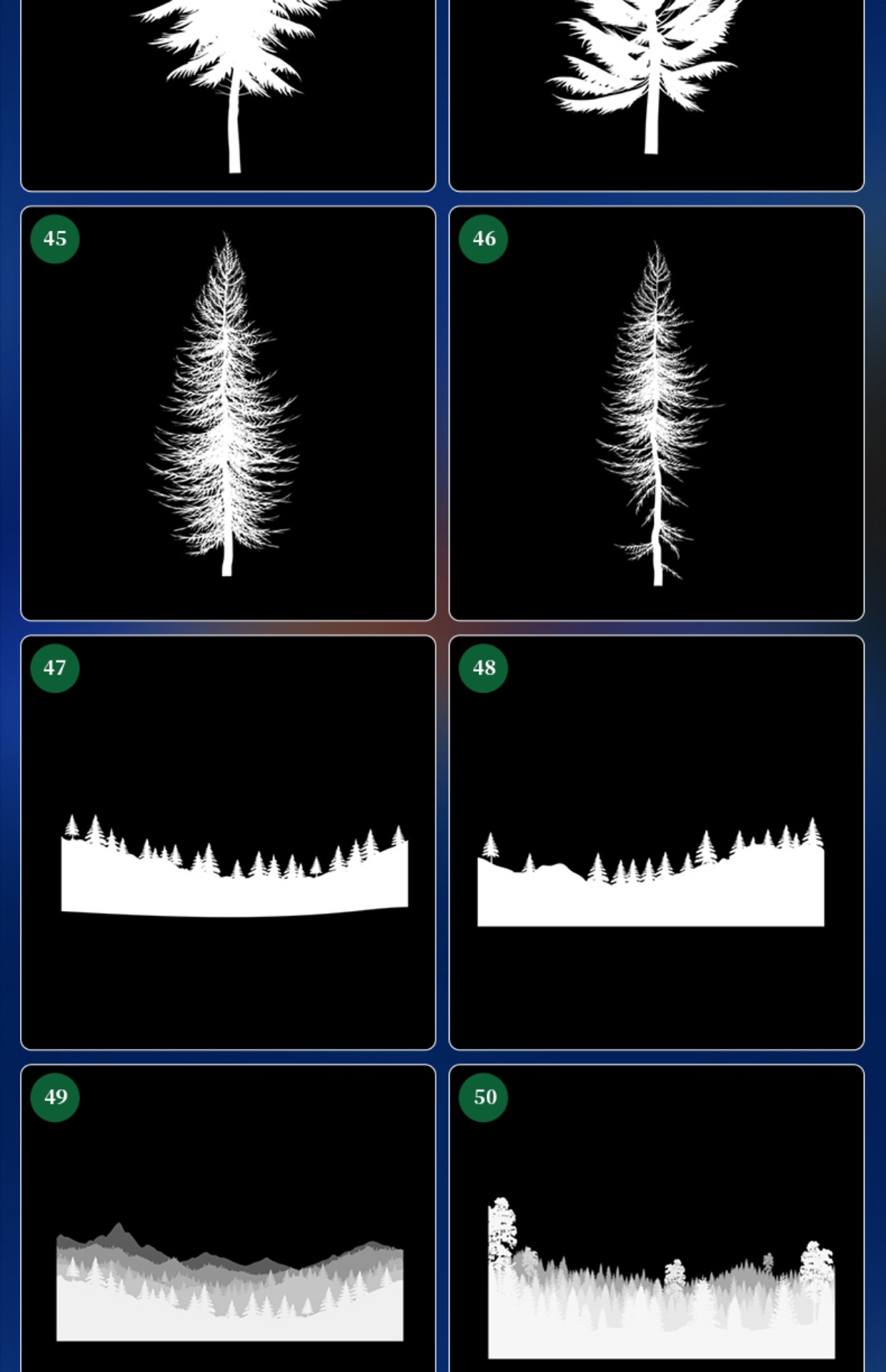


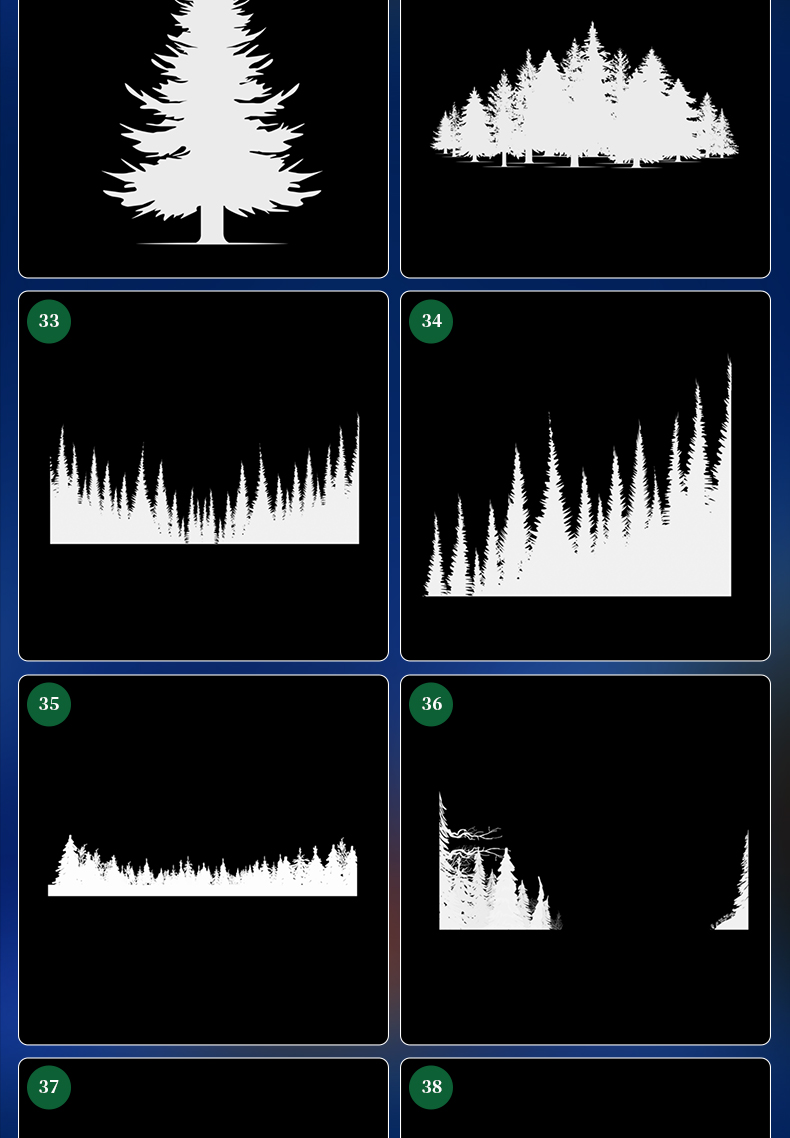
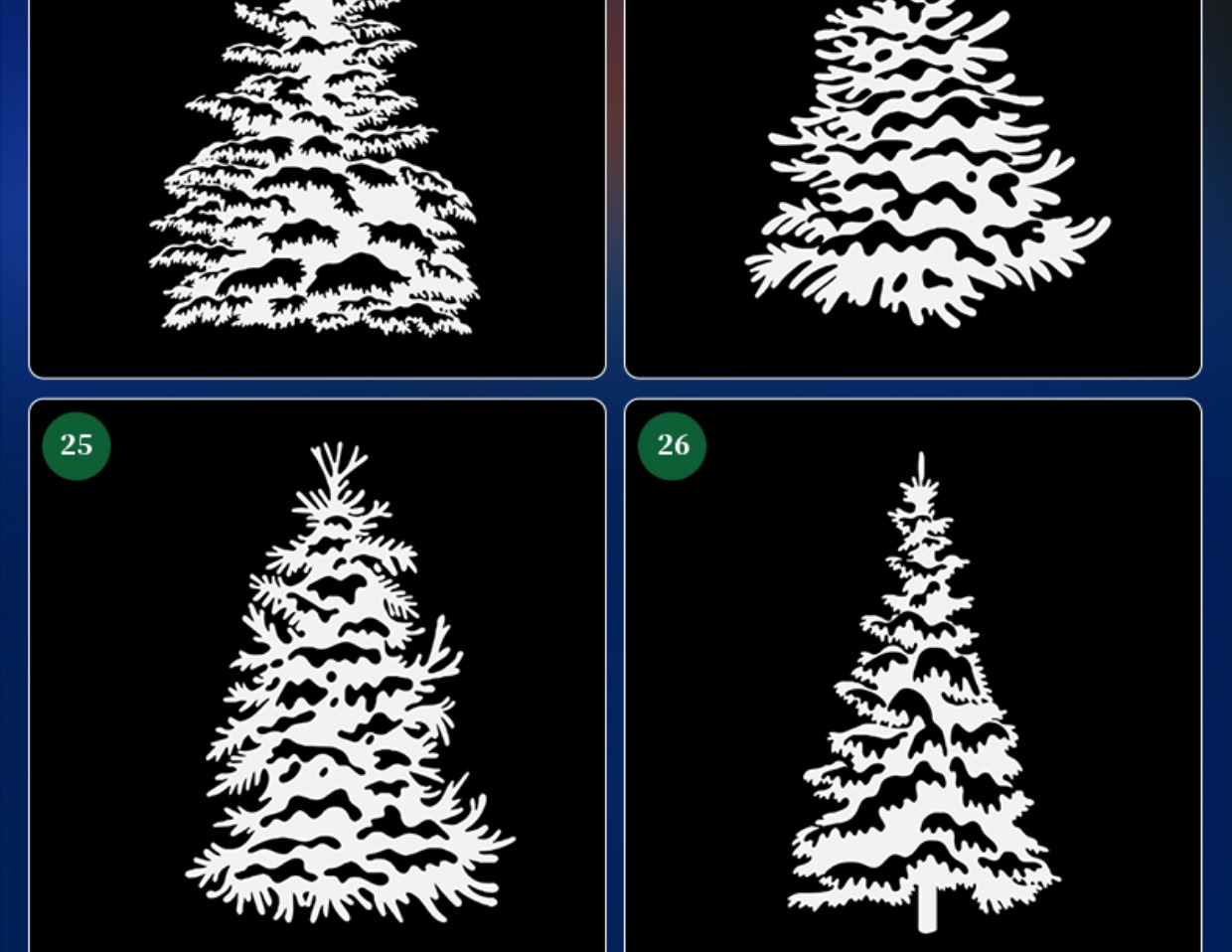


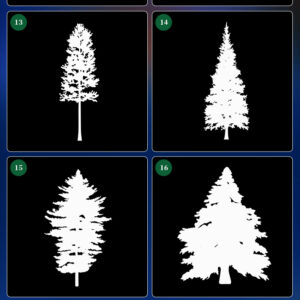
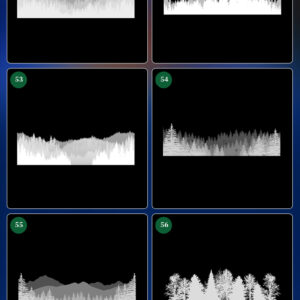
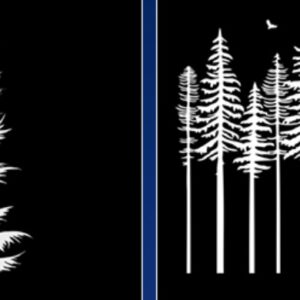
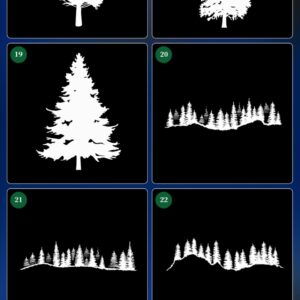
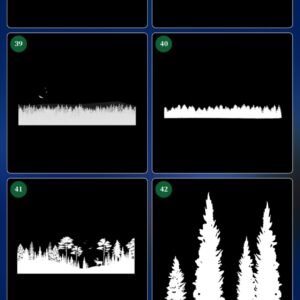
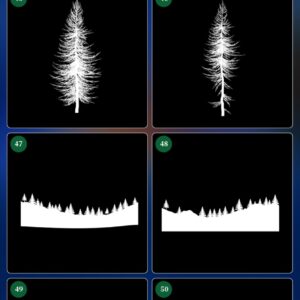
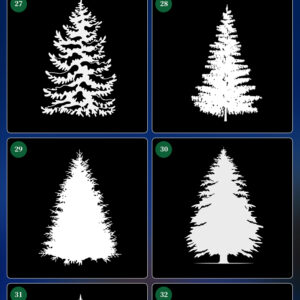
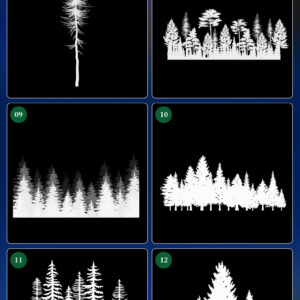
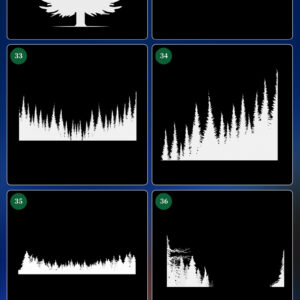
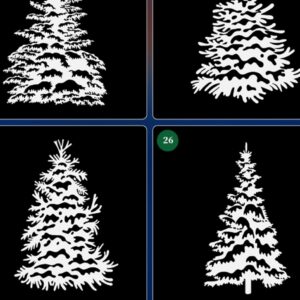
Reviews
There are no reviews yet.