procreate brushes Photoshop Japanese grass and leaves hand-painted Miyazaki illustration foliage plants wind landscape jungle
$2.00
✅ New brushes are shared constantly.
📥 Download never expires.
📧 [email protected]
🚀Contact us if you have any problems
Categories: Free Brushes, Landscape, Paid brushes, Plants
Tag: Plants
Are you interested in adding some natural beauty to your digital artwork? Here are the Procreate and Photoshop brushes for Japanese grass and leaves, hand-painted after legendary animator Hayao Miyazaki. Are you designing a peaceful landscape or a lush jungle scene? These brushes are perfect for it.
These brushes can be used to illustrate different types of foliage and vegetation. They feature intricate textures as well as movement representative of each plant species. Because they appear hand painted, these Japanese grass and leaves add warmth and natural beauty that would have been impossible to achieve with only digital tools.
These brushes are not only useful for drawing plants. When used to create an atmosphere around wind, they lend dynamism to landscapes. It’s easy to show how wind feels in your work whether it is a light breeze or a strong gale by using these brushes.
Our Japanese grass and leaves brushes have several unique characteristics such as:
Hand-painted textures for an organic look
Variety of shapes and sizes too many
Adjustable settings for brush size, opacity, flow etc.
They’re great when depicting foliage, plant life, or even gusts of air.
Great if all you need is a backdrop showing off rainforests etc.
Why not try bringing some natural beauty into your virtual art by using our Procreate and Photoshop brushes for Japanese grasses and leaves? As they come with hand-painted feel as well as versatile features, these are the best choice if you want to bring nature into any piece of art you do.
How to download procreate brush files after paying:
Go to “My Account” → “Downloads”


How to install procreate brush files:
Steps:
- Download the brush from procreatebrush.net (the product is in zip format)
- Install the unzip program from the App Store (recommended: iZipp)
- Unzip the product file
- Click on the brush/canvas set file and open it in Procreate
- Use them to create beautiful artwork
See our detailed tutorial on how to download and install brushes in Procreate
Related procreate brushes:
 Procreate Brushes Nature Plants Leaves Grass Grass Landscape Foliage Garden Design Tree Texture
Procreate Brushes Nature Plants Leaves Grass Grass Landscape Foliage Garden Design Tree Texture
 leaves falling procreate brushes photoshop brushes plants maple leaves flowers leaves forest trees illustration falling leaves
leaves falling procreate brushes photoshop brushes plants maple leaves flowers leaves forest trees illustration falling leaves
 procreate brushes Photoshop hand-painted iPad Hayao Miyazaki Japanese anime landscape plants flowers trees jungle trees
procreate brushes Photoshop hand-painted iPad Hayao Miyazaki Japanese anime landscape plants flowers trees jungle trees
 Tree leaves procreate brush Flower grass leaves floating down vine Miyazaki bush forest hand-painted illustration greenery Photoshop
Tree leaves procreate brush Flower grass leaves floating down vine Miyazaki bush forest hand-painted illustration greenery Photoshop
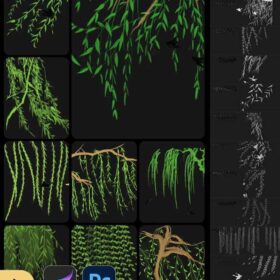 procreate brushes Photoshop brushes spring willow branches fine willow leaves plant foliage willow tree branches ink and freshness
procreate brushes Photoshop brushes spring willow branches fine willow leaves plant foliage willow tree branches ink and freshness
 Procreate brushes garden hand-painted vines plants leaves leaves grass illustration ipad brushes
Procreate brushes garden hand-painted vines plants leaves leaves grass illustration ipad brushes
 procreate brushes paint scene character thick paint grass leaves plants anime landscape Photoshop brushes
procreate brushes paint scene character thick paint grass leaves plants anime landscape Photoshop brushes
 procreate brushes Landscape illustration grass ferns nature plants Photoshop brushes flowers and plants
procreate brushes Landscape illustration grass ferns nature plants Photoshop brushes flowers and plants
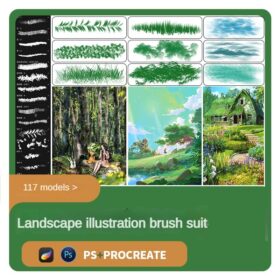 Illustration Landscape Brushes Set procreate Leaves Grass Rivers Liquid Splash Mountains Japanese Photoshop
Illustration Landscape Brushes Set procreate Leaves Grass Rivers Liquid Splash Mountains Japanese Photoshop
 Procreate Flower Brushes Nature Plants Leaves Birds Flowers Anime Landscape Wedding ipad Hand-painted Illustration
Procreate Flower Brushes Nature Plants Leaves Birds Flowers Anime Landscape Wedding ipad Hand-painted Illustration
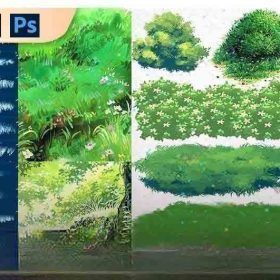 procreate brushes and photoshop brushes flora jungle moss tree leaves wildflower meadow Japanese watercolour hand painting
procreate brushes and photoshop brushes flora jungle moss tree leaves wildflower meadow Japanese watercolour hand painting
 procreate brushes hand-painted clouds white clouds lines Japanese anime illustration Hayao Miyazaki sky Photoshop
procreate brushes hand-painted clouds white clouds lines Japanese anime illustration Hayao Miyazaki sky Photoshop
 Pine tree silhouette procreate brush Photoshop arbor tree woods forest landscape plant illustration arbor jungle
Pine tree silhouette procreate brush Photoshop arbor tree woods forest landscape plant illustration arbor jungle
 procreate brushes Photoshop clouds brushes clouds brushes white clouds miyazaki landscape illustration realistic clouds smoke
procreate brushes Photoshop clouds brushes clouds brushes white clouds miyazaki landscape illustration realistic clouds smoke
 procreate brushes Photoshop brushes ink plum blossom Chinese style hand-painted ancient wind watercolor cherry blossom waxberry
procreate brushes Photoshop brushes ink plum blossom Chinese style hand-painted ancient wind watercolor cherry blossom waxberry
 sunflower line drawing procreate brushes Photoshop brushes hand-painted plants flowers flowers sunflower painting
sunflower line drawing procreate brushes Photoshop brushes hand-painted plants flowers flowers sunflower painting
 Procreate brushes Photoshop hand-painted aesthetic ancient style ink pear pear tree branches petals flowers line drawing plants
Procreate brushes Photoshop hand-painted aesthetic ancient style ink pear pear tree branches petals flowers line drawing plants
 landscape greenery procreate brushes garden plants design photoshop flowers trees bird’s eye view plan top view
landscape greenery procreate brushes garden plants design photoshop flowers trees bird’s eye view plan top view
 Ink bamboo procreate brush Photoshop brushes Chinese style ink bamboo Chinese painting ancient style plants landscape painting
Ink bamboo procreate brush Photoshop brushes Chinese style ink bamboo Chinese painting ancient style plants landscape painting
 Procreate Brushes Leaf Texture Landscape Woods Garden Green Leaves IPAD Hand Drawn Illustration Brushes
Procreate Brushes Leaf Texture Landscape Woods Garden Green Leaves IPAD Hand Drawn Illustration Brushes
 procreate mountain peaks hand drawn mountains snowy mountains silhouette landscape line drawing photoshop brush painting
procreate mountain peaks hand drawn mountains snowy mountains silhouette landscape line drawing photoshop brush painting
 procreate brushes Photoshop hair brushes hair hand-painted original painting illustration graphic studio post-design
procreate brushes Photoshop hair brushes hair hand-painted original painting illustration graphic studio post-design
 procreate brushes noise particles texture texture mottled rough frosted illustration dust Photoshop hand-painted
procreate brushes noise particles texture texture mottled rough frosted illustration dust Photoshop hand-painted
 blue sky white clouds procreate brush photoshop clouds realistic clouds illustration clouds landscape
blue sky white clouds procreate brush photoshop clouds realistic clouds illustration clouds landscape
 Peony line drawing procreate brushes Photoshop brushes flowers flowers plants Chinese ink Chinese painting
Peony line drawing procreate brushes Photoshop brushes flowers flowers plants Chinese ink Chinese painting
 Procreate Brushes Photoshop Brushes Christmas Cedar Realistic Pine Pine Needles Winter Woods Plants Forest Decoration
Procreate Brushes Photoshop Brushes Christmas Cedar Realistic Pine Pine Needles Winter Woods Plants Forest Decoration
 Free download Procreate Flying Leaves Falling Leaves Brushes
Free download Procreate Flying Leaves Falling Leaves Brushes
 Download Procreate Flying Leaves Falling Leaves Brush
Download Procreate Flying Leaves Falling Leaves Brush
 Procreate brushes hand-painted animal plush hair ipad tablet hand-painted brush stroke brush illustration
Procreate brushes hand-painted animal plush hair ipad tablet hand-painted brush stroke brush illustration
 procreate brushes vegetable watercolor line drawing tomato procreate fruit hand-painted Photoshop brushes
procreate brushes vegetable watercolor line drawing tomato procreate fruit hand-painted Photoshop brushes
 Procreate brushes clouds hand-painted white clouds realistic clouds photoshop brushes clouds ipad painting strokes
Procreate brushes clouds hand-painted white clouds realistic clouds photoshop brushes clouds ipad painting strokes
 procreate brushes fruit line drawing watercolor Photoshop brushes apple hand-painted fruit pineapple watermelon
procreate brushes fruit line drawing watercolor Photoshop brushes apple hand-painted fruit pineapple watermelon
 Procreate Brushes Street Spray Paint Graffiti Texture Thick Paint Noise Grain Texture Photoshop Brushes Hand Painted Inkjet
Procreate Brushes Street Spray Paint Graffiti Texture Thick Paint Noise Grain Texture Photoshop Brushes Hand Painted Inkjet
 procreate brushes chalkboard chalk Photoshop brushes creative realistic hand-painted shading effect texture abrasive powder
procreate brushes chalkboard chalk Photoshop brushes creative realistic hand-painted shading effect texture abrasive powder
 procreate brushes Photoshop brushes vintage ink particles texture noise glitter gold dust particles hand-painted
procreate brushes Photoshop brushes vintage ink particles texture noise glitter gold dust particles hand-painted
 procreate fluffy brushes photoshop fluffy animal fur hand-painted cat dog hair curls
procreate fluffy brushes photoshop fluffy animal fur hand-painted cat dog hair curls
 procreate brushes alpine mountains watercolor line drawing photoshop brushes copy fill color landscape
procreate brushes alpine mountains watercolor line drawing photoshop brushes copy fill color landscape
 Procreate Brushes Photoshop Brushes Ink Landscape Painting Chinese Style Decoration Ancient Rhythm Chinese Painting Faraway Mountain Background
Procreate Brushes Photoshop Brushes Ink Landscape Painting Chinese Style Decoration Ancient Rhythm Chinese Painting Faraway Mountain Background
 Ink brushes procreate Chinese landscape painting Chinese style ipad brush outline Photoshop brushes ink blotting
Ink brushes procreate Chinese landscape painting Chinese style ipad brush outline Photoshop brushes ink blotting
 procreate brushes ink landscape painting mountain peaks mountains ranges rivers Chinese classical mood zen Photoshop
procreate brushes ink landscape painting mountain peaks mountains ranges rivers Chinese classical mood zen Photoshop
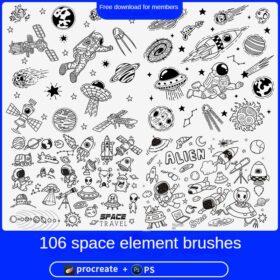 procreate brushes Photoshop brushes astronauts spaceships saucers satellites rockets hand-painted planets
procreate brushes Photoshop brushes astronauts spaceships saucers satellites rockets hand-painted planets
 procreate brushes mountain forest forest alpine woods landscape plants mountains trees pine fir trees silhouette
procreate brushes mountain forest forest alpine woods landscape plants mountains trees pine fir trees silhouette
 procreate brushes Photoshop brushes Japanese black and white hand-drawn cartoon anime outline sketch mesh texture lines
procreate brushes Photoshop brushes Japanese black and white hand-drawn cartoon anime outline sketch mesh texture lines
 procreate brushes Photoshop brushes rice ears wheat ears emblem wheat field wheat paddy illustration plant silhouette grass
procreate brushes Photoshop brushes rice ears wheat ears emblem wheat field wheat paddy illustration plant silhouette grass
 Hand-drawn anime characters eyes procreate brushes Photoshop brushes painting aids line drawing polygonal illustration practice
Hand-drawn anime characters eyes procreate brushes Photoshop brushes painting aids line drawing polygonal illustration practice
 stone starting shapes procreate brushes photoshop brushes rock texture texture texture hand drawn illustration
stone starting shapes procreate brushes photoshop brushes rock texture texture texture hand drawn illustration
 mosaic brushes procreate pixel style photoshop brushes retro game particles ipad hand drawn halftone illustration
mosaic brushes procreate pixel style photoshop brushes retro game particles ipad hand drawn halftone illustration
 procreate watercolor brushes realistic water marks texture photoshop brushes ipad hand drawn illustration watercolor brush strokes stamps
procreate watercolor brushes realistic water marks texture photoshop brushes ipad hand drawn illustration watercolor brush strokes stamps
 procreate brushes paint oil painting drawing texture hand drawn thick paint airbrush splatter graffiti illustration photoshop brushes
procreate brushes paint oil painting drawing texture hand drawn thick paint airbrush splatter graffiti illustration photoshop brushes
 procreate brushes Photoshop brushes pencils pencils charcoal particles texture outlining black and white sketching hand-drawn illustration
procreate brushes Photoshop brushes pencils pencils charcoal particles texture outlining black and white sketching hand-drawn illustration
 Crayon procreate brushes Photoshop brushes oil paint stick graffiti texture CG thick paint children illustration hand drawing pencil
Crayon procreate brushes Photoshop brushes oil paint stick graffiti texture CG thick paint children illustration hand drawing pencil
 procreate brushes Photoshop hand-drawn marine animals fish shrimp octopus turtle pattern vector illustration PNG
procreate brushes Photoshop hand-drawn marine animals fish shrimp octopus turtle pattern vector illustration PNG
 Free download Plants and potted plants cartoon line drawing Procreate brushes
Free download Plants and potted plants cartoon line drawing Procreate brushes
 procreate brushes tattoo tattoo Japanese sword sword skull dragon ninja pattern photoshop brushes
procreate brushes tattoo tattoo Japanese sword sword skull dragon ninja pattern photoshop brushes




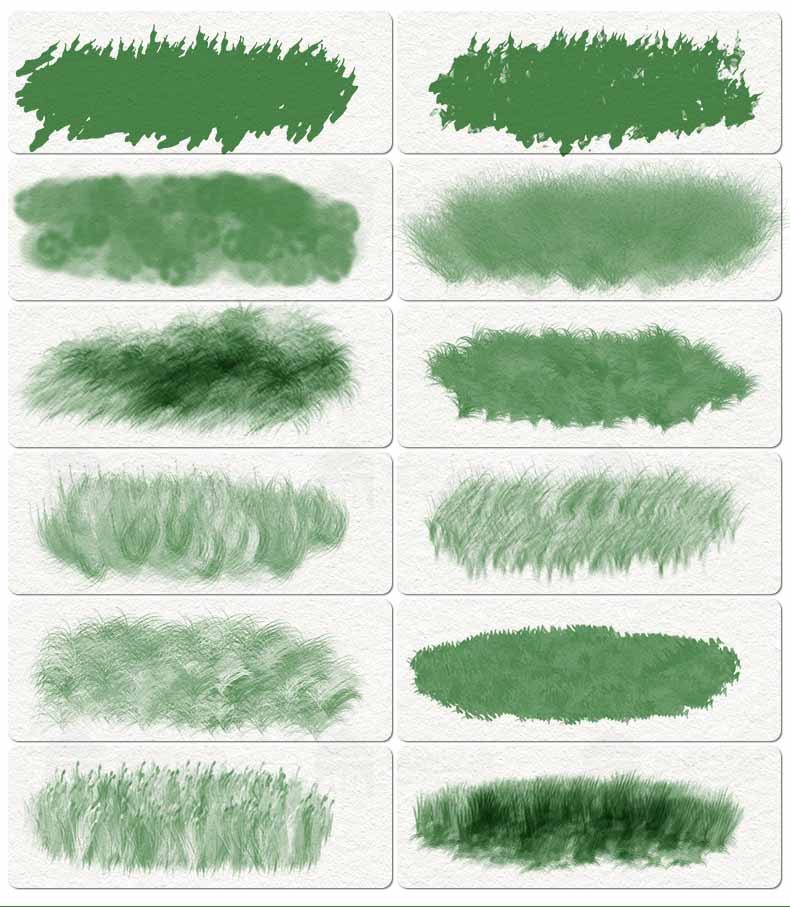







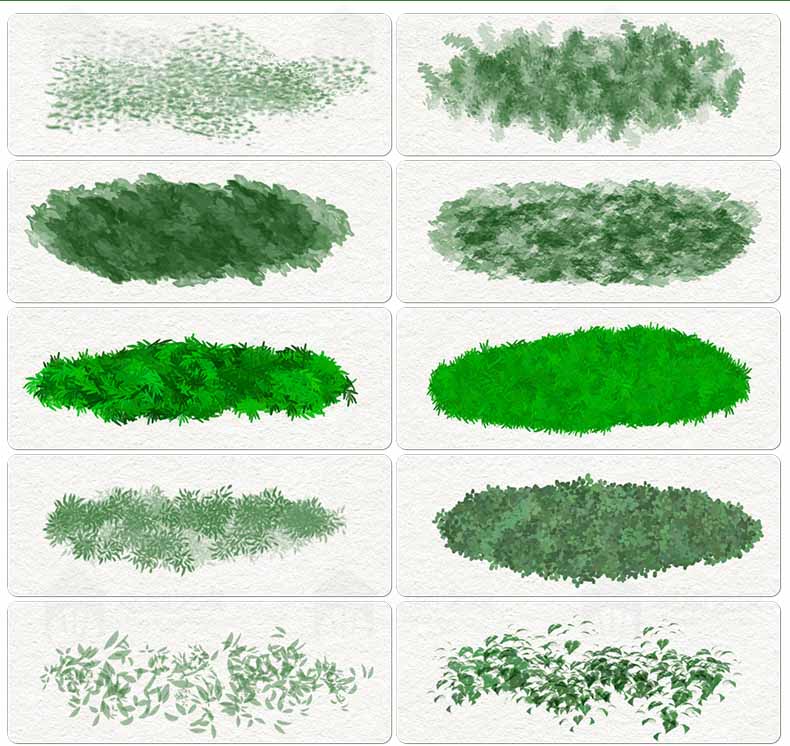
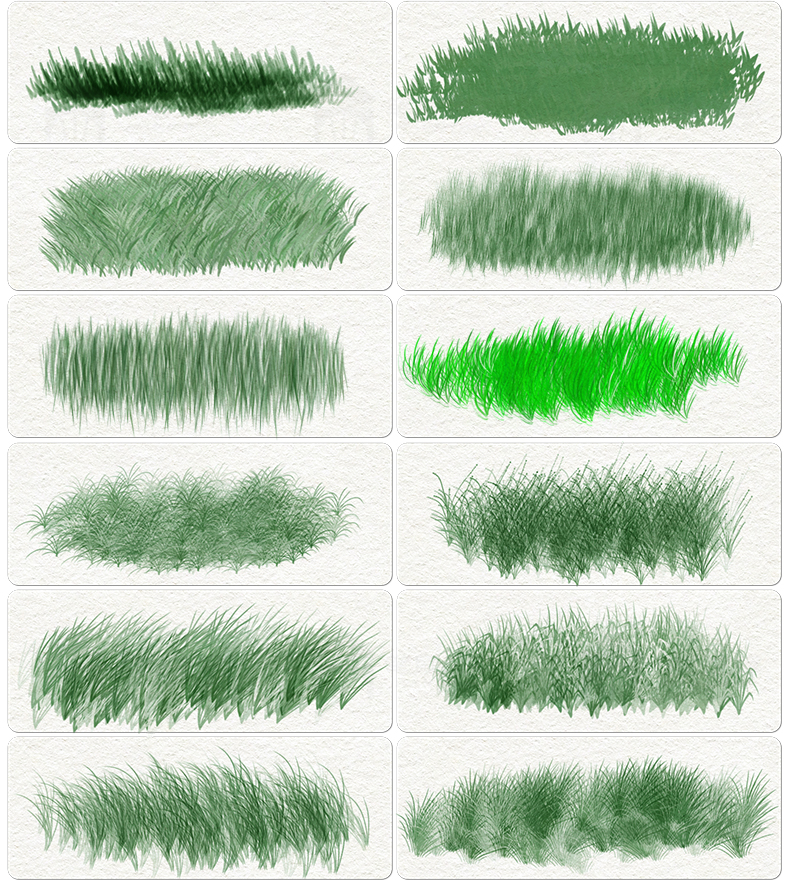



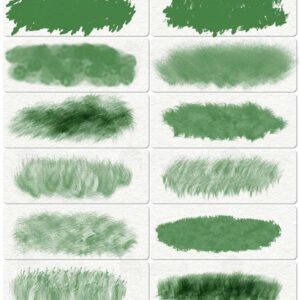



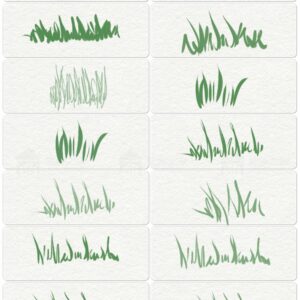





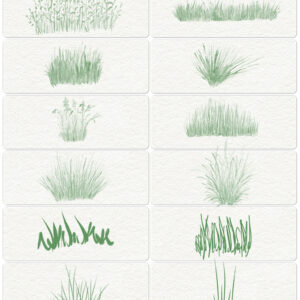

Reviews
There are no reviews yet.