10 Watercolor Texture Procreate Brushes download
$2.00
✅ New brushes are shared constantly.
📥 Download never expires.
📧 [email protected]
🚀Contact us if you have any problems
Looking for a means to incorporate some watercolor magic into your digital art? Then, be sure to check out “10 Watercolor Texture Procreate Brushes”! These Procreate brushes are excellent in producing amazing watercolor outcomes with different textures and styles.
These brushes help you create watercolor washes, drips, and splatters that give your work a touch of whimsy or fantasy. Their wide range of application extends from landscapes down to portraits to abstract designs making them versatile as well as user friendly hence enabling one come up with professional looking designs with great ease.
Below are some of the kinds of images that can be made using the “10 Watercolor Texture Procreate Brushes.”
Landscapes: Paint in watercolors using these brushes and create skies, mountains and trees thus coming up with fantastic serene landscapes
Portraits: Put this in portraits by giving them backgrounds and textures that are unique yet colorful so as to make them appear like whimsical watecolors.
Abstract designs: With the use of textures and colors which allow movement and energy creation, generate impressive abstracts through these brushes filled with water color.
Greeting cards: Design lovely greeting cards with these awesome brushes that will match any event.
The “10 Watercolor Texture Procreate Brushes” can be used for different types of images because they add the feel of a water color. Why wait when you have such an awesome opportunity? Get them now! Download today and start creating standout designs!
How to download procreate brush files after paying:
Go to “My Account” → “Downloads”


How to install procreate brush files:
Steps:
- Download the brush from procreatebrush.net (the product is in zip format)
- Install the unzip program from the App Store (recommended: iZipp)
- Unzip the product file
- Click on the brush/canvas set file and open it in Procreate
- Use them to create beautiful artwork
See our detailed tutorial on how to download and install brushes in Procreate
Related procreate brushes:
 procreate watercolor brushes realistic water marks texture photoshop brushes ipad hand drawn illustration watercolor brush strokes stamps
procreate watercolor brushes realistic water marks texture photoshop brushes ipad hand drawn illustration watercolor brush strokes stamps
 procreate brushes Photoshop watercolor brushes pigment texture oil painting thick paint clear powder grain texture ipad hand drawing
procreate brushes Photoshop watercolor brushes pigment texture oil painting thick paint clear powder grain texture ipad hand drawing
 Grain watercolor Photoshop brushes ink texture realistic texture water marks pressure rendering halo light ink procreate
Grain watercolor Photoshop brushes ink texture realistic texture water marks pressure rendering halo light ink procreate
 procreate watercolor brushes realistic watery texture splash ancient style ink halo texture ipad painting
procreate watercolor brushes realistic watery texture splash ancient style ink halo texture ipad painting
 Download Procreate Watercolor Texture Brushes Set
Download Procreate Watercolor Texture Brushes Set
 Realistic Watercolor Procreate Brushes Thick Paint Simulation Swoosh Water Stain Texture Painting ipad hand painting brushes
Realistic Watercolor Procreate Brushes Thick Paint Simulation Swoosh Water Stain Texture Painting ipad hand painting brushes
 procreate watercolor brushes outline ancient style realistic texture ink ipad tablet painting
procreate watercolor brushes outline ancient style realistic texture ink ipad tablet painting
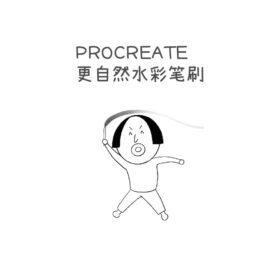 Natural Watercolor Brushes for Procreate – Improved Transparency, Texture & Pressure Sensitivity
Natural Watercolor Brushes for Procreate – Improved Transparency, Texture & Pressure Sensitivity
 Procreate Watercolor Texture Brushes for Stunning Digital Paintings
Procreate Watercolor Texture Brushes for Stunning Digital Paintings
 procreate brushes Photoshop brushes ancient style ink watercolor watercolor rendering light ink Chinese painting Chinese calligraphy thick ink brushes
procreate brushes Photoshop brushes ancient style ink watercolor watercolor rendering light ink Chinese painting Chinese calligraphy thick ink brushes
 Sublime Procreate Brushes Watercolor Set Create realistic watercolor paintings
Sublime Procreate Brushes Watercolor Set Create realistic watercolor paintings
 Momo Suisai Procreate Brushes – Peachy Watercolor and Sumi Ink Textures
Momo Suisai Procreate Brushes – Peachy Watercolor and Sumi Ink Textures
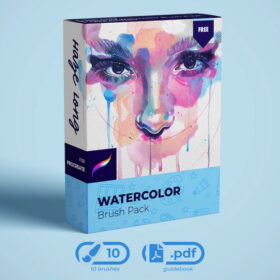 Procreate Watercolor Brushes – Textured Muscle Shading & Realistic Painting
Procreate Watercolor Brushes – Textured Muscle Shading & Realistic Painting
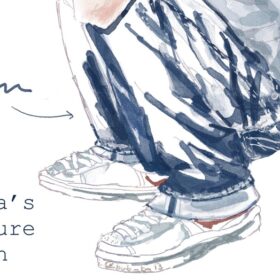 Procreate Brushes for Textured Muscle Shading – Rough Shading & Watercolor Effects
Procreate Brushes for Textured Muscle Shading – Rough Shading & Watercolor Effects
 Procreate Watercolor Brush Set – 20 Authentic Brushes + 3 Textured Papers
Procreate Watercolor Brush Set – 20 Authentic Brushes + 3 Textured Papers
 stone starting shapes procreate brushes photoshop brushes rock texture texture texture hand drawn illustration
stone starting shapes procreate brushes photoshop brushes rock texture texture texture hand drawn illustration
 procreate brushes sweater texture brushes wool knit illustration clothing fabric texture texture material
procreate brushes sweater texture brushes wool knit illustration clothing fabric texture texture material
 Free download Procreate watercolor stamps and texture brushes
Free download Procreate watercolor stamps and texture brushes
 10 Watercolor Texture Procreate Brushes Free download
10 Watercolor Texture Procreate Brushes Free download
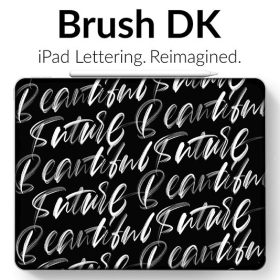 16 Board Writing Watercolor Texture Procreate Brushes Free download
16 Board Writing Watercolor Texture Procreate Brushes Free download
 Free download Procreate Watercolor Texture Brush Set
Free download Procreate Watercolor Texture Brush Set
 Impressionist oil brushes procreate flat thick acrylic paint texture stacked feeling gouache Photoshop brushes
Impressionist oil brushes procreate flat thick acrylic paint texture stacked feeling gouache Photoshop brushes
 Gouache Texture Procreate Brushes Photoshop Brushes Thick Paint Oil Painting Acrylic Hand Painting Quick Paint Paint Thick Paint Art
Gouache Texture Procreate Brushes Photoshop Brushes Thick Paint Oil Painting Acrylic Hand Painting Quick Paint Paint Thick Paint Art
 procreate brushes Photoshop brushes simulation oil crayon charcoal brushes acrylic texture pastel brushes texture oil paint brushes
procreate brushes Photoshop brushes simulation oil crayon charcoal brushes acrylic texture pastel brushes texture oil paint brushes
 procreate brushes dot noise wave texture mesh texture illustration drawing lines Photoshop brushes
procreate brushes dot noise wave texture mesh texture illustration drawing lines Photoshop brushes
 procreate brushes portrait skin texture freckles cracked character skin cracks texture spots photoshop brushes
procreate brushes portrait skin texture freckles cracked character skin cracks texture spots photoshop brushes
 Procreate Brushes Street Spray Paint Graffiti Texture Thick Paint Noise Grain Texture Photoshop Brushes Hand Painted Inkjet
Procreate Brushes Street Spray Paint Graffiti Texture Thick Paint Noise Grain Texture Photoshop Brushes Hand Painted Inkjet
 procreate brushes Photoshop brushes children’s illustration classic complete set of oil painting texture texture charcoal crayon thick paint
procreate brushes Photoshop brushes children’s illustration classic complete set of oil painting texture texture charcoal crayon thick paint
 procreate brushes texture brushes illustration texture
procreate brushes texture brushes illustration texture
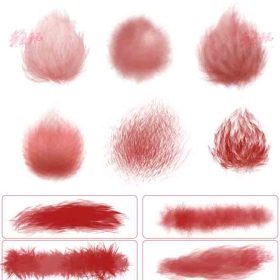 plush animal hair hairball mane texture texture procreate brushes
plush animal hair hairball mane texture texture procreate brushes
 procreate noise brushes vintage print texture old grain texture ipad version brush
procreate noise brushes vintage print texture old grain texture ipad version brush
 procreate brushes noise particles texture texture mottled rough frosted illustration dust Photoshop hand-painted
procreate brushes noise particles texture texture mottled rough frosted illustration dust Photoshop hand-painted
 Procreate Noise Brush Photoshop Texture Brush Texture Mesh Vintage Aged Worn Dots
Procreate Noise Brush Photoshop Texture Brush Texture Mesh Vintage Aged Worn Dots
 procreate brushes vegetable watercolor line drawing tomato procreate fruit hand-painted Photoshop brushes
procreate brushes vegetable watercolor line drawing tomato procreate fruit hand-painted Photoshop brushes
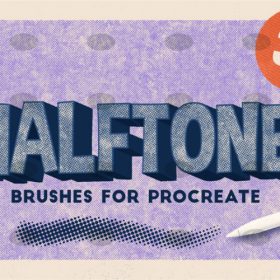 Free download 34 pencil watercolor airbrush noise grain procreate brushes
Free download 34 pencil watercolor airbrush noise grain procreate brushes
 Download 20 natural watercolor illustration Procreate brushes
Download 20 natural watercolor illustration Procreate brushes
 Download 12 exquisite watercolor procreate brushes
Download 12 exquisite watercolor procreate brushes
 11 Ink and Watercolor Procreate Brushes download
11 Ink and Watercolor Procreate Brushes download
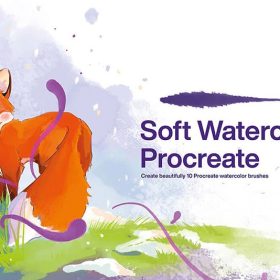 10 Watercolor Wet Paint Effect Procreate Brushes download
10 Watercolor Wet Paint Effect Procreate Brushes download
 16 Watercolor Brush Effects Procreate Brushes download
16 Watercolor Brush Effects Procreate Brushes download
 23 Modern Watercolor Procreate Brushes download
23 Modern Watercolor Procreate Brushes download
 Download 75 Watercolor Illustration Procreate Brushes Set
Download 75 Watercolor Illustration Procreate Brushes Set
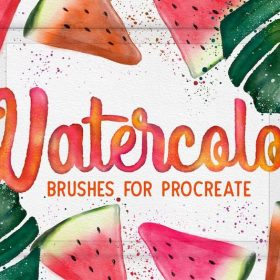 21 Watercolor Effect Procreate Brushes download
21 Watercolor Effect Procreate Brushes download
 Download Procreate brushes for professional level watercolor creation
Download Procreate brushes for professional level watercolor creation
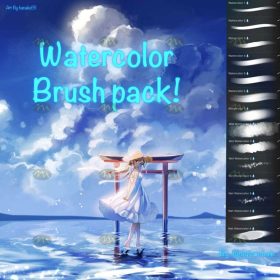 Download Procreate Japanese manga style watercolor brushes
Download Procreate Japanese manga style watercolor brushes
 40+ Natural Watercolor Illustration Procreate Brushes download
40+ Natural Watercolor Illustration Procreate Brushes download
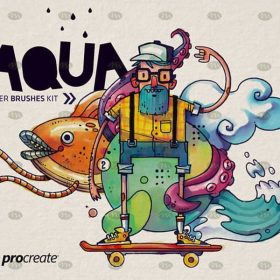 Download Cartoonist Watercolor Thick Procreate Brushes
Download Cartoonist Watercolor Thick Procreate Brushes
 Download Procreate botanical and floral watercolor brush set
Download Procreate botanical and floral watercolor brush set
 Download Procreate Watercolor Illustration Brush Kit
Download Procreate Watercolor Illustration Brush Kit
 procreate brushes Photoshop brushes human body brushes watercolor line drawing auxiliary character action form ipad anime
procreate brushes Photoshop brushes human body brushes watercolor line drawing auxiliary character action form ipad anime
 procreate brushes fruit line drawing watercolor Photoshop brushes apple hand-painted fruit pineapple watermelon
procreate brushes fruit line drawing watercolor Photoshop brushes apple hand-painted fruit pineapple watermelon
 procreate brushes fruit watercolor line drawing copy coloring photoshop brushes ipad hand painting
procreate brushes fruit watercolor line drawing copy coloring photoshop brushes ipad hand painting
 procreate brushes watercolor line art roses flowers petunias photoshop brushes floral tattoos
procreate brushes watercolor line art roses flowers petunias photoshop brushes floral tattoos
 procreate brushes Photoshop brushes ink plum blossom Chinese style hand-painted ancient wind watercolor cherry blossom waxberry
procreate brushes Photoshop brushes ink plum blossom Chinese style hand-painted ancient wind watercolor cherry blossom waxberry

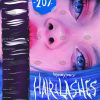
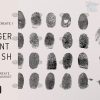

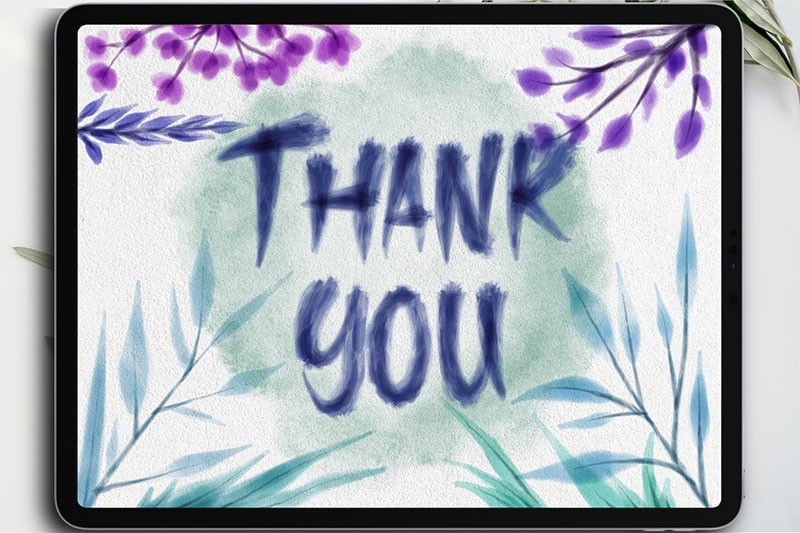
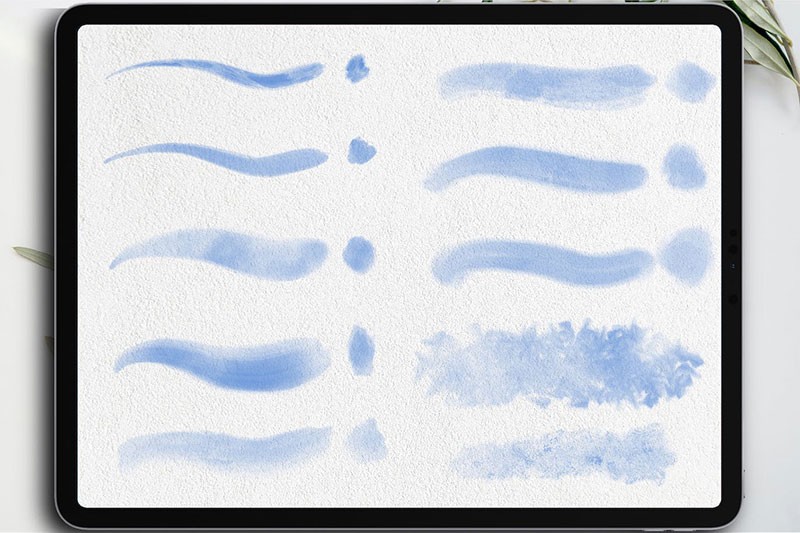


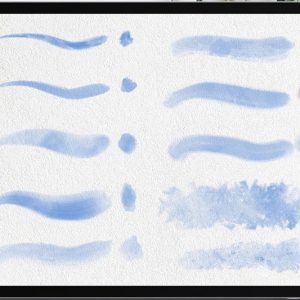
Reviews
There are no reviews yet.