10 Particle Texture Coloring Procreate Brushes download
$2.00
✅ New brushes are shared constantly.
📥 Download never expires.
📧 [email protected]
🚀Contact us if you have any problems
10 Particle Texture Coloring Procreate Brushes Download – Unlock Your Creativity
Hallo! Are you a painter, too? Do you think it is time to take your digital art to the next level? Then these 10 Particle Texture Coloring Procreate Brushes are for you! Come with me into the world of digital painting and understand how your work can be brought to life by these brushes.
Particle Texture Coloring Brushes: The Magic
These particular procreate brushes are meant to add shimmering particle textures as well as lively colors to your artworks. In very few strokes, you will have stunning effects that would catch the attention of people and elevate your designs.
Versatile Brushes for All Projects
Whether creating illustrations, concept art or digital paintings, our Particle Texture Coloring Brushes help in adding depth, dimension and texture. Starting from subtle highlights to hard special effects, these brushes are adaptable enough for any style or project.
Ideal for Dynamic Artwork Creation
Baby Proofing And Childproofing Electrical Safety Outlet Covers For Baby Proof Child Safety Baby Proofing Electrical Outlet Plug Protector Covers for Electrical Socket Plugs by Jool Baby Products1
Give it a guess and realize it with our Particle Texture Coloring Brushes! Add motion lighting effects, develop fascinating grounds or improve realism of skin, fabrics and other parts in character design. Nothing is impossible when appropriate tools are within reach.
Elevate Your Art; Download Now
Unleash your creative spirit today! Get our 10 Particle Texture Coloring Procreate Brushes now and create unique artwork among others. These brushes will inspire both seasoned artists who need some variety and beginners who wish to test their skills in the field of digital arts. Let’s do magic using Procreate Brushes!
How to download procreate brush files after paying:
Go to “My Account” → “Downloads”


How to install procreate brush files:
Steps:
- Download the brush from procreatebrush.net (the product is in zip format)
- Install the unzip program from the App Store (recommended: iZipp)
- Unzip the product file
- Click on the brush/canvas set file and open it in Procreate
- Use them to create beautiful artwork
See our detailed tutorial on how to download and install brushes in Procreate
Related procreate brushes:
 10 Particle Texture Coloring Procreate Brushes Free download
10 Particle Texture Coloring Procreate Brushes Free download
 Photoshop brushes procreate character character thick paint portrait hair outlining coloring celulite brushes
Photoshop brushes procreate character character thick paint portrait hair outlining coloring celulite brushes
 procreate watercolor brushes simulation realistic ink ipad hand drawing outline coloring smear flow brushes
procreate watercolor brushes simulation realistic ink ipad hand drawing outline coloring smear flow brushes
 procreate brushes fruit watercolor line drawing copy coloring photoshop brushes ipad hand painting
procreate brushes fruit watercolor line drawing copy coloring photoshop brushes ipad hand painting
 Procreate Line Art and Coloring Brushes Set: Custom Brushes for Sketching and Painting
Procreate Line Art and Coloring Brushes Set: Custom Brushes for Sketching and Painting
 Ghost knife Photoshop brushes procreate ghost ape god CG game scene painting character character thick painting coloring presets
Ghost knife Photoshop brushes procreate ghost ape god CG game scene painting character character thick painting coloring presets
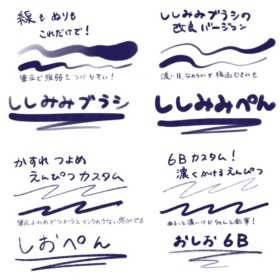 Procreate Brushes for Coloring and Inking
Procreate Brushes for Coloring and Inking
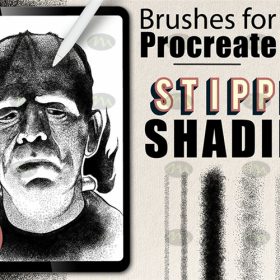 Free download Sketch Particle Dot Texture Procreate Brush
Free download Sketch Particle Dot Texture Procreate Brush
 procreate brushes outlining coloring lack of water brushes thick paint photoshop airbrush serur brushes
procreate brushes outlining coloring lack of water brushes thick paint photoshop airbrush serur brushes
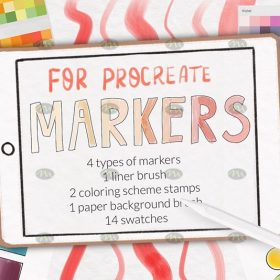 Free download Procreate Coloring Book Marker Brushes
Free download Procreate Coloring Book Marker Brushes
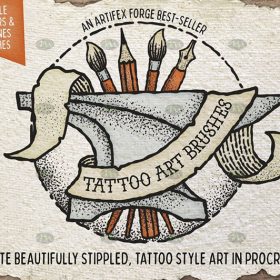 Free download Procreate and AI point-and-shoot coloring brushes
Free download Procreate and AI point-and-shoot coloring brushes
 Set of 81 Procreate brushes for coloring sketches Free download
Set of 81 Procreate brushes for coloring sketches Free download
 Pixel Style Procreate Brushes Vintage Hand Painted Tetris Mosaic Particle Insert Noise Brushes
Pixel Style Procreate Brushes Vintage Hand Painted Tetris Mosaic Particle Insert Noise Brushes
 Free download Procreate colorful particle brushes
Free download Procreate colorful particle brushes
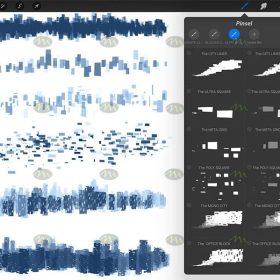 Free download 30+ Procreate Particle Fragmentation Concept Brushes
Free download 30+ Procreate Particle Fragmentation Concept Brushes
 Free download Cute Particle Procreate Brushes
Free download Cute Particle Procreate Brushes
 Free download Procreate Light Effect Particle Brushes
Free download Procreate Light Effect Particle Brushes
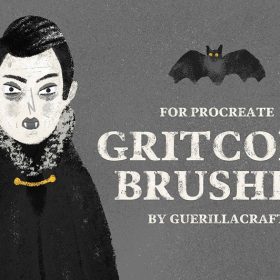 70 Particle Illustration Procreate Brushes Free download
70 Particle Illustration Procreate Brushes Free download
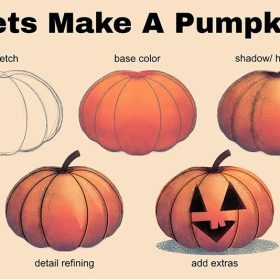 Procreate Particle Illustration Brush Free download
Procreate Particle Illustration Brush Free download
 stone starting shapes procreate brushes photoshop brushes rock texture texture texture hand drawn illustration
stone starting shapes procreate brushes photoshop brushes rock texture texture texture hand drawn illustration
 procreate brushes sweater texture brushes wool knit illustration clothing fabric texture texture material
procreate brushes sweater texture brushes wool knit illustration clothing fabric texture texture material
 procreate brushes Photoshop brushes simulation oil crayon charcoal brushes acrylic texture pastel brushes texture oil paint brushes
procreate brushes Photoshop brushes simulation oil crayon charcoal brushes acrylic texture pastel brushes texture oil paint brushes
 procreate brushes dot noise wave texture mesh texture illustration drawing lines Photoshop brushes
procreate brushes dot noise wave texture mesh texture illustration drawing lines Photoshop brushes
 procreate brushes portrait skin texture freckles cracked character skin cracks texture spots photoshop brushes
procreate brushes portrait skin texture freckles cracked character skin cracks texture spots photoshop brushes
 Procreate Brushes Street Spray Paint Graffiti Texture Thick Paint Noise Grain Texture Photoshop Brushes Hand Painted Inkjet
Procreate Brushes Street Spray Paint Graffiti Texture Thick Paint Noise Grain Texture Photoshop Brushes Hand Painted Inkjet
 procreate brushes Photoshop brushes children’s illustration classic complete set of oil painting texture texture charcoal crayon thick paint
procreate brushes Photoshop brushes children’s illustration classic complete set of oil painting texture texture charcoal crayon thick paint
 procreate brushes Photoshop watercolor brushes pigment texture oil painting thick paint clear powder grain texture ipad hand drawing
procreate brushes Photoshop watercolor brushes pigment texture oil painting thick paint clear powder grain texture ipad hand drawing
 procreate brushes texture brushes illustration texture
procreate brushes texture brushes illustration texture
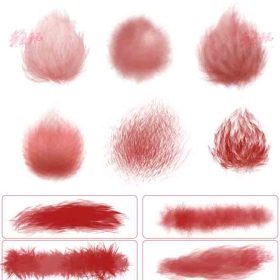 plush animal hair hairball mane texture texture procreate brushes
plush animal hair hairball mane texture texture procreate brushes
 Grain watercolor Photoshop brushes ink texture realistic texture water marks pressure rendering halo light ink procreate
Grain watercolor Photoshop brushes ink texture realistic texture water marks pressure rendering halo light ink procreate
 procreate noise brushes vintage print texture old grain texture ipad version brush
procreate noise brushes vintage print texture old grain texture ipad version brush
 procreate watercolor brushes realistic watery texture splash ancient style ink halo texture ipad painting
procreate watercolor brushes realistic watery texture splash ancient style ink halo texture ipad painting
 procreate brushes noise particles texture texture mottled rough frosted illustration dust Photoshop hand-painted
procreate brushes noise particles texture texture mottled rough frosted illustration dust Photoshop hand-painted
 Procreate Noise Brush Photoshop Texture Brush Texture Mesh Vintage Aged Worn Dots
Procreate Noise Brush Photoshop Texture Brush Texture Mesh Vintage Aged Worn Dots
 Animal Fluff Brushes procreate Brushes Photoshop Brushes Hair Fur Hair Hair Silk Cat Dog Fur Texture
Animal Fluff Brushes procreate Brushes Photoshop Brushes Hair Fur Hair Hair Silk Cat Dog Fur Texture
 Download Cartoon children’s illustration painting texture brushes procreate brushes
Download Cartoon children’s illustration painting texture brushes procreate brushes
 Realistic Watercolor Procreate Brushes Thick Paint Simulation Swoosh Water Stain Texture Painting ipad hand painting brushes
Realistic Watercolor Procreate Brushes Thick Paint Simulation Swoosh Water Stain Texture Painting ipad hand painting brushes
 procreate brushes Photoshop brushes ancient style texture background auspicious patterns ipad painting
procreate brushes Photoshop brushes ancient style texture background auspicious patterns ipad painting
 procreate watercolor brushes realistic water marks texture photoshop brushes ipad hand drawn illustration watercolor brush strokes stamps
procreate watercolor brushes realistic water marks texture photoshop brushes ipad hand drawn illustration watercolor brush strokes stamps
 procreate imitation rock color brushes dunhuang painting background Photoshop brushes gold leaf texture ancient style national tide illustration
procreate imitation rock color brushes dunhuang painting background Photoshop brushes gold leaf texture ancient style national tide illustration
 procreate brushes paint oil painting drawing texture hand drawn thick paint airbrush splatter graffiti illustration photoshop brushes
procreate brushes paint oil painting drawing texture hand drawn thick paint airbrush splatter graffiti illustration photoshop brushes
 Procreate Brushes Leaf Texture Landscape Woods Garden Green Leaves IPAD Hand Drawn Illustration Brushes
Procreate Brushes Leaf Texture Landscape Woods Garden Green Leaves IPAD Hand Drawn Illustration Brushes
 Procreate Brushes Skin Texture Folds Lips Freckles Dots Photoshop Brushes ipad Portrait Painting
Procreate Brushes Skin Texture Folds Lips Freckles Dots Photoshop Brushes ipad Portrait Painting
 procreate brushes chalkboard chalk Photoshop brushes creative realistic hand-painted shading effect texture abrasive powder
procreate brushes chalkboard chalk Photoshop brushes creative realistic hand-painted shading effect texture abrasive powder
 procreate brushes wabi-sabi clothing patterns old-fashioned clothes texture photoshop brushes
procreate brushes wabi-sabi clothing patterns old-fashioned clothes texture photoshop brushes
 procreate brushes Ancient style wave pattern Chinese wave line texture Photoshop brushes
procreate brushes Ancient style wave pattern Chinese wave line texture Photoshop brushes
 procreate brushes african tribal minority pattern texture background photoshop brushes ipad painting clothing
procreate brushes african tribal minority pattern texture background photoshop brushes ipad painting clothing
 procreate brushes Photoshop brushes pencils pencils charcoal particles texture outlining black and white sketching hand-drawn illustration
procreate brushes Photoshop brushes pencils pencils charcoal particles texture outlining black and white sketching hand-drawn illustration
 procreate brushes Photoshop brushes vintage ink particles texture noise glitter gold dust particles hand-painted
procreate brushes Photoshop brushes vintage ink particles texture noise glitter gold dust particles hand-painted
 procreate brushes Photoshop brushes Japanese black and white hand-drawn cartoon anime outline sketch mesh texture lines
procreate brushes Photoshop brushes Japanese black and white hand-drawn cartoon anime outline sketch mesh texture lines
 procreate brushes Photoshop brushes checkerboard grid lattice texture plaid clothing background fabric pattern
procreate brushes Photoshop brushes checkerboard grid lattice texture plaid clothing background fabric pattern
 Crayon procreate brushes Photoshop brushes oil paint stick graffiti texture CG thick paint children illustration hand drawing pencil
Crayon procreate brushes Photoshop brushes oil paint stick graffiti texture CG thick paint children illustration hand drawing pencil
 Impressionist oil brushes procreate flat thick acrylic paint texture stacked feeling gouache Photoshop brushes
Impressionist oil brushes procreate flat thick acrylic paint texture stacked feeling gouache Photoshop brushes
 Sketch Pencils Procreate Brushes Hand Drawn Silky Stroke Sketch Ink Texture Sketch Photoshop Brushes
Sketch Pencils Procreate Brushes Hand Drawn Silky Stroke Sketch Ink Texture Sketch Photoshop Brushes




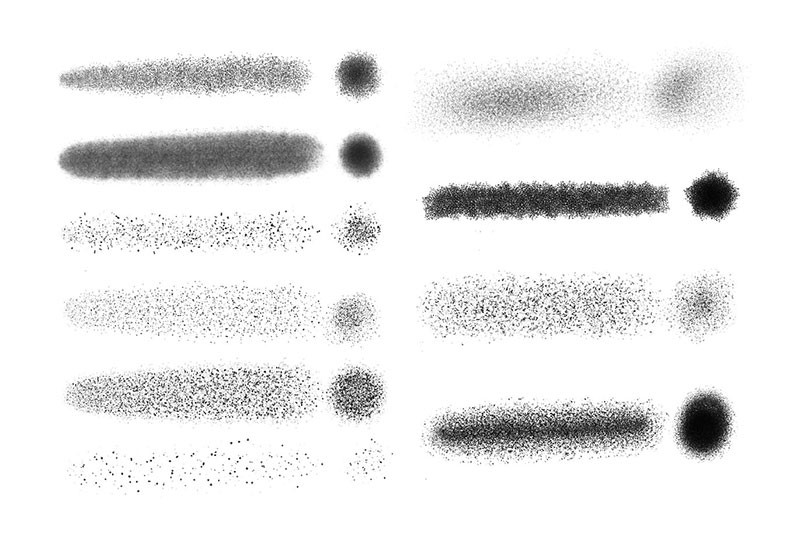


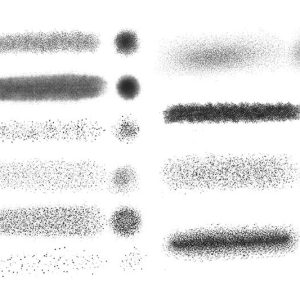

Reviews
There are no reviews yet.