procreate smoke brushes thick fog smoky vapor white smoke fog clouds haze heat flame
$2.00
✅ New brushes are shared constantly.
📥 Download never expires.
📧 [email protected]
🚀Contact us if you have any problems
Turn Your Artwork into Life with Procreate Smoke Brushes: Enhancing your creativity in it.
Do you want to make your digital art more challenging and mysterious? Get involved in Procreate Smoke Brushes and see how your artwork will be animated by a thick fog, smoky vapor, or misty haze. Let us share numerous possibilities!
Procreate Smoke Brushes for Atmospheric Effects
Get hold of Procreate Smoke Brushes that can turn your paintings into the captivating world of the foggy gloom, smoke-covered sky and rotating clouds. Their use allows one to create realistic atmospheric effects such as fog, smoke or misty haze while drawing different scenes like landscapes, character’s illustrations or creating volume on composition such as in this case.
White Smoke and Haze with Exciting Visuals
Bring an aspect of suspense and mystery through the soft elegance of white smoke and haze in your work. Make wonderful images that have a sense of mystique around them using these brushes which are perfect for bringing out the depth in illustrations and designs.
Heat Up Your Imagination through Flames
Place fire at the center of your digital designs by incorporating real flame effects using Procreate Smoke Brushes. For example these brushes can also help an artist who would want to create a painting depicting fires in a habitation, dimly lit room at night with embers glowing from a fire place hence making it appear warm and intense.
Aesthetic Flares Using Procreate Smoke Brushes
The brush selection available through this program motivates artists to think “outside the box.” New digital artist or old hand; both can profit from these brushes since their array is limitless in terms of what they can produce towards attractive pieces that stand out among others. Play around with it today: start exploring!
How to download procreate brush files after paying:
Go to “My Account” → “Downloads”


How to install procreate brush files:
Steps:
- Download the brush from procreatebrush.net (the product is in zip format)
- Install the unzip program from the App Store (recommended: iZipp)
- Unzip the product file
- Click on the brush/canvas set file and open it in Procreate
- Use them to create beautiful artwork
See our detailed tutorial on how to download and install brushes in Procreate
Related procreate brushes:
 Smoke shapes procreate brushes Photoshop brushes smoke fog mist vapor special effects cooking smoke haze thick smoke
Smoke shapes procreate brushes Photoshop brushes smoke fog mist vapor special effects cooking smoke haze thick smoke
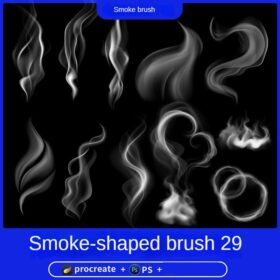 procreate brushes smoky photoshop smoking cooking smoke vapor clouds heart elements flat painting
procreate brushes smoky photoshop smoking cooking smoke vapor clouds heart elements flat painting
 procreate brushes Photoshop clouds brushes clouds brushes white clouds miyazaki landscape illustration realistic clouds smoke
procreate brushes Photoshop clouds brushes clouds brushes white clouds miyazaki landscape illustration realistic clouds smoke
 Procreate brushes clouds hand-painted white clouds realistic clouds photoshop brushes clouds ipad painting strokes
Procreate brushes clouds hand-painted white clouds realistic clouds photoshop brushes clouds ipad painting strokes
 blue sky white clouds procreate brush photoshop clouds realistic clouds illustration clouds landscape
blue sky white clouds procreate brush photoshop clouds realistic clouds illustration clouds landscape
 Haze Long Procreate Watercolor Brush Pack – Advanced Edition
Haze Long Procreate Watercolor Brush Pack – Advanced Edition
 procreate brushes hand-painted clouds white clouds lines Japanese anime illustration Hayao Miyazaki sky Photoshop
procreate brushes hand-painted clouds white clouds lines Japanese anime illustration Hayao Miyazaki sky Photoshop
 procreate brushes Photoshop brushes flame effects burning sparks explosion sparks smoke smoke atmosphere
procreate brushes Photoshop brushes flame effects burning sparks explosion sparks smoke smoke atmosphere
 procreate brushes decorative poster ancient style cranes fan auspicious clouds smoke pattern Photoshop brushes
procreate brushes decorative poster ancient style cranes fan auspicious clouds smoke pattern Photoshop brushes
 18 Flame Smoke Procreate Brushes Free download
18 Flame Smoke Procreate Brushes Free download
 18 Flame Smoke Procreate Brushes download
18 Flame Smoke Procreate Brushes download
 Gouache Texture Procreate Brushes Photoshop Brushes Thick Paint Oil Painting Acrylic Hand Painting Quick Paint Paint Thick Paint Art
Gouache Texture Procreate Brushes Photoshop Brushes Thick Paint Oil Painting Acrylic Hand Painting Quick Paint Paint Thick Paint Art
 Free download Procreate cloud smoke and smoke brushes
Free download Procreate cloud smoke and smoke brushes
 Download Procreate cloud smoke and smoke brushes
Download Procreate cloud smoke and smoke brushes
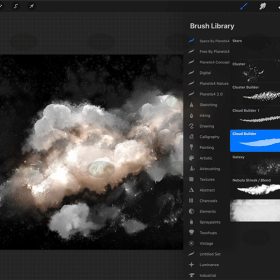 Free download Sky Clouds Space Brush Preset Procreate Brushes
Free download Sky Clouds Space Brush Preset Procreate Brushes
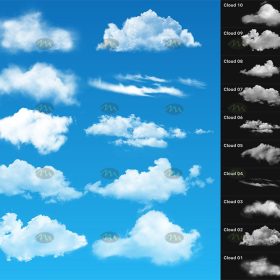 Free download Procreate realistic wind white clouds brushes
Free download Procreate realistic wind white clouds brushes
 Free download Procreate Comic Sea of Clouds Brushes
Free download Procreate Comic Sea of Clouds Brushes
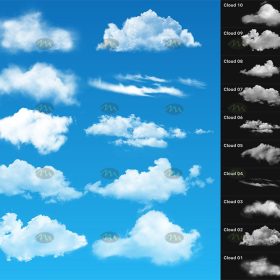 Download Procreate realistic wind white clouds brushes
Download Procreate realistic wind white clouds brushes
 Procreate Manga Sea of Clouds Brush Free download
Procreate Manga Sea of Clouds Brush Free download
 Free download Natural plant flame procreate brushes
Free download Natural plant flame procreate brushes
 Free download 27 neon flame light effect Procreate brushes
Free download 27 neon flame light effect Procreate brushes
 Free download Procreate Flame Brushes
Free download Procreate Flame Brushes
 Free download Flame Stamp Procreate Brushes
Free download Flame Stamp Procreate Brushes
 Download 27 neon flame light effect Procreate brushes
Download 27 neon flame light effect Procreate brushes
 Download Natural plant flame procreate brushes
Download Natural plant flame procreate brushes
 Realistic Flame Effect Procreate Brush Free download
Realistic Flame Effect Procreate Brush Free download
 procreate brushes Photoshop brushes ancient style ink watercolor watercolor rendering light ink Chinese painting Chinese calligraphy thick ink brushes
procreate brushes Photoshop brushes ancient style ink watercolor watercolor rendering light ink Chinese painting Chinese calligraphy thick ink brushes
 Hair brushes procreate character headshot photoshop brushes portrait thick paint animal fluffy brushes hair hairy furry
Hair brushes procreate character headshot photoshop brushes portrait thick paint animal fluffy brushes hair hairy furry
 download 57 thick oil painting art brushes procreate brushes
download 57 thick oil painting art brushes procreate brushes
 Photoshop brushes procreate character character thick paint portrait hair outlining coloring celulite brushes
Photoshop brushes procreate character character thick paint portrait hair outlining coloring celulite brushes
 Realistic Watercolor Procreate Brushes Thick Paint Simulation Swoosh Water Stain Texture Painting ipad hand painting brushes
Realistic Watercolor Procreate Brushes Thick Paint Simulation Swoosh Water Stain Texture Painting ipad hand painting brushes
 procreate brushes paint scene character thick paint grass leaves plants anime landscape Photoshop brushes
procreate brushes paint scene character thick paint grass leaves plants anime landscape Photoshop brushes
 procreate brushes photoshop brushes soft edges blending transitions color mixing painting portrait thick paint skin blending
procreate brushes photoshop brushes soft edges blending transitions color mixing painting portrait thick paint skin blending
 procreate brushes paint oil painting drawing texture hand drawn thick paint airbrush splatter graffiti illustration photoshop brushes
procreate brushes paint oil painting drawing texture hand drawn thick paint airbrush splatter graffiti illustration photoshop brushes
 Procreate Brushes Street Spray Paint Graffiti Texture Thick Paint Noise Grain Texture Photoshop Brushes Hand Painted Inkjet
Procreate Brushes Street Spray Paint Graffiti Texture Thick Paint Noise Grain Texture Photoshop Brushes Hand Painted Inkjet
 procreate brushes Photoshop brushes secondary cartoon anime characters painting thick paint outlining Japanese manga lolita
procreate brushes Photoshop brushes secondary cartoon anime characters painting thick paint outlining Japanese manga lolita
 procreate brushes Photoshop brushes children’s illustration classic complete set of oil painting texture texture charcoal crayon thick paint
procreate brushes Photoshop brushes children’s illustration classic complete set of oil painting texture texture charcoal crayon thick paint
 procreate brushes Photoshop watercolor brushes pigment texture oil painting thick paint clear powder grain texture ipad hand drawing
procreate brushes Photoshop watercolor brushes pigment texture oil painting thick paint clear powder grain texture ipad hand drawing
 Crayon procreate brushes Photoshop brushes oil paint stick graffiti texture CG thick paint children illustration hand drawing pencil
Crayon procreate brushes Photoshop brushes oil paint stick graffiti texture CG thick paint children illustration hand drawing pencil
 English thick oil painting procreate brushes photoshop brushes romantic garden nature flowers forest ipad painting
English thick oil painting procreate brushes photoshop brushes romantic garden nature flowers forest ipad painting
 Impressionist oil brushes procreate flat thick acrylic paint texture stacked feeling gouache Photoshop brushes
Impressionist oil brushes procreate flat thick acrylic paint texture stacked feeling gouache Photoshop brushes
 Hair brushes procreate character thick paint portrait hair photoshop brushes hair curly hair ipad hand drawn
Hair brushes procreate character thick paint portrait hair photoshop brushes hair curly hair ipad hand drawn
 Ghost knife Photoshop brushes procreate ghost ape god CG game scene painting character character thick painting coloring presets
Ghost knife Photoshop brushes procreate ghost ape god CG game scene painting character character thick painting coloring presets
 Super good super full procreate hair brushes thick paint hair hair braids character hair ipad outline
Super good super full procreate hair brushes thick paint hair hair braids character hair ipad outline
 procreate brushes portrait face multi expression auxiliary line iPad painting thick paint zero basic practice outlining
procreate brushes portrait face multi expression auxiliary line iPad painting thick paint zero basic practice outlining
 Procreate Brushes for Thick Painting – SAI-like Texture
Procreate Brushes for Thick Painting – SAI-like Texture
 Procreate Brushes Canvas Texture Thick Paint Set for Rich Illustrations
Procreate Brushes Canvas Texture Thick Paint Set for Rich Illustrations
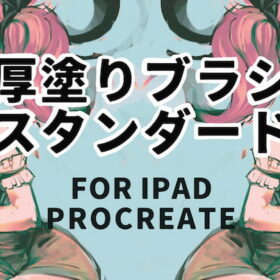 Procreate Brushes for Thick Painting and Sketching – Standard Set
Procreate Brushes for Thick Painting and Sketching – Standard Set
 download 40 lip gloss thick application brushes
download 40 lip gloss thick application brushes
 procreate brushes Photoshop brushes abstract ink smoke animals dragon horse eagle tiger deer lion ox sheep phoenix
procreate brushes Photoshop brushes abstract ink smoke animals dragon horse eagle tiger deer lion ox sheep phoenix
 download 10 Smoke Effect Procreate Brushes
download 10 Smoke Effect Procreate Brushes
 procreate brushes outlining coloring lack of water brushes thick paint photoshop airbrush serur brushes
procreate brushes outlining coloring lack of water brushes thick paint photoshop airbrush serur brushes
 Free download 57 thick oil painting art brushes procreate brushes
Free download 57 thick oil painting art brushes procreate brushes
 Download 17 kinds of thick coating Q cartoon portrait hair brushes Procreate brushes
Download 17 kinds of thick coating Q cartoon portrait hair brushes Procreate brushes





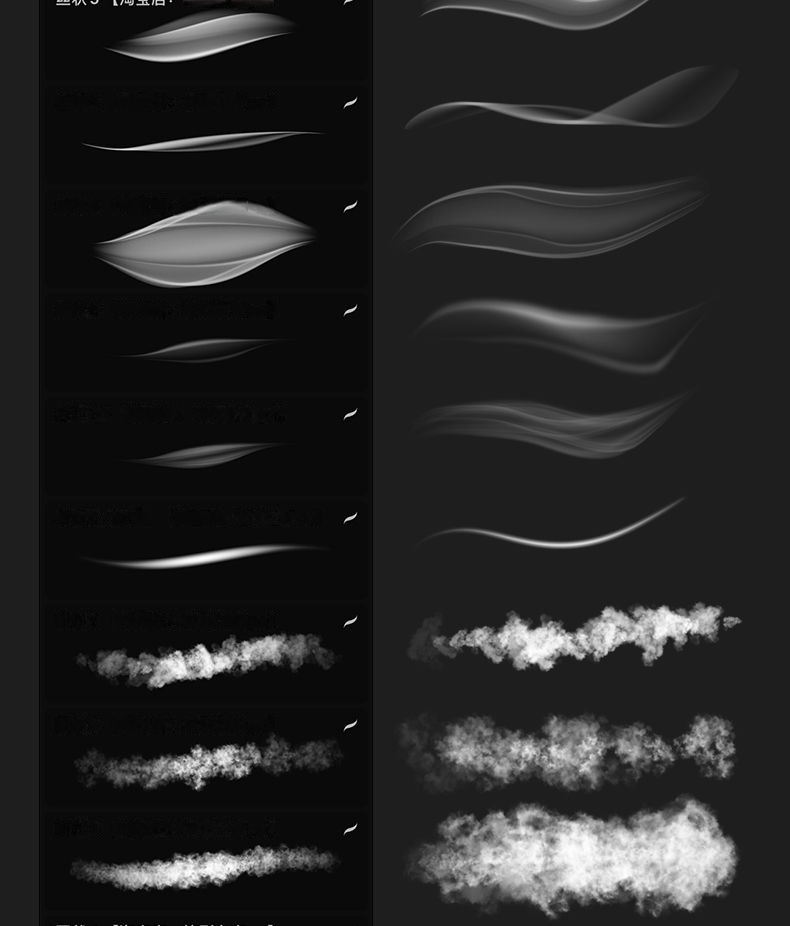
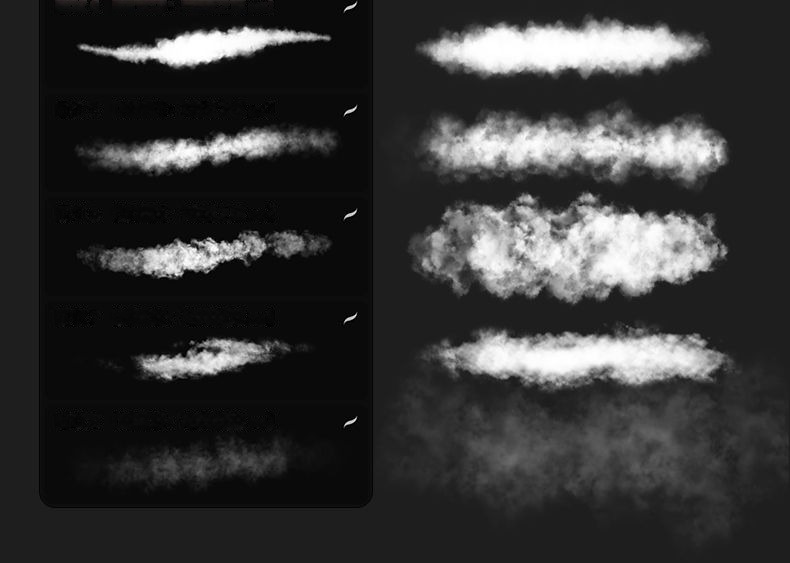


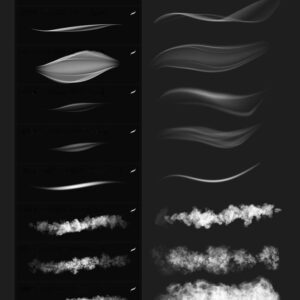
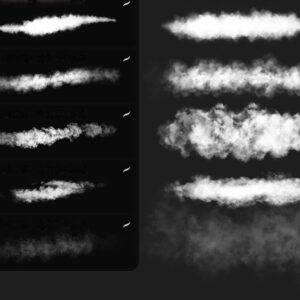
Reviews
There are no reviews yet.