Procreate Interior Design Texture Brush Free download
$0.00
✅ New brushes are shared constantly.
📥 Download never expires.
📧 [email protected]
🚀Contact us if you have any problems
A set of Procreate brushes for interior sketch design, containing 8 ground texture brushes and 10 material pattern brushes, suitable for architectural effect design. Suitable for Procreate 5.0 and above.
Content Catalog
- 1 Elevate Your Interior Design with Procreate Interior Texture Brushes – Free Download
- 2 Versatile Brushes for Your Interior Design Projects
- 3 1. Realistic Wall Textures
- 4 2. Luxurious Fabrics
- 5 3. Flooring and Carpets
- 6 4. Tiling and Backsplashes
- 7 5. Furniture Finishes
- 8 6. Lighting and Reflections
- 9 7. Artistic Wall Murals
- 10 8. Customized Decor
- 11 Download and Elevate Your Interior Design
- 12 In Conclusion
Elevate Your Interior Design with Procreate Interior Texture Brushes – Free Download
If you’re a digital artist or designer looking to add depth and realism to your interior design projects, the Procreate Interior Design Texture Brush Set is a game-changer. Available for free download, these brushes offer a wide range of possibilities to enhance your digital artwork, making your interiors come to life like never before.
Versatile Brushes for Your Interior Design Projects
The Procreate Interior Design Texture Brush Set is incredibly versatile and well-suited for various aspects of interior design. Let’s explore the applications of these brushes and how they can benefit your projects:
1. Realistic Wall Textures
Create lifelike textures for your walls, including brick, stone, wood, and more. These brushes help you achieve the perfect look for any interior space, from cozy cottages to contemporary apartments.
2. Luxurious Fabrics
Add opulence to your interior designs by simulating the feel of luxurious fabrics like silk, velvet, and satin. These brushes make it easy to design elegant upholstery and drapery.
3. Flooring and Carpets
Create intricate patterns and textures for your floors and carpets. From intricate mosaic designs to cozy, plush rugs, these brushes have you covered.
4. Tiling and Backsplashes
Design stunning tile patterns for kitchens and bathrooms. These brushes offer precise control over the look of tiles, backsplashes, and decorative mosaics.
5. Furniture Finishes
Add character to your furniture designs by replicating wood grains, metal finishes, and other materials. These brushes allow you to craft bespoke furniture for your interior spaces.
6. Lighting and Reflections
Enhance your lighting fixtures and mirror surfaces. These brushes help you create the perfect balance of reflection and luminance, contributing to the overall ambience of your interiors.
7. Artistic Wall Murals
Express your creativity by designing unique wall murals. Whether it’s a custom mural for a child’s room or a captivating artwork for a commercial space, these brushes provide endless possibilities.
8. Customized Decor
For a personalized touch, use these brushes to craft customized decor items such as hand-painted vases, decorative cushions, and more. Your interior designs will be truly one-of-a-kind.
Download and Elevate Your Interior Design
Enhance your interior design projects with the Procreate Interior Design Texture Brush Set. The free download gives you the opportunity to take your designs to the next level, resulting in interior spaces that are not only visually stunning but also tactile and inviting.
In Conclusion
The Procreate Interior Design Texture Brush Set, available for free download, is an invaluable resource for interior designers and digital artists. These brushes offer unmatched versatility and provide the means to create interior spaces that are nothing short of breathtaking. Elevate your interior design projects today!
How to download procreate brush files after paying:
Go to “My Account” → “Downloads”


How to install procreate brush files:
Steps:
- Download the brush from procreatebrush.net (the product is in zip format)
- Install the unzip program from the App Store (recommended: iZipp)
- Unzip the product file
- Click on the brush/canvas set file and open it in Procreate
- Use them to create beautiful artwork
See our detailed tutorial on how to download and install brushes in Procreate
Related procreate brushes:
 Procreate Interior Design Texture Brushes download
Procreate Interior Design Texture Brushes download
 Simulation marker Photoshop brushes procreate brushes hand drawing sketches industrial clothing interior design painting brushes
Simulation marker Photoshop brushes procreate brushes hand drawing sketches industrial clothing interior design painting brushes
 procreate brushes interior design space furniture living room furnishings architecture line drawing painting photoshop brushes
procreate brushes interior design space furniture living room furnishings architecture line drawing painting photoshop brushes
 procreate brushes interior design furniture sofa cabinet chair ornament set line drawing Photoshop brushes
procreate brushes interior design furniture sofa cabinet chair ornament set line drawing Photoshop brushes
 procreate brushes interior design scene ring furniture furnishings line drawing space pattern Photoshop brushes
procreate brushes interior design scene ring furniture furnishings line drawing space pattern Photoshop brushes
 Free download Interior design sketch grid Procreate brushes
Free download Interior design sketch grid Procreate brushes
 Download Interior design sketch grid Procreate brushes
Download Interior design sketch grid Procreate brushes
 Procreate Brushes Nature Plants Leaves Grass Grass Landscape Foliage Garden Design Tree Texture
Procreate Brushes Nature Plants Leaves Grass Grass Landscape Foliage Garden Design Tree Texture
 stone starting shapes procreate brushes photoshop brushes rock texture texture texture hand drawn illustration
stone starting shapes procreate brushes photoshop brushes rock texture texture texture hand drawn illustration
 procreate brushes sweater texture brushes wool knit illustration clothing fabric texture texture material
procreate brushes sweater texture brushes wool knit illustration clothing fabric texture texture material
 download Procreate clothing design line brushes
download Procreate clothing design line brushes
 landscape greenery procreate brushes garden plants design photoshop flowers trees bird’s eye view plan top view
landscape greenery procreate brushes garden plants design photoshop flowers trees bird’s eye view plan top view
 procreate brushes trendy underwear clothing design pants apparel line art photoshop brushes painting
procreate brushes trendy underwear clothing design pants apparel line art photoshop brushes painting
 procreate brushes glitchy wind blog punk acid neon burr distortion hand drawn poster design
procreate brushes glitchy wind blog punk acid neon burr distortion hand drawn poster design
 procreate brushes Photoshop brushes skirt clothing design line art pleated skirt wrap flat painting
procreate brushes Photoshop brushes skirt clothing design line art pleated skirt wrap flat painting
 procreate brushes Photoshop hair brushes hair hand-painted original painting illustration graphic studio post-design
procreate brushes Photoshop hair brushes hair hand-painted original painting illustration graphic studio post-design
 Pixel Art Brushes for Procreate – Retro Style Design
Pixel Art Brushes for Procreate – Retro Style Design
 Procreate Noise Brush Photoshop Texture Brush Texture Mesh Vintage Aged Worn Dots
Procreate Noise Brush Photoshop Texture Brush Texture Mesh Vintage Aged Worn Dots
 procreate noise brushes vintage print texture old grain texture ipad version brush
procreate noise brushes vintage print texture old grain texture ipad version brush
 Grain watercolor Photoshop brushes ink texture realistic texture water marks pressure rendering halo light ink procreate
Grain watercolor Photoshop brushes ink texture realistic texture water marks pressure rendering halo light ink procreate
 procreate watercolor brushes realistic watery texture splash ancient style ink halo texture ipad painting
procreate watercolor brushes realistic watery texture splash ancient style ink halo texture ipad painting
 procreate brushes noise particles texture texture mottled rough frosted illustration dust Photoshop hand-painted
procreate brushes noise particles texture texture mottled rough frosted illustration dust Photoshop hand-painted
 procreate brushes dot noise wave texture mesh texture illustration drawing lines Photoshop brushes
procreate brushes dot noise wave texture mesh texture illustration drawing lines Photoshop brushes
 procreate brushes portrait skin texture freckles cracked character skin cracks texture spots photoshop brushes
procreate brushes portrait skin texture freckles cracked character skin cracks texture spots photoshop brushes
 Procreate Brushes Street Spray Paint Graffiti Texture Thick Paint Noise Grain Texture Photoshop Brushes Hand Painted Inkjet
Procreate Brushes Street Spray Paint Graffiti Texture Thick Paint Noise Grain Texture Photoshop Brushes Hand Painted Inkjet
 procreate brushes Photoshop brushes simulation oil crayon charcoal brushes acrylic texture pastel brushes texture oil paint brushes
procreate brushes Photoshop brushes simulation oil crayon charcoal brushes acrylic texture pastel brushes texture oil paint brushes
 procreate brushes Photoshop brushes children’s illustration classic complete set of oil painting texture texture charcoal crayon thick paint
procreate brushes Photoshop brushes children’s illustration classic complete set of oil painting texture texture charcoal crayon thick paint
 procreate brushes Photoshop watercolor brushes pigment texture oil painting thick paint clear powder grain texture ipad hand drawing
procreate brushes Photoshop watercolor brushes pigment texture oil painting thick paint clear powder grain texture ipad hand drawing
 procreate brushes texture brushes illustration texture
procreate brushes texture brushes illustration texture
 80’s Retro Gaming Font Design Procreate Brush Set Free download
80’s Retro Gaming Font Design Procreate Brush Set Free download
 Flat Character Design Procreate Brush Free download
Flat Character Design Procreate Brush Free download
 Vintage Wordmark Design Procreate Brush Free download
Vintage Wordmark Design Procreate Brush Free download
 80’s Retro Gaming Font Design Procreate Brush Set download
80’s Retro Gaming Font Design Procreate Brush Set download
 Procreate brushes ancient style ink brush outline rice paper texture ipad hand-drawn Chinese style brush
Procreate brushes ancient style ink brush outline rice paper texture ipad hand-drawn Chinese style brush
 Free download Retro word mark design Procreate brushes
Free download Retro word mark design Procreate brushes
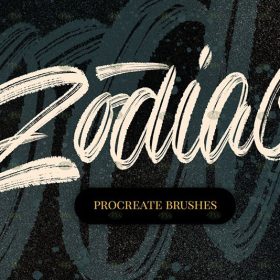 Free download 12 art lettering design Procreate brushes
Free download 12 art lettering design Procreate brushes
 Free download Procreate brushes for flat character design
Free download Procreate brushes for flat character design
 Free download 32 Signature Design Procreate Brushes
Free download 32 Signature Design Procreate Brushes
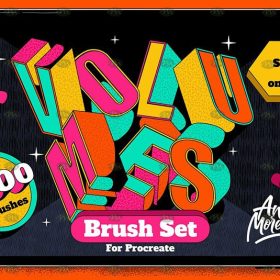 Free download Procreate Perspective Type Design Assistance Brushes Set
Free download Procreate Perspective Type Design Assistance Brushes Set
 Free download 28 Font Design Procreate Brushes
Free download 28 Font Design Procreate Brushes
 Free download Procreate Professional Font Design Brushes
Free download Procreate Professional Font Design Brushes
 Free download Procreate clothing design line brushes
Free download Procreate clothing design line brushes
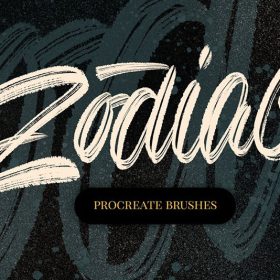 12 Art Word Design Procreate Brushes Free download
12 Art Word Design Procreate Brushes Free download
 procreate brushes collar line drawing clothing design clothes collar ipad hand drawing photoshop brushes
procreate brushes collar line drawing clothing design clothes collar ipad hand drawing photoshop brushes
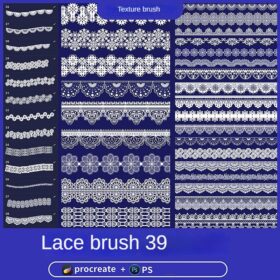 procreate brushes lace openwork lace clothing floral fabric photoshop design ai vector hand drawn
procreate brushes lace openwork lace clothing floral fabric photoshop design ai vector hand drawn
 procreate brushes Chinese line drawing ancient style dragon phoenix tattoo tattoo underline design Photoshop
procreate brushes Chinese line drawing ancient style dragon phoenix tattoo tattoo underline design Photoshop
 Woodcut printmaking procreate brushes Photoshop art vintage engraved marks texture hand-drawn lines liner brush
Woodcut printmaking procreate brushes Photoshop art vintage engraved marks texture hand-drawn lines liner brush
 Chinese wave wave pattern procreate brush Photoshop Chinese texture water wave wave wave scale pattern illustration
Chinese wave wave pattern procreate brush Photoshop Chinese texture water wave wave wave scale pattern illustration
 procreate watercolor brushes realistic water marks texture photoshop brushes ipad hand drawn illustration watercolor brush strokes stamps
procreate watercolor brushes realistic water marks texture photoshop brushes ipad hand drawn illustration watercolor brush strokes stamps
 Animal Fluff Brushes procreate Brushes Photoshop Brushes Hair Fur Hair Hair Silk Cat Dog Fur Texture
Animal Fluff Brushes procreate Brushes Photoshop Brushes Hair Fur Hair Hair Silk Cat Dog Fur Texture
 Procreate Brushes Skin Texture Folds Lips Freckles Dots Photoshop Brushes ipad Portrait Painting
Procreate Brushes Skin Texture Folds Lips Freckles Dots Photoshop Brushes ipad Portrait Painting
 procreate brushes wabi-sabi clothing patterns old-fashioned clothes texture photoshop brushes
procreate brushes wabi-sabi clothing patterns old-fashioned clothes texture photoshop brushes
 procreate brushes Photoshop brushes pencils pencils charcoal particles texture outlining black and white sketching hand-drawn illustration
procreate brushes Photoshop brushes pencils pencils charcoal particles texture outlining black and white sketching hand-drawn illustration
 Korean Calligraphy Procreate Brushes with Grainy Texture
Korean Calligraphy Procreate Brushes with Grainy Texture






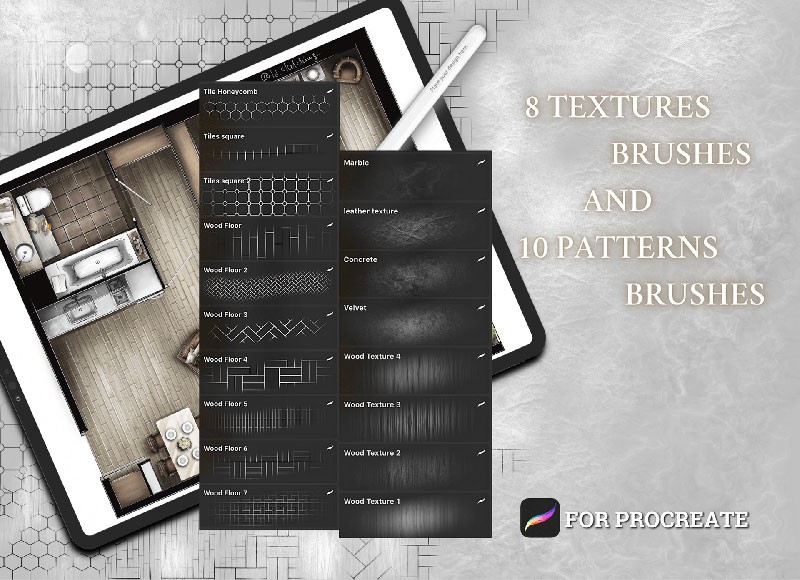



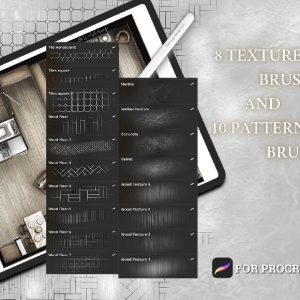
Reviews
There are no reviews yet.