Download Interior design sketch grid Procreate brushes
$2.00
✅ New brushes are shared constantly.
📥 Download never expires.
📧 [email protected]
🚀Contact us if you have any problems
Hey there! Do you want some top-notch brushes that will help you enhance your Procreate game? Well, search no more because we have exactly what you need – “Download Interior design sketch grid Procreate brushes”! So let’s get started and talk about what these brushes can do for your digital art.
Unleash Your Creativity:
With the use of these brushes you can create stunning interior design sketches with ease. In case you are doing floor plans, furniture layouts or any other kind of architectural drawing, this set has got the right tools to bring the image in your mind into life.
Perfect for Perspective Drawing:
Are you having difficulty in achieving those difficult perspective angles? These brushes come with grids and guides to make sure that getting it right is a breeze. No more twisted perspectives but rather professional looking designs.
Ideal for Mood Boards:
Are you looking forward to making mood boards for your interior design projects? These brushes come with various textures and styles to enable you communicate perfectly well the ideal mood and ambiance for your designs. From traditional themes to up-to-the-minute looks, the sky is the limit.
Effortless Textures and Details:
Enhance depth as well as dimensions in your sketches using these brushes without struggling at all. If adding texture on walls, fabrics or furniture, this brush set makes it easy to give such final touches, which are going to take your work higher than before.
Bring Your Concepts to Life:
These are absolutely essential from concept sketches through final renderings. No matter if you’re an expert or a beginner, be ready that soon after downloading them, these two sets will become a very important factor of your studio kit.
Get Started Today:
Do you wish to upgrade your interior design sketches now? Just go ahead and download “Interior design sketch grid Procreate brushes” so that never again would creativity limits be a problem to you!
How to download procreate brush files after paying:
Go to “My Account” → “Downloads”


How to install procreate brush files:
Steps:
- Download the brush from procreatebrush.net (the product is in zip format)
- Install the unzip program from the App Store (recommended: iZipp)
- Unzip the product file
- Click on the brush/canvas set file and open it in Procreate
- Use them to create beautiful artwork
See our detailed tutorial on how to download and install brushes in Procreate
Unlock this and thousands of other beautiful Procreate brushes and palettes. Rest assured that you will always receive quality Procreate assets crafted by professionals in many categories. Sign up once and get access to top-notch Procreate assets. Cancel at any time.
Related procreate brushes:
 Free download Interior design sketch grid Procreate brushes
Free download Interior design sketch grid Procreate brushes
 Simulation marker Photoshop brushes procreate brushes hand drawing sketches industrial clothing interior design painting brushes
Simulation marker Photoshop brushes procreate brushes hand drawing sketches industrial clothing interior design painting brushes
 procreate brushes interior design space furniture living room furnishings architecture line drawing painting photoshop brushes
procreate brushes interior design space furniture living room furnishings architecture line drawing painting photoshop brushes
 procreate brushes interior design furniture sofa cabinet chair ornament set line drawing Photoshop brushes
procreate brushes interior design furniture sofa cabinet chair ornament set line drawing Photoshop brushes
 procreate brushes interior design scene ring furniture furnishings line drawing space pattern Photoshop brushes
procreate brushes interior design scene ring furniture furnishings line drawing space pattern Photoshop brushes
 Procreate Interior Design Texture Brushes download
Procreate Interior Design Texture Brushes download
 Procreate Interior Design Texture Brush Free download
Procreate Interior Design Texture Brush Free download
 Sketch Pencils Procreate Brushes Hand Drawn Silky Stroke Sketch Ink Texture Sketch Photoshop Brushes
Sketch Pencils Procreate Brushes Hand Drawn Silky Stroke Sketch Ink Texture Sketch Photoshop Brushes
 procreate brushes Photoshop brushes checkerboard grid lattice texture plaid clothing background fabric pattern
procreate brushes Photoshop brushes checkerboard grid lattice texture plaid clothing background fabric pattern
 Download 16 color halftone grid dotted Procreate brushes
Download 16 color halftone grid dotted Procreate brushes
 Free download 16 color halftone grid dotted Procreate brushes
Free download 16 color halftone grid dotted Procreate brushes
 Download 5 sketch carbon signature sketch procreate brushes
Download 5 sketch carbon signature sketch procreate brushes
 Procreate Brushes 23 Sketch Colour Pencil Painting Grain Texture Pencil Rough Sketch Hand Drawing
Procreate Brushes 23 Sketch Colour Pencil Painting Grain Texture Pencil Rough Sketch Hand Drawing
 Free download Urban sketch sketch style Procreate brush presets
Free download Urban sketch sketch style Procreate brush presets
 procreate brushes Photoshop brushes Japanese black and white hand-drawn cartoon anime outline sketch mesh texture lines
procreate brushes Photoshop brushes Japanese black and white hand-drawn cartoon anime outline sketch mesh texture lines
 sketching lining procreate brushes photoshop brushes sketching cartoon pencil starting sketch drawing charcoal graphite
sketching lining procreate brushes photoshop brushes sketching cartoon pencil starting sketch drawing charcoal graphite
 10 Sketch Pencil Texture Procreate Brushes download
10 Sketch Pencil Texture Procreate Brushes download
 10 Sketch Basic Procreate Brushes download
10 Sketch Basic Procreate Brushes download
 Download 22 Space Handbook Sketch Procreate brushes
Download 22 Space Handbook Sketch Procreate brushes
 Download Procreate Game Comic Character Sketch Brushes Set
Download Procreate Game Comic Character Sketch Brushes Set
 14 Color Pencil Sketch Procreate Brushes download
14 Color Pencil Sketch Procreate Brushes download
 21 Sketch Pencil Procreate Brushes download
21 Sketch Pencil Procreate Brushes download
 Download Natural Ink Sketch Procreate Brushes
Download Natural Ink Sketch Procreate Brushes
 Download Hand line sketch Procreate brushes
Download Hand line sketch Procreate brushes
 Download Autumn plant sketch Procreate brushes
Download Autumn plant sketch Procreate brushes
 procreate brushes human face portrait auxiliary line sketch ipad painting zero basic character models
procreate brushes human face portrait auxiliary line sketch ipad painting zero basic character models
 procreate brushes trendy underwear clothing design pants apparel line art photoshop brushes painting
procreate brushes trendy underwear clothing design pants apparel line art photoshop brushes painting
 procreate brushes Photoshop brushes skirt clothing design line art pleated skirt wrap flat painting
procreate brushes Photoshop brushes skirt clothing design line art pleated skirt wrap flat painting
 procreate brushes Photoshop hair brushes hair hand-painted original painting illustration graphic studio post-design
procreate brushes Photoshop hair brushes hair hand-painted original painting illustration graphic studio post-design
 download Procreate clothing design line brushes
download Procreate clothing design line brushes
 landscape greenery procreate brushes garden plants design photoshop flowers trees bird’s eye view plan top view
landscape greenery procreate brushes garden plants design photoshop flowers trees bird’s eye view plan top view
 Procreate Brushes Nature Plants Leaves Grass Grass Landscape Foliage Garden Design Tree Texture
Procreate Brushes Nature Plants Leaves Grass Grass Landscape Foliage Garden Design Tree Texture
 procreate brushes glitchy wind blog punk acid neon burr distortion hand drawn poster design
procreate brushes glitchy wind blog punk acid neon burr distortion hand drawn poster design
 Pixel Art Brushes for Procreate – Retro Style Design
Pixel Art Brushes for Procreate – Retro Style Design
 80’s Retro Gaming Font Design Procreate Brush Set download
80’s Retro Gaming Font Design Procreate Brush Set download
 Free download 5 sketch carbon signature sketch procreate brushes
Free download 5 sketch carbon signature sketch procreate brushes
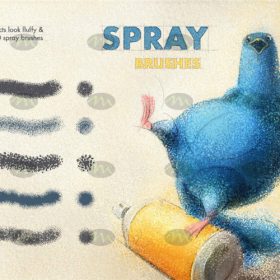 Free download 60 kinds of color pencil sketch sketch airbrush acrylic procreate brushes
Free download 60 kinds of color pencil sketch sketch airbrush acrylic procreate brushes
 Free download 3 sketch brushes Procreate brushes
Free download 3 sketch brushes Procreate brushes
 Download 18 sketch pencil brushes Procreate brushes
Download 18 sketch pencil brushes Procreate brushes
 Download 12 ink sketch brushes procreate brushes
Download 12 ink sketch brushes procreate brushes
 Download Top ballpoint pen sketch brushes Procreate brushes
Download Top ballpoint pen sketch brushes Procreate brushes
 Download 20 chalk sketch colored pencil crayon pencil brushes procreate brushes
Download 20 chalk sketch colored pencil crayon pencil brushes procreate brushes
 Free download Procreate child insert texture sketch brushes
Free download Procreate child insert texture sketch brushes
 Free download Procreate Basic Sketch Brushes
Free download Procreate Basic Sketch Brushes
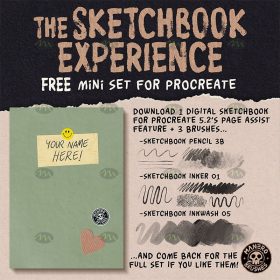 Free download 4 Procreate sketch brushes
Free download 4 Procreate sketch brushes
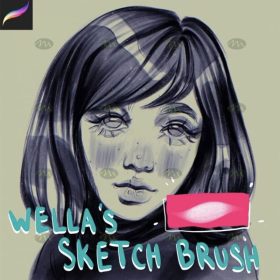 Free download Procreate unique sketch brushes
Free download Procreate unique sketch brushes
 Free download 10 Sketch Basic Procreate Brushes
Free download 10 Sketch Basic Procreate Brushes
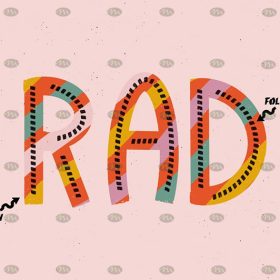 Free download 22 Sketch Procreate brushes
Free download 22 Sketch Procreate brushes
 Free download 22 Space Handbook Sketch Procreate brushes
Free download 22 Space Handbook Sketch Procreate brushes
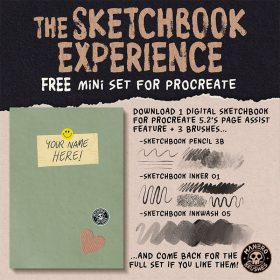 4 Procreate Sketch Brushes Free download
4 Procreate Sketch Brushes Free download
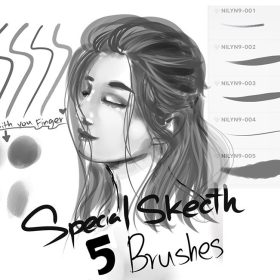 5 Special Sketch and Ink Procreate Brushes Free download
5 Special Sketch and Ink Procreate Brushes Free download
 14 Color Pencil Sketch Procreate Brushes Free download
14 Color Pencil Sketch Procreate Brushes Free download
 21 Sketch Pencil Procreate Brushes Free download
21 Sketch Pencil Procreate Brushes Free download
 Procreate Basic Sketch Brushes Free download
Procreate Basic Sketch Brushes Free download

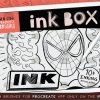
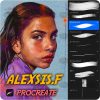

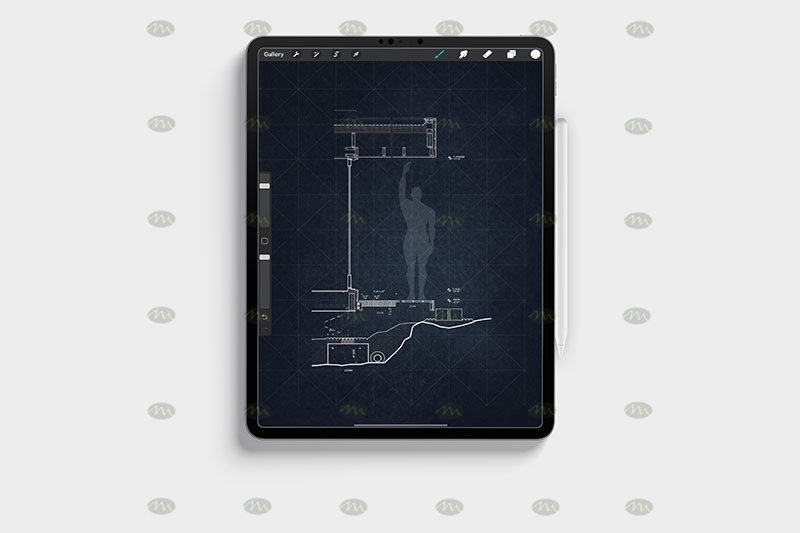
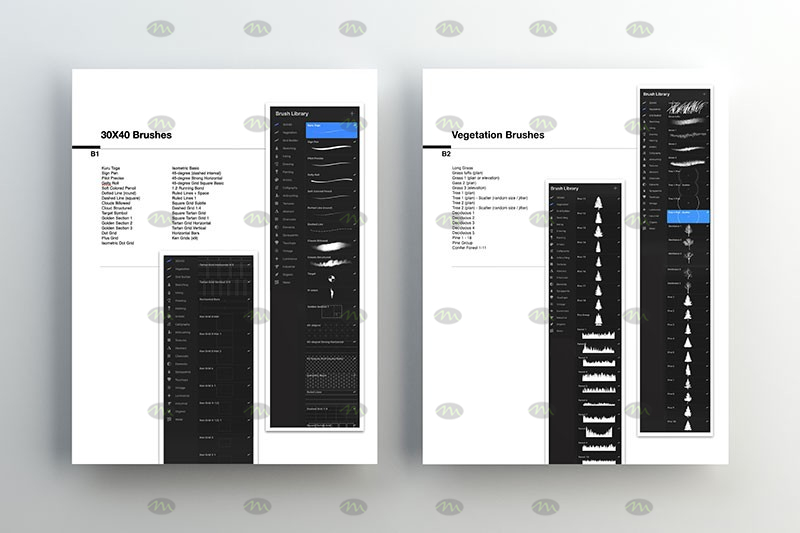
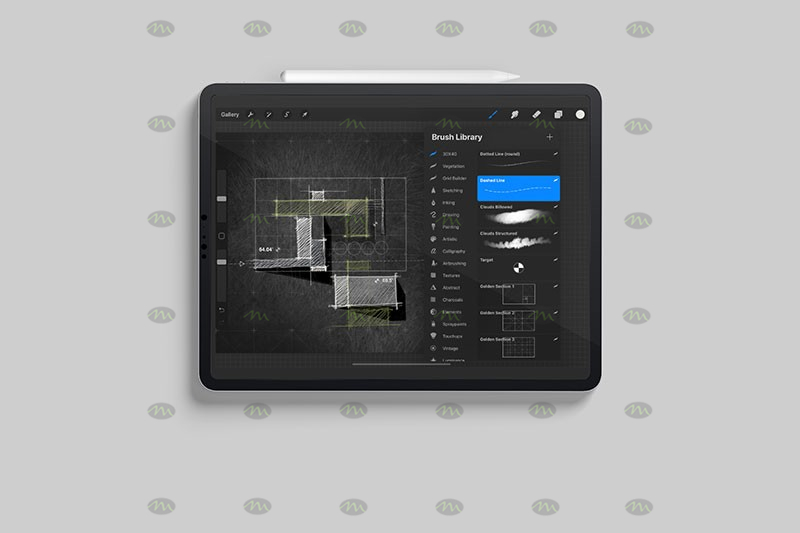



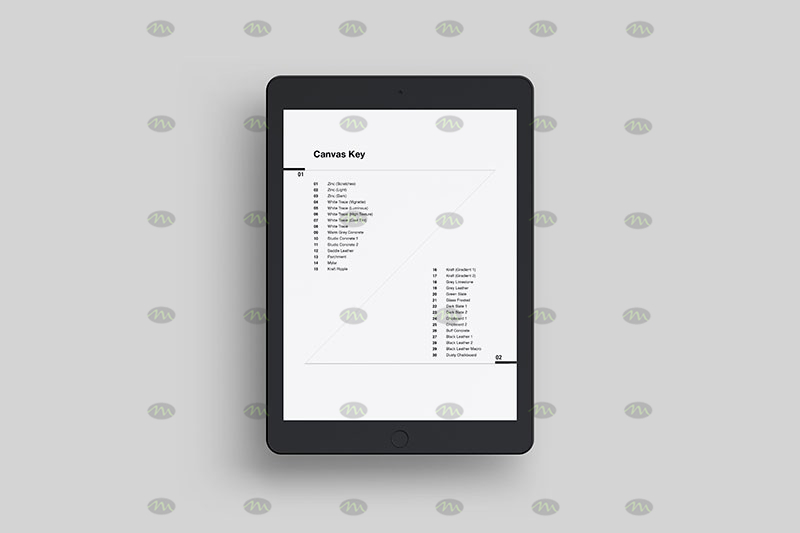


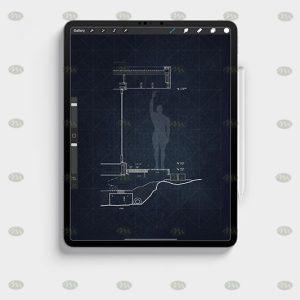
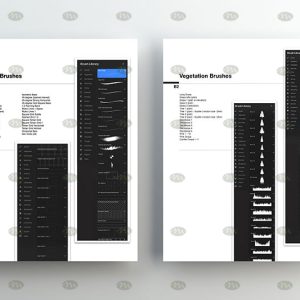






Reviews
There are no reviews yet.