Procreate brushes Photoshop brushes boys anime human avatar multi-angle pose structure auxiliary line drawing
$2.00
✅ New brushes are shared constantly.
📥 Download never expires.
📧 [email protected]
🚀Contact us if you have any problems
Categories: Auxiliary Lines, Free Brushes, Paid brushes
Tags: Auxiliary Line, Multi-Angle
If you want to create beautiful manga boys that leap off the page, then look no further than our Procreate Brushes Photoshop Brushes for Boys Anime Human Avatar Multi-Angle Pose Structure Auxiliary Line Drawing. These brushes are perfect for drawing realistic illustrations of your preferred anime characters.
These brushes allow you to easily design multi-angle poses and structures for your anime guys making it easy to bring your illustrations to life. These are great for detailed line drawings and adding color and texture to the designs as well.
So what kind of images do these brushes work best with? Here are some examples:
Anime children in motion – a few ideas include leaping, running, or combat scenes
Elaborate portraits of anime boys focusing on facial details and expressions
Anime boys illustrated fully clothed with varying wardrobes and accessories
Scenes that focus on composition as well as storytelling consisting of multiple anime young boys
No matter what kind of pictures you want to make, these are versatile enough for them all. You can use them in any project from graphic design through illustration to animation because they’re very flexible. Additionally, they can be used either in Procreate or Photoshop which means that they may be employed on any platform you love working with.
Below are some tips on how to use these brushes effectively when creating stunning boy anime illustrations:
Firstly, draw a basic sketch of your image before using the multi-angle pose & structure brush pack to add more intricate details.
Trying out different brush sizes plus opacities enables one obtain different textures including effects.
The line auxiliary drawing sets should be used if fine additional information is needed in the artwork.
In order make your pictures lively try using other coloring techniques and shading styles for animes especially boys’ ones.
Besides being user-friendly tools that can be used by both professionals and novices alike, these brushes come at a pocket friendly cost. It is possible downloading the whole set at an affordable price which makes them worth every penny even for those working under tight budgets.
So why wait? Start creating stunning anime boys today with the Procreate Brushes Photoshop Brushes for Boys Anime Human Avatar Multi-Angle Pose Structure Auxiliary Line Drawing!
How to download procreate brush files after paying:
Go to “My Account” → “Downloads”


How to install procreate brush files:
Steps:
- Download the brush from procreatebrush.net (the product is in zip format)
- Install the unzip program from the App Store (recommended: iZipp)
- Unzip the product file
- Click on the brush/canvas set file and open it in Procreate
- Use them to create beautiful artwork
See our detailed tutorial on how to download and install brushes in Procreate
Related procreate brushes:
 Female human structure procreate brush Photoshop brushes head body torso action anime auxiliary line drawing
Female human structure procreate brush Photoshop brushes head body torso action anime auxiliary line drawing
 procreate brushes Photoshop brushes human body brushes watercolor line drawing auxiliary character action form ipad anime
procreate brushes Photoshop brushes human body brushes watercolor line drawing auxiliary character action form ipad anime
 procreate brushes female hairstyle avatar secondary anime hair line art Photoshop brushes
procreate brushes female hairstyle avatar secondary anime hair line art Photoshop brushes
 procreate brushes Photoshop brushes Q version of the cute characters human body painting auxiliary line cartoon children’s hairstyle hair
procreate brushes Photoshop brushes Q version of the cute characters human body painting auxiliary line cartoon children’s hairstyle hair
 procreate brushes Japanese anime girl cartoon limbs human body line drawing action gesture Photoshop
procreate brushes Japanese anime girl cartoon limbs human body line drawing action gesture Photoshop
 procreate brushes human face portrait auxiliary line sketch ipad painting zero basic character models
procreate brushes human face portrait auxiliary line sketch ipad painting zero basic character models
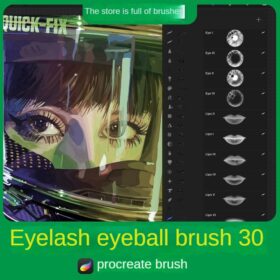 Procreate brushes human eyelashes eyebrows eyeshadow pupils five senses lips ipad hand painting pen
Procreate brushes human eyelashes eyebrows eyeshadow pupils five senses lips ipad hand painting pen
 Free download Male and female headshot multi-angle auxiliary line Procreate brushes
Free download Male and female headshot multi-angle auxiliary line Procreate brushes
 Procreate Brushes Photoshop Brushes Cartoon Anime Character Eyes Double Eyes Painting Auxiliary Lines Secondary Meta Linework
Procreate Brushes Photoshop Brushes Cartoon Anime Character Eyes Double Eyes Painting Auxiliary Lines Secondary Meta Linework
 Hand-drawn anime characters eyes procreate brushes Photoshop brushes painting aids line drawing polygonal illustration practice
Hand-drawn anime characters eyes procreate brushes Photoshop brushes painting aids line drawing polygonal illustration practice
 procreate brushes portrait face multi expression auxiliary line iPad painting thick paint zero basic practice outlining
procreate brushes portrait face multi expression auxiliary line iPad painting thick paint zero basic practice outlining
 Free download Children’s illustration character image auxiliary line Procreate+photoshop brush set
Free download Children’s illustration character image auxiliary line Procreate+photoshop brush set
 procreate brushes collar line drawing clothing design clothes collar ipad hand drawing photoshop brushes
procreate brushes collar line drawing clothing design clothes collar ipad hand drawing photoshop brushes
 Procreate Brushes Photoshop Brush Outlining Pencil Smooth Black and White Anime Illustration Line Drawing Dry Ink Charcoal Stroke
Procreate Brushes Photoshop Brush Outlining Pencil Smooth Black and White Anime Illustration Line Drawing Dry Ink Charcoal Stroke
 Download Multi-view portrait auxiliary line Procreate brushes
Download Multi-view portrait auxiliary line Procreate brushes
 Free download Multi-view portrait auxiliary line Procreate brush
Free download Multi-view portrait auxiliary line Procreate brush
 Multi-view Portrait Auxiliary Line Procreate Brush Free download
Multi-view Portrait Auxiliary Line Procreate Brush Free download
 procreate brushes vegetable watercolor line drawing tomato procreate fruit hand-painted Photoshop brushes
procreate brushes vegetable watercolor line drawing tomato procreate fruit hand-painted Photoshop brushes
 Peony line drawing procreate brushes Photoshop brushes flowers flowers plants Chinese ink Chinese painting
Peony line drawing procreate brushes Photoshop brushes flowers flowers plants Chinese ink Chinese painting
 procreate brushes floral flowers hibiscus styling aid line drawing photoshop brushes painting
procreate brushes floral flowers hibiscus styling aid line drawing photoshop brushes painting
 procreate brushes fruit line drawing watercolor Photoshop brushes apple hand-painted fruit pineapple watermelon
procreate brushes fruit line drawing watercolor Photoshop brushes apple hand-painted fruit pineapple watermelon
 procreate brushes fruit watercolor line drawing copy coloring photoshop brushes ipad hand painting
procreate brushes fruit watercolor line drawing copy coloring photoshop brushes ipad hand painting
 procreate brushes interior design space furniture living room furnishings architecture line drawing painting photoshop brushes
procreate brushes interior design space furniture living room furnishings architecture line drawing painting photoshop brushes
 procreate brushes interior design furniture sofa cabinet chair ornament set line drawing Photoshop brushes
procreate brushes interior design furniture sofa cabinet chair ornament set line drawing Photoshop brushes
 procreate brushes interior design scene ring furniture furnishings line drawing space pattern Photoshop brushes
procreate brushes interior design scene ring furniture furnishings line drawing space pattern Photoshop brushes
 procreate brushes alpine mountains watercolor line drawing photoshop brushes copy fill color landscape
procreate brushes alpine mountains watercolor line drawing photoshop brushes copy fill color landscape
 procreate brushes Photoshop brushes ocean waves auspicious cloud pattern line drawing Chinese style Chinese ai vector figure Guochao
procreate brushes Photoshop brushes ocean waves auspicious cloud pattern line drawing Chinese style Chinese ai vector figure Guochao
 sunflower line drawing procreate brushes Photoshop brushes hand-painted plants flowers flowers sunflower painting
sunflower line drawing procreate brushes Photoshop brushes hand-painted plants flowers flowers sunflower painting
 Procreate brushes Photoshop hand-painted aesthetic ancient style ink pear pear tree branches petals flowers line drawing plants
Procreate brushes Photoshop hand-painted aesthetic ancient style ink pear pear tree branches petals flowers line drawing plants
 Ink traditional Chinese style lotus plant line drawing lotus flowers Chinese painting classical procreate brush Photoshop brushes
Ink traditional Chinese style lotus plant line drawing lotus flowers Chinese painting classical procreate brush Photoshop brushes
 Classical round pattern dragon and phoenix totem elements procreate brush photoshop chinese ancient style round line drawing ai vector image
Classical round pattern dragon and phoenix totem elements procreate brush photoshop chinese ancient style round line drawing ai vector image
 procreate mountain peaks hand drawn mountains snowy mountains silhouette landscape line drawing photoshop brush painting
procreate mountain peaks hand drawn mountains snowy mountains silhouette landscape line drawing photoshop brush painting
 procreate brushes Chinese line drawing ancient style dragon phoenix tattoo tattoo underline design Photoshop
procreate brushes Chinese line drawing ancient style dragon phoenix tattoo tattoo underline design Photoshop
 Manga Female Pose Procreate Line Drawing Brushes download
Manga Female Pose Procreate Line Drawing Brushes download
 Manga Female Pose Procreate Line Drawing Brushes download
Manga Female Pose Procreate Line Drawing Brushes download
 Manga Female Pose Procreate Line Drawing Brush Free download
Manga Female Pose Procreate Line Drawing Brush Free download
 Charcoal procreate brushes Photoshop brushes dry oil dry brushes pencils brushes writing handwriting hand drawing portrait
Charcoal procreate brushes Photoshop brushes dry oil dry brushes pencils brushes writing handwriting hand drawing portrait
 Simulation marker Photoshop brushes procreate brushes hand drawing sketches industrial clothing interior design painting brushes
Simulation marker Photoshop brushes procreate brushes hand drawing sketches industrial clothing interior design painting brushes
 Pencils procreate brushes Photoshop brushes sketches sketching sketching charcoal drawing sketching hand-drawn outlining
Pencils procreate brushes Photoshop brushes sketches sketching sketching charcoal drawing sketching hand-drawn outlining
 Procreate writing brushes board drawing handwriting brush calligraphy mark pen outlining zero wah Photoshop brushes
Procreate writing brushes board drawing handwriting brush calligraphy mark pen outlining zero wah Photoshop brushes
 procreate brushes paint oil painting drawing texture hand drawn thick paint airbrush splatter graffiti illustration photoshop brushes
procreate brushes paint oil painting drawing texture hand drawn thick paint airbrush splatter graffiti illustration photoshop brushes
 procreate brushes dot noise wave texture mesh texture illustration drawing lines Photoshop brushes
procreate brushes dot noise wave texture mesh texture illustration drawing lines Photoshop brushes
 procreate brushes Photoshop watercolor brushes pigment texture oil painting thick paint clear powder grain texture ipad hand drawing
procreate brushes Photoshop watercolor brushes pigment texture oil painting thick paint clear powder grain texture ipad hand drawing
 Crayon procreate brushes Photoshop brushes oil paint stick graffiti texture CG thick paint children illustration hand drawing pencil
Crayon procreate brushes Photoshop brushes oil paint stick graffiti texture CG thick paint children illustration hand drawing pencil
 sketching lining procreate brushes photoshop brushes sketching cartoon pencil starting sketch drawing charcoal graphite
sketching lining procreate brushes photoshop brushes sketching cartoon pencil starting sketch drawing charcoal graphite
 Flower blossom plant tattoo tattoo line art procreate brushes and photoshop brushes rose line art ai vector
Flower blossom plant tattoo tattoo line art procreate brushes and photoshop brushes rose line art ai vector
 procreate brushes paint scene character thick paint grass leaves plants anime landscape Photoshop brushes
procreate brushes paint scene character thick paint grass leaves plants anime landscape Photoshop brushes
 procreate brushes Photoshop brushes Japanese black and white hand-drawn cartoon anime outline sketch mesh texture lines
procreate brushes Photoshop brushes Japanese black and white hand-drawn cartoon anime outline sketch mesh texture lines
 procreate brushes Photoshop brushes secondary cartoon anime characters painting thick paint outlining Japanese manga lolita
procreate brushes Photoshop brushes secondary cartoon anime characters painting thick paint outlining Japanese manga lolita
 procreate brushes Photoshop brushes cartoon blood blood droplets spatter bloodstain splatter anime painting bleeding
procreate brushes Photoshop brushes cartoon blood blood droplets spatter bloodstain splatter anime painting bleeding
 procreate dot brushes halftone style particles photoshop painting black and white anime lines American retro pop
procreate dot brushes halftone style particles photoshop painting black and white anime lines American retro pop
 procreate brushes hand-painted clouds white clouds lines Japanese anime illustration Hayao Miyazaki sky Photoshop
procreate brushes hand-painted clouds white clouds lines Japanese anime illustration Hayao Miyazaki sky Photoshop
 procreate brushes Photoshop hand-painted iPad Hayao Miyazaki Japanese anime landscape plants flowers trees jungle trees
procreate brushes Photoshop hand-painted iPad Hayao Miyazaki Japanese anime landscape plants flowers trees jungle trees
 procreate brushes Photoshop brushes skirt clothing design line art pleated skirt wrap flat painting
procreate brushes Photoshop brushes skirt clothing design line art pleated skirt wrap flat painting


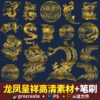








Reviews
There are no reviews yet.