wings procreate brushes photoshop angel demon fantasy elf fairy line art decoration
$2.00
✅ New brushes are shared constantly.
📥 Download never expires.
📧 [email protected]
🚀Contact us if you have any problems
Your Art Needs Just a Little Magic by Wings Procreate Brushes
Do you want to have some magical touch in your digital art? Look no further than Wings Procreate Brushes! Create stunning angels, demons, fairies and more with these brushes that are designed with different types of feathers.
For instance, here are some examples of artwork possible using the brushes:
Celestial angels: Produce gossamer wings like those in Renaissance paintings.
Savage devils: Prepare bat-like wings that will be terrified by the audience.
Magical fairies: Come up with transparent capricious wings glowing iridescently.
Noble elves: Sketch out flying wings imitating the greatness of forest.
Mythological creatures: Imagine how dragons and griffons would fly if they had wings.
But what makes them different from the other brands available in the market? What sets them apart from other brands? Some of these outstanding features include:
Realistic textures and details – These brushes emulate various wing structures from scales to skins and even webbing making it look very real.
Customizable settings – The size, transparency level, liquid flow and many adjustments can all be manipulated when working on each brush for desired effects.
User friendly design – It does not matter if you are a beginner or an expert in this field; it is simple to navigate through all the controls because they are labeled clearly with easy to understand rules about their operation
Variety of styles– These pens offer a wide range of designs which include subtle delicate ones as well as bold dramatic strokes thus providing numerous options suitable for every project or mood chosen for such painting occasions.
So why wait? Give your artworks some magical appeal today using Wings Procreate Brushes.
How to download procreate brush files after paying:
Go to “My Account” → “Downloads”


How to install procreate brush files:
Steps:
- Download the brush from procreatebrush.net (the product is in zip format)
- Install the unzip program from the App Store (recommended: iZipp)
- Unzip the product file
- Click on the brush/canvas set file and open it in Procreate
- Use them to create beautiful artwork
See our detailed tutorial on how to download and install brushes in Procreate
Related procreate brushes:
 Procreate Brushes Photoshop Brushes Fantasy Aura Background Decoration Border Character Painting Magic Array Aperture
Procreate Brushes Photoshop Brushes Fantasy Aura Background Decoration Border Character Painting Magic Array Aperture
 Procreate Brushes Photoshop Animal White Feathers Falling Fairy Beauty Fantasy Late Effects iPad Painting
Procreate Brushes Photoshop Animal White Feathers Falling Fairy Beauty Fantasy Late Effects iPad Painting
 procreate brushes festive night fantasy fireworks fireworks styling photoshop brushes
procreate brushes festive night fantasy fireworks fireworks styling photoshop brushes
 Procreate Brushes Photoshop Brushes Ink Landscape Painting Chinese Style Decoration Ancient Rhythm Chinese Painting Faraway Mountain Background
Procreate Brushes Photoshop Brushes Ink Landscape Painting Chinese Style Decoration Ancient Rhythm Chinese Painting Faraway Mountain Background
 Procreate Brushes Photoshop Brushes Traditional Classical Pine Ink Painting Cloud Pine Chinese Painting Chinese Pine Decoration Tree
Procreate Brushes Photoshop Brushes Traditional Classical Pine Ink Painting Cloud Pine Chinese Painting Chinese Pine Decoration Tree
 Procreate Brushes Photoshop Brushes Christmas Cedar Realistic Pine Pine Needles Winter Woods Plants Forest Decoration
Procreate Brushes Photoshop Brushes Christmas Cedar Realistic Pine Pine Needles Winter Woods Plants Forest Decoration
 European classical floral procreate brush Photoshop brushes traditional Dunhuang pattern background decoration border halo
European classical floral procreate brush Photoshop brushes traditional Dunhuang pattern background decoration border halo
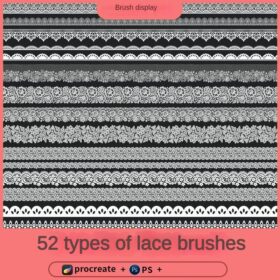 Lace procreate brushes Photoshop openwork lace floral fabric wedding dress hem decoration
Lace procreate brushes Photoshop openwork lace floral fabric wedding dress hem decoration
 procreate brushes shine sequin wafer gold powder portrait beauty eye shadow eye makeup gold foil decoration Photoshop
procreate brushes shine sequin wafer gold powder portrait beauty eye shadow eye makeup gold foil decoration Photoshop
 procreate brushes Photoshop Rococo Border Vintage European Gothic Baroque Flower Border Decoration
procreate brushes Photoshop Rococo Border Vintage European Gothic Baroque Flower Border Decoration
 procreate brushes Photoshop cute cartoon handbook diary face emoticon photo decoration illustration
procreate brushes Photoshop cute cartoon handbook diary face emoticon photo decoration illustration
 Flower blossom plant tattoo tattoo line art procreate brushes and photoshop brushes rose line art ai vector
Flower blossom plant tattoo tattoo line art procreate brushes and photoshop brushes rose line art ai vector
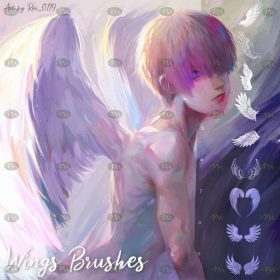 Free download Angel wings ipad brushes
Free download Angel wings ipad brushes
 Procreate Swirl Line Decoration Brush Free download
Procreate Swirl Line Decoration Brush Free download
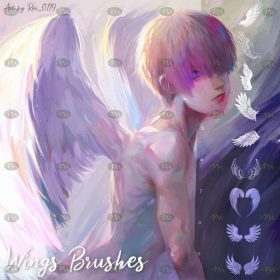 Download Angel wings ipad Procreate brushes
Download Angel wings ipad Procreate brushes
 Free download 43 Valentine’s Day Decoration Stamp Procreate Brushes
Free download 43 Valentine’s Day Decoration Stamp Procreate Brushes
 procreate brushes trendy underwear clothing design pants apparel line art photoshop brushes painting
procreate brushes trendy underwear clothing design pants apparel line art photoshop brushes painting
 procreate brushes watercolor line art roses flowers petunias photoshop brushes floral tattoos
procreate brushes watercolor line art roses flowers petunias photoshop brushes floral tattoos
 procreate brushes female hairstyle avatar secondary anime hair line art Photoshop brushes
procreate brushes female hairstyle avatar secondary anime hair line art Photoshop brushes
 Procreate brushes ethnic style animal line art t-shirt clothes pattern elephant whale Photoshop brushes
Procreate brushes ethnic style animal line art t-shirt clothes pattern elephant whale Photoshop brushes
 procreate brushes Photoshop brushes skirt clothing design line art pleated skirt wrap flat painting
procreate brushes Photoshop brushes skirt clothing design line art pleated skirt wrap flat painting
 Procreate Brushes Photoshop Animal Feather Patterns Line Art Aesthetics Floating Down ipad White Late Effects
Procreate Brushes Photoshop Animal Feather Patterns Line Art Aesthetics Floating Down ipad White Late Effects
 procreate brushes Photoshop brushes markers graffiti hand-drawn art realistic trendy painting writing markers
procreate brushes Photoshop brushes markers graffiti hand-drawn art realistic trendy painting writing markers
 Gouache Texture Procreate Brushes Photoshop Brushes Thick Paint Oil Painting Acrylic Hand Painting Quick Paint Paint Thick Paint Art
Gouache Texture Procreate Brushes Photoshop Brushes Thick Paint Oil Painting Acrylic Hand Painting Quick Paint Paint Thick Paint Art
 Transform Your Art with Leyendecker Procreate Ink Brushes for Procreate, Photoshop, and CSP
Transform Your Art with Leyendecker Procreate Ink Brushes for Procreate, Photoshop, and CSP
 Woodcut printmaking procreate brushes Photoshop art vintage engraved marks texture hand-drawn lines liner brush
Woodcut printmaking procreate brushes Photoshop art vintage engraved marks texture hand-drawn lines liner brush
 procreate brushes Photoshop brushes human body brushes watercolor line drawing auxiliary character action form ipad anime
procreate brushes Photoshop brushes human body brushes watercolor line drawing auxiliary character action form ipad anime
 procreate brushes vegetable watercolor line drawing tomato procreate fruit hand-painted Photoshop brushes
procreate brushes vegetable watercolor line drawing tomato procreate fruit hand-painted Photoshop brushes
 Hand-drawn anime characters eyes procreate brushes Photoshop brushes painting aids line drawing polygonal illustration practice
Hand-drawn anime characters eyes procreate brushes Photoshop brushes painting aids line drawing polygonal illustration practice
 Peony line drawing procreate brushes Photoshop brushes flowers flowers plants Chinese ink Chinese painting
Peony line drawing procreate brushes Photoshop brushes flowers flowers plants Chinese ink Chinese painting
 procreate brushes floral flowers hibiscus styling aid line drawing photoshop brushes painting
procreate brushes floral flowers hibiscus styling aid line drawing photoshop brushes painting
 procreate brushes collar line drawing clothing design clothes collar ipad hand drawing photoshop brushes
procreate brushes collar line drawing clothing design clothes collar ipad hand drawing photoshop brushes
 procreate brushes fruit line drawing watercolor Photoshop brushes apple hand-painted fruit pineapple watermelon
procreate brushes fruit line drawing watercolor Photoshop brushes apple hand-painted fruit pineapple watermelon
 procreate brushes fruit watercolor line drawing copy coloring photoshop brushes ipad hand painting
procreate brushes fruit watercolor line drawing copy coloring photoshop brushes ipad hand painting
 procreate brushes interior design space furniture living room furnishings architecture line drawing painting photoshop brushes
procreate brushes interior design space furniture living room furnishings architecture line drawing painting photoshop brushes
 procreate brushes interior design furniture sofa cabinet chair ornament set line drawing Photoshop brushes
procreate brushes interior design furniture sofa cabinet chair ornament set line drawing Photoshop brushes
 procreate brushes interior design scene ring furniture furnishings line drawing space pattern Photoshop brushes
procreate brushes interior design scene ring furniture furnishings line drawing space pattern Photoshop brushes
 procreate brushes Ancient style wave pattern Chinese wave line texture Photoshop brushes
procreate brushes Ancient style wave pattern Chinese wave line texture Photoshop brushes
 procreate brushes alpine mountains watercolor line drawing photoshop brushes copy fill color landscape
procreate brushes alpine mountains watercolor line drawing photoshop brushes copy fill color landscape
 procreate brushes Photoshop brushes ocean waves auspicious cloud pattern line drawing Chinese style Chinese ai vector figure Guochao
procreate brushes Photoshop brushes ocean waves auspicious cloud pattern line drawing Chinese style Chinese ai vector figure Guochao
 procreate brushes Photoshop brushes Q version of the cute characters human body painting auxiliary line cartoon children’s hairstyle hair
procreate brushes Photoshop brushes Q version of the cute characters human body painting auxiliary line cartoon children’s hairstyle hair
 Procreate brushes Photoshop brushes boys anime human avatar multi-angle pose structure auxiliary line drawing
Procreate brushes Photoshop brushes boys anime human avatar multi-angle pose structure auxiliary line drawing
 sunflower line drawing procreate brushes Photoshop brushes hand-painted plants flowers flowers sunflower painting
sunflower line drawing procreate brushes Photoshop brushes hand-painted plants flowers flowers sunflower painting
 Female human structure procreate brush Photoshop brushes head body torso action anime auxiliary line drawing
Female human structure procreate brush Photoshop brushes head body torso action anime auxiliary line drawing
 procreate brushes Japanese anime girl cartoon limbs human body line drawing action gesture Photoshop
procreate brushes Japanese anime girl cartoon limbs human body line drawing action gesture Photoshop
 Procreate brushes Photoshop hand-painted aesthetic ancient style ink pear pear tree branches petals flowers line drawing plants
Procreate brushes Photoshop hand-painted aesthetic ancient style ink pear pear tree branches petals flowers line drawing plants
 Procreate Brushes Photoshop Brush Outlining Pencil Smooth Black and White Anime Illustration Line Drawing Dry Ink Charcoal Stroke
Procreate Brushes Photoshop Brush Outlining Pencil Smooth Black and White Anime Illustration Line Drawing Dry Ink Charcoal Stroke
 procreate brushes Chinese line drawing ancient style dragon phoenix tattoo tattoo underline design Photoshop
procreate brushes Chinese line drawing ancient style dragon phoenix tattoo tattoo underline design Photoshop
 Ink traditional Chinese style lotus plant line drawing lotus flowers Chinese painting classical procreate brush Photoshop brushes
Ink traditional Chinese style lotus plant line drawing lotus flowers Chinese painting classical procreate brush Photoshop brushes
 Free download Children’s illustration character image auxiliary line Procreate+photoshop brush set
Free download Children’s illustration character image auxiliary line Procreate+photoshop brush set
 Classical round pattern dragon and phoenix totem elements procreate brush photoshop chinese ancient style round line drawing ai vector image
Classical round pattern dragon and phoenix totem elements procreate brush photoshop chinese ancient style round line drawing ai vector image
 procreate mountain peaks hand drawn mountains snowy mountains silhouette landscape line drawing photoshop brush painting
procreate mountain peaks hand drawn mountains snowy mountains silhouette landscape line drawing photoshop brush painting
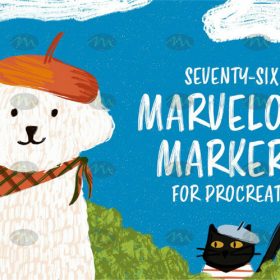 Free download 76 Fairy Marker Procreate Brushes
Free download 76 Fairy Marker Procreate Brushes
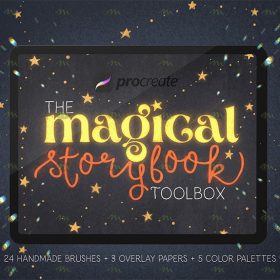 Free download Fairy tale book illustration brushes Procreate version
Free download Fairy tale book illustration brushes Procreate version



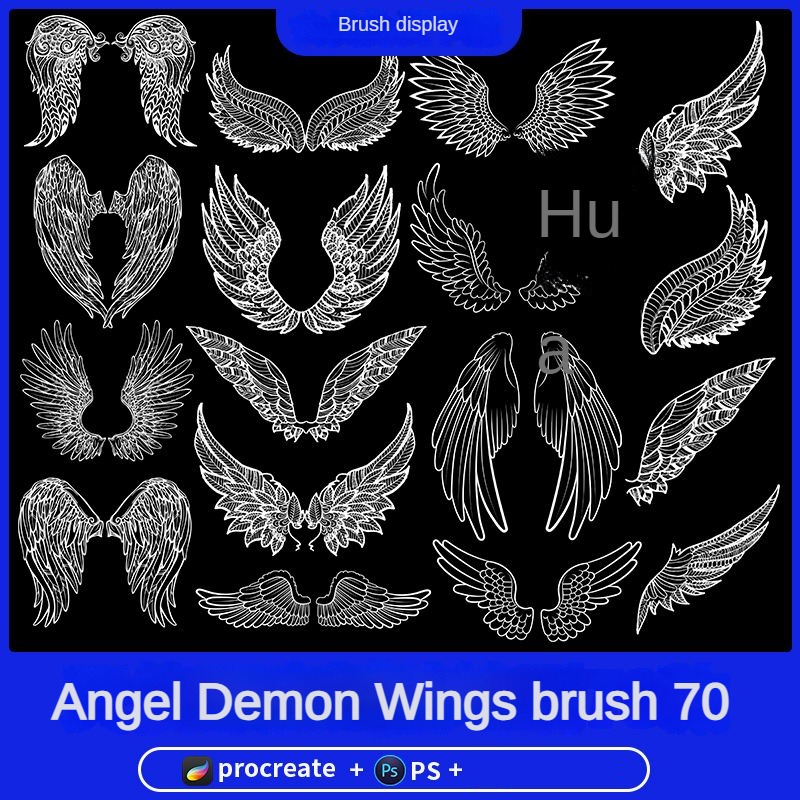

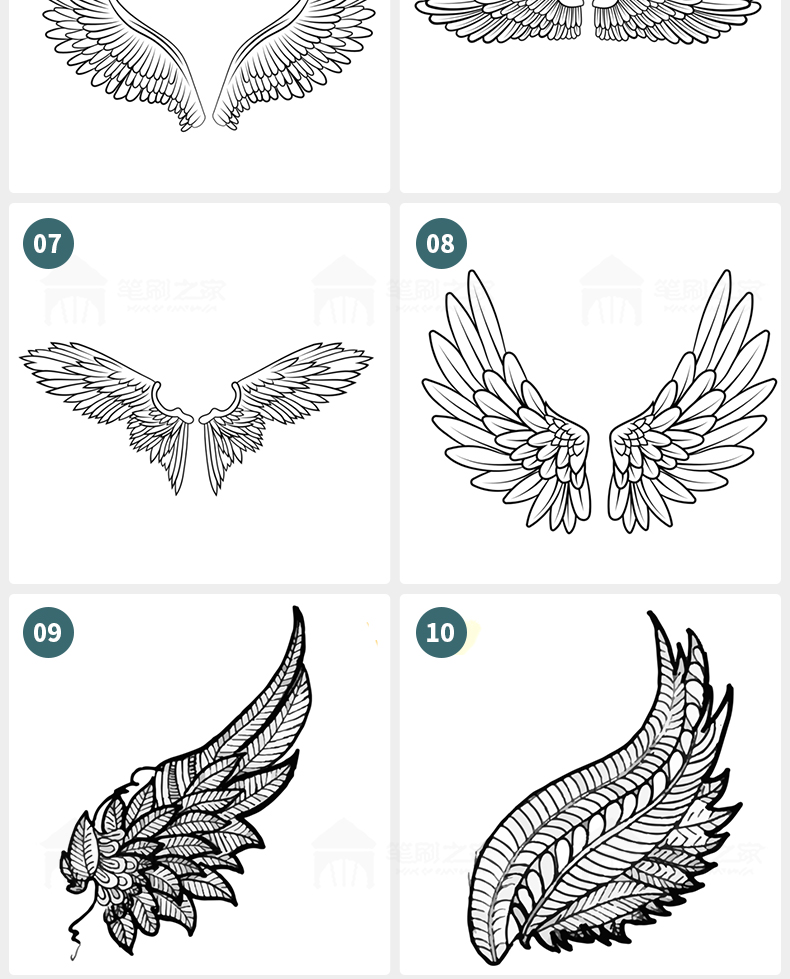

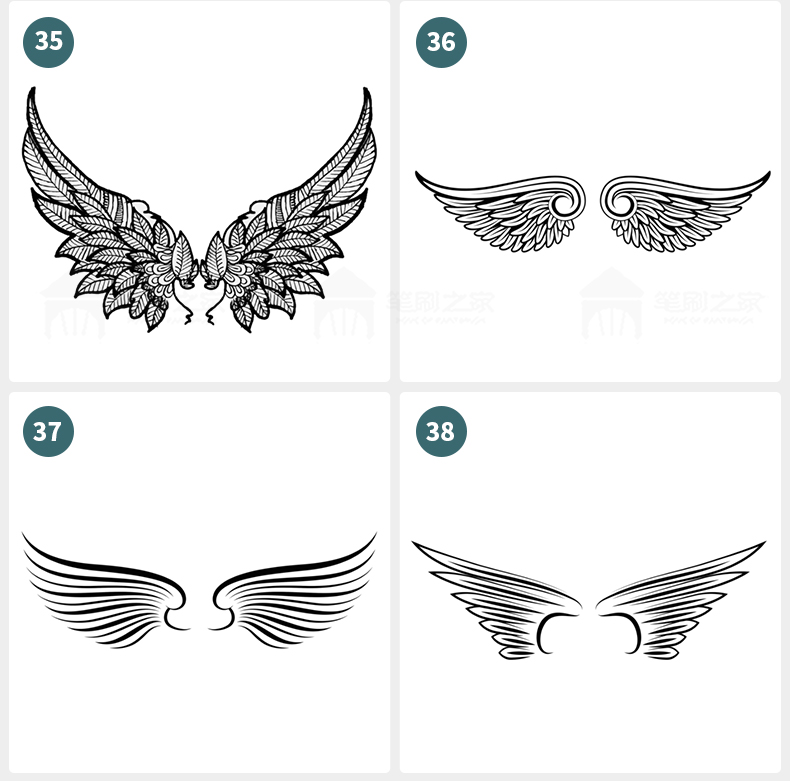
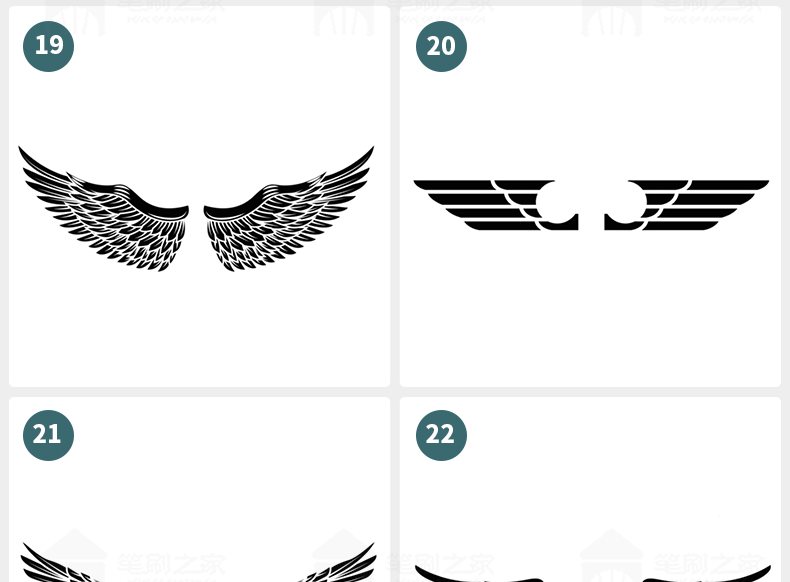
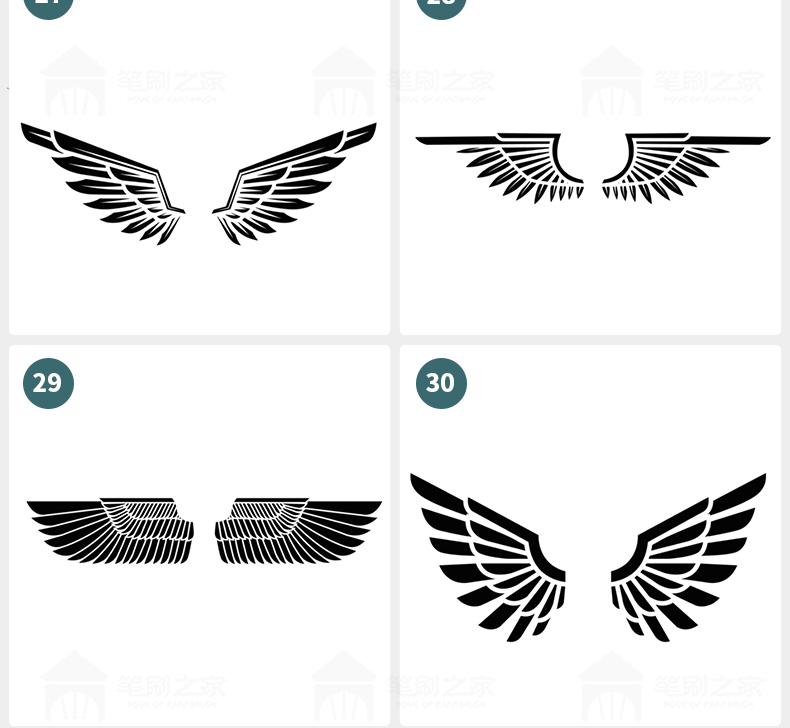

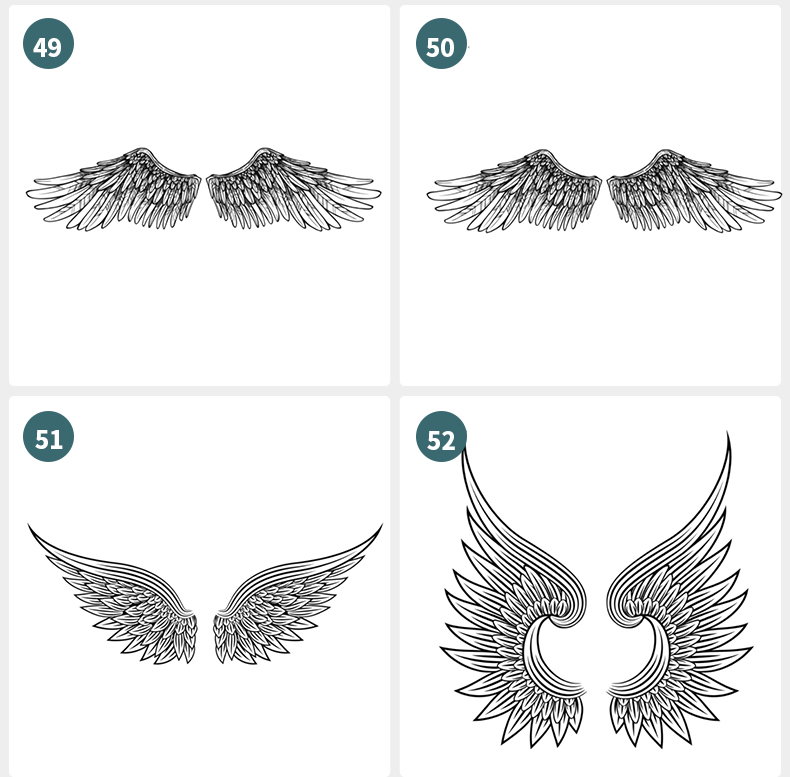
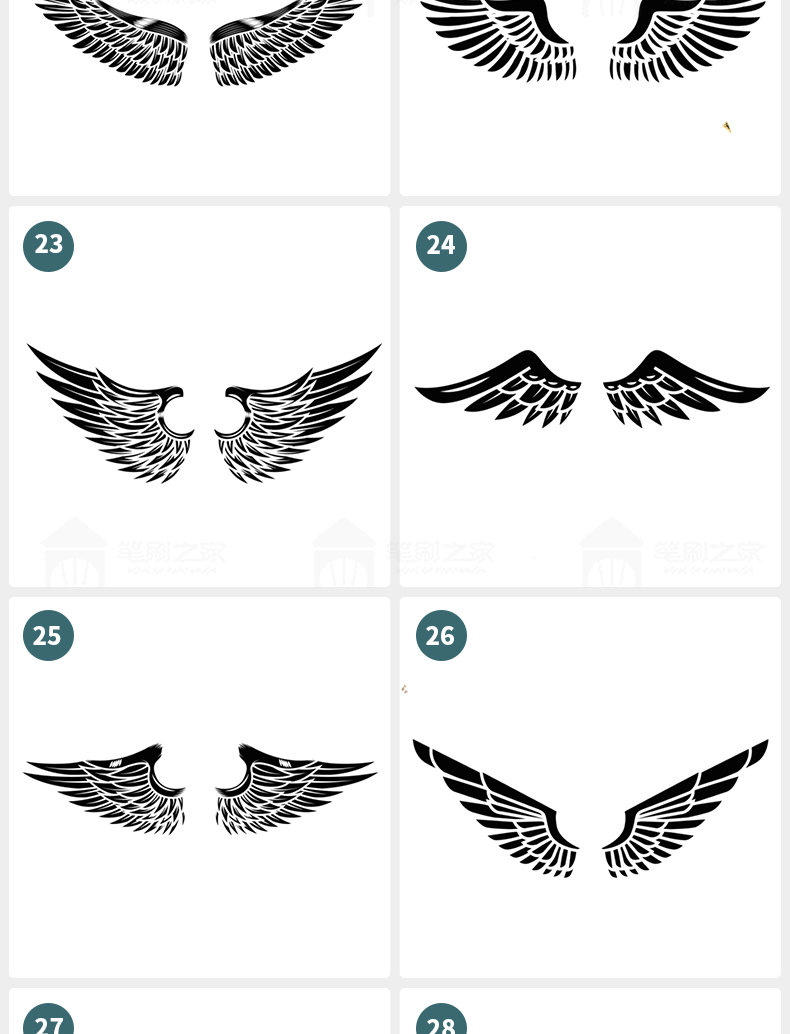
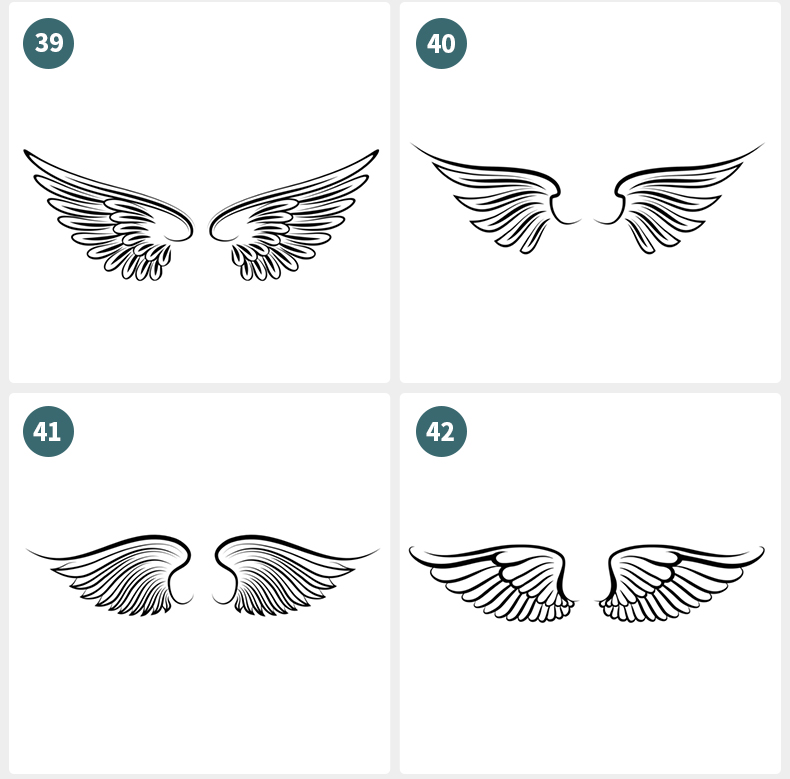

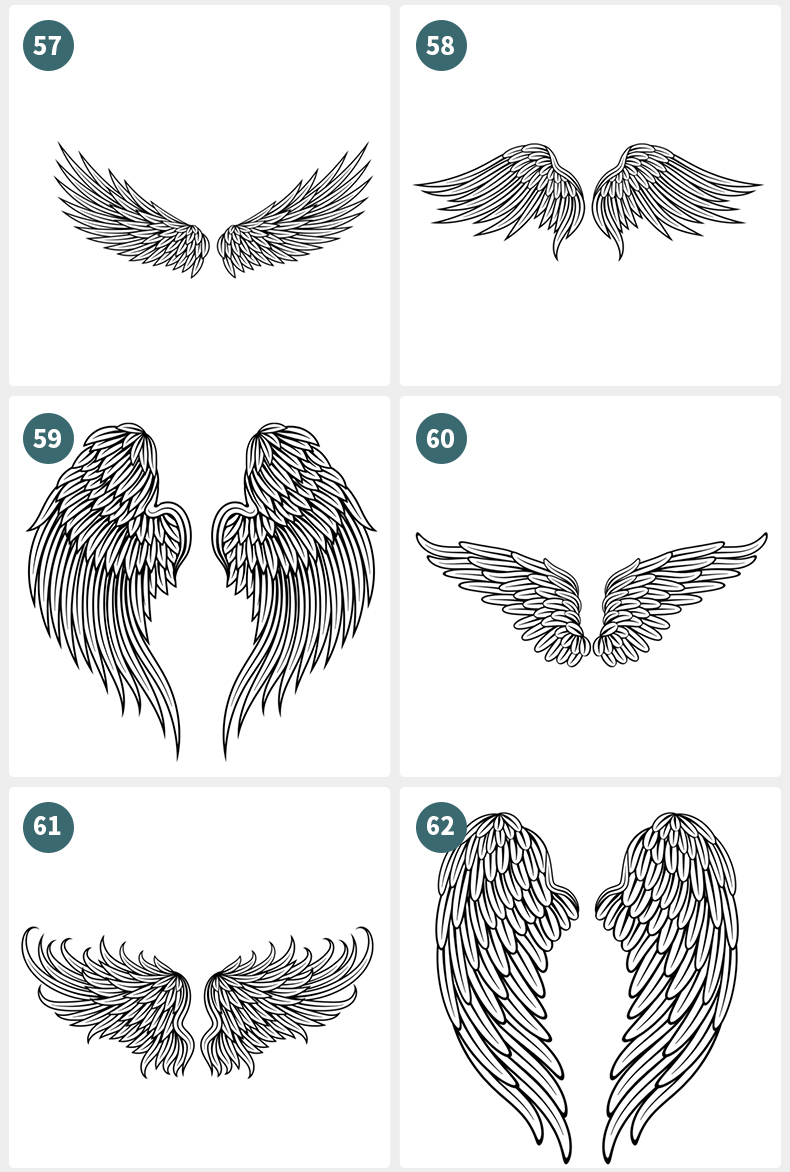
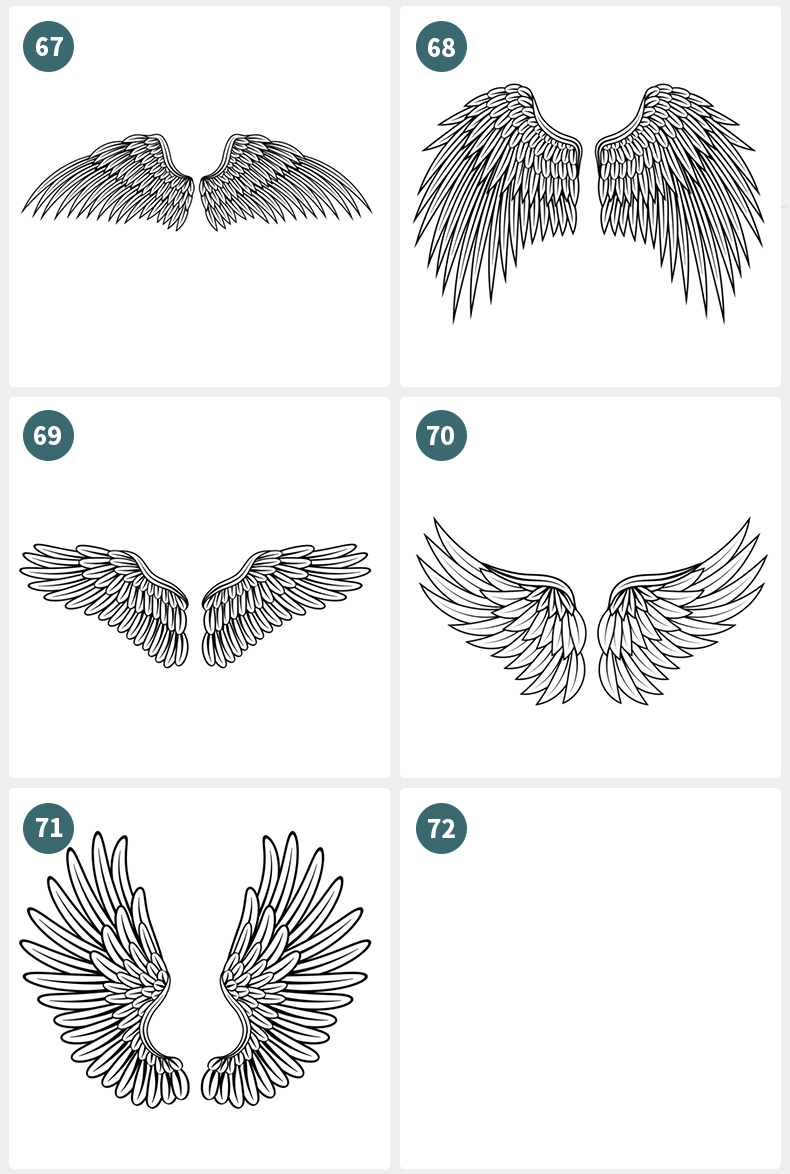



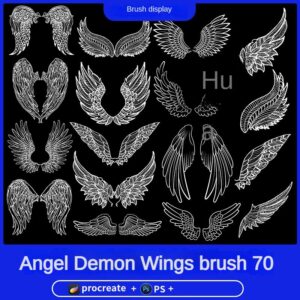

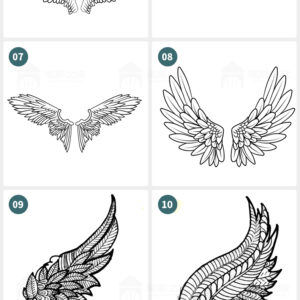


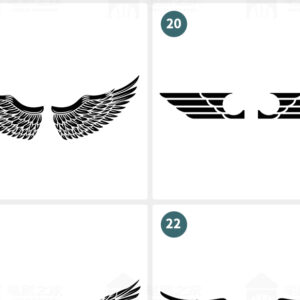
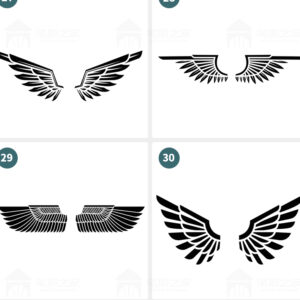
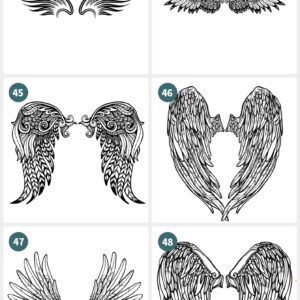

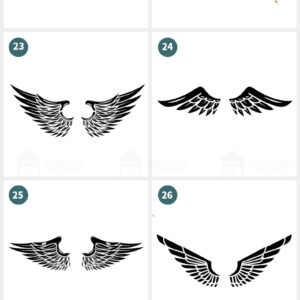
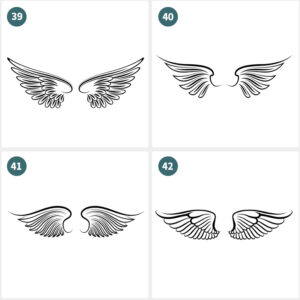

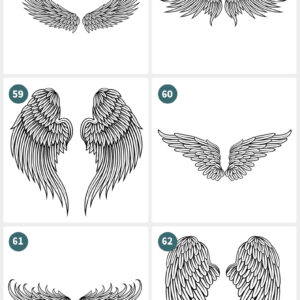
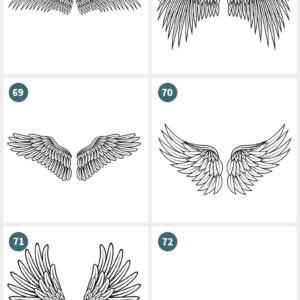
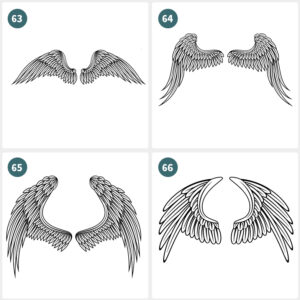


Reviews
There are no reviews yet.