Download Procreate Watercolor Illustration Brush Kit
$2.00
✅ New brushes are shared constantly.
📥 Download never expires.
📧 [email protected]
🚀Contact us if you have any problems
Download Procreate Watercolor Illustration Brush Kit and Unleash Your Creativity
Do you want to take your digital art to another level? Look no more, Download Procreate Watercolor Illustration Brush Kit is here for you. This amazing set of brushes will enable you create stunning watercolor illustrations that will leave your audience in awe.
Water color is liked for its unique texture and flow and these are some types of images that these brushes are perfect for:
Portraits – Subtle blending and texture of water color creates realistic expressive portraiture.
Landscapes – From rolling hills to crashing waves, the water color brushes in this kit are ideal for capturing the beauty of nature.
Botanical Illustrations – The delicate flowers’ intricate details can be beautifully rendered with these brushes.
Abstract Art – The unpredictable nature of water color makes it perfect for creating unique abstracts.
What makes Download Procreate Watercolor Illustration Brush Kit different from other brushes? Here are some of its unique features:
Realistic Texture – These brushes have been intentionally made to mimic actual watercolor paint’s texture and flow
Customizable Settings: Each brush comes with a range of settings that can be changed as per an artist’s preference hence helping them achieve the desired look on their artwork
Easy to Use: Brushes such as those mentioned above allow both beginners and experienced artists to come up with beautiful paintings by following fairly simple procedures.
Versatile: You can use them for techniques like subtile washes or bold strokes.
Thus, The Download Procreate Watercolor Illustration Brush Kit would be an indispensable tool in making breathtaking water color illustrations as a digital artist. With realistic textures, customizable settings, and a wide range of versatile brush options this guide will move your art forward.
How to download procreate brush files after paying:
Go to “My Account” → “Downloads”


How to install procreate brush files:
Steps:
- Download the brush from procreatebrush.net (the product is in zip format)
- Install the unzip program from the App Store (recommended: iZipp)
- Unzip the product file
- Click on the brush/canvas set file and open it in Procreate
- Use them to create beautiful artwork
See our detailed tutorial on how to download and install brushes in Procreate
Unlock this and thousands of other beautiful Procreate brushes and palettes. Rest assured that you will always receive quality Procreate assets crafted by professionals in many categories. Sign up once and get access to top-notch Procreate assets. Cancel at any time.
Related procreate brushes:
 Free download Procreate Watercolor Illustration Brushes Kit
Free download Procreate Watercolor Illustration Brushes Kit
 procreate watercolor brushes realistic water marks texture photoshop brushes ipad hand drawn illustration watercolor brush strokes stamps
procreate watercolor brushes realistic water marks texture photoshop brushes ipad hand drawn illustration watercolor brush strokes stamps
 procreate brushes Photoshop brushes ancient style ink watercolor watercolor rendering light ink Chinese painting Chinese calligraphy thick ink brushes
procreate brushes Photoshop brushes ancient style ink watercolor watercolor rendering light ink Chinese painting Chinese calligraphy thick ink brushes
 Sublime Procreate Brushes Watercolor Set Create realistic watercolor paintings
Sublime Procreate Brushes Watercolor Set Create realistic watercolor paintings
 Download 20 natural watercolor illustration Procreate brushes
Download 20 natural watercolor illustration Procreate brushes
 Download 75 Watercolor Illustration Procreate Brushes Set
Download 75 Watercolor Illustration Procreate Brushes Set
 40+ Natural Watercolor Illustration Procreate Brushes download
40+ Natural Watercolor Illustration Procreate Brushes download
 Procreate Illustration Brushes Set: Universal, Watercolor, Pencil
Procreate Illustration Brushes Set: Universal, Watercolor, Pencil
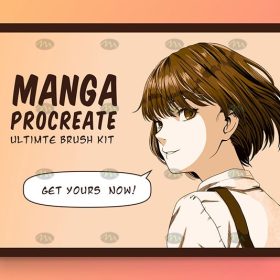 download Manga Anime Procreate Brushes Kit
download Manga Anime Procreate Brushes Kit
 Download Portrait hair and hair graffiti hand painting kit Procreate brushes
Download Portrait hair and hair graffiti hand painting kit Procreate brushes
 Momo Paintbox Procreate Brushes – Art Kit Essentials in Peachy Shapes
Momo Paintbox Procreate Brushes – Art Kit Essentials in Peachy Shapes
 Procreate Brush Making Starter Kit Free download
Procreate Brush Making Starter Kit Free download
 High Quality Procreate Brush Kit Free download
High Quality Procreate Brush Kit Free download
 Free download Liquid watercolor illustration game cartoon Procreate brushes
Free download Liquid watercolor illustration game cartoon Procreate brushes
 Free download 75 Watercolor Illustration Procreate Brushes Set
Free download 75 Watercolor Illustration Procreate Brushes Set
 Free download 20 natural watercolor illustration Procreate brushes
Free download 20 natural watercolor illustration Procreate brushes
 20 Natural Watercolor Illustration Procreate Brushes Free download
20 Natural Watercolor Illustration Procreate Brushes Free download
 40+ Natural Watercolor Illustration Procreate Brushes Free download
40+ Natural Watercolor Illustration Procreate Brushes Free download
 16 Watercolor Brush Effects Procreate Brushes download
16 Watercolor Brush Effects Procreate Brushes download
 Download Procreate botanical and floral watercolor brush set
Download Procreate botanical and floral watercolor brush set
 Procreate Brushes Multi-Purpose Watercolor Line and Smudge Brush Set
Procreate Brushes Multi-Purpose Watercolor Line and Smudge Brush Set
 Haze Long Procreate Watercolor Brush Pack – Advanced Edition
Haze Long Procreate Watercolor Brush Pack – Advanced Edition
 Procreate Watercolor Brush Set – 20 Authentic Brushes + 3 Textured Papers
Procreate Watercolor Brush Set – 20 Authentic Brushes + 3 Textured Papers
 Procreate Watercolor Brush Set
Procreate Watercolor Brush Set
 Download 30 children’s illustration illustration crayon color pencil procreate brushes
Download 30 children’s illustration illustration crayon color pencil procreate brushes
 Free download Portrait hair and hair graffiti hand painting kit Procreate brushes
Free download Portrait hair and hair graffiti hand painting kit Procreate brushes
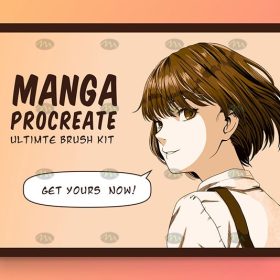 Free download Manga Anime Procreate Brushes Kit
Free download Manga Anime Procreate Brushes Kit
 Free download Procreate Pencil Case Kit Brushes
Free download Procreate Pencil Case Kit Brushes
 procreate brushes vegetable watercolor line drawing tomato procreate fruit hand-painted Photoshop brushes
procreate brushes vegetable watercolor line drawing tomato procreate fruit hand-painted Photoshop brushes
 Download 12 exquisite watercolor procreate brushes
Download 12 exquisite watercolor procreate brushes
 11 Ink and Watercolor Procreate Brushes download
11 Ink and Watercolor Procreate Brushes download
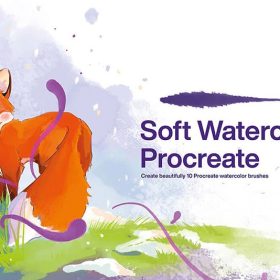 10 Watercolor Wet Paint Effect Procreate Brushes download
10 Watercolor Wet Paint Effect Procreate Brushes download
 Download Procreate Watercolor Texture Brushes Set
Download Procreate Watercolor Texture Brushes Set
 10 Watercolor Texture Procreate Brushes download
10 Watercolor Texture Procreate Brushes download
 23 Modern Watercolor Procreate Brushes download
23 Modern Watercolor Procreate Brushes download
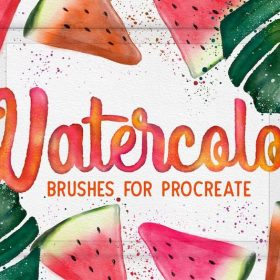 21 Watercolor Effect Procreate Brushes download
21 Watercolor Effect Procreate Brushes download
 Download Procreate brushes for professional level watercolor creation
Download Procreate brushes for professional level watercolor creation
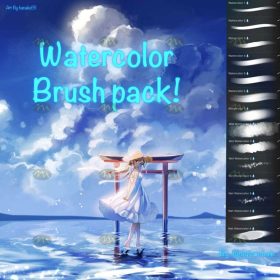 Download Procreate Japanese manga style watercolor brushes
Download Procreate Japanese manga style watercolor brushes
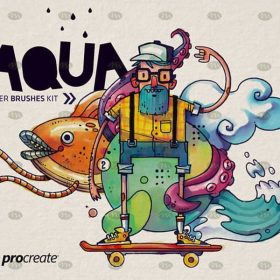 Download Cartoonist Watercolor Thick Procreate Brushes
Download Cartoonist Watercolor Thick Procreate Brushes
 Grain watercolor Photoshop brushes ink texture realistic texture water marks pressure rendering halo light ink procreate
Grain watercolor Photoshop brushes ink texture realistic texture water marks pressure rendering halo light ink procreate
 procreate watercolor brushes outline ancient style realistic texture ink ipad tablet painting
procreate watercolor brushes outline ancient style realistic texture ink ipad tablet painting
 procreate watercolor brushes simulation realistic ink ipad hand drawing outline coloring smear flow brushes
procreate watercolor brushes simulation realistic ink ipad hand drawing outline coloring smear flow brushes
 procreate watercolor brushes realistic watery texture splash ancient style ink halo texture ipad painting
procreate watercolor brushes realistic watery texture splash ancient style ink halo texture ipad painting
 procreate brushes alpine mountains watercolor line drawing photoshop brushes copy fill color landscape
procreate brushes alpine mountains watercolor line drawing photoshop brushes copy fill color landscape
 procreate brushes Photoshop brushes ink plum blossom Chinese style hand-painted ancient wind watercolor cherry blossom waxberry
procreate brushes Photoshop brushes ink plum blossom Chinese style hand-painted ancient wind watercolor cherry blossom waxberry
 procreate brushes Photoshop watercolor brushes pigment texture oil painting thick paint clear powder grain texture ipad hand drawing
procreate brushes Photoshop watercolor brushes pigment texture oil painting thick paint clear powder grain texture ipad hand drawing
 Procreate Brushes for Chinese Ink and Watercolor Style Line Art
Procreate Brushes for Chinese Ink and Watercolor Style Line Art
 Procreate Brushes Tadayumi Watercolor Set for iPad Art
Procreate Brushes Tadayumi Watercolor Set for iPad Art
 Momo Suisai Procreate Brushes – Peachy Watercolor and Sumi Ink Textures
Momo Suisai Procreate Brushes – Peachy Watercolor and Sumi Ink Textures
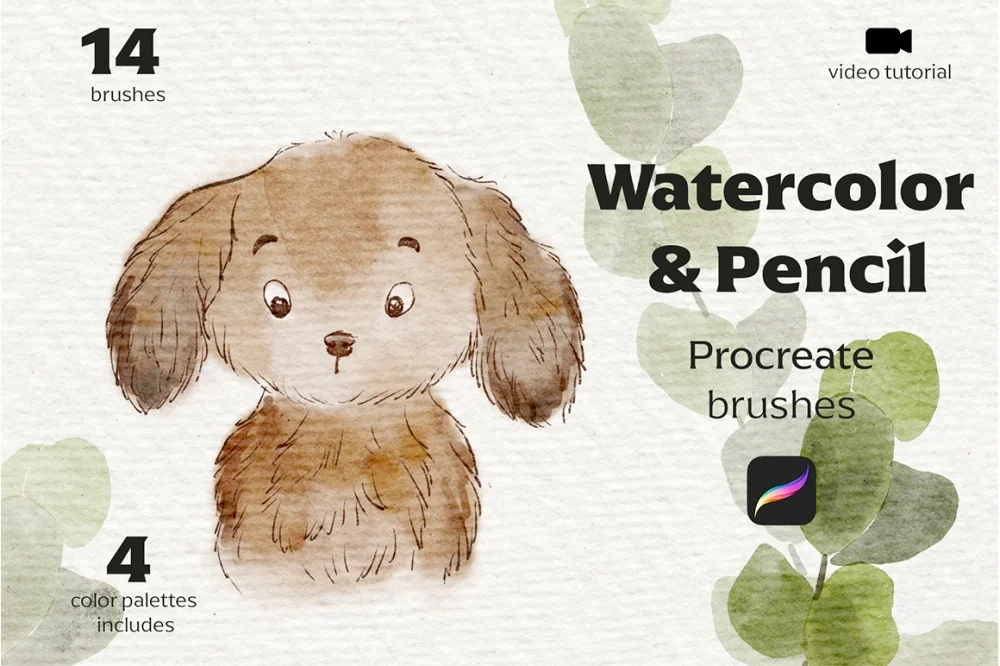 Watercolor & Graphite Procreate Brushes
Watercolor & Graphite Procreate Brushes
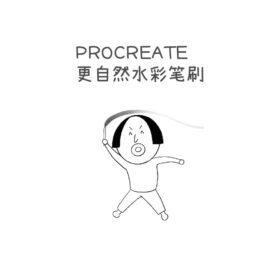 Natural Watercolor Brushes for Procreate – Improved Transparency, Texture & Pressure Sensitivity
Natural Watercolor Brushes for Procreate – Improved Transparency, Texture & Pressure Sensitivity
 Unleash the Magic of Watercolor with Procreate Brushes Jeff Collection
Unleash the Magic of Watercolor with Procreate Brushes Jeff Collection
 Procreate Brushes for Watercolor and Inking Achieve Pen-Like Precision with Custom Pencils
Procreate Brushes for Watercolor and Inking Achieve Pen-Like Precision with Custom Pencils
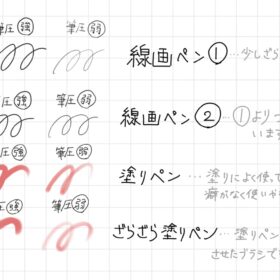 Procreate Pencil and Watercolor Brushes
Procreate Pencil and Watercolor Brushes








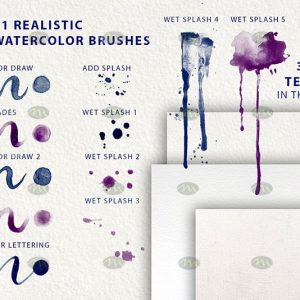




Reviews
There are no reviews yet.