98 Unique Shadow Texture Procreate Brushes Free download
$0.00
✅ New brushes are shared constantly.
📥 Download never expires.
📧 [email protected]
🚀Contact us if you have any problems
A unique set of Texture Pattern Procreate brushes with 98 different texture pattern brushes for sketching, drawing outlines, shading, adding textures and patterns, etc., perfect for children’s illustrated books and digital art creation.
Content Catalog
Enhance Your Art with 98 Unique Shadow Texture Procreate Brushes
Take your digital art to the next level with our “98 Unique Shadow Texture Procreate Brushes.” These remarkable brushes are available for free download, and they are the perfect addition to your Procreate toolkit.
Ideal for a Variety of Artworks
Discover why these brushes are a must-have for artists and designers. Their versatility shines in numerous applications:
1. Digital Paintings
Add depth and dimension to your digital paintings with unique shadow textures.
2. Concept Art
Create stunning concept art pieces with intriguing shadows and textures.
3. Illustrations
Enhance your illustrations with intricate textures that make your work stand out.
4. Graphic Design
Add a touch of depth and uniqueness to your graphic design projects.
5. Fantasy Art
Bring fantasy worlds to life with shadows and textures that spark the imagination.
6. Realistic Art
Create realistic textures that breathe life into your artwork.
7. Portraits
Perfect for adding depth and dimension to your digital portrait art.
8. Digital Comics
Add captivating shadows and textures to your digital comic book illustrations.
Download the brushes now and unlock the power of unique shadow textures for your artwork.
Elevate Your Art with Shadows and Textures
Get ready to elevate your art with “98 Unique Shadow Texture Procreate Brushes.” These brushes add depth, dimension, and a unique touch to your artwork. Download them for free and let your creativity shine.
How to download procreate brush files after paying:
Go to “My Account” → “Downloads”


How to install procreate brush files:
Steps:
- Download the brush from procreatebrush.net (the product is in zip format)
- Install the unzip program from the App Store (recommended: iZipp)
- Unzip the product file
- Click on the brush/canvas set file and open it in Procreate
- Use them to create beautiful artwork
See our detailed tutorial on how to download and install brushes in Procreate
Related procreate brushes:
 Free download 25 Unique Shadow Texture Procreate Brushes
Free download 25 Unique Shadow Texture Procreate Brushes
 25 Unique Shadow Texture Procreate Brushes Free download
25 Unique Shadow Texture Procreate Brushes Free download
 Free download 18 unique line texture Procreate brushes
Free download 18 unique line texture Procreate brushes
 Free download 47 unique texture Procreate brushes
Free download 47 unique texture Procreate brushes
 Free download Procreate Unique Noise Texture Brushes
Free download Procreate Unique Noise Texture Brushes
 Free download Procreate Unique Texture Noise Brushes
Free download Procreate Unique Texture Noise Brushes
 18 Unique Line Texture Procreate Brushes Free download
18 Unique Line Texture Procreate Brushes Free download
 55 Unique Texture Procreate Brushes Free download
55 Unique Texture Procreate Brushes Free download
 Procreate Unique Printmaking Texture Brush Free download
Procreate Unique Printmaking Texture Brush Free download
 Unique organic texture Procreate brush Free download
Unique organic texture Procreate brush Free download
 Free download 14 Sketch Shadow Texture Procreate Brushes
Free download 14 Sketch Shadow Texture Procreate Brushes
 20 Noise Shadow Texture Procreate Brushes Free download
20 Noise Shadow Texture Procreate Brushes Free download
 Free download Procreate Noise Shadow Brushes
Free download Procreate Noise Shadow Brushes
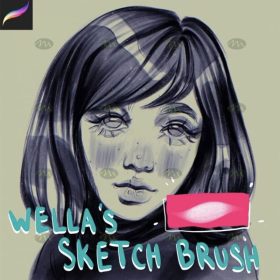 Free download Procreate unique sketch brushes
Free download Procreate unique sketch brushes
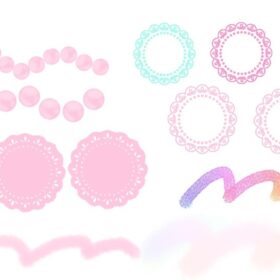 Procreate Brushes for Lace and Fluffy Textures Create Unique Designs with Our Mixed Brush Set
Procreate Brushes for Lace and Fluffy Textures Create Unique Designs with Our Mixed Brush Set
 20 unique Procreate brushes, textures, paper and canvas to enhance your digital art
20 unique Procreate brushes, textures, paper and canvas to enhance your digital art
 Free download 3D light and shadow graffiti Procreate brushes
Free download 3D light and shadow graffiti Procreate brushes
 Free download Sketch Shadow Lineup Procreate Brushes
Free download Sketch Shadow Lineup Procreate Brushes
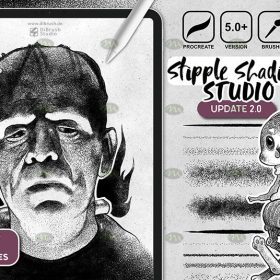 Free download Procreate Shadow Pointing Brushes
Free download Procreate Shadow Pointing Brushes
 Free download Procreate light and shadow effect brushes
Free download Procreate light and shadow effect brushes
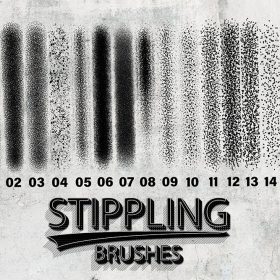 15 Point Paint Shadow Procreate Brushes Free download
15 Point Paint Shadow Procreate Brushes Free download
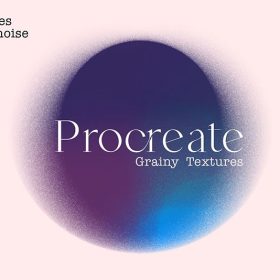 25 Abstract Shadow Grain Pattern Procreate Brushes Free download
25 Abstract Shadow Grain Pattern Procreate Brushes Free download
 27 Ink Noise Shadow Procreate Brushes Free download
27 Ink Noise Shadow Procreate Brushes Free download
 procreate brushes shine sequin wafer gold powder portrait beauty eye shadow eye makeup gold foil decoration Photoshop
procreate brushes shine sequin wafer gold powder portrait beauty eye shadow eye makeup gold foil decoration Photoshop
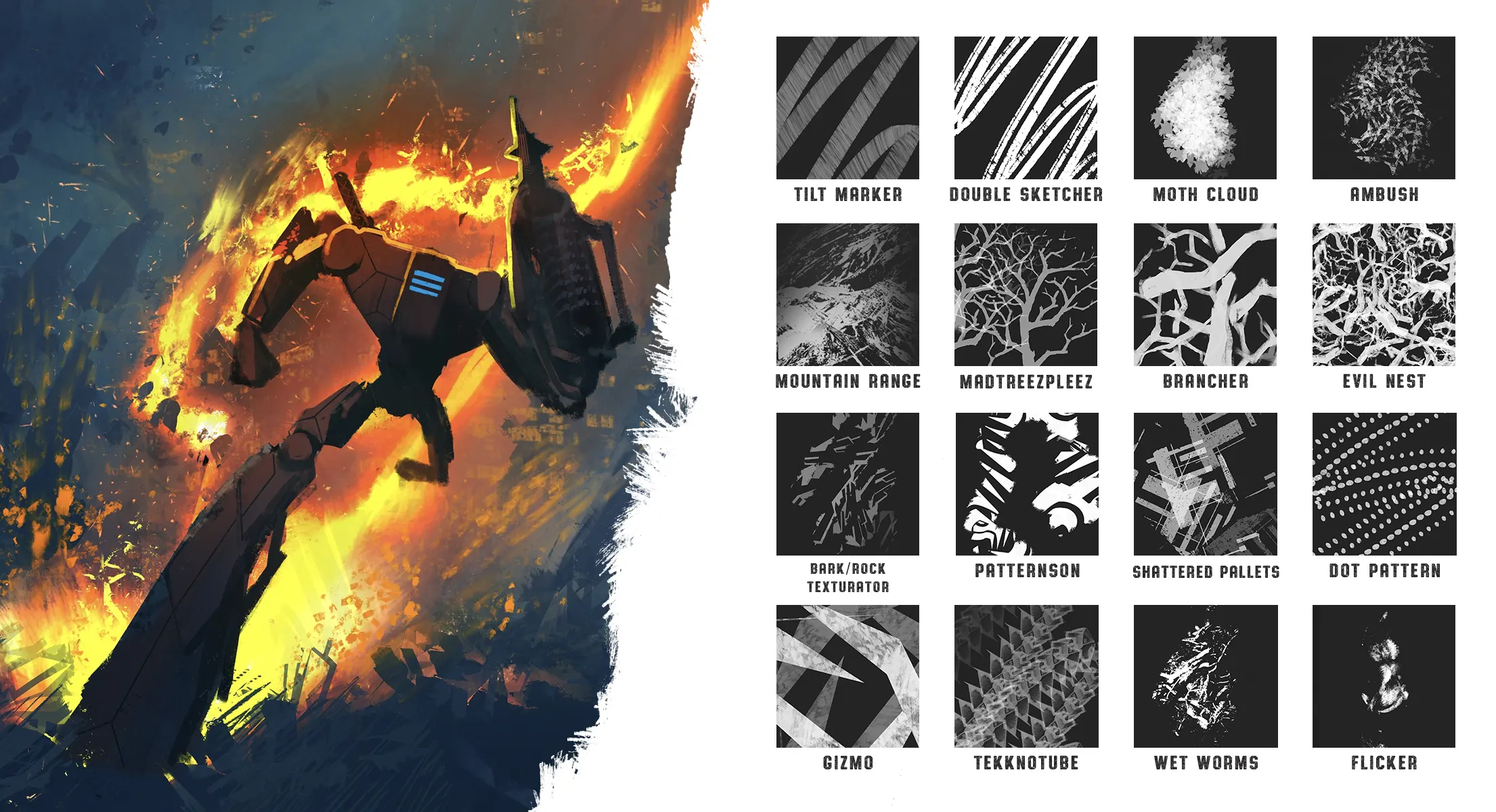 Procreate Brushes Set: 34 Unique Brushes for Motion and Emotion
Procreate Brushes Set: 34 Unique Brushes for Motion and Emotion
 Procreate pattern brushes for unique and whimsical designs
Procreate pattern brushes for unique and whimsical designs
 Download 3D light and shadow graffiti Procreate brushes
Download 3D light and shadow graffiti Procreate brushes
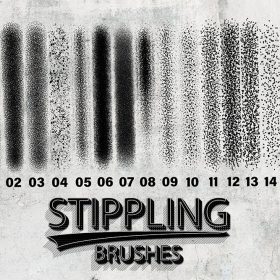 15 Point Paint Shadow Procreate Brushes download
15 Point Paint Shadow Procreate Brushes download
 27 Ink Noise Shadow Procreate Brushes download
27 Ink Noise Shadow Procreate Brushes download
 stone starting shapes procreate brushes photoshop brushes rock texture texture texture hand drawn illustration
stone starting shapes procreate brushes photoshop brushes rock texture texture texture hand drawn illustration
 procreate brushes sweater texture brushes wool knit illustration clothing fabric texture texture material
procreate brushes sweater texture brushes wool knit illustration clothing fabric texture texture material
 Free download 34 retro texture effect Procreate brushes
Free download 34 retro texture effect Procreate brushes
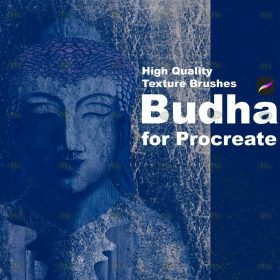 Free download Vintage old texture effect Procreate brushes
Free download Vintage old texture effect Procreate brushes
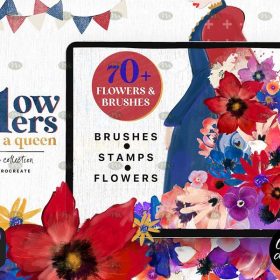 Free download 70+ Gouache Texture Effect Procreate Brush Set
Free download 70+ Gouache Texture Effect Procreate Brush Set
 procreate brushes Photoshop brushes simulation oil crayon charcoal brushes acrylic texture pastel brushes texture oil paint brushes
procreate brushes Photoshop brushes simulation oil crayon charcoal brushes acrylic texture pastel brushes texture oil paint brushes
 procreate brushes dot noise wave texture mesh texture illustration drawing lines Photoshop brushes
procreate brushes dot noise wave texture mesh texture illustration drawing lines Photoshop brushes
 procreate brushes portrait skin texture freckles cracked character skin cracks texture spots photoshop brushes
procreate brushes portrait skin texture freckles cracked character skin cracks texture spots photoshop brushes
 Procreate Brushes Street Spray Paint Graffiti Texture Thick Paint Noise Grain Texture Photoshop Brushes Hand Painted Inkjet
Procreate Brushes Street Spray Paint Graffiti Texture Thick Paint Noise Grain Texture Photoshop Brushes Hand Painted Inkjet
 procreate brushes Photoshop brushes children’s illustration classic complete set of oil painting texture texture charcoal crayon thick paint
procreate brushes Photoshop brushes children’s illustration classic complete set of oil painting texture texture charcoal crayon thick paint
 procreate brushes Photoshop watercolor brushes pigment texture oil painting thick paint clear powder grain texture ipad hand drawing
procreate brushes Photoshop watercolor brushes pigment texture oil painting thick paint clear powder grain texture ipad hand drawing
 procreate brushes texture brushes illustration texture
procreate brushes texture brushes illustration texture
 Grain watercolor Photoshop brushes ink texture realistic texture water marks pressure rendering halo light ink procreate
Grain watercolor Photoshop brushes ink texture realistic texture water marks pressure rendering halo light ink procreate
 procreate noise brushes vintage print texture old grain texture ipad version brush
procreate noise brushes vintage print texture old grain texture ipad version brush
 procreate watercolor brushes realistic watery texture splash ancient style ink halo texture ipad painting
procreate watercolor brushes realistic watery texture splash ancient style ink halo texture ipad painting
 procreate brushes noise particles texture texture mottled rough frosted illustration dust Photoshop hand-painted
procreate brushes noise particles texture texture mottled rough frosted illustration dust Photoshop hand-painted
 Procreate Noise Brush Photoshop Texture Brush Texture Mesh Vintage Aged Worn Dots
Procreate Noise Brush Photoshop Texture Brush Texture Mesh Vintage Aged Worn Dots
 Procreate Graffiti Brushes with 3D Effects Free download
Procreate Graffiti Brushes with 3D Effects Free download
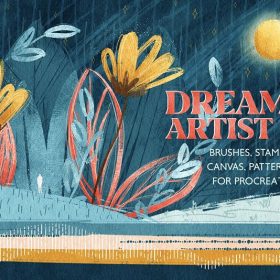 Procreate Dream Painter Professional Brush Set Free download
Procreate Dream Painter Professional Brush Set Free download
 Animal Fluff Brushes procreate Brushes Photoshop Brushes Hair Fur Hair Hair Silk Cat Dog Fur Texture
Animal Fluff Brushes procreate Brushes Photoshop Brushes Hair Fur Hair Hair Silk Cat Dog Fur Texture
 Free download Cartoon children’s illustration painting texture brushes procreate brushes
Free download Cartoon children’s illustration painting texture brushes procreate brushes
 Free download 51 cartoon retro texture dot comic procreate brushes download
Free download 51 cartoon retro texture dot comic procreate brushes download
 procreate brushes african tribal minority pattern texture background photoshop brushes ipad painting clothing
procreate brushes african tribal minority pattern texture background photoshop brushes ipad painting clothing
 Impressionist oil brushes procreate flat thick acrylic paint texture stacked feeling gouache Photoshop brushes
Impressionist oil brushes procreate flat thick acrylic paint texture stacked feeling gouache Photoshop brushes
 Gouache Texture Procreate Brushes Photoshop Brushes Thick Paint Oil Painting Acrylic Hand Painting Quick Paint Paint Thick Paint Art
Gouache Texture Procreate Brushes Photoshop Brushes Thick Paint Oil Painting Acrylic Hand Painting Quick Paint Paint Thick Paint Art

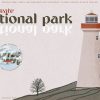

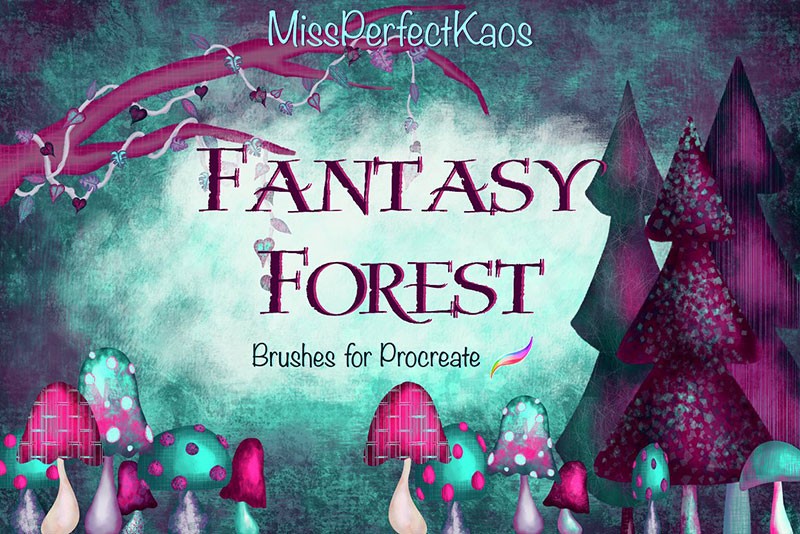


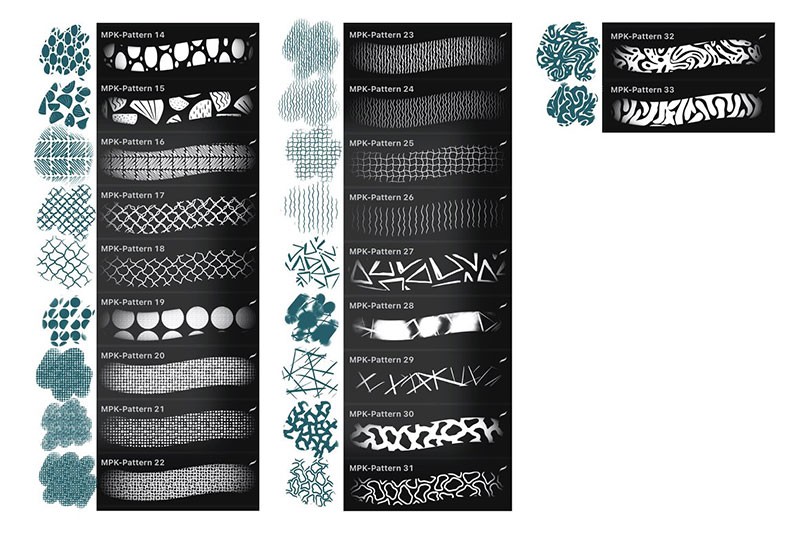
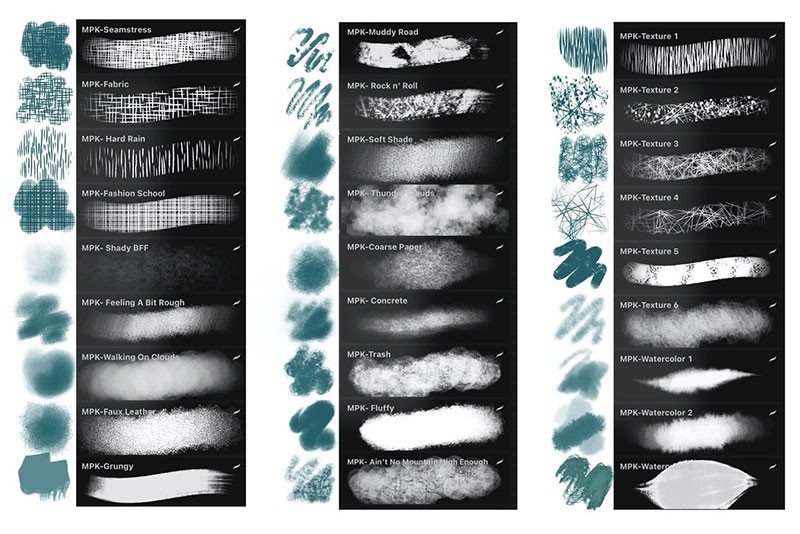
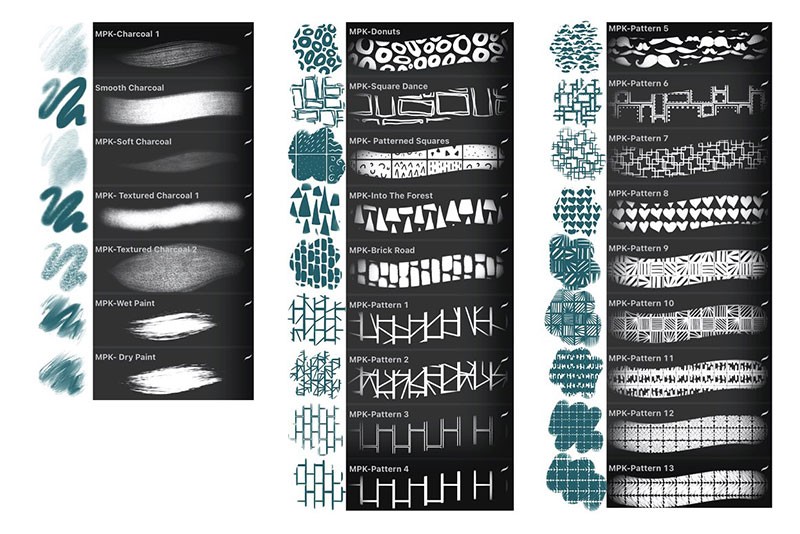
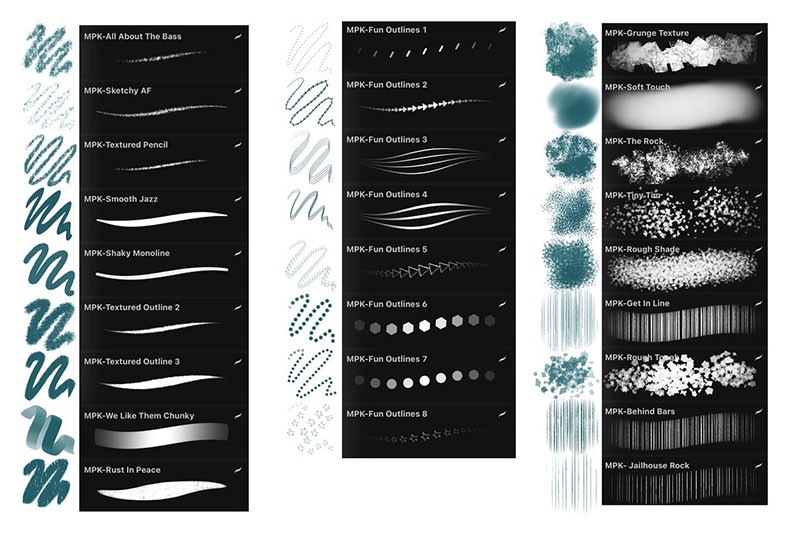

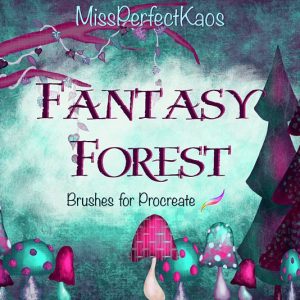




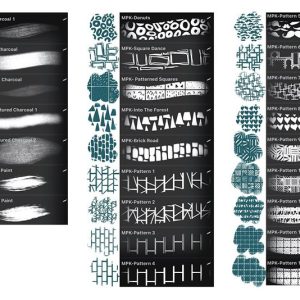
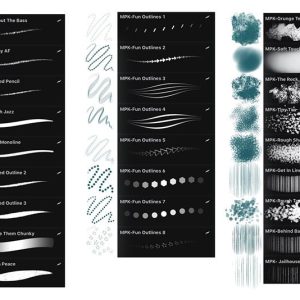

Reviews
There are no reviews yet.