15 Point Paint Shadow Procreate Brushes download
$2.00
✅ New brushes are shared constantly.
📥 Download never expires.
📧 [email protected]
🚀Contact us if you have any problems
Fantasy art: Employ the brushes to introduce strong light and shadow effects on mythic beings, magic landscapes, and other incredible visuals. Your artwork is going to appear as realistic as possible with these brushes’ ability to create a sense of space.
Concept art: If you are designing characters, environments or props for games, movies or other things then you can use the “15 Point Paint Shadow Procreate Brushes” to help you make detailed concept art that looks very life-like. Sketches are supported by the brushes which give them a professional look through addition of shadows and light.
Comic book art: The brush set is perfect for achieving the bold dynamic shadows and highlights often seen in comic books. You may apply them to achieve depth in your characters, backgrounds, action scenes etc.
Illustrations: The “15 Point Paint Shadow Procreate Brushes” can be used when creating children’s book illustrations and editorial illustrations among others so as to render a textural feel as well as realism in your work. By using these brushes you will be able to subtly add some shading and lighting on characters as well as background details making it look polished and professional.
Product design: These “15 Point Paint Shadow Procreate Brushes” are very useful if you are designing things like clothing items, accessories or home goods because they enable you create realistic mockups of your designs. With these brushes, it’s possible to add a sense of 3D into your flat designs by including shadow areas and highlighted parts.
Generally speaking, 15 Point Paint Shadow Procreate Brushes are versatile tools for all kinds of digital artists. As an artist involved in generating life like portraits; imaginative scenery or finely detailed product designs; these strokes shall furnish extra weightiness; dimensionality plus authenticity into every piece that one creates.
How to download procreate brush files after paying:
Go to “My Account” → “Downloads”


How to install procreate brush files:
Steps:
- Download the brush from procreatebrush.net (the product is in zip format)
- Install the unzip program from the App Store (recommended: iZipp)
- Unzip the product file
- Click on the brush/canvas set file and open it in Procreate
- Use them to create beautiful artwork
See our detailed tutorial on how to download and install brushes in Procreate
Related procreate brushes:
 Gouache Texture Procreate Brushes Photoshop Brushes Thick Paint Oil Painting Acrylic Hand Painting Quick Paint Paint Thick Paint Art
Gouache Texture Procreate Brushes Photoshop Brushes Thick Paint Oil Painting Acrylic Hand Painting Quick Paint Paint Thick Paint Art
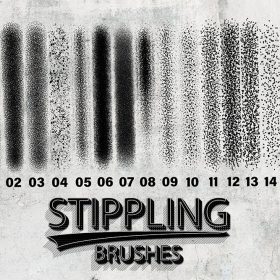 15 Point Paint Shadow Procreate Brushes Free download
15 Point Paint Shadow Procreate Brushes Free download
 Crayon procreate brushes Photoshop brushes oil paint stick graffiti texture CG thick paint children illustration hand drawing pencil
Crayon procreate brushes Photoshop brushes oil paint stick graffiti texture CG thick paint children illustration hand drawing pencil



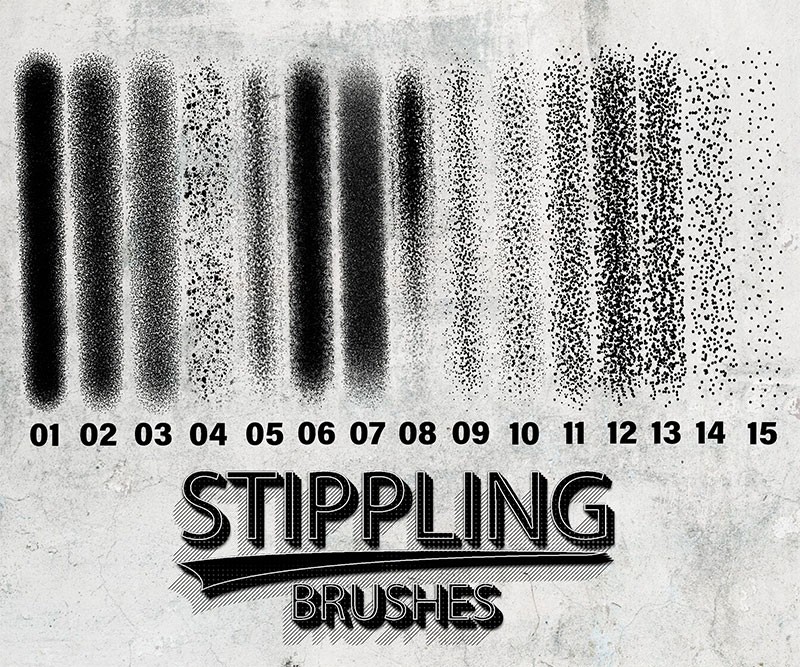
Reviews
There are no reviews yet.