32 Halftone Texture Procreate Brushes download
$2.00
✅ New brushes are shared constantly.
📥 Download never expires.
📧 [email protected]
🚀Contact us if you have any problems
Would you like to include some old-fashioned oriental artistry in your digital art? Then you need to have a look at “32 Halftone Texture Procreate Brushes.” They make amazing halftone textures which are one of a kind and will certainly give your artwork an aged appearance.
With 32 different brushes, you can create various kinds of halftone patterns and effects. These brushes will help you get the right look for your artwork with everything from subtle texturing to bold, dramatic ones.
The following are just a few examples of images that can be made using the “32 Halftone Texture Procreate Brushes.”
Retro posters: Use the brushes to produce vintage poster prints fit for announcing occasions or products.
Comic book art: Create dynamic and bold halftone textures suitable for comic book illustrations making them look real and classical.
Pop art: Utilize these brushes for developing colourful, eye-catching Halftone patterns that are ideal when one wants to do pop-art based projects.
Graphic design: To enhance creativity and add some ancientness on logos and branding materials such as logos and other things created by graphic designers should not leave out halftone textures in their work.
Whether it is a product image or any other picture type, those who know what they need prefer “32 Halftone Texture Procreate Brushes” to bring antiquity over digitization. Why wait? Start downloading today so as to get fabulous halftone designs which will take your digital painting into the next stage!
In summary, the “32 Halftone Texture Procreate Brushes” are essential tools that modern day artists need. There’s no limit on what you can achieve with a total of 32 different brushes that help make amazing looking half tone figures. So hurry up, download them now! And come up with something truly unique based off an old concept!
How to download procreate brush files after paying:
Go to “My Account” → “Downloads”


How to install procreate brush files:
Steps:
- Download the brush from procreatebrush.net (the product is in zip format)
- Install the unzip program from the App Store (recommended: iZipp)
- Unzip the product file
- Click on the brush/canvas set file and open it in Procreate
- Use them to create beautiful artwork
See our detailed tutorial on how to download and install brushes in Procreate
Related procreate brushes:
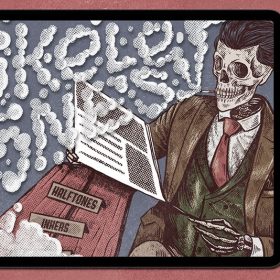 200+ Vintage Halftone Texture Procreate Brushes download
200+ Vintage Halftone Texture Procreate Brushes download
 23 Vintage Style Halftone Texture Procreate Brushes download
23 Vintage Style Halftone Texture Procreate Brushes download
 Download 42 color halftone lattice dotted material texture procreate brushes
Download 42 color halftone lattice dotted material texture procreate brushes
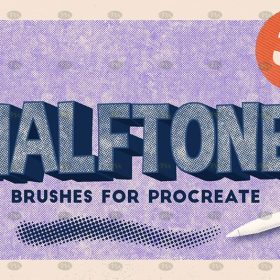 Download 30 Halftone Texture Procreate Brushes
Download 30 Halftone Texture Procreate Brushes
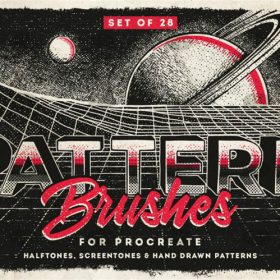 Download 28 halftone checkerboard texture sketching procreate brushes
Download 28 halftone checkerboard texture sketching procreate brushes
 Download 50 color halftone lattice dot texture procreate brushes
Download 50 color halftone lattice dot texture procreate brushes
 80+ Vintage Halftone Pattern Texture Procreate Brushes Freedownload
80+ Vintage Halftone Pattern Texture Procreate Brushes Freedownload
 Free download 50 color halftone lattice dot texture procreate brushes
Free download 50 color halftone lattice dot texture procreate brushes
 Free download 42 color halftone lattice dotted material texture procreate brushes
Free download 42 color halftone lattice dotted material texture procreate brushes
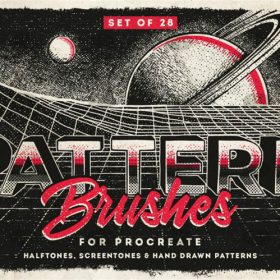 Free download 28 halftone checkerboard texture sketching procreate brushes
Free download 28 halftone checkerboard texture sketching procreate brushes
 Free download 42 halftone texture Procreate brushes
Free download 42 halftone texture Procreate brushes
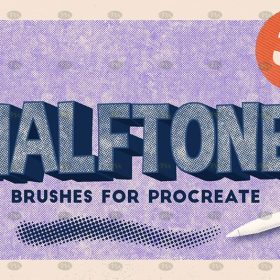 Free download 30 Halftone Texture Procreate Brushes
Free download 30 Halftone Texture Procreate Brushes
 Free download Procreate Halftone Texture Brushes
Free download Procreate Halftone Texture Brushes
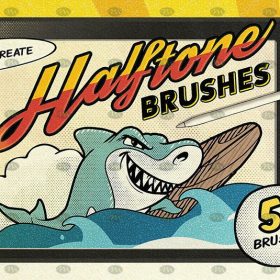 Free download Retro Comic Halftone Texture Procreate Brushes
Free download Retro Comic Halftone Texture Procreate Brushes
 23 Vintage Style Halftone Texture Procreate Brushes Free download
23 Vintage Style Halftone Texture Procreate Brushes Free download
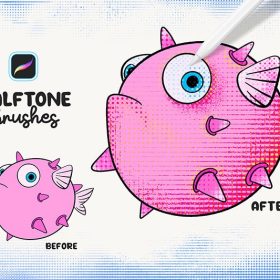 32 Halftone Texture Procreate Brushes Free download
32 Halftone Texture Procreate Brushes Free download
 80+ Vintage Halftone Pattern Texture Procreate Brushes Free download
80+ Vintage Halftone Pattern Texture Procreate Brushes Free download
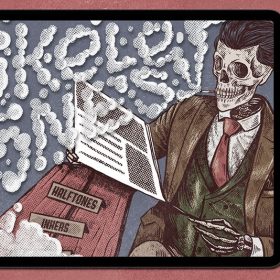 200+ Vintage Halftone Texture Procreate Brushes Free download
200+ Vintage Halftone Texture Procreate Brushes Free download
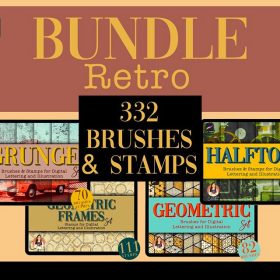 300+ Halftone Vintage Texture Procreate Brush Set Free download
300+ Halftone Vintage Texture Procreate Brush Set Free download
 stone starting shapes procreate brushes photoshop brushes rock texture texture texture hand drawn illustration
stone starting shapes procreate brushes photoshop brushes rock texture texture texture hand drawn illustration
 procreate brushes sweater texture brushes wool knit illustration clothing fabric texture texture material
procreate brushes sweater texture brushes wool knit illustration clothing fabric texture texture material
 mosaic brushes procreate pixel style photoshop brushes retro game particles ipad hand drawn halftone illustration
mosaic brushes procreate pixel style photoshop brushes retro game particles ipad hand drawn halftone illustration
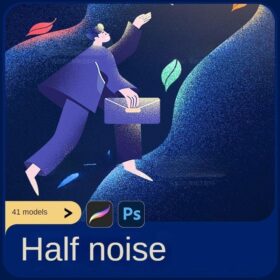 Vintage Storybook Procreate Brushes Halftone Grain Scratches Photoshop Brushes
Vintage Storybook Procreate Brushes Halftone Grain Scratches Photoshop Brushes
 download Comic halftone effect Procreate brushes
download Comic halftone effect Procreate brushes
 50 Seamless Procreate Halftone Brushes download
50 Seamless Procreate Halftone Brushes download
 Download 18 Vintage Halftone Pattern Procreate Brushes
Download 18 Vintage Halftone Pattern Procreate Brushes
 Download 16 color halftone grid dotted Procreate brushes
Download 16 color halftone grid dotted Procreate brushes
 Vintage pop style dot procreate brushes classic gradient color halftone polka dots messy lines cartoon photoshop painting
Vintage pop style dot procreate brushes classic gradient color halftone polka dots messy lines cartoon photoshop painting
 procreate dot brushes halftone style particles photoshop painting black and white anime lines American retro pop
procreate dot brushes halftone style particles photoshop painting black and white anime lines American retro pop
 Download Vintage Halftone Polka Dot Procreate Brush
Download Vintage Halftone Polka Dot Procreate Brush
 procreate brushes Photoshop brushes simulation oil crayon charcoal brushes acrylic texture pastel brushes texture oil paint brushes
procreate brushes Photoshop brushes simulation oil crayon charcoal brushes acrylic texture pastel brushes texture oil paint brushes
 procreate brushes dot noise wave texture mesh texture illustration drawing lines Photoshop brushes
procreate brushes dot noise wave texture mesh texture illustration drawing lines Photoshop brushes
 procreate brushes portrait skin texture freckles cracked character skin cracks texture spots photoshop brushes
procreate brushes portrait skin texture freckles cracked character skin cracks texture spots photoshop brushes
 Procreate Brushes Street Spray Paint Graffiti Texture Thick Paint Noise Grain Texture Photoshop Brushes Hand Painted Inkjet
Procreate Brushes Street Spray Paint Graffiti Texture Thick Paint Noise Grain Texture Photoshop Brushes Hand Painted Inkjet
 procreate brushes Photoshop brushes children’s illustration classic complete set of oil painting texture texture charcoal crayon thick paint
procreate brushes Photoshop brushes children’s illustration classic complete set of oil painting texture texture charcoal crayon thick paint
 procreate brushes Photoshop watercolor brushes pigment texture oil painting thick paint clear powder grain texture ipad hand drawing
procreate brushes Photoshop watercolor brushes pigment texture oil painting thick paint clear powder grain texture ipad hand drawing
 procreate brushes texture brushes illustration texture
procreate brushes texture brushes illustration texture
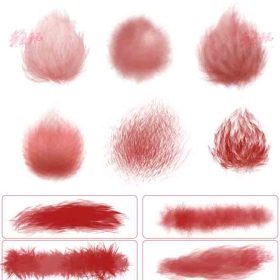 plush animal hair hairball mane texture texture procreate brushes
plush animal hair hairball mane texture texture procreate brushes
 Grain watercolor Photoshop brushes ink texture realistic texture water marks pressure rendering halo light ink procreate
Grain watercolor Photoshop brushes ink texture realistic texture water marks pressure rendering halo light ink procreate
 procreate noise brushes vintage print texture old grain texture ipad version brush
procreate noise brushes vintage print texture old grain texture ipad version brush
 procreate watercolor brushes realistic watery texture splash ancient style ink halo texture ipad painting
procreate watercolor brushes realistic watery texture splash ancient style ink halo texture ipad painting
 procreate brushes noise particles texture texture mottled rough frosted illustration dust Photoshop hand-painted
procreate brushes noise particles texture texture mottled rough frosted illustration dust Photoshop hand-painted
 Procreate Noise Brush Photoshop Texture Brush Texture Mesh Vintage Aged Worn Dots
Procreate Noise Brush Photoshop Texture Brush Texture Mesh Vintage Aged Worn Dots
 Animal Fluff Brushes procreate Brushes Photoshop Brushes Hair Fur Hair Hair Silk Cat Dog Fur Texture
Animal Fluff Brushes procreate Brushes Photoshop Brushes Hair Fur Hair Hair Silk Cat Dog Fur Texture
 Download Cartoon children’s illustration painting texture brushes procreate brushes
Download Cartoon children’s illustration painting texture brushes procreate brushes
 procreate brushes Photoshop brushes ancient style texture background auspicious patterns ipad painting
procreate brushes Photoshop brushes ancient style texture background auspicious patterns ipad painting
 procreate imitation rock color brushes dunhuang painting background Photoshop brushes gold leaf texture ancient style national tide illustration
procreate imitation rock color brushes dunhuang painting background Photoshop brushes gold leaf texture ancient style national tide illustration
 Procreate Brushes Skin Texture Folds Lips Freckles Dots Photoshop Brushes ipad Portrait Painting
Procreate Brushes Skin Texture Folds Lips Freckles Dots Photoshop Brushes ipad Portrait Painting
 procreate brushes chalkboard chalk Photoshop brushes creative realistic hand-painted shading effect texture abrasive powder
procreate brushes chalkboard chalk Photoshop brushes creative realistic hand-painted shading effect texture abrasive powder
 procreate brushes wabi-sabi clothing patterns old-fashioned clothes texture photoshop brushes
procreate brushes wabi-sabi clothing patterns old-fashioned clothes texture photoshop brushes
 procreate brushes Ancient style wave pattern Chinese wave line texture Photoshop brushes
procreate brushes Ancient style wave pattern Chinese wave line texture Photoshop brushes
 procreate brushes Photoshop brushes Japanese black and white hand-drawn cartoon anime outline sketch mesh texture lines
procreate brushes Photoshop brushes Japanese black and white hand-drawn cartoon anime outline sketch mesh texture lines
 procreate brushes Photoshop brushes checkerboard grid lattice texture plaid clothing background fabric pattern
procreate brushes Photoshop brushes checkerboard grid lattice texture plaid clothing background fabric pattern
 Crayon procreate brushes Photoshop brushes oil paint stick graffiti texture CG thick paint children illustration hand drawing pencil
Crayon procreate brushes Photoshop brushes oil paint stick graffiti texture CG thick paint children illustration hand drawing pencil




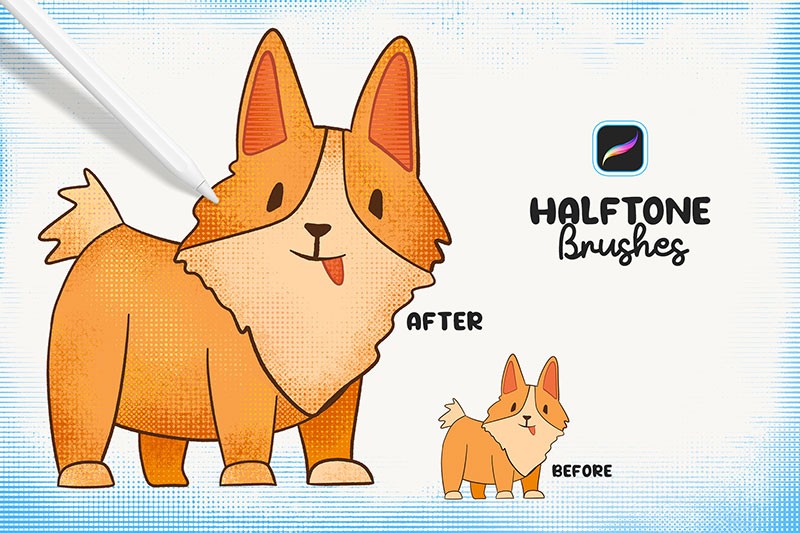

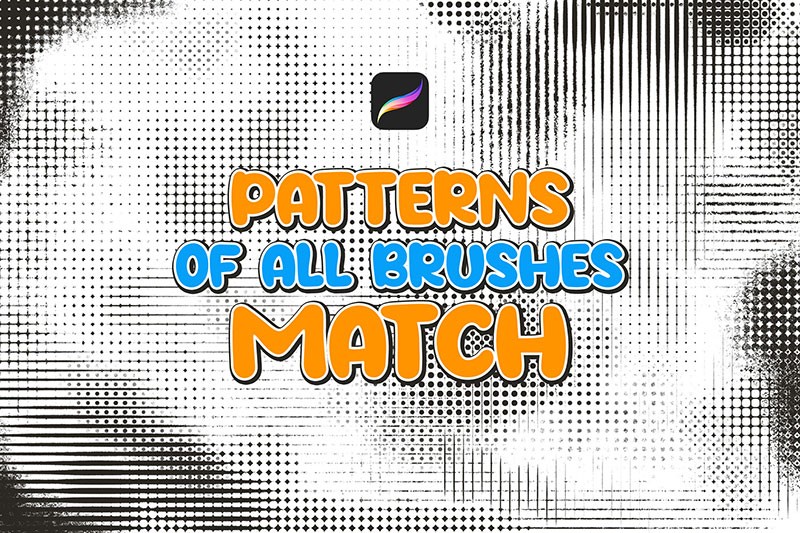
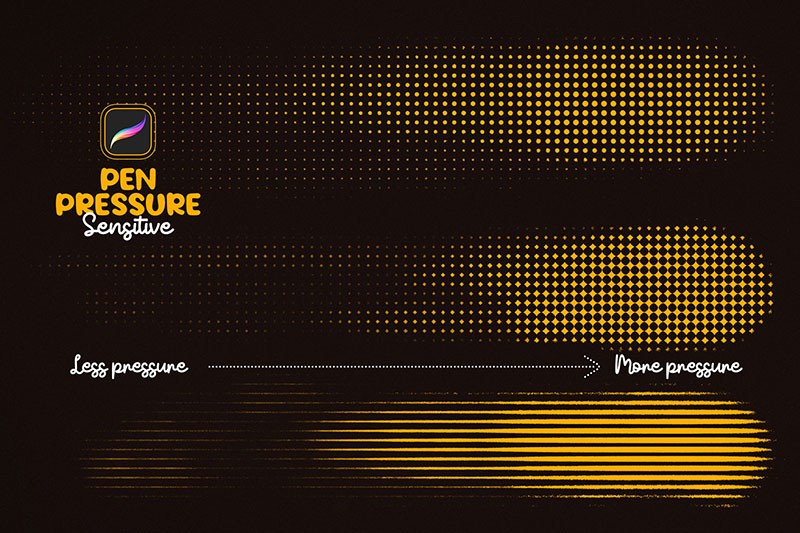
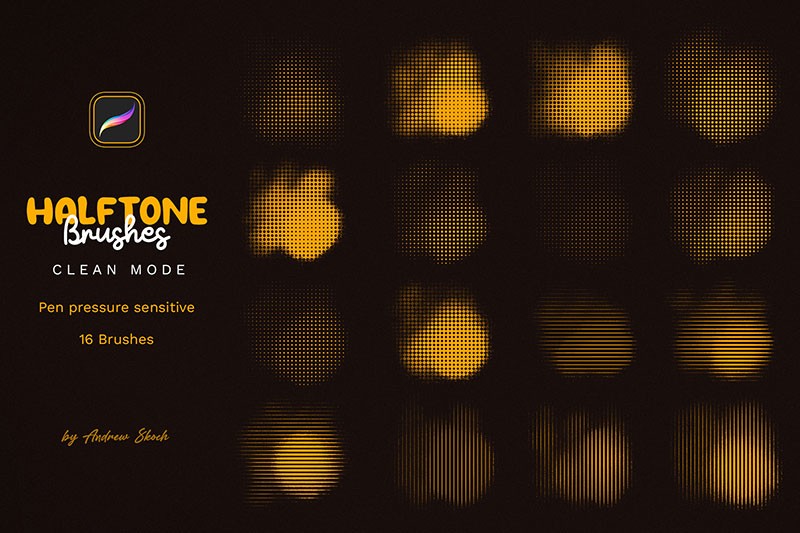
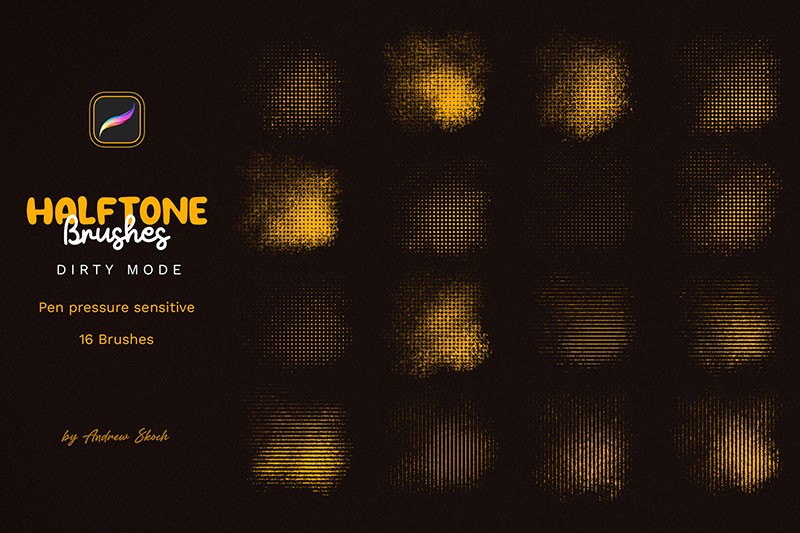


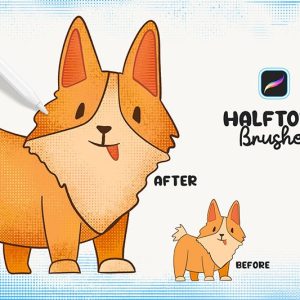




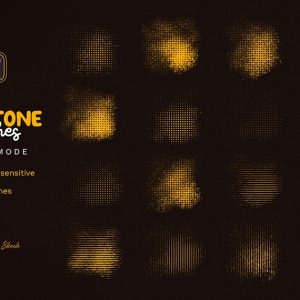
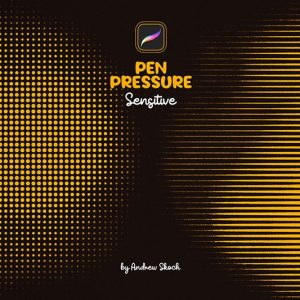
Reviews
There are no reviews yet.