27 Portrait Illustration Thick Paint Procreate Brushes Free download
$0.00
✅ New brushes are shared constantly.
📥 Download never expires.
📧 [email protected]
🚀Contact us if you have any problems
From the illustration god avvart self-use Procreate thick paint brushes, a total of 27 brushes, including ink brushes and a variety of texture brushes. Brushes for Procreate 5, you can use this set of brushes to create a variety of portrait illustrations.
Content Catalog
- 1 Elevate Your Art with 27 Portrait Illustration Thick Paint Procreate Brushes
- 2 Versatile Brushes for Various Styles
- 3 1. Realistic Portraits
- 4 2. Impressionistic Art
- 5 3. Surreal Imagery
- 6 4. Expressive Portraits
- 7 5. Modern Digital Painting
- 8 6. Fantasy Art
- 9 7. Wildlife and Nature
- 10 8. Portrait Illustration
Elevate Your Art with 27 Portrait Illustration Thick Paint Procreate Brushes
Transform your digital portraits into breathtaking masterpieces with the “27 Portrait Illustration Thick Paint Procreate Brushes.” These high-quality brushes are available for free download, enabling you to add depth and texture to your artwork like never before.
Versatile Brushes for Various Styles
These brushes are designed for a wide range of art styles. Whether you’re an illustrator, a digital painter, or a hobbyist, these brushes have you covered. Here are some of the art styles you can create:
1. Realistic Portraits
Create lifelike and detailed portraits that capture every nuance of your subject’s personality.
2. Impressionistic Art
Add a touch of impressionism to your artwork by using these brushes to blend colors and create soft, dreamy effects.
3. Surreal Imagery
Turn your imagination into surreal digital art by incorporating these brushes into your designs.
4. Expressive Portraits
Bring emotion and expression to your portraits with bold and textured brushstrokes.
5. Modern Digital Painting
Embrace contemporary digital painting techniques by utilizing these brushes to add texture and depth to your artwork.
6. Fantasy Art
Create enchanting fantasy worlds and characters with these versatile brushes, perfect for adding depth to your creations.
7. Wildlife and Nature
Illustrate the beauty of nature and wildlife with these brushes, capturing intricate details and lifelike textures.
8. Portrait Illustration
Enhance your portrait illustration work by adding a tactile quality that makes your subjects come to life.
Benefits of These Brushes
Utilizing the “27 Portrait Illustration Thick Paint Procreate Brushes” offers numerous advantages:
1. Free Download
Access this collection of premium brushes for free and upgrade your art without breaking the bank.
2. Enhance Realism
Add realistic textures and depth to your artwork, making it more compelling and engaging.
3. Versatility
These brushes cater to a variety of art styles, ensuring that artists of all kinds can benefit from them.
Don’t miss out on the opportunity to improve your portrait illustration and digital art. Download the “27 Portrait Illustration Thick Paint Procreate Brushes” today and elevate your creations.
How to download procreate brush files after paying:
Go to “My Account” → “Downloads”


How to install procreate brush files:
Steps:
- Download the brush from procreatebrush.net (the product is in zip format)
- Install the unzip program from the App Store (recommended: iZipp)
- Unzip the product file
- Click on the brush/canvas set file and open it in Procreate
- Use them to create beautiful artwork
See our detailed tutorial on how to download and install brushes in Procreate
Related procreate brushes:
 Gouache Texture Procreate Brushes Photoshop Brushes Thick Paint Oil Painting Acrylic Hand Painting Quick Paint Paint Thick Paint Art
Gouache Texture Procreate Brushes Photoshop Brushes Thick Paint Oil Painting Acrylic Hand Painting Quick Paint Paint Thick Paint Art
 Free download 27 Portrait Illustration Thick Paint Procreate Brushes
Free download 27 Portrait Illustration Thick Paint Procreate Brushes
 procreate brushes paint oil painting drawing texture hand drawn thick paint airbrush splatter graffiti illustration photoshop brushes
procreate brushes paint oil painting drawing texture hand drawn thick paint airbrush splatter graffiti illustration photoshop brushes
 Crayon procreate brushes Photoshop brushes oil paint stick graffiti texture CG thick paint children illustration hand drawing pencil
Crayon procreate brushes Photoshop brushes oil paint stick graffiti texture CG thick paint children illustration hand drawing pencil
 Download 27 Portrait Illustration Thick Paint Procreate Brushes
Download 27 Portrait Illustration Thick Paint Procreate Brushes
 Hair brushes procreate character headshot photoshop brushes portrait thick paint animal fluffy brushes hair hairy furry
Hair brushes procreate character headshot photoshop brushes portrait thick paint animal fluffy brushes hair hairy furry
 Photoshop brushes procreate character character thick paint portrait hair outlining coloring celulite brushes
Photoshop brushes procreate character character thick paint portrait hair outlining coloring celulite brushes
 procreate brushes photoshop brushes soft edges blending transitions color mixing painting portrait thick paint skin blending
procreate brushes photoshop brushes soft edges blending transitions color mixing painting portrait thick paint skin blending
 Hair brushes procreate character thick paint portrait hair photoshop brushes hair curly hair ipad hand drawn
Hair brushes procreate character thick paint portrait hair photoshop brushes hair curly hair ipad hand drawn
 procreate brushes portrait face multi expression auxiliary line iPad painting thick paint zero basic practice outlining
procreate brushes portrait face multi expression auxiliary line iPad painting thick paint zero basic practice outlining
 procreate brushes paint scene character thick paint grass leaves plants anime landscape Photoshop brushes
procreate brushes paint scene character thick paint grass leaves plants anime landscape Photoshop brushes
 Procreate Brushes Street Spray Paint Graffiti Texture Thick Paint Noise Grain Texture Photoshop Brushes Hand Painted Inkjet
Procreate Brushes Street Spray Paint Graffiti Texture Thick Paint Noise Grain Texture Photoshop Brushes Hand Painted Inkjet
 procreate brushes Photoshop brushes children’s illustration classic complete set of oil painting texture texture charcoal crayon thick paint
procreate brushes Photoshop brushes children’s illustration classic complete set of oil painting texture texture charcoal crayon thick paint
 Free download 17 kinds of thick coating Q cartoon portrait hair brushes Procreate brushes
Free download 17 kinds of thick coating Q cartoon portrait hair brushes Procreate brushes
 procreate brushes outlining coloring lack of water brushes thick paint photoshop airbrush serur brushes
procreate brushes outlining coloring lack of water brushes thick paint photoshop airbrush serur brushes
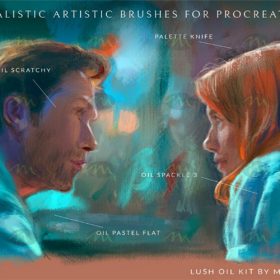 Free download Lush_Oils_20 thick paint Procreate brushes download
Free download Lush_Oils_20 thick paint Procreate brushes download
 Realistic Watercolor Procreate Brushes Thick Paint Simulation Swoosh Water Stain Texture Painting ipad hand painting brushes
Realistic Watercolor Procreate Brushes Thick Paint Simulation Swoosh Water Stain Texture Painting ipad hand painting brushes
 procreate brushes Photoshop brushes secondary cartoon anime characters painting thick paint outlining Japanese manga lolita
procreate brushes Photoshop brushes secondary cartoon anime characters painting thick paint outlining Japanese manga lolita
 procreate brushes Photoshop watercolor brushes pigment texture oil painting thick paint clear powder grain texture ipad hand drawing
procreate brushes Photoshop watercolor brushes pigment texture oil painting thick paint clear powder grain texture ipad hand drawing
 Impressionist oil brushes procreate flat thick acrylic paint texture stacked feeling gouache Photoshop brushes
Impressionist oil brushes procreate flat thick acrylic paint texture stacked feeling gouache Photoshop brushes
 Free download 38 Vintage Oil Paint Thick Procreate Brushes
Free download 38 Vintage Oil Paint Thick Procreate Brushes
 38 Vintage Oil Thick Paint Procreate Brushes Free download
38 Vintage Oil Thick Paint Procreate Brushes Free download
 Super good super full procreate hair brushes thick paint hair hair braids character hair ipad outline
Super good super full procreate hair brushes thick paint hair hair braids character hair ipad outline
 Procreate Brushes Canvas Texture Thick Paint Set for Rich Illustrations
Procreate Brushes Canvas Texture Thick Paint Set for Rich Illustrations
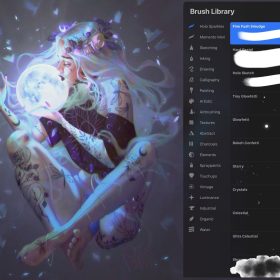 Procreate Thick Paint Scatter Brush Set Free download
Procreate Thick Paint Scatter Brush Set Free download
 procreate brushes Photoshop brushes iris portrait pupil eye highlights eyeballs portrait eyeballs Beauty
procreate brushes Photoshop brushes iris portrait pupil eye highlights eyeballs portrait eyeballs Beauty
 Download 17 kinds of thick coating Q cartoon portrait hair brushes Procreate brushes
Download 17 kinds of thick coating Q cartoon portrait hair brushes Procreate brushes
 Download 38 Vintage Oil Paint Thick Procreate Brushes
Download 38 Vintage Oil Paint Thick Procreate Brushes
 Free download 20 Procreate brushes for portrait illustration
Free download 20 Procreate brushes for portrait illustration
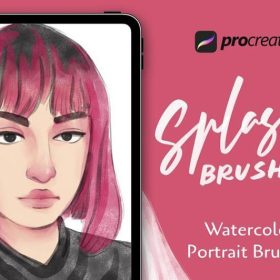 20 Procreate Brushes for Portrait Illustration Free download
20 Procreate Brushes for Portrait Illustration Free download
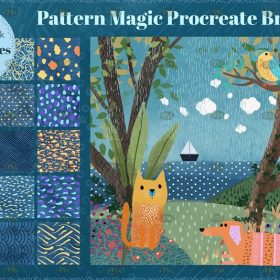 Free download Fun Children’s Illustration Patterns Procreate Paint brushes
Free download Fun Children’s Illustration Patterns Procreate Paint brushes
 Free download 18 thick painting illustration texture procreate brushes
Free download 18 thick painting illustration texture procreate brushes
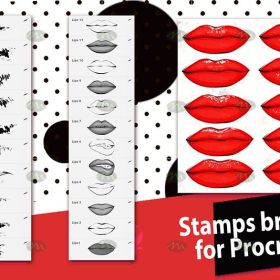 Download Procreate brushes for fashion portrait illustration
Download Procreate brushes for fashion portrait illustration
 Charcoal procreate brushes Photoshop brushes dry oil dry brushes pencils brushes writing handwriting hand drawing portrait
Charcoal procreate brushes Photoshop brushes dry oil dry brushes pencils brushes writing handwriting hand drawing portrait
 Free download 12 portrait eyebrow brushes hair brushes procreate brushes
Free download 12 portrait eyebrow brushes hair brushes procreate brushes
 download 12 portrait eyebrow brushes hair brushes procreate brushes
download 12 portrait eyebrow brushes hair brushes procreate brushes
 procreate hair brushes portrait braid character hair brushes stroke ipad hand drawing painting ps brushes
procreate hair brushes portrait braid character hair brushes stroke ipad hand drawing painting ps brushes
 procreate brushes portrait features sketching linework practice lips eyes nose ipad Photoshop brushes
procreate brushes portrait features sketching linework practice lips eyes nose ipad Photoshop brushes
 procreate brushes portrait skin texture freckles cracked character skin cracks texture spots photoshop brushes
procreate brushes portrait skin texture freckles cracked character skin cracks texture spots photoshop brushes
 Procreate Brushes Skin Texture Folds Lips Freckles Dots Photoshop Brushes ipad Portrait Painting
Procreate Brushes Skin Texture Folds Lips Freckles Dots Photoshop Brushes ipad Portrait Painting
 procreate brushes Photoshop brushes girls portrait eyelashes realistic false eyelashes ipad tablet brush
procreate brushes Photoshop brushes girls portrait eyelashes realistic false eyelashes ipad tablet brush
 Free download Portrait texture makeup procreate brushes
Free download Portrait texture makeup procreate brushes
 Free download Portrait hair and hair graffiti hand painting kit Procreate brushes
Free download Portrait hair and hair graffiti hand painting kit Procreate brushes
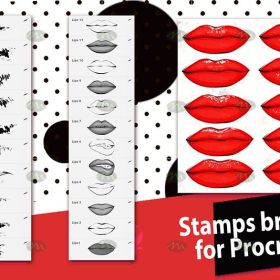 Free Download Procreate Brushes for Stylish Portrait Lips
Free Download Procreate Brushes for Stylish Portrait Lips
 Free download 13 Portrait Hair and Eyelash Painting Procreate Brushes
Free download 13 Portrait Hair and Eyelash Painting Procreate Brushes
 Free download Portrait face auxiliary line Procreate brushes
Free download Portrait face auxiliary line Procreate brushes
 Free download Procreate Portrait Brushes Ultimate Set
Free download Procreate Portrait Brushes Ultimate Set
 Free download 10 female portrait line Procreate brushes
Free download 10 female portrait line Procreate brushes
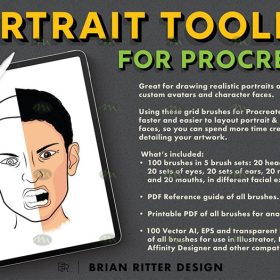 Free download Procreate portrait painting assistance brushes
Free download Procreate portrait painting assistance brushes
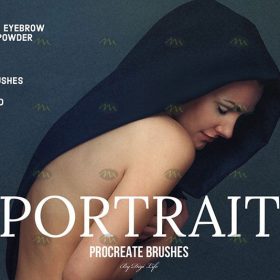 Free download Procreate Portrait Brushes
Free download Procreate Portrait Brushes
 10 Portrait Exaggerated Facial Expressions Linework Procreate Brushes Free download
10 Portrait Exaggerated Facial Expressions Linework Procreate Brushes Free download
 12 Procreate Portrait Basic Brushes Free download
12 Procreate Portrait Basic Brushes Free download
 13 sets of portrait auxiliary line Procreate brushes Free download
13 sets of portrait auxiliary line Procreate brushes Free download
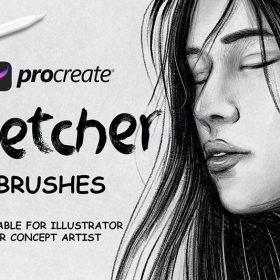 Procreate Portrait Brushes Free download
Procreate Portrait Brushes Free download

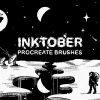
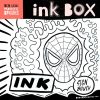




Reviews
There are no reviews yet.