12 Procreate Portrait Basic Brushes Free download
$0.00
✅ New brushes are shared constantly.
📥 Download never expires.
📧 [email protected]
🚀Contact us if you have any problems
Hey, artists! Are you ready to up your portrait game? You no longer have to search for anything else other than 12 Procreate Portrait Basic Brushes. These collection of brushes can improve and make your portraits appear real than ever before.
Boosting Your Portraits:
Get rid of flat and uninspiring portraits and embrace awesome lifelike ones! Our brush sets are designed to help you add depth, volume and detail work in Procreate. Feel free to use our brushes as a beginner or an experienced artist who is looking forward for more.
Perfect for Every Detail:
All skin textures from delicate touch to fine facial details can now be brought alive with these brushes. Just find the right stroke for every stroke needed in completing a detailed painting or quick sketch.
Kinds of Pictures that Suit 12 Procreate Portrait Basic Brushes
Realistic Portraits: Render lifelike portraits with realistically tinted skin tones, true-to-life facial features, expressive eyes that capture subjects’ souls.
Character Design: Give characters dynamic faces that reveal their personality traits, unique attributes and some eye-catching elements make them different from others.
Digital Illustrations: Engage viewers into imaginary worlds by creating strong characters, emotive representations using graphic stories having compelling scenes where they are the heroes of the tale being told.
Concept Art: Visualize character ideas along with visual stories through more detailed portraiture which expresses personality feelings and has storytelling potentiality in it.
Avatar Creation: Create custom avatars and profile pictures using stylized portraitures reflecting the individualism and uniqueness of a person’s face.
Fantasy Art: Take people on a mythical journey beyond reality with imaginative drawings that depict fantastical worlds and magical beings.
Digital Painting Practice: When practicing the art of digital painting always try out new things such as styles, techniques as well as brush strokes so that one can identify his/her own style while honing portrait skills.
How to download procreate brush files after paying:
Go to “My Account” → “Downloads”


How to install procreate brush files:
Steps:
- Download the brush from procreatebrush.net (the product is in zip format)
- Install the unzip program from the App Store (recommended: iZipp)
- Unzip the product file
- Click on the brush/canvas set file and open it in Procreate
- Use them to create beautiful artwork
See our detailed tutorial on how to download and install brushes in Procreate
Related procreate brushes:
 procreate brushes portrait face multi expression auxiliary line iPad painting thick paint zero basic practice outlining
procreate brushes portrait face multi expression auxiliary line iPad painting thick paint zero basic practice outlining
 procreate brushes human face portrait auxiliary line sketch ipad painting zero basic character models
procreate brushes human face portrait auxiliary line sketch ipad painting zero basic character models
 12 Procreate Portrait Basic Brushes download
12 Procreate Portrait Basic Brushes download
 procreate brushes Photoshop brushes iris portrait pupil eye highlights eyeballs portrait eyeballs Beauty
procreate brushes Photoshop brushes iris portrait pupil eye highlights eyeballs portrait eyeballs Beauty
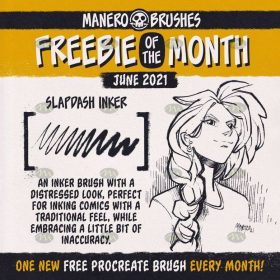 Free download Procreate Free Comic Basic Brushes
Free download Procreate Free Comic Basic Brushes
 Free download Procreate Basic Sketch Brushes
Free download Procreate Basic Sketch Brushes
 Free download Procreate sketching basic brushes
Free download Procreate sketching basic brushes
 Free download 8 animation basic pose Procreate brushes
Free download 8 animation basic pose Procreate brushes
 Free download Procreate Basic Handwriting Brushes
Free download Procreate Basic Handwriting Brushes
 Free download 10 Sketch Basic Procreate Brushes
Free download 10 Sketch Basic Procreate Brushes
 Free download Procreate Basic Board Drawing Brushes
Free download Procreate Basic Board Drawing Brushes
 10 Sketch Basic Procreate Brushes Free download
10 Sketch Basic Procreate Brushes Free download
 Procreate Basic Sketch Brushes Free download
Procreate Basic Sketch Brushes Free download
 Charcoal procreate brushes Photoshop brushes dry oil dry brushes pencils brushes writing handwriting hand drawing portrait
Charcoal procreate brushes Photoshop brushes dry oil dry brushes pencils brushes writing handwriting hand drawing portrait
 Free download 12 portrait eyebrow brushes hair brushes procreate brushes
Free download 12 portrait eyebrow brushes hair brushes procreate brushes
 download 12 portrait eyebrow brushes hair brushes procreate brushes
download 12 portrait eyebrow brushes hair brushes procreate brushes
 procreate hair brushes portrait braid character hair brushes stroke ipad hand drawing painting ps brushes
procreate hair brushes portrait braid character hair brushes stroke ipad hand drawing painting ps brushes
 Hair brushes procreate character headshot photoshop brushes portrait thick paint animal fluffy brushes hair hairy furry
Hair brushes procreate character headshot photoshop brushes portrait thick paint animal fluffy brushes hair hairy furry
 Free download 17 kinds of thick coating Q cartoon portrait hair brushes Procreate brushes
Free download 17 kinds of thick coating Q cartoon portrait hair brushes Procreate brushes
 Photoshop brushes procreate character character thick paint portrait hair outlining coloring celulite brushes
Photoshop brushes procreate character character thick paint portrait hair outlining coloring celulite brushes
 procreate brushes photoshop brushes soft edges blending transitions color mixing painting portrait thick paint skin blending
procreate brushes photoshop brushes soft edges blending transitions color mixing painting portrait thick paint skin blending
 procreate brushes portrait features sketching linework practice lips eyes nose ipad Photoshop brushes
procreate brushes portrait features sketching linework practice lips eyes nose ipad Photoshop brushes
 procreate brushes portrait skin texture freckles cracked character skin cracks texture spots photoshop brushes
procreate brushes portrait skin texture freckles cracked character skin cracks texture spots photoshop brushes
 Procreate Brushes Skin Texture Folds Lips Freckles Dots Photoshop Brushes ipad Portrait Painting
Procreate Brushes Skin Texture Folds Lips Freckles Dots Photoshop Brushes ipad Portrait Painting
 procreate brushes Photoshop brushes girls portrait eyelashes realistic false eyelashes ipad tablet brush
procreate brushes Photoshop brushes girls portrait eyelashes realistic false eyelashes ipad tablet brush
 Hair brushes procreate character thick paint portrait hair photoshop brushes hair curly hair ipad hand drawn
Hair brushes procreate character thick paint portrait hair photoshop brushes hair curly hair ipad hand drawn
 Free download Five senses portrait painting template collection Procreate brushes
Free download Five senses portrait painting template collection Procreate brushes
 Free download Portrait texture makeup procreate brushes
Free download Portrait texture makeup procreate brushes
 Free download Portrait hair and hair graffiti hand painting kit Procreate brushes
Free download Portrait hair and hair graffiti hand painting kit Procreate brushes
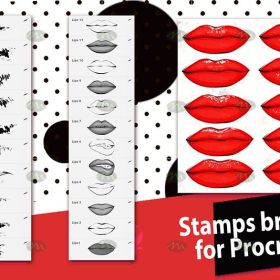 Free Download Procreate Brushes for Stylish Portrait Lips
Free Download Procreate Brushes for Stylish Portrait Lips
 Free download 20 Procreate brushes for portrait illustration
Free download 20 Procreate brushes for portrait illustration
 Free download 13 Portrait Hair and Eyelash Painting Procreate Brushes
Free download 13 Portrait Hair and Eyelash Painting Procreate Brushes
 Free download Portrait face auxiliary line Procreate brushes
Free download Portrait face auxiliary line Procreate brushes
 Free download 27 Portrait Illustration Thick Paint Procreate Brushes
Free download 27 Portrait Illustration Thick Paint Procreate Brushes
 Free download Procreate Portrait Brushes Ultimate Set
Free download Procreate Portrait Brushes Ultimate Set
 Free download 10 female portrait line Procreate brushes
Free download 10 female portrait line Procreate brushes
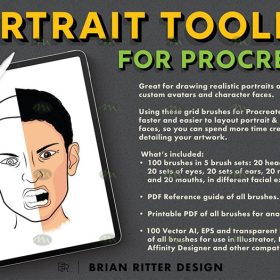 Free download Procreate portrait painting assistance brushes
Free download Procreate portrait painting assistance brushes
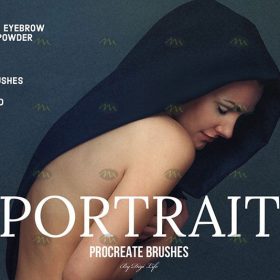 Free download Procreate Portrait Brushes
Free download Procreate Portrait Brushes
 10 Portrait Exaggerated Facial Expressions Linework Procreate Brushes Free download
10 Portrait Exaggerated Facial Expressions Linework Procreate Brushes Free download
 13 sets of portrait auxiliary line Procreate brushes Free download
13 sets of portrait auxiliary line Procreate brushes Free download
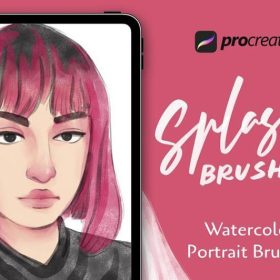 20 Procreate Brushes for Portrait Illustration Free download
20 Procreate Brushes for Portrait Illustration Free download
 27 Portrait Illustration Thick Paint Procreate Brushes Free download
27 Portrait Illustration Thick Paint Procreate Brushes Free download
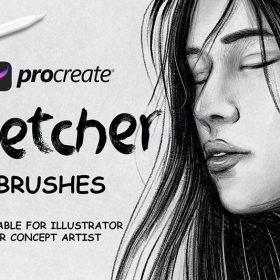 Procreate Portrait Brushes Free download
Procreate Portrait Brushes Free download
 procreate brushes shine sequin wafer gold powder portrait beauty eye shadow eye makeup gold foil decoration Photoshop
procreate brushes shine sequin wafer gold powder portrait beauty eye shadow eye makeup gold foil decoration Photoshop
 Free download Multi-view portrait auxiliary line Procreate brush
Free download Multi-view portrait auxiliary line Procreate brush
 Procreate Universal Portrait Hair Brush Free download
Procreate Universal Portrait Hair Brush Free download
 Multi-view Portrait Auxiliary Line Procreate Brush Free download
Multi-view Portrait Auxiliary Line Procreate Brush Free download
 10 Sketch Basic Procreate Brushes download
10 Sketch Basic Procreate Brushes download
 Download Procreate Basic Handwriting Brushes
Download Procreate Basic Handwriting Brushes
 Download 17 kinds of thick coating Q cartoon portrait hair brushes Procreate brushes
Download 17 kinds of thick coating Q cartoon portrait hair brushes Procreate brushes
 Download 10 female portrait line Procreate brushes
Download 10 female portrait line Procreate brushes
 Download 27 Portrait Illustration Thick Paint Procreate Brushes
Download 27 Portrait Illustration Thick Paint Procreate Brushes
 Download Procreate Portrait Brushes Ultimate Set
Download Procreate Portrait Brushes Ultimate Set
 Download Multi-view portrait auxiliary line Procreate brushes
Download Multi-view portrait auxiliary line Procreate brushes



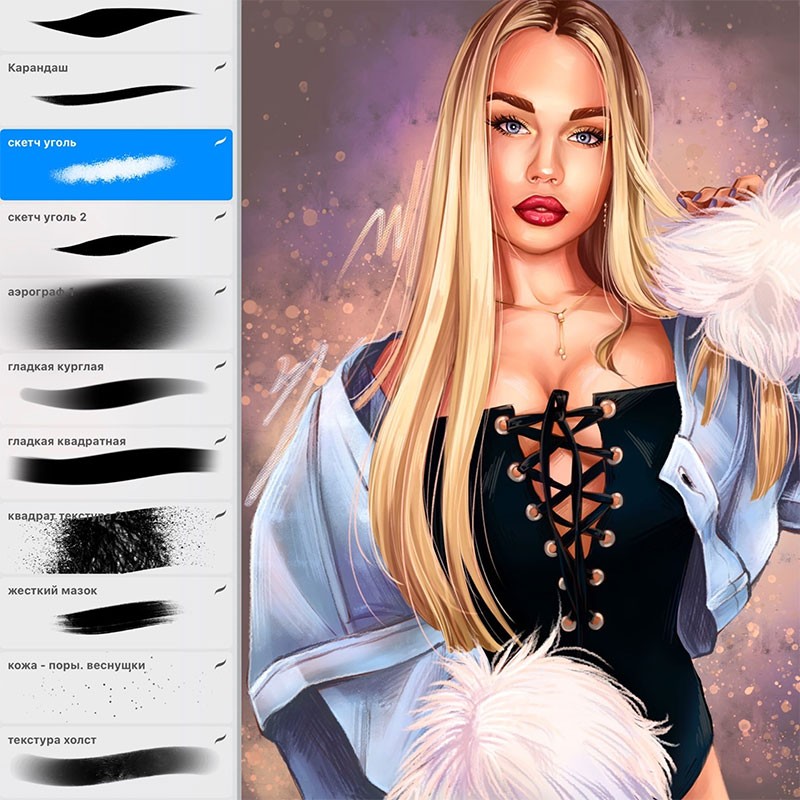
Reviews
There are no reviews yet.