12 Animal Fluff Procreate Brushes Free download
$0.00
✅ New brushes are shared constantly.
📥 Download never expires.
📧 [email protected]
🚀Contact us if you have any problems
Hi there, my fellow artists of the digital world! And are you ready to give your Procreate creations a little of fluffiness? Just have a look at our set of 12 Animal Fluff Procreate Brushes which is available for free download! Then let us see how these brushes will make your cute digital pieces more adorable.
Wrap Yourselves in Fluffy Goodness:
Say bye-bye to flat, dull artwork and hi to even fluffier things. Our range of brushes is specifically designed for realistic animal fur textures on those illustrations, designs or digital paintings. Whether you are sketching lovely domestic animals, wild creatures and fictional monsters; these brushes bring your fluffy buddies back to life!
Customized For Each Undertaking:
Users are provided with different kinds of brush styles and sizes that they need for all their fuzzy subjects. These brushes can be anything from gentle and feathery to glossy sleekness which makes it possible for one to create realistic fur texture that stands out among others in his/her piece.
Types of Images Ideal for 12 Animal Fluff Procreate Brushes
Pet Portraits: Realistic looking fur texture that brings out the personality of your furry loved ones on the canvas.
Wildlife Illustrations: Elaborate fur patterns with natural-like textures as if one were deep into forest among wild beasts.
Fantasy Creatures: The surreal textures indicated here will add more dimensionality into any otherworldly beings intending to make them appear real.
Cartoon Characters: Add fluffy fur textures that make them more attractive and huggable as well as enhance their appearance in general.
Nature Scenes: Create immersive nature scenes by adding realistic fur textures resembling those found in animals.
Fashion Designing: Use fur textures in fashion drawings so as to give an elegant feel while portraying luxury aspect in the design.
Children’s Book Illustration: With picture books appearing too simple, fluffy furs would make young readers highly imaginative about cute creatures.
How to download procreate brush files after paying:
Go to “My Account” → “Downloads”


How to install procreate brush files:
Steps:
- Download the brush from procreatebrush.net (the product is in zip format)
- Install the unzip program from the App Store (recommended: iZipp)
- Unzip the product file
- Click on the brush/canvas set file and open it in Procreate
- Use them to create beautiful artwork
See our detailed tutorial on how to download and install brushes in Procreate
Related procreate brushes:
 Animal Fluff Brushes procreate Brushes Photoshop Brushes Hair Fur Hair Hair Silk Cat Dog Fur Texture
Animal Fluff Brushes procreate Brushes Photoshop Brushes Hair Fur Hair Hair Silk Cat Dog Fur Texture
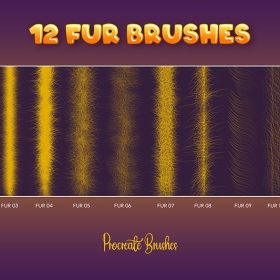 12 Animal Fluff Procreate Brushes download
12 Animal Fluff Procreate Brushes download
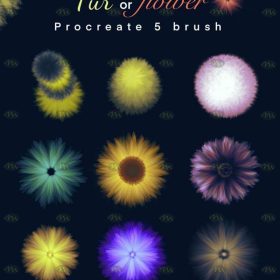 Free download Procreate fluff and flower brushes
Free download Procreate fluff and flower brushes
 Hair brushes procreate character headshot photoshop brushes portrait thick paint animal fluffy brushes hair hairy furry
Hair brushes procreate character headshot photoshop brushes portrait thick paint animal fluffy brushes hair hairy furry
 Free download 47 animal hair brushes procreate brushes
Free download 47 animal hair brushes procreate brushes
 procreate brushes Photoshop brushes animal hair plush fluffy fur ball curly hair cat dog fur
procreate brushes Photoshop brushes animal hair plush fluffy fur ball curly hair cat dog fur
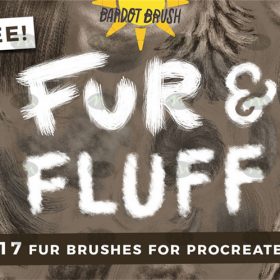 Free download 17 animal hair and fur material procreate brushes
Free download 17 animal hair and fur material procreate brushes
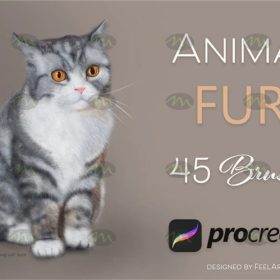 Free download 45 animal hair procreate brushes
Free download 45 animal hair procreate brushes
 Free download 11 animal fluffy soft hair procreate brushes
Free download 11 animal fluffy soft hair procreate brushes
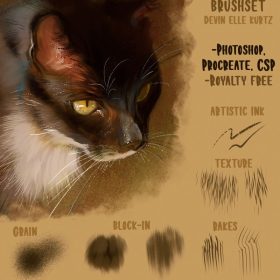 15 Animal Fur Texture PS and Procreate Brushes Free download
15 Animal Fur Texture PS and Procreate Brushes Free download
 24 Animal Botanical Patterns Procreate Brushes Free download
24 Animal Botanical Patterns Procreate Brushes Free download
 Cartoon Animal Fur Procreate Brushes Free download
Cartoon Animal Fur Procreate Brushes Free download
 Cartoon Animal Fur Procreate Brushes download
Cartoon Animal Fur Procreate Brushes download
 procreate fluffy brushes photoshop fluffy animal fur hand-painted cat dog hair curls
procreate fluffy brushes photoshop fluffy animal fur hand-painted cat dog hair curls
 Procreate Brushes Animal Hair Silk Velvet Fur Textured Leather Illustration ipad Hand Drawing Board Strokes
Procreate Brushes Animal Hair Silk Velvet Fur Textured Leather Illustration ipad Hand Drawing Board Strokes
 Procreate brushes hand-painted animal plush hair ipad tablet hand-painted brush stroke brush illustration
Procreate brushes hand-painted animal plush hair ipad tablet hand-painted brush stroke brush illustration
 Procreate Animal Fur and Feather Brush Free download
Procreate Animal Fur and Feather Brush Free download
 Procreate Animal Fluffy Hair Brush Free download
Procreate Animal Fluffy Hair Brush Free download
 Download 47 animal hair brushes procreate brushes
Download 47 animal hair brushes procreate brushes
 Procreate brushes ethnic style animal line art t-shirt clothes pattern elephant whale Photoshop brushes
Procreate brushes ethnic style animal line art t-shirt clothes pattern elephant whale Photoshop brushes
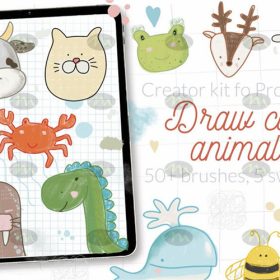 Free download 50 cartoon animal silhouette illustration procreate brushes
Free download 50 cartoon animal silhouette illustration procreate brushes
 Free download Marine animal cartoon line drawing Procreate and PS brushes
Free download Marine animal cartoon line drawing Procreate and PS brushes
 Free download Cartoon animal fur Procreate brushes
Free download Cartoon animal fur Procreate brushes
 Free download 80 animal scales and horns, feather pattern Procreate brushes
Free download 80 animal scales and horns, feather pattern Procreate brushes
 Free download 80 animal fur texture Procreate brushes
Free download 80 animal fur texture Procreate brushes
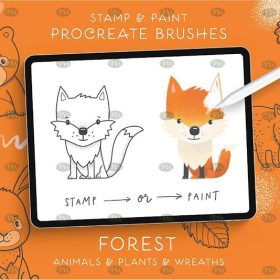 Free download Child insert animal plant Procreate brushes
Free download Child insert animal plant Procreate brushes
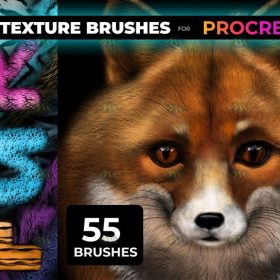 Free download 55 animal fur texture Procreate brushes
Free download 55 animal fur texture Procreate brushes
 Nature and Animal Watercolor Procreate Brushes Free Download
Nature and Animal Watercolor Procreate Brushes Free Download
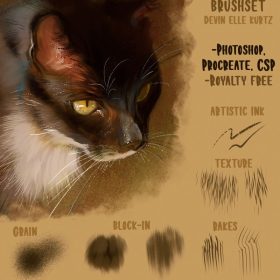 15 Animal Fur Texture PS and Procreate Brushes download
15 Animal Fur Texture PS and Procreate Brushes download
 Download 11 animal fluffy soft hair procreate brushes
Download 11 animal fluffy soft hair procreate brushes
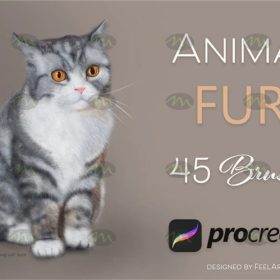 Download 45 animal hair procreate brushes
Download 45 animal hair procreate brushes
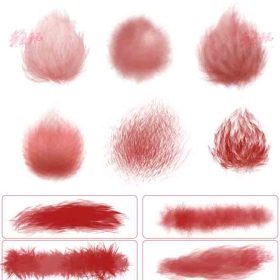 plush animal hair hairball mane texture texture procreate brushes
plush animal hair hairball mane texture texture procreate brushes
 procreate brushes dragon scales scales armor photoshop fur snakeskin scales animal skin armor texture ipad
procreate brushes dragon scales scales armor photoshop fur snakeskin scales animal skin armor texture ipad
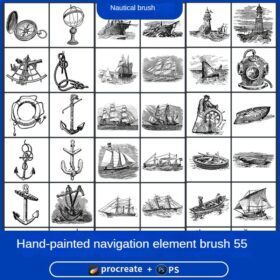 procreate brushes nautical sailboat anchor vintage hand-drawn lighthouse marine animal carving vector Photoshop
procreate brushes nautical sailboat anchor vintage hand-drawn lighthouse marine animal carving vector Photoshop
 Procreate Brushes Photoshop Animal Feather Patterns Line Art Aesthetics Floating Down ipad White Late Effects
Procreate Brushes Photoshop Animal Feather Patterns Line Art Aesthetics Floating Down ipad White Late Effects
 Procreate Brushes Photoshop Animal White Feathers Falling Fairy Beauty Fantasy Late Effects iPad Painting
Procreate Brushes Photoshop Animal White Feathers Falling Fairy Beauty Fantasy Late Effects iPad Painting
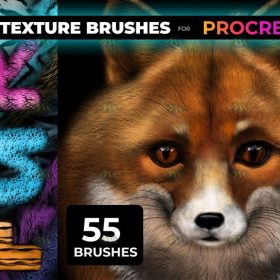 Download 55 animal fur texture Procreate brushes
Download 55 animal fur texture Procreate brushes
 Download 80 animal scales and horns, feather pattern Procreate brushes
Download 80 animal scales and horns, feather pattern Procreate brushes
 4 Sets of Tattoo Pattern Procreate Brushes Free download
4 Sets of Tattoo Pattern Procreate Brushes Free download
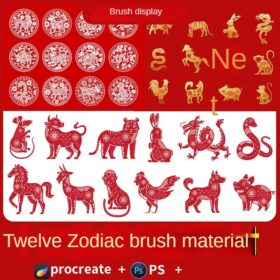 Zodiac paper cutouts procreate brushes Photoshop brushes png buttonless window animals
Zodiac paper cutouts procreate brushes Photoshop brushes png buttonless window animals
 procreate brushes Photoshop brushes abstract ink smoke animals dragon horse eagle tiger deer lion ox sheep phoenix
procreate brushes Photoshop brushes abstract ink smoke animals dragon horse eagle tiger deer lion ox sheep phoenix
 Free download 25 Oil Stick Texture Procreate Brushes
Free download 25 Oil Stick Texture Procreate Brushes
 Free download 24 Procreate lipstick brushes
Free download 24 Procreate lipstick brushes
 download 24 Procreate lipstick brushes
download 24 Procreate lipstick brushes
 Nature & Animals Watercolour Procreate Brushes download
Nature & Animals Watercolour Procreate Brushes download
 4 Sets of Tattoo Pattern Procreate Brushes download
4 Sets of Tattoo Pattern Procreate Brushes download
 procreate brushes Photoshop hand-drawn marine animals fish shrimp octopus turtle pattern vector illustration PNG
procreate brushes Photoshop hand-drawn marine animals fish shrimp octopus turtle pattern vector illustration PNG
 procreate brushes Photoshop brushes simulation oil crayon charcoal brushes acrylic texture pastel brushes texture oil paint brushes
procreate brushes Photoshop brushes simulation oil crayon charcoal brushes acrylic texture pastel brushes texture oil paint brushes
 Charcoal procreate brushes Photoshop brushes dry oil dry brushes pencils brushes writing handwriting hand drawing portrait
Charcoal procreate brushes Photoshop brushes dry oil dry brushes pencils brushes writing handwriting hand drawing portrait
 Free download 12 portrait eyebrow brushes hair brushes procreate brushes
Free download 12 portrait eyebrow brushes hair brushes procreate brushes
 Free download 20 dry brushes children’s illustration brushes procreate brushes
Free download 20 dry brushes children’s illustration brushes procreate brushes
 download 12 portrait eyebrow brushes hair brushes procreate brushes
download 12 portrait eyebrow brushes hair brushes procreate brushes
 Free download 20 jungle illustration plant brushes download procreate brushes
Free download 20 jungle illustration plant brushes download procreate brushes
 procreate brushes Photoshop brushes human body brushes watercolor line drawing auxiliary character action form ipad anime
procreate brushes Photoshop brushes human body brushes watercolor line drawing auxiliary character action form ipad anime




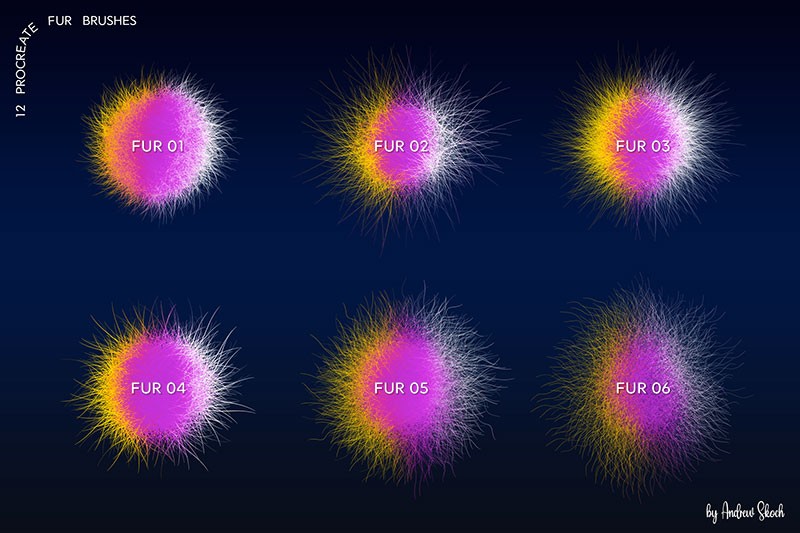
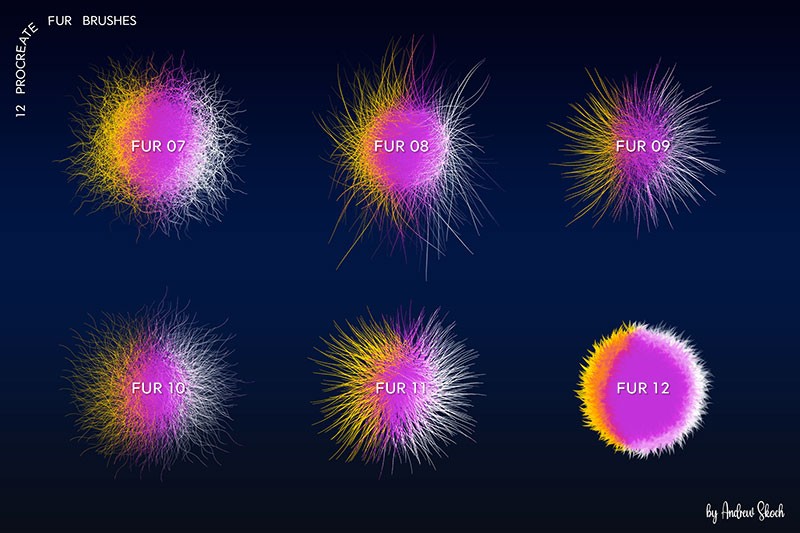

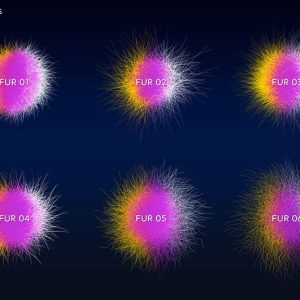

Reviews
There are no reviews yet.