Free download 24 Procreate lipstick brushes
✅ New brushes are shared constantly.
📥 Download never expires.
📧 support@procreatebrush.net
🚀Contact us if you have any problems
Hello makeup junkies! Is it time to bring some colors into your digital artwork? Then you are in the right place with Free Download 24 Procreate Lipstick Brushes! The brushes are like a professional make up artist that offers you an amazing range of shades and textures to give life to your creations. So, start with your digital canvas and let us explore together the world of beauty inspired art.
Discover Your Signature Shade:
With 24 brushes created around lipsticks, one can never run out of ideas. These brushes excellently depict the richness of pigments and creaminess similar to those found on your lipstick palette; hence ranging from bold reds, vibrant pinks, sultry nudes and many other enticing shades. Whether it’s fashion illustration, beauty portraits or graphic design, these brushes will allow you to play around with different colors and effects until you find your own personal color.
Create Stunning Beauty Portraits:
These brushes can turn your digital canvas into a photo studio. Glossy lips, metallic finishes or matte textures will add glamor to your photos. From highlighting features to defining contours or applying lip color pop on the subject’s lips; these brushes will always guarantee perfect results instantly.
Perfect for Fashion and Editorial Artwork:
If you do magazine covers, editorial spreads or fashion illustrations then these brushes are the best tools for creating alluring visuals. Make captivating artwork by use of dramatic lip colors as well as intricate patterns inside lips plus creative textures. There is always one among 24 brush options that is suitable for completing anything in this technique at its best.
Conclusion:
Are you ready to take your digital art onto the runway? Get Free Download 24 Procreate Lipstick Brushes now and release the make-up artist inside you! Even if we talk about beauty lovers, fashion industry artists or creators who prefer working electronically – it doesn’t matter because these brushes will certainly become an integral part of their artistic resources. Prepare to have your say with each stroke.
How to install procreate brush files:
Steps:
- Download the brush from procreatebrush.net (the product is in zip format)
- Install the unzip program from the App Store (recommended: iZipp)
- Unzip the product file
- Click on the brush/canvas set file and open it in Procreate
- Use them to create beautiful artwork
See our detailed tutorial on how to download and install brushes in Procreate
Unlock this and thousands of other beautiful Procreate brushes and palettes. Rest assured that you will always receive quality Procreate assets crafted by professionals in many categories. Sign up once and get access to top-notch Procreate assets. Cancel at any time.
Related procreate brushes:
 download 24 Procreate lipstick brushes
download 24 Procreate lipstick brushes
 Animal Fluff Brushes procreate Brushes Photoshop Brushes Hair Fur Hair Hair Silk Cat Dog Fur Texture
Animal Fluff Brushes procreate Brushes Photoshop Brushes Hair Fur Hair Hair Silk Cat Dog Fur Texture
 Hair brushes procreate character headshot photoshop brushes portrait thick paint animal fluffy brushes hair hairy furry
Hair brushes procreate character headshot photoshop brushes portrait thick paint animal fluffy brushes hair hairy furry
 Free download 47 animal hair brushes procreate brushes
Free download 47 animal hair brushes procreate brushes
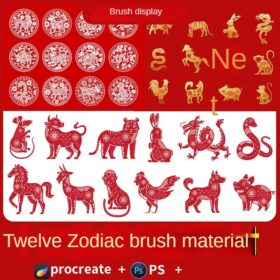 Zodiac paper cutouts procreate brushes Photoshop brushes png buttonless window animals
Zodiac paper cutouts procreate brushes Photoshop brushes png buttonless window animals
 Procreate brushes ethnic style animal line art t-shirt clothes pattern elephant whale Photoshop brushes
Procreate brushes ethnic style animal line art t-shirt clothes pattern elephant whale Photoshop brushes
 procreate brushes Photoshop brushes abstract ink smoke animals dragon horse eagle tiger deer lion ox sheep phoenix
procreate brushes Photoshop brushes abstract ink smoke animals dragon horse eagle tiger deer lion ox sheep phoenix
 procreate brushes Photoshop brushes animal hair plush fluffy fur ball curly hair cat dog fur
procreate brushes Photoshop brushes animal hair plush fluffy fur ball curly hair cat dog fur
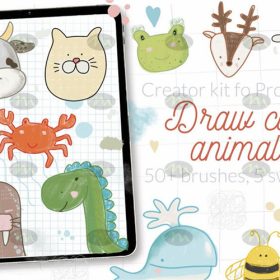 Free download 50 cartoon animal silhouette illustration procreate brushes
Free download 50 cartoon animal silhouette illustration procreate brushes
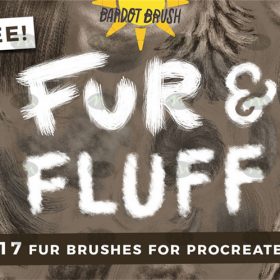 Free download 17 animal hair and fur material procreate brushes
Free download 17 animal hair and fur material procreate brushes
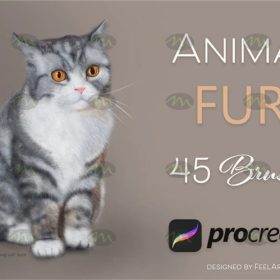 Free download 45 animal hair procreate brushes
Free download 45 animal hair procreate brushes
 Free download 11 animal fluffy soft hair procreate brushes
Free download 11 animal fluffy soft hair procreate brushes
 Free download Marine animal cartoon line drawing Procreate and PS brushes
Free download Marine animal cartoon line drawing Procreate and PS brushes
 Free download 25 Oil Stick Texture Procreate Brushes
Free download 25 Oil Stick Texture Procreate Brushes
 Free download Cartoon animal fur Procreate brushes
Free download Cartoon animal fur Procreate brushes
 Free download 80 animal scales and horns, feather pattern Procreate brushes
Free download 80 animal scales and horns, feather pattern Procreate brushes
 Free download 80 animal fur texture Procreate brushes
Free download 80 animal fur texture Procreate brushes
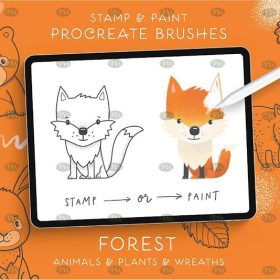 Free download Child insert animal plant Procreate brushes
Free download Child insert animal plant Procreate brushes
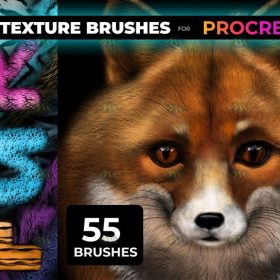 Free download 55 animal fur texture Procreate brushes
Free download 55 animal fur texture Procreate brushes
 4 Sets of Tattoo Pattern Procreate Brushes Free download
4 Sets of Tattoo Pattern Procreate Brushes Free download
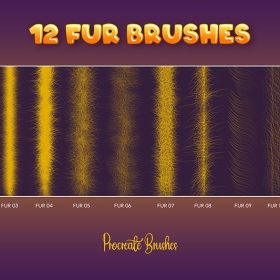 12 Animal Fluff Procreate Brushes Free download
12 Animal Fluff Procreate Brushes Free download
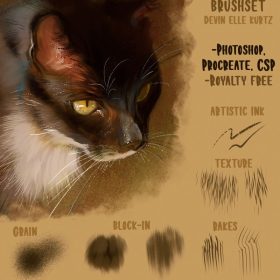 15 Animal Fur Texture PS and Procreate Brushes Free download
15 Animal Fur Texture PS and Procreate Brushes Free download
 24 Animal Botanical Patterns Procreate Brushes Free download
24 Animal Botanical Patterns Procreate Brushes Free download
 Cartoon Animal Fur Procreate Brushes Free download
Cartoon Animal Fur Procreate Brushes Free download
 Cartoon Animal Fur Procreate Brushes download
Cartoon Animal Fur Procreate Brushes download
 procreate fluffy brushes photoshop fluffy animal fur hand-painted cat dog hair curls
procreate fluffy brushes photoshop fluffy animal fur hand-painted cat dog hair curls
 procreate brushes dragon scales scales armor photoshop fur snakeskin scales animal skin armor texture ipad
procreate brushes dragon scales scales armor photoshop fur snakeskin scales animal skin armor texture ipad


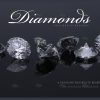

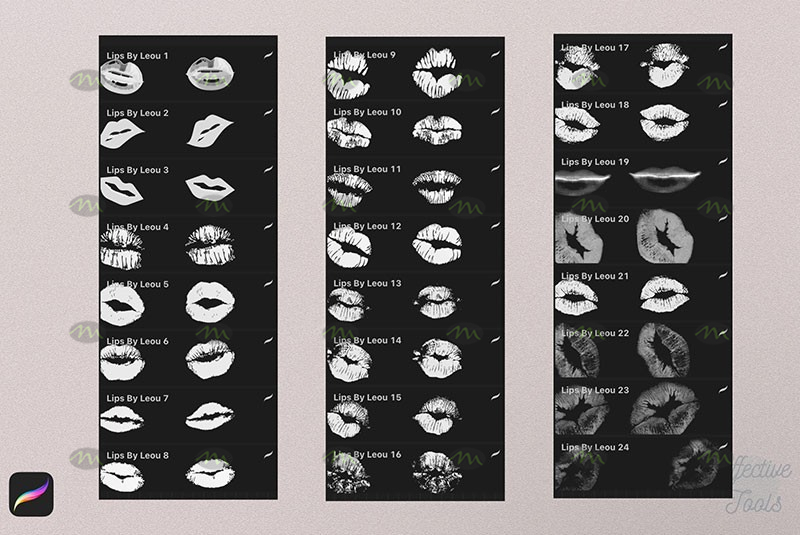

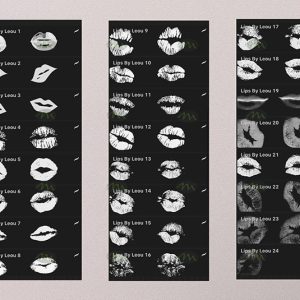
Reviews
There are no reviews yet.