20 Procreate Brushes for Portrait Illustration Free download
$0.00
✅ New brushes are shared constantly.
📥 Download never expires.
📧 [email protected]
🚀Contact us if you have any problems
A set of Procreate brushes for Portrait Illustration, 20 brushes in total, containing sketch brushes, watercolour brushes, texture fill brushes, paper texture brushes, pattern stamp brushes and more. The brushes are suitable for iPad software Procreate.
Content Catalog
- 1 Enhance Your Portrait Illustrations with 20 Procreate Brushes
- 2 Perfect for Various Styles
- 3 1. Realistic Portraits
- 4 2. Digital Paintings
- 5 3. Cartoon Characters
- 6 4. Concept Art
- 7 5. Illustrative Portraits
- 8 6. Fantasy Portraits
- 9 7. Historical Portraits
- 10 8. Whimsical Art
- 11 Unlock Your Creativity
- 12 Download Your Brushes Now
Enhance Your Portrait Illustrations with 20 Procreate Brushes
Are you ready to take your portrait illustrations to the next level? Our “20 Procreate Brushes for Portrait Illustration” are designed to help you achieve stunning results. These brushes are available for free download, making them the perfect addition to your Procreate toolkit.
Perfect for Various Styles
These Procreate brushes are versatile and well-suited for various types of portrait illustrations:
1. Realistic Portraits
Create lifelike and highly detailed portraits with these brushes, bringing out the subtleties of your subject’s features.
2. Digital Paintings
Transform your portrait into a digital masterpiece, with brushes that mimic the look and feel of traditional paint.
3. Cartoon Characters
Design captivating and whimsical characters with ease, giving your portraits a unique touch.
4. Concept Art
Bring your creative concepts to life with brushes that enhance your ability to visualize and conceptualize ideas.
5. Illustrative Portraits
Add depth and texture to your illustrations, making your subjects truly stand out.
6. Fantasy Portraits
Create enchanting and otherworldly characters with these brushes, perfect for fantasy and sci-fi themes.
7. Historical Portraits
Recreate historical figures with precision, capturing the essence of different time periods.
8. Whimsical Art
Explore your artistic freedom with whimsical and imaginative brushes that add a touch of magic to your portraits.
Unlock Your Creativity
These Procreate brushes open the door to endless possibilities in portrait illustration. Whether you’re a professional artist or just starting, they empower you to create captivating, unique, and expressive portraits. Download your free set of “20 Procreate Brushes for Portrait Illustration” now and embark on an artistic journey.
Download Your Brushes Now
Ready to enhance your portrait illustrations? Click below to download your “20 Procreate Brushes for Portrait Illustration” and unlock your creative potential.
How to download procreate brush files after paying:
Go to “My Account” → “Downloads”


How to install procreate brush files:
Steps:
- Download the brush from procreatebrush.net (the product is in zip format)
- Install the unzip program from the App Store (recommended: iZipp)
- Unzip the product file
- Click on the brush/canvas set file and open it in Procreate
- Use them to create beautiful artwork
See our detailed tutorial on how to download and install brushes in Procreate
Related procreate brushes:
 procreate brushes Photoshop brushes iris portrait pupil eye highlights eyeballs portrait eyeballs Beauty
procreate brushes Photoshop brushes iris portrait pupil eye highlights eyeballs portrait eyeballs Beauty
 Free download 20 Procreate brushes for portrait illustration
Free download 20 Procreate brushes for portrait illustration
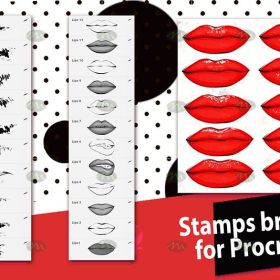 Download Procreate brushes for fashion portrait illustration
Download Procreate brushes for fashion portrait illustration
 Free download 12 portrait eyebrow brushes hair brushes procreate brushes
Free download 12 portrait eyebrow brushes hair brushes procreate brushes
 Free download 17 kinds of thick coating Q cartoon portrait hair brushes Procreate brushes
Free download 17 kinds of thick coating Q cartoon portrait hair brushes Procreate brushes
 Free download Five senses portrait painting template collection Procreate brushes
Free download Five senses portrait painting template collection Procreate brushes
 Free download Portrait texture makeup procreate brushes
Free download Portrait texture makeup procreate brushes
 Free download Portrait hair and hair graffiti hand painting kit Procreate brushes
Free download Portrait hair and hair graffiti hand painting kit Procreate brushes
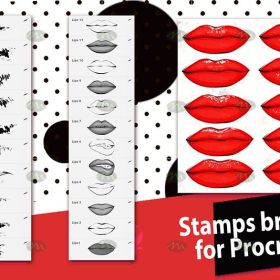 Free Download Procreate Brushes for Stylish Portrait Lips
Free Download Procreate Brushes for Stylish Portrait Lips
 Free download 13 Portrait Hair and Eyelash Painting Procreate Brushes
Free download 13 Portrait Hair and Eyelash Painting Procreate Brushes
 Free download Portrait face auxiliary line Procreate brushes
Free download Portrait face auxiliary line Procreate brushes
 Free download Procreate Portrait Brushes Ultimate Set
Free download Procreate Portrait Brushes Ultimate Set
 Free download 10 female portrait line Procreate brushes
Free download 10 female portrait line Procreate brushes
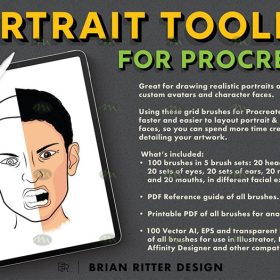 Free download Procreate portrait painting assistance brushes
Free download Procreate portrait painting assistance brushes
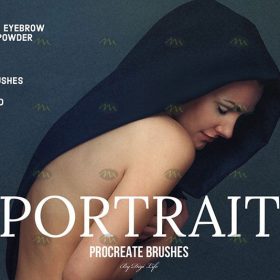 Free download Procreate Portrait Brushes
Free download Procreate Portrait Brushes
 10 Portrait Exaggerated Facial Expressions Linework Procreate Brushes Free download
10 Portrait Exaggerated Facial Expressions Linework Procreate Brushes Free download
 12 Procreate Portrait Basic Brushes Free download
12 Procreate Portrait Basic Brushes Free download
 13 sets of portrait auxiliary line Procreate brushes Free download
13 sets of portrait auxiliary line Procreate brushes Free download
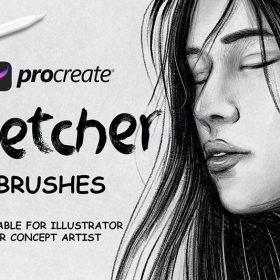 Procreate Portrait Brushes Free download
Procreate Portrait Brushes Free download
 Free download Multi-view portrait auxiliary line Procreate brush
Free download Multi-view portrait auxiliary line Procreate brush
 Procreate Universal Portrait Hair Brush Free download
Procreate Universal Portrait Hair Brush Free download
 Multi-view Portrait Auxiliary Line Procreate Brush Free download
Multi-view Portrait Auxiliary Line Procreate Brush Free download
 download 12 portrait eyebrow brushes hair brushes procreate brushes
download 12 portrait eyebrow brushes hair brushes procreate brushes
 Charcoal procreate brushes Photoshop brushes dry oil dry brushes pencils brushes writing handwriting hand drawing portrait
Charcoal procreate brushes Photoshop brushes dry oil dry brushes pencils brushes writing handwriting hand drawing portrait
 procreate hair brushes portrait braid character hair brushes stroke ipad hand drawing painting ps brushes
procreate hair brushes portrait braid character hair brushes stroke ipad hand drawing painting ps brushes
 Hair brushes procreate character headshot photoshop brushes portrait thick paint animal fluffy brushes hair hairy furry
Hair brushes procreate character headshot photoshop brushes portrait thick paint animal fluffy brushes hair hairy furry
 Photoshop brushes procreate character character thick paint portrait hair outlining coloring celulite brushes
Photoshop brushes procreate character character thick paint portrait hair outlining coloring celulite brushes
 procreate brushes photoshop brushes soft edges blending transitions color mixing painting portrait thick paint skin blending
procreate brushes photoshop brushes soft edges blending transitions color mixing painting portrait thick paint skin blending
 procreate brushes portrait features sketching linework practice lips eyes nose ipad Photoshop brushes
procreate brushes portrait features sketching linework practice lips eyes nose ipad Photoshop brushes
 procreate brushes portrait skin texture freckles cracked character skin cracks texture spots photoshop brushes
procreate brushes portrait skin texture freckles cracked character skin cracks texture spots photoshop brushes
 Procreate Brushes Skin Texture Folds Lips Freckles Dots Photoshop Brushes ipad Portrait Painting
Procreate Brushes Skin Texture Folds Lips Freckles Dots Photoshop Brushes ipad Portrait Painting
 procreate brushes Photoshop brushes girls portrait eyelashes realistic false eyelashes ipad tablet brush
procreate brushes Photoshop brushes girls portrait eyelashes realistic false eyelashes ipad tablet brush
 Hair brushes procreate character thick paint portrait hair photoshop brushes hair curly hair ipad hand drawn
Hair brushes procreate character thick paint portrait hair photoshop brushes hair curly hair ipad hand drawn
 procreate brushes portrait face multi expression auxiliary line iPad painting thick paint zero basic practice outlining
procreate brushes portrait face multi expression auxiliary line iPad painting thick paint zero basic practice outlining
 procreate brushes human face portrait auxiliary line sketch ipad painting zero basic character models
procreate brushes human face portrait auxiliary line sketch ipad painting zero basic character models
 procreate brushes shine sequin wafer gold powder portrait beauty eye shadow eye makeup gold foil decoration Photoshop
procreate brushes shine sequin wafer gold powder portrait beauty eye shadow eye makeup gold foil decoration Photoshop
 Free download 30 children’s illustration illustration crayon color pencil procreate brushes
Free download 30 children’s illustration illustration crayon color pencil procreate brushes
 Download 17 kinds of thick coating Q cartoon portrait hair brushes Procreate brushes
Download 17 kinds of thick coating Q cartoon portrait hair brushes Procreate brushes
 Download Portrait face auxiliary line Procreate brushes
Download Portrait face auxiliary line Procreate brushes
 Download 10 female portrait line Procreate brushes
Download 10 female portrait line Procreate brushes
 Download Procreate Portrait Brushes Ultimate Set
Download Procreate Portrait Brushes Ultimate Set
 Download Multi-view portrait auxiliary line Procreate brushes
Download Multi-view portrait auxiliary line Procreate brushes
 13 sets of portrait auxiliary line Procreate brushes download
13 sets of portrait auxiliary line Procreate brushes download
 Download 13 Portrait Hair and Eyelash Painting Procreate Brushes
Download 13 Portrait Hair and Eyelash Painting Procreate Brushes
 12 Procreate Portrait Basic Brushes download
12 Procreate Portrait Basic Brushes download
 10 Portrait Exaggerated Facial Expressions Linework Procreate Brushes download
10 Portrait Exaggerated Facial Expressions Linework Procreate Brushes download
 Download Portrait hair and hair graffiti hand painting kit Procreate brushes
Download Portrait hair and hair graffiti hand painting kit Procreate brushes
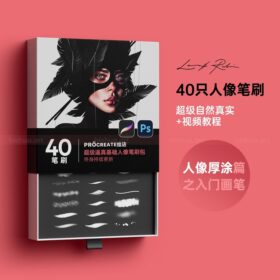 Procreate Brushes | Super Realistic Portrait Basic Brushes
Procreate Brushes | Super Realistic Portrait Basic Brushes
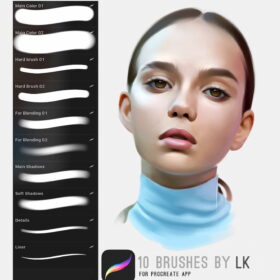 Procreate Brushes Basic Portrait
Procreate Brushes Basic Portrait
 Procreate Brushes Portrait Skin Color Card
Procreate Brushes Portrait Skin Color Card
 Free download Female character hand-drawn illustration Procreate brushes
Free download Female character hand-drawn illustration Procreate brushes
 Free download Children’s illustration character image auxiliary line Procreate+photoshop brush set
Free download Children’s illustration character image auxiliary line Procreate+photoshop brush set
 procreate brushes small fresh sweet system noise particles iPad board drawing illustration figure figure morandi color card
procreate brushes small fresh sweet system noise particles iPad board drawing illustration figure figure morandi color card
 Download 30 children’s illustration illustration crayon color pencil procreate brushes
Download 30 children’s illustration illustration crayon color pencil procreate brushes



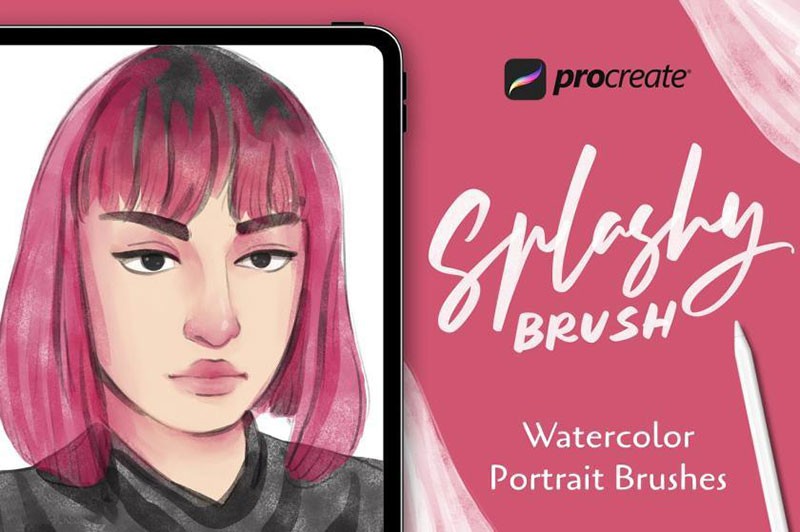
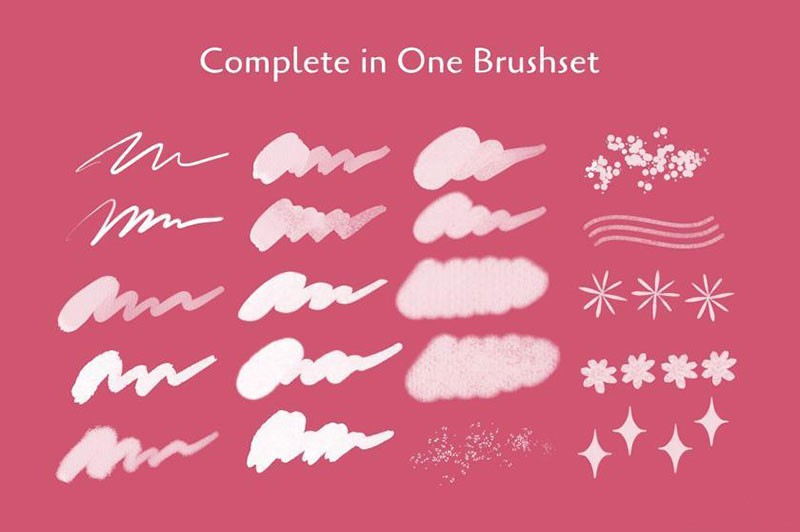

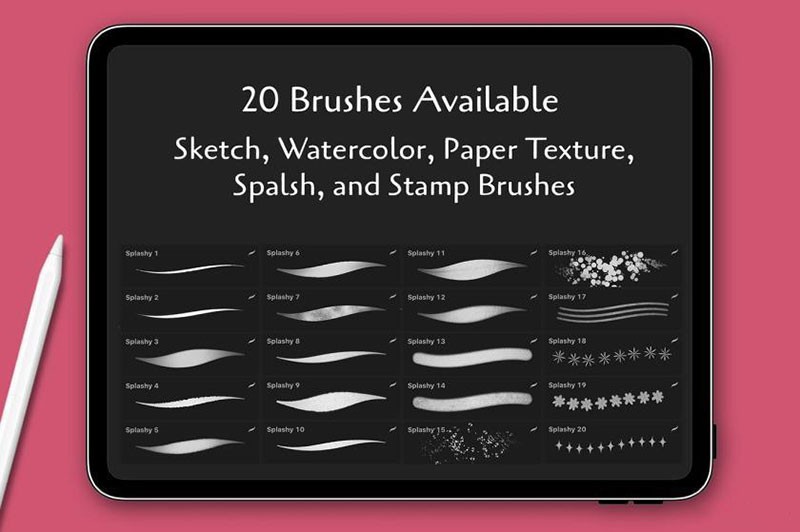
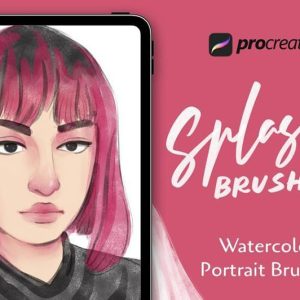


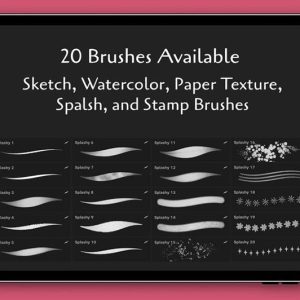
Reviews
There are no reviews yet.