Procreate Tiger Fur Texture Custom Brush Free download
$0.00
✅ New brushes are shared constantly.
📥 Download never expires.
📧 [email protected]
🚀Contact us if you have any problems
80 tiger fur texture Procreate brushes with tiger hair, tiger pattern, tiger tongue texture.
Content Catalog
Procreate Tiger Fur Texture Custom Brush: Free Download
Enhance your digital art with the Procreate Tiger Fur Texture Custom Brush, available for free download. This unique brush opens up a world of creative possibilities, allowing you to add realistic tiger fur textures to your illustrations.
Versatile and Customizable
The Procreate Tiger Fur Texture Custom Brush is a versatile tool that empowers artists to create a wide range of imagery. Here are just a few types of artwork you can produce using this brush:
Wildlife Illustrations
Bring the majestic beauty of tigers to life by incorporating lifelike fur textures into your wildlife illustrations and portraits.
Character Design
Create captivating characters with rich, detailed fur patterns. This brush is perfect for character designers looking to add depth and texture to their creations.
Nature and Landscapes
Transform your nature and landscape art by adding realistic tiger fur textures to flora and fauna in your digital scenes.
Download Now and Elevate Your Art
Unleash your artistic potential with the Procreate Tiger Fur Texture Custom Brush. Download it today and explore the endless possibilities of creating stunning, texture-rich artwork.
How to download procreate brush files after paying:
Go to “My Account” → “Downloads”


How to install procreate brush files:
Steps:
- Download the brush from procreatebrush.net (the product is in zip format)
- Install the unzip program from the App Store (recommended: iZipp)
- Unzip the product file
- Click on the brush/canvas set file and open it in Procreate
- Use them to create beautiful artwork
See our detailed tutorial on how to download and install brushes in Procreate
Related procreate brushes:
 procreate brushes tiger head line drawing tattoo tattoo floral graphics tiger head hand drawn ipad
procreate brushes tiger head line drawing tattoo tattoo floral graphics tiger head hand drawn ipad
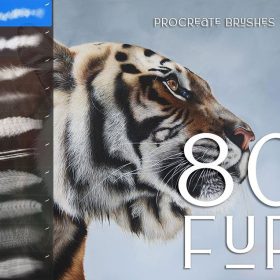 Procreate Tiger Fur Texture Custom Brush download
Procreate Tiger Fur Texture Custom Brush download
 procreate brushes Photoshop brushes abstract ink smoke animals dragon horse eagle tiger deer lion ox sheep phoenix
procreate brushes Photoshop brushes abstract ink smoke animals dragon horse eagle tiger deer lion ox sheep phoenix
 Animal Fluff Brushes procreate Brushes Photoshop Brushes Hair Fur Hair Hair Silk Cat Dog Fur Texture
Animal Fluff Brushes procreate Brushes Photoshop Brushes Hair Fur Hair Hair Silk Cat Dog Fur Texture
 procreate brushes Photoshop brushes animal hair plush fluffy fur ball curly hair cat dog fur
procreate brushes Photoshop brushes animal hair plush fluffy fur ball curly hair cat dog fur
 Free download Custom Procreate brushes for painting
Free download Custom Procreate brushes for painting
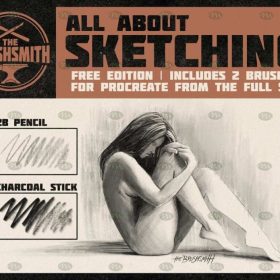 Free download Procreate Sketch Custom Brushes
Free download Procreate Sketch Custom Brushes
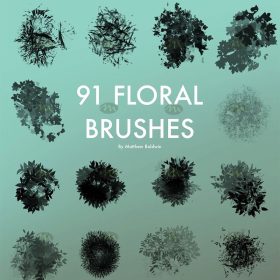 Free download 90+ Plant Custom Procreate Brushes
Free download 90+ Plant Custom Procreate Brushes
 ProCreate Brushes Two Custom Brushes for Your Creative Expression
ProCreate Brushes Two Custom Brushes for Your Creative Expression
 Procreate Brushes: Artist Set – Custom Pens and In-App Brushes
Procreate Brushes: Artist Set – Custom Pens and In-App Brushes
 Procreate Line Art and Coloring Brushes Set: Custom Brushes for Sketching and Painting
Procreate Line Art and Coloring Brushes Set: Custom Brushes for Sketching and Painting
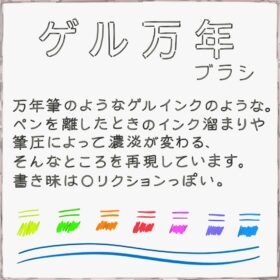 Create Gel Ink Pen Effects with Custom Procreate Brushes
Create Gel Ink Pen Effects with Custom Procreate Brushes
 Create Versatile Art with Custom All-Purpose Procreate Brushes
Create Versatile Art with Custom All-Purpose Procreate Brushes
 Procreate Brushes for Watercolor and Inking Achieve Pen-Like Precision with Custom Pencils
Procreate Brushes for Watercolor and Inking Achieve Pen-Like Precision with Custom Pencils
 Unlock Creativity with Reb and Melvin’s Custom Procreate Brushes
Unlock Creativity with Reb and Melvin’s Custom Procreate Brushes
 Free download 80 animal fur texture Procreate brushes
Free download 80 animal fur texture Procreate brushes
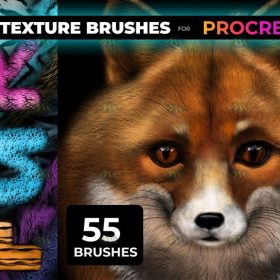 Free download 55 animal fur texture Procreate brushes
Free download 55 animal fur texture Procreate brushes
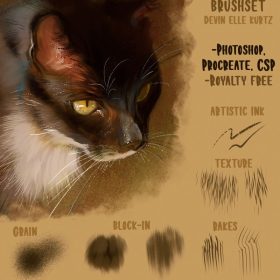 15 Animal Fur Texture PS and Procreate Brushes Free download
15 Animal Fur Texture PS and Procreate Brushes Free download
 procreate brushes dragon scales scales armor photoshop fur snakeskin scales animal skin armor texture ipad
procreate brushes dragon scales scales armor photoshop fur snakeskin scales animal skin armor texture ipad
 Procreate Brushes Animal Hair Silk Velvet Fur Textured Leather Illustration ipad Hand Drawing Board Strokes
Procreate Brushes Animal Hair Silk Velvet Fur Textured Leather Illustration ipad Hand Drawing Board Strokes
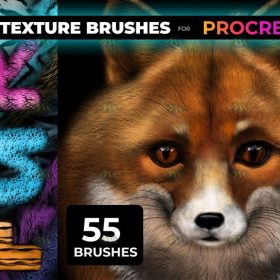 Download 55 animal fur texture Procreate brushes
Download 55 animal fur texture Procreate brushes
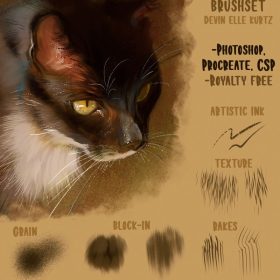 15 Animal Fur Texture PS and Procreate Brushes download
15 Animal Fur Texture PS and Procreate Brushes download
 Procreate Animal Fur and Feather Brush Free download
Procreate Animal Fur and Feather Brush Free download
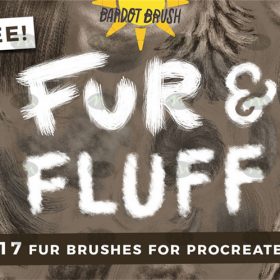 Free download 17 animal hair and fur material procreate brushes
Free download 17 animal hair and fur material procreate brushes
 Free download Cartoon animal fur Procreate brushes
Free download Cartoon animal fur Procreate brushes
 Cartoon Animal Fur Procreate Brushes Free download
Cartoon Animal Fur Procreate Brushes Free download
 Cartoon Animal Fur Procreate Brushes download
Cartoon Animal Fur Procreate Brushes download
 procreate fluffy brushes photoshop fluffy animal fur hand-painted cat dog hair curls
procreate fluffy brushes photoshop fluffy animal fur hand-painted cat dog hair curls
 stone starting shapes procreate brushes photoshop brushes rock texture texture texture hand drawn illustration
stone starting shapes procreate brushes photoshop brushes rock texture texture texture hand drawn illustration
 procreate brushes sweater texture brushes wool knit illustration clothing fabric texture texture material
procreate brushes sweater texture brushes wool knit illustration clothing fabric texture texture material
 Procreate Noise Brush Photoshop Texture Brush Texture Mesh Vintage Aged Worn Dots
Procreate Noise Brush Photoshop Texture Brush Texture Mesh Vintage Aged Worn Dots
 procreate noise brushes vintage print texture old grain texture ipad version brush
procreate noise brushes vintage print texture old grain texture ipad version brush
 Grain watercolor Photoshop brushes ink texture realistic texture water marks pressure rendering halo light ink procreate
Grain watercolor Photoshop brushes ink texture realistic texture water marks pressure rendering halo light ink procreate
 procreate watercolor brushes realistic watery texture splash ancient style ink halo texture ipad painting
procreate watercolor brushes realistic watery texture splash ancient style ink halo texture ipad painting
 procreate brushes noise particles texture texture mottled rough frosted illustration dust Photoshop hand-painted
procreate brushes noise particles texture texture mottled rough frosted illustration dust Photoshop hand-painted
 procreate brushes dot noise wave texture mesh texture illustration drawing lines Photoshop brushes
procreate brushes dot noise wave texture mesh texture illustration drawing lines Photoshop brushes
 procreate brushes portrait skin texture freckles cracked character skin cracks texture spots photoshop brushes
procreate brushes portrait skin texture freckles cracked character skin cracks texture spots photoshop brushes
 Procreate Brushes Street Spray Paint Graffiti Texture Thick Paint Noise Grain Texture Photoshop Brushes Hand Painted Inkjet
Procreate Brushes Street Spray Paint Graffiti Texture Thick Paint Noise Grain Texture Photoshop Brushes Hand Painted Inkjet
 procreate brushes Photoshop brushes simulation oil crayon charcoal brushes acrylic texture pastel brushes texture oil paint brushes
procreate brushes Photoshop brushes simulation oil crayon charcoal brushes acrylic texture pastel brushes texture oil paint brushes
 procreate brushes Photoshop brushes children’s illustration classic complete set of oil painting texture texture charcoal crayon thick paint
procreate brushes Photoshop brushes children’s illustration classic complete set of oil painting texture texture charcoal crayon thick paint
 procreate brushes Photoshop watercolor brushes pigment texture oil painting thick paint clear powder grain texture ipad hand drawing
procreate brushes Photoshop watercolor brushes pigment texture oil painting thick paint clear powder grain texture ipad hand drawing
 procreate brushes texture brushes illustration texture
procreate brushes texture brushes illustration texture
 Pastel Texture Brush Procreate Brush Free download
Pastel Texture Brush Procreate Brush Free download
 Procreate brushes ancient style ink brush outline rice paper texture ipad hand-drawn Chinese style brush
Procreate brushes ancient style ink brush outline rice paper texture ipad hand-drawn Chinese style brush
 Free download 8 sketch dry brush crayon chalk texture procreate brushes
Free download 8 sketch dry brush crayon chalk texture procreate brushes
 Free download 120 pen brush texture procreate brushes
Free download 120 pen brush texture procreate brushes
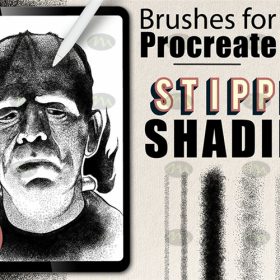 Free download Sketch Particle Dot Texture Procreate Brush
Free download Sketch Particle Dot Texture Procreate Brush
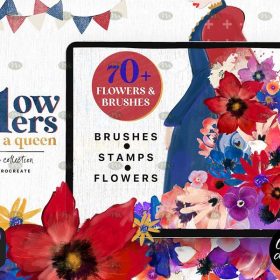 Free download 70+ Gouache Texture Effect Procreate Brush Set
Free download 70+ Gouache Texture Effect Procreate Brush Set
 Free download Procreate Watercolor Texture Brush Set
Free download Procreate Watercolor Texture Brush Set
 70+ Gouache Texture Effects Procreate Brush Set Free download
70+ Gouache Texture Effects Procreate Brush Set Free download
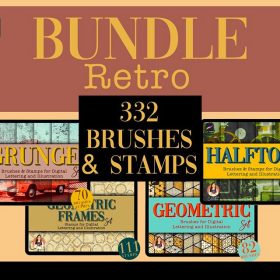 300+ Halftone Vintage Texture Procreate Brush Set Free download
300+ Halftone Vintage Texture Procreate Brush Set Free download
 Procreate Rough Texture Font Brush Free download
Procreate Rough Texture Font Brush Free download
 Procreate Unique Printmaking Texture Brush Free download
Procreate Unique Printmaking Texture Brush Free download
 Unique organic texture Procreate brush Free download
Unique organic texture Procreate brush Free download




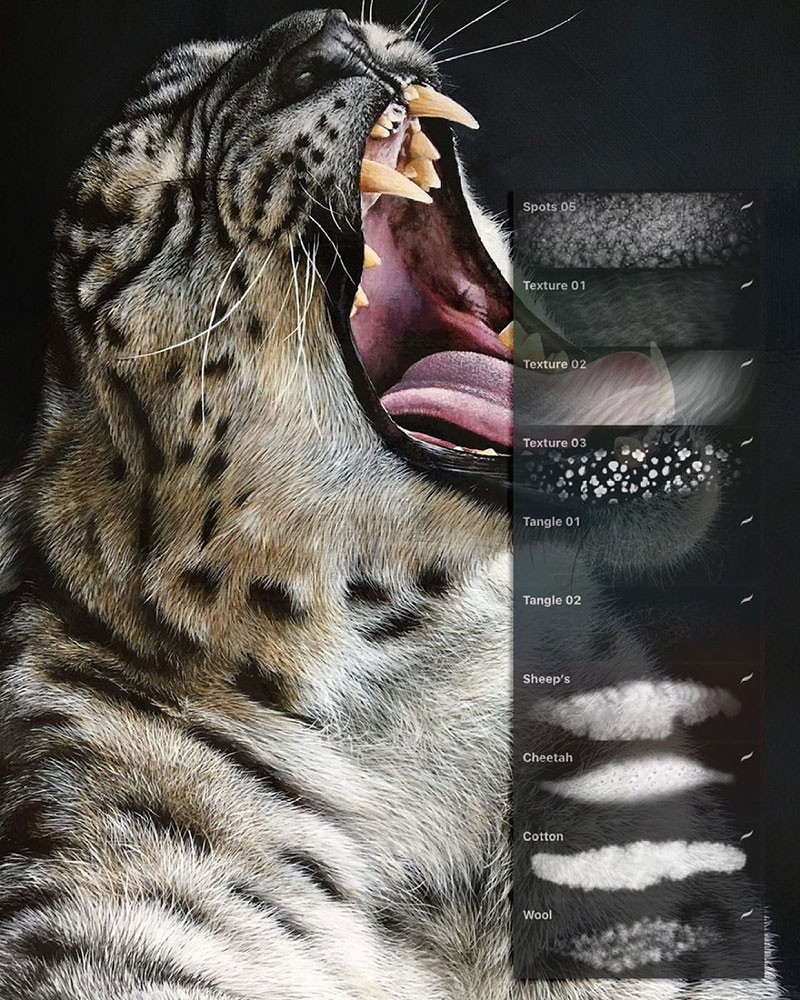
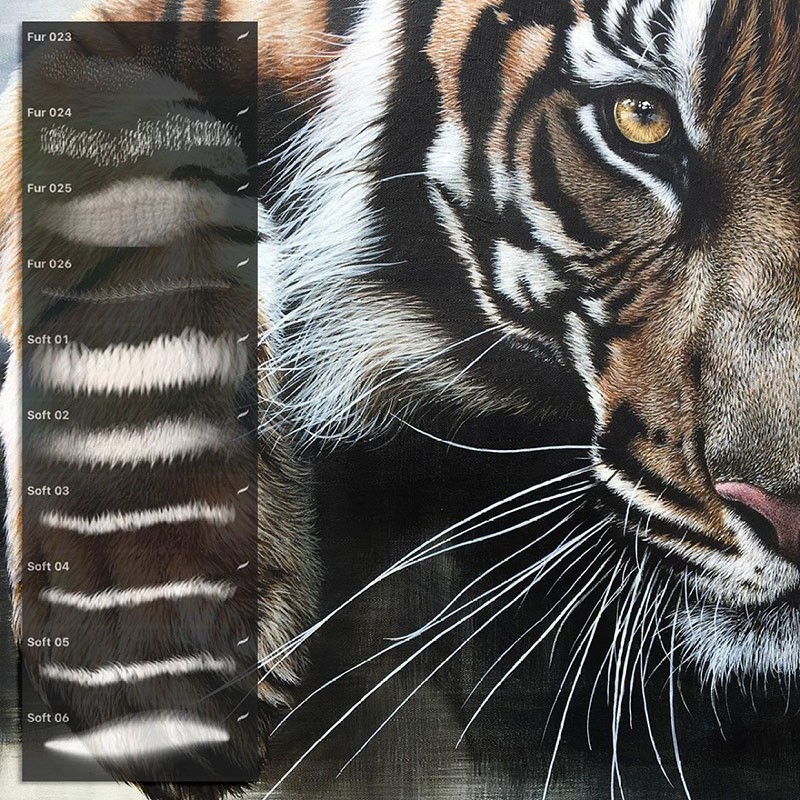
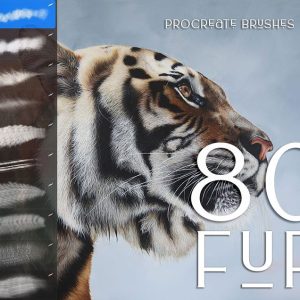


Reviews
There are no reviews yet.