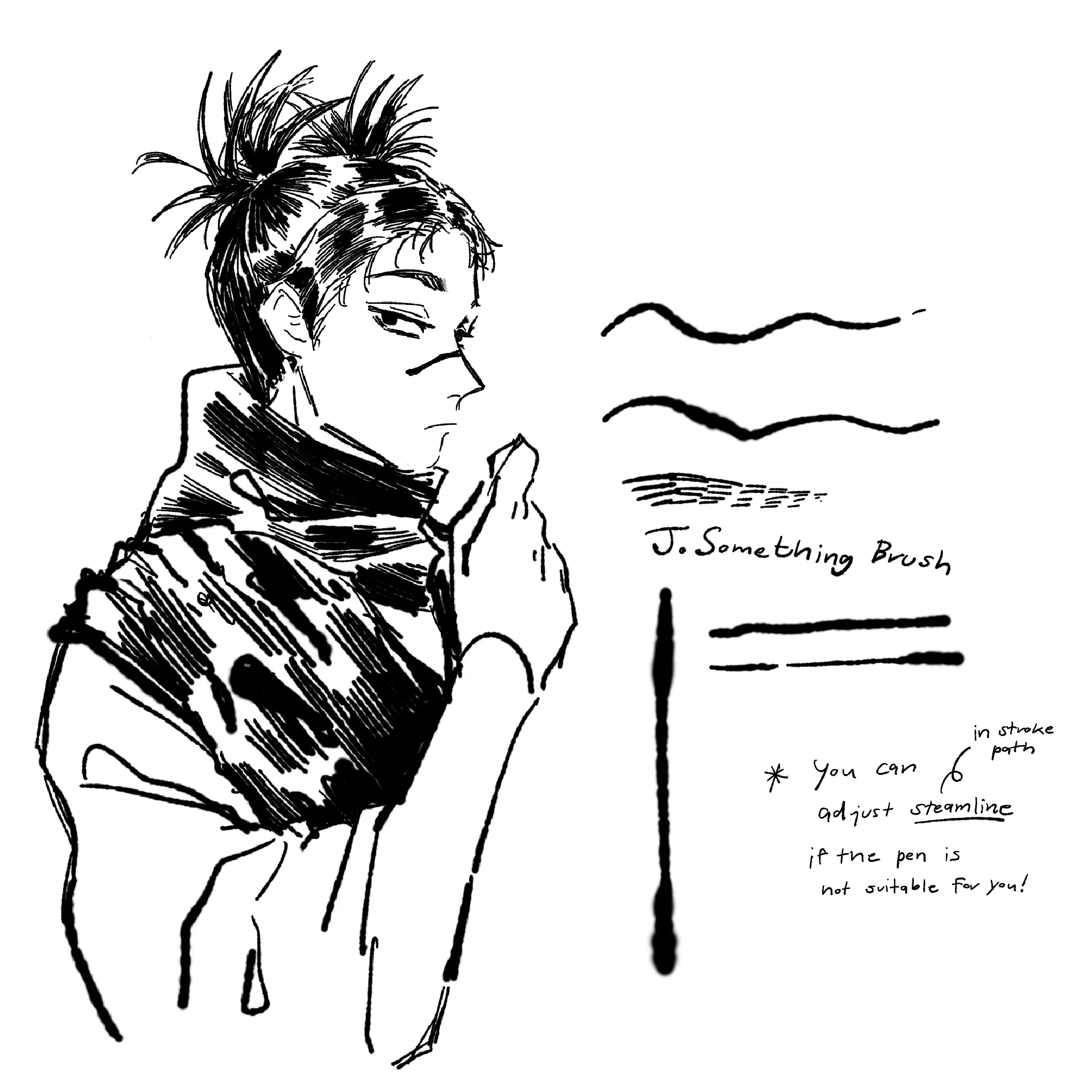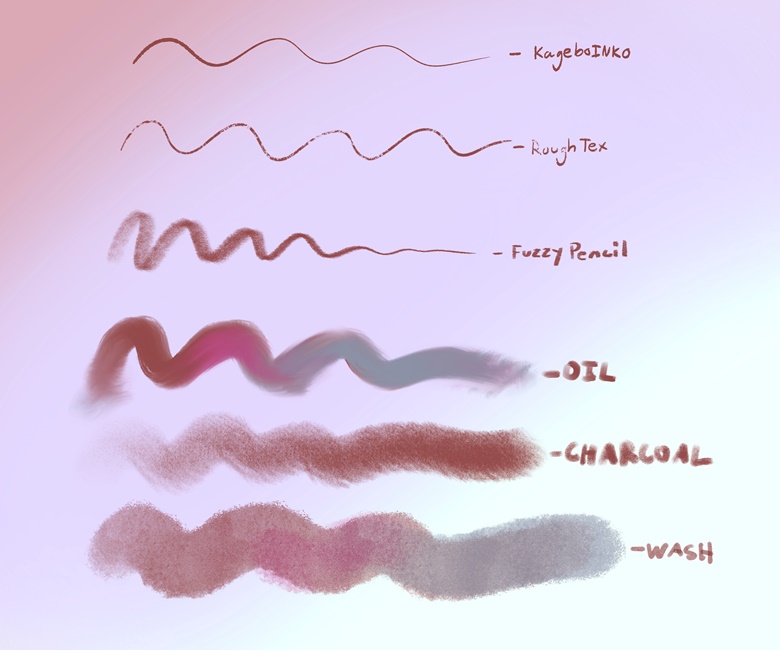Procreate Pencil Watercolor Oil and Ink Brushes
$2.00
✅ New brushes are shared constantly.
📥 Download never expires.
📧 [email protected]
🚀Contact us if you have any problems
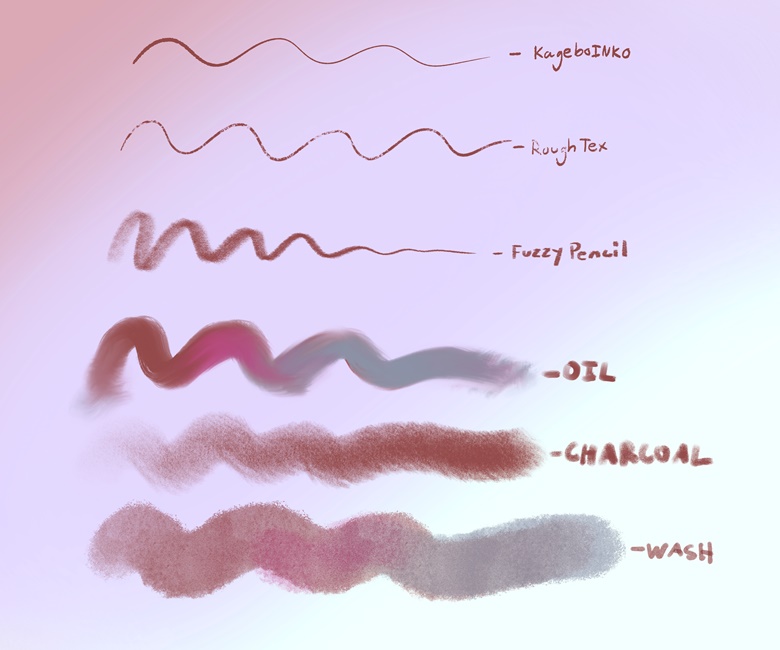
Content Catalog
- 1 Introduction to Procreate Pencil Watercolor Oil and Ink Brushes
- 2 Unique Features of the Procreate Brush Pack
- 3 Getting Started with Procreate Brushes
- 4 Creating with Procreate Pencil Brushes
- 5 Exploring Procreate Watercolor Brushes
- 6 Mastering Procreate Oil Paint Brushes
- 7 Using Procreate Ink Brushes
- 8 Maximizing Creativity with Procreate Brushes
- 9 Tips for Beginners and Experienced Artists
- 10 Organizing Your Brush Library
- 11 Common Challenges and Solutions
- 12 Resources for Further Learning
- 13 Frequently Asked Questions
Introduction to Procreate Pencil Watercolor Oil and Ink Brushes
Are you ready to take your digital art to the next level? The Procreate Pencil, Watercolor, Oil, and Ink Brushes pack is your ticket to unlocking endless creative possibilities. This comprehensive brush set is designed to cater to both beginners and seasoned professionals, offering a versatile toolkit that can transform your Procreate experience.
Unique Features of the Procreate Brush Pack
This Procreate brush pack is a powerhouse of creativity, featuring realistic pencil brushes for sketching, versatile watercolor brushes for soft and fluid strokes, rich oil paint brushes for textured and dynamic painting, and bold ink brushes for striking line work.
Getting Started with Procreate Brushes
Installing the Brush Pack
Start your artistic journey by downloading and installing the Procreate brush pack. It’s a straightforward process that opens the door to a world of creative potential.
Exploring the High-Resolution Texture Paper
Included in the pack is a high-resolution texture paper, perfect for adding that extra touch of realism to your digital art. This texture paper serves as an excellent canvas for all your artistic endeavors.
Creating with Procreate Pencil Brushes
Techniques for Realistic Sketching
The pencil brushes in this pack are perfect for creating realistic sketches. Experiment with pressure sensitivity to achieve varying line weights and add a touch of realism to your drawings.
Adding Depth with Pencil Shading
Use the pencil brushes to add depth and dimension to your sketches. Play around with different shading techniques to bring your drawings to life.
Exploring Procreate Watercolor Brushes
Creating Soft, Fluid Strokes
The watercolor brushes allow you to create soft, fluid strokes that mimic traditional watercolor painting. Layer your colors to achieve beautiful, translucent effects.
Achieving Layered Watercolor Effects
Experiment with different brush settings to create layered watercolor effects. This technique can add depth and complexity to your digital paintings.
Mastering Procreate Oil Paint Brushes
Techniques for Rich, Textured Strokes
The oil paint brushes in this pack are designed to give you rich, textured strokes. Use them to create dynamic and expressive artwork.
Blending Colors for Dynamic Results
Blend colors seamlessly with the oil paint brushes to achieve vibrant and dynamic results. Experiment with different brush settings to find what works best for your style.
Using Procreate Ink Brushes
Creating Bold, Striking Lines
The ink brushes are perfect for creating bold, striking lines. Use them to add definition and contrast to your artwork.
Techniques for Intricate Inking
Experiment with the ink brushes to create intricate inking details. This technique is ideal for adding fine lines and detailed patterns to your art.
Maximizing Creativity with Procreate Brushes
Combining Different Brushes
Don’t be afraid to combine different brushes from the pack to create unique effects. Mixing and matching can lead to exciting and unexpected results.
Experimenting with Brush Settings
Play around with the brush settings to discover new possibilities. Adjust size, opacity, and flow to see how each change affects your strokes.
Tips for Beginners and Experienced Artists
Getting Comfortable with the Brushes
If you’re new to Procreate, take the time to get comfortable with each brush. Practice and experimentation are key to mastering these tools.
Advanced Techniques for Pro Users
Experienced artists can dive deeper into advanced techniques, exploring the full potential of each brush. Customize settings and push the boundaries of your creativity.
Organizing Your Brush Library
Efficient Brush Management
Keep your brush library organized for easy access. Group similar brushes together and label them for quick identification.
Customizing Brush Settings
Customize the settings of each brush to suit your preferences. This can enhance your workflow and make your creative process more efficient.
Common Challenges and Solutions
Troubleshooting Brush Issues
Encountering issues with your brushes? Check out our troubleshooting tips to resolve common problems and ensure a smooth workflow.
Tips for Smooth Workflow
Maintain a smooth workflow by organizing your brushes, customizing settings, and practicing regularly. Consistency is key to improving your digital art skills.
Resources for Further Learning
Tutorials and Guides
Explore our tutorials and guides to learn new techniques and enhance your skills. There’s always something new to discover with Procreate.
Online Communities and Support
Join online communities and forums to connect with other Procreate users. Share tips, ask questions, and find support as you continue your artistic journey.
Frequently Asked Questions
How to Achieve Realistic Results
To achieve realistic results, experiment with different brushes and settings. Pay attention to details and practice regularly.
Best Practices for Using Each Brush Type
Each brush type has its own unique properties. Take the time to learn the best practices for using pencil, watercolor, oil, and ink brushes to maximize their potential.
Related procreate brushes:
 procreate brushes Photoshop brushes ancient style ink watercolor watercolor rendering light ink Chinese painting Chinese calligraphy thick ink brushes
procreate brushes Photoshop brushes ancient style ink watercolor watercolor rendering light ink Chinese painting Chinese calligraphy thick ink brushes
 Grain watercolor Photoshop brushes ink texture realistic texture water marks pressure rendering halo light ink procreate
Grain watercolor Photoshop brushes ink texture realistic texture water marks pressure rendering halo light ink procreate
 brushes brush strokes procreate brushes Photoshop brushes ink strokes stamps ink splatters calligraphy ink dots splatters
brushes brush strokes procreate brushes Photoshop brushes ink strokes stamps ink splatters calligraphy ink dots splatters
 brushes brush strokes traces procreate brushes photoshop brushes calligraphy ink strokes ink strokes embellishments writing ink splash
brushes brush strokes traces procreate brushes photoshop brushes calligraphy ink strokes ink strokes embellishments writing ink splash
 Dry Ink Procreate Brushes Photoshop Brushes Rusty Antique Ink Vintage Old American Illustration Ink
Dry Ink Procreate Brushes Photoshop Brushes Rusty Antique Ink Vintage Old American Illustration Ink
 procreate watercolor brushes simulation realistic ink ipad hand drawing outline coloring smear flow brushes
procreate watercolor brushes simulation realistic ink ipad hand drawing outline coloring smear flow brushes
 procreate brushes Photoshop brushes ink plum blossom Chinese style hand-painted ancient wind watercolor cherry blossom waxberry
procreate brushes Photoshop brushes ink plum blossom Chinese style hand-painted ancient wind watercolor cherry blossom waxberry
 procreate watercolor brushes outline ancient style realistic texture ink ipad tablet painting
procreate watercolor brushes outline ancient style realistic texture ink ipad tablet painting
 procreate watercolor brushes realistic watery texture splash ancient style ink halo texture ipad painting
procreate watercolor brushes realistic watery texture splash ancient style ink halo texture ipad painting
 procreate watercolor brushes photoshop simulation flow bleed ink stain water marks water smear paper
procreate watercolor brushes photoshop simulation flow bleed ink stain water marks water smear paper
 Procreate Brushes for Chinese Ink and Watercolor Style Line Art
Procreate Brushes for Chinese Ink and Watercolor Style Line Art
 Momo Suisai Procreate Brushes – Peachy Watercolor and Sumi Ink Textures
Momo Suisai Procreate Brushes – Peachy Watercolor and Sumi Ink Textures
 procreate calligraphy brushes iPad writing ancient style brushes handwriting ink brush writing ink stamps
procreate calligraphy brushes iPad writing ancient style brushes handwriting ink brush writing ink stamps
 Ink brushes procreate Chinese landscape painting Chinese style ipad brush outline Photoshop brushes ink blotting
Ink brushes procreate Chinese landscape painting Chinese style ipad brush outline Photoshop brushes ink blotting
 Procreate brushes ancient style ink Chinese style ipad hand-painted Chinese painting ink splash fountain pen wash brush
Procreate brushes ancient style ink Chinese style ipad hand-painted Chinese painting ink splash fountain pen wash brush
 Ink bamboo procreate brush Photoshop brushes Chinese style ink bamboo Chinese painting ancient style plants landscape painting
Ink bamboo procreate brush Photoshop brushes Chinese style ink bamboo Chinese painting ancient style plants landscape painting
 Procreate Ink Brush Set: 16 Ink Brushes + 4 Paper Textures
Procreate Ink Brush Set: 16 Ink Brushes + 4 Paper Textures
 procreate brushes Photoshop watercolor brushes pigment texture oil painting thick paint clear powder grain texture ipad hand drawing
procreate brushes Photoshop watercolor brushes pigment texture oil painting thick paint clear powder grain texture ipad hand drawing
 11 Ink and Watercolor Procreate Brushes Free download
11 Ink and Watercolor Procreate Brushes Free download
 11 Ink and Watercolor Procreate Brushes download
11 Ink and Watercolor Procreate Brushes download
 Procreate Illustration Brushes Set: Universal, Watercolor, Pencil
Procreate Illustration Brushes Set: Universal, Watercolor, Pencil
 procreate brushes Photoshop brushes simulation oil crayon charcoal brushes acrylic texture pastel brushes texture oil paint brushes
procreate brushes Photoshop brushes simulation oil crayon charcoal brushes acrylic texture pastel brushes texture oil paint brushes
 Impressionist oil painting brushes procreate realistic print simulation oil blend gradient Photoshop brushes painting material
Impressionist oil painting brushes procreate realistic print simulation oil blend gradient Photoshop brushes painting material
 procreate watercolor brushes realistic water marks texture photoshop brushes ipad hand drawn illustration watercolor brush strokes stamps
procreate watercolor brushes realistic water marks texture photoshop brushes ipad hand drawn illustration watercolor brush strokes stamps
 Crayon procreate brushes Photoshop brushes oil paint stick graffiti texture CG thick paint children illustration hand drawing pencil
Crayon procreate brushes Photoshop brushes oil paint stick graffiti texture CG thick paint children illustration hand drawing pencil
 Procreate Brushes for PAON Pencil and Oil Effects
Procreate Brushes for PAON Pencil and Oil Effects
 procreate brushes Photoshop brushes ink characters silhouette jianghu chivalry ancient style jianghu ink splash country tide
procreate brushes Photoshop brushes ink characters silhouette jianghu chivalry ancient style jianghu ink splash country tide
 Procreate Brushes Photoshop Brush Outlining Pencil Smooth Black and White Anime Illustration Line Drawing Dry Ink Charcoal Stroke
Procreate Brushes Photoshop Brush Outlining Pencil Smooth Black and White Anime Illustration Line Drawing Dry Ink Charcoal Stroke
 Free download 6 Oil Watercolor Procreate brushes
Free download 6 Oil Watercolor Procreate brushes
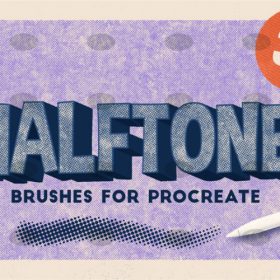 Free download 34 pencil watercolor airbrush noise grain procreate brushes
Free download 34 pencil watercolor airbrush noise grain procreate brushes
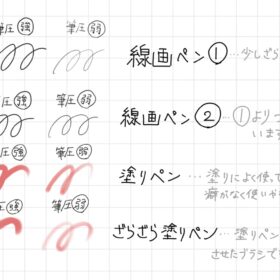 Procreate Pencil and Watercolor Brushes
Procreate Pencil and Watercolor Brushes
 Impressionist oil brushes procreate flat thick acrylic paint texture stacked feeling gouache Photoshop brushes
Impressionist oil brushes procreate flat thick acrylic paint texture stacked feeling gouache Photoshop brushes
 Gouache Texture Procreate Brushes Photoshop Brushes Thick Paint Oil Painting Acrylic Hand Painting Quick Paint Paint Thick Paint Art
Gouache Texture Procreate Brushes Photoshop Brushes Thick Paint Oil Painting Acrylic Hand Painting Quick Paint Paint Thick Paint Art
 Transform Your Art with Leyendecker Procreate Ink Brushes for Procreate, Photoshop, and CSP
Transform Your Art with Leyendecker Procreate Ink Brushes for Procreate, Photoshop, and CSP
 procreate chinese painting brushes ancient style ink brushes ancient style outlining painting Chinese style Photoshop brushes
procreate chinese painting brushes ancient style ink brushes ancient style outlining painting Chinese style Photoshop brushes
 Peony line drawing procreate brushes Photoshop brushes flowers flowers plants Chinese ink Chinese painting
Peony line drawing procreate brushes Photoshop brushes flowers flowers plants Chinese ink Chinese painting
 procreate Chinese painting brushes ancient style ink brush calligraphy writing Photoshop brushes brush brushwork Chinese outlining staining
procreate Chinese painting brushes ancient style ink brush calligraphy writing Photoshop brushes brush brushwork Chinese outlining staining
 procreate brushes Photoshop brushes vintage ink particles texture noise glitter gold dust particles hand-painted
procreate brushes Photoshop brushes vintage ink particles texture noise glitter gold dust particles hand-painted
 procreate brushes Photoshop brushes abstract ink smoke animals dragon horse eagle tiger deer lion ox sheep phoenix
procreate brushes Photoshop brushes abstract ink smoke animals dragon horse eagle tiger deer lion ox sheep phoenix
 Procreate Brushes Photoshop Brushes Ink Landscape Painting Chinese Style Decoration Ancient Rhythm Chinese Painting Faraway Mountain Background
Procreate Brushes Photoshop Brushes Ink Landscape Painting Chinese Style Decoration Ancient Rhythm Chinese Painting Faraway Mountain Background
 Procreate Brushes Photoshop Brushes Traditional Classical Pine Ink Painting Cloud Pine Chinese Painting Chinese Pine Decoration Tree
Procreate Brushes Photoshop Brushes Traditional Classical Pine Ink Painting Cloud Pine Chinese Painting Chinese Pine Decoration Tree
 Sketch Pencils Procreate Brushes Hand Drawn Silky Stroke Sketch Ink Texture Sketch Photoshop Brushes
Sketch Pencils Procreate Brushes Hand Drawn Silky Stroke Sketch Ink Texture Sketch Photoshop Brushes
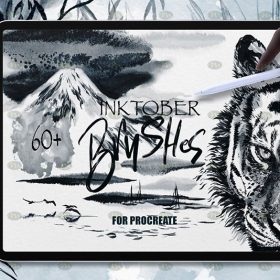 download 60+ Chinese-style Ink Painting Procreate Brushes
download 60+ Chinese-style Ink Painting Procreate Brushes
 download Ink, water brush marker Procreate brushes set
download Ink, water brush marker Procreate brushes set
 Download 17 ink and water Chinese style procreate brushes
Download 17 ink and water Chinese style procreate brushes
 procreate brushes ink landscape painting mountain peaks mountains ranges rivers Chinese classical mood zen Photoshop
procreate brushes ink landscape painting mountain peaks mountains ranges rivers Chinese classical mood zen Photoshop
 Procreate brushes ancient style ink brush outline rice paper texture ipad hand-drawn Chinese style brush
Procreate brushes ancient style ink brush outline rice paper texture ipad hand-drawn Chinese style brush
 Procreate brushes Photoshop hand-painted aesthetic ancient style ink pear pear tree branches petals flowers line drawing plants
Procreate brushes Photoshop hand-painted aesthetic ancient style ink pear pear tree branches petals flowers line drawing plants
 Ink traditional Chinese style lotus plant line drawing lotus flowers Chinese painting classical procreate brush Photoshop brushes
Ink traditional Chinese style lotus plant line drawing lotus flowers Chinese painting classical procreate brush Photoshop brushes
 Sumi-e Inspired Procreate Brushes for Ink Painting
Sumi-e Inspired Procreate Brushes for Ink Painting
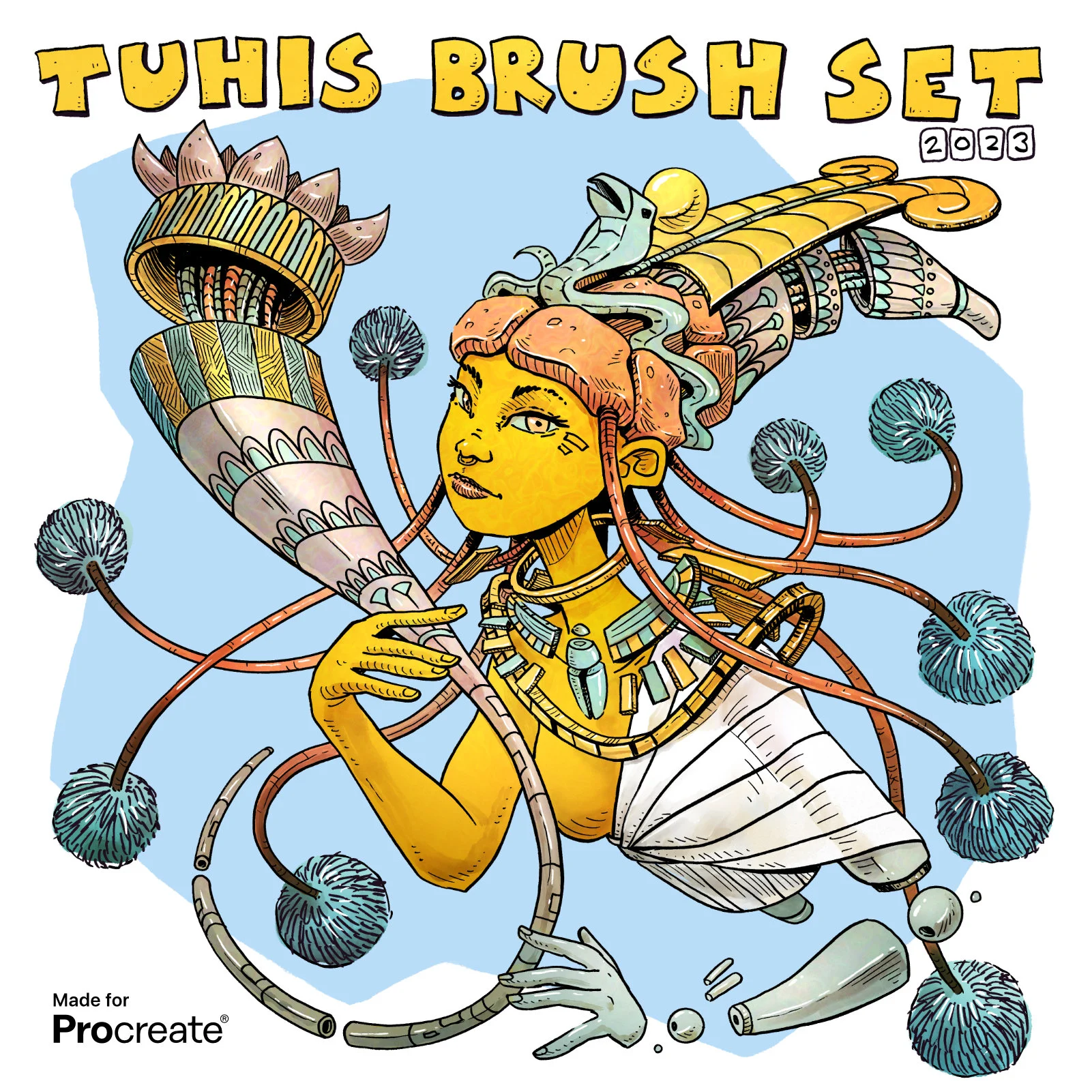 Procreate Ink Brushes for Traditional Chinese Painting and Modern Illustration
Procreate Ink Brushes for Traditional Chinese Painting and Modern Illustration
 Procreate Brushes for Dry Ink Effect
Procreate Brushes for Dry Ink Effect
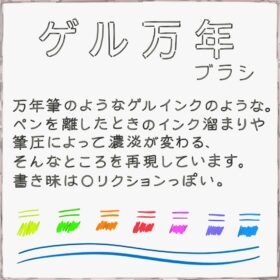 Create Gel Ink Pen Effects with Custom Procreate Brushes
Create Gel Ink Pen Effects with Custom Procreate Brushes
 Hollow calligraphy brush procreate ink brush stroke handwriting brush ipad Chinese ancient style writing
Hollow calligraphy brush procreate ink brush stroke handwriting brush ipad Chinese ancient style writing