procreate brushes wabi-sabi clothing patterns old-fashioned clothes texture photoshop brushes
$2.00
✅ New brushes are shared constantly.
📥 Download never expires.
📧 [email protected]
🚀Contact us if you have any problems
Hello creative people! Are you ready to add vintage and wabi-sabi beauty to your designs? Let’s delve into the world of Procreate Brushes that are designed for wabi-sabi clothing patterns and old-fashioned clothes texture. These brushes are the answer to let you infuse digital artwork with everlasting charm and rural attraction!
Discover the Beauty of Wabi-Sabi: What Can You Create?
With these multi-purpose brushes, you can bring in a sense of subtle beauty and rustic simplicity into your works. Here is what you can achieve at a glance:
Vintage Clothing Patterns: These brushes recreate vintage clothing delicate patterns and textures thus letting you capture the essence of time by creating them. Faded flowers or ancient tartans – all this brings memories about something sophisticated long time ago.
Old-Fashioned Clothes Texture: To bring life and personality into your paintings, use brushes that imitate the feel and patina of aged garments. Be it pastoral scenery or still life paintings, they will provide genuineness and warmth.
Unique Features of Procreate Brushes
What makes these brushes different from others? I’ll tell you:
Wabi-Sabi Aesthetic: Every brush embodies wabi-sabi principles which exalt imperfection, transience, natural materials’ aesthetic appeal. By means of these tools, one can make his/her pictures look rustic as well as naturally beautiful.
Seamless Integration with Photoshop: When working on other platforms like Photoshop, note that these brushes are compatible with it hence providing an opportunity for creating eye-catching designs without hindrances.
So there you have it fellow creators! Therefore, The Procreate Brushes for wabi-sabi clothing patterns and old-fashioned clothes texture are going to unlock new opportunities in terms of vintage-inspired creativity. Just embrace imperfections in your work making art speak about eternity’s gracefulness covered with country’s magnetism!
How to download procreate brush files after paying:
Go to “My Account” → “Downloads”


How to install procreate brush files:
Steps:
- Download the brush from procreatebrush.net (the product is in zip format)
- Install the unzip program from the App Store (recommended: iZipp)
- Unzip the product file
- Click on the brush/canvas set file and open it in Procreate
- Use them to create beautiful artwork
See our detailed tutorial on how to download and install brushes in Procreate
Related procreate brushes:
 procreate brushes collar line drawing clothing design clothes collar ipad hand drawing photoshop brushes
procreate brushes collar line drawing clothing design clothes collar ipad hand drawing photoshop brushes
 Procreate brushes ethnic style animal line art t-shirt clothes pattern elephant whale Photoshop brushes
Procreate brushes ethnic style animal line art t-shirt clothes pattern elephant whale Photoshop brushes
 Free download Procreate Japanese Wabi-sabi Brushes
Free download Procreate Japanese Wabi-sabi Brushes
 procreate brushes african tribal minority pattern texture background photoshop brushes ipad painting clothing
procreate brushes african tribal minority pattern texture background photoshop brushes ipad painting clothing
 procreate brushes Photoshop brushes checkerboard grid lattice texture plaid clothing background fabric pattern
procreate brushes Photoshop brushes checkerboard grid lattice texture plaid clothing background fabric pattern
 procreate brushes Photoshop brushes ancient style texture background auspicious patterns ipad painting
procreate brushes Photoshop brushes ancient style texture background auspicious patterns ipad painting
 procreate brushes butterfly hd patterns flying insects snap free ipad painting tattoo photoshop brushes
procreate brushes butterfly hd patterns flying insects snap free ipad painting tattoo photoshop brushes
 procreate brushes Photoshop brushes astronauts spacemen cosmic technology patterns hand drawn
procreate brushes Photoshop brushes astronauts spacemen cosmic technology patterns hand drawn
 Procreate Brushes Photoshop Animal Feather Patterns Line Art Aesthetics Floating Down ipad White Late Effects
Procreate Brushes Photoshop Animal Feather Patterns Line Art Aesthetics Floating Down ipad White Late Effects
 Simulation marker Photoshop brushes procreate brushes hand drawing sketches industrial clothing interior design painting brushes
Simulation marker Photoshop brushes procreate brushes hand drawing sketches industrial clothing interior design painting brushes
 procreate brushes trendy underwear clothing design pants apparel line art photoshop brushes painting
procreate brushes trendy underwear clothing design pants apparel line art photoshop brushes painting
 procreate brushes Photoshop brushes skirt clothing design line art pleated skirt wrap flat painting
procreate brushes Photoshop brushes skirt clothing design line art pleated skirt wrap flat painting
 stone starting shapes procreate brushes photoshop brushes rock texture texture texture hand drawn illustration
stone starting shapes procreate brushes photoshop brushes rock texture texture texture hand drawn illustration
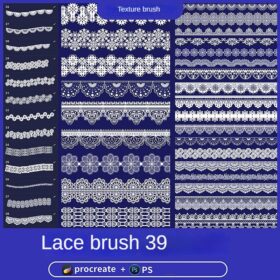 procreate brushes lace openwork lace clothing floral fabric photoshop design ai vector hand drawn
procreate brushes lace openwork lace clothing floral fabric photoshop design ai vector hand drawn
 procreate watercolor brushes realistic water marks texture photoshop brushes ipad hand drawn illustration watercolor brush strokes stamps
procreate watercolor brushes realistic water marks texture photoshop brushes ipad hand drawn illustration watercolor brush strokes stamps
 procreate brushes Ancient style wave pattern Chinese wave line texture Photoshop brushes
procreate brushes Ancient style wave pattern Chinese wave line texture Photoshop brushes
 procreate brushes chinese style underline pattern pattern japanese chinese vector i background photoshop texture
procreate brushes chinese style underline pattern pattern japanese chinese vector i background photoshop texture
 Chinese wave wave pattern procreate brush Photoshop Chinese texture water wave wave wave scale pattern illustration
Chinese wave wave pattern procreate brush Photoshop Chinese texture water wave wave wave scale pattern illustration
 procreate brushes Photoshop brushes simulation oil crayon charcoal brushes acrylic texture pastel brushes texture oil paint brushes
procreate brushes Photoshop brushes simulation oil crayon charcoal brushes acrylic texture pastel brushes texture oil paint brushes
 procreate brushes dot noise wave texture mesh texture illustration drawing lines Photoshop brushes
procreate brushes dot noise wave texture mesh texture illustration drawing lines Photoshop brushes
 procreate brushes portrait skin texture freckles cracked character skin cracks texture spots photoshop brushes
procreate brushes portrait skin texture freckles cracked character skin cracks texture spots photoshop brushes
 Procreate Brushes Street Spray Paint Graffiti Texture Thick Paint Noise Grain Texture Photoshop Brushes Hand Painted Inkjet
Procreate Brushes Street Spray Paint Graffiti Texture Thick Paint Noise Grain Texture Photoshop Brushes Hand Painted Inkjet
 procreate brushes Photoshop brushes children’s illustration classic complete set of oil painting texture texture charcoal crayon thick paint
procreate brushes Photoshop brushes children’s illustration classic complete set of oil painting texture texture charcoal crayon thick paint
 procreate brushes Photoshop watercolor brushes pigment texture oil painting thick paint clear powder grain texture ipad hand drawing
procreate brushes Photoshop watercolor brushes pigment texture oil painting thick paint clear powder grain texture ipad hand drawing
 Grain watercolor Photoshop brushes ink texture realistic texture water marks pressure rendering halo light ink procreate
Grain watercolor Photoshop brushes ink texture realistic texture water marks pressure rendering halo light ink procreate
 procreate brushes noise particles texture texture mottled rough frosted illustration dust Photoshop hand-painted
procreate brushes noise particles texture texture mottled rough frosted illustration dust Photoshop hand-painted
 Procreate Noise Brush Photoshop Texture Brush Texture Mesh Vintage Aged Worn Dots
Procreate Noise Brush Photoshop Texture Brush Texture Mesh Vintage Aged Worn Dots
 Animal Fluff Brushes procreate Brushes Photoshop Brushes Hair Fur Hair Hair Silk Cat Dog Fur Texture
Animal Fluff Brushes procreate Brushes Photoshop Brushes Hair Fur Hair Hair Silk Cat Dog Fur Texture
 procreate imitation rock color brushes dunhuang painting background Photoshop brushes gold leaf texture ancient style national tide illustration
procreate imitation rock color brushes dunhuang painting background Photoshop brushes gold leaf texture ancient style national tide illustration
 procreate brushes paint oil painting drawing texture hand drawn thick paint airbrush splatter graffiti illustration photoshop brushes
procreate brushes paint oil painting drawing texture hand drawn thick paint airbrush splatter graffiti illustration photoshop brushes
 Procreate Brushes Skin Texture Folds Lips Freckles Dots Photoshop Brushes ipad Portrait Painting
Procreate Brushes Skin Texture Folds Lips Freckles Dots Photoshop Brushes ipad Portrait Painting
 procreate brushes chalkboard chalk Photoshop brushes creative realistic hand-painted shading effect texture abrasive powder
procreate brushes chalkboard chalk Photoshop brushes creative realistic hand-painted shading effect texture abrasive powder
 procreate brushes Photoshop brushes pencils pencils charcoal particles texture outlining black and white sketching hand-drawn illustration
procreate brushes Photoshop brushes pencils pencils charcoal particles texture outlining black and white sketching hand-drawn illustration
 procreate brushes Photoshop brushes vintage ink particles texture noise glitter gold dust particles hand-painted
procreate brushes Photoshop brushes vintage ink particles texture noise glitter gold dust particles hand-painted
 procreate brushes Photoshop brushes Japanese black and white hand-drawn cartoon anime outline sketch mesh texture lines
procreate brushes Photoshop brushes Japanese black and white hand-drawn cartoon anime outline sketch mesh texture lines
 Crayon procreate brushes Photoshop brushes oil paint stick graffiti texture CG thick paint children illustration hand drawing pencil
Crayon procreate brushes Photoshop brushes oil paint stick graffiti texture CG thick paint children illustration hand drawing pencil
 Impressionist oil brushes procreate flat thick acrylic paint texture stacked feeling gouache Photoshop brushes
Impressionist oil brushes procreate flat thick acrylic paint texture stacked feeling gouache Photoshop brushes
 Sketch Pencils Procreate Brushes Hand Drawn Silky Stroke Sketch Ink Texture Sketch Photoshop Brushes
Sketch Pencils Procreate Brushes Hand Drawn Silky Stroke Sketch Ink Texture Sketch Photoshop Brushes
 Gouache Texture Procreate Brushes Photoshop Brushes Thick Paint Oil Painting Acrylic Hand Painting Quick Paint Paint Thick Paint Art
Gouache Texture Procreate Brushes Photoshop Brushes Thick Paint Oil Painting Acrylic Hand Painting Quick Paint Paint Thick Paint Art
 Woodcut printmaking procreate brushes Photoshop art vintage engraved marks texture hand-drawn lines liner brush
Woodcut printmaking procreate brushes Photoshop art vintage engraved marks texture hand-drawn lines liner brush
 procreate brushes dragon scales scales armor photoshop fur snakeskin scales animal skin armor texture ipad
procreate brushes dragon scales scales armor photoshop fur snakeskin scales animal skin armor texture ipad
 brushes brush strokes procreate brushes Photoshop brushes ink strokes stamps ink splatters calligraphy ink dots splatters
brushes brush strokes procreate brushes Photoshop brushes ink strokes stamps ink splatters calligraphy ink dots splatters
 procreate brushes chinese style traditional ancient style auspicious totem pattern window ai vector pattern photoshop brushes
procreate brushes chinese style traditional ancient style auspicious totem pattern window ai vector pattern photoshop brushes
 procreate brushes tattoo tattoo Japanese sword sword skull dragon ninja pattern photoshop brushes
procreate brushes tattoo tattoo Japanese sword sword skull dragon ninja pattern photoshop brushes
 procreate brushes interior design scene ring furniture furnishings line drawing space pattern Photoshop brushes
procreate brushes interior design scene ring furniture furnishings line drawing space pattern Photoshop brushes
 procreate brushes Photoshop brushes ocean waves auspicious cloud pattern line drawing Chinese style Chinese ai vector figure Guochao
procreate brushes Photoshop brushes ocean waves auspicious cloud pattern line drawing Chinese style Chinese ai vector figure Guochao
 procreate brushes decorative poster ancient style cranes fan auspicious clouds smoke pattern Photoshop brushes
procreate brushes decorative poster ancient style cranes fan auspicious clouds smoke pattern Photoshop brushes
 European classical floral procreate brush Photoshop brushes traditional Dunhuang pattern background decoration border halo
European classical floral procreate brush Photoshop brushes traditional Dunhuang pattern background decoration border halo
 procreate Brushes chinese classical dragon phoenix ancient style pattern phoenix png pattern photoshop
procreate Brushes chinese classical dragon phoenix ancient style pattern phoenix png pattern photoshop
 procreate brushes Photoshop hand-drawn marine animals fish shrimp octopus turtle pattern vector illustration PNG
procreate brushes Photoshop hand-drawn marine animals fish shrimp octopus turtle pattern vector illustration PNG
 procreate brushes Photoshop antique Chinese vintage palace eave lace carving floral pattern ai vector
procreate brushes Photoshop antique Chinese vintage palace eave lace carving floral pattern ai vector
 Chinese classical floral pattern procreate brushes Photoshop background and windy underline ipad material
Chinese classical floral pattern procreate brushes Photoshop background and windy underline ipad material
 European border keyless procreate brush Photoshop lace vintage baroque European classic floral pattern
European border keyless procreate brush Photoshop lace vintage baroque European classic floral pattern
 Classical round pattern dragon and phoenix totem elements procreate brush photoshop chinese ancient style round line drawing ai vector image
Classical round pattern dragon and phoenix totem elements procreate brush photoshop chinese ancient style round line drawing ai vector image











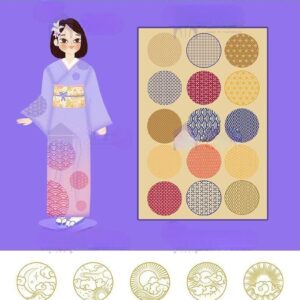





Reviews
There are no reviews yet.