Frozen Texture Pattern PS and Procreate Brushes Free download
$0.00
✅ New brushes are shared constantly.
📥 Download never expires.
📧 [email protected]
🚀Contact us if you have any problems
A set of high quality frozen texture pattern brushes, 5000x3000px HD size, provide ABR, Brushset format can be used in Photoshop and Procreate, there are 10 different frozen line brushes, frozen crack brushes, frozen texture pattern brushes.
Content Catalog
- 1 Enhance Your Creative Projects with Frozen Texture Pattern PS and Procreate Brushes
- 2 Unleash Your Imagination
- 3 1. Create Winter Wonderland Scenes
- 4 2. Enhance Text and Typography
- 5 3. Transform Your Photos
- 6 4. Craft Artistic Backgrounds
- 7 5. Experiment in Procreate
- 8 6. Envision Fantasy Worlds
- 9 7. Craft Holiday Graphics
- 10 8. Elevate Product Packaging and Branding
- 11 Experience the Benefits
- 12 Get Started with Brushes
- 13 Brushes Await – Download Now
Enhance Your Creative Projects with Frozen Texture Pattern PS and Procreate Brushes
If you’re a digital artist or designer, you understand the importance of having the right tools to bring your creative visions to life. The “Frozen Texture Pattern PS and Procreate Brushes” are a valuable resource for artists looking to add captivating frozen textures and patterns to their work. With this versatile set of brushes, you can elevate your artwork and design projects. Best of all, they are available for free download.
Unleash Your Imagination
These brushes are not just for one type of project; they are designed to enhance a wide variety of creative works. Here’s how you can use them:
1. Create Winter Wonderland Scenes
Add a touch of frost and snow to your illustrations, making them perfect for winter-themed art. These brushes enable you to craft enchanting landscapes and snowy wonders.
2. Enhance Text and Typography
Make your text and typography stand out with icy effects. Ideal for creating winter-themed graphics and holiday-themed designs.
3. Transform Your Photos
Turn your photos into winter wonderlands. These brushes are excellent for adding a chilly atmosphere to your pictures, creating eye-catching images.
4. Craft Artistic Backgrounds
Create stunning, frozen backgrounds for your digital art. These patterns add depth and texture, enhancing various artistic styles.
5. Experiment in Procreate
Procreate users can take their digital art to the next level by experimenting with these brushes. Add unique textures and frosty effects to your creations.
6. Envision Fantasy Worlds
Design captivating fantasy worlds with ease. These brushes help you add frost and ice details to your imaginative concept art, immersing viewers in your creations.
7. Craft Holiday Graphics
Whether you’re designing holiday-themed graphics, invitations, or greeting cards, these brushes can help you create distinct and attractive designs for festive seasons.
8. Elevate Product Packaging and Branding
Add a touch of frost to your product packaging and branding materials. These brushes make your product visuals more appealing and unique, attracting customer attention.
Experience the Benefits
With the “Frozen Texture Pattern PS and Procreate Brushes,” you can bring your creative projects to life like never before. Here are some of the key advantages:
– Versatile Usage
These brushes can be used in various design applications, allowing you to explore new artistic possibilities.
– Free Download
They are available for free download, ensuring that you can access high-quality resources without breaking the bank.
– Time Efficiency
Create intricate frozen textures and patterns in a fraction of the time it would take using traditional methods.
– Unique Artwork
Stand out with unique designs that feature captivating frozen elements, helping your work leave a lasting impression.
Get Started with Brushes
Ready to enhance your creative projects with the “Frozen Texture Pattern PS and Procreate Brushes”? Download them now and explore the endless possibilities they offer. Elevate your artwork and delight your audience with captivating frozen textures and patterns. Don’t miss the chance to add these remarkable resources to your design toolkit.
Brushes Await – Download Now
Ready to get started? Click the
How to download procreate brush files after paying:
Go to “My Account” → “Downloads”


How to install procreate brush files:
Steps:
- Download the brush from procreatebrush.net (the product is in zip format)
- Install the unzip program from the App Store (recommended: iZipp)
- Unzip the product file
- Click on the brush/canvas set file and open it in Procreate
- Use them to create beautiful artwork
See our detailed tutorial on how to download and install brushes in Procreate
Related procreate brushes:
 procreate brushes chinese style underline pattern pattern japanese chinese vector i background photoshop texture
procreate brushes chinese style underline pattern pattern japanese chinese vector i background photoshop texture
 Chinese wave wave pattern procreate brush Photoshop Chinese texture water wave wave wave scale pattern illustration
Chinese wave wave pattern procreate brush Photoshop Chinese texture water wave wave wave scale pattern illustration
 Free download Trendy graffiti spray paint texture pattern Procreate brushes
Free download Trendy graffiti spray paint texture pattern Procreate brushes
 80+ Vintage Halftone Pattern Texture Procreate Brushes Free download
80+ Vintage Halftone Pattern Texture Procreate Brushes Free download
 procreate brushes Ancient style wave pattern Chinese wave line texture Photoshop brushes
procreate brushes Ancient style wave pattern Chinese wave line texture Photoshop brushes
 procreate brushes african tribal minority pattern texture background photoshop brushes ipad painting clothing
procreate brushes african tribal minority pattern texture background photoshop brushes ipad painting clothing
 procreate brushes Photoshop brushes checkerboard grid lattice texture plaid clothing background fabric pattern
procreate brushes Photoshop brushes checkerboard grid lattice texture plaid clothing background fabric pattern
 procreate brushes chinese style traditional ancient style auspicious totem pattern window ai vector pattern photoshop brushes
procreate brushes chinese style traditional ancient style auspicious totem pattern window ai vector pattern photoshop brushes
 procreate Brushes chinese classical dragon phoenix ancient style pattern phoenix png pattern photoshop
procreate Brushes chinese classical dragon phoenix ancient style pattern phoenix png pattern photoshop
 stone starting shapes procreate brushes photoshop brushes rock texture texture texture hand drawn illustration
stone starting shapes procreate brushes photoshop brushes rock texture texture texture hand drawn illustration
 procreate brushes sweater texture brushes wool knit illustration clothing fabric texture texture material
procreate brushes sweater texture brushes wool knit illustration clothing fabric texture texture material
 80+ Vintage Halftone Pattern Texture Procreate Brushes Freedownload
80+ Vintage Halftone Pattern Texture Procreate Brushes Freedownload
 Free download Procreate watercolor stamps and texture brushes
Free download Procreate watercolor stamps and texture brushes
 Procreate Watercolour Stamp and Texture Brushes Free download
Procreate Watercolour Stamp and Texture Brushes Free download
 procreate brushes Photoshop brushes ancient style texture background auspicious patterns ipad painting
procreate brushes Photoshop brushes ancient style texture background auspicious patterns ipad painting
 procreate watercolor brushes realistic water marks texture photoshop brushes ipad hand drawn illustration watercolor brush strokes stamps
procreate watercolor brushes realistic water marks texture photoshop brushes ipad hand drawn illustration watercolor brush strokes stamps
 procreate brushes wabi-sabi clothing patterns old-fashioned clothes texture photoshop brushes
procreate brushes wabi-sabi clothing patterns old-fashioned clothes texture photoshop brushes
 procreate brushes Photoshop brushes simulation oil crayon charcoal brushes acrylic texture pastel brushes texture oil paint brushes
procreate brushes Photoshop brushes simulation oil crayon charcoal brushes acrylic texture pastel brushes texture oil paint brushes
 procreate brushes dot noise wave texture mesh texture illustration drawing lines Photoshop brushes
procreate brushes dot noise wave texture mesh texture illustration drawing lines Photoshop brushes
 procreate brushes portrait skin texture freckles cracked character skin cracks texture spots photoshop brushes
procreate brushes portrait skin texture freckles cracked character skin cracks texture spots photoshop brushes
 Procreate Brushes Street Spray Paint Graffiti Texture Thick Paint Noise Grain Texture Photoshop Brushes Hand Painted Inkjet
Procreate Brushes Street Spray Paint Graffiti Texture Thick Paint Noise Grain Texture Photoshop Brushes Hand Painted Inkjet
 procreate brushes Photoshop brushes children’s illustration classic complete set of oil painting texture texture charcoal crayon thick paint
procreate brushes Photoshop brushes children’s illustration classic complete set of oil painting texture texture charcoal crayon thick paint
 procreate brushes Photoshop watercolor brushes pigment texture oil painting thick paint clear powder grain texture ipad hand drawing
procreate brushes Photoshop watercolor brushes pigment texture oil painting thick paint clear powder grain texture ipad hand drawing
 procreate brushes texture brushes illustration texture
procreate brushes texture brushes illustration texture
 Grain watercolor Photoshop brushes ink texture realistic texture water marks pressure rendering halo light ink procreate
Grain watercolor Photoshop brushes ink texture realistic texture water marks pressure rendering halo light ink procreate
 procreate noise brushes vintage print texture old grain texture ipad version brush
procreate noise brushes vintage print texture old grain texture ipad version brush
 procreate watercolor brushes realistic watery texture splash ancient style ink halo texture ipad painting
procreate watercolor brushes realistic watery texture splash ancient style ink halo texture ipad painting
 procreate brushes noise particles texture texture mottled rough frosted illustration dust Photoshop hand-painted
procreate brushes noise particles texture texture mottled rough frosted illustration dust Photoshop hand-painted
 Procreate Noise Brush Photoshop Texture Brush Texture Mesh Vintage Aged Worn Dots
Procreate Noise Brush Photoshop Texture Brush Texture Mesh Vintage Aged Worn Dots
 Free download 12 high quality material pattern brushes procreate download
Free download 12 high quality material pattern brushes procreate download
 Free download 54 ice cream fruit pattern material procreate brushes
Free download 54 ice cream fruit pattern material procreate brushes
 Free download Japanese Japanese style tattoo pattern collection Procreate brushes
Free download Japanese Japanese style tattoo pattern collection Procreate brushes
 Free download 50 Snake Tattoo Pattern Procreate Brushes
Free download 50 Snake Tattoo Pattern Procreate Brushes
 Free download Greek mythology tattoo pattern Procreate brushes
Free download Greek mythology tattoo pattern Procreate brushes
 Free download 70 Butterfly Tattoo Pattern Procreate Brushes
Free download 70 Butterfly Tattoo Pattern Procreate Brushes
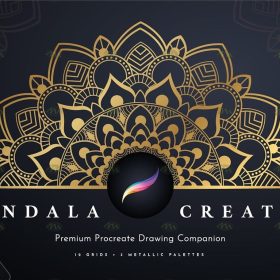 Free download 12 Mandala Pattern Procreate Brushes
Free download 12 Mandala Pattern Procreate Brushes
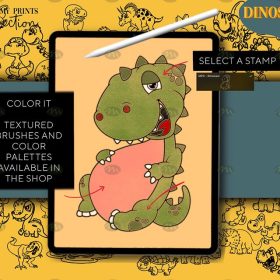 Free download 150 cartoon dinosaur pattern Procreate brushes
Free download 150 cartoon dinosaur pattern Procreate brushes
 Free download 100+ Nature Landscape Silhouette Pattern Procreate Brushes
Free download 100+ Nature Landscape Silhouette Pattern Procreate Brushes
 Free download Calendar table handbook pattern Procreate brushes
Free download Calendar table handbook pattern Procreate brushes
 Free download 18 Vintage Halftone Pattern Procreate Brushes
Free download 18 Vintage Halftone Pattern Procreate Brushes
 Free download Hand-drawn abstract pattern Procreate brushes
Free download Hand-drawn abstract pattern Procreate brushes
 Free download 80 animal scales and horns, feather pattern Procreate brushes
Free download 80 animal scales and horns, feather pattern Procreate brushes
 Free download Procreate Natural Leaf and Grass Pattern Brushes Set
Free download Procreate Natural Leaf and Grass Pattern Brushes Set
 Free download 30+ Tie-Dye Pattern Procreate Brushes
Free download 30+ Tie-Dye Pattern Procreate Brushes
 Free download Procreate Wave Pattern Brushes
Free download Procreate Wave Pattern Brushes
 Free download Procreate hand-drawn pattern brushes
Free download Procreate hand-drawn pattern brushes
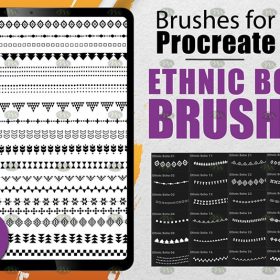 Free download Procreate Bohemian Pattern Brushes
Free download Procreate Bohemian Pattern Brushes
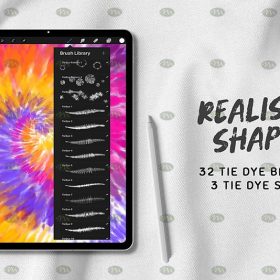 Free download Procreate Tie-Dye Pattern Brushes
Free download Procreate Tie-Dye Pattern Brushes
 Free download European vintage pattern Procreate brushes
Free download European vintage pattern Procreate brushes
 4 Sets of Tattoo Pattern Procreate Brushes Free download
4 Sets of Tattoo Pattern Procreate Brushes Free download
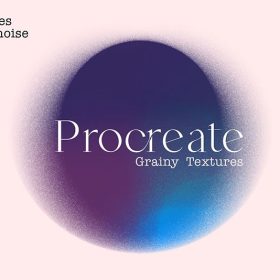 25 Abstract Shadow Grain Pattern Procreate Brushes Free download
25 Abstract Shadow Grain Pattern Procreate Brushes Free download
 47 Splash Water Ripple Pattern Procreate Brushes Free download
47 Splash Water Ripple Pattern Procreate Brushes Free download
 100+ Nature Landscape Silhouette Pattern Procreate Brushes Free download
100+ Nature Landscape Silhouette Pattern Procreate Brushes Free download
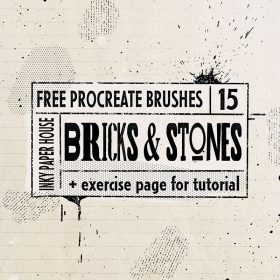 Procreate Brick Wall Pattern Brushes Free download
Procreate Brick Wall Pattern Brushes Free download



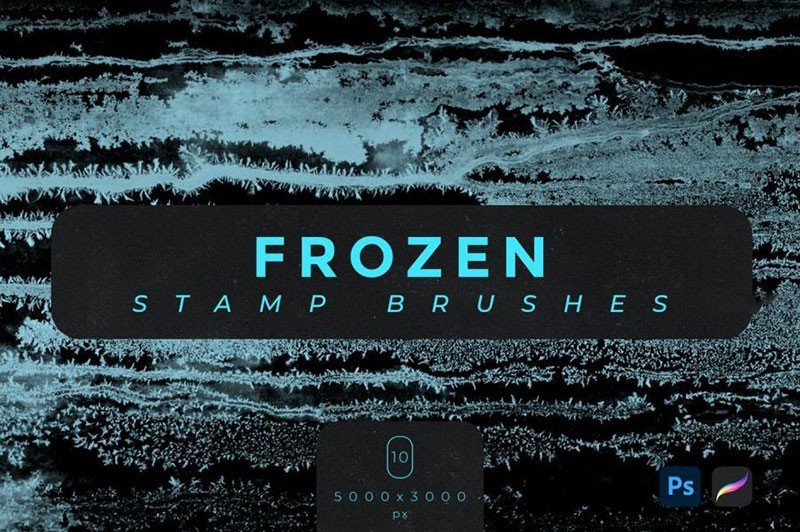
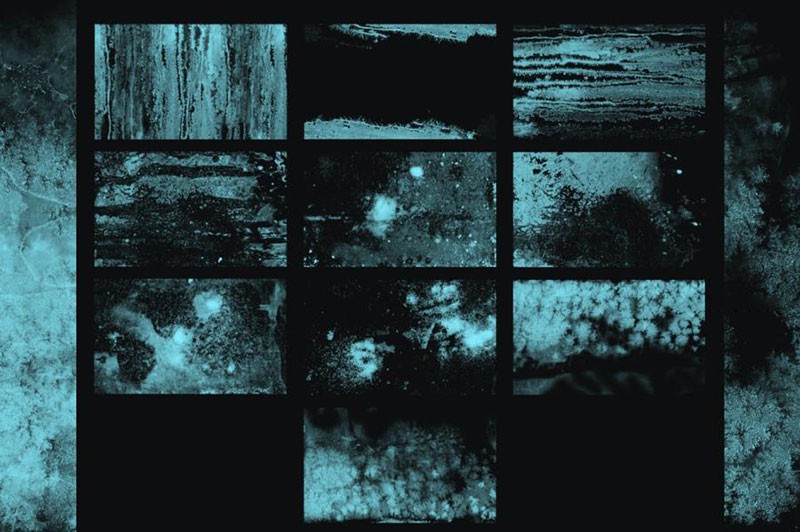
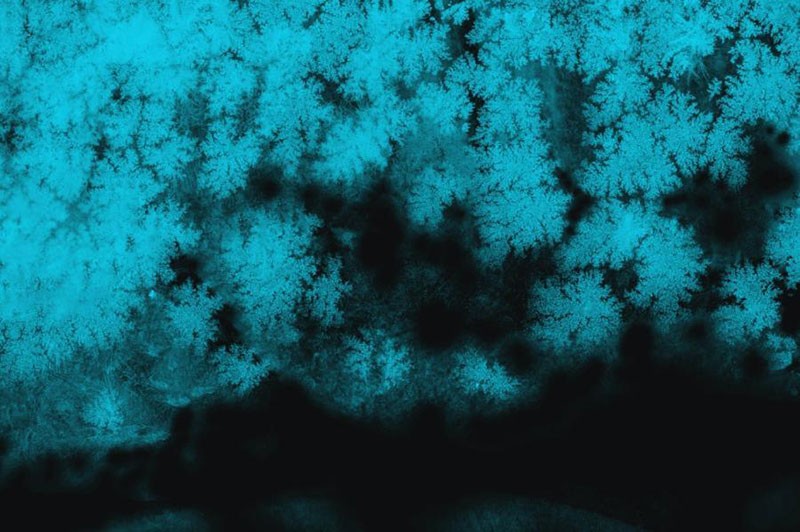

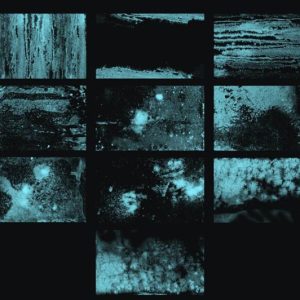

Reviews
There are no reviews yet.