Download Master pencil charcoal brushes Procreate brushes
$2.00
✅ New brushes are shared constantly.
📥 Download never expires.
📧 [email protected]
🚀Contact us if you have any problems
Hello there artist like no other! Ready to take your digital artistry into new realms? Look no more as you will find it all in our Master Pencil Charcoal Procreate Brushes. Any digital artist who dreams of capturing the timeless beauty of pencil and charcoal sketches on their iPad canvas need not look any further than these brushes.
A Wide Range of Tools for Different Projects
Our Master Pencil Charcoal Brushes are perfect for different types of artistic projects because they have a lot of versatility ranging from fine lines to bold strokes. Here is a roundup of some examples one can create with them:
Portrait Sketches: Capture in detail even the intricate parts and emotions on people’s faces.
Landscape Drawings: Get that true life feel with realistic textures and depth through screens thus bringing nature back to life.
Still Life Illustrations: It is possible to come up with wonderful still lifes made by the use shading that looks real and lighting that appears convincing.
Character Designs: This tool lets you create characters with a lifeline and dynamic shading.
Animal Sketches: Portray animals so realistically, revealing their individual features and personalities.
Architectural Drawings: With its fine lines plus detailed texture, drafting architectural designs becomes very accurate as well as precise.
Abstract Art: For example, let’s consider abstract compositions where an artist has a possibility to experiment using various brushes’ possibilities.
True Artists Don’t Need Boundaries
What if you could do this? Our Master Pencil Charcoal Brushes enable creating beautiful portraits; fantastic landscapes looking just like in real life; vivid still-lifes; enticing sketches — all without difficulties. The natural textures & rich tones make it impossible to differ your works from traditional pencil & charcoal drawings live on paper!
It Is Time To Set Your Creativity Free
Never say never with our Master Pencil Charcoal Brushes – why limit yourself when it comes to creativity? You will definitely enjoy your unique artwork expressions coming to life with this amazing tool that you never even thought of using before. Don’t wait – download and get your creativeness high!
How to download procreate brush files after paying:
Go to “My Account” → “Downloads”


How to install procreate brush files:
Steps:
- Download the brush from procreatebrush.net (the product is in zip format)
- Install the unzip program from the App Store (recommended: iZipp)
- Unzip the product file
- Click on the brush/canvas set file and open it in Procreate
- Use them to create beautiful artwork
See our detailed tutorial on how to download and install brushes in Procreate
Unlock this and thousands of other beautiful Procreate brushes and palettes. Rest assured that you will always receive quality Procreate assets crafted by professionals in many categories. Sign up once and get access to top-notch Procreate assets. Cancel at any time.
Related procreate brushes:
 Free download Master pencil charcoal brushes Procreate brushes
Free download Master pencil charcoal brushes Procreate brushes
 sketching lining procreate brushes photoshop brushes sketching cartoon pencil starting sketch drawing charcoal graphite
sketching lining procreate brushes photoshop brushes sketching cartoon pencil starting sketch drawing charcoal graphite
 Free download 50 da Vinci master sketch pencil brushes procreate brushes
Free download 50 da Vinci master sketch pencil brushes procreate brushes
 Charcoal procreate brushes Photoshop brushes dry oil dry brushes pencils brushes writing handwriting hand drawing portrait
Charcoal procreate brushes Photoshop brushes dry oil dry brushes pencils brushes writing handwriting hand drawing portrait
 Pencils procreate brushes Photoshop brushes sketches sketching sketching charcoal drawing sketching hand-drawn outlining
Pencils procreate brushes Photoshop brushes sketches sketching sketching charcoal drawing sketching hand-drawn outlining
 procreate brushes Photoshop brushes pencils pencils charcoal particles texture outlining black and white sketching hand-drawn illustration
procreate brushes Photoshop brushes pencils pencils charcoal particles texture outlining black and white sketching hand-drawn illustration
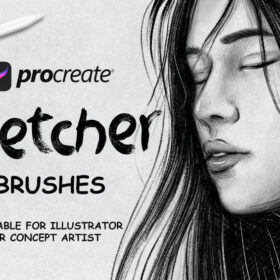 Procreate Sketching Brushes – 20 Charcoal & Graphite Pencils + 10 Block Brushes
Procreate Sketching Brushes – 20 Charcoal & Graphite Pencils + 10 Block Brushes
 Procreate Brushes Photoshop Brush Outlining Pencil Smooth Black and White Anime Illustration Line Drawing Dry Ink Charcoal Stroke
Procreate Brushes Photoshop Brush Outlining Pencil Smooth Black and White Anime Illustration Line Drawing Dry Ink Charcoal Stroke
 Download 20 chalk sketch colored pencil crayon pencil brushes procreate brushes
Download 20 chalk sketch colored pencil crayon pencil brushes procreate brushes
 Download 12 illustration children’s drawing marker pencil pencil procreate brushes
Download 12 illustration children’s drawing marker pencil pencil procreate brushes
 procreate brushes Photoshop brushes simulation oil crayon charcoal brushes acrylic texture pastel brushes texture oil paint brushes
procreate brushes Photoshop brushes simulation oil crayon charcoal brushes acrylic texture pastel brushes texture oil paint brushes
 procreate brushes Photoshop brushes children’s illustration classic complete set of oil painting texture texture charcoal crayon thick paint
procreate brushes Photoshop brushes children’s illustration classic complete set of oil painting texture texture charcoal crayon thick paint
 Free download 20 chalk sketch colored pencil crayon pencil brushes procreate brushes
Free download 20 chalk sketch colored pencil crayon pencil brushes procreate brushes
 Free download 12 illustration children’s drawing marker pencil pencil procreate brushes
Free download 12 illustration children’s drawing marker pencil pencil procreate brushes
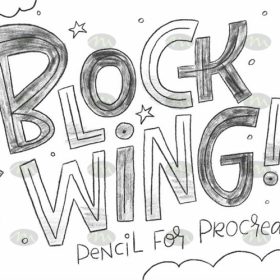 Free download Pencil Children Sketching Sketching Hand Drawing Color Pencil Procreate Brushes
Free download Pencil Children Sketching Sketching Hand Drawing Color Pencil Procreate Brushes
 Procreate Brushes 23 Sketch Colour Pencil Painting Grain Texture Pencil Rough Sketch Hand Drawing
Procreate Brushes 23 Sketch Colour Pencil Painting Grain Texture Pencil Rough Sketch Hand Drawing
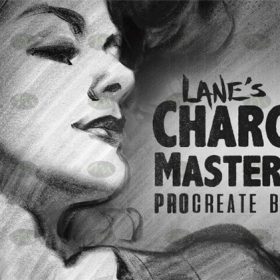 Free download 38 charcoal sketching god brushes procreate brushes
Free download 38 charcoal sketching god brushes procreate brushes
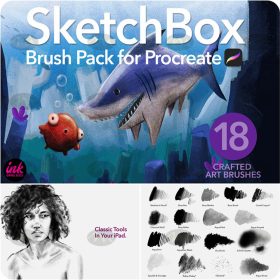 Free download 18 ink sketch charcoal illustration procreate brushes
Free download 18 ink sketch charcoal illustration procreate brushes
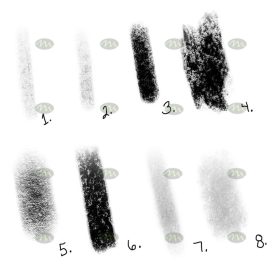 Free download Procreate Classic Charcoal Brushes
Free download Procreate Classic Charcoal Brushes
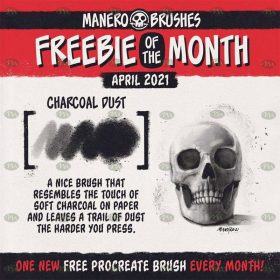 Free download Procreate charcoal brushes strokes
Free download Procreate charcoal brushes strokes
 Free download 5 charcoal sketching Procreate brushes
Free download 5 charcoal sketching Procreate brushes
 Procreate Charcoal Strokes Free download
Procreate Charcoal Strokes Free download
 Procreate charcoal drawing Free download
Procreate charcoal drawing Free download
 Free download Master ink brush brushes Procreate brushes
Free download Master ink brush brushes Procreate brushes
 Free download Master da Vinci oil procreate brushes
Free download Master da Vinci oil procreate brushes
 Free download 18 master q illustration painting procreate brushes
Free download 18 master q illustration painting procreate brushes
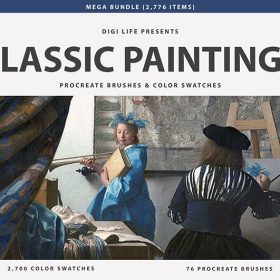 9 Sets of Classic Oil Painting Master Procreate Brushes Collection Free download
9 Sets of Classic Oil Painting Master Procreate Brushes Collection Free download
 Free download Surreal Sketch Master PS + Procreate Brush Set
Free download Surreal Sketch Master PS + Procreate Brush Set
 Download 18 sketch pencil brushes Procreate brushes
Download 18 sketch pencil brushes Procreate brushes
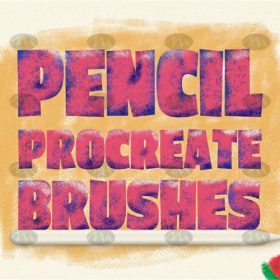 Download 24 colored pencil procreate brushes
Download 24 colored pencil procreate brushes
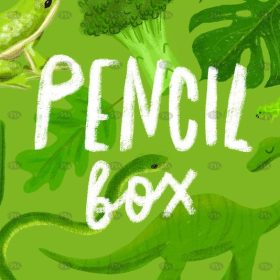 Download 14 colored pencil sketching Procreate brushes
Download 14 colored pencil sketching Procreate brushes
 Download 30 children’s illustration illustration crayon color pencil procreate brushes
Download 30 children’s illustration illustration crayon color pencil procreate brushes
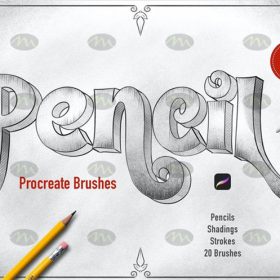 Free download 20 pencil sketching procreate brush resources download
Free download 20 pencil sketching procreate brush resources download
 Free download 18 sketch pencil brushes Procreate brushes
Free download 18 sketch pencil brushes Procreate brushes
 Free download 30 children’s illustration illustration crayon color pencil procreate brushes
Free download 30 children’s illustration illustration crayon color pencil procreate brushes
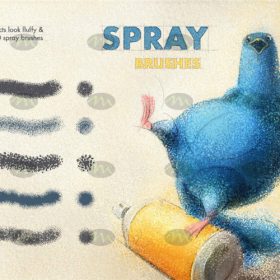 Free download 60 kinds of color pencil sketch sketch airbrush acrylic procreate brushes
Free download 60 kinds of color pencil sketch sketch airbrush acrylic procreate brushes
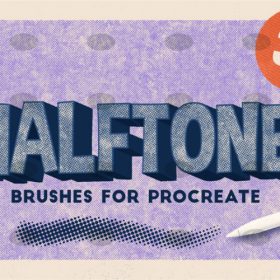 Free download 34 pencil watercolor airbrush noise grain procreate brushes
Free download 34 pencil watercolor airbrush noise grain procreate brushes
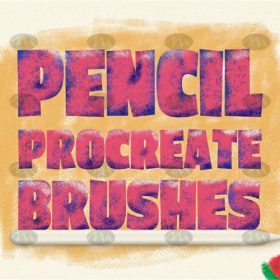 Free download 24 colored pencil procreate brushes
Free download 24 colored pencil procreate brushes
 Free download 10 pencil procreate brushes
Free download 10 pencil procreate brushes
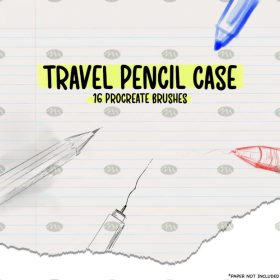 Free download Procreate pencil box brushes
Free download Procreate pencil box brushes
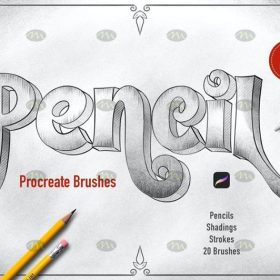 Free download 20 Procreate brushes with faux pencil effect
Free download 20 Procreate brushes with faux pencil effect
 Free download 21 Sketching Pencil Procreate Brushes
Free download 21 Sketching Pencil Procreate Brushes
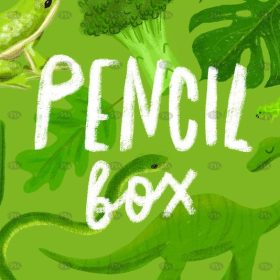 Free download 14 colored pencil sketching Procreate brushes
Free download 14 colored pencil sketching Procreate brushes
 Free download Procreate colored pencil brushes
Free download Procreate colored pencil brushes
 Free download Procreate Children’s Doodle Pencil Brushes
Free download Procreate Children’s Doodle Pencil Brushes
 Free download Procreate Pencil Case Kit Brushes
Free download Procreate Pencil Case Kit Brushes
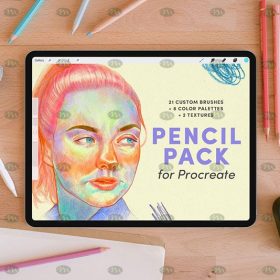 Free download Procreate Faux Pencil and Texture Brushes Set
Free download Procreate Faux Pencil and Texture Brushes Set
 10 Sketch Pencil Texture Procreate Brushes download
10 Sketch Pencil Texture Procreate Brushes download
 14 Color Pencil Sketch Procreate Brushes download
14 Color Pencil Sketch Procreate Brushes download
 21 Sketch Pencil Procreate Brushes download
21 Sketch Pencil Procreate Brushes download
 Crayon procreate brushes Photoshop brushes oil paint stick graffiti texture CG thick paint children illustration hand drawing pencil
Crayon procreate brushes Photoshop brushes oil paint stick graffiti texture CG thick paint children illustration hand drawing pencil
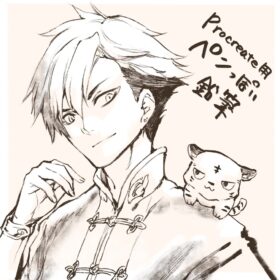 Procreate Brushes for Inking and Sketching Create Pen-Like Lines with Customizable Pencil Brushes
Procreate Brushes for Inking and Sketching Create Pen-Like Lines with Customizable Pencil Brushes
 Procreate Brushes Colored Pencil-Marker Brush Pack
Procreate Brushes Colored Pencil-Marker Brush Pack
 Procreate brushes with super good texture pencil ink brush
Procreate brushes with super good texture pencil ink brush



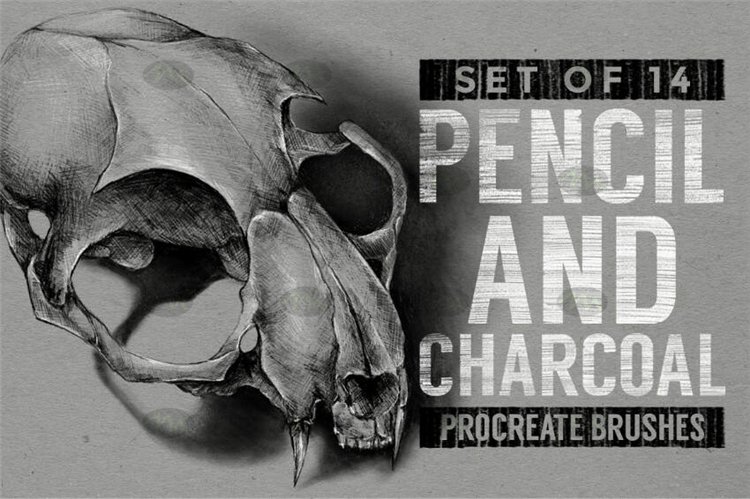





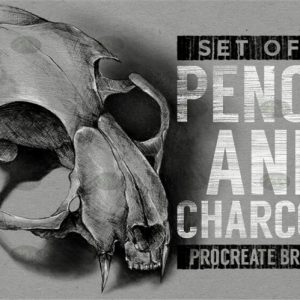
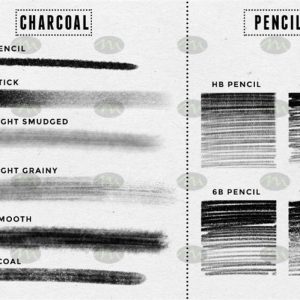
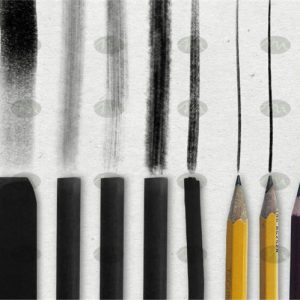
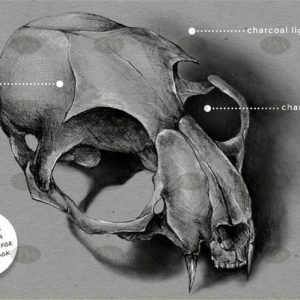
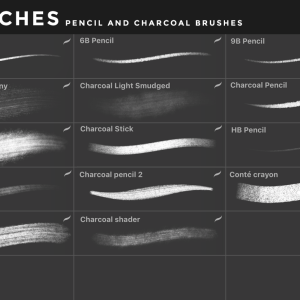

Reviews
There are no reviews yet.