Download 7 Anime Headshot Line Procreate Brushes
$2.00
✅ New brushes are shared constantly.
📥 Download never expires.
📧 [email protected]
🚀Contact us if you have any problems
Hello, fellow digital artists! Are you interested in taking your anime game to the next level? Then gear up because I’m about to provide you with a way to revolutionize those anime headshots of yours: “Download 7 Anime Headshot Line Procreate Brushes”! Let’s get into the world of anime artistry and see how these brushes can make your characters come alive like never before.
Unleash Your Anime Artistry with Procreate Brushes
Are you tired of struggling to achieve that perfect anime aesthetic? Look no further, because the “Download 7 Anime Headshot Line Procreate Brushes” is here to make your dreams a reality. Let’s see how these brushes can help you create stunning anime headshots with ease:
Capture Every Expression:
Expressive Eyes: These brushes let you capture every emotion in your character’s eyes; from shimmering sparkles and piercing gazes. With these brushes, there are nearly infinite possibilities for versatility and control whether it is wide-eyed wonder or brooding intensity.
Dynamic Hairstyles: Forget about dull hairstyles; say hi to dynamic hairs inspired by Japanese animation! You have plenty of brush types so as to easily do intricate hair styles that would give more depth and personality on your creations.
Flawless Line Art: Obtain smooth, precise line arts using brushes designed specifically for making neat outlines as well as crisp details. Be it drawing elaborate facial features or complex clothing designs, consistent results of high quality can be achieved with these brushes at all times.
Expressive Facial Features: Bring your characters into life through expressive facial features such as subtle blushes or dramatic expressions using brushes that range from lightest bloomings till heavy impressionism. Just select one amongst many brush styles available for quick customization of appearance according to any mood or personality.
Download “Anime Headshot Line Procreate Brushes” today and watch your creativity and expression soar in African skies!
How to download procreate brush files after paying:
Go to “My Account” → “Downloads”


How to install procreate brush files:
Steps:
- Download the brush from procreatebrush.net (the product is in zip format)
- Install the unzip program from the App Store (recommended: iZipp)
- Unzip the product file
- Click on the brush/canvas set file and open it in Procreate
- Use them to create beautiful artwork
See our detailed tutorial on how to download and install brushes in Procreate
Unlock this and thousands of other beautiful Procreate brushes and palettes. Rest assured that you will always receive quality Procreate assets crafted by professionals in many categories. Sign up once and get access to top-notch Procreate assets. Cancel at any time.
Related procreate brushes:
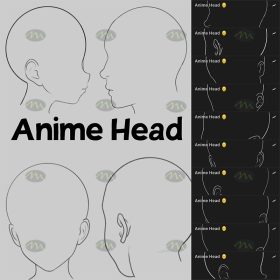 Free download 7 Anime Headshot Line Procreate Brushes
Free download 7 Anime Headshot Line Procreate Brushes
 Free download Male and female headshot multi-angle auxiliary line Procreate brushes
Free download Male and female headshot multi-angle auxiliary line Procreate brushes
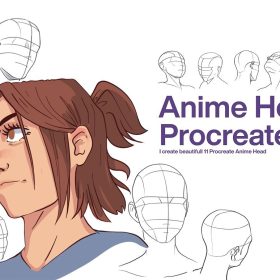 10 Headshot Angle Linework Procreate Brushes download
10 Headshot Angle Linework Procreate Brushes download
 Download 62 anime eye line PS and Procreate brushes
Download 62 anime eye line PS and Procreate brushes
 Hair brushes procreate character headshot photoshop brushes portrait thick paint animal fluffy brushes hair hairy furry
Hair brushes procreate character headshot photoshop brushes portrait thick paint animal fluffy brushes hair hairy furry
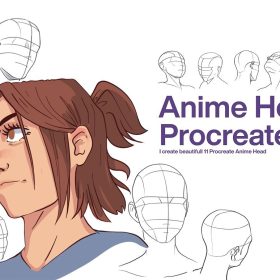 10 Headshot Angle Linework Procreate Brushes Free download
10 Headshot Angle Linework Procreate Brushes Free download
 procreate brushes Photoshop brushes human body brushes watercolor line drawing auxiliary character action form ipad anime
procreate brushes Photoshop brushes human body brushes watercolor line drawing auxiliary character action form ipad anime
 Procreate brushes Photoshop brushes boys anime human avatar multi-angle pose structure auxiliary line drawing
Procreate brushes Photoshop brushes boys anime human avatar multi-angle pose structure auxiliary line drawing
 Free download 62 anime eye line PS and Procreate brushes
Free download 62 anime eye line PS and Procreate brushes
 Female human structure procreate brush Photoshop brushes head body torso action anime auxiliary line drawing
Female human structure procreate brush Photoshop brushes head body torso action anime auxiliary line drawing
 Procreate Brushes Photoshop Brushes Cartoon Anime Character Eyes Double Eyes Painting Auxiliary Lines Secondary Meta Linework
Procreate Brushes Photoshop Brushes Cartoon Anime Character Eyes Double Eyes Painting Auxiliary Lines Secondary Meta Linework
 download Procreate clothing design line brushes
download Procreate clothing design line brushes
 Download Portrait face auxiliary line Procreate brushes
Download Portrait face auxiliary line Procreate brushes
 Download Procreate dash and dotted line brushes
Download Procreate dash and dotted line brushes
 Download 10 female portrait line Procreate brushes
Download 10 female portrait line Procreate brushes
 Download Multi-view portrait auxiliary line Procreate brushes
Download Multi-view portrait auxiliary line Procreate brushes
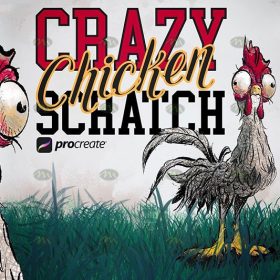 Download Procreate Messy Line Scratch Brushes
Download Procreate Messy Line Scratch Brushes
 Download Procreate female limb line brushes
Download Procreate female limb line brushes
 Download Procreate lip auxiliary line brushes
Download Procreate lip auxiliary line brushes
 Download 20 female abstract line drawing Procreate brushes
Download 20 female abstract line drawing Procreate brushes
 Download Animation ear line Procreate brushes
Download Animation ear line Procreate brushes
 Download Hand line sketch Procreate brushes
Download Hand line sketch Procreate brushes
 Download Children’s illustration character image auxiliary line Procreate AI PS brush set
Download Children’s illustration character image auxiliary line Procreate AI PS brush set
 Hand-drawn anime characters eyes procreate brushes Photoshop brushes painting aids line drawing polygonal illustration practice
Hand-drawn anime characters eyes procreate brushes Photoshop brushes painting aids line drawing polygonal illustration practice
 procreate brushes female hairstyle avatar secondary anime hair line art Photoshop brushes
procreate brushes female hairstyle avatar secondary anime hair line art Photoshop brushes
 procreate brushes Japanese anime girl cartoon limbs human body line drawing action gesture Photoshop
procreate brushes Japanese anime girl cartoon limbs human body line drawing action gesture Photoshop
 Procreate brushes hand-painted anime two-dimensional hook line rough painting
Procreate brushes hand-painted anime two-dimensional hook line rough painting
 10 Cartoon Anime Linework Procreate Brushes download
10 Cartoon Anime Linework Procreate Brushes download
 procreate brushes Photoshop brushes Q version of the cute characters human body painting auxiliary line cartoon children’s hairstyle hair
procreate brushes Photoshop brushes Q version of the cute characters human body painting auxiliary line cartoon children’s hairstyle hair
 Free download Sketch line mottled texture procreate brushes
Free download Sketch line mottled texture procreate brushes
 Free download Handwritten hand-drawn line graffiti pack Procreate brushes
Free download Handwritten hand-drawn line graffiti pack Procreate brushes
 Free download 20 female abstract line drawing Procreate brushes
Free download 20 female abstract line drawing Procreate brushes
 Free download Marine animal cartoon line drawing Procreate and PS brushes
Free download Marine animal cartoon line drawing Procreate and PS brushes
 Free download Animation ear line Procreate brushes
Free download Animation ear line Procreate brushes
 Free download 18 unique line texture Procreate brushes
Free download 18 unique line texture Procreate brushes
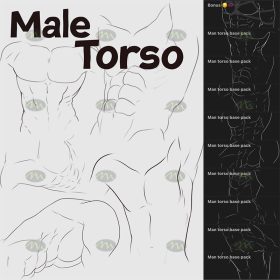 Free download Male body line Procreate brushes
Free download Male body line Procreate brushes
 Free download Plants and potted plants cartoon line drawing Procreate brushes
Free download Plants and potted plants cartoon line drawing Procreate brushes
 Free download Portrait face auxiliary line Procreate brushes
Free download Portrait face auxiliary line Procreate brushes
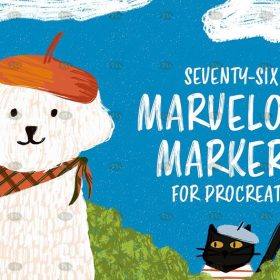 Free download Marker Line Texture Procreate Brushes
Free download Marker Line Texture Procreate Brushes
 Free download Hand line sketch Procreate brushes
Free download Hand line sketch Procreate brushes
 Free download Procreate lip auxiliary line brushes
Free download Procreate lip auxiliary line brushes
 Free download Procreate dash and dotted line brushes
Free download Procreate dash and dotted line brushes
 Free download Procreate female limb line brushes
Free download Procreate female limb line brushes
 Free download 10 female portrait line Procreate brushes
Free download 10 female portrait line Procreate brushes
 Free download 6 single line Procreate brushes
Free download 6 single line Procreate brushes
 Free download Procreate clothing design line brushes
Free download Procreate clothing design line brushes
 Free download Gesture Assist Line Procreate Brushes
Free download Gesture Assist Line Procreate Brushes
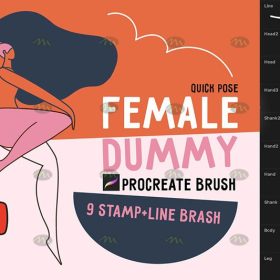 Free download Procreate character line brushes
Free download Procreate character line brushes
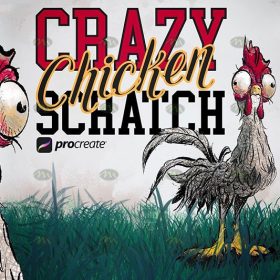 Free download Procreate Messy Line Scratch Brushes
Free download Procreate Messy Line Scratch Brushes
 13 sets of portrait auxiliary line Procreate brushes download
13 sets of portrait auxiliary line Procreate brushes download
 procreate brushes portrait face multi expression auxiliary line iPad painting thick paint zero basic practice outlining
procreate brushes portrait face multi expression auxiliary line iPad painting thick paint zero basic practice outlining
 procreate brushes human face portrait auxiliary line sketch ipad painting zero basic character models
procreate brushes human face portrait auxiliary line sketch ipad painting zero basic character models
 Free download Multi-view portrait auxiliary line Procreate brush
Free download Multi-view portrait auxiliary line Procreate brush
 Free download Children’s illustration character image auxiliary line Procreate+photoshop brush set
Free download Children’s illustration character image auxiliary line Procreate+photoshop brush set



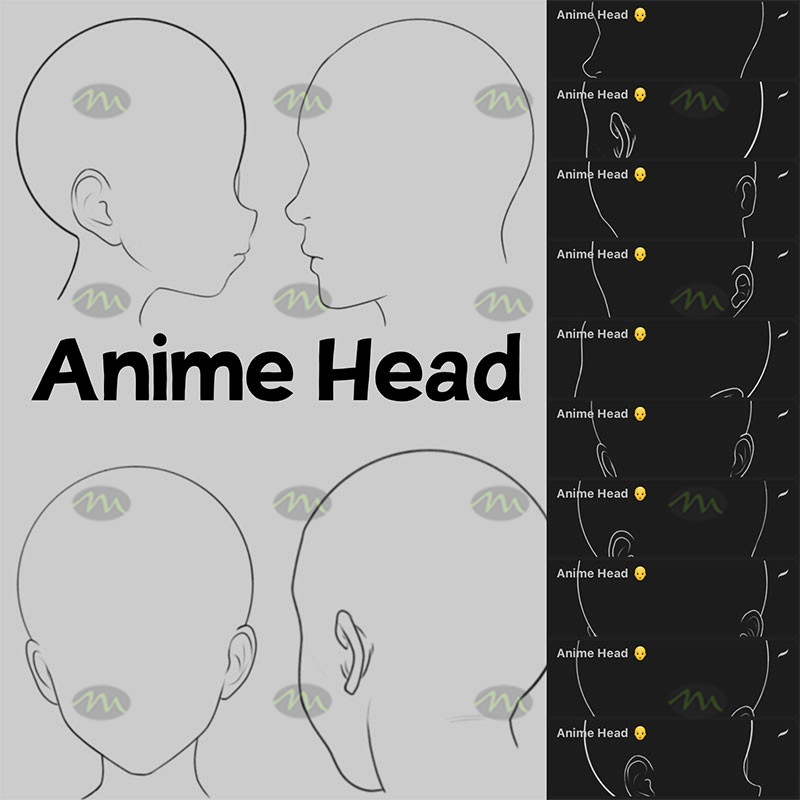
Reviews
There are no reviews yet.