10 Headshot Angle Linework Procreate Brushes download
$2.00
✅ New brushes are shared constantly.
📥 Download never expires.
📧 [email protected]
🚀Contact us if you have any problems
Hello, there to all my fellow digital artists! Ready to take your Procreate portraits up a notch? Well, look no further. We have got something for you. The 10 Headshot Angle Linework Procreate Brushes are here! 🎨✨
Perfect Precision for Perfect Portraits:
Without wasting much time, let’s discuss what makes these brushes unique. With their precision line work and versatility in angles, these brushes are designed specifically for use in creating remarkable headshots with Procreate. Whether you are a professional or an amateur artist, the ease and accuracy that come with these brushes will make them irresistible.
Endless Possibilities, Limitless Creativity:
Now let’s consider the kinds of portraits that can be created using these amazing brushes. From lifelike human faces down to stylized characters that exude personality and attitude, the potential is just limitless. These brushes can work in character design plans or concept art or even digital commissions.
Why These Brushes Are a Must-Have:
Versatile Angles: There are 10 different angles to select from which means there will never be any restrictions on how you decide to portray your subjects.
Smooth Linework: Jagged edges and uneven strokes have no place here. This set of brushes creates exceptional contours consistently.
Effortless Detailing: For finer details like hair strands and facial features, these tools will help you achieve it without any strain at all.
Time-Saving Efficiency: Having these brushes saves time used in worrying about tiny matters while concentrating on bringing life into your ideas thus enhancing one’s productivity as an artist with minimal effort exerted.
Get Yours Today:
Ready to get better at painting portraits? Don’t miss out on downloading these incredible brushes that shall unlock the door to endless creative possibilities! Click on the link below and start making great things today!
And most importantly remember, it is only your mind that has limited imagination when using the 10 Headshot Angle Linework Procreate Brushes. Enjoy creating! 🖌️💫
How to download procreate brush files after paying:
Go to “My Account” → “Downloads”


How to install procreate brush files:
Steps:
- Download the brush from procreatebrush.net (the product is in zip format)
- Install the unzip program from the App Store (recommended: iZipp)
- Unzip the product file
- Click on the brush/canvas set file and open it in Procreate
- Use them to create beautiful artwork
See our detailed tutorial on how to download and install brushes in Procreate
Related procreate brushes:
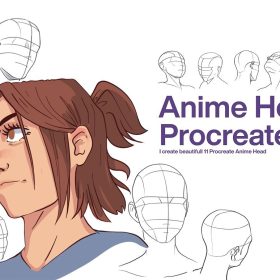 10 Headshot Angle Linework Procreate Brushes Free download
10 Headshot Angle Linework Procreate Brushes Free download
 Free download Male and female headshot multi-angle auxiliary line Procreate brushes
Free download Male and female headshot multi-angle auxiliary line Procreate brushes
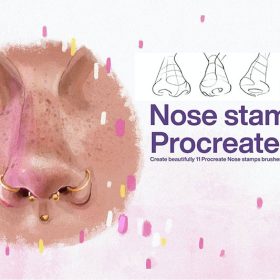 10 Angle Nose Linework Procreate Brushes download
10 Angle Nose Linework Procreate Brushes download
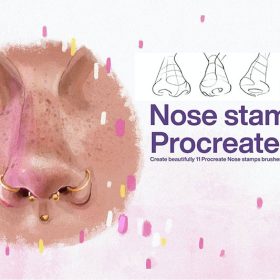 10 Angle Nose Linework Procreate Brushes Free download
10 Angle Nose Linework Procreate Brushes Free download
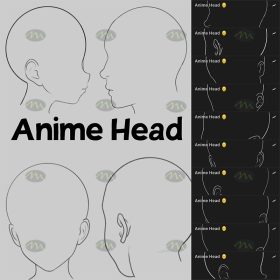 Download 7 Anime Headshot Line Procreate Brushes
Download 7 Anime Headshot Line Procreate Brushes
 Hair brushes procreate character headshot photoshop brushes portrait thick paint animal fluffy brushes hair hairy furry
Hair brushes procreate character headshot photoshop brushes portrait thick paint animal fluffy brushes hair hairy furry
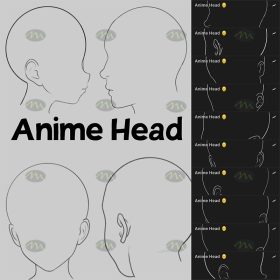 Free download 7 Anime Headshot Line Procreate Brushes
Free download 7 Anime Headshot Line Procreate Brushes
 procreate brushes portrait features sketching linework practice lips eyes nose ipad Photoshop brushes
procreate brushes portrait features sketching linework practice lips eyes nose ipad Photoshop brushes
 Procreate Brushes Photoshop Brushes Cartoon Anime Character Eyes Double Eyes Painting Auxiliary Lines Secondary Meta Linework
Procreate Brushes Photoshop Brushes Cartoon Anime Character Eyes Double Eyes Painting Auxiliary Lines Secondary Meta Linework
 10 Cartoon Anime Linework Procreate Brushes download
10 Cartoon Anime Linework Procreate Brushes download
 10 Portrait Exaggerated Facial Expressions Linework Procreate Brushes download
10 Portrait Exaggerated Facial Expressions Linework Procreate Brushes download
 Procreate Brushes Pencil Sketch and Linework Set for Shading and Blending
Procreate Brushes Pencil Sketch and Linework Set for Shading and Blending
 Procreate brushes Photoshop brushes boys anime human avatar multi-angle pose structure auxiliary line drawing
Procreate brushes Photoshop brushes boys anime human avatar multi-angle pose structure auxiliary line drawing
 10 Cartoon Anime Linework Procreate Brushes Free download
10 Cartoon Anime Linework Procreate Brushes Free download
 10 Portrait Exaggerated Facial Expressions Linework Procreate Brushes Free download
10 Portrait Exaggerated Facial Expressions Linework Procreate Brushes Free download
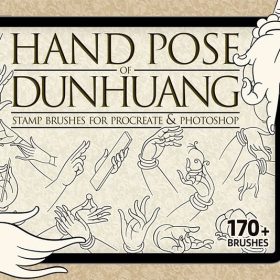 170+ Dunhuang Buddha Gesture Linework PS and Procreate Brushes Free download
170+ Dunhuang Buddha Gesture Linework PS and Procreate Brushes Free download
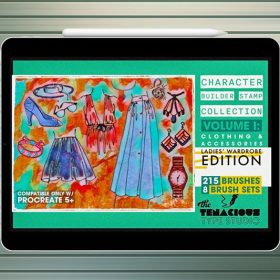 200+ Women’s Clothing Linework Procreate Brushes Free download
200+ Women’s Clothing Linework Procreate Brushes Free download
 download Procreate clothing design line brushes
download Procreate clothing design line brushes
 download 120 three-dimensional outline effect Procreate font brushes
download 120 three-dimensional outline effect Procreate font brushes
 Download Portrait face auxiliary line Procreate brushes
Download Portrait face auxiliary line Procreate brushes
 Download Procreate dash and dotted line brushes
Download Procreate dash and dotted line brushes
 Download 10 female portrait line Procreate brushes
Download 10 female portrait line Procreate brushes
 Download 62 anime eye line PS and Procreate brushes
Download 62 anime eye line PS and Procreate brushes
 Download Multi-view portrait auxiliary line Procreate brushes
Download Multi-view portrait auxiliary line Procreate brushes
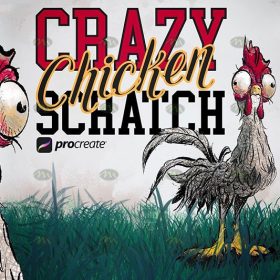 Download Procreate Messy Line Scratch Brushes
Download Procreate Messy Line Scratch Brushes
 Download Procreate female limb line brushes
Download Procreate female limb line brushes
 Download Procreate lip auxiliary line brushes
Download Procreate lip auxiliary line brushes
 Download 20 female abstract line drawing Procreate brushes
Download 20 female abstract line drawing Procreate brushes
 Download Animation ear line Procreate brushes
Download Animation ear line Procreate brushes
 Download Hand line sketch Procreate brushes
Download Hand line sketch Procreate brushes
 Download Children’s illustration character image auxiliary line Procreate AI PS brush set
Download Children’s illustration character image auxiliary line Procreate AI PS brush set
 procreate brushes Photoshop brushes simulation oil crayon charcoal brushes acrylic texture pastel brushes texture oil paint brushes
procreate brushes Photoshop brushes simulation oil crayon charcoal brushes acrylic texture pastel brushes texture oil paint brushes
 Charcoal procreate brushes Photoshop brushes dry oil dry brushes pencils brushes writing handwriting hand drawing portrait
Charcoal procreate brushes Photoshop brushes dry oil dry brushes pencils brushes writing handwriting hand drawing portrait
 download 12 portrait eyebrow brushes hair brushes procreate brushes
download 12 portrait eyebrow brushes hair brushes procreate brushes
 Download 20 dry brushes children’s illustration brushes procreate brushes
Download 20 dry brushes children’s illustration brushes procreate brushes
 brushes brush strokes procreate brushes Photoshop brushes ink strokes stamps ink splatters calligraphy ink dots splatters
brushes brush strokes procreate brushes Photoshop brushes ink strokes stamps ink splatters calligraphy ink dots splatters
 brushes brush strokes traces procreate brushes photoshop brushes calligraphy ink strokes ink strokes embellishments writing ink splash
brushes brush strokes traces procreate brushes photoshop brushes calligraphy ink strokes ink strokes embellishments writing ink splash
 Simulation marker Photoshop brushes procreate brushes hand drawing sketches industrial clothing interior design painting brushes
Simulation marker Photoshop brushes procreate brushes hand drawing sketches industrial clothing interior design painting brushes
 Animal Fluff Brushes procreate Brushes Photoshop Brushes Hair Fur Hair Hair Silk Cat Dog Fur Texture
Animal Fluff Brushes procreate Brushes Photoshop Brushes Hair Fur Hair Hair Silk Cat Dog Fur Texture
 procreate hair brushes portrait braid character hair brushes stroke ipad hand drawing painting ps brushes
procreate hair brushes portrait braid character hair brushes stroke ipad hand drawing painting ps brushes
 procreate chinese painting brushes ancient style ink brushes ancient style outlining painting Chinese style Photoshop brushes
procreate chinese painting brushes ancient style ink brushes ancient style outlining painting Chinese style Photoshop brushes
 procreate brushes Photoshop clouds brushes clouds brushes white clouds miyazaki landscape illustration realistic clouds smoke
procreate brushes Photoshop clouds brushes clouds brushes white clouds miyazaki landscape illustration realistic clouds smoke
 procreate brushes Photoshop brushes human body brushes watercolor line drawing auxiliary character action form ipad anime
procreate brushes Photoshop brushes human body brushes watercolor line drawing auxiliary character action form ipad anime
 procreate brushes Photoshop brushes ancient style ink watercolor watercolor rendering light ink Chinese painting Chinese calligraphy thick ink brushes
procreate brushes Photoshop brushes ancient style ink watercolor watercolor rendering light ink Chinese painting Chinese calligraphy thick ink brushes
 procreate brushes vegetable watercolor line drawing tomato procreate fruit hand-painted Photoshop brushes
procreate brushes vegetable watercolor line drawing tomato procreate fruit hand-painted Photoshop brushes
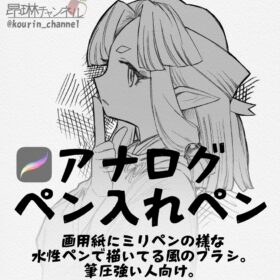 Procreate Brushes for Analog Pen Inking Experience Procreate Brushes for an Authentic Analog Pen Inking Experience
Procreate Brushes for Analog Pen Inking Experience Procreate Brushes for an Authentic Analog Pen Inking Experience
 download 75 plant leaf brushes procreate brushes
download 75 plant leaf brushes procreate brushes
 download 57 thick oil painting art brushes procreate brushes
download 57 thick oil painting art brushes procreate brushes
 Download Master pencil charcoal brushes Procreate brushes
Download Master pencil charcoal brushes Procreate brushes
 Download 17 kinds of thick coating Q cartoon portrait hair brushes Procreate brushes
Download 17 kinds of thick coating Q cartoon portrait hair brushes Procreate brushes
 Download 47 animal hair brushes procreate brushes
Download 47 animal hair brushes procreate brushes
 Download 12 ink sketch brushes procreate brushes
Download 12 ink sketch brushes procreate brushes
 16 Professional Outlining Brushes Procreate Brushes download
16 Professional Outlining Brushes Procreate Brushes download
 Download Top ballpoint pen sketch brushes Procreate brushes
Download Top ballpoint pen sketch brushes Procreate brushes



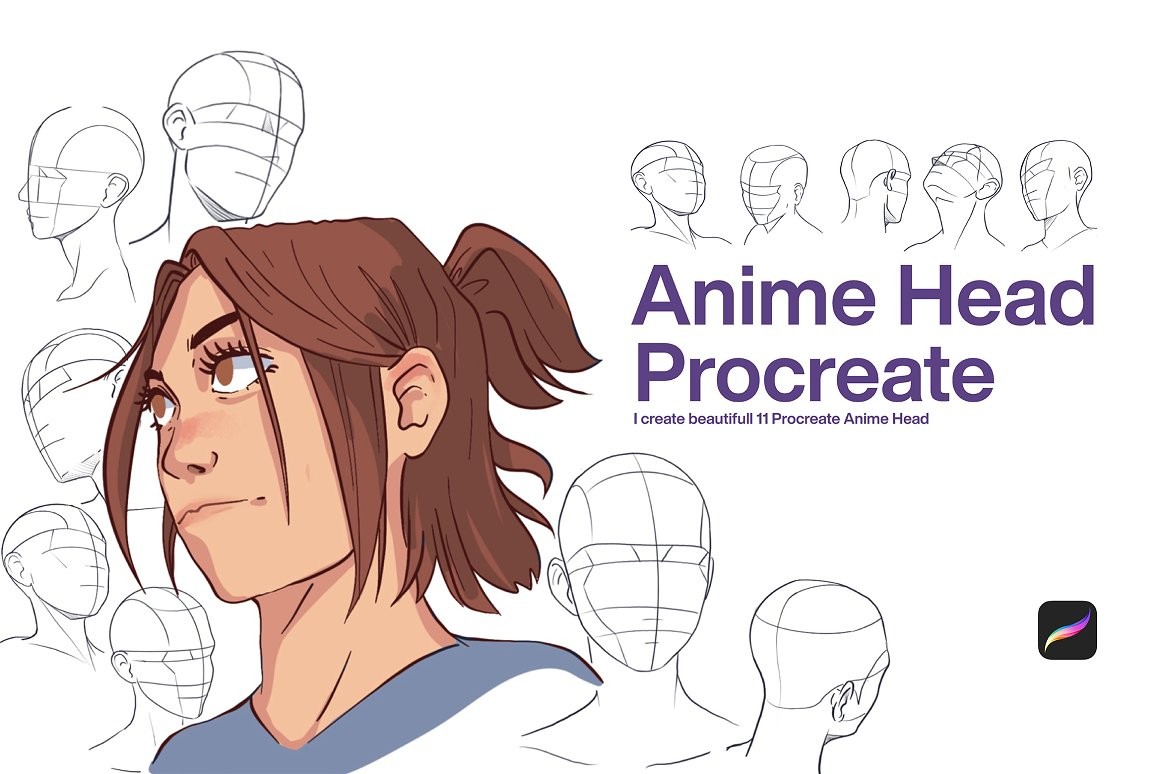
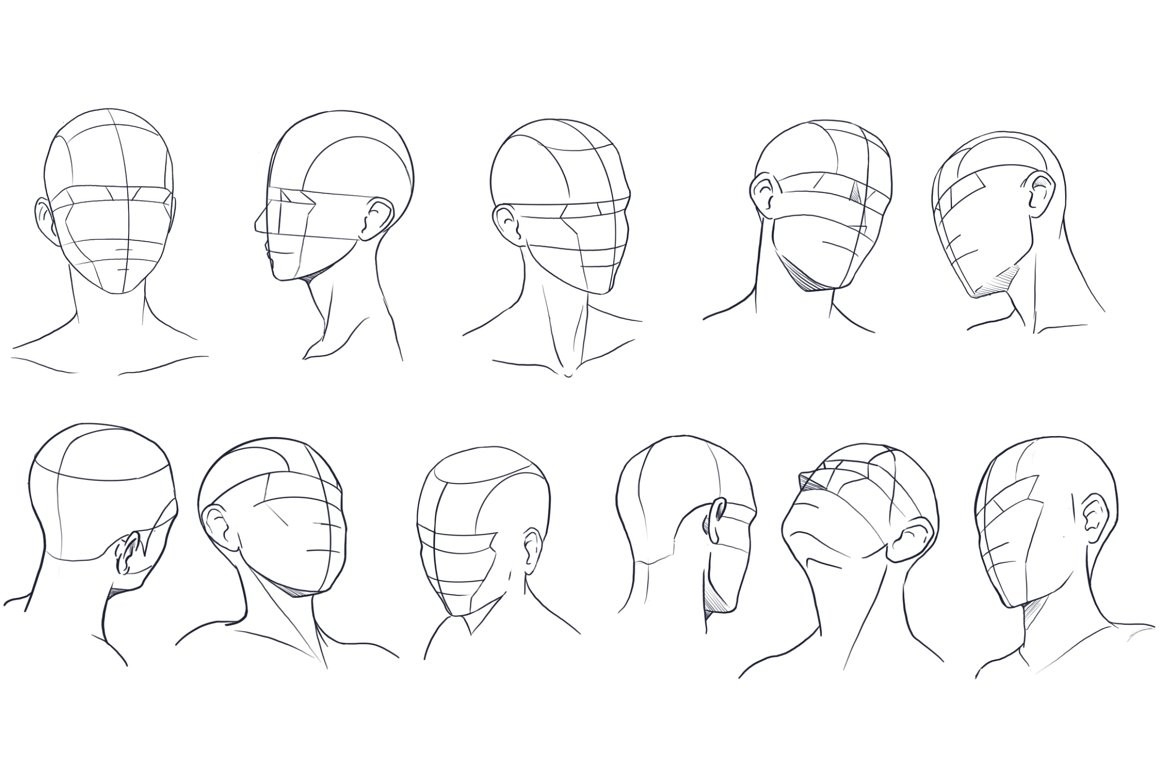
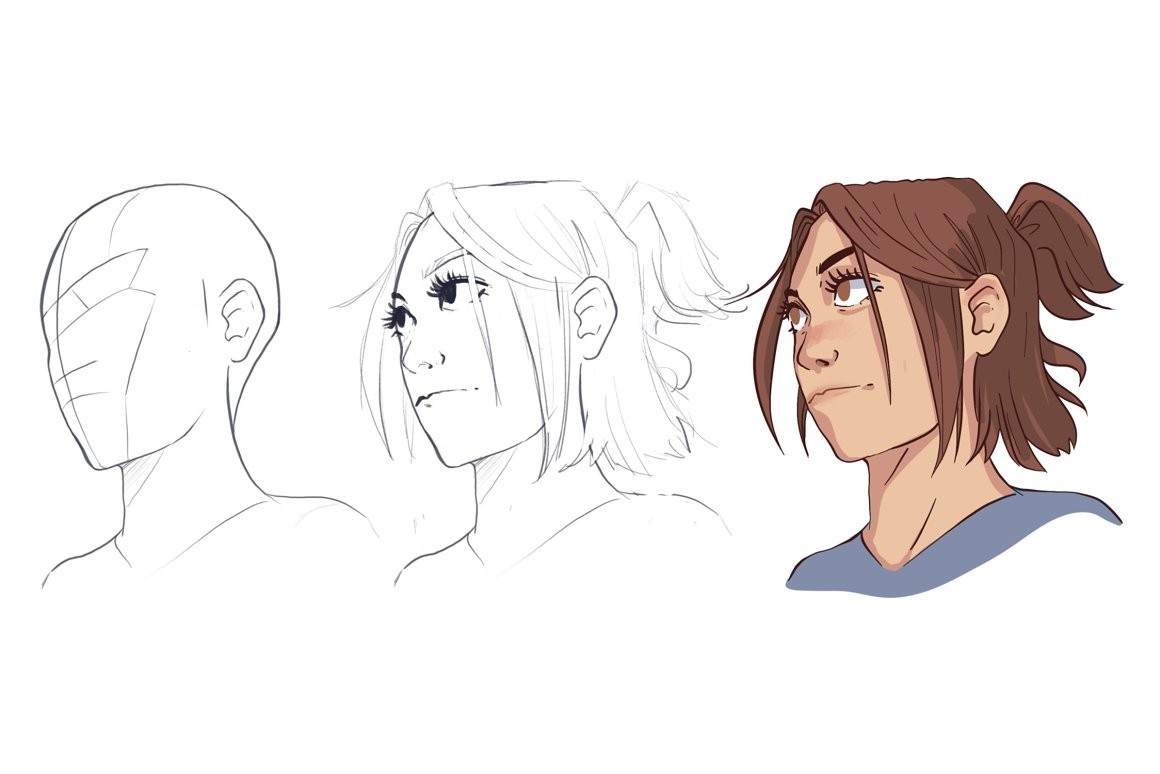
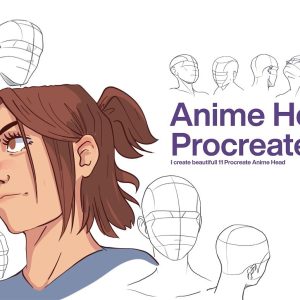
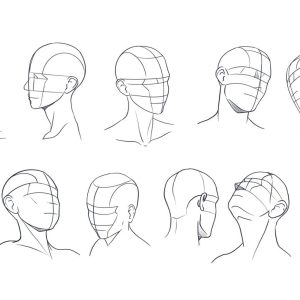

Reviews
There are no reviews yet.