Download 45 animal hair procreate brushes
$2.00
✅ New brushes are shared constantly.
📥 Download never expires.
📧 [email protected]
🚀Contact us if you have any problems
Let your imagination run wild with the Download 45 Animal Hair Procreate Brushes
Subheading: These Procreate Brushes Will Bring Your Animal Illustrations to Life.
If you’re an artist and would like to see some animals in your digital art, then go nowhere except for the Download 45 Animal Hair Procreate Brushes! For lifelike illustrations of animals these brushes are all you need.
Subheading: What Can You Create with These Brushes?
The Download 45 Animal Hair Procreate Brushes can be used for a wide range of different animal illustrations. Some include:
Realistic portraits of pets including dogs, cats, and rabbits
Wildlife illustrations such as lions, tigers and bears (Oh My!)
Fantasy creatures like dragons, unicorns and werewolves
Cartoon animals that have a soft fluffy texture to them
Subheading: Why Choose the Download 45 Animal Hair Procreate Brushes?
They are designed to have natural fur texture and move like one when working on realistic pictures. Here are some reasons why you should use these brushes:
Easy-to-use — just pick a brush and start painting!
Highly customizable – brushes come with adjustable settings which allows you to achieve maxiscale texture.
Realistic results = The brushes were made to create images that mimic animal fur movement and textures appearing very real.
Versatile – there are up to forty-five different brushes available thus enabling creation of numerous pictures with various types of animals.
Subheading: How to Use the Download 45 Animal Hair Procreate Brushes
They are quite straightforward! Just install them on your device’s Painspace app after downloading. After this select the kind of brush that you want from the available options. Each bush has a customization scale meaning its quality is determined according to how well it blends in the drawing pattern. Now start drawing your furry animal by using those bushes on them in order for them look more furry. Play around with various colours and settings to get your desired outcomes.
How to download procreate brush files after paying:
Go to “My Account” → “Downloads”


How to install procreate brush files:
Steps:
- Download the brush from procreatebrush.net (the product is in zip format)
- Install the unzip program from the App Store (recommended: iZipp)
- Unzip the product file
- Click on the brush/canvas set file and open it in Procreate
- Use them to create beautiful artwork
See our detailed tutorial on how to download and install brushes in Procreate
Unlock this and thousands of other beautiful Procreate brushes and palettes. Rest assured that you will always receive quality Procreate assets crafted by professionals in many categories. Sign up once and get access to top-notch Procreate assets. Cancel at any time.
Related procreate brushes:
 Animal Fluff Brushes procreate Brushes Photoshop Brushes Hair Fur Hair Hair Silk Cat Dog Fur Texture
Animal Fluff Brushes procreate Brushes Photoshop Brushes Hair Fur Hair Hair Silk Cat Dog Fur Texture
 Hair brushes procreate character headshot photoshop brushes portrait thick paint animal fluffy brushes hair hairy furry
Hair brushes procreate character headshot photoshop brushes portrait thick paint animal fluffy brushes hair hairy furry
 procreate brushes Photoshop brushes animal hair plush fluffy fur ball curly hair cat dog fur
procreate brushes Photoshop brushes animal hair plush fluffy fur ball curly hair cat dog fur
 Hair brushes procreate character thick paint portrait hair photoshop brushes hair curly hair ipad hand drawn
Hair brushes procreate character thick paint portrait hair photoshop brushes hair curly hair ipad hand drawn
 Super good super full procreate hair brushes thick paint hair hair braids character hair ipad outline
Super good super full procreate hair brushes thick paint hair hair braids character hair ipad outline
 Download 47 animal hair brushes procreate brushes
Download 47 animal hair brushes procreate brushes
 Download 11 animal fluffy soft hair procreate brushes
Download 11 animal fluffy soft hair procreate brushes
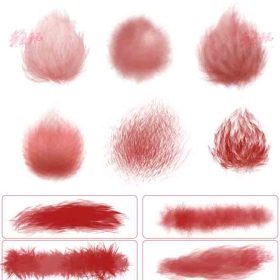 plush animal hair hairball mane texture texture procreate brushes
plush animal hair hairball mane texture texture procreate brushes
 procreate fluffy brushes photoshop fluffy animal fur hand-painted cat dog hair curls
procreate fluffy brushes photoshop fluffy animal fur hand-painted cat dog hair curls
 Procreate Brushes Animal Hair Silk Velvet Fur Textured Leather Illustration ipad Hand Drawing Board Strokes
Procreate Brushes Animal Hair Silk Velvet Fur Textured Leather Illustration ipad Hand Drawing Board Strokes
 Procreate brushes hand-painted animal plush hair ipad tablet hand-painted brush stroke brush illustration
Procreate brushes hand-painted animal plush hair ipad tablet hand-painted brush stroke brush illustration
 Free download 47 animal hair brushes procreate brushes
Free download 47 animal hair brushes procreate brushes
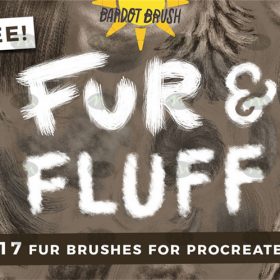 Free download 17 animal hair and fur material procreate brushes
Free download 17 animal hair and fur material procreate brushes
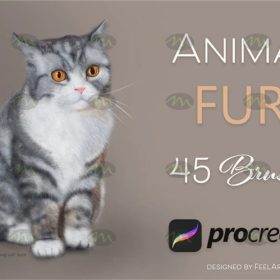 Free download 45 animal hair procreate brushes
Free download 45 animal hair procreate brushes
 Free download 11 animal fluffy soft hair procreate brushes
Free download 11 animal fluffy soft hair procreate brushes
 Procreate Animal Fluffy Hair Brush Free download
Procreate Animal Fluffy Hair Brush Free download
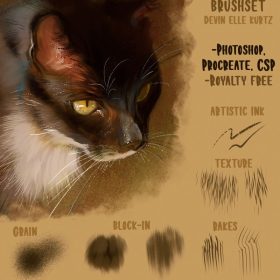 15 Animal Fur Texture PS and Procreate Brushes download
15 Animal Fur Texture PS and Procreate Brushes download
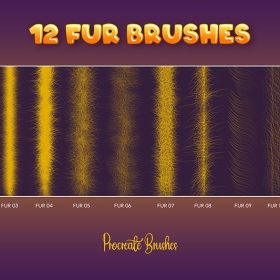 12 Animal Fluff Procreate Brushes download
12 Animal Fluff Procreate Brushes download
 procreate hair brushes portrait braid character hair brushes stroke ipad hand drawing painting ps brushes
procreate hair brushes portrait braid character hair brushes stroke ipad hand drawing painting ps brushes
 procreate brushes Photoshop hair brushes hair hand-painted original painting illustration graphic studio post-design
procreate brushes Photoshop hair brushes hair hand-painted original painting illustration graphic studio post-design
 Download Portrait hair and hair graffiti hand painting kit Procreate brushes
Download Portrait hair and hair graffiti hand painting kit Procreate brushes
 Procreate brushes ethnic style animal line art t-shirt clothes pattern elephant whale Photoshop brushes
Procreate brushes ethnic style animal line art t-shirt clothes pattern elephant whale Photoshop brushes
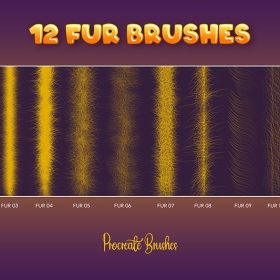 12 Animal Fluff Procreate Brushes Free download
12 Animal Fluff Procreate Brushes Free download
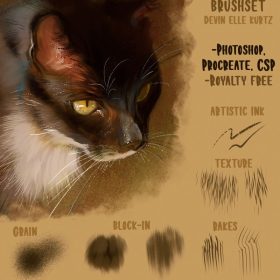 15 Animal Fur Texture PS and Procreate Brushes Free download
15 Animal Fur Texture PS and Procreate Brushes Free download
 24 Animal Botanical Patterns Procreate Brushes Free download
24 Animal Botanical Patterns Procreate Brushes Free download
 Cartoon Animal Fur Procreate Brushes Free download
Cartoon Animal Fur Procreate Brushes Free download
 Nature and Animal Watercolor Procreate Brushes Free Download
Nature and Animal Watercolor Procreate Brushes Free Download
 Cartoon Animal Fur Procreate Brushes download
Cartoon Animal Fur Procreate Brushes download
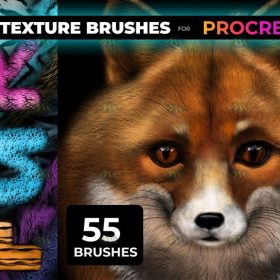 Download 55 animal fur texture Procreate brushes
Download 55 animal fur texture Procreate brushes
 Download 80 animal scales and horns, feather pattern Procreate brushes
Download 80 animal scales and horns, feather pattern Procreate brushes
 procreate brushes dragon scales scales armor photoshop fur snakeskin scales animal skin armor texture ipad
procreate brushes dragon scales scales armor photoshop fur snakeskin scales animal skin armor texture ipad
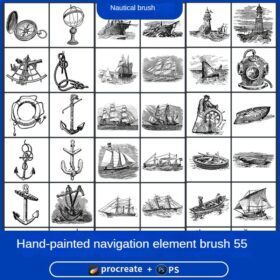 procreate brushes nautical sailboat anchor vintage hand-drawn lighthouse marine animal carving vector Photoshop
procreate brushes nautical sailboat anchor vintage hand-drawn lighthouse marine animal carving vector Photoshop
 Procreate Brushes Photoshop Animal Feather Patterns Line Art Aesthetics Floating Down ipad White Late Effects
Procreate Brushes Photoshop Animal Feather Patterns Line Art Aesthetics Floating Down ipad White Late Effects
 Procreate Brushes Photoshop Animal White Feathers Falling Fairy Beauty Fantasy Late Effects iPad Painting
Procreate Brushes Photoshop Animal White Feathers Falling Fairy Beauty Fantasy Late Effects iPad Painting
 Procreate Animal Fur and Feather Brush Free download
Procreate Animal Fur and Feather Brush Free download
 Free download Portrait hair and hair graffiti hand painting kit Procreate brushes
Free download Portrait hair and hair graffiti hand painting kit Procreate brushes
 download 12 portrait eyebrow brushes hair brushes procreate brushes
download 12 portrait eyebrow brushes hair brushes procreate brushes
 Download 17 kinds of thick coating Q cartoon portrait hair brushes Procreate brushes
Download 17 kinds of thick coating Q cartoon portrait hair brushes Procreate brushes
 Photoshop brushes procreate character character thick paint portrait hair outlining coloring celulite brushes
Photoshop brushes procreate character character thick paint portrait hair outlining coloring celulite brushes
 procreate brushes female hairstyle avatar secondary anime hair line art Photoshop brushes
procreate brushes female hairstyle avatar secondary anime hair line art Photoshop brushes
 procreate brushes Photoshop brushes Q version of the cute characters human body painting auxiliary line cartoon children’s hairstyle hair
procreate brushes Photoshop brushes Q version of the cute characters human body painting auxiliary line cartoon children’s hairstyle hair
 download 10 Procreate hair brushes
download 10 Procreate hair brushes
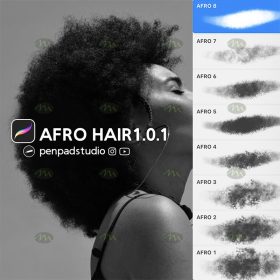 download Procreate hand-painted curly hair brushes
download Procreate hand-painted curly hair brushes
 Download 10 hair procreate brushes
Download 10 hair procreate brushes
 Download Anime Hair Highlight Procreate Brushes
Download Anime Hair Highlight Procreate Brushes
 10 Natural Hair Procreate Brushes download
10 Natural Hair Procreate Brushes download
 Download CG original drawing anime character hair Procreate brushes
Download CG original drawing anime character hair Procreate brushes
 Download 20 cyberpunk illustration style hair procreate brushes
Download 20 cyberpunk illustration style hair procreate brushes
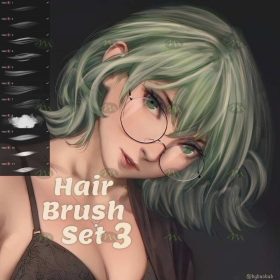 Download CG character hair Procreate brushes
Download CG character hair Procreate brushes
 Download 5 brushes for Hair Procreate
Download 5 brushes for Hair Procreate
 Download 13 Portrait Hair and Eyelash Painting Procreate Brushes
Download 13 Portrait Hair and Eyelash Painting Procreate Brushes
 Download 18 Hairstyle Hair Procreate Brushes
Download 18 Hairstyle Hair Procreate Brushes
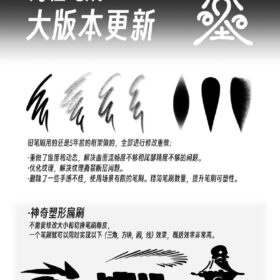 Procreate Brushes Ultimate Soft Hair, Fineliner, Dry Flat, and Blending Flat Set
Procreate Brushes Ultimate Soft Hair, Fineliner, Dry Flat, and Blending Flat Set
 Download Comic Hair Highlight Procreate Brush
Download Comic Hair Highlight Procreate Brush


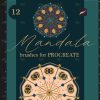




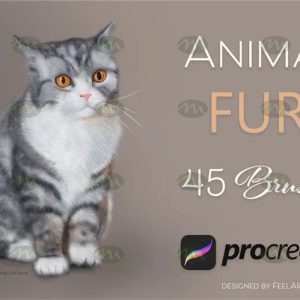

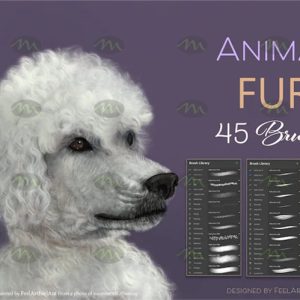

Reviews
There are no reviews yet.