Chinese wave wave pattern procreate brush Photoshop Chinese texture water wave wave wave scale pattern illustration
$2.00
✅ New brushes are shared constantly.
📥 Download never expires.
📧 [email protected]
🚀Contact us if you have any problems
Give Your Art a Dose of Culture with Chinese Wave Pattern Procreate Brushes
Are you in need of an artistic touch that comes with cultural essence? Simply check out the Chinese Wave Pattern Procreate Brushes. These brushes are ideal for producing highly detailed designs, which are inspired by traditional Chinese art.
For instance, the following kinds of images can be created using these brushes:
Traditional Chinese paintings: Such brushes help to create modern-looking beautiful Chinese paintings which look as if they were created ages ago.
Landscape illustrations: You can use these brushes to make stunning landscape illustrations that have a look and feel of China on them.
Decorative patterns: With the help of these brushes you will be able to come up with various complicated patterns, having cultural ripples in them.
Water-inspired designs: When we talk about water movement and flowing design details, many people think about utilizing these brushes to do their work.
Why should I go for the Chinese Wave Pattern Brushes rather than any other Procreate or Photoshop brush? There are some unique features that define this product:
Chinese texture: The appearance of traditional ink used and techniques applied when writing is captured by this brush set.
Wave pattern: This special effect creates a flowing moving picture feel in your pieces.
Scale pattern: You could effortlessly make complicated repeated structures by applying the scales’ texture options here.
Water-inspired design: They allow creating pictures which bear an impact from motion and flow of water in water bodies like oceans or seas or rivers etc.
Thus why settle for normal brushes while doing digital artwork? Inject culture into your designs by adopting Chinese wave pattern procreate brushes so as to come up with awesome detailed creations.
How to download procreate brush files after paying:
Go to “My Account” → “Downloads”


How to install procreate brush files:
Steps:
- Download the brush from procreatebrush.net (the product is in zip format)
- Install the unzip program from the App Store (recommended: iZipp)
- Unzip the product file
- Click on the brush/canvas set file and open it in Procreate
- Use them to create beautiful artwork
See our detailed tutorial on how to download and install brushes in Procreate
Related procreate brushes:
 procreate brushes Ancient style wave pattern Chinese wave line texture Photoshop brushes
procreate brushes Ancient style wave pattern Chinese wave line texture Photoshop brushes
 procreate brushes chinese style underline pattern pattern japanese chinese vector i background photoshop texture
procreate brushes chinese style underline pattern pattern japanese chinese vector i background photoshop texture
 procreate brushes Photoshop brushes ocean waves auspicious cloud pattern line drawing Chinese style Chinese ai vector figure Guochao
procreate brushes Photoshop brushes ocean waves auspicious cloud pattern line drawing Chinese style Chinese ai vector figure Guochao
 Procreate brushes Photoshop brushes realistic glass water mist water droplets rain effect water droplets studio post raindrops
Procreate brushes Photoshop brushes realistic glass water mist water droplets rain effect water droplets studio post raindrops
 procreate Chinese painting brushes ancient style ink brush calligraphy writing Photoshop brushes brush brushwork Chinese outlining staining
procreate Chinese painting brushes ancient style ink brush calligraphy writing Photoshop brushes brush brushwork Chinese outlining staining
 Ink bamboo procreate brush Photoshop brushes Chinese style ink bamboo Chinese painting ancient style plants landscape painting
Ink bamboo procreate brush Photoshop brushes Chinese style ink bamboo Chinese painting ancient style plants landscape painting
 Ink traditional Chinese style lotus plant line drawing lotus flowers Chinese painting classical procreate brush Photoshop brushes
Ink traditional Chinese style lotus plant line drawing lotus flowers Chinese painting classical procreate brush Photoshop brushes
 Ink brushes procreate Chinese landscape painting Chinese style ipad brush outline Photoshop brushes ink blotting
Ink brushes procreate Chinese landscape painting Chinese style ipad brush outline Photoshop brushes ink blotting
 procreate brushes dot noise wave texture mesh texture illustration drawing lines Photoshop brushes
procreate brushes dot noise wave texture mesh texture illustration drawing lines Photoshop brushes
 Peony line drawing procreate brushes Photoshop brushes flowers flowers plants Chinese ink Chinese painting
Peony line drawing procreate brushes Photoshop brushes flowers flowers plants Chinese ink Chinese painting
 procreate chinese painting brushes ancient style ink brushes ancient style outlining painting Chinese style Photoshop brushes
procreate chinese painting brushes ancient style ink brushes ancient style outlining painting Chinese style Photoshop brushes
 Procreate Brushes Photoshop Brushes Ink Landscape Painting Chinese Style Decoration Ancient Rhythm Chinese Painting Faraway Mountain Background
Procreate Brushes Photoshop Brushes Ink Landscape Painting Chinese Style Decoration Ancient Rhythm Chinese Painting Faraway Mountain Background
 Procreate Brushes Photoshop Brushes Traditional Classical Pine Ink Painting Cloud Pine Chinese Painting Chinese Pine Decoration Tree
Procreate Brushes Photoshop Brushes Traditional Classical Pine Ink Painting Cloud Pine Chinese Painting Chinese Pine Decoration Tree
 procreate brushes Photoshop brushes ancient style ink watercolor watercolor rendering light ink Chinese painting Chinese calligraphy thick ink brushes
procreate brushes Photoshop brushes ancient style ink watercolor watercolor rendering light ink Chinese painting Chinese calligraphy thick ink brushes
 procreate Brushes chinese classical dragon phoenix ancient style pattern phoenix png pattern photoshop
procreate Brushes chinese classical dragon phoenix ancient style pattern phoenix png pattern photoshop
 procreate brushes chinese style traditional ancient style auspicious totem pattern window ai vector pattern photoshop brushes
procreate brushes chinese style traditional ancient style auspicious totem pattern window ai vector pattern photoshop brushes
 procreate watercolor brushes realistic water marks texture photoshop brushes ipad hand drawn illustration watercolor brush strokes stamps
procreate watercolor brushes realistic water marks texture photoshop brushes ipad hand drawn illustration watercolor brush strokes stamps
 procreate watercolor brushes photoshop simulation flow bleed ink stain water marks water smear paper
procreate watercolor brushes photoshop simulation flow bleed ink stain water marks water smear paper
 Classical round pattern dragon and phoenix totem elements procreate brush photoshop chinese ancient style round line drawing ai vector image
Classical round pattern dragon and phoenix totem elements procreate brush photoshop chinese ancient style round line drawing ai vector image
 procreate brushes Photoshop antique Chinese vintage palace eave lace carving floral pattern ai vector
procreate brushes Photoshop antique Chinese vintage palace eave lace carving floral pattern ai vector
 Chinese classical floral pattern procreate brushes Photoshop background and windy underline ipad material
Chinese classical floral pattern procreate brushes Photoshop background and windy underline ipad material
 procreate brushes Photoshop brushes antique vintage coffee stains old water stains water marks tea stains ink smudge
procreate brushes Photoshop brushes antique vintage coffee stains old water stains water marks tea stains ink smudge
 Grain watercolor Photoshop brushes ink texture realistic texture water marks pressure rendering halo light ink procreate
Grain watercolor Photoshop brushes ink texture realistic texture water marks pressure rendering halo light ink procreate
 procreate brushes ink landscape painting mountain peaks mountains ranges rivers Chinese classical mood zen Photoshop
procreate brushes ink landscape painting mountain peaks mountains ranges rivers Chinese classical mood zen Photoshop
 procreate brushes Photoshop brushes ink plum blossom Chinese style hand-painted ancient wind watercolor cherry blossom waxberry
procreate brushes Photoshop brushes ink plum blossom Chinese style hand-painted ancient wind watercolor cherry blossom waxberry
 stone starting shapes procreate brushes photoshop brushes rock texture texture texture hand drawn illustration
stone starting shapes procreate brushes photoshop brushes rock texture texture texture hand drawn illustration
 procreate brushes african tribal minority pattern texture background photoshop brushes ipad painting clothing
procreate brushes african tribal minority pattern texture background photoshop brushes ipad painting clothing
 procreate brushes Photoshop brushes checkerboard grid lattice texture plaid clothing background fabric pattern
procreate brushes Photoshop brushes checkerboard grid lattice texture plaid clothing background fabric pattern
 procreate brushes noise particles texture texture mottled rough frosted illustration dust Photoshop hand-painted
procreate brushes noise particles texture texture mottled rough frosted illustration dust Photoshop hand-painted
 procreate brushes Photoshop brushes children’s illustration classic complete set of oil painting texture texture charcoal crayon thick paint
procreate brushes Photoshop brushes children’s illustration classic complete set of oil painting texture texture charcoal crayon thick paint
 procreate brushes Chinese line drawing ancient style dragon phoenix tattoo tattoo underline design Photoshop
procreate brushes Chinese line drawing ancient style dragon phoenix tattoo tattoo underline design Photoshop
 procreate brushes Photoshop hand-drawn marine animals fish shrimp octopus turtle pattern vector illustration PNG
procreate brushes Photoshop hand-drawn marine animals fish shrimp octopus turtle pattern vector illustration PNG
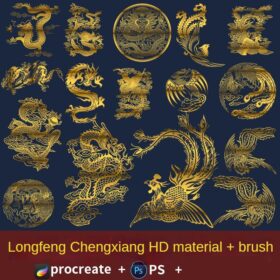 procreate brushes Chinese auspicious and festive holiday graphics ancient style elements paper cutting Chinese style patterns
procreate brushes Chinese auspicious and festive holiday graphics ancient style elements paper cutting Chinese style patterns
 procreate imitation rock color brushes dunhuang painting background Photoshop brushes gold leaf texture ancient style national tide illustration
procreate imitation rock color brushes dunhuang painting background Photoshop brushes gold leaf texture ancient style national tide illustration
 procreate brushes paint oil painting drawing texture hand drawn thick paint airbrush splatter graffiti illustration photoshop brushes
procreate brushes paint oil painting drawing texture hand drawn thick paint airbrush splatter graffiti illustration photoshop brushes
 procreate brushes Photoshop brushes pencils pencils charcoal particles texture outlining black and white sketching hand-drawn illustration
procreate brushes Photoshop brushes pencils pencils charcoal particles texture outlining black and white sketching hand-drawn illustration
 Crayon procreate brushes Photoshop brushes oil paint stick graffiti texture CG thick paint children illustration hand drawing pencil
Crayon procreate brushes Photoshop brushes oil paint stick graffiti texture CG thick paint children illustration hand drawing pencil
 Procreate Noise Brush Photoshop Texture Brush Texture Mesh Vintage Aged Worn Dots
Procreate Noise Brush Photoshop Texture Brush Texture Mesh Vintage Aged Worn Dots
 procreate brushes Photoshop brushes ancient style texture background auspicious patterns ipad painting
procreate brushes Photoshop brushes ancient style texture background auspicious patterns ipad painting
 procreate brushes wabi-sabi clothing patterns old-fashioned clothes texture photoshop brushes
procreate brushes wabi-sabi clothing patterns old-fashioned clothes texture photoshop brushes
 procreate brushes outlining coloring lack of water brushes thick paint photoshop airbrush serur brushes
procreate brushes outlining coloring lack of water brushes thick paint photoshop airbrush serur brushes
 Procreate brushes ancient style ink Chinese style ipad hand-painted Chinese painting ink splash fountain pen wash brush
Procreate brushes ancient style ink Chinese style ipad hand-painted Chinese painting ink splash fountain pen wash brush
 procreate brushes portrait skin texture freckles cracked character skin cracks texture spots photoshop brushes
procreate brushes portrait skin texture freckles cracked character skin cracks texture spots photoshop brushes
 Procreate Brushes Street Spray Paint Graffiti Texture Thick Paint Noise Grain Texture Photoshop Brushes Hand Painted Inkjet
Procreate Brushes Street Spray Paint Graffiti Texture Thick Paint Noise Grain Texture Photoshop Brushes Hand Painted Inkjet
 procreate brushes Photoshop brushes simulation oil crayon charcoal brushes acrylic texture pastel brushes texture oil paint brushes
procreate brushes Photoshop brushes simulation oil crayon charcoal brushes acrylic texture pastel brushes texture oil paint brushes
 procreate brushes Photoshop watercolor brushes pigment texture oil painting thick paint clear powder grain texture ipad hand drawing
procreate brushes Photoshop watercolor brushes pigment texture oil painting thick paint clear powder grain texture ipad hand drawing
 European classical floral procreate brush Photoshop brushes traditional Dunhuang pattern background decoration border halo
European classical floral procreate brush Photoshop brushes traditional Dunhuang pattern background decoration border halo
 European border keyless procreate brush Photoshop lace vintage baroque European classic floral pattern
European border keyless procreate brush Photoshop lace vintage baroque European classic floral pattern
 procreate brushes tattoo tattoo Japanese sword sword skull dragon ninja pattern photoshop brushes
procreate brushes tattoo tattoo Japanese sword sword skull dragon ninja pattern photoshop brushes
 procreate brushes interior design scene ring furniture furnishings line drawing space pattern Photoshop brushes
procreate brushes interior design scene ring furniture furnishings line drawing space pattern Photoshop brushes
 Procreate brushes ethnic style animal line art t-shirt clothes pattern elephant whale Photoshop brushes
Procreate brushes ethnic style animal line art t-shirt clothes pattern elephant whale Photoshop brushes
 procreate brushes decorative poster ancient style cranes fan auspicious clouds smoke pattern Photoshop brushes
procreate brushes decorative poster ancient style cranes fan auspicious clouds smoke pattern Photoshop brushes
 Woodcut printmaking procreate brushes Photoshop art vintage engraved marks texture hand-drawn lines liner brush
Woodcut printmaking procreate brushes Photoshop art vintage engraved marks texture hand-drawn lines liner brush
 Animal Fluff Brushes procreate Brushes Photoshop Brushes Hair Fur Hair Hair Silk Cat Dog Fur Texture
Animal Fluff Brushes procreate Brushes Photoshop Brushes Hair Fur Hair Hair Silk Cat Dog Fur Texture





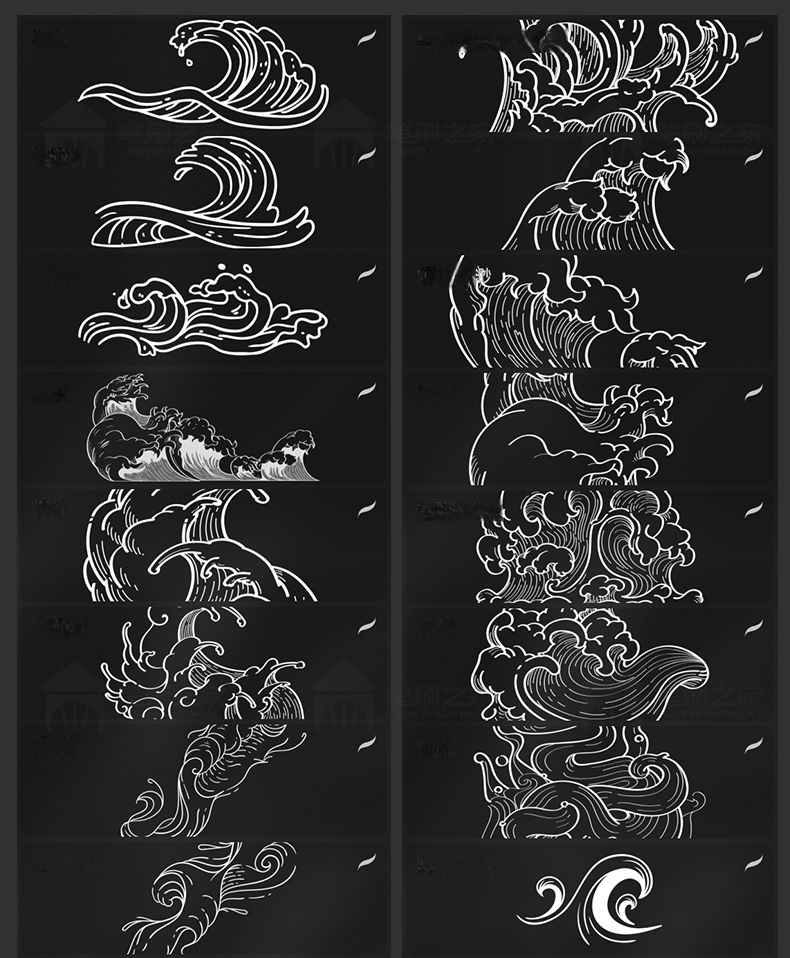





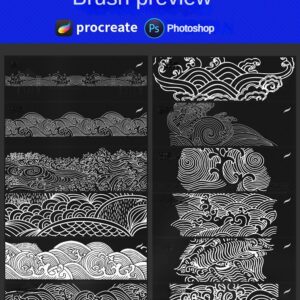





Reviews
There are no reviews yet.