procreate brushes interior design space furniture living room furnishings architecture line drawing painting photoshop brushes
$2.00
✅ New brushes are shared constantly.
📥 Download never expires.
📧 [email protected]
🚀Contact us if you have any problems
Promote Your Interior Design with Procreate Brushes
Introduction:
Are you ready to enhance your interior design projects to another level? Try out Procreate Brushes! Immerse yourself into a world of imagination and create the atmosphere you want in your place by using our revolutionary tools specifically meant for interior designers.
Designing Spaces:
With Procreate Brushes, designing interior spaces has never been this easy. From arranging furniture to architectural drawings, our brushes give a perfect combination of precision and flexibility. Now it’s effortless to make stunning living areas, bedrooms, etc.
Furnishing Your Space:
Bring your ideas to reality with our wide range of furniture brushes. Our brushes are multipurpose enough when sketching an inviting seat or a stylish dining table for any room.
Exploring Architectural Elements:
Our architecture brushes can help re-imagine your designs through complex details which build up structures in the room. Whether it is windows, doors columns or beams; all these elements can be easily captured with our brushes.
Mastering Line Drawing and Painting:
Flawless line work and breath-taking paintings are nothing but results of working on Procreate Brushes. Whether outlining furniture or coloring space; every stroke will be precise and bright using our brushes.
Unleashing Your Creativity:
The only restriction is what you imagine and see as possible when using Procreate Brushes. The kind of designer one is does not matter; these brushes enable you explore different perspectives and actualize them like never before. For this reason we suggest that you use Elevate your interior design projects with Procreate Brushes today!
How to download procreate brush files after paying:
Go to “My Account” → “Downloads”


How to install procreate brush files:
Steps:
- Download the brush from procreatebrush.net (the product is in zip format)
- Install the unzip program from the App Store (recommended: iZipp)
- Unzip the product file
- Click on the brush/canvas set file and open it in Procreate
- Use them to create beautiful artwork
See our detailed tutorial on how to download and install brushes in Procreate
Related procreate brushes:
 procreate brushes interior design scene ring furniture furnishings line drawing space pattern Photoshop brushes
procreate brushes interior design scene ring furniture furnishings line drawing space pattern Photoshop brushes
 procreate brushes interior design furniture sofa cabinet chair ornament set line drawing Photoshop brushes
procreate brushes interior design furniture sofa cabinet chair ornament set line drawing Photoshop brushes
 Simulation marker Photoshop brushes procreate brushes hand drawing sketches industrial clothing interior design painting brushes
Simulation marker Photoshop brushes procreate brushes hand drawing sketches industrial clothing interior design painting brushes
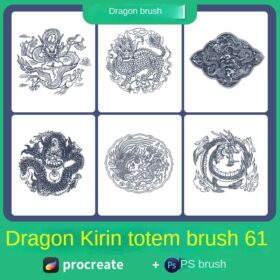 procreate brushes dragon kirin ancient style clothing architecture totem chinese style traditional pattern
procreate brushes dragon kirin ancient style clothing architecture totem chinese style traditional pattern
 procreate brushes collar line drawing clothing design clothes collar ipad hand drawing photoshop brushes
procreate brushes collar line drawing clothing design clothes collar ipad hand drawing photoshop brushes
 procreate brushes trendy underwear clothing design pants apparel line art photoshop brushes painting
procreate brushes trendy underwear clothing design pants apparel line art photoshop brushes painting
 procreate brushes Photoshop brushes skirt clothing design line art pleated skirt wrap flat painting
procreate brushes Photoshop brushes skirt clothing design line art pleated skirt wrap flat painting
 Hand-drawn anime characters eyes procreate brushes Photoshop brushes painting aids line drawing polygonal illustration practice
Hand-drawn anime characters eyes procreate brushes Photoshop brushes painting aids line drawing polygonal illustration practice
 Peony line drawing procreate brushes Photoshop brushes flowers flowers plants Chinese ink Chinese painting
Peony line drawing procreate brushes Photoshop brushes flowers flowers plants Chinese ink Chinese painting
 procreate brushes floral flowers hibiscus styling aid line drawing photoshop brushes painting
procreate brushes floral flowers hibiscus styling aid line drawing photoshop brushes painting
 procreate brushes fruit watercolor line drawing copy coloring photoshop brushes ipad hand painting
procreate brushes fruit watercolor line drawing copy coloring photoshop brushes ipad hand painting
 sunflower line drawing procreate brushes Photoshop brushes hand-painted plants flowers flowers sunflower painting
sunflower line drawing procreate brushes Photoshop brushes hand-painted plants flowers flowers sunflower painting
 Ink traditional Chinese style lotus plant line drawing lotus flowers Chinese painting classical procreate brush Photoshop brushes
Ink traditional Chinese style lotus plant line drawing lotus flowers Chinese painting classical procreate brush Photoshop brushes
 procreate mountain peaks hand drawn mountains snowy mountains silhouette landscape line drawing photoshop brush painting
procreate mountain peaks hand drawn mountains snowy mountains silhouette landscape line drawing photoshop brush painting
 procreate brushes Chinese line drawing ancient style dragon phoenix tattoo tattoo underline design Photoshop
procreate brushes Chinese line drawing ancient style dragon phoenix tattoo tattoo underline design Photoshop
 procreate brushes Photoshop hair brushes hair hand-painted original painting illustration graphic studio post-design
procreate brushes Photoshop hair brushes hair hand-painted original painting illustration graphic studio post-design
 nebula procreate brushes photoshop space universe stars night sky starry sky galaxy star river brushes
nebula procreate brushes photoshop space universe stars night sky starry sky galaxy star river brushes
 procreate brushes paint oil painting drawing texture hand drawn thick paint airbrush splatter graffiti illustration photoshop brushes
procreate brushes paint oil painting drawing texture hand drawn thick paint airbrush splatter graffiti illustration photoshop brushes
 procreate brushes Photoshop watercolor brushes pigment texture oil painting thick paint clear powder grain texture ipad hand drawing
procreate brushes Photoshop watercolor brushes pigment texture oil painting thick paint clear powder grain texture ipad hand drawing
 procreate chinese painting brushes ancient style ink brushes ancient style outlining painting Chinese style Photoshop brushes
procreate chinese painting brushes ancient style ink brushes ancient style outlining painting Chinese style Photoshop brushes
 Procreate Brushes Photoshop Brushes Ink Landscape Painting Chinese Style Decoration Ancient Rhythm Chinese Painting Faraway Mountain Background
Procreate Brushes Photoshop Brushes Ink Landscape Painting Chinese Style Decoration Ancient Rhythm Chinese Painting Faraway Mountain Background
 Procreate Brushes Photoshop Brushes Traditional Classical Pine Ink Painting Cloud Pine Chinese Painting Chinese Pine Decoration Tree
Procreate Brushes Photoshop Brushes Traditional Classical Pine Ink Painting Cloud Pine Chinese Painting Chinese Pine Decoration Tree
 English thick oil painting procreate brushes photoshop brushes romantic garden nature flowers forest ipad painting
English thick oil painting procreate brushes photoshop brushes romantic garden nature flowers forest ipad painting
 Impressionist oil painting brushes procreate realistic print simulation oil blend gradient Photoshop brushes painting material
Impressionist oil painting brushes procreate realistic print simulation oil blend gradient Photoshop brushes painting material
 Gouache Texture Procreate Brushes Photoshop Brushes Thick Paint Oil Painting Acrylic Hand Painting Quick Paint Paint Thick Paint Art
Gouache Texture Procreate Brushes Photoshop Brushes Thick Paint Oil Painting Acrylic Hand Painting Quick Paint Paint Thick Paint Art
 Ghost knife Photoshop brushes procreate ghost ape god CG game scene painting character character thick painting coloring presets
Ghost knife Photoshop brushes procreate ghost ape god CG game scene painting character character thick painting coloring presets
 Ink bamboo procreate brush Photoshop brushes Chinese style ink bamboo Chinese painting ancient style plants landscape painting
Ink bamboo procreate brush Photoshop brushes Chinese style ink bamboo Chinese painting ancient style plants landscape painting
 procreate brushes Photoshop brushes Q version of the cute characters human body painting auxiliary line cartoon children’s hairstyle hair
procreate brushes Photoshop brushes Q version of the cute characters human body painting auxiliary line cartoon children’s hairstyle hair
 procreate brushes Photoshop brushes human body brushes watercolor line drawing auxiliary character action form ipad anime
procreate brushes Photoshop brushes human body brushes watercolor line drawing auxiliary character action form ipad anime
 procreate brushes vegetable watercolor line drawing tomato procreate fruit hand-painted Photoshop brushes
procreate brushes vegetable watercolor line drawing tomato procreate fruit hand-painted Photoshop brushes
 procreate brushes fruit line drawing watercolor Photoshop brushes apple hand-painted fruit pineapple watermelon
procreate brushes fruit line drawing watercolor Photoshop brushes apple hand-painted fruit pineapple watermelon
 procreate brushes alpine mountains watercolor line drawing photoshop brushes copy fill color landscape
procreate brushes alpine mountains watercolor line drawing photoshop brushes copy fill color landscape
 procreate brushes Photoshop brushes ocean waves auspicious cloud pattern line drawing Chinese style Chinese ai vector figure Guochao
procreate brushes Photoshop brushes ocean waves auspicious cloud pattern line drawing Chinese style Chinese ai vector figure Guochao
 Procreate brushes Photoshop brushes boys anime human avatar multi-angle pose structure auxiliary line drawing
Procreate brushes Photoshop brushes boys anime human avatar multi-angle pose structure auxiliary line drawing
 Female human structure procreate brush Photoshop brushes head body torso action anime auxiliary line drawing
Female human structure procreate brush Photoshop brushes head body torso action anime auxiliary line drawing
 procreate brushes Japanese anime girl cartoon limbs human body line drawing action gesture Photoshop
procreate brushes Japanese anime girl cartoon limbs human body line drawing action gesture Photoshop
 Procreate brushes Photoshop hand-painted aesthetic ancient style ink pear pear tree branches petals flowers line drawing plants
Procreate brushes Photoshop hand-painted aesthetic ancient style ink pear pear tree branches petals flowers line drawing plants
 Classical round pattern dragon and phoenix totem elements procreate brush photoshop chinese ancient style round line drawing ai vector image
Classical round pattern dragon and phoenix totem elements procreate brush photoshop chinese ancient style round line drawing ai vector image
 Furniture Line Drawing Procreate Brushes download
Furniture Line Drawing Procreate Brushes download
 Furniture Line Drawing Procreate Brush Free download
Furniture Line Drawing Procreate Brush Free download
 landscape greenery procreate brushes garden plants design photoshop flowers trees bird’s eye view plan top view
landscape greenery procreate brushes garden plants design photoshop flowers trees bird’s eye view plan top view
 Procreate Interior Design Texture Brush Free download
Procreate Interior Design Texture Brush Free download
 Procreate Brushes Photoshop Brush Outlining Pencil Smooth Black and White Anime Illustration Line Drawing Dry Ink Charcoal Stroke
Procreate Brushes Photoshop Brush Outlining Pencil Smooth Black and White Anime Illustration Line Drawing Dry Ink Charcoal Stroke
 procreate brushes Photoshop brushes ancient style ink watercolor watercolor rendering light ink Chinese painting Chinese calligraphy thick ink brushes
procreate brushes Photoshop brushes ancient style ink watercolor watercolor rendering light ink Chinese painting Chinese calligraphy thick ink brushes
 procreate brushes photoshop brushes soft edges blending transitions color mixing painting portrait thick paint skin blending
procreate brushes photoshop brushes soft edges blending transitions color mixing painting portrait thick paint skin blending
 procreate Chinese painting brushes ancient style ink brush calligraphy writing Photoshop brushes brush brushwork Chinese outlining staining
procreate Chinese painting brushes ancient style ink brush calligraphy writing Photoshop brushes brush brushwork Chinese outlining staining
 Procreate brushes clouds hand-painted white clouds realistic clouds photoshop brushes clouds ipad painting strokes
Procreate brushes clouds hand-painted white clouds realistic clouds photoshop brushes clouds ipad painting strokes
 Procreate Brushes Skin Texture Folds Lips Freckles Dots Photoshop Brushes ipad Portrait Painting
Procreate Brushes Skin Texture Folds Lips Freckles Dots Photoshop Brushes ipad Portrait Painting
 procreate brushes african tribal minority pattern texture background photoshop brushes ipad painting clothing
procreate brushes african tribal minority pattern texture background photoshop brushes ipad painting clothing
 Procreate Brushes Photoshop Brushes Fantasy Aura Background Decoration Border Character Painting Magic Array Aperture
Procreate Brushes Photoshop Brushes Fantasy Aura Background Decoration Border Character Painting Magic Array Aperture
 procreate brushes Photoshop brushes secondary cartoon anime characters painting thick paint outlining Japanese manga lolita
procreate brushes Photoshop brushes secondary cartoon anime characters painting thick paint outlining Japanese manga lolita
 Procreate Brushes Photoshop Brushes Cartoon Anime Character Eyes Double Eyes Painting Auxiliary Lines Secondary Meta Linework
Procreate Brushes Photoshop Brushes Cartoon Anime Character Eyes Double Eyes Painting Auxiliary Lines Secondary Meta Linework
 procreate brushes Photoshop brushes cartoon blood blood droplets spatter bloodstain splatter anime painting bleeding
procreate brushes Photoshop brushes cartoon blood blood droplets spatter bloodstain splatter anime painting bleeding
 Ink brushes procreate Chinese landscape painting Chinese style ipad brush outline Photoshop brushes ink blotting
Ink brushes procreate Chinese landscape painting Chinese style ipad brush outline Photoshop brushes ink blotting





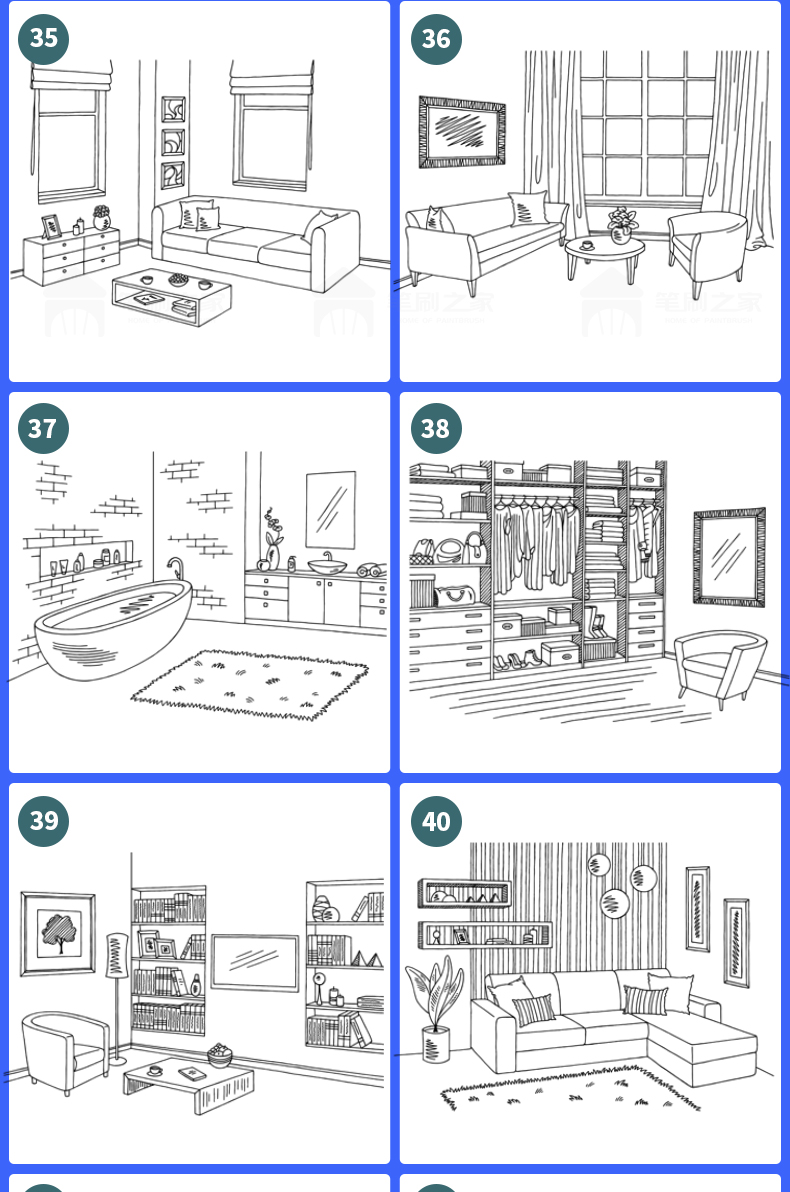













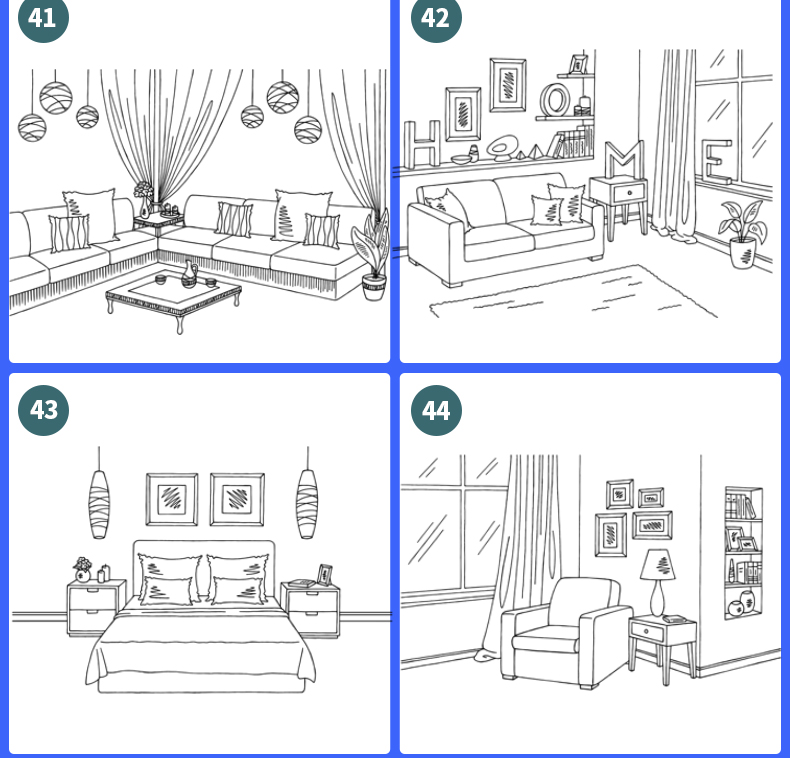






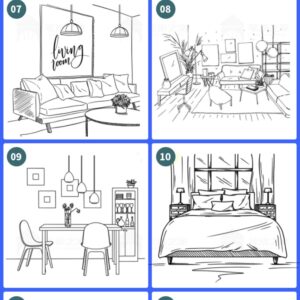










Reviews
There are no reviews yet.