Download 31 procreate brushes for pupil eyes
$2.00
✅ New brushes are shared constantly.
📥 Download never expires.
📧 [email protected]
🚀Contact us if you have any problems
Hello there, my fellow digital artists! You want to breathe life into your portraits with captivating eyes? Well, search no more because we have something unique for you – the 31 Procreate Brushes for Pupil Eyes! 👀✨
Immerse yourself into Eye Detailing Magic:
So let’s plunge straight in and see what makes these brushes a necessity for every digital artist. With 31 different and special brushes specifically designed for pupil detailings in Procreate, you will be well equipped to incorporate depth, realism as well as emotions into your character’s eye. These brushes will enhance your art work on portraits, character designs or illustrations.
All Purpose Brushes for All Styles:
These brushes cover all styles regardless of what style you may have an inclination to. They are everything from realistic eyes that captures every twinkle of light to stylized pupils bursting with personality. Furthermore, the array of brush shapes, sizes and textures gives you an absolute control over each detail of your artwork about eye.
What Will Make You Love These Brushes?
Precise detailing: You can easily obtain ultra-realistic pupil particulars using these brushes due to their precision and accuracy.
Efficiency in Time-Saving: Bid farewell to boring manual detailing. Once used; these brushes enable you to quickly put in lifelike details inside eyes then focus on other aspects of your work.
Infinite Creativity: Whatever it is – human eyes or animal ones or even fantasy creatures’ ones – such tools offer endless options when it comes to expressing oneself.
Grab Yours Today:
Are you ready to elevate your eye artwork? Don’t pass up the chance to download these awesome brushes while discovering how you can create mesmerizing eyes in your digital art. Click on the link below and start making eye-catching masterpieces today!
This is why with this 31 Procreate Brushes meant for Pupil Eyes; never have windows which are said be ‘windows of soul’ appeared so beautiful. Enjoy your creative process! 🎨💫
How to download procreate brush files after paying:
Go to “My Account” → “Downloads”


How to install procreate brush files:
Steps:
- Download the brush from procreatebrush.net (the product is in zip format)
- Install the unzip program from the App Store (recommended: iZipp)
- Unzip the product file
- Click on the brush/canvas set file and open it in Procreate
- Use them to create beautiful artwork
See our detailed tutorial on how to download and install brushes in Procreate
Unlock this and thousands of other beautiful Procreate brushes and palettes. Rest assured that you will always receive quality Procreate assets crafted by professionals in many categories. Sign up once and get access to top-notch Procreate assets. Cancel at any time.
Related procreate brushes:
 Free download 31 procreate brushes for pupil eyes
Free download 31 procreate brushes for pupil eyes
 Procreate Brushes Photoshop Brushes Cartoon Anime Character Eyes Double Eyes Painting Auxiliary Lines Secondary Meta Linework
Procreate Brushes Photoshop Brushes Cartoon Anime Character Eyes Double Eyes Painting Auxiliary Lines Secondary Meta Linework
 Hand-drawn anime characters eyes procreate brushes Photoshop brushes painting aids line drawing polygonal illustration practice
Hand-drawn anime characters eyes procreate brushes Photoshop brushes painting aids line drawing polygonal illustration practice
 procreate brushes portrait features sketching linework practice lips eyes nose ipad Photoshop brushes
procreate brushes portrait features sketching linework practice lips eyes nose ipad Photoshop brushes
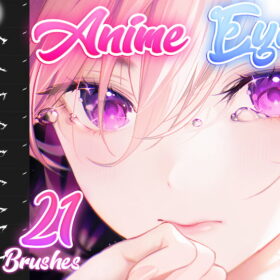 Procreate Brushes Comic Eyes Brush Set
Procreate Brushes Comic Eyes Brush Set
 Free download HD pupil Procreate, photoshop brushes set
Free download HD pupil Procreate, photoshop brushes set
 Free download Procreate animation pupil brushes
Free download Procreate animation pupil brushes
 procreate brushes Photoshop brushes iris portrait pupil eye highlights eyeballs portrait eyeballs Beauty
procreate brushes Photoshop brushes iris portrait pupil eye highlights eyeballs portrait eyeballs Beauty
 Complete Procreate Brushes Set to Create Stunning Portraits download
Complete Procreate Brushes Set to Create Stunning Portraits download
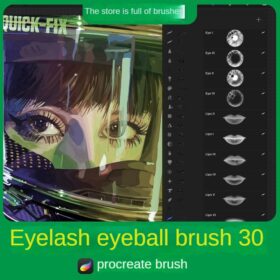 Procreate brushes human eyelashes eyebrows eyeshadow pupils five senses lips ipad hand painting pen
Procreate brushes human eyelashes eyebrows eyeshadow pupils five senses lips ipad hand painting pen
 download 12 portrait eyebrow brushes hair brushes procreate brushes
download 12 portrait eyebrow brushes hair brushes procreate brushes
 download Procreate Eye Stamp Brushes
download Procreate Eye Stamp Brushes
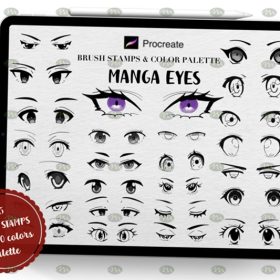 Download Procreate Comic Eye Stamp Brushes
Download Procreate Comic Eye Stamp Brushes
 Download 62 anime eye line PS and Procreate brushes
Download 62 anime eye line PS and Procreate brushes
 Download 13 Portrait Hair and Eyelash Painting Procreate Brushes
Download 13 Portrait Hair and Eyelash Painting Procreate Brushes
 Complete Procreate Brush Set to Create Stunning Portraits Free download
Complete Procreate Brush Set to Create Stunning Portraits Free download
 Download 48 Procreate Eyebrow Brush Set
Download 48 Procreate Eyebrow Brush Set
 procreate brushes Photoshop brushes girls portrait eyelashes realistic false eyelashes ipad tablet brush
procreate brushes Photoshop brushes girls portrait eyelashes realistic false eyelashes ipad tablet brush
 Download 12 high quality material pattern brushes procreate download
Download 12 high quality material pattern brushes procreate download
 Download 51 cartoon retro texture dot comic procreate brushes download
Download 51 cartoon retro texture dot comic procreate brushes download
 Download 40 calligraphy letters procreate brushes download
Download 40 calligraphy letters procreate brushes download
 Free download 12 portrait eyebrow brushes hair brushes procreate brushes
Free download 12 portrait eyebrow brushes hair brushes procreate brushes
 Download 20 dry brushes children’s illustration brushes procreate brushes
Download 20 dry brushes children’s illustration brushes procreate brushes
 procreate brushes vegetable watercolor line drawing tomato procreate fruit hand-painted Photoshop brushes
procreate brushes vegetable watercolor line drawing tomato procreate fruit hand-painted Photoshop brushes
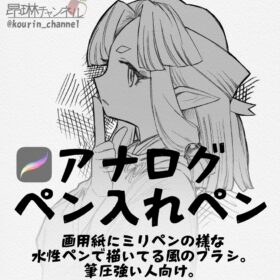 Procreate Brushes for Analog Pen Inking Experience Procreate Brushes for an Authentic Analog Pen Inking Experience
Procreate Brushes for Analog Pen Inking Experience Procreate Brushes for an Authentic Analog Pen Inking Experience
 download 75 plant leaf brushes procreate brushes
download 75 plant leaf brushes procreate brushes
 download 57 thick oil painting art brushes procreate brushes
download 57 thick oil painting art brushes procreate brushes
 Download Master pencil charcoal brushes Procreate brushes
Download Master pencil charcoal brushes Procreate brushes
 Download 18 sketch pencil brushes Procreate brushes
Download 18 sketch pencil brushes Procreate brushes
 Download 17 kinds of thick coating Q cartoon portrait hair brushes Procreate brushes
Download 17 kinds of thick coating Q cartoon portrait hair brushes Procreate brushes
 Download 47 animal hair brushes procreate brushes
Download 47 animal hair brushes procreate brushes
 Download 12 ink sketch brushes procreate brushes
Download 12 ink sketch brushes procreate brushes
 16 Professional Outlining Brushes Procreate Brushes download
16 Professional Outlining Brushes Procreate Brushes download
 Download Top ballpoint pen sketch brushes Procreate brushes
Download Top ballpoint pen sketch brushes Procreate brushes
 Download Cartoon children’s illustration painting texture brushes procreate brushes
Download Cartoon children’s illustration painting texture brushes procreate brushes
 Download 20 chalk sketch colored pencil crayon pencil brushes procreate brushes
Download 20 chalk sketch colored pencil crayon pencil brushes procreate brushes
 Transform Your Art with Leyendecker Procreate Ink Brushes for Procreate, Photoshop, and CSP
Transform Your Art with Leyendecker Procreate Ink Brushes for Procreate, Photoshop, and CSP
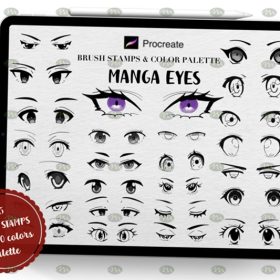 Free download Procreate Comic Eye Stamp Brushes
Free download Procreate Comic Eye Stamp Brushes
 download 10 Procreate hair brushes
download 10 Procreate hair brushes
 download 10 Procreate Blending Brushes
download 10 Procreate Blending Brushes
 Download Gothic handwriting Procreate brushes
Download Gothic handwriting Procreate brushes
 Download 120 pen brush texture procreate brushes
Download 120 pen brush texture procreate brushes
 Download 40 floral and plant sketches Procreate brushes
Download 40 floral and plant sketches Procreate brushes
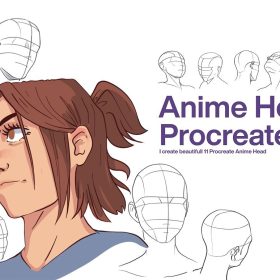 10 Headshot Angle Linework Procreate Brushes download
10 Headshot Angle Linework Procreate Brushes download
 10 Ponytail Hairstyles Procreate Liner Brushes download
10 Ponytail Hairstyles Procreate Liner Brushes download
 Download 20 natural watercolor illustration Procreate brushes
Download 20 natural watercolor illustration Procreate brushes
 50 Seamless Procreate Halftone Brushes download
50 Seamless Procreate Halftone Brushes download
 41 Plant Leaf Procreate Brushes download
41 Plant Leaf Procreate Brushes download
 10 Particle Texture Coloring Procreate Brushes download
10 Particle Texture Coloring Procreate Brushes download
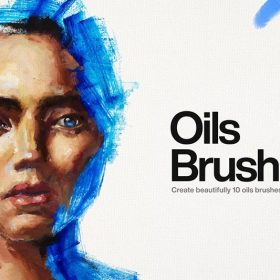 10 Oil Texture Procreate Brushes download
10 Oil Texture Procreate Brushes download
 10 Sketch Basic Procreate Brushes download
10 Sketch Basic Procreate Brushes download
 Download 18 Vintage Halftone Pattern Procreate Brushes
Download 18 Vintage Halftone Pattern Procreate Brushes
 10+ Board Writing Texture Effects Procreate Brushes download
10+ Board Writing Texture Effects Procreate Brushes download
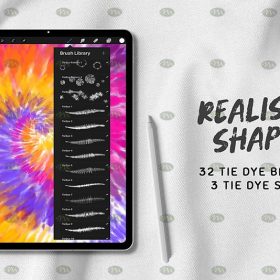 Download Procreate Tie-Dye Pattern Brushes
Download Procreate Tie-Dye Pattern Brushes





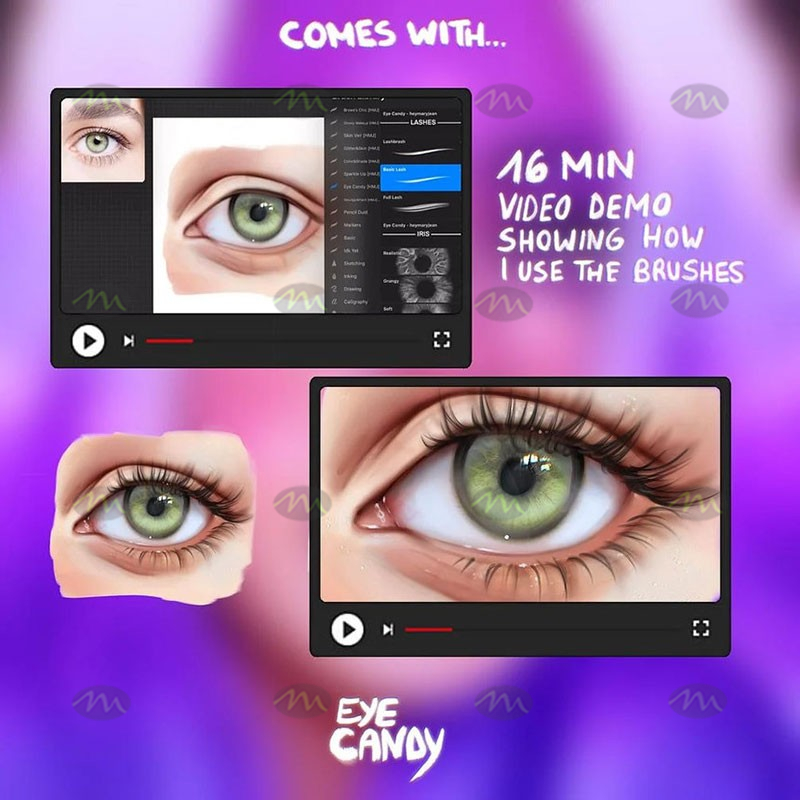



Reviews
There are no reviews yet.