27 Ink Noise Shadow Procreate Brushes Free download
$0.00
✅ New brushes are shared constantly.
📥 Download never expires.
📧 [email protected]
🚀Contact us if you have any problems
This package contains 27 different types of Procreate brushes such as ink, noise and shadow brushes for your illustrations and artworks. Each brush has been carefully designed and crafted with high precision and resolution to ensure that digital paintings are more natural and realistic in visual effect.
Content Catalog
Enhance Your Art with 27 Ink Noise Shadow Procreate Brushes
Unleash your creativity and add depth to your digital artwork with the “27 Ink Noise Shadow Procreate Brushes.” These versatile brushes are available for free download, opening new possibilities for your artistic projects.
Create Various Art Styles
These brushes are perfect for a range of art styles and designs. Here are just a few types of artwork you can create:
1. Expressive Portraits
Add dramatic ink shadows to your portraits, enhancing emotions and expressions in your characters.
2. Mystical Landscapes
Transform your landscapes into mystical scenes by incorporating ink noise shadows that create a sense of mystery.
3. Editorial Illustrations
Create eye-catching editorial illustrations with these brushes, giving depth and character to your artwork.
4. Comic Art
Enhance comic book characters and scenes with ink noise shadows, adding a dynamic touch to your storytelling.
5. Vintage Aesthetics
Achieve a vintage, retro look in your designs by applying ink noise shadows that create a nostalgic atmosphere.
6. Abstract Art
Experiment with abstract art by using these brushes to create intriguing textures and patterns.
7. Tattoo Design
Create unique and intricate tattoo designs with the help of these versatile brushes.
8. Concept Art
Develop captivating concept art with realistic shadows and details that bring your ideas to life.
Advantages of These Brushes
Using the “27 Ink Noise Shadow Procreate Brushes” offers several benefits:
1. Free Download
Download this remarkable collection of brushes for free and elevate your art without spending a dime.
2. Versatile Application
These brushes can be used for a variety of art styles, making them suitable for artists of all kinds.
3. Depth and Texture
Add depth and texture to your artwork, making your creations more captivating and visually striking.
Take your art to the next level with the “27 Ink Noise Shadow Procreate Brushes.” Download them today and watch your artwork come alive.
How to download procreate brush files after paying:
Go to “My Account” → “Downloads”


How to install procreate brush files:
Steps:
- Download the brush from procreatebrush.net (the product is in zip format)
- Install the unzip program from the App Store (recommended: iZipp)
- Unzip the product file
- Click on the brush/canvas set file and open it in Procreate
- Use them to create beautiful artwork
See our detailed tutorial on how to download and install brushes in Procreate
Related procreate brushes:
 27 Ink Noise Shadow Procreate Brushes download
27 Ink Noise Shadow Procreate Brushes download
 Free download Procreate Noise Shadow Brushes
Free download Procreate Noise Shadow Brushes
 20 Noise Shadow Texture Procreate Brushes Free download
20 Noise Shadow Texture Procreate Brushes Free download
 brushes brush strokes procreate brushes Photoshop brushes ink strokes stamps ink splatters calligraphy ink dots splatters
brushes brush strokes procreate brushes Photoshop brushes ink strokes stamps ink splatters calligraphy ink dots splatters
 brushes brush strokes traces procreate brushes photoshop brushes calligraphy ink strokes ink strokes embellishments writing ink splash
brushes brush strokes traces procreate brushes photoshop brushes calligraphy ink strokes ink strokes embellishments writing ink splash
 procreate brushes Photoshop brushes ancient style ink watercolor watercolor rendering light ink Chinese painting Chinese calligraphy thick ink brushes
procreate brushes Photoshop brushes ancient style ink watercolor watercolor rendering light ink Chinese painting Chinese calligraphy thick ink brushes
 Dry Ink Procreate Brushes Photoshop Brushes Rusty Antique Ink Vintage Old American Illustration Ink
Dry Ink Procreate Brushes Photoshop Brushes Rusty Antique Ink Vintage Old American Illustration Ink
 procreate brushes Photoshop brushes vintage ink particles texture noise glitter gold dust particles hand-painted
procreate brushes Photoshop brushes vintage ink particles texture noise glitter gold dust particles hand-painted
 procreate brushes Photoshop brushes ink characters silhouette jianghu chivalry ancient style jianghu ink splash country tide
procreate brushes Photoshop brushes ink characters silhouette jianghu chivalry ancient style jianghu ink splash country tide
 procreate calligraphy brushes iPad writing ancient style brushes handwriting ink brush writing ink stamps
procreate calligraphy brushes iPad writing ancient style brushes handwriting ink brush writing ink stamps
 Ink brushes procreate Chinese landscape painting Chinese style ipad brush outline Photoshop brushes ink blotting
Ink brushes procreate Chinese landscape painting Chinese style ipad brush outline Photoshop brushes ink blotting
 Grain watercolor Photoshop brushes ink texture realistic texture water marks pressure rendering halo light ink procreate
Grain watercolor Photoshop brushes ink texture realistic texture water marks pressure rendering halo light ink procreate
 Procreate brushes ancient style ink Chinese style ipad hand-painted Chinese painting ink splash fountain pen wash brush
Procreate brushes ancient style ink Chinese style ipad hand-painted Chinese painting ink splash fountain pen wash brush
 Ink bamboo procreate brush Photoshop brushes Chinese style ink bamboo Chinese painting ancient style plants landscape painting
Ink bamboo procreate brush Photoshop brushes Chinese style ink bamboo Chinese painting ancient style plants landscape painting
 Procreate Ink Brush Set: 16 Ink Brushes + 4 Paper Textures
Procreate Ink Brush Set: 16 Ink Brushes + 4 Paper Textures
 Free download 3D light and shadow graffiti Procreate brushes
Free download 3D light and shadow graffiti Procreate brushes
 Free download 25 Unique Shadow Texture Procreate Brushes
Free download 25 Unique Shadow Texture Procreate Brushes
 Free download Sketch Shadow Lineup Procreate Brushes
Free download Sketch Shadow Lineup Procreate Brushes
 Free download 14 Sketch Shadow Texture Procreate Brushes
Free download 14 Sketch Shadow Texture Procreate Brushes
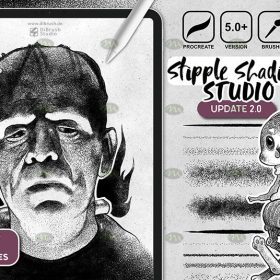 Free download Procreate Shadow Pointing Brushes
Free download Procreate Shadow Pointing Brushes
 Free download Procreate light and shadow effect brushes
Free download Procreate light and shadow effect brushes
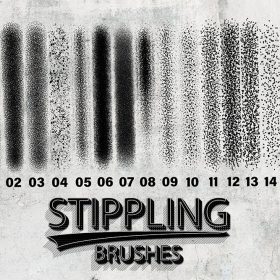 15 Point Paint Shadow Procreate Brushes Free download
15 Point Paint Shadow Procreate Brushes Free download
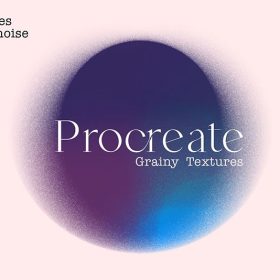 25 Abstract Shadow Grain Pattern Procreate Brushes Free download
25 Abstract Shadow Grain Pattern Procreate Brushes Free download
 25 Unique Shadow Texture Procreate Brushes Free download
25 Unique Shadow Texture Procreate Brushes Free download
 98 Unique Shadow Texture Procreate Brushes Free download
98 Unique Shadow Texture Procreate Brushes Free download
 procreate brushes shine sequin wafer gold powder portrait beauty eye shadow eye makeup gold foil decoration Photoshop
procreate brushes shine sequin wafer gold powder portrait beauty eye shadow eye makeup gold foil decoration Photoshop
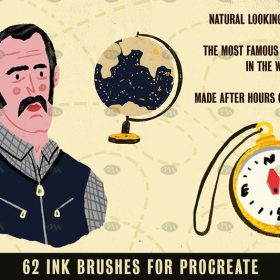 Free download 62 ink effects Procreate brushes
Free download 62 ink effects Procreate brushes
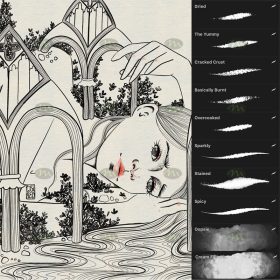 Free download Procreate special ink effect brushes
Free download Procreate special ink effect brushes
 Procreate Brushes Street Spray Paint Graffiti Texture Thick Paint Noise Grain Texture Photoshop Brushes Hand Painted Inkjet
Procreate Brushes Street Spray Paint Graffiti Texture Thick Paint Noise Grain Texture Photoshop Brushes Hand Painted Inkjet
 Download 3D light and shadow graffiti Procreate brushes
Download 3D light and shadow graffiti Procreate brushes
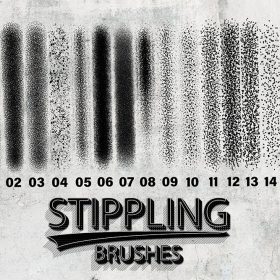 15 Point Paint Shadow Procreate Brushes download
15 Point Paint Shadow Procreate Brushes download
 procreate chinese painting brushes ancient style ink brushes ancient style outlining painting Chinese style Photoshop brushes
procreate chinese painting brushes ancient style ink brushes ancient style outlining painting Chinese style Photoshop brushes
 Free download 12 ink sketch brushes procreate brushes
Free download 12 ink sketch brushes procreate brushes
 Free download Hand-drawn graffiti sketch ink brushes procreate brushes
Free download Hand-drawn graffiti sketch ink brushes procreate brushes
 Free download Master ink brush brushes Procreate brushes
Free download Master ink brush brushes Procreate brushes
 Peony line drawing procreate brushes Photoshop brushes flowers flowers plants Chinese ink Chinese painting
Peony line drawing procreate brushes Photoshop brushes flowers flowers plants Chinese ink Chinese painting
 procreate watercolor brushes simulation realistic ink ipad hand drawing outline coloring smear flow brushes
procreate watercolor brushes simulation realistic ink ipad hand drawing outline coloring smear flow brushes
 procreate Chinese painting brushes ancient style ink brush calligraphy writing Photoshop brushes brush brushwork Chinese outlining staining
procreate Chinese painting brushes ancient style ink brush calligraphy writing Photoshop brushes brush brushwork Chinese outlining staining
 procreate brushes Photoshop brushes ink plum blossom Chinese style hand-painted ancient wind watercolor cherry blossom waxberry
procreate brushes Photoshop brushes ink plum blossom Chinese style hand-painted ancient wind watercolor cherry blossom waxberry
 procreate brushes Photoshop brushes abstract ink smoke animals dragon horse eagle tiger deer lion ox sheep phoenix
procreate brushes Photoshop brushes abstract ink smoke animals dragon horse eagle tiger deer lion ox sheep phoenix
 Procreate Brushes Photoshop Brushes Ink Landscape Painting Chinese Style Decoration Ancient Rhythm Chinese Painting Faraway Mountain Background
Procreate Brushes Photoshop Brushes Ink Landscape Painting Chinese Style Decoration Ancient Rhythm Chinese Painting Faraway Mountain Background
 procreate brushes Photoshop brushes antique vintage coffee stains old water stains water marks tea stains ink smudge
procreate brushes Photoshop brushes antique vintage coffee stains old water stains water marks tea stains ink smudge
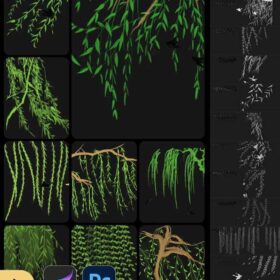 procreate brushes Photoshop brushes spring willow branches fine willow leaves plant foliage willow tree branches ink and freshness
procreate brushes Photoshop brushes spring willow branches fine willow leaves plant foliage willow tree branches ink and freshness
 Procreate Brushes Photoshop Brushes Traditional Classical Pine Ink Painting Cloud Pine Chinese Painting Chinese Pine Decoration Tree
Procreate Brushes Photoshop Brushes Traditional Classical Pine Ink Painting Cloud Pine Chinese Painting Chinese Pine Decoration Tree
 Sketch Pencils Procreate Brushes Hand Drawn Silky Stroke Sketch Ink Texture Sketch Photoshop Brushes
Sketch Pencils Procreate Brushes Hand Drawn Silky Stroke Sketch Ink Texture Sketch Photoshop Brushes
 Free download 45 sets of Japanese and Korean cartoon ink procreate brushes
Free download 45 sets of Japanese and Korean cartoon ink procreate brushes
 Free download 17 ink and water Chinese style procreate brushes
Free download 17 ink and water Chinese style procreate brushes
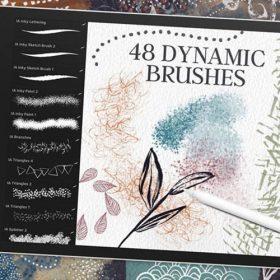 Free download Procreate Ink and Wash Art Brushes Set
Free download Procreate Ink and Wash Art Brushes Set
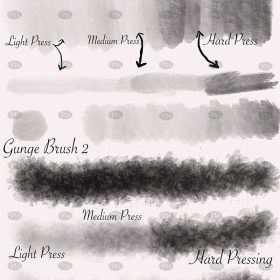 Free download 18 Muddy Ink Procreate Brushes
Free download 18 Muddy Ink Procreate Brushes
 Free download Procreate Dry Ink Brushes
Free download Procreate Dry Ink Brushes
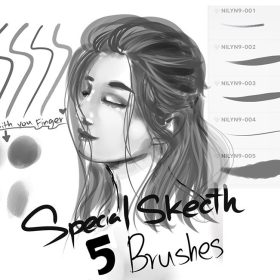 5 Special Sketch and Ink Procreate Brushes Free download
5 Special Sketch and Ink Procreate Brushes Free download
 11 Ink and Watercolor Procreate Brushes Free download
11 Ink and Watercolor Procreate Brushes Free download
 Procreate Ink and Spray Paint Brushes Free download
Procreate Ink and Spray Paint Brushes Free download
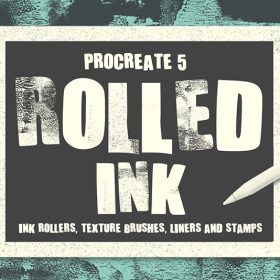 Ink Roller Prints Procreate Brushes Free download
Ink Roller Prints Procreate Brushes Free download


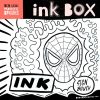
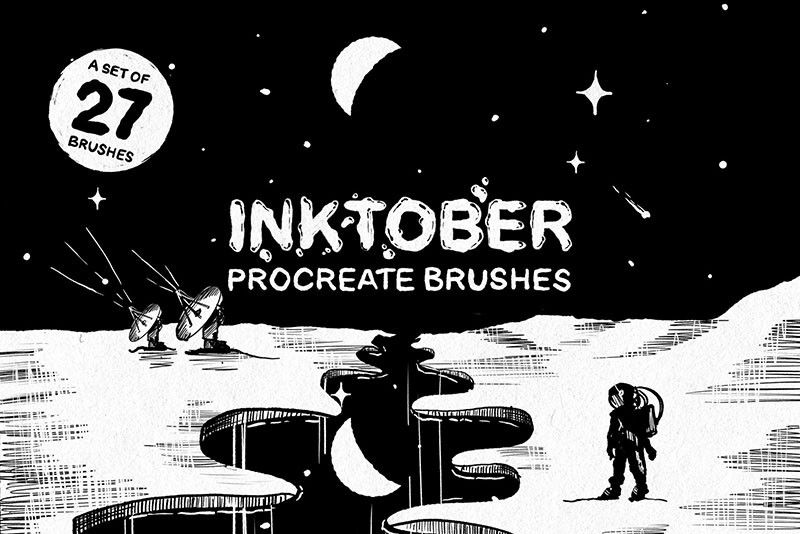

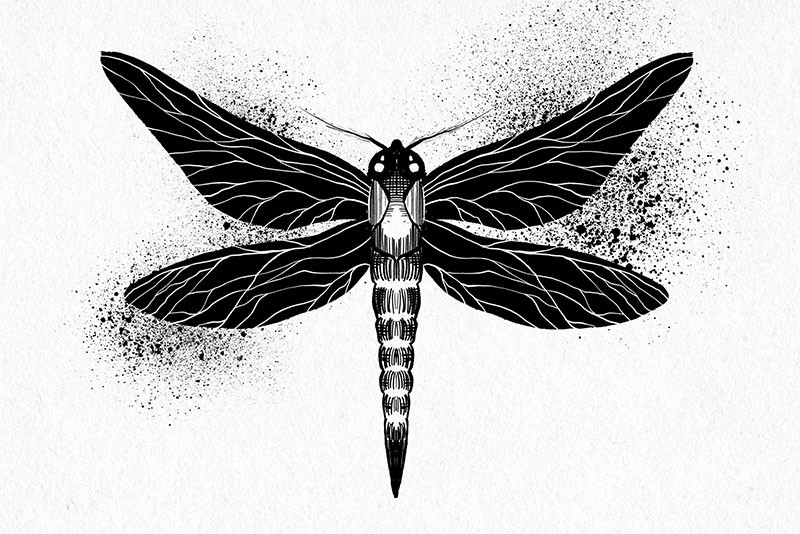
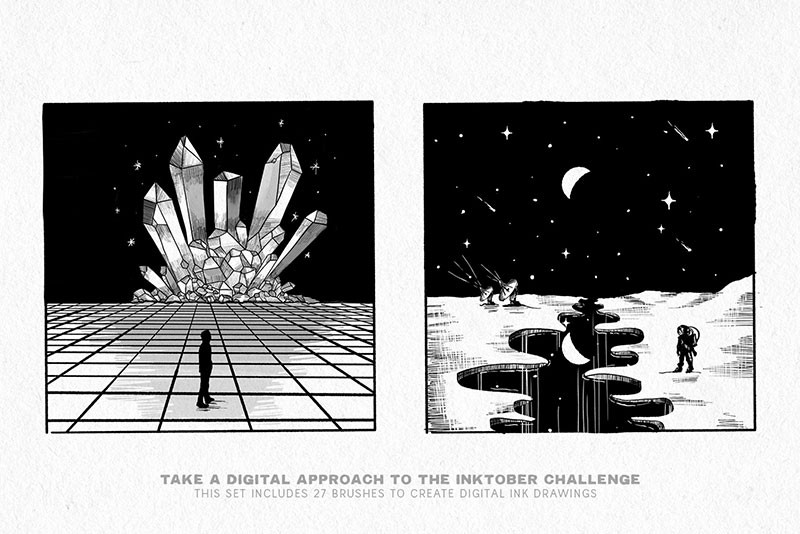
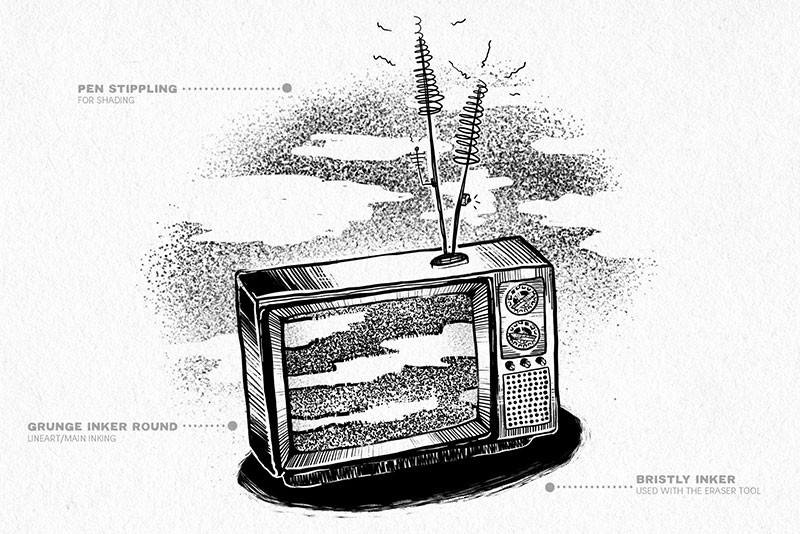
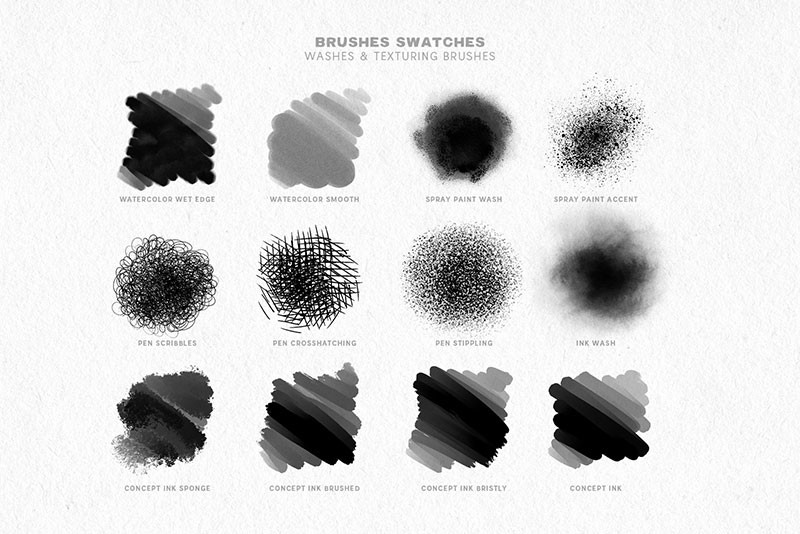
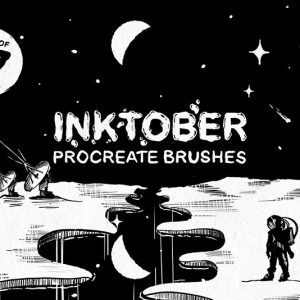

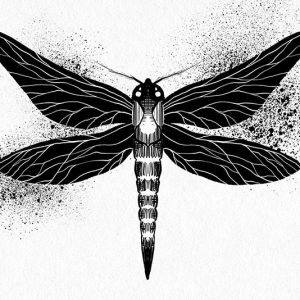
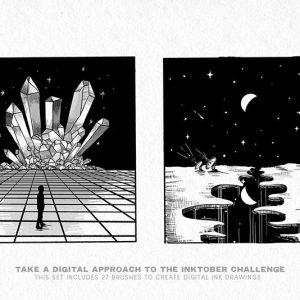
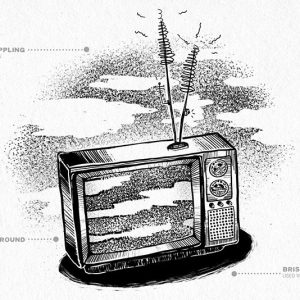
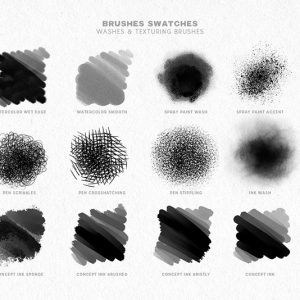
Reviews
There are no reviews yet.