25 Abstract Shadow Grain Pattern Procreate Brushes Free download
$0.00
✅ New brushes are shared constantly.
📥 Download never expires.
📧 [email protected]
🚀Contact us if you have any problems
Content Catalog
Enhance Your Art with 25 Abstract Shadow Grain Pattern Procreate Brushes
Unlock a world of creativity with the “25 Abstract Shadow Grain Pattern Procreate Brushes.” These brushes are your gateway to stunning, abstract textures that will breathe life into your digital art. Best of all, they’re available for free download!
Why Choose Abstract Shadow Grain Pattern Procreate Brushes?
Here’s what sets these brushes apart:
1. Abstract Artistry
These brushes are designed for artists who want to explore abstract concepts and create unique, eye-catching patterns. Infuse your artwork with a touch of the avant-garde.
2. Seamless Textures
Enjoy the ease of adding grain patterns and shadow effects to your work. These brushes seamlessly blend and layer to create captivating textures with minimal effort.
Ideal for Various Artwork
The “25 Abstract Shadow Grain Pattern Procreate Brushes” are perfect for:
1. Digital Paintings
Whether you’re a digital painter or illustrator, these brushes will elevate your artwork with unique textures and patterns.
2. Graphic Design
Infuse your graphic designs with abstract textures to create visually appealing backgrounds and elements.
3. Illustrations
Give your illustrations depth and intrigue with captivating shadow grain patterns.
Experience the Possibilities!
Don’t miss out on the chance to take your art to new heights. Download the “25 Abstract Shadow Grain Pattern Procreate Brushes” for free and experience the endless creative possibilities.
How to download procreate brush files after paying:
Go to “My Account” → “Downloads”


How to install procreate brush files:
Steps:
- Download the brush from procreatebrush.net (the product is in zip format)
- Install the unzip program from the App Store (recommended: iZipp)
- Unzip the product file
- Click on the brush/canvas set file and open it in Procreate
- Use them to create beautiful artwork
See our detailed tutorial on how to download and install brushes in Procreate
Related procreate brushes:
 Free download Hand-drawn abstract pattern Procreate brushes
Free download Hand-drawn abstract pattern Procreate brushes
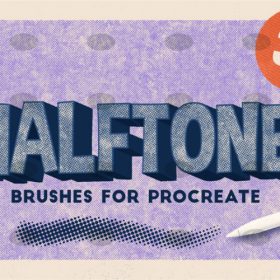 Free download 34 pencil watercolor airbrush noise grain procreate brushes
Free download 34 pencil watercolor airbrush noise grain procreate brushes
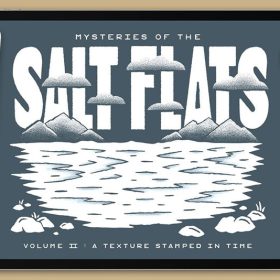 18 Grain Texture Procreate Brushes Free download
18 Grain Texture Procreate Brushes Free download
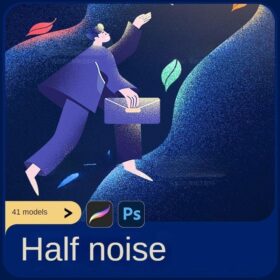 Vintage Storybook Procreate Brushes Halftone Grain Scratches Photoshop Brushes
Vintage Storybook Procreate Brushes Halftone Grain Scratches Photoshop Brushes
 Procreate Brushes Street Spray Paint Graffiti Texture Thick Paint Noise Grain Texture Photoshop Brushes Hand Painted Inkjet
Procreate Brushes Street Spray Paint Graffiti Texture Thick Paint Noise Grain Texture Photoshop Brushes Hand Painted Inkjet
 procreate brushes Photoshop watercolor brushes pigment texture oil painting thick paint clear powder grain texture ipad hand drawing
procreate brushes Photoshop watercolor brushes pigment texture oil painting thick paint clear powder grain texture ipad hand drawing
 Free download Grain Illustration photoshop + Procreate Brush Set
Free download Grain Illustration photoshop + Procreate Brush Set
 Grain watercolor Photoshop brushes ink texture realistic texture water marks pressure rendering halo light ink procreate
Grain watercolor Photoshop brushes ink texture realistic texture water marks pressure rendering halo light ink procreate
 procreate noise brushes vintage print texture old grain texture ipad version brush
procreate noise brushes vintage print texture old grain texture ipad version brush
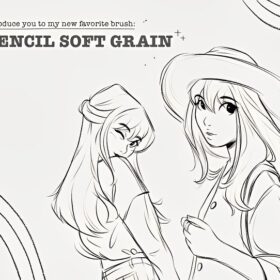 Procreate Brushes Introducing the New 2B Pencil Soft Grain Brush for Sketching
Procreate Brushes Introducing the New 2B Pencil Soft Grain Brush for Sketching
 Free download 20 female abstract line drawing Procreate brushes
Free download 20 female abstract line drawing Procreate brushes
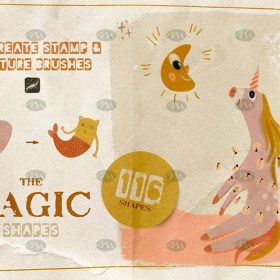 Free download Creative Abstract Illustration Procreate Brushes
Free download Creative Abstract Illustration Procreate Brushes
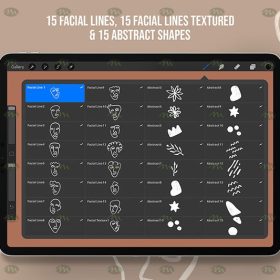 Free download Procreate face abstract art brushes
Free download Procreate face abstract art brushes
 20 Female Abstract Line Drawing Procreate Brushes Free download
20 Female Abstract Line Drawing Procreate Brushes Free download
 procreate brushes Photoshop brushes abstract ink smoke animals dragon horse eagle tiger deer lion ox sheep phoenix
procreate brushes Photoshop brushes abstract ink smoke animals dragon horse eagle tiger deer lion ox sheep phoenix
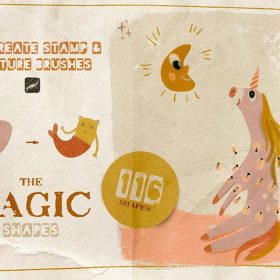 Creative Abstract Illustration Procreate Brush Free download
Creative Abstract Illustration Procreate Brush Free download
 Procreate Brushes 23 Sketch Colour Pencil Painting Grain Texture Pencil Rough Sketch Hand Drawing
Procreate Brushes 23 Sketch Colour Pencil Painting Grain Texture Pencil Rough Sketch Hand Drawing
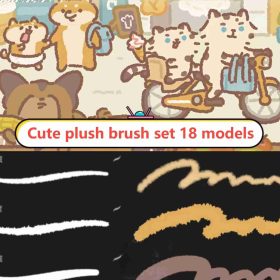 Cute Plush Procreate Brushes Fluffy Cream Grain Crayon Cartoon Heads
Cute Plush Procreate Brushes Fluffy Cream Grain Crayon Cartoon Heads
 Free download 3D light and shadow graffiti Procreate brushes
Free download 3D light and shadow graffiti Procreate brushes
 Free download 25 Unique Shadow Texture Procreate Brushes
Free download 25 Unique Shadow Texture Procreate Brushes
 Free download Procreate Noise Shadow Brushes
Free download Procreate Noise Shadow Brushes
 Free download Sketch Shadow Lineup Procreate Brushes
Free download Sketch Shadow Lineup Procreate Brushes
 Free download 14 Sketch Shadow Texture Procreate Brushes
Free download 14 Sketch Shadow Texture Procreate Brushes
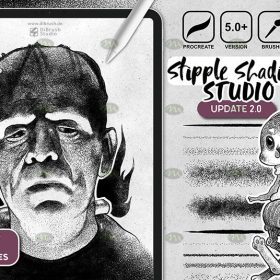 Free download Procreate Shadow Pointing Brushes
Free download Procreate Shadow Pointing Brushes
 Free download Procreate light and shadow effect brushes
Free download Procreate light and shadow effect brushes
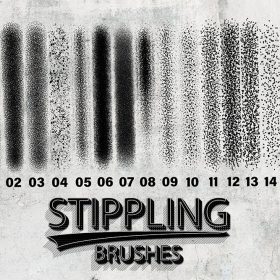 15 Point Paint Shadow Procreate Brushes Free download
15 Point Paint Shadow Procreate Brushes Free download
 20 Noise Shadow Texture Procreate Brushes Free download
20 Noise Shadow Texture Procreate Brushes Free download
 25 Unique Shadow Texture Procreate Brushes Free download
25 Unique Shadow Texture Procreate Brushes Free download
 27 Ink Noise Shadow Procreate Brushes Free download
27 Ink Noise Shadow Procreate Brushes Free download
 98 Unique Shadow Texture Procreate Brushes Free download
98 Unique Shadow Texture Procreate Brushes Free download
 procreate brushes shine sequin wafer gold powder portrait beauty eye shadow eye makeup gold foil decoration Photoshop
procreate brushes shine sequin wafer gold powder portrait beauty eye shadow eye makeup gold foil decoration Photoshop
 Download 20 female abstract line drawing Procreate brushes
Download 20 female abstract line drawing Procreate brushes
 procreate brushes chinese style traditional ancient style auspicious totem pattern window ai vector pattern photoshop brushes
procreate brushes chinese style traditional ancient style auspicious totem pattern window ai vector pattern photoshop brushes
 procreate Brushes chinese classical dragon phoenix ancient style pattern phoenix png pattern photoshop
procreate Brushes chinese classical dragon phoenix ancient style pattern phoenix png pattern photoshop
 procreate brushes chinese style underline pattern pattern japanese chinese vector i background photoshop texture
procreate brushes chinese style underline pattern pattern japanese chinese vector i background photoshop texture
 Chinese wave wave pattern procreate brush Photoshop Chinese texture water wave wave wave scale pattern illustration
Chinese wave wave pattern procreate brush Photoshop Chinese texture water wave wave wave scale pattern illustration
 Procreate Brushes Natural Shadow and Texture Brushes
Procreate Brushes Natural Shadow and Texture Brushes
 Download 3D light and shadow graffiti Procreate brushes
Download 3D light and shadow graffiti Procreate brushes
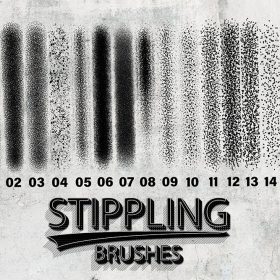 15 Point Paint Shadow Procreate Brushes download
15 Point Paint Shadow Procreate Brushes download
 27 Ink Noise Shadow Procreate Brushes download
27 Ink Noise Shadow Procreate Brushes download
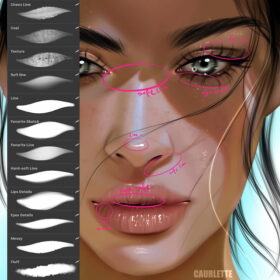 Procreate brushes face highlight shadow detail brush set
Procreate brushes face highlight shadow detail brush set
 Free download 12 high quality material pattern brushes procreate download
Free download 12 high quality material pattern brushes procreate download
 Free download Japanese Japanese style tattoo pattern collection Procreate brushes
Free download Japanese Japanese style tattoo pattern collection Procreate brushes
 Free download Greek mythology tattoo pattern Procreate brushes
Free download Greek mythology tattoo pattern Procreate brushes
 Free download 70 Butterfly Tattoo Pattern Procreate Brushes
Free download 70 Butterfly Tattoo Pattern Procreate Brushes
 Free download 100+ Nature Landscape Silhouette Pattern Procreate Brushes
Free download 100+ Nature Landscape Silhouette Pattern Procreate Brushes
 Free download Calendar table handbook pattern Procreate brushes
Free download Calendar table handbook pattern Procreate brushes
 Free download 18 Vintage Halftone Pattern Procreate Brushes
Free download 18 Vintage Halftone Pattern Procreate Brushes
 Free download Procreate Natural Leaf and Grass Pattern Brushes Set
Free download Procreate Natural Leaf and Grass Pattern Brushes Set
 Free download Procreate hand-drawn pattern brushes
Free download Procreate hand-drawn pattern brushes
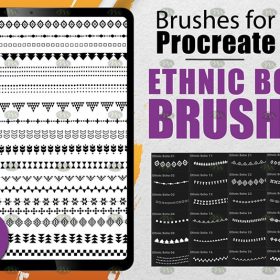 Free download Procreate Bohemian Pattern Brushes
Free download Procreate Bohemian Pattern Brushes
 Free download European vintage pattern Procreate brushes
Free download European vintage pattern Procreate brushes
 47 Splash Water Ripple Pattern Procreate Brushes Free download
47 Splash Water Ripple Pattern Procreate Brushes Free download
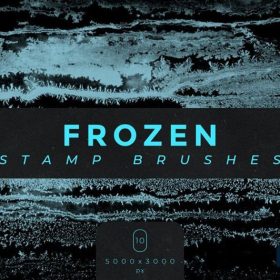 Frozen Texture Pattern PS and Procreate Brushes Free download
Frozen Texture Pattern PS and Procreate Brushes Free download



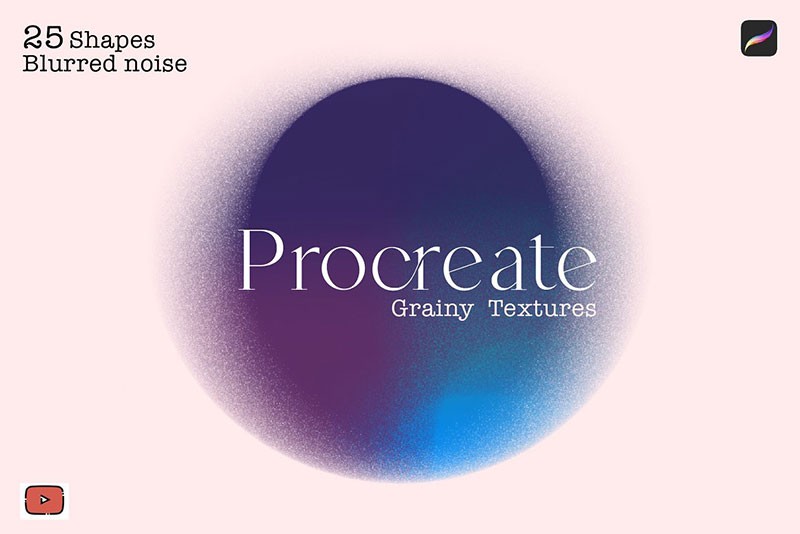
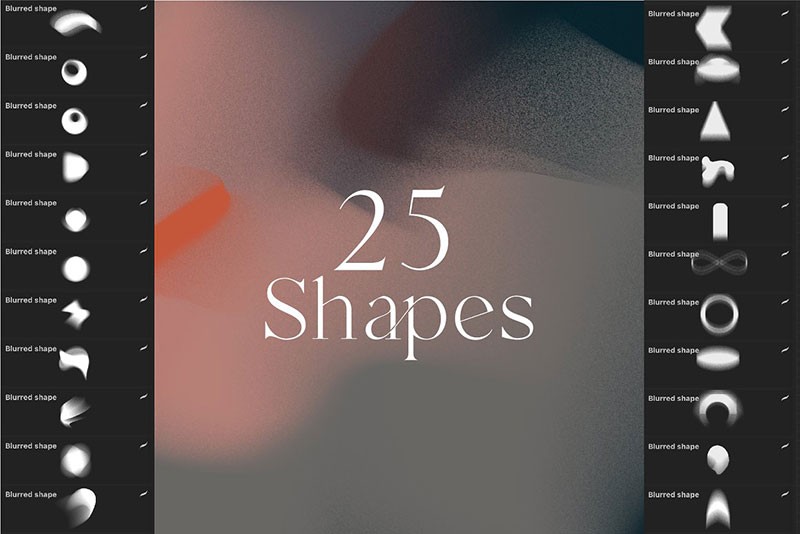
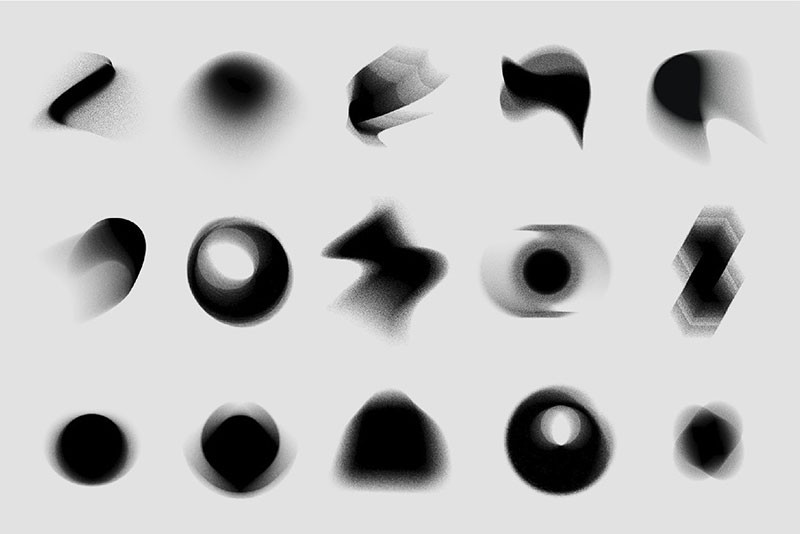
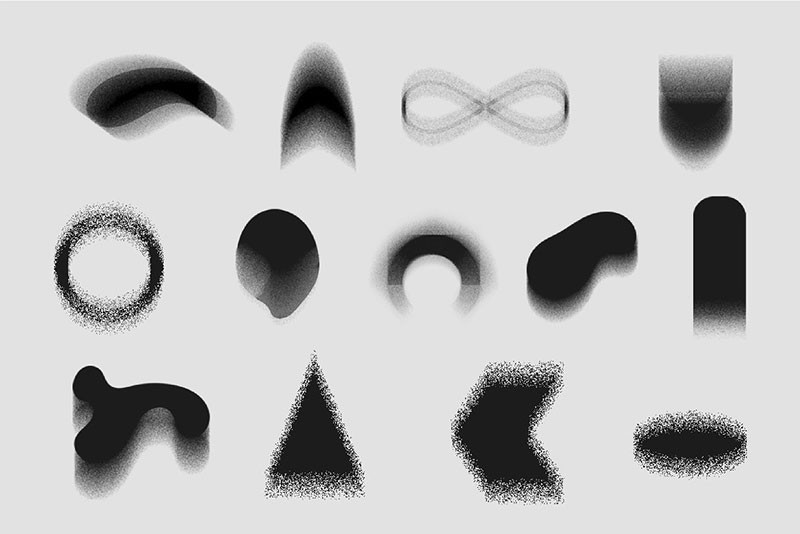



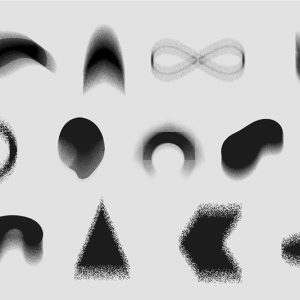
Reviews
There are no reviews yet.