21 Sketch Pencil Procreate Brushes download
$2.00
✅ New brushes are shared constantly.
📥 Download never expires.
📧 [email protected]
🚀Contact us if you have any problems
Do you want to upgrade your digital sketching? Look no more! Get set to plunge into the realm of imagination with our amazing 21 Sketch Pencil Procreate Brushes. Whether you are a seasoned artist or just starting out on your artistic path, these brushes will take your digital artwork to another level.
Set Your Creativity Free
These versatile brushes will let you get ideas across in a way that has never been seen before on your Procreate canvas. It could be quick sketches or complicated illustrations, the possibilities are endless. Here is some information about the wonderful features and advantages of these brushes:
1. Genuine Sketching Experience
Have the experience of real sketching pencils right at your iPad. These tools give an authentic and organic look to your work by mimicking the texture and actions of traditional sketching tools.
2. Various Styles
These brushes have different styles for detailed portraits expressive character sketches, whimsical doodles, etc., so they should satisfy any taste.
3. Blending and Shading Techniques That Flow Smoothly
The brushes make blending and shading as simple as can be; hence, it’s possible to achieve realism in pencil strokes along with subtle textures that add depth and dimension to one’s work.
4. Precise Fine Detailing
With these pencils, you can draw very accurate lines or bold ones if necessary when working on your art project providing precision in all elements of it thereby adding intricate details during refining stages.
5. Boosted Speed in Working Process
Forget about long hours spent on manual sketching! You can make it quicker using those pens while focusing on how creative it gets instead.
Suitable for Many Artistic Styles and Themes
These Sketch Pencil Procreate Brushes are great for various artistic styles as well as subjects such as:
Portrait Sketches – Portraits which look almost like photos;
Character Design – Character drawn with effective gestures;
Concept Art – this means getting new ideas and concepts with fast, adaptable sketching tools;
Storyboarding – Rapid storyboard sketches that help you visualize your stories and narratives;
Illustrations: Create stunning illustrations with intricate details and beautiful textures.
The Enchantment of Sketching
Begin a journey of imagination and creativity by downloading our 21 Sketch Pencil Procreate Brushes. These versatile and powerful tools will escalate your digital sketching experience. Let your imagination soar high as you give life to new things through these perfect channels.
Don’t forget that you can do anything with your mind’s eye. Start today, and see how much you can unlock with digital sketching on Procreate!
How to download procreate brush files after paying:
Go to “My Account” → “Downloads”


How to install procreate brush files:
Steps:
- Download the brush from procreatebrush.net (the product is in zip format)
- Install the unzip program from the App Store (recommended: iZipp)
- Unzip the product file
- Click on the brush/canvas set file and open it in Procreate
- Use them to create beautiful artwork
See our detailed tutorial on how to download and install brushes in Procreate
Related procreate brushes:
 Procreate Brushes 23 Sketch Colour Pencil Painting Grain Texture Pencil Rough Sketch Hand Drawing
Procreate Brushes 23 Sketch Colour Pencil Painting Grain Texture Pencil Rough Sketch Hand Drawing
 Sketch Pencils Procreate Brushes Hand Drawn Silky Stroke Sketch Ink Texture Sketch Photoshop Brushes
Sketch Pencils Procreate Brushes Hand Drawn Silky Stroke Sketch Ink Texture Sketch Photoshop Brushes
 Download 20 chalk sketch colored pencil crayon pencil brushes procreate brushes
Download 20 chalk sketch colored pencil crayon pencil brushes procreate brushes
 10 Sketch Pencil Texture Procreate Brushes download
10 Sketch Pencil Texture Procreate Brushes download
 14 Color Pencil Sketch Procreate Brushes download
14 Color Pencil Sketch Procreate Brushes download
 sketching lining procreate brushes photoshop brushes sketching cartoon pencil starting sketch drawing charcoal graphite
sketching lining procreate brushes photoshop brushes sketching cartoon pencil starting sketch drawing charcoal graphite
 Free download 20 chalk sketch colored pencil crayon pencil brushes procreate brushes
Free download 20 chalk sketch colored pencil crayon pencil brushes procreate brushes
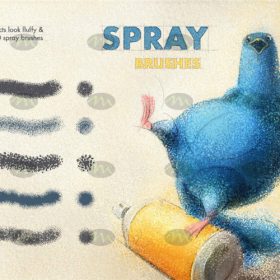 Free download 60 kinds of color pencil sketch sketch airbrush acrylic procreate brushes
Free download 60 kinds of color pencil sketch sketch airbrush acrylic procreate brushes
 Download 18 sketch pencil brushes Procreate brushes
Download 18 sketch pencil brushes Procreate brushes
 10 Sketch Pencil Texture Procreate Brushes Free download
10 Sketch Pencil Texture Procreate Brushes Free download
 14 Color Pencil Sketch Procreate Brushes Free download
14 Color Pencil Sketch Procreate Brushes Free download
 21 Sketch Pencil Procreate Brushes Free download
21 Sketch Pencil Procreate Brushes Free download
 Procreate Pencil Sketch Painting Brushes Free download
Procreate Pencil Sketch Painting Brushes Free download
 Faux Pencil Texture Effect Sketch Studio Brush Procreate Brushes
Faux Pencil Texture Effect Sketch Studio Brush Procreate Brushes
 Procreate Brushes HB Pencil and Rough Sketch Set
Procreate Brushes HB Pencil and Rough Sketch Set
 Procreate Brushes Pencil Sketch and Linework Set for Shading and Blending
Procreate Brushes Pencil Sketch and Linework Set for Shading and Blending
 Download 5 sketch carbon signature sketch procreate brushes
Download 5 sketch carbon signature sketch procreate brushes
 Free download Urban sketch sketch style Procreate brush presets
Free download Urban sketch sketch style Procreate brush presets
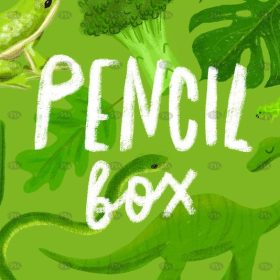 Download 14 colored pencil sketching Procreate brushes
Download 14 colored pencil sketching Procreate brushes
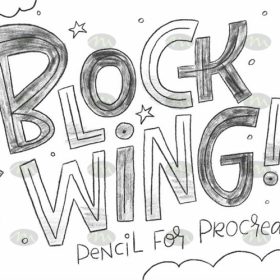 Free download Pencil Children Sketching Sketching Hand Drawing Color Pencil Procreate Brushes
Free download Pencil Children Sketching Sketching Hand Drawing Color Pencil Procreate Brushes
 Download 12 illustration children’s drawing marker pencil pencil procreate brushes
Download 12 illustration children’s drawing marker pencil pencil procreate brushes
 Download Interior design sketch grid Procreate brushes
Download Interior design sketch grid Procreate brushes
 10 Sketch Basic Procreate Brushes download
10 Sketch Basic Procreate Brushes download
 Download 22 Space Handbook Sketch Procreate brushes
Download 22 Space Handbook Sketch Procreate brushes
 Download Procreate Game Comic Character Sketch Brushes Set
Download Procreate Game Comic Character Sketch Brushes Set
 Download Natural Ink Sketch Procreate Brushes
Download Natural Ink Sketch Procreate Brushes
 Download Hand line sketch Procreate brushes
Download Hand line sketch Procreate brushes
 Download Autumn plant sketch Procreate brushes
Download Autumn plant sketch Procreate brushes
 procreate brushes Photoshop brushes Japanese black and white hand-drawn cartoon anime outline sketch mesh texture lines
procreate brushes Photoshop brushes Japanese black and white hand-drawn cartoon anime outline sketch mesh texture lines
 procreate brushes human face portrait auxiliary line sketch ipad painting zero basic character models
procreate brushes human face portrait auxiliary line sketch ipad painting zero basic character models
 Free download 50 da Vinci master sketch pencil brushes procreate brushes
Free download 50 da Vinci master sketch pencil brushes procreate brushes
 Free download 18 sketch pencil brushes Procreate brushes
Free download 18 sketch pencil brushes Procreate brushes
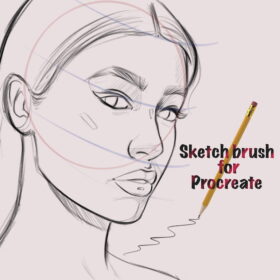 Procreate brush pencil texture sketch
Procreate brush pencil texture sketch
 Free download 5 sketch carbon signature sketch procreate brushes
Free download 5 sketch carbon signature sketch procreate brushes
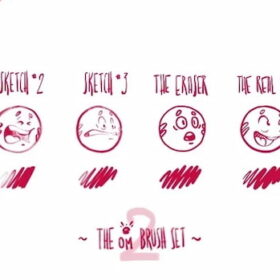 Procreate brush sketch quick sketch
Procreate brush sketch quick sketch
 Free download 21 Sketching Pencil Procreate Brushes
Free download 21 Sketching Pencil Procreate Brushes
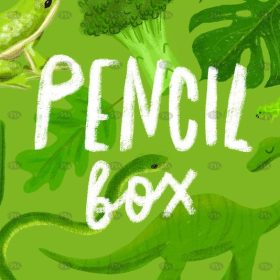 Free download 14 colored pencil sketching Procreate brushes
Free download 14 colored pencil sketching Procreate brushes
 7 Realistic Pencil Effect Procreate Brushes Free download
7 Realistic Pencil Effect Procreate Brushes Free download
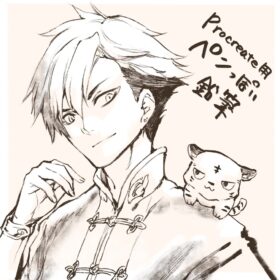 Procreate Brushes for Inking and Sketching Create Pen-Like Lines with Customizable Pencil Brushes
Procreate Brushes for Inking and Sketching Create Pen-Like Lines with Customizable Pencil Brushes
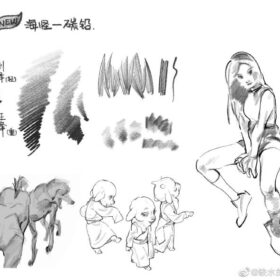 Procreate Brushes for Smooth Pencil Sketching with Flexible Shading
Procreate Brushes for Smooth Pencil Sketching with Flexible Shading
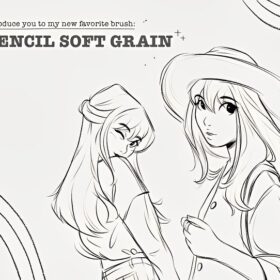 Procreate Brushes Introducing the New 2B Pencil Soft Grain Brush for Sketching
Procreate Brushes Introducing the New 2B Pencil Soft Grain Brush for Sketching
 Natural Procreate Pencil Brushes + Rough Sketching Tool
Natural Procreate Pencil Brushes + Rough Sketching Tool
 Free download 12 illustration children’s drawing marker pencil pencil procreate brushes
Free download 12 illustration children’s drawing marker pencil pencil procreate brushes
 Free download 3 sketch brushes Procreate brushes
Free download 3 sketch brushes Procreate brushes
 Download 12 ink sketch brushes procreate brushes
Download 12 ink sketch brushes procreate brushes
 Download Top ballpoint pen sketch brushes Procreate brushes
Download Top ballpoint pen sketch brushes Procreate brushes
 Free download 14 Sketch Shadow Texture Procreate Brushes
Free download 14 Sketch Shadow Texture Procreate Brushes
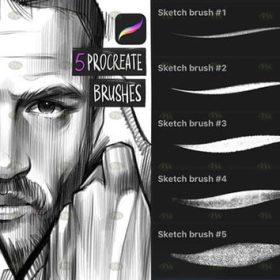 Free download Sketch Brush Procreate Brushes
Free download Sketch Brush Procreate Brushes
 Free download Ink Sketch Illustration Procreate Brushes
Free download Ink Sketch Illustration Procreate Brushes
 Free download CG Sketch Procreate Brushes
Free download CG Sketch Procreate Brushes
 22 Sketch Procreate Brushes Free download
22 Sketch Procreate Brushes Free download
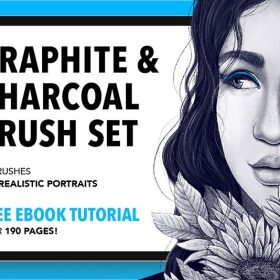 25 Graphite Sketch Effect Procreate Brushes Free download
25 Graphite Sketch Effect Procreate Brushes Free download
 Procreate Basic Sketch Brushes Free download
Procreate Basic Sketch Brushes Free download
 Download 8 sketch dry brush crayon chalk texture procreate brushes
Download 8 sketch dry brush crayon chalk texture procreate brushes


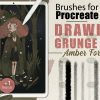
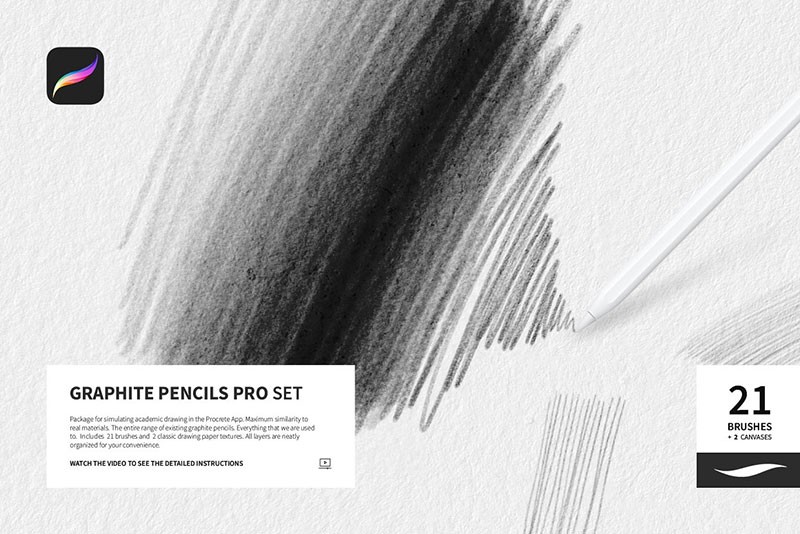
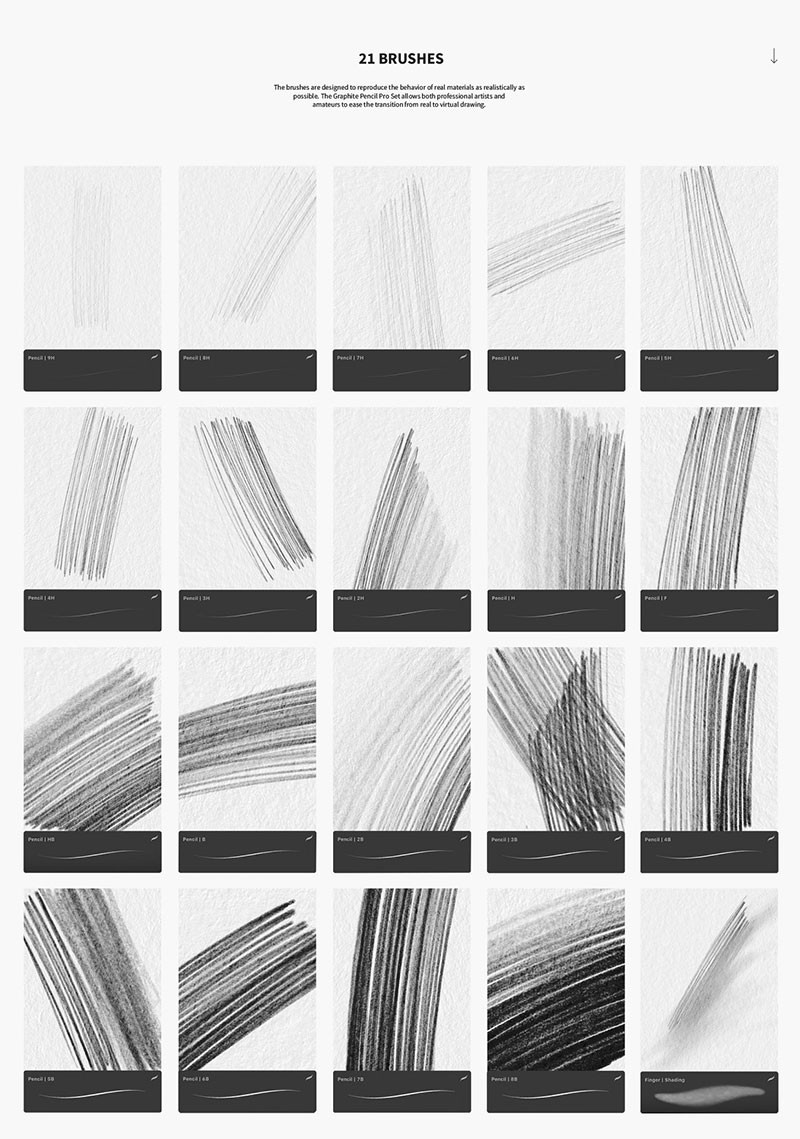
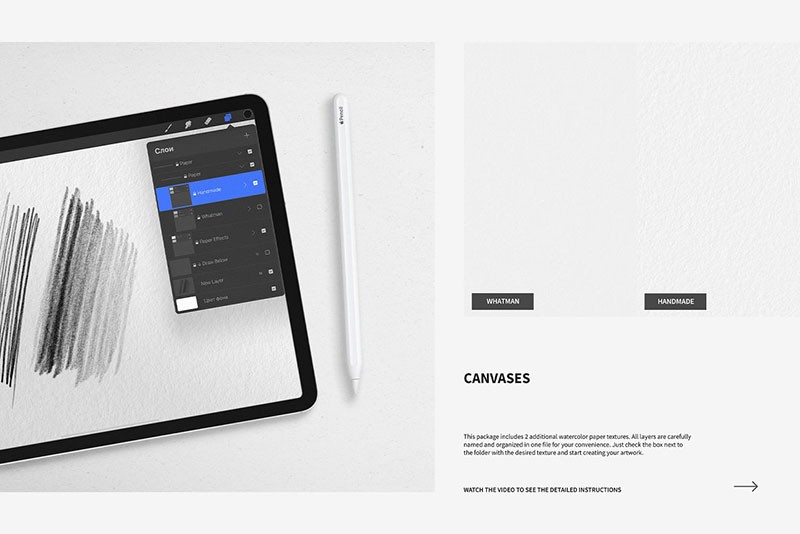
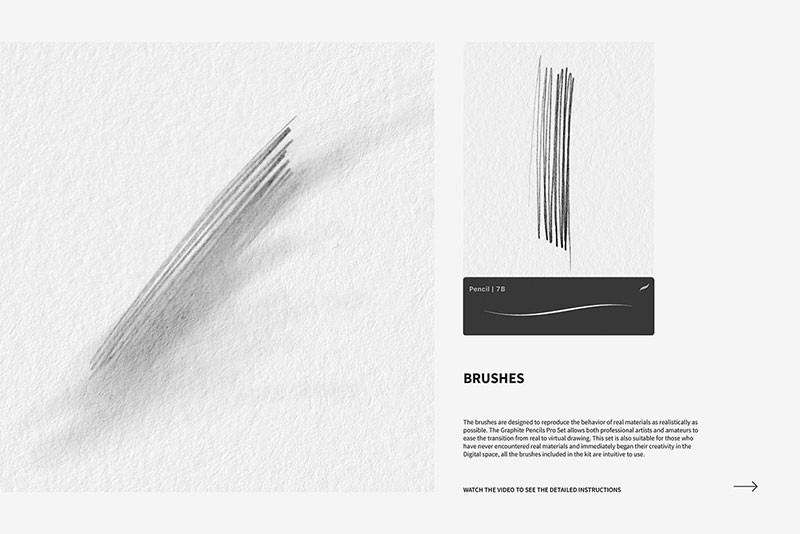
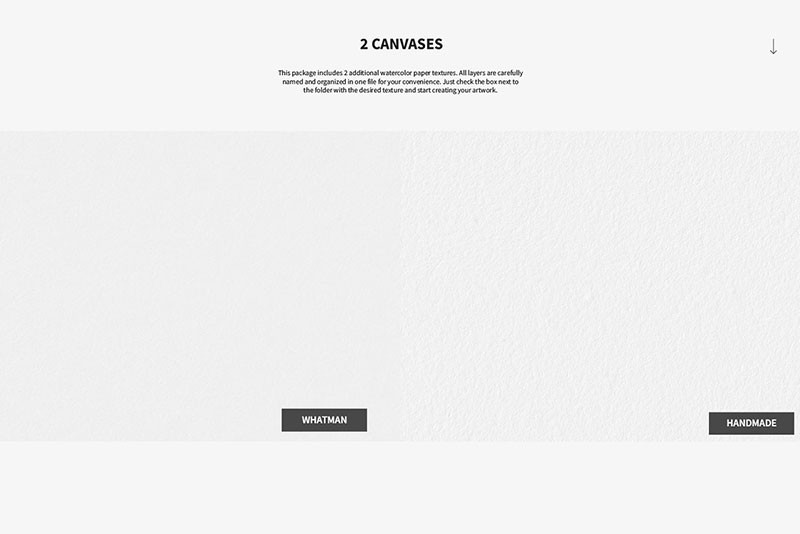
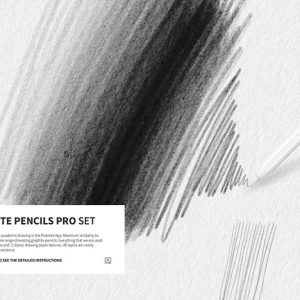

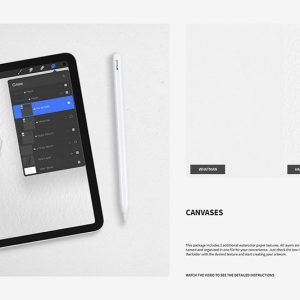


Reviews
There are no reviews yet.