12 Procreate Portrait Basic Brushes download
$2.00
✅ New brushes are shared constantly.
📥 Download never expires.
📧 [email protected]
🚀Contact us if you have any problems
Are you in search of the right brushes for making great portraits on Procreate? Look! These are 12 Procreate Portrait Basic Brushes which you can download. These brushes will be able to help you achieve a realistic and professional look for your portrait art.
With this set of Procreate brushes, you’ll get lifelike skin textures, smooth gradients, and sharp details. From the start of drawing till its end, these unique brushes will create standout drawings that represent real life portraits.
These are only some few examples of perfect images where these brushes can be applied:
Realistic Portraits: The particular brushes in this group have been aptly designed so as to make true-to-life painted looking portraits. With these texture brushes form lifelike skin and blending ones cause colors blend like water into another.
Stylized Portraits: If you’d like these to appear more stylized as well that’s also possible with these brush types! Ink Brush helps create bold lines while Texture Brush adds depth and interest.
Character Design: Whether designing comic book character or video game persona or animation one, such brushes would assist bring out what is in your mind. Sketch Brush may produce rough drafts while Detail Brush should add final touches thereof.
Fine Art: Provided one wants to prepare fine art pieces, those are therefore the appropriate paintbrushes for achieving classic appearance. Oil Paint Brush gives thick textured strokes whereas Glaze Brush provides volumetricity.
Whenever it comes to type of portraiture being made, all needs for improving mastery level at 12 Procreate Portrait Basic Brushes download are there for any artiste. So why not take action now? You may download these vital tools of Procreate today itself and begin producing incredible masterpieces that would amaze everyone who sees them!
How to download procreate brush files after paying:
Go to “My Account” → “Downloads”


How to install procreate brush files:
Steps:
- Download the brush from procreatebrush.net (the product is in zip format)
- Install the unzip program from the App Store (recommended: iZipp)
- Unzip the product file
- Click on the brush/canvas set file and open it in Procreate
- Use them to create beautiful artwork
See our detailed tutorial on how to download and install brushes in Procreate
Related procreate brushes:
 procreate brushes portrait face multi expression auxiliary line iPad painting thick paint zero basic practice outlining
procreate brushes portrait face multi expression auxiliary line iPad painting thick paint zero basic practice outlining
 procreate brushes human face portrait auxiliary line sketch ipad painting zero basic character models
procreate brushes human face portrait auxiliary line sketch ipad painting zero basic character models
 12 Procreate Portrait Basic Brushes Free download
12 Procreate Portrait Basic Brushes Free download
 procreate brushes Photoshop brushes iris portrait pupil eye highlights eyeballs portrait eyeballs Beauty
procreate brushes Photoshop brushes iris portrait pupil eye highlights eyeballs portrait eyeballs Beauty
 10 Sketch Basic Procreate Brushes download
10 Sketch Basic Procreate Brushes download
 Download Procreate Basic Handwriting Brushes
Download Procreate Basic Handwriting Brushes
 Charcoal procreate brushes Photoshop brushes dry oil dry brushes pencils brushes writing handwriting hand drawing portrait
Charcoal procreate brushes Photoshop brushes dry oil dry brushes pencils brushes writing handwriting hand drawing portrait
 download 12 portrait eyebrow brushes hair brushes procreate brushes
download 12 portrait eyebrow brushes hair brushes procreate brushes
 procreate hair brushes portrait braid character hair brushes stroke ipad hand drawing painting ps brushes
procreate hair brushes portrait braid character hair brushes stroke ipad hand drawing painting ps brushes
 Hair brushes procreate character headshot photoshop brushes portrait thick paint animal fluffy brushes hair hairy furry
Hair brushes procreate character headshot photoshop brushes portrait thick paint animal fluffy brushes hair hairy furry
 Download 17 kinds of thick coating Q cartoon portrait hair brushes Procreate brushes
Download 17 kinds of thick coating Q cartoon portrait hair brushes Procreate brushes
 Photoshop brushes procreate character character thick paint portrait hair outlining coloring celulite brushes
Photoshop brushes procreate character character thick paint portrait hair outlining coloring celulite brushes
 procreate brushes photoshop brushes soft edges blending transitions color mixing painting portrait thick paint skin blending
procreate brushes photoshop brushes soft edges blending transitions color mixing painting portrait thick paint skin blending
 procreate brushes portrait features sketching linework practice lips eyes nose ipad Photoshop brushes
procreate brushes portrait features sketching linework practice lips eyes nose ipad Photoshop brushes
 procreate brushes portrait skin texture freckles cracked character skin cracks texture spots photoshop brushes
procreate brushes portrait skin texture freckles cracked character skin cracks texture spots photoshop brushes
 Procreate Brushes Skin Texture Folds Lips Freckles Dots Photoshop Brushes ipad Portrait Painting
Procreate Brushes Skin Texture Folds Lips Freckles Dots Photoshop Brushes ipad Portrait Painting
 procreate brushes Photoshop brushes girls portrait eyelashes realistic false eyelashes ipad tablet brush
procreate brushes Photoshop brushes girls portrait eyelashes realistic false eyelashes ipad tablet brush
 Hair brushes procreate character thick paint portrait hair photoshop brushes hair curly hair ipad hand drawn
Hair brushes procreate character thick paint portrait hair photoshop brushes hair curly hair ipad hand drawn
 Download Portrait face auxiliary line Procreate brushes
Download Portrait face auxiliary line Procreate brushes
 Download 10 female portrait line Procreate brushes
Download 10 female portrait line Procreate brushes
 Download Procreate Portrait Brushes Ultimate Set
Download Procreate Portrait Brushes Ultimate Set
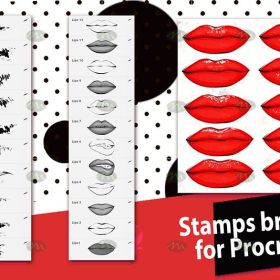 Download Procreate brushes for fashion portrait illustration
Download Procreate brushes for fashion portrait illustration
 Download Multi-view portrait auxiliary line Procreate brushes
Download Multi-view portrait auxiliary line Procreate brushes
 13 sets of portrait auxiliary line Procreate brushes download
13 sets of portrait auxiliary line Procreate brushes download
 Download 13 Portrait Hair and Eyelash Painting Procreate Brushes
Download 13 Portrait Hair and Eyelash Painting Procreate Brushes
 10 Portrait Exaggerated Facial Expressions Linework Procreate Brushes download
10 Portrait Exaggerated Facial Expressions Linework Procreate Brushes download
 Download Portrait hair and hair graffiti hand painting kit Procreate brushes
Download Portrait hair and hair graffiti hand painting kit Procreate brushes
 procreate brushes shine sequin wafer gold powder portrait beauty eye shadow eye makeup gold foil decoration Photoshop
procreate brushes shine sequin wafer gold powder portrait beauty eye shadow eye makeup gold foil decoration Photoshop
 Free download Procreate Basic Sketch Brushes
Free download Procreate Basic Sketch Brushes
 Free download Procreate sketching basic brushes
Free download Procreate sketching basic brushes
 Free download 8 animation basic pose Procreate brushes
Free download 8 animation basic pose Procreate brushes
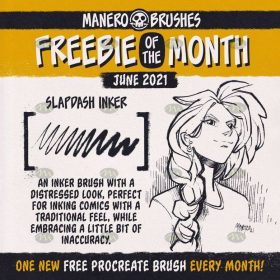 Free download Procreate Free Comic Basic Brushes
Free download Procreate Free Comic Basic Brushes
 Free download Procreate Basic Handwriting Brushes
Free download Procreate Basic Handwriting Brushes
 Free download 10 Sketch Basic Procreate Brushes
Free download 10 Sketch Basic Procreate Brushes
 Free download Procreate Basic Board Drawing Brushes
Free download Procreate Basic Board Drawing Brushes
 10 Sketch Basic Procreate Brushes Free download
10 Sketch Basic Procreate Brushes Free download
 Procreate Basic Sketch Brushes Free download
Procreate Basic Sketch Brushes Free download
 Free download 12 portrait eyebrow brushes hair brushes procreate brushes
Free download 12 portrait eyebrow brushes hair brushes procreate brushes
 Free download 17 kinds of thick coating Q cartoon portrait hair brushes Procreate brushes
Free download 17 kinds of thick coating Q cartoon portrait hair brushes Procreate brushes
 Free download Five senses portrait painting template collection Procreate brushes
Free download Five senses portrait painting template collection Procreate brushes
 Free download Portrait texture makeup procreate brushes
Free download Portrait texture makeup procreate brushes
 Free download Portrait hair and hair graffiti hand painting kit Procreate brushes
Free download Portrait hair and hair graffiti hand painting kit Procreate brushes
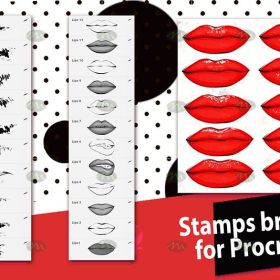 Free Download Procreate Brushes for Stylish Portrait Lips
Free Download Procreate Brushes for Stylish Portrait Lips
 Free download 20 Procreate brushes for portrait illustration
Free download 20 Procreate brushes for portrait illustration
 Free download 13 Portrait Hair and Eyelash Painting Procreate Brushes
Free download 13 Portrait Hair and Eyelash Painting Procreate Brushes
 Free download Portrait face auxiliary line Procreate brushes
Free download Portrait face auxiliary line Procreate brushes
 Free download Procreate Portrait Brushes Ultimate Set
Free download Procreate Portrait Brushes Ultimate Set
 Free download 10 female portrait line Procreate brushes
Free download 10 female portrait line Procreate brushes
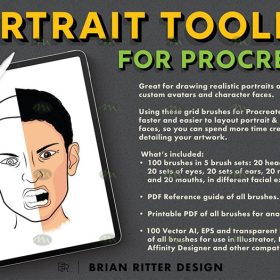 Free download Procreate portrait painting assistance brushes
Free download Procreate portrait painting assistance brushes
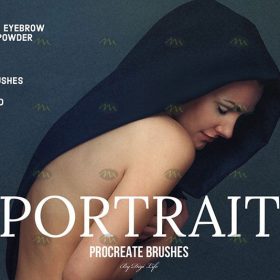 Free download Procreate Portrait Brushes
Free download Procreate Portrait Brushes
 10 Portrait Exaggerated Facial Expressions Linework Procreate Brushes Free download
10 Portrait Exaggerated Facial Expressions Linework Procreate Brushes Free download
 13 sets of portrait auxiliary line Procreate brushes Free download
13 sets of portrait auxiliary line Procreate brushes Free download
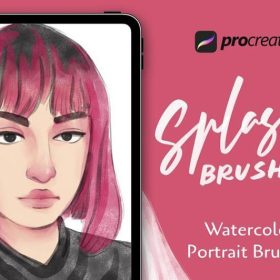 20 Procreate Brushes for Portrait Illustration Free download
20 Procreate Brushes for Portrait Illustration Free download
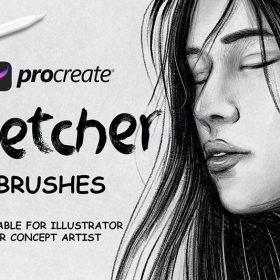 Procreate Portrait Brushes Free download
Procreate Portrait Brushes Free download



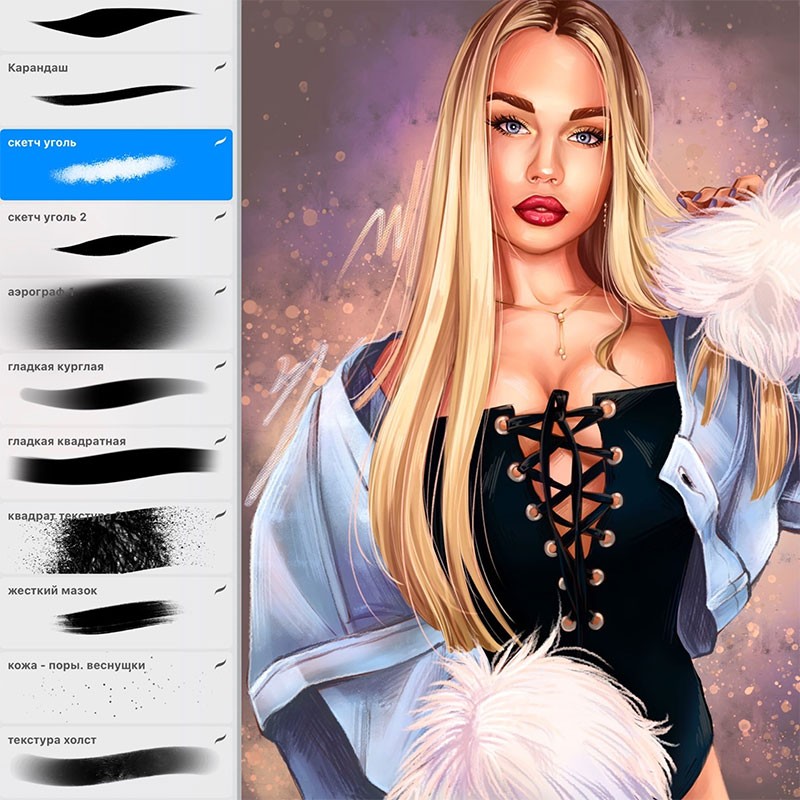
Reviews
There are no reviews yet.