10 Watercolor Wet Paint Effect Procreate Brushes download
$2.00
✅ New brushes are shared constantly.
📥 Download never expires.
📧 [email protected]
🚀Contact us if you have any problems
Looking for ways to add realistic watercolor effects to your digital art? Look no more, try “10 Watercolor Wet Paint Effect Procreate Brushes Download”. These brushes in procreate are perfect for creating eye-catching watercolor designs with different textures and techniques.
The brushes make it easy for you to create what looks like wet paint where there is blending and bleeding of the color that produces a real water color effect. Here are some examples of images you may create using “10 Watercolor Wet Paint Effect Procreate Brushes Download.”
Landscapes: Use the brushes to design attractive watercolor landscapes with the presence of wet paint which will give your work more depth as well as movement.
Portraits: For instance, create incredibly beautiful portraits on this subject such as applying the skin texture and hair texture in order to portray realism in these paintings respectively.
Abstract designs: Employ these brushes in generating exceptional abstract watercolors whose wet paint effect adds flow and dynamism to your works.
Floral illustrations: By employing the brushes, develop nature’s amazing plant life through realistic touch on petals and leaves respectively.
Irrespective of what image you’re working with, “10 Watercolor Wet Paint Effect Procreate Brushes Download” is what you need for an authentic touch of water magic on your masterpiece. Why wait when they can be downloaded today so that you can come up with stunning designs which stand out!
How to download procreate brush files after paying:
Go to “My Account” → “Downloads”


How to install procreate brush files:
Steps:
- Download the brush from procreatebrush.net (the product is in zip format)
- Install the unzip program from the App Store (recommended: iZipp)
- Unzip the product file
- Click on the brush/canvas set file and open it in Procreate
- Use them to create beautiful artwork
See our detailed tutorial on how to download and install brushes in Procreate
Related procreate brushes:
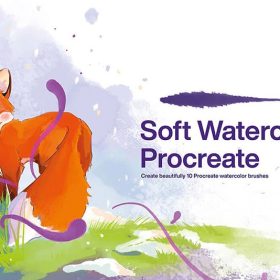 10 Watercolor Wet Paint Effect Procreate Brushes Free download
10 Watercolor Wet Paint Effect Procreate Brushes Free download
 Gouache Texture Procreate Brushes Photoshop Brushes Thick Paint Oil Painting Acrylic Hand Painting Quick Paint Paint Thick Paint Art
Gouache Texture Procreate Brushes Photoshop Brushes Thick Paint Oil Painting Acrylic Hand Painting Quick Paint Paint Thick Paint Art
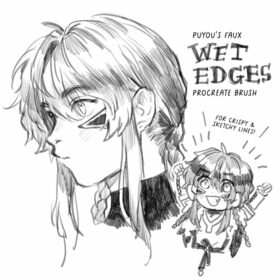 Puyou’s Faux Wet Edges Procreate Brushes – Sketching with a Wet Look
Puyou’s Faux Wet Edges Procreate Brushes – Sketching with a Wet Look
 procreate brushes paint oil painting drawing texture hand drawn thick paint airbrush splatter graffiti illustration photoshop brushes
procreate brushes paint oil painting drawing texture hand drawn thick paint airbrush splatter graffiti illustration photoshop brushes
 Procreate Brushes Street Spray Paint Graffiti Texture Thick Paint Noise Grain Texture Photoshop Brushes Hand Painted Inkjet
Procreate Brushes Street Spray Paint Graffiti Texture Thick Paint Noise Grain Texture Photoshop Brushes Hand Painted Inkjet
 procreate brushes Photoshop watercolor brushes pigment texture oil painting thick paint clear powder grain texture ipad hand drawing
procreate brushes Photoshop watercolor brushes pigment texture oil painting thick paint clear powder grain texture ipad hand drawing
 procreate brushes Photoshop brushes ancient style ink watercolor watercolor rendering light ink Chinese painting Chinese calligraphy thick ink brushes
procreate brushes Photoshop brushes ancient style ink watercolor watercolor rendering light ink Chinese painting Chinese calligraphy thick ink brushes
 Realistic Watercolor Procreate Brushes Thick Paint Simulation Swoosh Water Stain Texture Painting ipad hand painting brushes
Realistic Watercolor Procreate Brushes Thick Paint Simulation Swoosh Water Stain Texture Painting ipad hand painting brushes
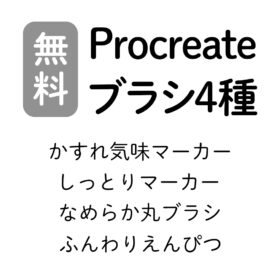 Procreate Brushes: Blurred Marker, Wet Marker, Smooth Round Brush, and Soft Pencil
Procreate Brushes: Blurred Marker, Wet Marker, Smooth Round Brush, and Soft Pencil
 procreate brushes paint scene character thick paint grass leaves plants anime landscape Photoshop brushes
procreate brushes paint scene character thick paint grass leaves plants anime landscape Photoshop brushes
 Crayon procreate brushes Photoshop brushes oil paint stick graffiti texture CG thick paint children illustration hand drawing pencil
Crayon procreate brushes Photoshop brushes oil paint stick graffiti texture CG thick paint children illustration hand drawing pencil
 procreate watercolor brushes outline ancient style realistic texture ink ipad tablet painting
procreate watercolor brushes outline ancient style realistic texture ink ipad tablet painting
 procreate watercolor brushes realistic watery texture splash ancient style ink halo texture ipad painting
procreate watercolor brushes realistic watery texture splash ancient style ink halo texture ipad painting
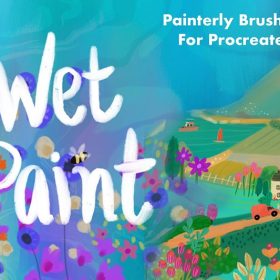 Procreate Wet Brush Set Free download
Procreate Wet Brush Set Free download
 procreate brushes Photoshop brushes children’s illustration classic complete set of oil painting texture texture charcoal crayon thick paint
procreate brushes Photoshop brushes children’s illustration classic complete set of oil painting texture texture charcoal crayon thick paint
 Sublime Procreate Brushes Watercolor Set Create realistic watercolor paintings
Sublime Procreate Brushes Watercolor Set Create realistic watercolor paintings
 11 Ink and Watercolor Procreate Brushes download
11 Ink and Watercolor Procreate Brushes download
 procreate watercolor brushes simulation realistic ink ipad hand drawing outline coloring smear flow brushes
procreate watercolor brushes simulation realistic ink ipad hand drawing outline coloring smear flow brushes
 procreate brushes Photoshop brushes ink plum blossom Chinese style hand-painted ancient wind watercolor cherry blossom waxberry
procreate brushes Photoshop brushes ink plum blossom Chinese style hand-painted ancient wind watercolor cherry blossom waxberry
 Grain watercolor Photoshop brushes ink texture realistic texture water marks pressure rendering halo light ink procreate
Grain watercolor Photoshop brushes ink texture realistic texture water marks pressure rendering halo light ink procreate
 procreate watercolor brushes photoshop simulation flow bleed ink stain water marks water smear paper
procreate watercolor brushes photoshop simulation flow bleed ink stain water marks water smear paper
 Hair brushes procreate character headshot photoshop brushes portrait thick paint animal fluffy brushes hair hairy furry
Hair brushes procreate character headshot photoshop brushes portrait thick paint animal fluffy brushes hair hairy furry
 Photoshop brushes procreate character character thick paint portrait hair outlining coloring celulite brushes
Photoshop brushes procreate character character thick paint portrait hair outlining coloring celulite brushes
 procreate brushes photoshop brushes soft edges blending transitions color mixing painting portrait thick paint skin blending
procreate brushes photoshop brushes soft edges blending transitions color mixing painting portrait thick paint skin blending
 procreate brushes Photoshop brushes secondary cartoon anime characters painting thick paint outlining Japanese manga lolita
procreate brushes Photoshop brushes secondary cartoon anime characters painting thick paint outlining Japanese manga lolita
 Impressionist oil brushes procreate flat thick acrylic paint texture stacked feeling gouache Photoshop brushes
Impressionist oil brushes procreate flat thick acrylic paint texture stacked feeling gouache Photoshop brushes
 Hair brushes procreate character thick paint portrait hair photoshop brushes hair curly hair ipad hand drawn
Hair brushes procreate character thick paint portrait hair photoshop brushes hair curly hair ipad hand drawn
 Super good super full procreate hair brushes thick paint hair hair braids character hair ipad outline
Super good super full procreate hair brushes thick paint hair hair braids character hair ipad outline
 procreate brushes portrait face multi expression auxiliary line iPad painting thick paint zero basic practice outlining
procreate brushes portrait face multi expression auxiliary line iPad painting thick paint zero basic practice outlining
 procreate watercolor brushes realistic water marks texture photoshop brushes ipad hand drawn illustration watercolor brush strokes stamps
procreate watercolor brushes realistic water marks texture photoshop brushes ipad hand drawn illustration watercolor brush strokes stamps
 Free download Realistic watercolor painting Procreate brushes
Free download Realistic watercolor painting Procreate brushes
 procreate brushes fruit watercolor line drawing copy coloring photoshop brushes ipad hand painting
procreate brushes fruit watercolor line drawing copy coloring photoshop brushes ipad hand painting
 Procreate Brushes for Chinese Ink and Watercolor Style Line Art
Procreate Brushes for Chinese Ink and Watercolor Style Line Art
 Momo Suisai Procreate Brushes – Peachy Watercolor and Sumi Ink Textures
Momo Suisai Procreate Brushes – Peachy Watercolor and Sumi Ink Textures
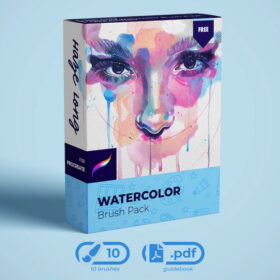 Procreate Watercolor Brushes – Textured Muscle Shading & Realistic Painting
Procreate Watercolor Brushes – Textured Muscle Shading & Realistic Painting
 Procreate Pencil Watercolor Oil and Ink Brushes
Procreate Pencil Watercolor Oil and Ink Brushes
 Procreate Watercolor Texture Brushes for Stunning Digital Paintings
Procreate Watercolor Texture Brushes for Stunning Digital Paintings
 Procreate Brushes for Watercolor and Inking Achieve Pen-Like Precision with Custom Pencils
Procreate Brushes for Watercolor and Inking Achieve Pen-Like Precision with Custom Pencils
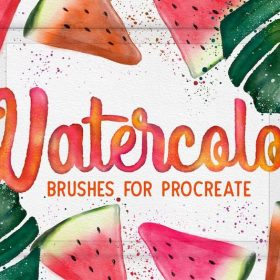 21 Watercolor Effect Procreate Brushes download
21 Watercolor Effect Procreate Brushes download
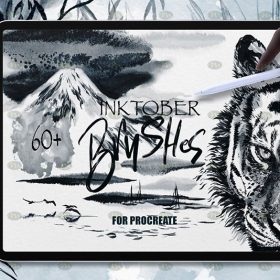 download 60+ Chinese-style Ink Painting Procreate Brushes
download 60+ Chinese-style Ink Painting Procreate Brushes
 Download 17 ink and water Chinese style procreate brushes
Download 17 ink and water Chinese style procreate brushes
 Download 13 Portrait Hair and Eyelash Painting Procreate Brushes
Download 13 Portrait Hair and Eyelash Painting Procreate Brushes
 Download Portrait hair and hair graffiti hand painting kit Procreate brushes
Download Portrait hair and hair graffiti hand painting kit Procreate brushes
 Download 65 illustration procreate art painting brushes
Download 65 illustration procreate art painting brushes
 procreate chinese painting brushes ancient style ink brushes ancient style outlining painting Chinese style Photoshop brushes
procreate chinese painting brushes ancient style ink brushes ancient style outlining painting Chinese style Photoshop brushes
 38 Vintage Oil Thick Paint Procreate Brushes Free download
38 Vintage Oil Thick Paint Procreate Brushes Free download
 Procreate Ink and Spray Paint Brushes Free download
Procreate Ink and Spray Paint Brushes Free download
 Gorgeous Alcohol Ink Paint Procreate Brushes download
Gorgeous Alcohol Ink Paint Procreate Brushes download
 Download 38 Vintage Oil Paint Thick Procreate Brushes
Download 38 Vintage Oil Paint Thick Procreate Brushes
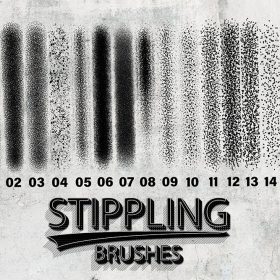 15 Point Paint Shadow Procreate Brushes download
15 Point Paint Shadow Procreate Brushes download
 procreate brushes Photoshop brushes simulation oil crayon charcoal brushes acrylic texture pastel brushes texture oil paint brushes
procreate brushes Photoshop brushes simulation oil crayon charcoal brushes acrylic texture pastel brushes texture oil paint brushes
 procreate Chinese painting brushes ancient style ink brush calligraphy writing Photoshop brushes brush brushwork Chinese outlining staining
procreate Chinese painting brushes ancient style ink brush calligraphy writing Photoshop brushes brush brushwork Chinese outlining staining
 Procreate Brushes Photoshop Brushes Ink Landscape Painting Chinese Style Decoration Ancient Rhythm Chinese Painting Faraway Mountain Background
Procreate Brushes Photoshop Brushes Ink Landscape Painting Chinese Style Decoration Ancient Rhythm Chinese Painting Faraway Mountain Background
 Ink brushes procreate Chinese landscape painting Chinese style ipad brush outline Photoshop brushes ink blotting
Ink brushes procreate Chinese landscape painting Chinese style ipad brush outline Photoshop brushes ink blotting




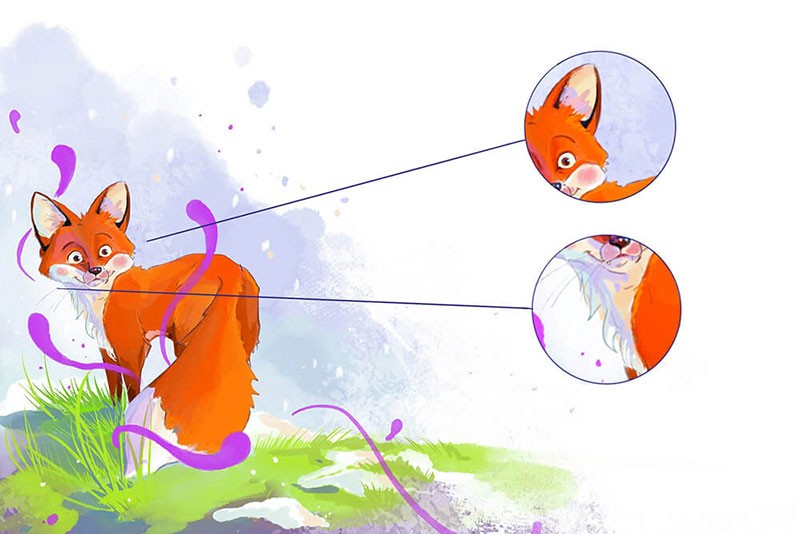
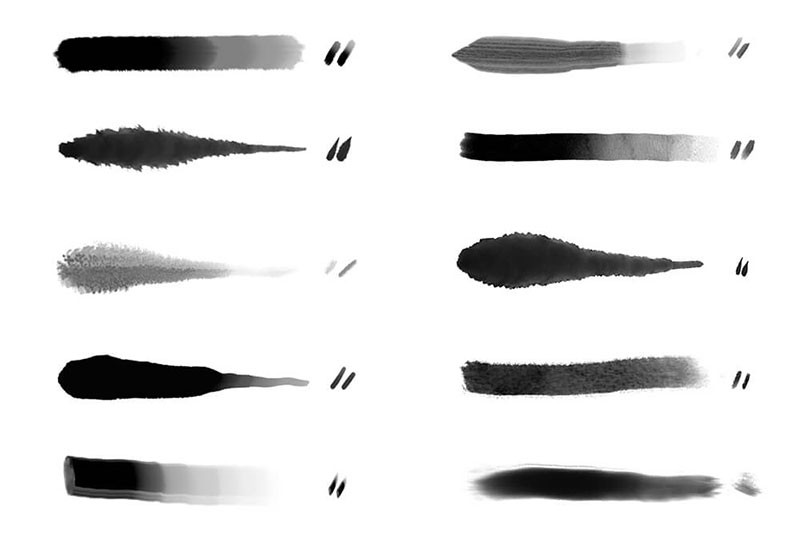


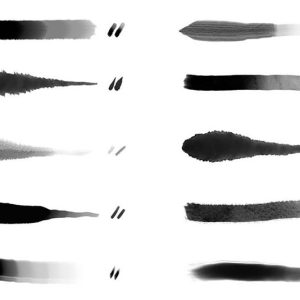
Reviews
There are no reviews yet.