10 Portrait Exaggerated Facial Expressions Linework Procreate Brushes Free download
$0.00
✅ New brushes are shared constantly.
📥 Download never expires.
📧 [email protected]
🚀Contact us if you have any problems
Are you looking to draw your portrait drawings better? Look no further than our new 10 Portrait Exaggerated Facial Expressions Linework Procreate Brushes that we are giving away for free. Come on let us explore expressive linework and make your portraits more lively!
Unleash the Power of Over-stated Facial Expressions
It is important for a picture to speak, one way or another, it should have captured something about the expression on one’s face. By making use of our 10 Portrait Exaggerated Facial Expressions Linework Procreate Brushes, you can easily enhance emotions, show character and bring out some drama in your art. Whatever kind of portraits you intend to do; these brushes will enable you to make subtle smiles or exaggerated grimaces as they provide versatility and accuracy.
Great for Different Types of Portraits
Caricatures: Make funny and exaggerated caricatures by over-emphasizing facial features plus expressions.
Cartoon Characters: Give cartoon characters overemphasized expressions so that they become more interesting and likeable.
Character Design: Basing character designs on prominent characteristics such as facial features can create unique expressive ones.
Storytelling: The narrative in an illustrator’s artwork is enhanced by using overly done facial expressions that convey emotions.
Concept Art: You can explore various moods and personality through exaggerated linework while working on the concept art of a character.
Illustrations: Use strong bold lines to do justice to your portrait illustrations thus making them appear three dimensional.
Comics & Graphic Novels: Emotional responses can be portrayed better when drawing comic panels with excessive emphasis on facial expressions within them.
Come Get Yours Now and Uplift Your Portrait Drawings!
Our exclusive collection of Procreate brushes will help you improve your portrait drawings. With this in mind download our ten Portrait Exaggerated Facial Expressions Linework Procreate Brushes now and watch how far you go!
How to download procreate brush files after paying:
Go to “My Account” → “Downloads”


How to install procreate brush files:
Steps:
- Download the brush from procreatebrush.net (the product is in zip format)
- Install the unzip program from the App Store (recommended: iZipp)
- Unzip the product file
- Click on the brush/canvas set file and open it in Procreate
- Use them to create beautiful artwork
See our detailed tutorial on how to download and install brushes in Procreate
Related procreate brushes:
 10 Portrait Exaggerated Facial Expressions Linework Procreate Brushes download
10 Portrait Exaggerated Facial Expressions Linework Procreate Brushes download
 procreate brushes portrait features sketching linework practice lips eyes nose ipad Photoshop brushes
procreate brushes portrait features sketching linework practice lips eyes nose ipad Photoshop brushes
 procreate brushes Photoshop brushes iris portrait pupil eye highlights eyeballs portrait eyeballs Beauty
procreate brushes Photoshop brushes iris portrait pupil eye highlights eyeballs portrait eyeballs Beauty
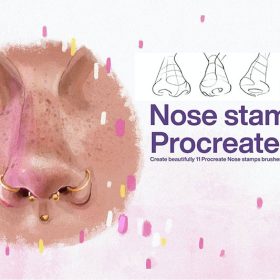 10 Angle Nose Linework Procreate Brushes Free download
10 Angle Nose Linework Procreate Brushes Free download
 10 Cartoon Anime Linework Procreate Brushes Free download
10 Cartoon Anime Linework Procreate Brushes Free download
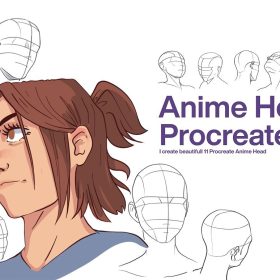 10 Headshot Angle Linework Procreate Brushes Free download
10 Headshot Angle Linework Procreate Brushes Free download
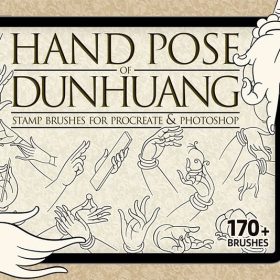 170+ Dunhuang Buddha Gesture Linework PS and Procreate Brushes Free download
170+ Dunhuang Buddha Gesture Linework PS and Procreate Brushes Free download
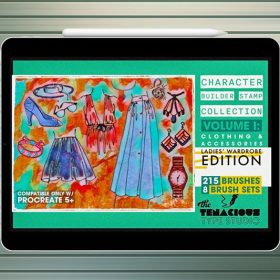 200+ Women’s Clothing Linework Procreate Brushes Free download
200+ Women’s Clothing Linework Procreate Brushes Free download
 Procreate Brushes Photoshop Brushes Cartoon Anime Character Eyes Double Eyes Painting Auxiliary Lines Secondary Meta Linework
Procreate Brushes Photoshop Brushes Cartoon Anime Character Eyes Double Eyes Painting Auxiliary Lines Secondary Meta Linework
 Procreate Brushes Pencil Sketch and Linework Set for Shading and Blending
Procreate Brushes Pencil Sketch and Linework Set for Shading and Blending
 Free download Portrait face auxiliary line Procreate brushes
Free download Portrait face auxiliary line Procreate brushes
 Free download 10 female portrait line Procreate brushes
Free download 10 female portrait line Procreate brushes
 Free download Multi-view portrait auxiliary line Procreate brush
Free download Multi-view portrait auxiliary line Procreate brush
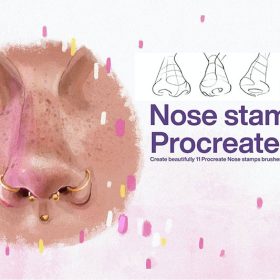 10 Angle Nose Linework Procreate Brushes download
10 Angle Nose Linework Procreate Brushes download
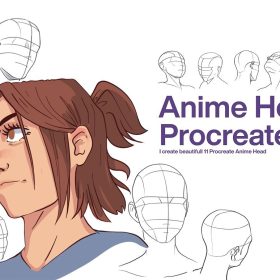 10 Headshot Angle Linework Procreate Brushes download
10 Headshot Angle Linework Procreate Brushes download
 10 Cartoon Anime Linework Procreate Brushes download
10 Cartoon Anime Linework Procreate Brushes download
 Free download 12 portrait eyebrow brushes hair brushes procreate brushes
Free download 12 portrait eyebrow brushes hair brushes procreate brushes
 Charcoal procreate brushes Photoshop brushes dry oil dry brushes pencils brushes writing handwriting hand drawing portrait
Charcoal procreate brushes Photoshop brushes dry oil dry brushes pencils brushes writing handwriting hand drawing portrait
 download 12 portrait eyebrow brushes hair brushes procreate brushes
download 12 portrait eyebrow brushes hair brushes procreate brushes
 Free download 17 kinds of thick coating Q cartoon portrait hair brushes Procreate brushes
Free download 17 kinds of thick coating Q cartoon portrait hair brushes Procreate brushes
 procreate hair brushes portrait braid character hair brushes stroke ipad hand drawing painting ps brushes
procreate hair brushes portrait braid character hair brushes stroke ipad hand drawing painting ps brushes
 Hair brushes procreate character headshot photoshop brushes portrait thick paint animal fluffy brushes hair hairy furry
Hair brushes procreate character headshot photoshop brushes portrait thick paint animal fluffy brushes hair hairy furry
 Free download Five senses portrait painting template collection Procreate brushes
Free download Five senses portrait painting template collection Procreate brushes
 Free download Portrait texture makeup procreate brushes
Free download Portrait texture makeup procreate brushes
 Free download Portrait hair and hair graffiti hand painting kit Procreate brushes
Free download Portrait hair and hair graffiti hand painting kit Procreate brushes
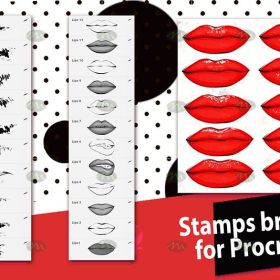 Free Download Procreate Brushes for Stylish Portrait Lips
Free Download Procreate Brushes for Stylish Portrait Lips
 Free download 20 Procreate brushes for portrait illustration
Free download 20 Procreate brushes for portrait illustration
 Free download 13 Portrait Hair and Eyelash Painting Procreate Brushes
Free download 13 Portrait Hair and Eyelash Painting Procreate Brushes
 Free download Procreate Portrait Brushes Ultimate Set
Free download Procreate Portrait Brushes Ultimate Set
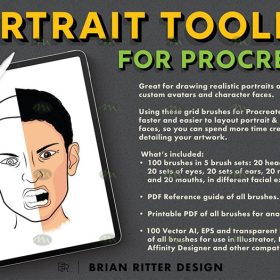 Free download Procreate portrait painting assistance brushes
Free download Procreate portrait painting assistance brushes
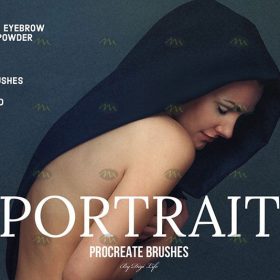 Free download Procreate Portrait Brushes
Free download Procreate Portrait Brushes
 12 Procreate Portrait Basic Brushes Free download
12 Procreate Portrait Basic Brushes Free download
 13 sets of portrait auxiliary line Procreate brushes Free download
13 sets of portrait auxiliary line Procreate brushes Free download
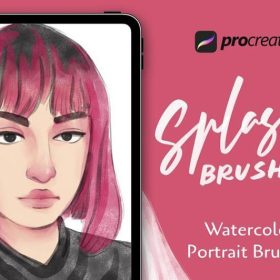 20 Procreate Brushes for Portrait Illustration Free download
20 Procreate Brushes for Portrait Illustration Free download
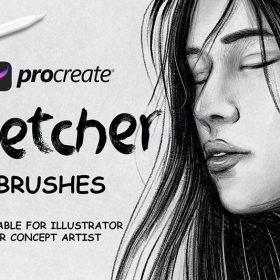 Procreate Portrait Brushes Free download
Procreate Portrait Brushes Free download
 Photoshop brushes procreate character character thick paint portrait hair outlining coloring celulite brushes
Photoshop brushes procreate character character thick paint portrait hair outlining coloring celulite brushes
 procreate brushes photoshop brushes soft edges blending transitions color mixing painting portrait thick paint skin blending
procreate brushes photoshop brushes soft edges blending transitions color mixing painting portrait thick paint skin blending
 procreate brushes portrait skin texture freckles cracked character skin cracks texture spots photoshop brushes
procreate brushes portrait skin texture freckles cracked character skin cracks texture spots photoshop brushes
 Procreate Brushes Skin Texture Folds Lips Freckles Dots Photoshop Brushes ipad Portrait Painting
Procreate Brushes Skin Texture Folds Lips Freckles Dots Photoshop Brushes ipad Portrait Painting
 procreate brushes Photoshop brushes girls portrait eyelashes realistic false eyelashes ipad tablet brush
procreate brushes Photoshop brushes girls portrait eyelashes realistic false eyelashes ipad tablet brush
 Hair brushes procreate character thick paint portrait hair photoshop brushes hair curly hair ipad hand drawn
Hair brushes procreate character thick paint portrait hair photoshop brushes hair curly hair ipad hand drawn
 Download Portrait face auxiliary line Procreate brushes
Download Portrait face auxiliary line Procreate brushes
 Download 10 female portrait line Procreate brushes
Download 10 female portrait line Procreate brushes
 Download Multi-view portrait auxiliary line Procreate brushes
Download Multi-view portrait auxiliary line Procreate brushes
 Procreate Universal Portrait Hair Brush Free download
Procreate Universal Portrait Hair Brush Free download
 Multi-view Portrait Auxiliary Line Procreate Brush Free download
Multi-view Portrait Auxiliary Line Procreate Brush Free download
 procreate brushes portrait face multi expression auxiliary line iPad painting thick paint zero basic practice outlining
procreate brushes portrait face multi expression auxiliary line iPad painting thick paint zero basic practice outlining
 procreate brushes human face portrait auxiliary line sketch ipad painting zero basic character models
procreate brushes human face portrait auxiliary line sketch ipad painting zero basic character models
 procreate brushes shine sequin wafer gold powder portrait beauty eye shadow eye makeup gold foil decoration Photoshop
procreate brushes shine sequin wafer gold powder portrait beauty eye shadow eye makeup gold foil decoration Photoshop
 Download 17 kinds of thick coating Q cartoon portrait hair brushes Procreate brushes
Download 17 kinds of thick coating Q cartoon portrait hair brushes Procreate brushes
 Download Procreate Portrait Brushes Ultimate Set
Download Procreate Portrait Brushes Ultimate Set
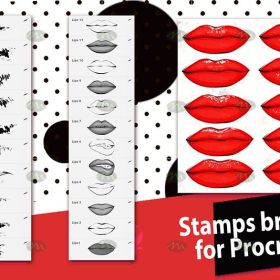 Download Procreate brushes for fashion portrait illustration
Download Procreate brushes for fashion portrait illustration
 13 sets of portrait auxiliary line Procreate brushes download
13 sets of portrait auxiliary line Procreate brushes download
 12 Procreate Portrait Basic Brushes download
12 Procreate Portrait Basic Brushes download





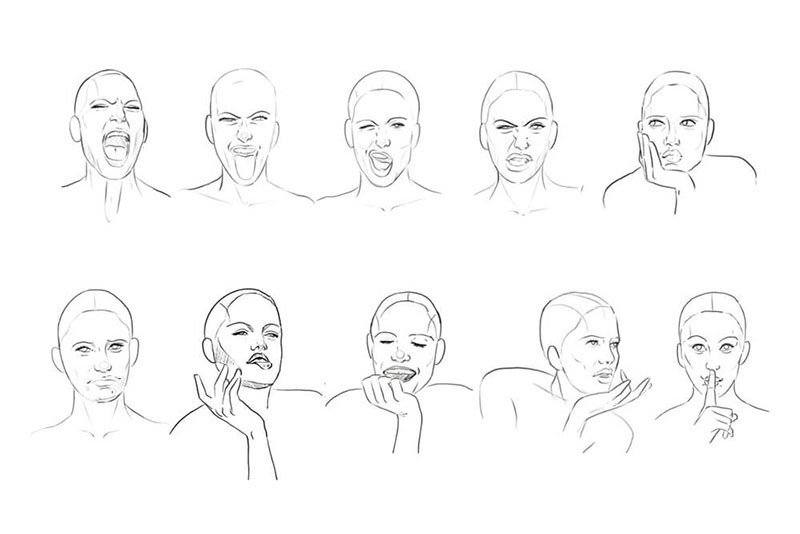


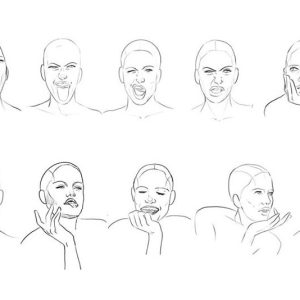
Reviews
There are no reviews yet.