Procreate Traditional Ink Brushes Free download
$0.00
✅ New brushes are shared constantly.
📥 Download never expires.
📧 [email protected]
🚀Contact us if you have any problems
A traditional ink painting Procreate brush with 33 different and unique brushes, from washes and splashes, to calligraphic bold texture effects. You can recreate the tones and shadows of an ink painting right on your iPad.
Content Catalog
Procreate Traditional Ink Brushes: Free Download
Explore the world of digital art with the Procreate Traditional Ink Brushes. These incredible brushes are available for free download, making them a valuable addition to your creative toolkit.
Versatile and Authentic
Discover the endless possibilities offered by these traditional ink brushes:
1. Authentic Ink Drawings
Create digital ink drawings that mimic the charm and authenticity of traditional ink on paper.
2. Calligraphy and Typography
Enhance your calligraphy and typography designs with these brushes, achieving a unique and artistic look for your text-based projects.
3. Vintage Artwork
Take your digital artwork back in time with brushes that help you achieve a vintage, nostalgic aesthetic.
4. Comic Illustrations
Create comic book-style illustrations with ink outlines that give your characters and stories a classic feel.
5. Sketching and Doodling
Enjoy sketching and doodling with brushes that capture the spontaneous and expressive qualities of traditional inking.
Unlock the Benefits
Here’s why the Procreate Traditional Ink Brushes are a game-changer:
1. Free Download
Enhance your digital art for free. Download these brushes now and add the charm of traditional ink to your artwork.
2. Authentic Feel
Achieve the look and feel of traditional inking, bringing a unique quality to your digital creations.
3. Versatile Use
These brushes are perfect for a wide range of artistic styles, from classic to contemporary.
Download Now and Create Art
Enhance your digital art with the charm of traditional ink. Download the Procreate Traditional Ink Brushes now and bring an authentic touch to your creative projects.
How to download procreate brush files after paying:
Go to “My Account” → “Downloads”


How to install procreate brush files:
Steps:
- Download the brush from procreatebrush.net (the product is in zip format)
- Install the unzip program from the App Store (recommended: iZipp)
- Unzip the product file
- Click on the brush/canvas set file and open it in Procreate
- Use them to create beautiful artwork
See our detailed tutorial on how to download and install brushes in Procreate
Related procreate brushes:
 brushes brush strokes procreate brushes Photoshop brushes ink strokes stamps ink splatters calligraphy ink dots splatters
brushes brush strokes procreate brushes Photoshop brushes ink strokes stamps ink splatters calligraphy ink dots splatters
 brushes brush strokes traces procreate brushes photoshop brushes calligraphy ink strokes ink strokes embellishments writing ink splash
brushes brush strokes traces procreate brushes photoshop brushes calligraphy ink strokes ink strokes embellishments writing ink splash
 procreate brushes Photoshop brushes ancient style ink watercolor watercolor rendering light ink Chinese painting Chinese calligraphy thick ink brushes
procreate brushes Photoshop brushes ancient style ink watercolor watercolor rendering light ink Chinese painting Chinese calligraphy thick ink brushes
 Dry Ink Procreate Brushes Photoshop Brushes Rusty Antique Ink Vintage Old American Illustration Ink
Dry Ink Procreate Brushes Photoshop Brushes Rusty Antique Ink Vintage Old American Illustration Ink
 Procreate Brushes Photoshop Brushes Traditional Classical Pine Ink Painting Cloud Pine Chinese Painting Chinese Pine Decoration Tree
Procreate Brushes Photoshop Brushes Traditional Classical Pine Ink Painting Cloud Pine Chinese Painting Chinese Pine Decoration Tree
 Ink traditional Chinese style lotus plant line drawing lotus flowers Chinese painting classical procreate brush Photoshop brushes
Ink traditional Chinese style lotus plant line drawing lotus flowers Chinese painting classical procreate brush Photoshop brushes
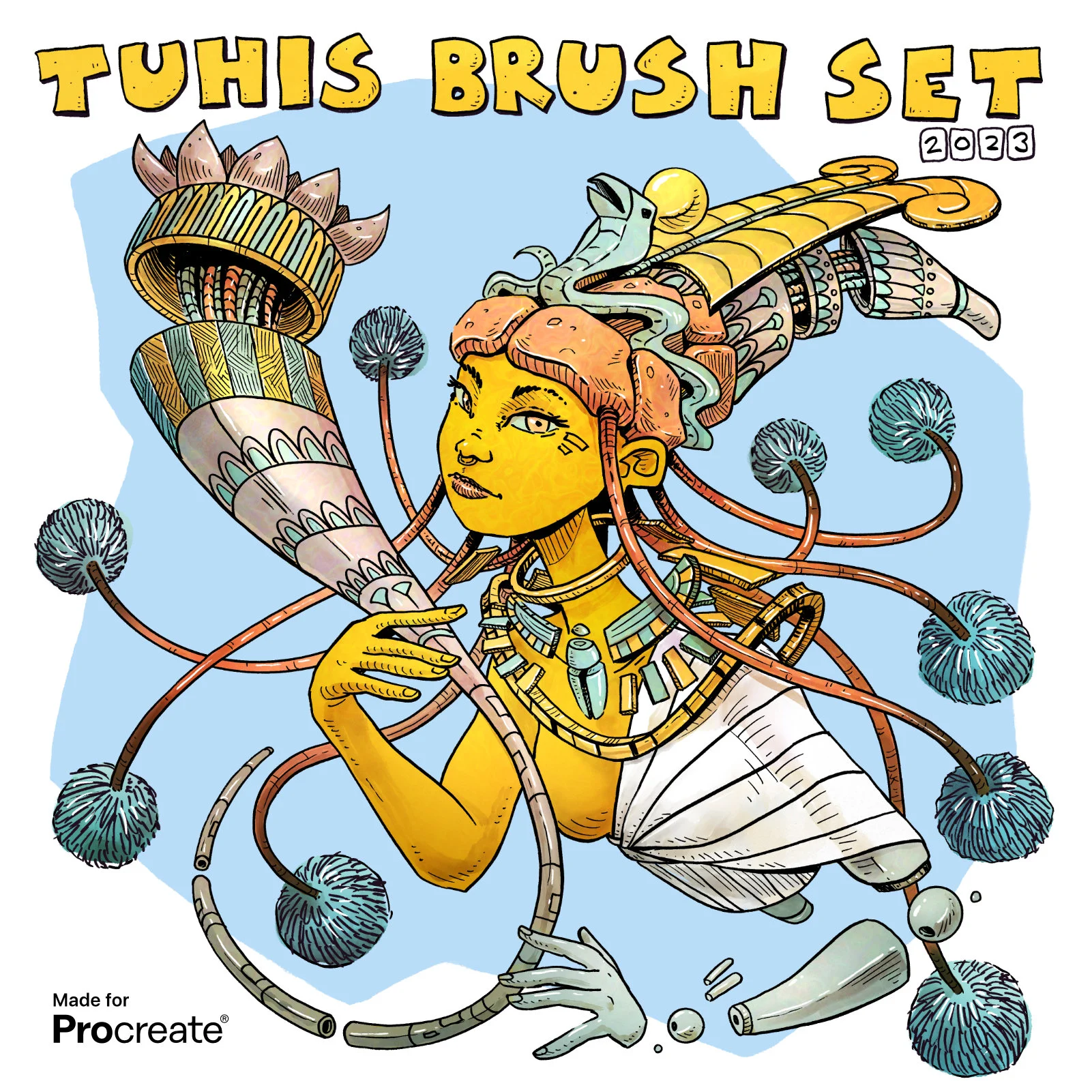 Procreate Ink Brushes for Traditional Chinese Painting and Modern Illustration
Procreate Ink Brushes for Traditional Chinese Painting and Modern Illustration
 procreate brushes Photoshop brushes ink characters silhouette jianghu chivalry ancient style jianghu ink splash country tide
procreate brushes Photoshop brushes ink characters silhouette jianghu chivalry ancient style jianghu ink splash country tide
 procreate calligraphy brushes iPad writing ancient style brushes handwriting ink brush writing ink stamps
procreate calligraphy brushes iPad writing ancient style brushes handwriting ink brush writing ink stamps
 Ink brushes procreate Chinese landscape painting Chinese style ipad brush outline Photoshop brushes ink blotting
Ink brushes procreate Chinese landscape painting Chinese style ipad brush outline Photoshop brushes ink blotting
 Grain watercolor Photoshop brushes ink texture realistic texture water marks pressure rendering halo light ink procreate
Grain watercolor Photoshop brushes ink texture realistic texture water marks pressure rendering halo light ink procreate
 Procreate brushes ancient style ink Chinese style ipad hand-painted Chinese painting ink splash fountain pen wash brush
Procreate brushes ancient style ink Chinese style ipad hand-painted Chinese painting ink splash fountain pen wash brush
 Ink bamboo procreate brush Photoshop brushes Chinese style ink bamboo Chinese painting ancient style plants landscape painting
Ink bamboo procreate brush Photoshop brushes Chinese style ink bamboo Chinese painting ancient style plants landscape painting
 Procreate Ink Brush Set: 16 Ink Brushes + 4 Paper Textures
Procreate Ink Brush Set: 16 Ink Brushes + 4 Paper Textures
 procreate brushes chinese style traditional ancient style auspicious totem pattern window ai vector pattern photoshop brushes
procreate brushes chinese style traditional ancient style auspicious totem pattern window ai vector pattern photoshop brushes
 download Traditional Japanese tattoo pattern Procreate brushes
download Traditional Japanese tattoo pattern Procreate brushes
 European classical floral procreate brush Photoshop brushes traditional Dunhuang pattern background decoration border halo
European classical floral procreate brush Photoshop brushes traditional Dunhuang pattern background decoration border halo
 Procreate brushes dragon line drawing ipad painting tattoo tattoo auger dragon auspicious Chinese traditional pattern
Procreate brushes dragon line drawing ipad painting tattoo tattoo auger dragon auspicious Chinese traditional pattern
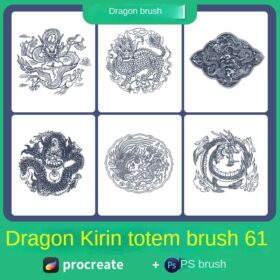 procreate brushes dragon kirin ancient style clothing architecture totem chinese style traditional pattern
procreate brushes dragon kirin ancient style clothing architecture totem chinese style traditional pattern
 Free download Traditional Japanese tattoo pattern Procreate brush
Free download Traditional Japanese tattoo pattern Procreate brush
 procreate chinese painting brushes ancient style ink brushes ancient style outlining painting Chinese style Photoshop brushes
procreate chinese painting brushes ancient style ink brushes ancient style outlining painting Chinese style Photoshop brushes
 Free download 12 ink sketch brushes procreate brushes
Free download 12 ink sketch brushes procreate brushes
 Free download Hand-drawn graffiti sketch ink brushes procreate brushes
Free download Hand-drawn graffiti sketch ink brushes procreate brushes
 Free download Master ink brush brushes Procreate brushes
Free download Master ink brush brushes Procreate brushes
 Peony line drawing procreate brushes Photoshop brushes flowers flowers plants Chinese ink Chinese painting
Peony line drawing procreate brushes Photoshop brushes flowers flowers plants Chinese ink Chinese painting
 procreate watercolor brushes simulation realistic ink ipad hand drawing outline coloring smear flow brushes
procreate watercolor brushes simulation realistic ink ipad hand drawing outline coloring smear flow brushes
 procreate Chinese painting brushes ancient style ink brush calligraphy writing Photoshop brushes brush brushwork Chinese outlining staining
procreate Chinese painting brushes ancient style ink brush calligraphy writing Photoshop brushes brush brushwork Chinese outlining staining
 procreate brushes Photoshop brushes ink plum blossom Chinese style hand-painted ancient wind watercolor cherry blossom waxberry
procreate brushes Photoshop brushes ink plum blossom Chinese style hand-painted ancient wind watercolor cherry blossom waxberry
 procreate brushes Photoshop brushes vintage ink particles texture noise glitter gold dust particles hand-painted
procreate brushes Photoshop brushes vintage ink particles texture noise glitter gold dust particles hand-painted
 procreate brushes Photoshop brushes abstract ink smoke animals dragon horse eagle tiger deer lion ox sheep phoenix
procreate brushes Photoshop brushes abstract ink smoke animals dragon horse eagle tiger deer lion ox sheep phoenix
 Procreate Brushes Photoshop Brushes Ink Landscape Painting Chinese Style Decoration Ancient Rhythm Chinese Painting Faraway Mountain Background
Procreate Brushes Photoshop Brushes Ink Landscape Painting Chinese Style Decoration Ancient Rhythm Chinese Painting Faraway Mountain Background
 procreate brushes Photoshop brushes antique vintage coffee stains old water stains water marks tea stains ink smudge
procreate brushes Photoshop brushes antique vintage coffee stains old water stains water marks tea stains ink smudge
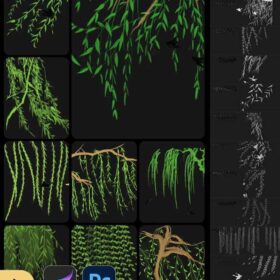 procreate brushes Photoshop brushes spring willow branches fine willow leaves plant foliage willow tree branches ink and freshness
procreate brushes Photoshop brushes spring willow branches fine willow leaves plant foliage willow tree branches ink and freshness
 Sketch Pencils Procreate Brushes Hand Drawn Silky Stroke Sketch Ink Texture Sketch Photoshop Brushes
Sketch Pencils Procreate Brushes Hand Drawn Silky Stroke Sketch Ink Texture Sketch Photoshop Brushes
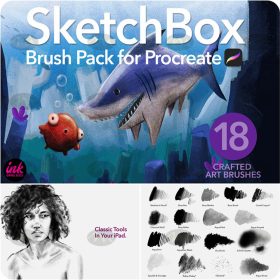 Free download 18 ink sketch charcoal illustration procreate brushes
Free download 18 ink sketch charcoal illustration procreate brushes
 Free download 17 ink and water Chinese style procreate brushes
Free download 17 ink and water Chinese style procreate brushes
 Free download Japanese manga style ink Procreate brushes
Free download Japanese manga style ink Procreate brushes
 Free download 5 special sketch and ink Procreate brushes
Free download 5 special sketch and ink Procreate brushes
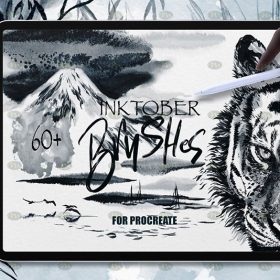 Free download 60+ Chinese-style Ink Painting Procreate Brushes
Free download 60+ Chinese-style Ink Painting Procreate Brushes
 Free download Natural Ink Sketch Procreate Brushes
Free download Natural Ink Sketch Procreate Brushes
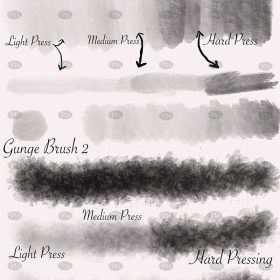 Free download 18 Muddy Ink Procreate Brushes
Free download 18 Muddy Ink Procreate Brushes
 Free download Ink Sketch Illustration Procreate Brushes
Free download Ink Sketch Illustration Procreate Brushes
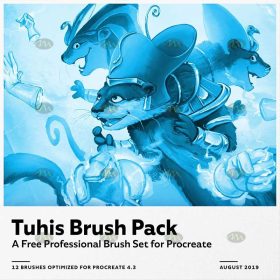 Free download 12 Ink Procreate brushes
Free download 12 Ink Procreate brushes
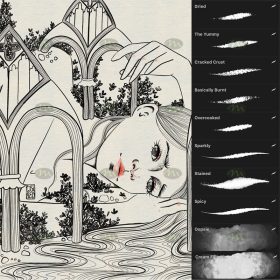 Free download Procreate special ink effect brushes
Free download Procreate special ink effect brushes
 Free download Procreate Ink Roller Texture Brushes
Free download Procreate Ink Roller Texture Brushes
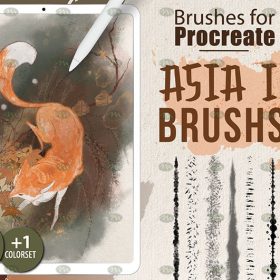 Free download Procreate Ink Brushes Set
Free download Procreate Ink Brushes Set
 Free download Procreate Ink Mask Brushes
Free download Procreate Ink Mask Brushes
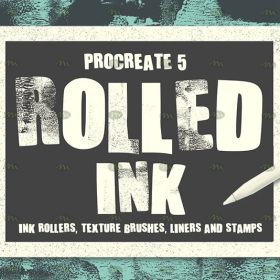 Free download Ink Cylinder Prints Procreate Brushes
Free download Ink Cylinder Prints Procreate Brushes
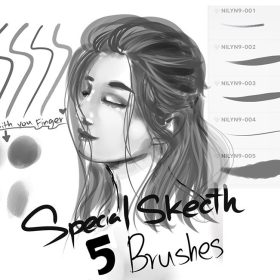 5 Special Sketch and Ink Procreate Brushes Free download
5 Special Sketch and Ink Procreate Brushes Free download
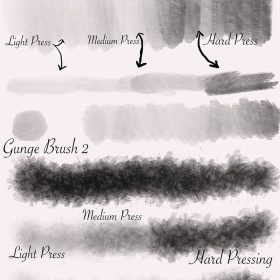 18 Muddy Ink Procreate Brushes Free download
18 Muddy Ink Procreate Brushes Free download
 27 Ink Noise Shadow Procreate Brushes Free download
27 Ink Noise Shadow Procreate Brushes Free download
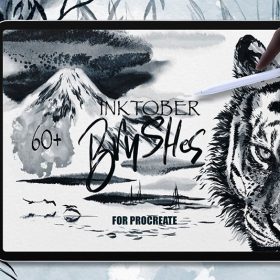 60+ Chinese Ink Painting Procreate Brushes Free download
60+ Chinese Ink Painting Procreate Brushes Free download
 Procreate Ink and Spray Paint Brushes Free download
Procreate Ink and Spray Paint Brushes Free download
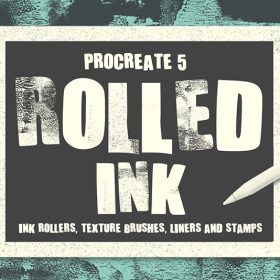 Ink Roller Prints Procreate Brushes Free download
Ink Roller Prints Procreate Brushes Free download





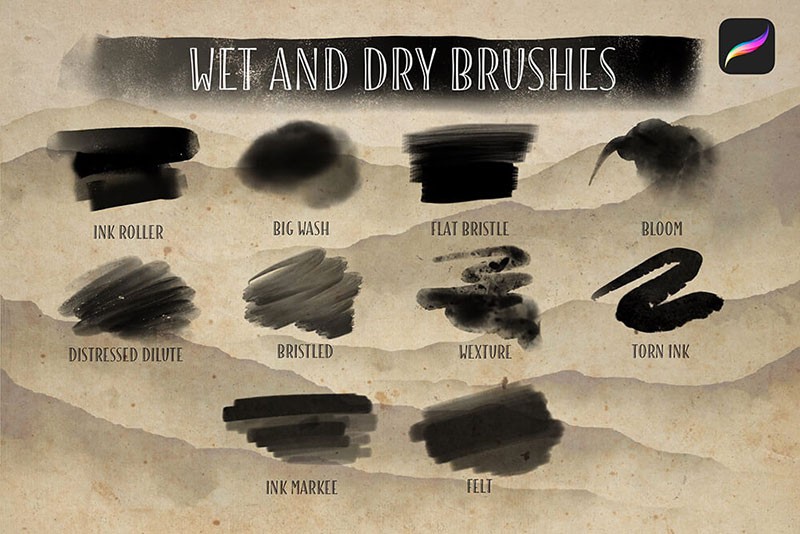
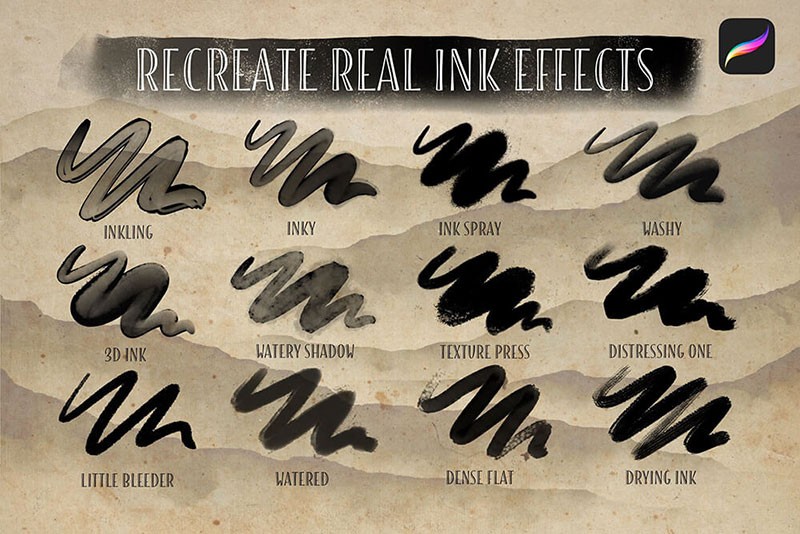
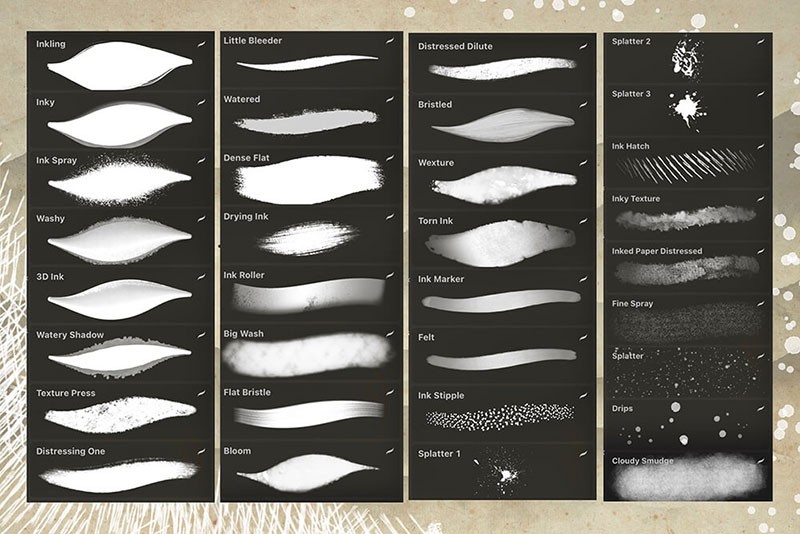


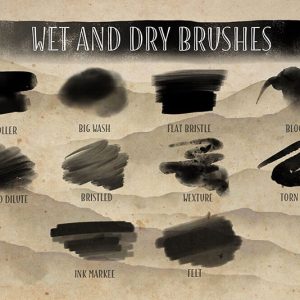
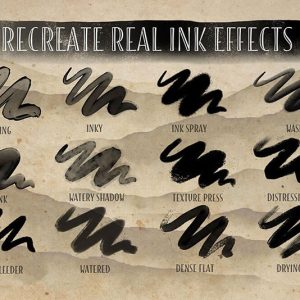
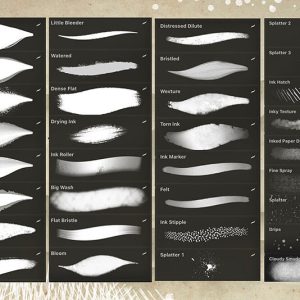
Reviews
There are no reviews yet.